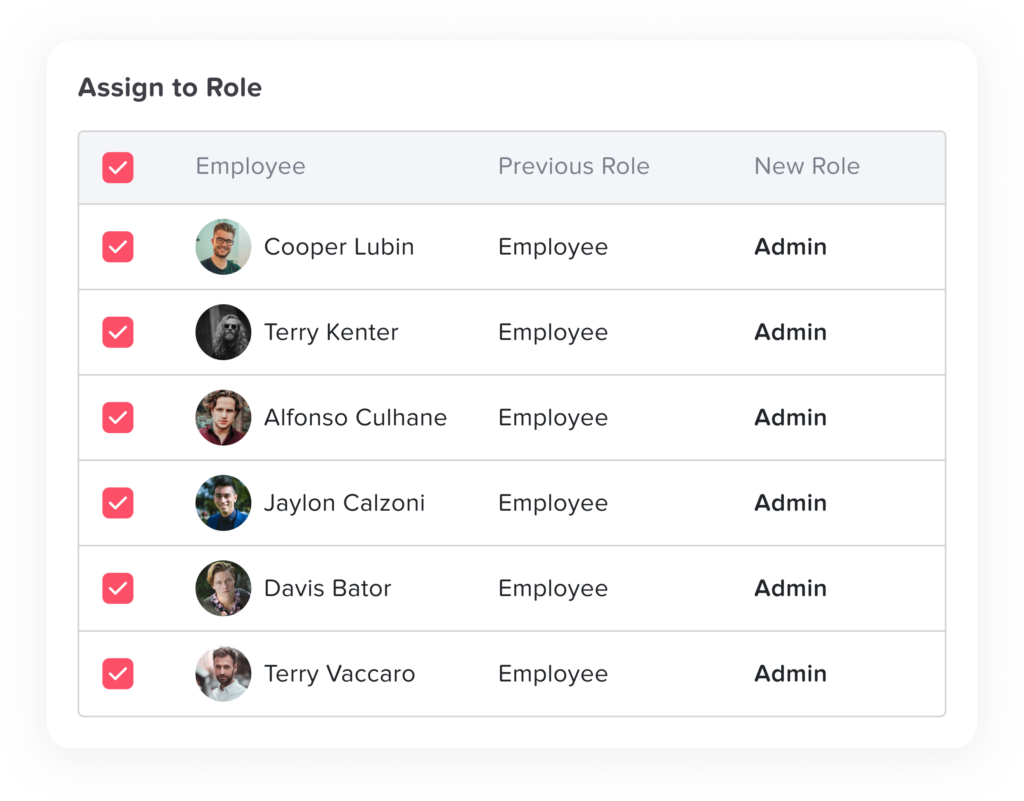Day Off makes managing your team easier with powerful Bulk actions that let you quickly add time off or compensation, assign leave policies, and even remove multiple employees all at once.
Add day off/comp off
In the employee list, the bulk actions feature allows you to choose certain employees in the same team or location or under the same leave policy, and grant them a day off. Simply select the type of leave, set the start and end dates, and optionally provide a reason. Similarly, for compensatory off, pick the employee(s), select ‘Add Comp Off’, choose the leave type, set the start and end dates, and then submit your request.
Assign to team
To assign or change a team of multiple employees, simply select the desired employees and click on “Assign to team.” Then, choose an existing team within your company. This action will trigger a notification informing you that the approval authority for these employees will shift to the team’s approver. Additionally, they will be following the team’s specific settings and if there is a custom leave policy for that team.
Assign to location
To manage the assignment of employees to different locations within your company, simply select the employees you wish to move and then click on “Assign to location.” Choose from any of the existing locations in your company. This action will trigger a notification confirming that these employees are now aligned with the new location’s settings such as the week starting day, as well as the working days and weekends, official holidays, and leave policy.
Assign to policy
In addition to using an employee’s location or team policy, you can assign a policy directly to an employee regardless of their location or team, for easier employee grouping and leave balance customization
Assign role
The Assign Role makes it easy for administrators to give different roles to many users at once. Instead of changing each user’s role one by one, admins can select multiple users and assign them new roles with just a few clicks. This saves time and makes sure that everyone gets the right permissions quickly and accurately. It’s especially useful for large organizations, helping to keep role assignments consistent and efficient.