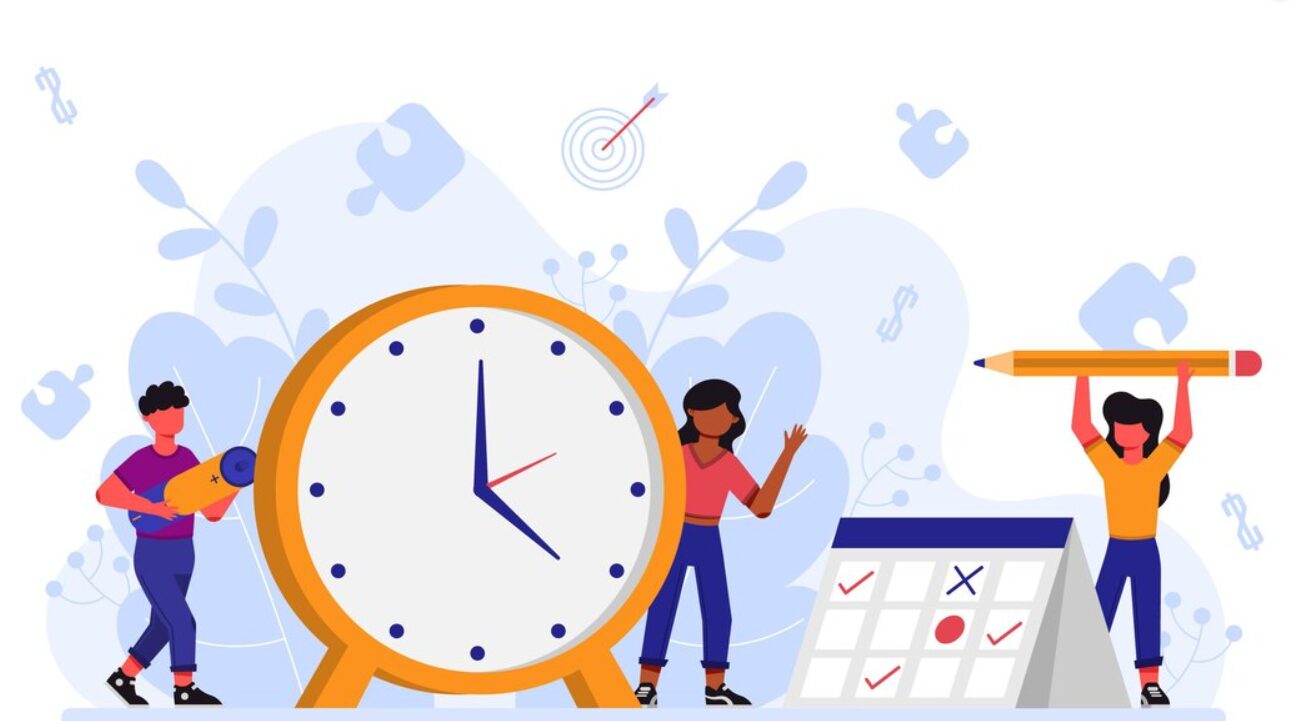Table of Contents
ToggleManaging PTO (Paid Time Off) is designed to give employees the flexibility to take time away from work for a variety of reasons, including vacation, personal time, or health issues. While PTO can significantly enhance job satisfaction and promote a better work life balance, it presents several administrative challenges for human resources departments. Let’s discuss PTO management, common challenges and suggesting effective strategies to address them.
Balancing Employee Needs with Business Operations
The central tension is simple: people need time off; the business needs coverage. This gets acute during peak seasons, product launches, audits, or end of quarter crunches.
What to do
-
Publish clear windows & rules: Define peak periods, blackout dates (rare and justified), and minimum notice (e.g., 10 business days for vacations longer than 3 days). Allow exceptions for emergencies and legally protected leave.
-
Prioritize fairly: Use a transparent queue (first come/first served), then tie-breakers such as team coverage, seniority, or rotating fairness. Document the method in your policy.
-
Plan capacity: Build a staffing matrix that shows critical roles and minimum daily headcount. Add cross-training to create interchangeable coverage.
-
Use shared visibility: A team PTO calendar (synced to Google/Outlook) lets managers spot collisions early and nudge requests into less busy weeks.
-
Set manager SLAs: e.g., approve/decline within 3 business days. Slow decisions create last-minute conflicts.
Sample policy snippet: “Vacation tracker requests are approved on a first come basis with consideration for coverage. Requests >3 consecutive days require 10 business days’ notice. During posted peak periods, we may limit concurrent absences to ensure service levels.”
Accurate Tracking and Record Keeping
Errors in balances or accruals erode trust and can create payroll or compliance exposure.
What to do
-
Standardize accrual math: Decide on accrual cadence (per pay period vs. monthly), proration rules for mid-month hires, rounding, and carryover caps. Document with examples.
-
Segment leave types: Keep PTO (vacation/personal) distinct from sick, parental, bereavement, etc., so reporting and compliance remain clean.
-
Audit routinely: Reconcile accruals vs. payroll every month; spot check terminations to confirm payouts; maintain an audit log of policy changes.
-
Integrate systems: Sync HRIS ↔ payroll ↔ time tracking ↔ calendars to reduce manual keying. Use role-based access so managers see only their teams.
-
Visibility for employees: Self service balance views reduce back and forth and catch issues early.
Using Day Off to Operationalize Your PTO Policy
For Employers:
-
Configure policies: Define accrual rates, carryover limits, caps, probation rules, and eligible leave types (vacation, sick, personal). Mirror your handbook exactly.
-
Onboard your org: Bulk add employees with start dates, FTE status, and location to support jurisdiction specific rules.
-
Approval workflow: Route requests to managers; add backups for coverage. Use auto rules (e.g., auto approve single day requests outside peak periods).
-
Alerts & nudges: Notify managers of pending requests; alert employees as they approach caps or have too much unused time.
-
Reporting & analytics: Track utilization by team/location, upcoming coverage gaps, and accrual liabilities; export for finance close.
For Employees:
-
Simple requests: Pick dates, choose leave type, see balances in real time, attach notes if needed.
-
Track status: Get push/email notifications on approvals, changes, and upcoming PTO.
-
Mobile first: Manage requests and approvals on the go; keep schedules synced to Google/Outlook, Slack, and Microsoft Teams.
Legal Compliance and Variability
Complexity comes from differences across states/countries, and sometimes cities, covering accrual minimums, carryover rules, protected sick leave, and payout obligations at separation.
What to do
-
Map jurisdictions: Know where each employee works, not just where they live or where HQ is. Build a policy matrix by location.
-
Separate protected leave: Keep sick/parental/medical/family leave distinct from general PTO unless your legal team approves a combined policy.
-
Frontload vs. accrue: Choose the approach that best fits your footprint; frontloading simplifies carryover but increases upfront liability.
-
Make compliance visible: Add required notices to handbooks, new hire packets, and wage statements if applicable; train managers annually.
-
Calendar legal checks: Review laws at least twice a year and after major legislation. Log changes and update systems in lockstep.
Handling Unscheduled Absences
Same day illnesses, emergencies, or school closures will happen. The key is to respond quickly without punishing legitimate use.
What to do
-
Clear call in procedure: Define who to contact, by when (e.g., 1 hour before shift), and what info is needed. Offer multiple channels (app, SMS, phone).
-
Backfill playbook: Maintain an on call list, pre-approved overtime thresholds, and cross trained backups so coverage decisions are fast.
-
Reasonable documentation: For patterns or extended absences, require documentation consistent with law and your policy; avoid medical detail beyond necessity.
-
Monitor patterns: Look for Friday/Monday spikes, then coach privately, focus on solutions (schedule tweaks, wellness support) over discipline first approaches.
-
Protect the team: Cap same day approvals per role to avoid overloading remaining staff, and redistribute workload intentionally.
Preventing Burnout and Encouraging PTO Utilization
High performers often defer vacations, which quietly drives burnout and turnover.
What to do
-
Set a floor, not just a cap: Encourage a minimum of 10+ days off annually (adjust to your policy) and prompt managers to follow up with low-usage employees.
-
Lead by example: Executives and managers should visibly take PTO, and truly unplug, to normalize it.
-
Nudge intelligently: Quarterly reminders about balances, gentle prompts to schedule time during slower periods, and auto suggested dates based on capacity.
-
Protect time off: Institute coverage plans and “no-contact” norms while someone is away; discourage meeting invites during vacations.
-
Measure it: Track PTO utilization and burnout indicators (engagement survey items, voluntary turnover, after-hours email volume).
Integration with Other Leave Types
Employees need clarity on how PTO interacts with sick, parental, bereavement, jury duty, disability, and statutory leaves.
What to do
-
Define the hierarchy: Specify the order of use (e.g., “Statutory sick leave first, then PTO”), and when leaves run concurrently with protected leaves if permitted.
-
Explain impacts: Note whether taking parental or disability leave pauses PTO accruals; clarify holiday treatment during extended leave.
-
Support intermittent leave: Outline request and tracking rules for partial day or intermittent leaves; enable hourly increments where appropriate.
-
Coordinate benefits: Work with payroll/benefits on wage replacement, short term disability, and time off offsets to avoid over/under payments.
-
Provide examples: Include scenarios in the handbook (e.g., “Birth of a child,” “Family medical appointment,” “Jury duty week”).

Ensuring Fairness and Transparency in PTO Allocation
Perceived unfairness is corrosive, even if coverage is technically adequate.
What to do
-
Write the rules down: Publish how requests are prioritized, what’s considered a conflict, and how tie breakers work.
-
Rotate high demand periods: For holidays and school breaks, rotate priority year to year to avoid permanent winners and losers.
-
Create an appeal path: A simple escalation (e.g., to HR or a skip level manager) resolves edge cases and shows you take fairness seriously.
-
Show the data: Let employees see team calendars (privacy-aware) and approval timestamps to reduce suspicion.
-
Audit decisions: Quarterly spot checks for bias, consistency, and policy adherence; train managers where patterns suggest issues.
Technological Integration and Data Security
PTO tools touch sensitive data and many systems; weak integrations or controls create risk.
What to do
-
Integrate cleanly: Connect Day Off with HRIS, payroll, SSO, and calendars (Google/Outlook) plus Slack/Teams for notifications. Keep one “system of record.”
-
Harden access: Enforce SSO and MFA; use role based access; log administrative actions; remove access immediately at offboarding.
-
Protect data: Encrypt in transit/at rest, apply least privilege permissions, and define retention/deletion timelines for leave records.
-
Validate changes: Use a sandbox to test policy edits (new caps, accrual rates) before pushing to production; maintain version history.
-
Continuity plan: Backups, disaster recovery objectives, and documented manual failover (how to approve PTO if systems are down).
Conclusion
Effective PTO management is a blend of policy clarity, operational discipline, empathetic culture, and the right tooling. When you:
-
make approval rules transparent,
-
track accruals and balances accurately,
-
plan capacity proactively,
-
integrate with your HR tech stack securely, and
-
nudge healthy PTO usage,
You protect compliance and build a workplace that sustains performance over the long haul. Tools like Day Off help you encode these best practices into daily habits, so employees take the time they need, and the business keeps humming.