Introducing Day Off for MS Teams
Connect Day Off with your Slack workspace for seamless leave management! Now, employees can request time off directly through Slack. Yes, it's that easy!
Trusted by leading teams
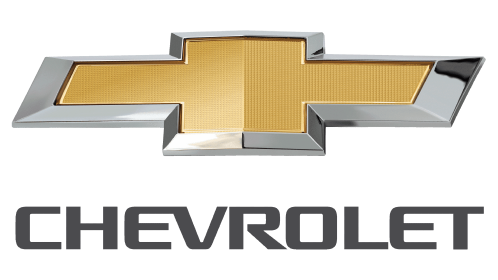
Why use Day Off in Teams
Instant notifications
Instant Microsoft Teams message notification when an employee submits a time-off request.
Submit requests
Effortlessly submit Day Off and Comp Off requests directly from Microsoft Teams, eliminating the need to switch between apps.
Import employees
Seamlessly import your team members from your Microsoft Teams organization into your Day Off account.
Balance summary
Easily check your leave balances and track request statuses with just a few clicks.
Instant approval
Receive instant notifications for new requests with all the details, and easily approve or decline them with a single click.
Status updates
Employees receive instant updates on the approval of their leave requests through a notification on Microsoft Teams.
How to Setup Day Off
Connect your MS Teams organization with Day Off in a few easy steps, and you are ready to go!
Get it Now
Go ot Day Off on MS AppSource and add Day Off to your MS Teams
Import employees
Import your employees from MS Teams to Day Off or link existing ones
Say Hi!
With just a simple message, Day Off main features are in your MS Teams
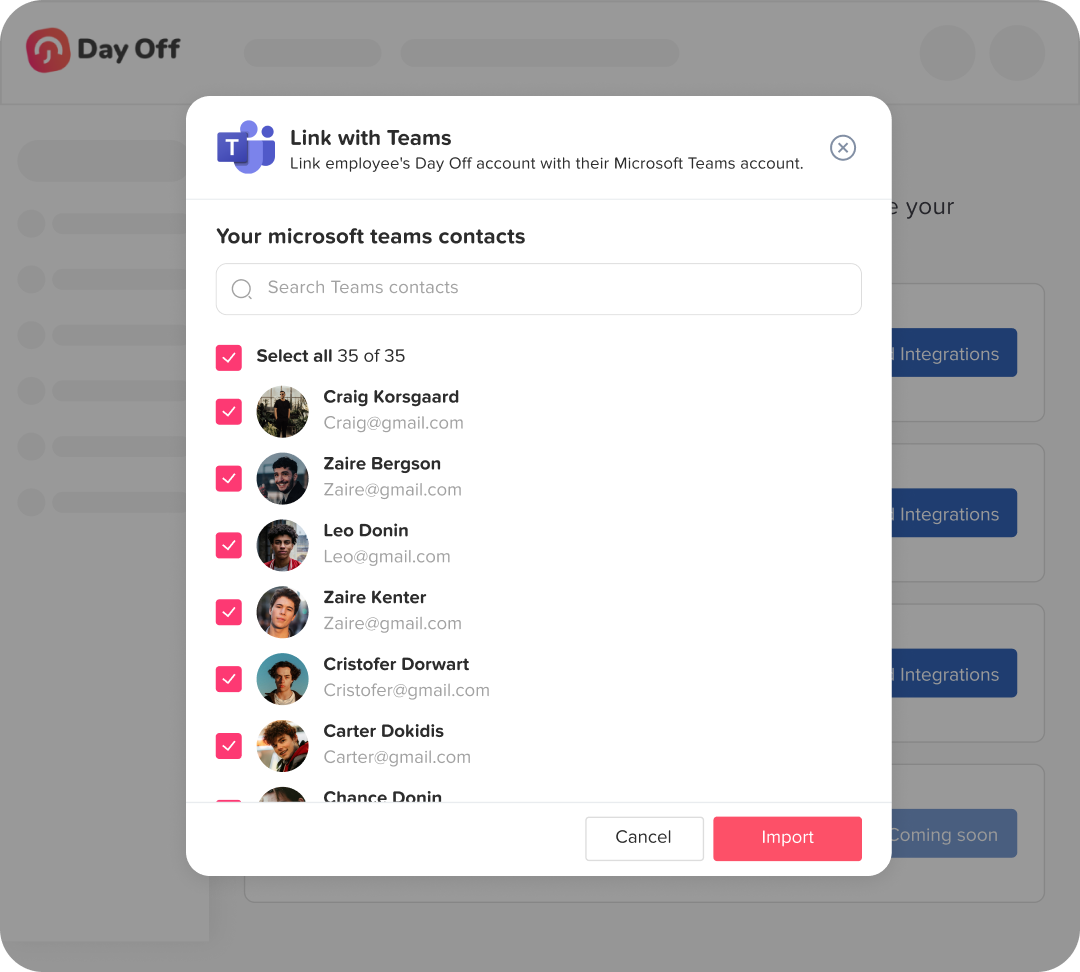
Getting Started: Import Your Team!
Get started with Microsoft Teams integration by effortlessly importing your team members from your Teams workspace into your Day Off account. If employees already use the same email on both platforms, simply link their accounts for a seamless experience. Make sure everyone is included and enhance team coordination with this essential integration step.
Simple & Fast Leave Management
With just a few clicks in Microsoft Teams, you can request time off, check your remaining leave balance, and track the status of your requests. Designed for ease of use, this integration eliminates the need to switch between apps, making leave management more efficient and accessible right within your workflow.
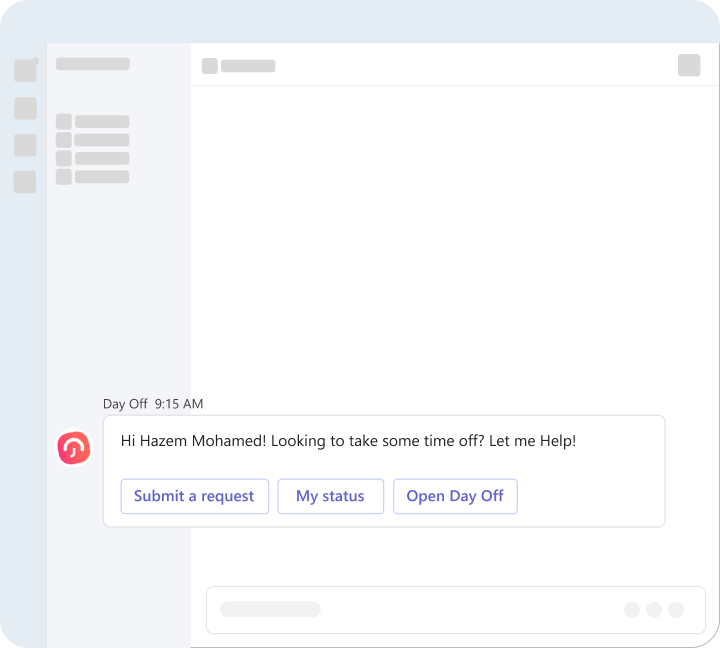
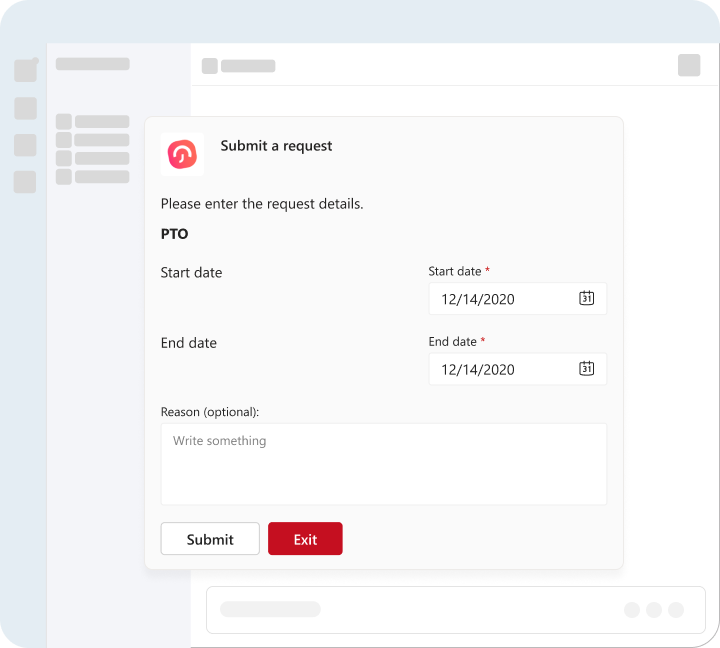
Request Time Off in Seconds
Enjoy the ease of requesting time off directly through Microsoft Teams with our seamless integration—no need to switch apps! Simply choose your leave type, set the start and end dates, and submit your request. Then, wait for your manager's approval, all within Teams.
Ready to enjoy Day Off in MS Teams?
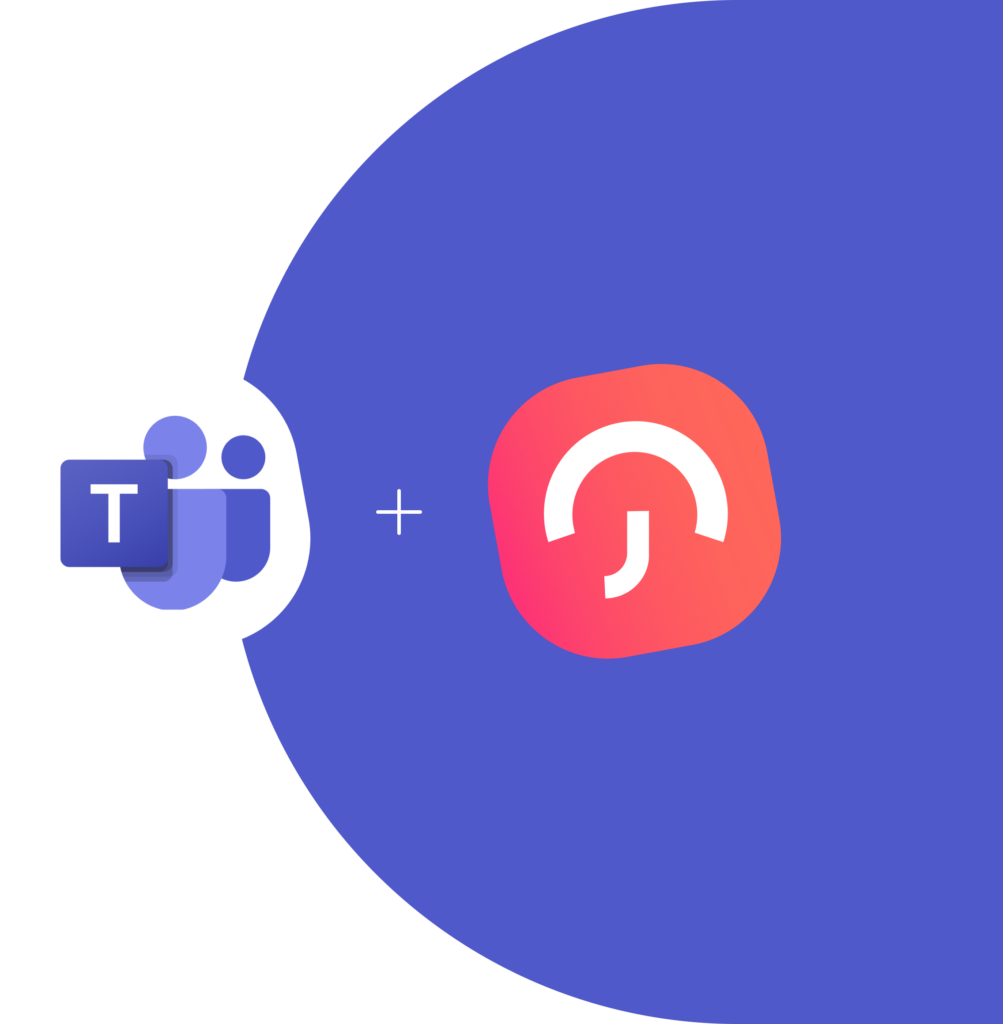
Real-Time Request Notifications
When an employee submits a time-off request, their approver instantly receives a Microsoft Teams message with all the details. The notification includes the leave type, start and end dates, and the employee's remaining leave balance, helping managers make informed decisions on approval or rejection. If the employee has two approvers, both will receive the notification simultaneously, ensuring prompt action on the request.
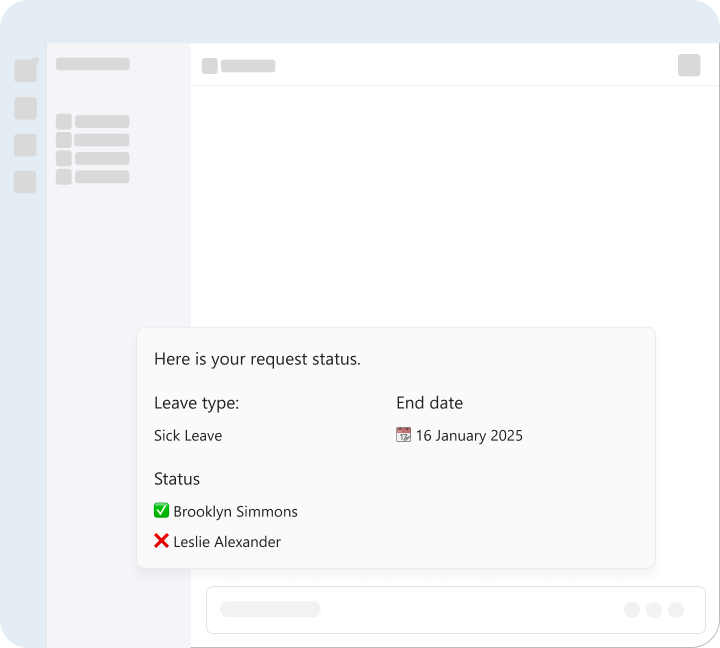
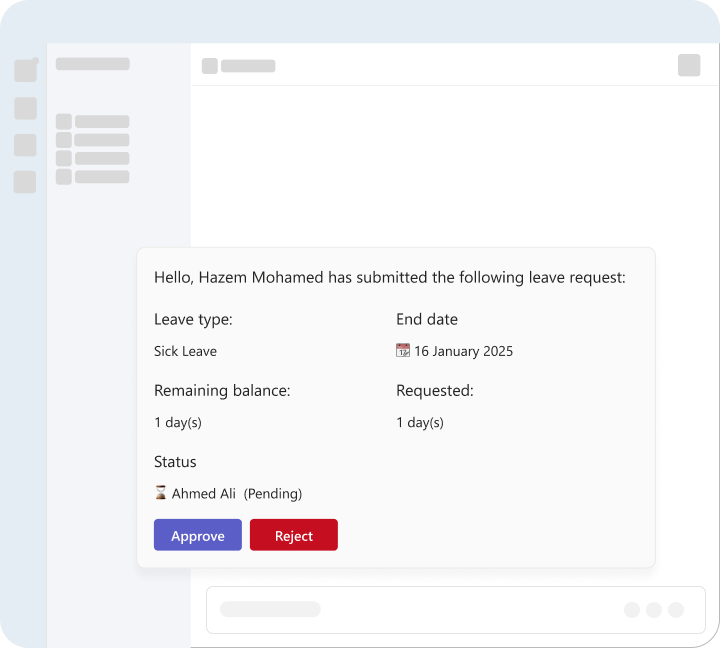
Instant Request Updates
Employees receive immediate notifications on Microsoft Teams when their leave requests are approved. No need to keep checking—updates arrive instantly, making it easier to plan time off while keeping the process simple and hassle-free.