Top 10 CRM Software
Customer Relationship Management (CRM) software has become a critical tool for businesses of all sizes to manage customer interactions, streamline sales processes, and boost marketing efforts. The right CRM software helps organizations improve efficiency, gain insights into customer behavior, and ultimately, increase revenue. With so many CRM solutions available in 2025, choosing the best one can be challenging. Here, we explore the top 10 CRM software platforms, delving into their key features, pros, and cons to help you make an informed decision.
For businesses also looking to manage team time-off and employee scheduling, tools like Day Off can complement your CRM system by enhancing team organization.
Salesforce

Salesforce is the market leader in CRM software, offering a highly customizable platform suitable for businesses of all sizes. Known for its extensive integrations and advanced AI capabilities, Salesforce can handle complex business needs across industries.
Customization
Automation
Integration
Free plan
$25 User / Month $330 maxumim • Trial: Yes • Free Plan: Yes.
Pros
Highly Scalable: Can grow with businesses of any size and complexity.
Customizable: Offers endless customization options to tailor workflows, reports, and automation.
AI-Powered Insights: Salesforce Einstein delivers predictive analytics for smarter decision-making.
Third-Party Integrations: Integrates with over 3,000 apps, expanding functionality across various industries.
Cons
Expensive: High cost, especially for small businesses or startups.
Complex Setup: Can be overwhelming for new users and requires considerable training to master.
Overly Feature-Rich: Too many options may be unnecessary for smaller teams, complicating the experience.
Support Costs Extra: Access to full customer support often comes at an additional cost.
HubSpot CRM
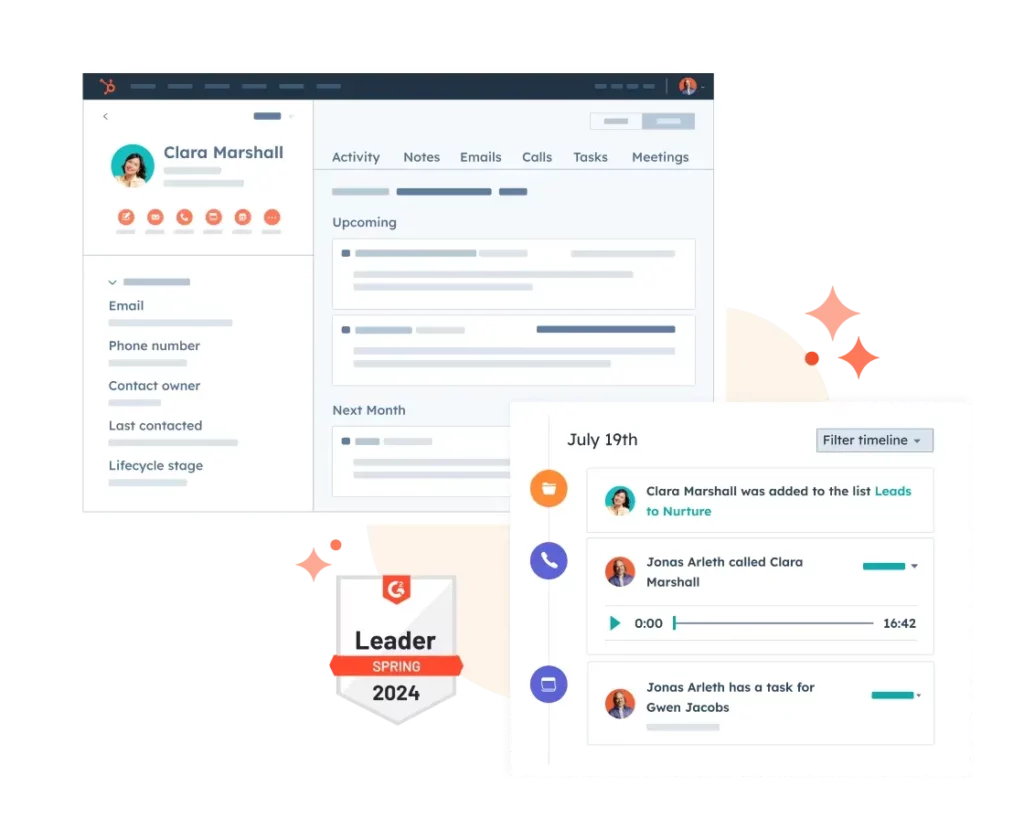
HubSpot CRM Software is an ideal choice for small to mid-sized businesses, offering a user-friendly interface and a free version with plenty of features. It integrates seamlessly with HubSpot’s marketing and sales tools, making it a popular choice for companies looking for a holistic approach to growth.
Simplicity
Scalability
Email Tracking
best price
$20 User / Month • Trial: Yes • Free Plan: Yes.
Pros
Free Version Available: Offers an excellent free tier with unlimited users and robust functionality.
Easy to Use: Highly intuitive with a short learning curve, making it accessible to non-technical users.
Seamless Integration: Integrates perfectly with HubSpot’s marketing and service hubs for an all-in-one solution.
Scalable: Grows with your business as you can upgrade to advanced features and paid plans over time.
Cons
Advanced Features Expensive: Premium features, especially for marketing automation, can get costly quickly.
Limited Customization: Compared to larger CRMs, it offers fewer customization options for workflows and dashboards.
Basic Reporting: Reporting tools are somewhat limited without upgrading to higher plans.
Dependence on HubSpot Ecosystem: You may need to invest in HubSpot’s other tools for a fully rounded experience.
Zoho CRM
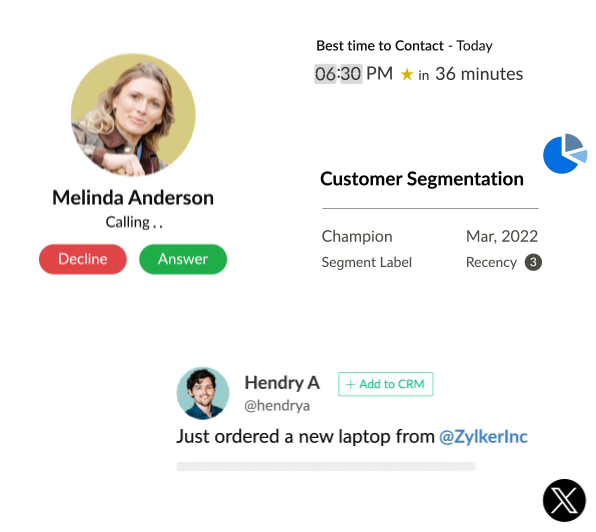
Zoho CRM Software is a versatile and cost-effective solution, particularly popular among small and medium-sized businesses. Zoho offers a suite of apps, and the CRM integrates with other Zoho products like Zoho Books and Zoho Projects, providing a fully rounded solution for companies looking to streamline their operations.
Affordability
AI
Multichannel
$12 User / Month – $ 45 maximum • Trial: Yes • Free Plan: Yes.
Pros
Affordable Pricing: Excellent value for small and mid-sized businesses, with flexible pricing tiers.
Strong Multichannel Support: Supports email, social media, and live chat communication all in one platform.
Seamless Zoho Integration: Integrates seamlessly with other Zoho tools like Books, Projects, and Desk.
AI Assistant (Zia): Offers predictive analytics and business intelligence through its built-in AI tool.
Cons
Limited Advanced Features: It lacks some of the advanced functionality that large enterprises may require.
Inconsistent Customer Support: Response times can vary, especially for lower-tier users.
Interface Not Always Intuitive: Some users may find the interface less user-friendly compared to alternatives.
Customization Can Be Challenging: Deep customization requires technical expertise or assistance.
Microsoft Dynamics 365
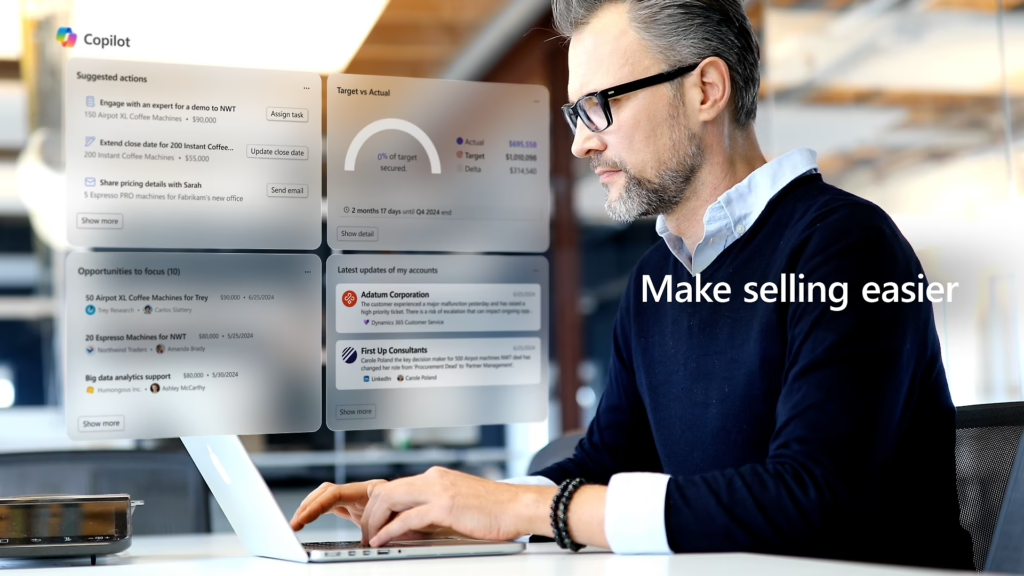
Microsoft Dynamics 365 combines CRM and ERP capabilities to provide an all-in-one solution for businesses. It’s ideal for companies already using Microsoft’s suite of products, as it integrates seamlessly with Office 365 and other Microsoft tools.
ERP
Analytics
Integration
$50 User / Month – $195 maximum • Trial: Yes • Free Plan: No.
Pros
Full Microsoft Integration: Works seamlessly with Microsoft Office, Teams, and Power BI for advanced data analysis.
AI-Powered Automation: Offers excellent AI features for improving customer interactions and predictive forecasting.
Highly Scalable: Suitable for large enterprises looking for both CRM and ERP capabilities.
Industry-Specific Solutions: Tailored packages for specific industries, such as retail, healthcare, and finance.
Cons
High Learning Curve: It can be complex to set up and requires extensive training, especially for non-technical users.
Costly for Smaller Businesses: Expensive pricing makes it a more suitable option for larger companies.
Requires Technical Expertise: Customization and deployment often need an in-house or outsourced IT team.
Complicated User Interface: The interface can feel overwhelming, especially for smaller teams or first-time users.
Pipedrive
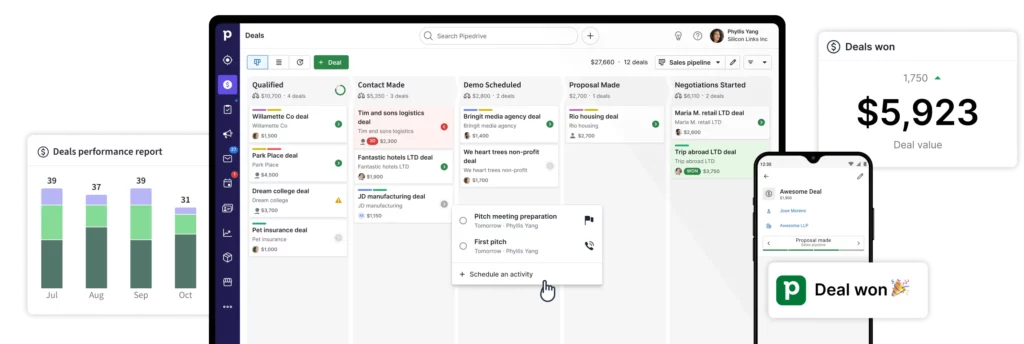
Pipedrive is a sales-focused CRM Software designed for small to medium businesses that want a straightforward, easy-to-use platform. Its visual pipeline makes it an excellent choice for teams that want to stay organized without being overwhelmed by complex features.
Pipeline
Simplicity
Affordability
$16 User / Month – $99 maximum • Trial: Yes • Free Plan: No.
Pros
Simple Interface: User-friendly and visually appealing, making it ideal for sales teams without technical expertise.
Affordable Pricing: Offers competitive pricing that makes it accessible to small and medium businesses.
Visual Sales Pipeline: Helps teams easily track deals and sales stages, focusing on activity-based selling.
Good Mobile App: Strong mobile functionality allows sales reps to work efficiently on the go.
Cons
Limited Features for Marketing: Focuses heavily on sales, with fewer marketing or customer support tools available.
Lack of Scalability: This may not be suitable for larger organizations with more complex sales processes.
No Built-in Email Marketing: Requires third-party integration for email marketing capabilities.
Limited Customization: While easy to use, customization is limited compared to more comprehensive CRMs.
Freshsales (by Freshworks)
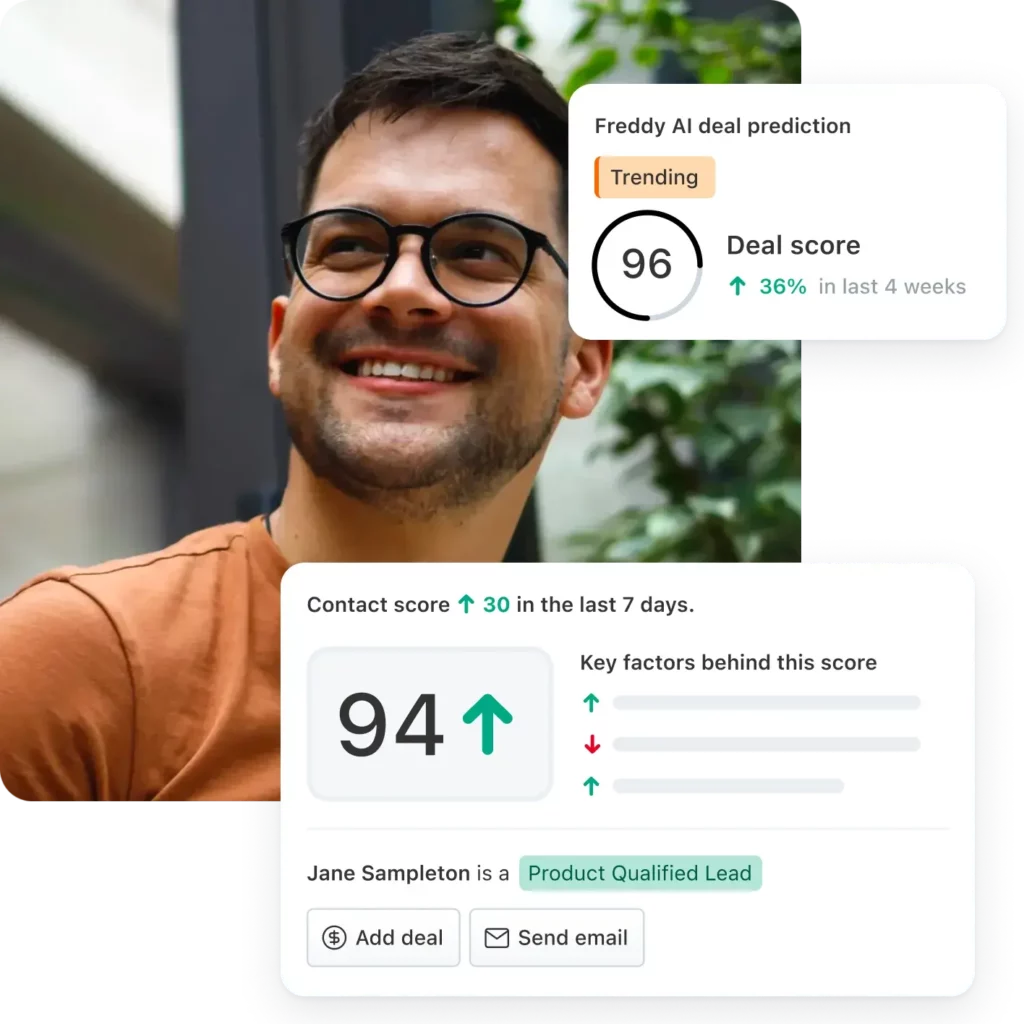
Freshsales is a robust CRM solution focused on improving sales teams’ efficiency. It provides powerful AI-driven tools, automation features, and a seamless user experience, making it suitable for businesses looking to enhance lead management and customer engagement.
Lead-scoring
Automation
Communication
$15 User / Month • Trial: Yes • Free Plan: Yes.
Pros
Affordable Pricing: Provides good value with robust features at an affordable rate.
AI-Powered Lead Scoring: Uses AI to rank leads and focus on high-potential customers.
360-Degree Customer View: Offers a complete view of customer data in one place, improving engagement and personalization.
Built-In Communication Tools: Integrates phone, email, and live chat without needing third-party software.
Cons
Limited Customization Options: Compared to competitors, it has fewer options for tailoring the CRM to specific needs.
Smaller Ecosystem: Fewer third-party integrations compared to more established CRM platforms.
Scaling Issues: May not meet the complex demands of larger organizations or enterprises.
Advanced Features Require Higher Plans: Some key tools are only available in more expensive plans.
Monday.com CRM
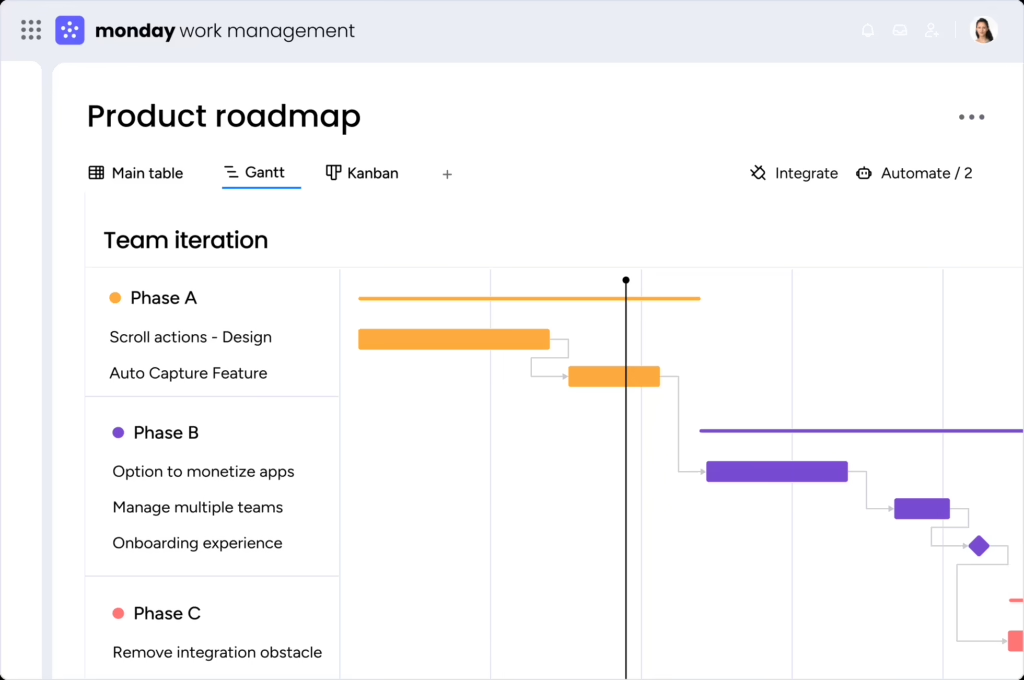
Monday.com started as a project management tool but has evolved into a highly customizable CRM platform. It’s ideal for teams looking for a visual and collaborative way to manage sales and customer relationships.
Customization
Collaboration
Workflows
best price
$12 User / Month – $28 maximum • Trial: Yes • Free Plan: No.
Pros
Highly Visual Interface: Offers a user-friendly, drag-and-drop interface for managing sales and projects.
Customizable Workflows: Allows users to build workflows that suit their team’s specific processes.
Great for Collaboration: Ideal for teams that need to work closely on tasks and projects, not just CRM activities.
Integrations: Works well with Slack, Google Workspace, and other key tools, improving functionality.
Cons
Lacks Advanced CRM Features: Some core CRM functionalities, like lead scoring and forecasting, are missing.
Costs Can Add Up: While the base version is affordable, the price increases significantly with additional features.
Not Designed for Sales-Only Teams: Best for companies that need project management along with CRM, which may not suit all teams.
Limited Automation: Automation capabilities are more basic compared to dedicated CRMs like Salesforce.
SugarCRM
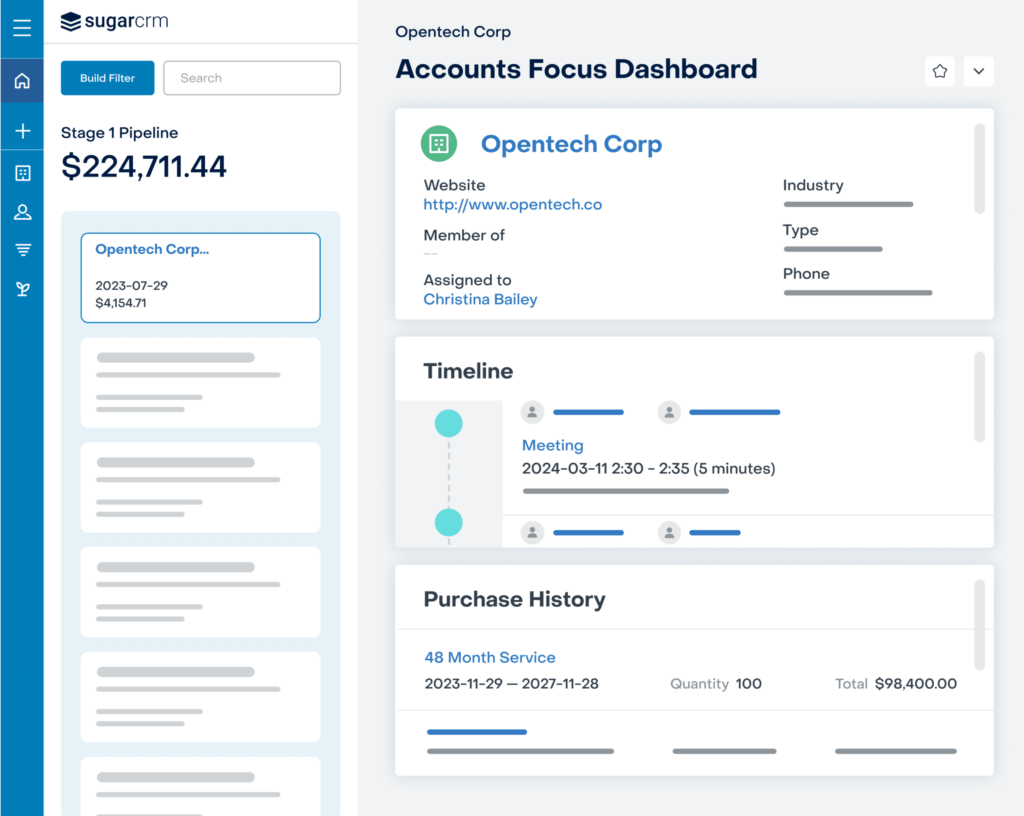
SugarCRM is an open-source CRM platform known for its flexibility and deep customization options. It’s suited for businesses that want control over how their CRM operates, offering advanced automation tools and analytics capabilities.
Flexibility
Open-Source
Automation
$49 User / Month – $120 maximum • Trial: Yes • Free Plan: No.
Pros
Highly Customizable: Perfect for businesses that need a tailored CRM solution to fit their exact needs.
Open Source: Offers more flexibility for developers and businesses looking to build unique features.
Advanced Automation: Automates complex workflows for marketing, sales, and customer service.
Strong Analytics: Provides in-depth reporting and data analytics to help drive better business decisions.
Cons
Complex Setup: Requires technical expertise to fully customize and deploy.
Steep Learning Curve: Not as intuitive as other CRMs, with a more complicated interface.
Support Costs Extra: Full customer support comes at an additional cost, especially for smaller businesses.
Higher Price for Advanced Features: Premium features come at a higher price, making it less budget-friendly for SMBs.
Insightly
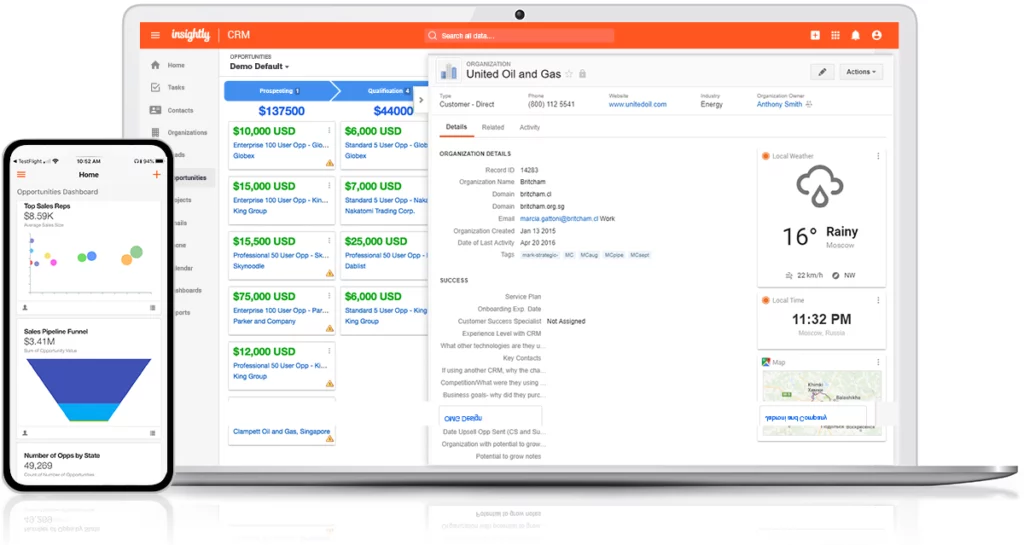
SugarCRM is an open-source CRM platform known for its flexibility and deep customization options. It’s suited for businesses that want control over how their CRM operates, offering advanced automation tools and analytics capabilities.
Project-Management
Affordability
Integartion
$29 User / Month – $99 maximum • Trial: Yes • Free Plan: No.
Pros
Excellent for Small Businesses: Combines both CRM and project management tools, making it ideal for small teams.
Affordable Pricing: Competitive pricing for smaller businesses that need basic CRM and project management.
Good App Integrations: Integrates smoothly with popular tools like Google Workspace, Office 365, and more.
Visual Sales Pipeline: Provides an easy-to-use pipeline for tracking leads and deals.
Cons
Limited Scalability: May not meet the needs of larger businesses with more complex sales or service requirements.
Basic Marketing Automation: Lacks the advanced marketing automation tools available in larger platforms.
Limited Customization Options: Doesn’t offer as much flexibility in workflows and processes as more advanced CRMs.
Reporting Capabilities: Reporting features are more limited compared to top-tier CRM platforms.
Nimble

Nimble is a social CRM Software that focuses on helping businesses build and nurture customer relationships through social media. It integrates with email, social networks, and productivity apps to provide a complete customer overview.
Social-media
Enrichment
Unified-inbox
$24.90 User / Month – $29.90 maximum • Trial: Yes • Free Plan: No.
Pros
Great for Social Media: Excellent for companies focused on social media engagement, automatically enriching contacts.
Affordable: Offers a cost-effective solution for smaller businesses or solopreneurs.
Unified Inbox: Combines emails, social media messages, and calendars in one place for seamless communication.
Simple to Use: Very user-friendly, making it easy to get started quickly.
Cons
Limited Advanced Features: Lacks advanced automation, reporting, and customization compared to other CRMs.
Not Ideal for Large Enterprises: Best suited for small to medium-sized businesses; may not scale well for larger teams.
No Built-In Project Management: Unlike some competitors, it lacks project management features.
Fewer Integrations: Offers fewer third-party app integrations compared to larger CRM platforms.