Table of Contents
ToggleDay Off, a leading time off tracking software, has recently been honored with the Rising Star Award by FinancesOnline, a highly respected B2B software review platform. This recognition celebrates Day Off’s rapid market growth, innovative features, and outstanding performance as a reliable solution for leave management.
About Day Off and the Rising Star Award
FinancesOnline, renowned for its in depth software reviews and trusted evaluations, awards the Rising Star accolade to promising new business software brands that quickly gain market traction and user appreciation. Day Off’s impressive user growth and positive feedback have earned it this distinguished status, reflecting its strong position in the competitive landscape of HR and leave management tools.
The platform’s expert reviewers highlighted Day Off’s versatility and effectiveness, praising how the software simplifies the complex task of tracking employee leave and vacation requests. The comprehensive review emphasized Day Off’s user friendly design, robust capabilities, and the seamless experience it delivers for HR teams and employees alike.
Key Features That Set Day Off Apart
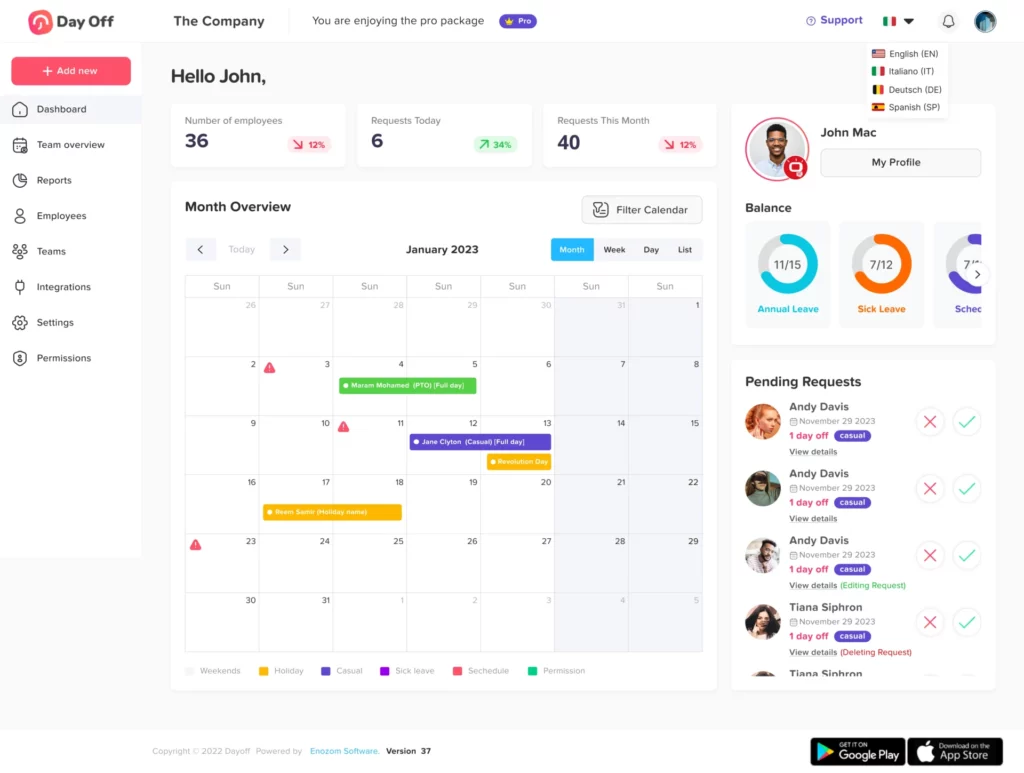
Day Off offers a comprehensive suite of features designed to streamline and enhance the leave management process for businesses of all sizes. Below is an in depth look at the core functionalities that set Day Off apart:
Employee Management
-
Centralized Employee Directory: Easily manage your workforce with a centralized system that allows you to view and update employee profiles, track leave balances, and monitor request histories.
-
Bulk Actions: Efficiently manage multiple employees simultaneously, including actions like adding, updating, or removing employees, and adjusting leave balances or policies in bulk.
-
Profile Customization: Assign specific leave policies, teams, locations, and approvers to each employee, ensuring personalized and accurate leave management.
Customizable Leave Policies
-
Tailored Leave Types: Define various leave types such as vacation, sick leave, personal days, and more, with customizable rules for each type.
-
Accrual Management: Set up accrual systems based on your organization’s preferences, whether it’s weekly, biweekly, or monthly, to manage how employees earn their leave.
-
Carryover Rules: Establish policies for unused leave, including carryover limits and expiration dates, to maintain compliance and manage balances effectively.
Streamlined Approval Workflows
-
Multi Level Approvals: Assign up to two approvers per employee, ensuring that leave requests are reviewed and approved by the appropriate personnel.
-
Instant Notifications: Receive real time alerts for pending leave requests, approvals, and rejections, facilitating prompt responses and maintaining workflow efficiency.
-
Customizable Workflows: Adapt the approval process to fit your organization’s hierarchy and operational needs, providing flexibility and control.
Comprehensive Reporting and Analytics
-
Detailed Reports: Access in depth reports on leave balances, accruals, carryovers, and usage patterns, enabling data driven decision making.
-
Export Capabilities: Export reports to Excel for further analysis or record keeping, ensuring that data is readily available for audits or strategic planning.
-
Trend Analysis: Identify trends in leave usage, such as peak periods or frequent absences, to better manage staffing and resources.
Calendar Integration
-
Shared Calendars: Integrate with Google Calendar and Outlook to synchronize approved leave requests, providing a unified view of team availability.
-
Blockout Dates: Set specific dates where leave is restricted, such as during critical business periods, to ensure operational continuity.
-
Team Visibility: Gain insights into team availability and plan accordingly, reducing scheduling conflicts and ensuring adequate coverage.
Mobile Accessibility
-
On the Go Management: Access Day Off via mobile devices, allowing employees and managers to submit, approve, and track leave requests anytime, anywhere.
-
User Friendly Interface: Navigate the platform effortlessly with a mobile optimized design that ensures a seamless experience across devices.
-
Real Time Updates: Receive instant notifications on mobile devices, keeping all stakeholders informed and engaged in the leave management process.
Multi Location and Team Support
-
Location Based Policies: Assign different leave policies to various locations, accommodating regional differences in holidays and work practices.
-
Departmental Management: Organize employees into departments or teams, each with tailored leave policies and approval workflows, to align with organizational structure.
-
Global Reach: Manage a diverse workforce across multiple locations with ease, ensuring consistency and compliance in leave management practices.
Employee Self Service Portal
-
Transparency: Allow employees to view their leave balances, request statuses, and leave histories, empowering them to manage their time off effectively.
-
Reduced Inquiries: Minimize administrative workload by enabling employees to access their leave information independently, reducing the need for HR intervention.
-
Self Management: Empower employees to plan and track their leave, fostering a sense of responsibility and trust within the organization.
Why Businesses Benefit from Using Day Off
Day Off empowers HR teams to manage leave policies with precision and ease, reducing administrative overhead and minimizing errors. The ability to customize approval hierarchies and automate notifications ensures smooth workflows, even as organizations grow or evolve.
The software’s mobile capabilities cater to the increasing demand for flexible, remote friendly HR tools, helping businesses adapt to the modern workplace’s dynamic nature.
Industry Growth and Market Potential
As remote work and flexible schedules become the norm, demand for efficient vacation and time tracking solutions is surging. Market research shows that the global time and attendance software market, valued at $2.16 billion in 2020, is expected to more than double by 2030, reaching $5.31 billion, with a healthy CAGR of 9.4%.
Day Off’s innovative approach and user centric design position it as a leading contender in this expanding market, perfectly aligning with industry needs and review platforms’ criteria for excellence.
Gratitude and Future Commitment
Day Off is honored to receive this recognition from FinancesOnline, a testament to our commitment to delivering exceptional leave management solutions. We extend our heartfelt thanks to our loyal customers for their continued trust and support.
Looking ahead, Day Off remains dedicated to enhancing our platform with new features and superior service to meet the evolving needs of businesses worldwide. We eagerly anticipate growing alongside our clients and forging lasting partnerships.
Frequently Asked Questions (FAQ) About Day Off
What is Day Off, and how can it help my business?
Day Off is a simple yet powerful leave management tool designed to help businesses track employee time off with ease. It allows HR teams and managers to manage vacation requests, sick leave, and PTO policies efficiently, saving time, reducing manual errors, and improving overall team coordination.
Can I customize leave policies and approval workflows?
Yes. Day Off lets you fully customize leave types, accrual rules, carryover settings, and approval chains based on your company’s unique structure. Whether you need multi level approvals or different policies for various teams or locations, Day Off gives you total control.
Is there a mobile app for on the go access?
Absolutely. Day Off offers a user-friendly mobile app for both Android and iOS. Employees can request time off, check their leave balance, and receive updates, all from their phone. Managers can review and approve requests on the go, making it ideal for remote and hybrid teams.
Does Day Off integrate with calendars and other tools?
Yes. Day Off integrates with Google Calendar and Outlook, allowing approved leaves to appear on shared calendars. This helps teams avoid scheduling conflicts and ensures better visibility of who’s in or out of the office.
How do I get started, and is there a free trial?
Getting started is easy. You can sign up at Day Off Vacation Tracker, and yes, there’s a free trial available. This lets you explore all the core features and see how Day Off fits your organization’s needs before making a commitment.
