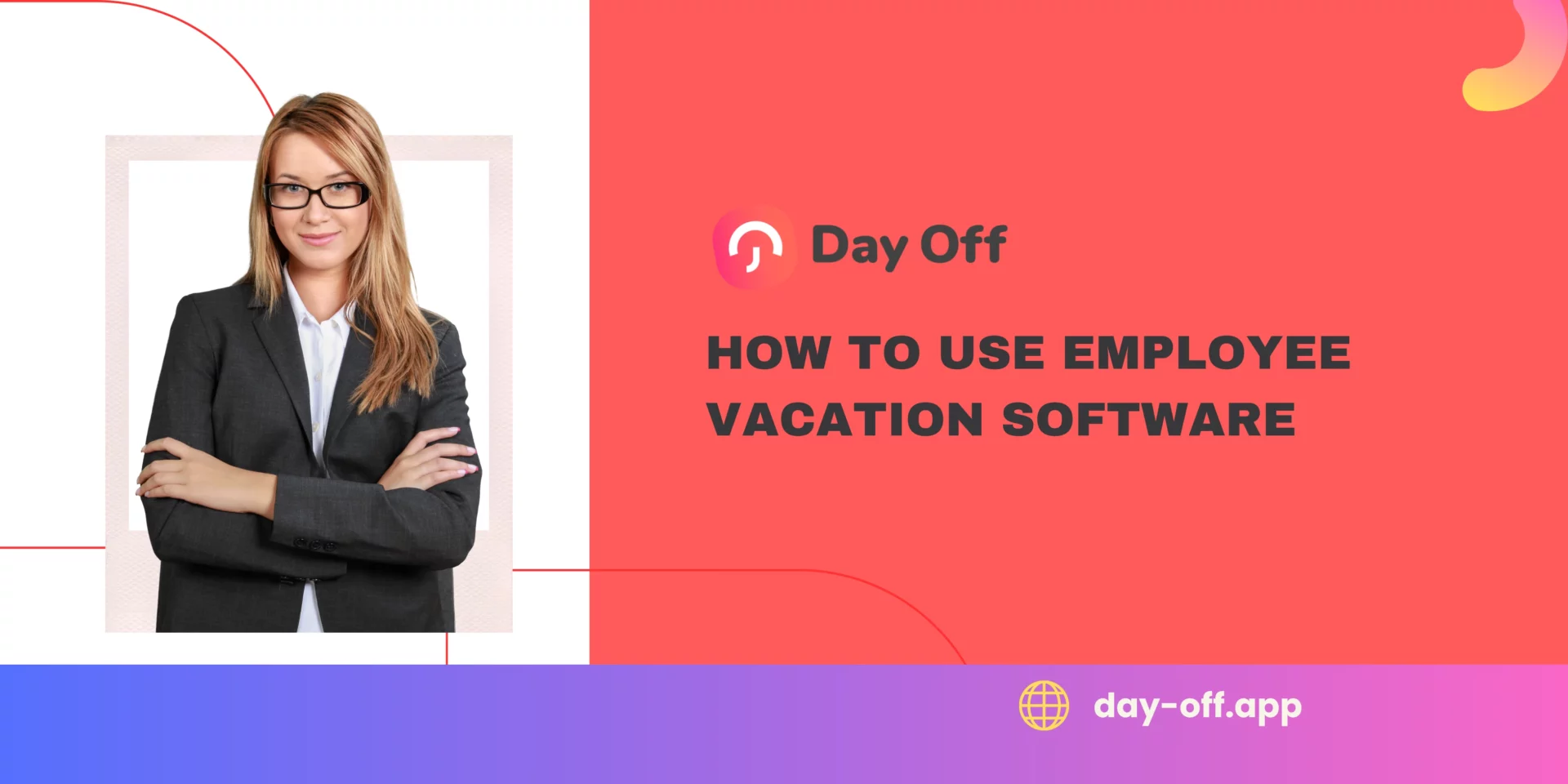Table of Contents
ToggleManaging employee schedules and ensuring smooth operations is one of the most important challenges for any business. Without the right tools, overlapping vacation requests, last-minute absences, or poor visibility into team availability can disrupt productivity, increase stress, and even impact customer satisfaction.
The solution lies in Employee Vacation Software a powerful system designed to centralize time-off requests, simplify approvals, and give managers the clarity they need to keep teams running efficiently. This guide explores how to use vacation tracking software effectively, along with the features you should leverage to minimize conflicts and create a healthier workplace.
Centralize Vacation Requests
One of the greatest benefits of vacation software is the ability to handle all time-off requests in one place. Instead of juggling emails, spreadsheets, or paper forms, employees can submit requests directly through the platform. Managers, in turn, can review, approve, or decline requests in real time, with complete visibility into upcoming absences.
Key Features to Use:
Request Submission Portals: Ensure the system provides an intuitive interface where employees can easily submit requests.
Automated Notifications: Use alerts to notify managers of new requests, ensuring faster approvals and fewer delays.
Set Clear Approval Workflows
Approval delays and inconsistent processes are common pain points in manual leave management. With vacation software, you can define clear approval workflows that match your company’s structure.
How to Implement:
Establish multi-level approval chains if requests need to pass through HR and supervisors.
Set deadlines for submissions to ensure proper coverage during busy periods.
Automate notifications so employees are instantly updated when their requests are approved or declined.
Visualize Team Availability
Vacation software provides managers with interactive calendars and dashboards that show who is on leave at any given time. This bird’s-eye view allows leaders to make informed decisions and prevents understaffing during critical projects.
Why It Matters:
Color-Coded Calendars: Quickly identify overlapping requests or busy periods.
Department-Wide Views: Check availability across entire teams or departments for better planning.
Implement Blackout Dates
Certain times, such as product launches, fiscal year-end, or holiday seasons, require maximum staffing. Vacation software allows you to set blackout dates where time-off requests are restricted.
Best Practices:
Communicate blackout dates early so employees can plan around them.
Use system settings to enforce restrictions automatically.
Allow exceptions for emergencies, subject to managerial approval.
Set Employee Quotas
When multiple employees request leave simultaneously, it can strain resources. Setting leave quotas ensures enough staff remain available at all times.
Example: A retail store may limit leave to no more than two employees per department per day during peak shopping seasons.
Automate Notifications
Automated alerts and reminders help keep everyone aligned and reduce surprises. The software can notify both employees and managers about upcoming leaves, pending approvals, and changes in schedules.
Benefits:
Employees receive reminders for upcoming vacations.
Managers get alerts to review pending requests.
Teams stay updated on real-time scheduling changes.
Enable Self-Service Access
A modern leave tracker empowers employees to take ownership of their time off. Self-service features let employees check their leave balances, see team calendars, and submit requests without needing constant HR involvement.
Advantages:
Reduces unnecessary back-and-forth with managers.
Encourages responsible vacation planning.
Promotes transparency across teams.
Leverage Reporting and Analytics
Data is a powerful tool for improving workforce planning. Vacation software provides reporting and analytics to help managers identify patterns and anticipate staffing needs.
Insights to Track:
Seasonal trends in vacation requests.
Departments most affected by overlapping leaves.
Employee utilization of available vacation days.
Integrate with Calendars
Calendar integration ensures that leave schedules are visible across the tools your team already uses, such as Google Calendar, Outlook, or Apple Calendar.
Benefits:
Real-Time Updates: Approved leave requests automatically appear in shared calendars.
Conflict Prevention: Managers can avoid scheduling meetings during employee absences.
Personal Reminders: Employees receive timely alerts to prepare for upcoming time off.
Train Your Team
Even the best software is only effective if everyone knows how to use it. Invest time in training employees and managers so they can make the most of the system.
Training Tips:
Highlight the benefits to increase employee buy-in.
Provide clear guides, video tutorials, or FAQs.
Review usage regularly to identify and solve challenges.
Frequently Asked Questions
Can small businesses benefit from employee vacation software?
Yes. While larger organizations often use these tools to manage complex policies and large teams, small businesses benefit by reducing manual work, minimizing errors, and improving transparency in leave management.
How secure is the data stored in vacation tracking software?
Most modern platforms use cloud-based systems with advanced encryption, multi-factor authentication, and role-based access controls to protect sensitive employee information. Many are also GDPR-compliant.
Does vacation software work for remote and hybrid teams?
Absolutely. With mobile access, real-time notifications, and integration with collaboration tools like Slack and Microsoft Teams, vacation software is ideal for distributed teams.
Can the software handle multiple leave policies?
Yes. Advanced solutions like Day Off Pro allow companies to create and manage multiple leave policies across teams, departments, or regions, making them suitable for organizations with diverse workforce needs.
How does vacation software improve employee satisfaction?
By simplifying leave requests, providing transparency into balances, and ensuring fair approval processes, vacation software helps employees feel valued and supported, contributing to better work-life balance.
Is it possible to integrate vacation software with payroll systems?
Many platforms support payroll integration, ensuring accurate salary calculations by automatically tracking paid leave, unpaid absences, and overtime.
How much training is required to use vacation software effectively?
Most modern solutions are user-friendly and require minimal training. However, companies often provide quick onboarding sessions, video tutorials, and help center resources to ensure smooth adoption.
Conclusion
Employee vacation software is a game-changer for businesses looking to reduce scheduling conflicts and streamline leave management. By centralizing requests, visualizing availability, and automating notifications, this software eliminates many of the challenges associated with manual scheduling. Implementing these strategies not only boosts operational efficiency but also fosters a positive work environment where employees feel supported in managing their work life balance.