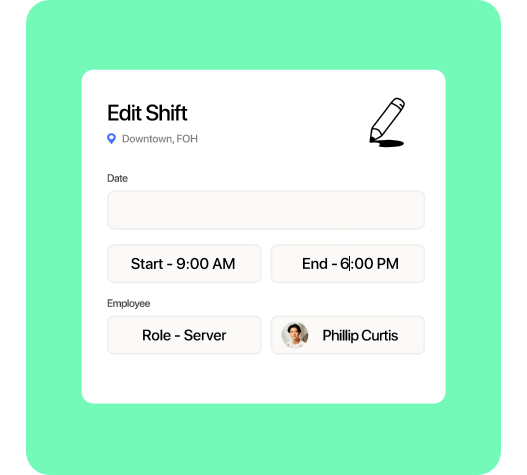Table of Contents
ToggleEffective workforce management has emerged as a critical driver of organizational success. Employee scheduling software stands at the forefront of this evolution, offering solutions that not only streamline operational workflows but also enhance employee satisfaction and business outcomes. This detailed guide explores the features, benefits, and implementation strategies for employee scheduling software, providing leaders with actionable insights to optimize their workforce.
1. What is Employee Scheduling Software?
Employee scheduling software is a digital tool designed to automate and optimize the process of creating and managing employee schedules. It replaces manual methods, such as spreadsheets or pen-and-paper, with sophisticated algorithms that ensure efficiency, compliance, and flexibility.
Key Features:
- Automated Scheduling: Algorithms match employee availability, qualifications, and labor demands.
- Real-Time Updates: Changes to schedules can be communicated instantly.
- Integration with Payroll and HR Systems: Synchronizes data for seamless operations.
- Mobile Accessibility: Enables employees and managers to access schedules on-the-go.
2. Benefits of Employee Scheduling Software
The adoption of scheduling software offers transformative benefits that extend across operational, employee, and managerial domains. Let’s dive deeper into the advantages:
a. Improved Efficiency
Manual scheduling is time-consuming and prone to errors. Employee scheduling software automates this process, significantly reducing the time spent on administrative tasks. With tools like drag-and-drop interfaces, shift templates, and automated notifications, managers can focus on strategic initiatives instead of repetitive scheduling tasks.
b. Enhanced Employee Satisfaction
A well-managed schedule respects employee preferences and availability. Scheduling software often includes self-service portals where employees can set their availability, request time off, and swap shifts. This autonomy fosters trust and reduces absenteeism, leading to a more engaged workforce.
c. Cost Control
Scheduling inefficiencies can lead to overstaffing or understaffing, both of which can be costly. Software tools use predictive analytics to align staffing levels with business needs, ensuring optimal resource allocation. This results in reduced labor costs without compromising service quality.
d. Compliance Management
Labor laws, union agreements, and overtime regulations are critical considerations in workforce management. Scheduling software is equipped with compliance features to prevent violations, automatically alerting managers if schedules breach legal or contractual limits.
e. Real-Time Communication
Modern workforce dynamics often demand immediate schedule changes. Scheduling software offers instant notifications via email or mobile apps, ensuring all stakeholders are on the same page. This reduces confusion, missed shifts, and last-minute scrambles.
3. Key Features to Look For in Employee Scheduling Software
To ensure maximum ROI, it’s important to choose software that aligns with your organizational needs. Here are some key features to prioritize:
a. Customization and Scalability
Every organization has unique scheduling requirements. Look for software that can accommodate these needs, whether you run a small business or a multinational corporation. Scalability ensures the tool grows with your business.
b. AI-Driven Predictive Analytics
Predictive tools analyze historical data to forecast staffing needs. This feature helps in proactively managing busy seasons, reducing overstaffing, and avoiding shortages.
c. Employee Self-Service
Empowering employees with tools to manage their schedules not only saves managerial time but also boosts morale. Features like shift bidding, availability updates, and real-time notifications are game-changers.
d. Integration Capabilities
The ability to integrate with payroll, HR management, and communication tools creates a cohesive ecosystem. It minimizes data silos and ensures smooth operations across departments.
e. Reporting and Analytics
In-depth analytics on scheduling trends, employee attendance, and labor costs provide actionable insights. These reports help leaders make data-driven decisions, enhancing operational efficiency.
f. Mobile Accessibility
With a growing remote workforce, mobile access is critical. Employees should be able to view schedules, make requests, and receive updates via mobile apps.
4. Top 5 Employee Scheduling Software
Effective employee scheduling is crucial for operational efficiency and employee satisfaction. Leveraging specialized software can significantly enhance this process. Here are five top employee scheduling software solutions, each offering unique features to cater to various organizational needs:
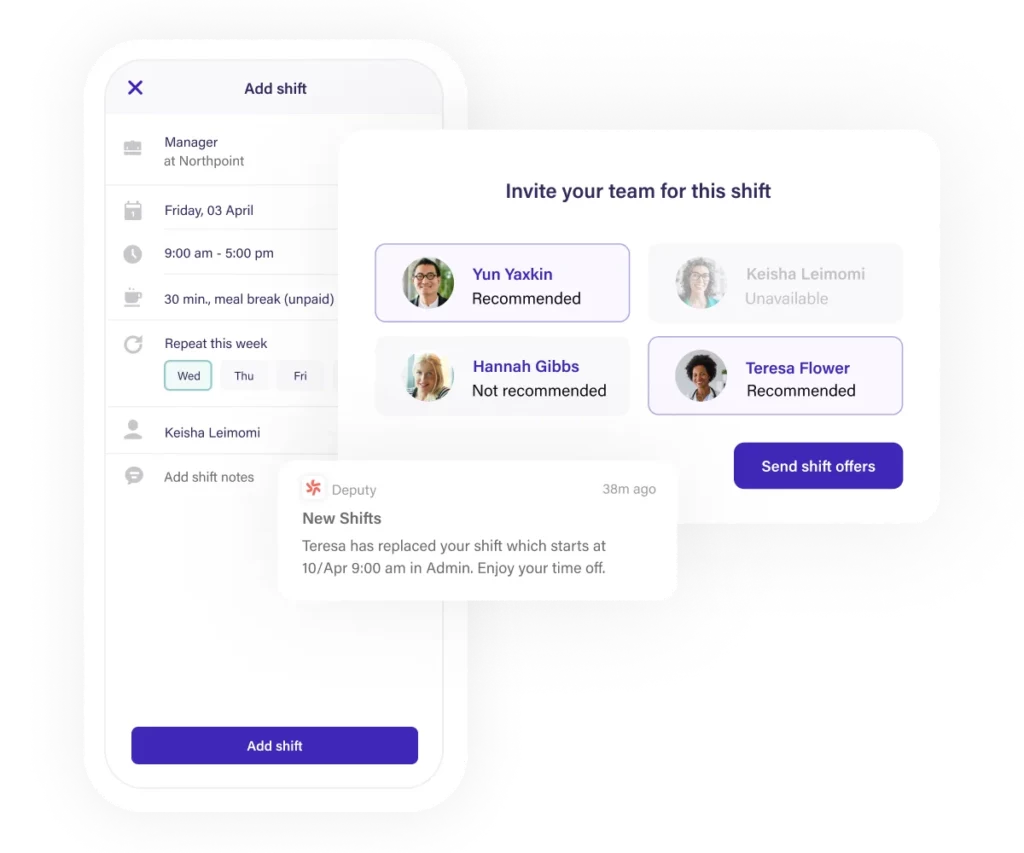
Deputy is a powerful scheduling tool that combines automation, compliance management, and employee engagement features into one platform.
Pros:
- User-Friendly Interface: The drag-and-drop scheduling feature is intuitive, allowing managers to create or adjust shifts quickly. This ease of use reduces the time spent on administrative tasks and makes it accessible for non-technical users.
- Compliance Management: Deputy helps businesses comply with labor laws by automatically flagging scheduling conflicts, overtime violations, and minimum rest period requirements. This reduces the risk of costly legal disputes.
- Integration Capabilities: Deputy integrates seamlessly with payroll and HR systems, ensuring accurate payroll processing and employee record management. This eliminates the need for manual data entry and reduces errors.
Cons:
- Learning Curve for Advanced Features: While the basic features are easy to use, more advanced functionalities like compliance customization or forecasting may require additional training.
- Higher Cost for Small Teams: Deputy’s pricing model can be prohibitive for small businesses, particularly if they require advanced features that are only available in higher-tier plans.
Pricing: Plans start at $2.50 per user per month, with a free trial available for new users.
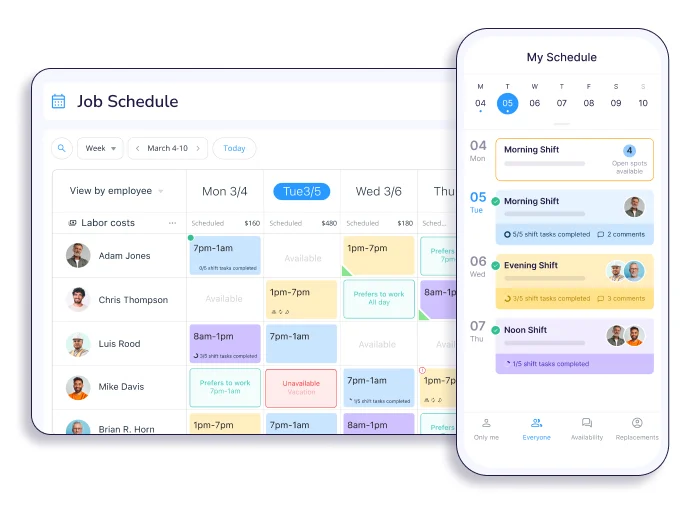
Connecteam is tailored for deskless and remote teams, offering a suite of scheduling, communication, and task management tools.
Pros:
- All-in-One Solution: In addition to scheduling, Connecteam includes features for task management, communication, and even training. This makes it a versatile platform for businesses with diverse needs.
- Employee Engagement Tools: Features like GPS tracking, in-app chat, and shift reminders keep employees connected and engaged, which is especially valuable for teams that work remotely or in the field.
- Cost-Effective for Small Teams: The platform’s affordable pricing structure, including a free plan, makes it accessible to small and medium-sized businesses.
Cons:
- Limited Compliance Features: While Connecteam offers robust scheduling tools, its compliance management capabilities are not as comprehensive as some competitors, which may be a concern for businesses in heavily regulated industries.
- Integration Limitations: The software does not integrate as extensively with external payroll or HR systems, potentially requiring manual data transfers for some processes.
Pricing: The free plan supports basic features, and paid plans start at $29 per month for up to 30 users.
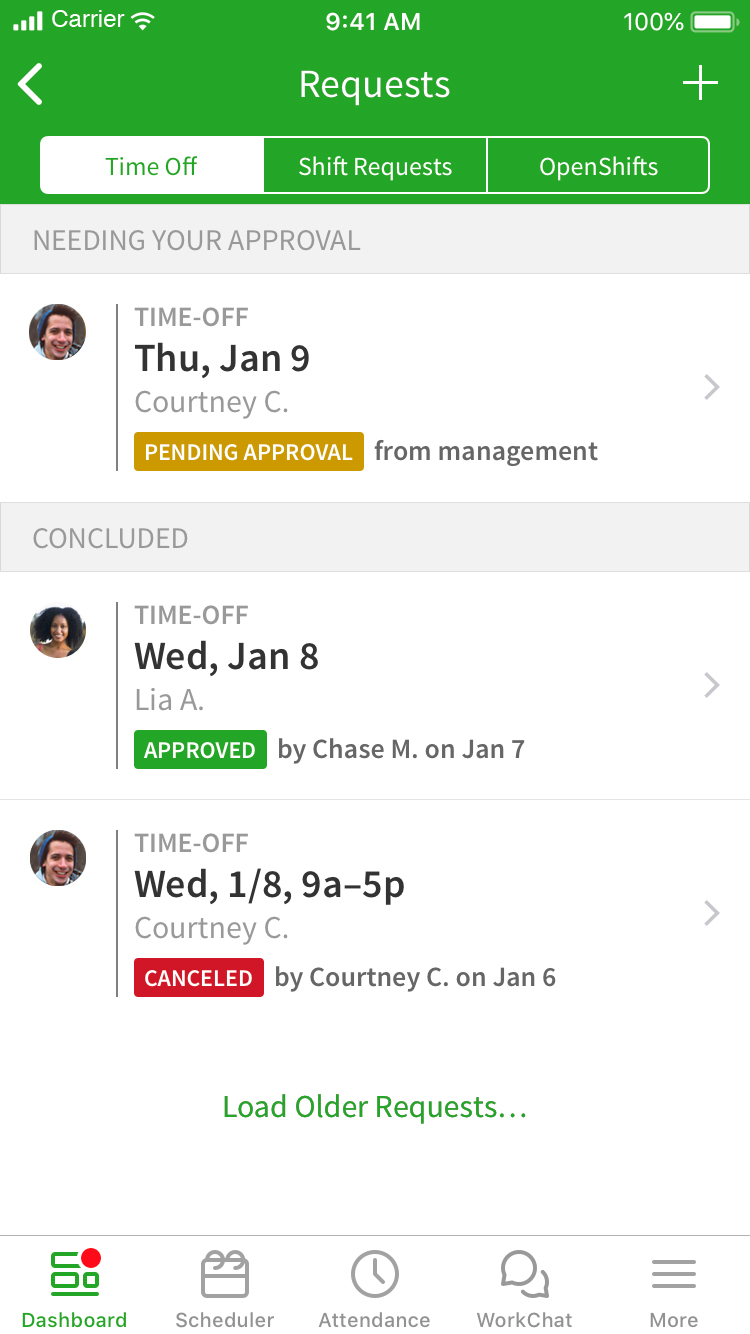
When I Work is a straightforward scheduling tool designed with simplicity and small-to-medium-sized businesses in mind.
Pros:
- Intuitive Drag-and-Drop Interface: Managers can quickly create and adjust schedules using an easy-to-navigate interface, saving time and reducing errors.
- Employee Self-Service: Employees can swap shifts, request time off, and receive notifications directly through the app, promoting autonomy and reducing managerial workload.
- Affordable Pricing: When I Work offers budget-friendly plans, making it an excellent choice for smaller businesses with limited resources.
Cons:
- Limited Features for Large Enterprises: While sufficient for small and medium businesses, larger organizations may find that When I Work lacks advanced features like detailed labor cost analytics or compliance automation.
- Customer Support Variability: Users occasionally report delays in customer support response times, which can be a drawback during urgent situations.
Pricing: Free for up to 75 users; paid plans begin at $2 per user per month.
7shifts is designed specifically for the restaurant industry, offering tools that address unique challenges like tip management and labor cost forecasting.
Pros:
- Restaurant-Specific Features: Features such as tip pooling, labor compliance monitoring, and predictive scheduling cater specifically to the needs of restaurants, helping managers streamline operations and control costs.
- Employee Feedback Tools: The platform includes engagement tools that allow managers to gather employee feedback, fostering a culture of open communication and continuous improvement.
- Cost Optimization: By analyzing labor trends and sales data, 7shifts helps restaurant owners minimize labor costs while ensuring sufficient staffing during peak hours.
Cons:
- Niche Market: The focus on restaurants means that 7shifts may not be suitable for businesses in other industries, limiting its applicability.
- Advanced Features on Higher-Tier Plans: Some of the most valuable features, like advanced analytics and integrations, are locked behind premium plans, increasing costs for businesses that require them.
Pricing: The free plan covers up to 10 employees; paid plans start at $17.99 per location per month.
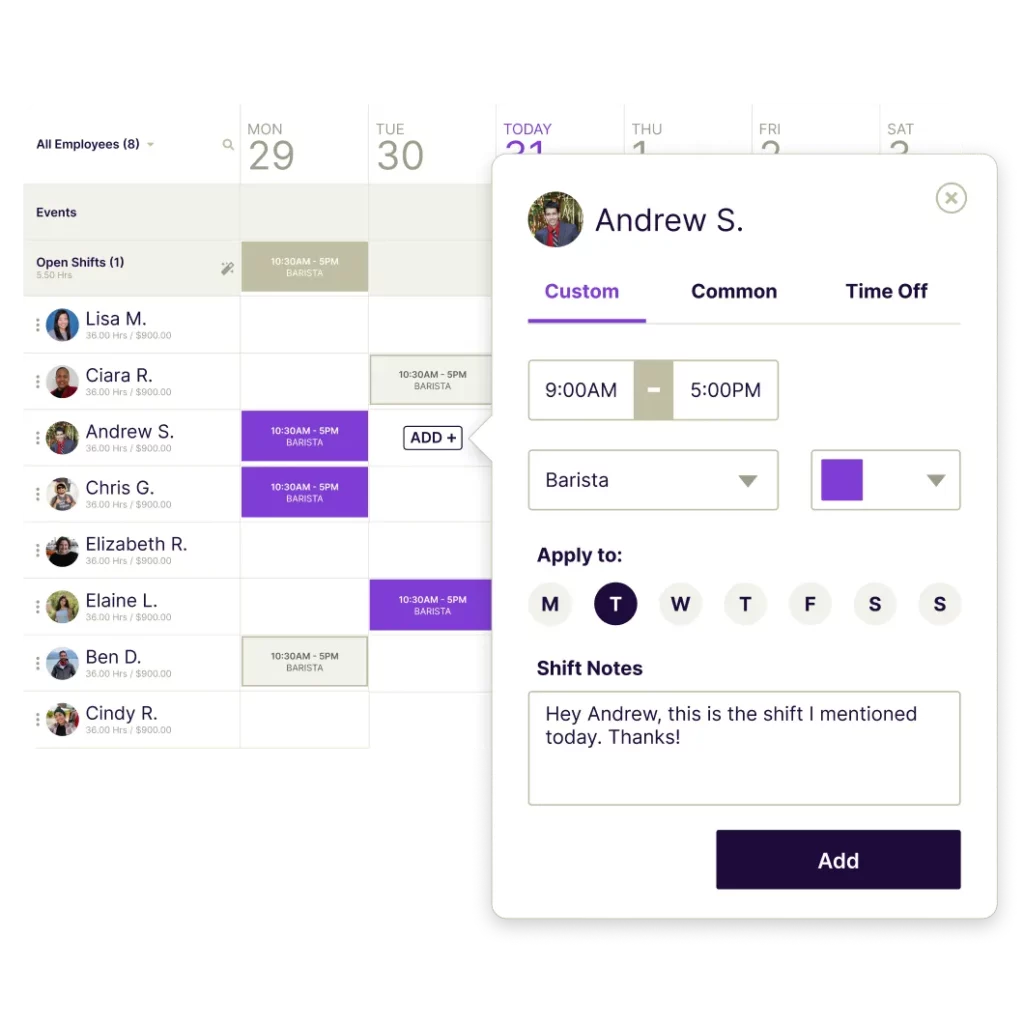
Homebase is a user-friendly platform with a focus on small businesses, offering scheduling, time tracking, and team communication tools.
Pros:
- Generous Free Plan: Homebase’s free plan includes essential scheduling and time-tracking features, making it accessible to small businesses with tight budgets.
- Comprehensive Employee Management: Beyond scheduling, Homebase offers hiring and onboarding tools, enabling businesses to manage the full employee lifecycle from recruitment to daily operations.
- User-Friendly Design: The platform’s simple and clean interface makes it easy for managers and employees to navigate, reducing the time required for training.
Cons:
- Advanced Features Require Paid Plans: While the free plan is robust, features like advanced reporting and integrations are only available in paid tiers.
- Occasional Technical Issues: Some users have reported minor glitches, particularly with the mobile app, which can disrupt operations if not promptly resolved.
Pricing: Free plan available; paid plans start at $14 per month per location.
5. Implementation Strategies for Leaders
Introducing new technology into an organization requires thoughtful planning to ensure a smooth transition and successful adoption. Leaders play a crucial role in guiding this process, ensuring that the new system not only addresses organizational needs but also gains employee buy-in. Below is a refined step-by-step guide to implementing employee scheduling software effectively:
a. Assess Organizational Needs
The first step is to thoroughly understand your organization’s specific scheduling challenges. Conduct discussions with employees, managers, and HR teams to identify recurring issues, such as:
- Excessive overtime leading to burnout.
- Frequent rescheduling causing inefficiencies.
- Communication breakdowns that result in missed shifts or confusion.
Document these pain points and prioritize them. This evaluation helps you identify what features and capabilities are essential in the scheduling software you select. By involving stakeholders early, you also foster a sense of ownership and collaboration.
b. Choose the Right Software
Selecting the right software requires careful evaluation of multiple options to find a solution that best aligns with your goals and operational demands. Consider the following criteria:
- Cost: Ensure the software fits within your budget while offering a good return on investment.
- Ease of Use: Opt for software with an intuitive interface to minimize training time and resistance.
- Customization: Ensure the platform can adapt to your industry’s specific requirements, such as compliance rules or shift rotations.
- Customer Support: Evaluate the quality of vendor support, including setup assistance and troubleshooting services.
Request demos or trials from vendors to explore functionality firsthand, and involve key stakeholders in the decision-making process.
c. Train Your Team
No technology is successful without proper training. A well-structured training program is essential to ensure that managers, supervisors, and employees can use the software effectively.
- Provide comprehensive resources, such as user manuals, video tutorials, and FAQs.
- Conduct hands-on workshops or webinars for team members to practice using the software in real-world scenarios.
- Assign software champions within your organization—employees who become experts and can assist others with questions or issues.
Continuous training and accessible resources foster confidence and reduce resistance to change.
d. Pilot the Software
Before rolling out the software across the entire organization, begin with a pilot phase. This involves introducing the software to a small, representative group of employees or a single department.
- Monitor usage closely to identify any technical glitches or usability challenges.
- Gather feedback from participants to understand what works and what doesn’t.
- Use this phase to fine-tune settings, workflows, and integrations.
The pilot phase minimizes risks and ensures the system is well-prepared for broader implementation.
e. Monitor and Adapt
Implementation doesn’t end once the software is deployed. Regular monitoring ensures it continues to deliver value and align with organizational goals.
- Use analytics and reporting features to measure performance improvements, such as reduced overtime costs or improved shift attendance.
- Gather continuous feedback from employees and managers to identify areas for refinement.
- Stay updated on software updates and new features provided by the vendor to take full advantage of improvements.
Adapt your processes as necessary and celebrate milestones to keep momentum and enthusiasm high.
Conclusion
Implementing employee scheduling software is a transformative step that can revolutionize workforce management. By following these strategies, leaders can ensure a seamless transition, boost employee engagement, and achieve lasting operational improvements. Success hinges on clear communication, thorough training, and a commitment to continuous refinement.