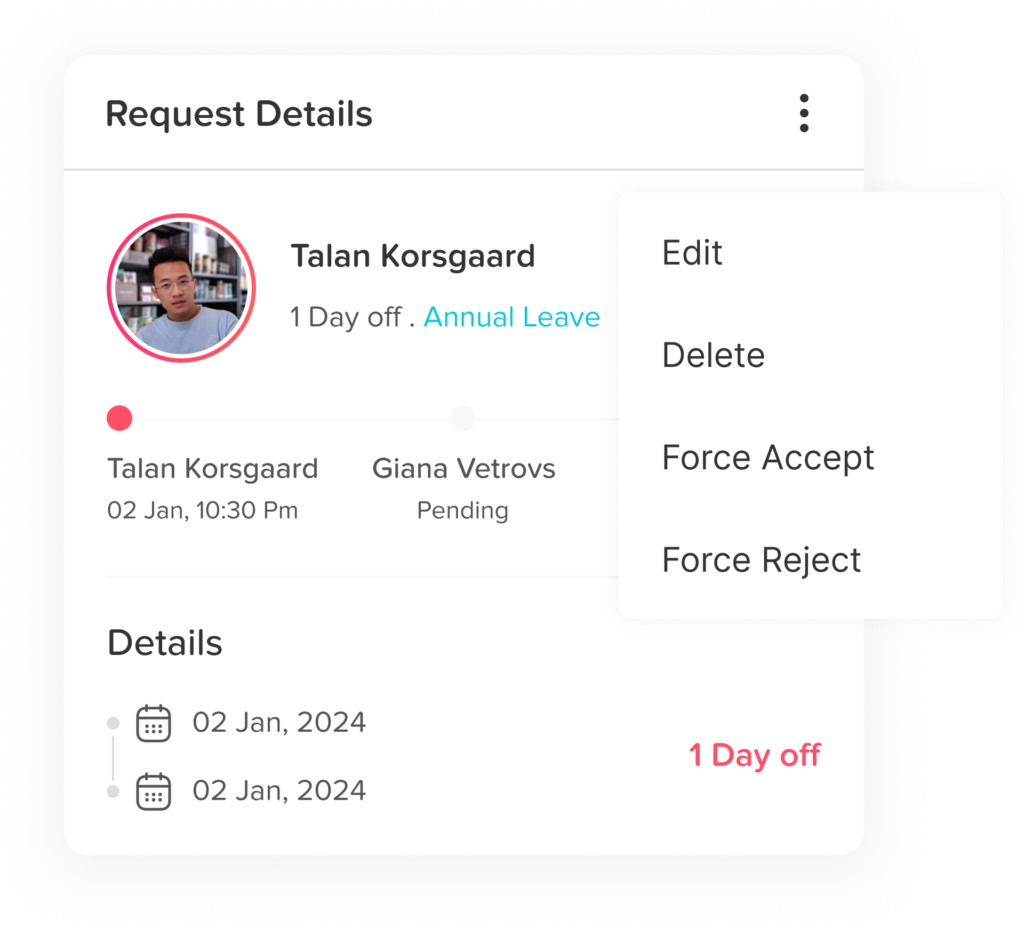Approval workflow
Simplify your approval process by assigning multiple approvers for each employee. Instant notifications let approvers quickly review and approve leave requests with just one click, making everything fast and easy!
Pending requests
Stay on top of everyone’s leave with just a click! It’s quick and easy. As your team submits their time off, you’ll see a clear calendar showing all planned leaves. View each request, including the requester, leave type, dates, and reasons, at a glance. Managing these requests is a breeze; approve or decline them effortlessly. Need detailed leave reports? Generate and export them to Excel in no time.
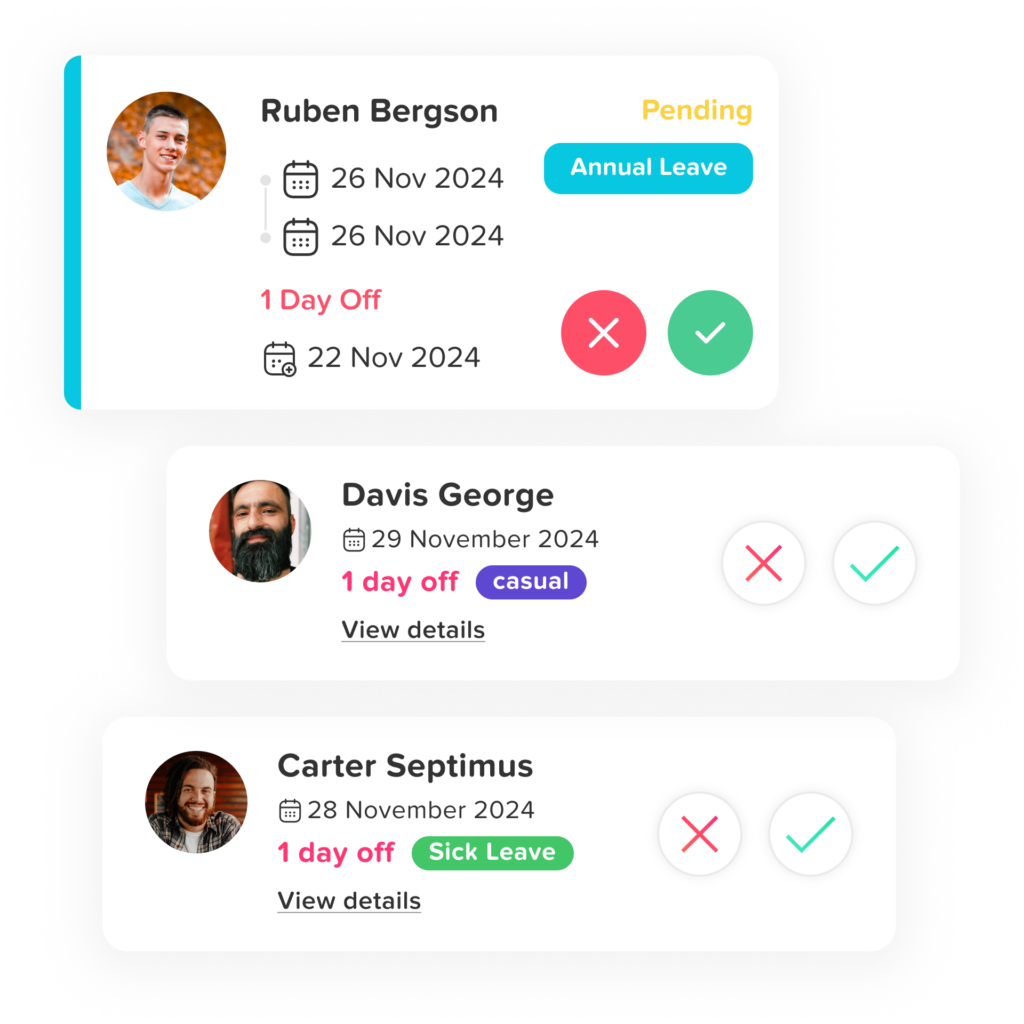
Approver actions
With just a click on “View Details,” approvers gain instant insights into leave requests. They can see the request submission time, and planned leave dates, and track the approval process. If the first approver has given the nod, it’s clearly shown, awaiting the second approver’s decision. Once fully approved or rejected, the status updates instantly, informing everyone of the request status.
Override Actions
HR can override the approvers! now, HR can instantly approve or deny any leave request, even if other approvers haven’t responded yet. Quick and easy, ensuring no delays in processing employee requests, by force accept or force reject the request.