Carryover
Day Off’s carryover feature allows unused leave days to roll over, so employees can save their time off for later. This gives everyone more flexibility and helps make the most of their vacation time.
Settings
If an employee has a balance left, and you activate the carryover feature, you can either allow them to carry over their entire remaining balance without restrictions or set a limit by specifying a certain number of days or hours that can be carried over. You can also choose whether this limit should have an expiration date or not. If you decide to set an expiration date, you will need to specify the number of days after which the carried-over balance will no longer be usable by the employee in the upcoming year.
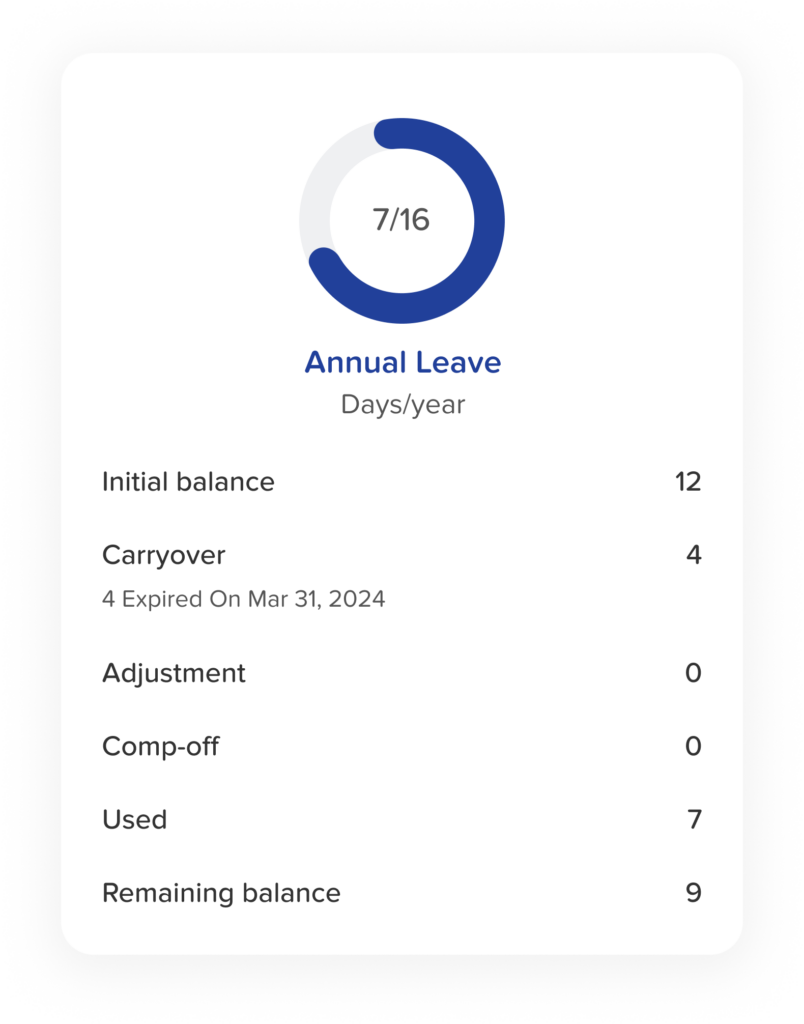
How it shows in employees' balance
The Deferred balance is visible in the employee’s profile under the “Balance” section, making it clear that a specific sum has been carried forward from the previous year. The administrator has the authority to manually adjust this carryover amount for any employee whenever needed.
Carryover report
Also, the admail has access to the carryover report, A Carryover Report provides in depth data about the amounts that have been transferred from previous years to the next year’s balances for each employee and it also indicates the expiry date for this amount, with the ability to export that report to excel for any needed modifications.