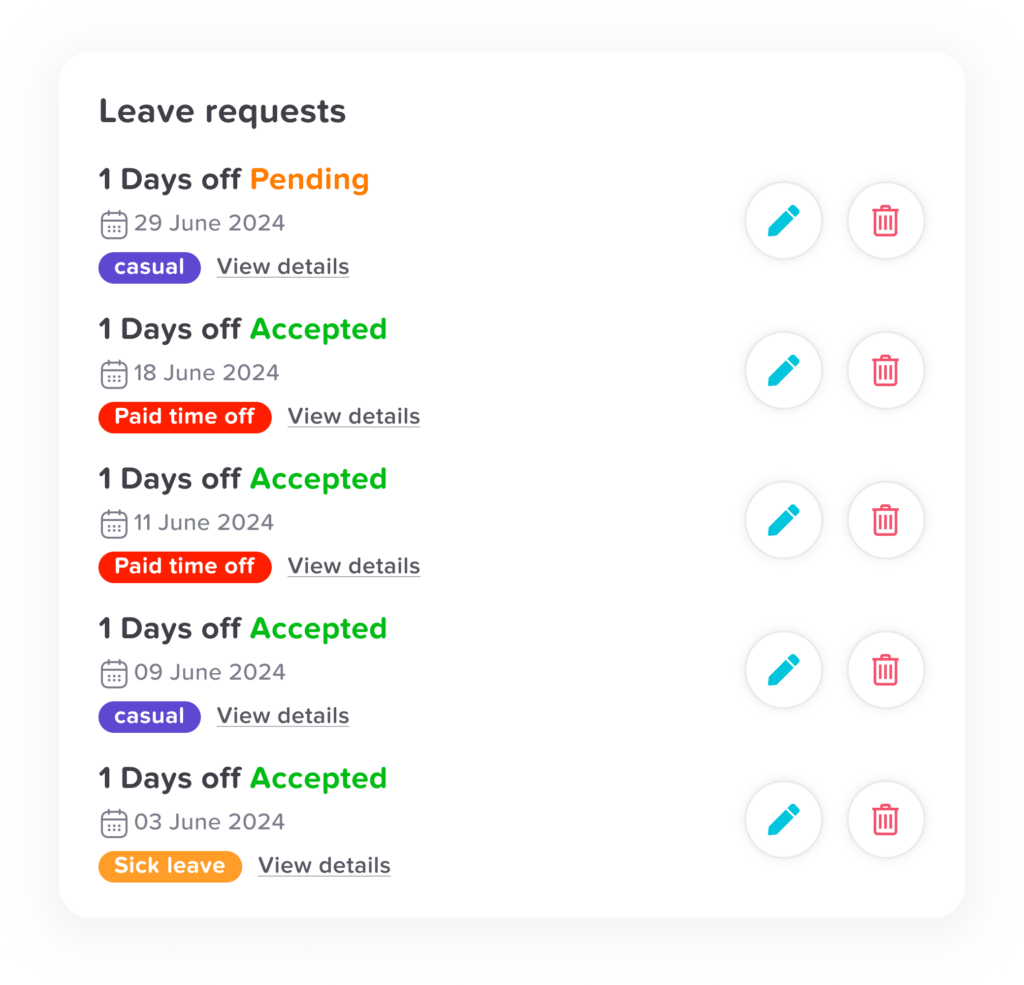Employees management
Day Off app makes managing employees easier by letting you quickly add and import staff, update profiles, and keep track of leave requests, all in one place to help run your team smoothly.
Add or import employees
Once your company account is created, you can set up your team effortlessly! Just add your employees by importing them using an Excel sheet or adding each one individually using their email or phone number, assign them to their teams, locations, and a custom policy if you want to, select their approvers, and you’re good to go. You can set not one, but two approvers for each employee.
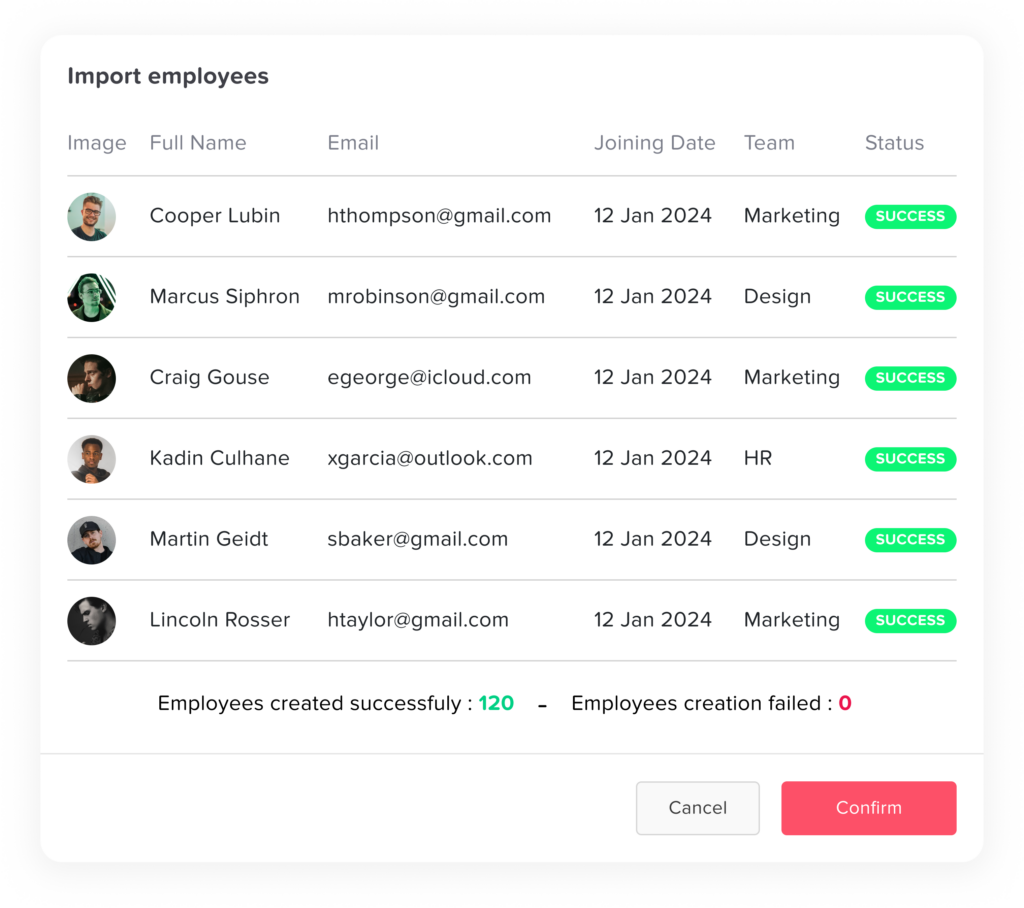
Employee’s Profile
Manage Your Team with Ease! Dive into each employee’s profile to add days off or update personal details like email, phone, and location. Track their leave history for this year, last year, and even the next! Edit or delete requests as needed, and customize their leave balances with a few clicks. Assign teams, pick up multi approvers per member, and switch up their leave policies with custom options. All the control you need to manage your team’s time off perfectly and policies personalized!
Requests History
Want to keep an eye on everyone’s leave balance? It’s as easy as a simple click. Quick, efficient, and super convenient! Once your team requests leave, you’ll get a handy calendar view of everyone’s time off. You’ll also see all requests, including who’s asking, what type of leave, when, and why. It’s super easy to accept or reject these requests. Plus, you can pull up leave reports for anyone or any leave type and import them to Excel, all at your fingertips