Google Calendar
Google Calendar integration syncs accepted Day off requests from the platform directly to your Online Calendar
Connect your Calendar
The Google Online Calendar integration on Day Off syncs accepted time-off requests from the platform directly to your GCal, ensuring all team holidays and personal days are accurately reflected. This seamless integration helps maintain an up-to-date schedule without manual entries. By automatically updating your calendar with approved time-off requests, it streamlines your scheduling process and enhances organizational efficiency.
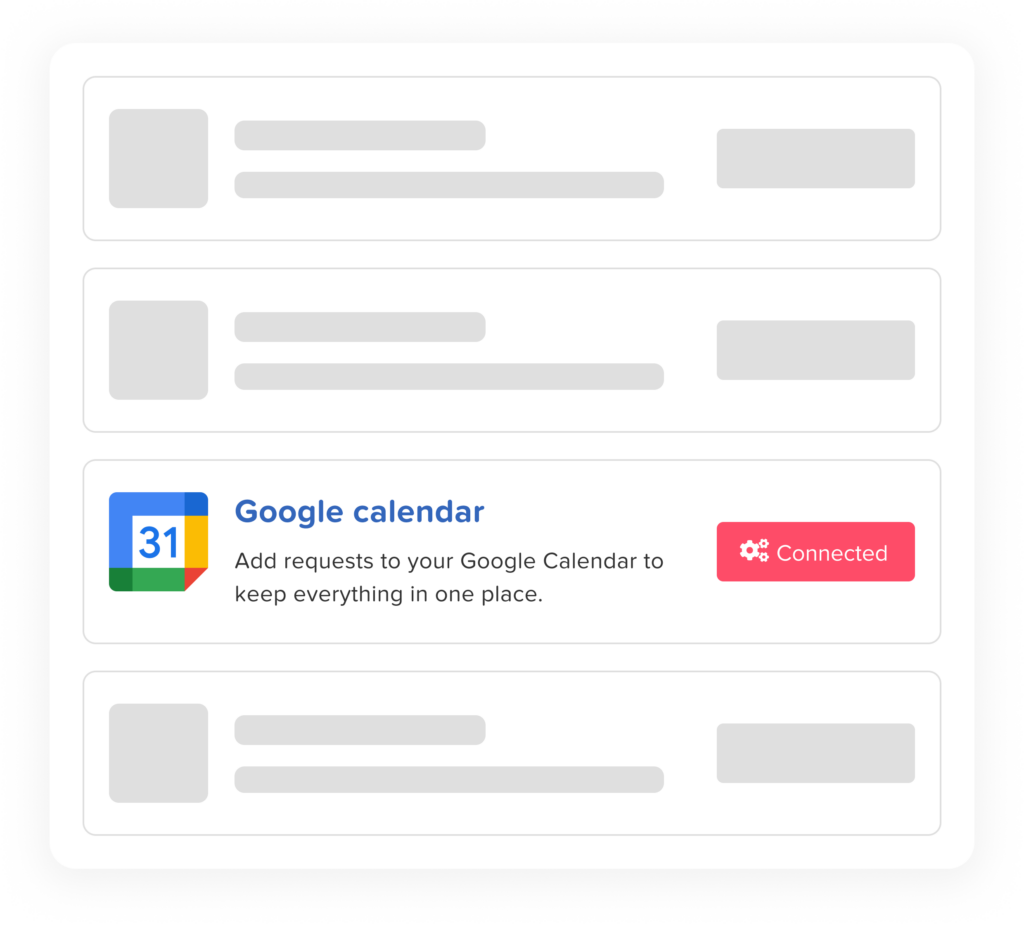
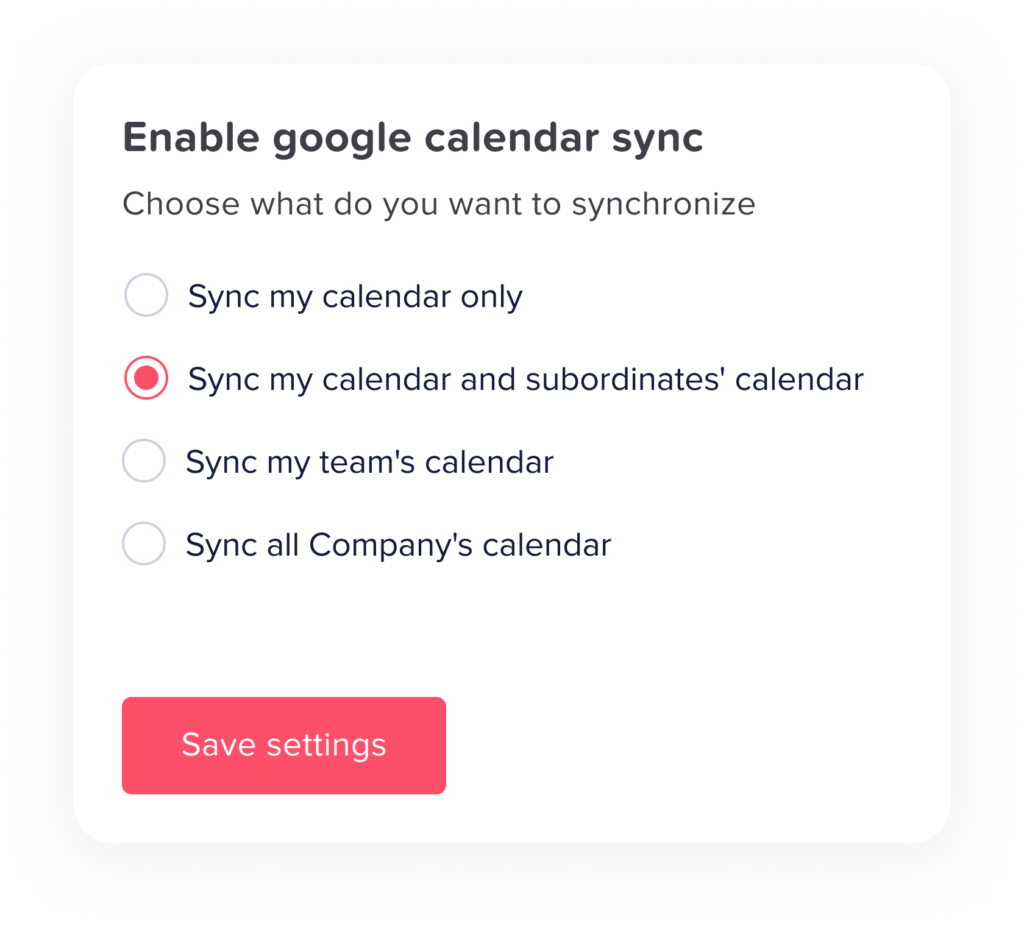
What to sync
When you add the Google event planner integration with Day Off Tracker, you’ll have several synchronization options to choose from:
- Sync my calendar only: This option will sync only your personal time-off requests to your Google Dashboard.
- Sync my calendar and subordinates’ calendars: This will sync both your personal time-off requests and those of your subordinates.
- Sync my team’s calendar: This option syncs time-off requests for your entire team, providing a comprehensive view of team availability.
- Sync all company’s calendar: This syncs time-off requests for the entire company, ensuring full visibility of everyone’s schedules.