Requests Management
Easily manage employee requests by approving, editing, or deleting them, all while having access to detailed reports for full visibility and control!
Accept/reject requests
The main admin has a complete section for the pending requests of his employees, waiting for him to accept or reject, while he will be able to view the details of the request ( the employee name, start and end date of the request, the duration of it as well as for the leave type and if the employee wrote any reason while submitting the request, in case the admin decided to reject the request he has the option to write a rejection reason to inform the employee.
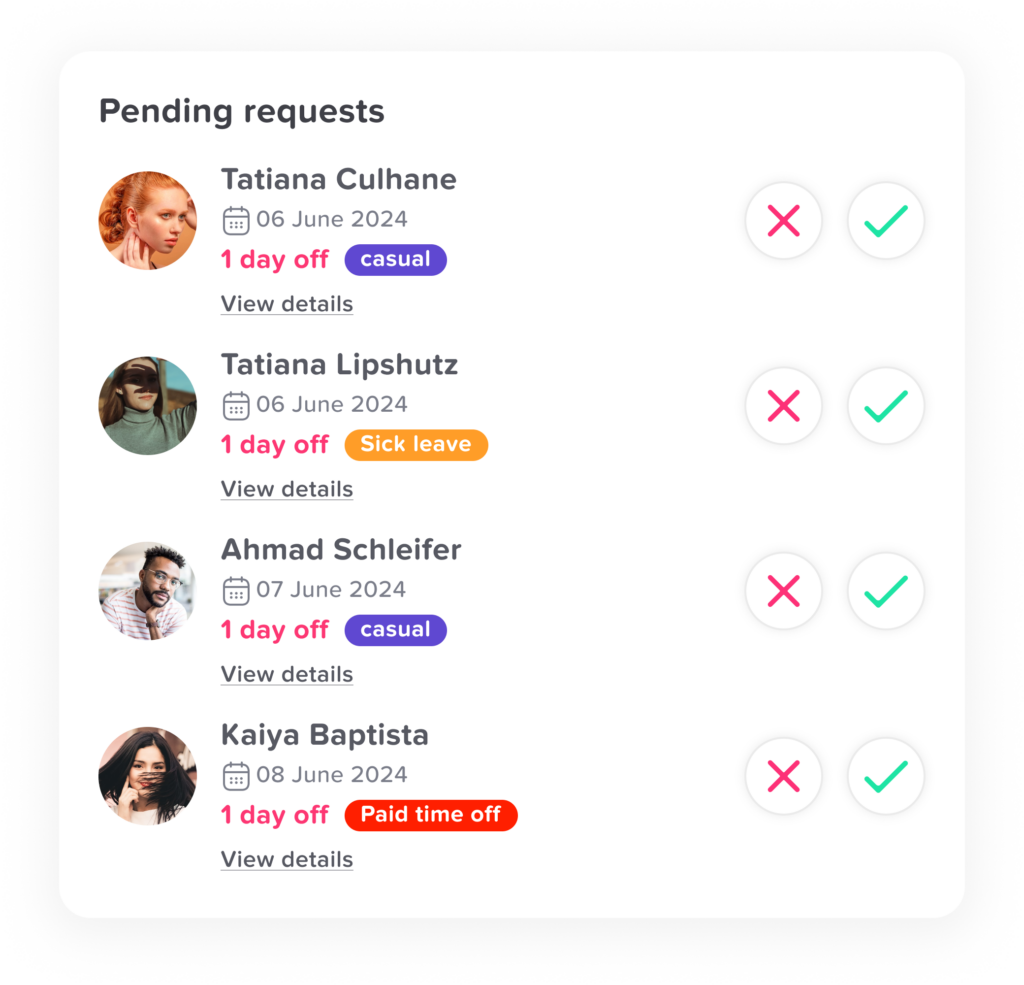
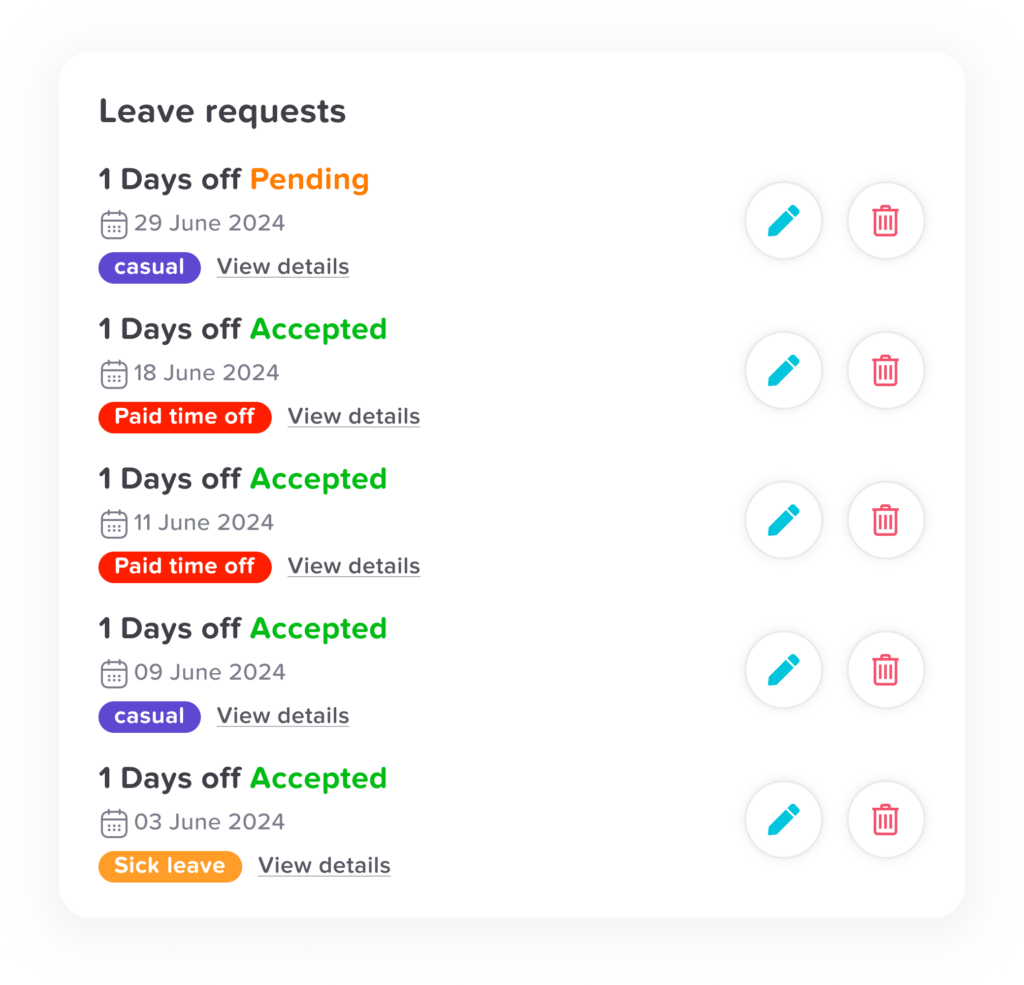
Edit/delete requests
The admin has the privilege to edit any request that is already accepted or rejected to change the leave type or edit the start and end date of the request, as well as the right to delete any old requests, and all that will be reflected on the employee balance successfully.
Detailed report
To access additional data, the administrator can refer to the Detailed Report. This report offers a comprehensive overview of each submitted request to provide better requests management, enabling the administrator to apply various filters such as location, teams, specific leave types, employee names, and even custom date ranges. Additionally, the administrator has the option to export this information to Excel for easier and error-free leave management.