Slack integration
Maximize efficiency with Day Off and Slack duo! Seamlessly handle employee requests, monitor balances, submit requests, and receive daily digests on who's off, all within Slack Integration for quick and effortless management!
Import /link employees
The first thing you have to do to add Slack integration is to import employees who already exist on your Slack workspace but not on your Day Off account the other option is to link employees who already have the same email added to Slack, to have Slack pot for all employees without missing adding any employee.
Send daily digest
After that, you will have to set daily digest settings based on your needs, which will inform your employees daily at the same time you choose who is taking time off, and the info that will appear is based on your choice, just to keep your employees informed of their team availability of each day.
Submit request and track status
Slack integration will give you the ability to submit a day off without having to use day off, it will enable you to choose the leave type and the start and end date of your request, for more accuracy you can ask to have an overview of your states it will give you an overview of your balances of each leave type you have, just like our platform. Also with the ability to track your request.
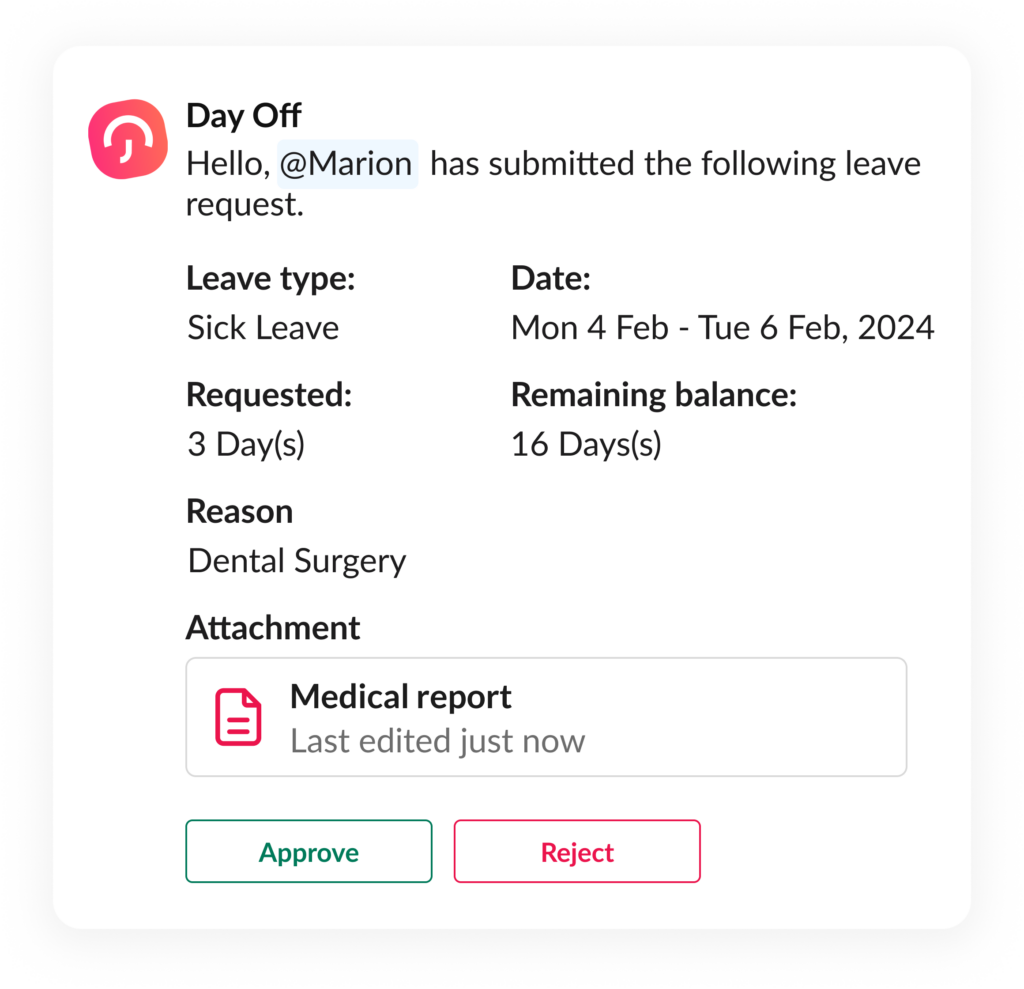
Approve and manage requests
Just like Day Off the approver will receive a message on Slack with any submitted request containing its details ( the employee name, leave type, start, and end date, and the duration of the request) with an overview of the employee balances to decide on accepting or rejecting the request, and in case of multiple approvers, it will inform all of them that a request is submitted and waiting for them to take an action.