Table of Contents
ToggleIn small businesses, managing time off for employees can be tricky. It’s important to have a good policy for time off, it helps the employees know what to expect and helps the business run smoothly. Using a tool like Day Off Leave Tracker can make this much easier. This article explains how to build a clear, fair policy that fits a small company’s realities, why it matters, and how tracking tools simplify the entire process for everyone.
Understanding the Importance of a Time Off Policy
A time off policy outlines the company’s approach to managing various types of leaves, including vacation, sick days, and personal time. For small businesses, such policies serve multiple purposes:
Clarity and Fairness.
Written rules prevent guesswork. Employees know exactly how much time they have, how to request it, and what approval looks like; managers know how to make consistent decisions. This consistency reduces perceptions of favoritism and the awkward “case-by-case” debates that burn time and goodwill.
Compliance.
Even very small teams must follow local laws for paid/unpaid leave, holidays, and protected absences. A policy turns legal obligations into day-to-day workflows (who approves, what’s required, how balances are calculated), lowering the risk of penalties or payroll disputes.
Planning and Coverage.
When requests flow through one place with clear lead times, owners can forecast coverage, protect peak periods, and avoid last-minute scrambles. A dependable process also helps you onboard new hires faster: “Here’s how we plan time off; here’s how we keep customers covered.”
Key Components of a Time Off Policy
Types of Leave
Include all forms of leave you actually use: annual/vacation, sick leave (short-term illness, medical appointments), public holidays, bereavement, jury duty/civic leave, parental leave, unpaid personal leave, and any role-specific categories (on-call recovery, comp time).
Tip: Define each type with a one-sentence purpose, whether it’s paid or unpaid, documentation needs (if any), and who approves. This prevents “which bucket does this go in?” confusion.
Accrual and Carryover
Spell out how time is earned (annual lump sum vs. monthly/ per-pay-period accrual), the accrual start date (hire date or policy reset), and whether unused time rolls over.
Small-business friendly pattern: accrue monthly with a modest carryover cap (e.g., up to 5 days, expiring March 31). It balances flexibility with the need to avoid large liabilities and year-end rushes. If you allow negative balances (advances), cap them and document the recovery mechanism.
Notice and Approval Process
Clarify how to request (tool, email, form), how far in advance for different lengths (e.g., 1 business day for 1 day off; 2 weeks for 3–5 days; 4 weeks for a week+), who approves, and how conflicts are resolved.
Include an emergency path (e.g., call/text the manager) for same-day illnesses. Publish typical response times so requests don’t sit unanswered.
Restrictions
Blackout periods should be rare and predictable (e.g., inventory counts, major launches, tax deadlines). State them up front, explain the business reason, and offer balancing flexibility before/after the window so the policy still feels fair.
Special Considerations
Cover legally protected leaves (parental, family/medical) and how they interact with paid banks. Add scheduling norms for return-to-work (e.g., phased returns) and any documentation requirements aligned with local law and privacy standards. If you provide comp time after late/night work, set short expiries so recovery happens soon.
Legal Considerations
Ensure your policy complies with national and local employment laws: minimum leave entitlements, holiday rules, sick/parental protections, carryover/payout on termination, and record-keeping. For multi-site businesses, note differences by location and apply the most generous rule where uncertainty exists. Train at least one admin/manager on these basics and keep a simple compliance checklist (renewed annually).
The Role of Day Off Leave Tracker
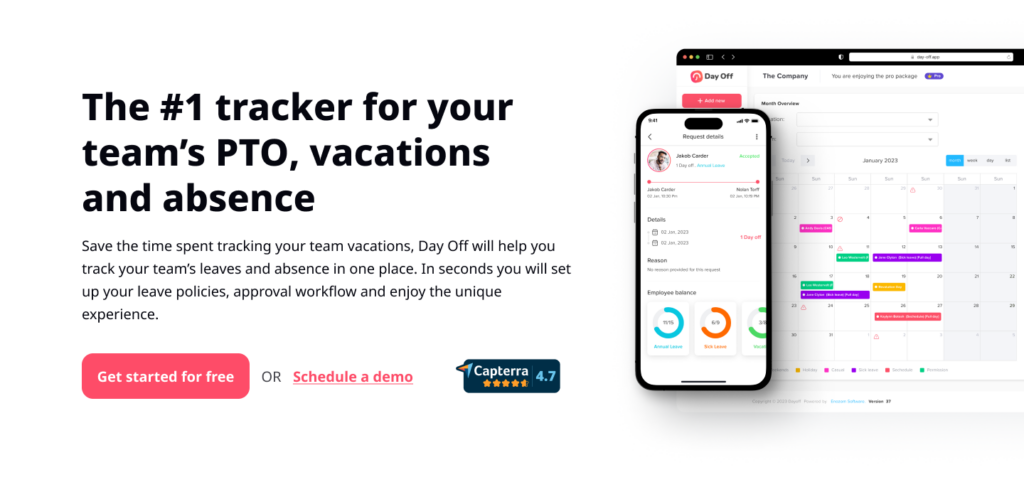
A Day Off Leave Tracker is a digital tool designed to manage and record employee leave. Integrating such a system brings tangible advantages:
Centralized Management
One place for requests, approvals, balances, and calendars. No scattered emails or spreadsheets; everyone sees the same source of truth. This is crucial when a single person wears HR, payroll, and operations hats.
Transparency and Accessibility
Employees can see balances in real time, submit from mobile, and track approval status. Clear visibility reduces “How much time do I have left?” messages and speeds decisions.
Efficient Planning
Managers get a calendar view of who’s out and when, with conflict warnings. You can plan coverage weeks ahead, align vacations with project timelines, and avoid undermanned days.
Compliance and Record-Keeping
Balances update automatically after approvals. The system keeps auditable logs (who requested/approved/adjusted and when), which simplifies payroll reconciliation and protects you during audits or disputes.
Data-Driven Decisions
Reports show seasonal patterns, average lead times, carryover/expiry risks, and department trends. You’ll know when to hire seasonal help, when to nudge teams to book time, and where to adjust the policy for reality.
Frequently Asked Questions about Time Off Policies for Small Businesses
What is the minimum amount of time off we are legally required to provide?
It varies by country and sometimes by state/province. At minimum, expect rules for paid annual leave, public holidays, and sick/parental protections. Start with your jurisdiction’s official site, then translate those rules into your policy and tracker settings. When in doubt, set your internal policy to be equal to or more generous than the legal baseline and keep a written record of the sources you used.
How should we handle time off requests during peak business periods?
Publish peak/blackout windows at the start of the year and explain why. Encourage early planning, use a fair rule (first-come, rotation, or coverage-based), and offer pre- or post-peak flexibility to balance the restriction. Your tracker’s calendar helps you stagger approvals and avoid clustering.
Can we deny an employee’s time off request?
Yes, when there’s a legitimate operational conflict, but do it consistently and transparently. Reference the policy (e.g., notice period, blackout, coverage), suggest alternate dates, and document the reason in the tracker. Denials without explanation feel arbitrary and damage trust.
Should part-time employees have a different time off policy than full-time employees?
The rules can be the same, but accruals should be pro-rated, ideally in hours, not days, to match variable schedules. For example, a 20-hour/week employee accrues half the hours a 40-hour/week employee does. Your tracker should compute this automatically.
How do we manage unscheduled or emergency leave requests?
Provide a simple same-day path (call/text + tracker entry later). For illness, avoid intrusive questions; require only what’s legally appropriate. After the absence, log it promptly so balances and reports stay accurate. Capture any coverage notes so customers aren’t impacted next time.
How does a Day Off Leave Tracker help in managing time off?
It automates accruals, approvals, and balance updates; syncs approved time to calendars; and provides reminders and reports. That reduces administrative time, speeds decisions, and removes errors you’d otherwise fight in spreadsheets and email.
How often should we review and update our time off policy?
Do a light review annually (new holidays, legal changes, feedback), plus a deeper review every 2 years. Look at data: Did PTO pile up at year-end? Were there approval delays? Did blackout rules actually protect peak periods? Adjust the policy and update the tracker to match.
How can we ensure fairness in approving time off requests?
Pick a clear principle, first-come, rotation, or coverage-first, and apply it the same way every time. Use the tracker to timestamp requests, show overlaps, and record reasons for decisions. Publish a short “How approvals work” note so everyone understands the process.
What should we do if an employee doesn’t use their allotted time off?
Encourage rest. Send quarterly nudges reminding employees to book a break, and have managers raise it in 1:1s. Consider a carryover cap or a use-it-or-lose-it rule where legal, with reminders before expiry. Burnout is more costly than a few planned days away.
Can our time off policy differ from department to department?
The core policy should be company-wide for fairness; certain operational rules (e.g., notice/blackouts) can vary by team if business needs differ. Document those differences explicitly and configure them in the tracker so the rules are enforced consistently.
Case Study 1: Flex-Time Off Policy in a Tech Startup
Company Profile: 30-person mobile app startup.
Challenge: Irregular workload; engineers wanted flexibility without jeopardizing releases.
Solution: Monthly accruals, flexible hours, and a simple approval rule: maintain sprint coverage; book PTO early; comp time for night deploys with a 45-day expiry. Everything tracked in Day Off.
Outcome: Higher satisfaction and lower turnover; sprint predictability improved because requests were visible weeks in advance; on-call burnout dropped thanks to short-expiry recovery time.
Case Study 2: Unlimited Vacation Policy in a Marketing Agency
Company Profile: 20-person creative shop.
Challenge: Attract top talent; avoid micromanaging time.
Solution: Unlimited PTO with minimums (15 days/year; one contiguous 5-day break). Calendar transparency, “coverage plan” required for any absence >2 days, and manager accountability for ensuring breaks.
Outcome: Stronger hiring pipeline; no drop in delivery. Average PTO taken increased (from 9 to 16 days), creative quality and client satisfaction rose, and end-of-year time-off surges disappeared.
Case Study 3: Mandatory Time Off Policy in a Retail Business
Company Profile: 15-person family-owned retail store.
Challenge: Burnout during holiday seasons; low January morale.
Solution: Mandatory 2 weeks off annually, with at least one week in a non-peak month; blackout from Dec 10–Jan 2. Day Off used to schedule rotations early and show coverage gaps.
Outcome: Employees returned energized; customer reviews improved; sales per associate rose as teams stayed sharper. Planning became routine instead of reactive.
Case Study 4: Sabbatical Leave in a Consulting Firm
Company Profile: 40-person consultancy.
Challenge: Retain senior talent; encourage deep learning.
Solution: Sabbatical up to 6 months after 5 years’ service, plus education days within the annual PTO bank. Coverage plans required; clients informed early; Day Off tracked long absences and ramp-back dates.
Outcome: Senior retention increased; returning consultants brought fresh methods; pipeline stability improved because capacity planning looked further ahead.
Final Tips for Small Businesses
-
Keep it simple. One page of rules + one page of examples beats a 20-page manual nobody reads.
-
Configure the tool to match the policy. Don’t rely on memory, let the tracker enforce caps, expiries, and notice periods.
-
Lead with empathy, manage with data. Balance compassion for real life with clear rules and visible calendars.
-
Review yearly. Use tracker reports to refine your policy instead of guessing.
If you’d like, I can turn this into a printable policy template (one page for employees + one page for managers) and a Day Off configuration checklist that mirrors your exact rules.
