Table of Contents
ToggleKnowing how many working days are in a month might sound like a small detail, but it plays a huge role in everyday life, whether you’re an employee calculating your salary, a business owner planning staffing schedules, or a freelancer managing client projects.
The number of working days in a month isn’t fixed; it changes depending on weekends, public holidays, company-specific breaks, and even the type of industry you work in. Understanding how these factors affect your schedule helps you plan better, stay productive, and maintain a healthy work-life balance.
In this guide, we’ll explore what determines the number of working days in a month, how to calculate them accurately, why it matters, and how tools like Day Off make tracking and managing work schedules effortless.
Understanding the Basics: How Many Working Days Are There in a Month?
Working days are the days in a week when employees are typically expected to work, most commonly Monday through Friday. Weekends, usually Saturday and Sunday, are considered non-working days for many industries.
However, not every company follows the same pattern. Some workplaces operate six days a week, others have rotating shifts, and freelancers or contractors may choose to work seven days a week if needed.
On average, a typical month has between 20 and 23 working days, but that number can easily change due to holidays, weekends, and special company events.
For instance:
February, being shorter, usually has about 19–21 working days, depending on whether it’s a leap year.
Months with 30 or 31 days, like May or October, generally have around 21–23 workdays.
But these numbers can quickly shift when holidays or extended weekends come into play.
What Affects the Number of Working Days in a Month?
Several factors can change how many days you actually work in any given month. Let’s look at them in detail.
Weekends and Their Distribution
The simplest factor is weekends. Since most workplaces close on Saturday and Sunday, every weekend removes two potential working days from the month. But because months start on different days of the week, the exact distribution of weekends changes.
For example:
If a month starts on a Saturday, it may end up with more weekends and fewer working days overall.
If it begins on a Monday or Tuesday, there will likely be more workdays that month.
This variation can make a surprising difference, sometimes adding or removing two entire working days from your calendar.
Public Holidays and Company Breaks
Public and company-specific holidays are another big factor. Each country, and even some regions, have their own sets of holidays that shorten the working month.
For instance:
In the United States, holidays like New Year’s Day, Independence Day, and Christmas reduce the total workdays in those months.
In other countries, national celebrations, religious holidays, or cultural observances, such as Eid, Easter, or Labor Day, can create long weekends or extended breaks.
On top of public holidays, companies often have their own internal policies, such as “company holidays,” year-end shutdowns, or bonus leave days, which further reduce available work time.
Industry and Work Schedules
Not all industries follow the same Monday-to-Friday rhythm.
Healthcare, retail, and hospitality sectors often require staff to work weekends or rotating shifts.
Corporate offices and government jobs, on the other hand, tend to have fixed weekday schedules.
Freelancers and gig workers usually define their own workdays, sometimes working weekends to meet deadlines.
Because of these variations, the idea of “working days per month” looks very different depending on your line of work.
Leap Years and February’s Role
Every four years, we get a leap year, which gives February one extra day, from 28 to 29. This might sound small, but it adds one more working day to that month if it falls on a weekday.
For employees and payroll teams, that means a slightly longer working month and potentially an additional day of productivity (or pay) in certain cases.
How to Calculate the Number of Working Days in a Month
Knowing how to calculate your working days can help you plan your month more effectively, especially for payroll, vacation planning, or project deadlines.
Here’s a simple three-step process anyone can follow.
Identify the Total Days in the Month
Start by noting how many total days there are:
28 or 29 in February
30 in April, June, September, and November
31 in the remaining months
This gives you a base number before subtracting weekends or holidays.
Step 2: Subtract Weekends
Next, find all the Saturdays and Sundays in that month. For most office jobs, those are non-working days. Simply subtract them from the total.
For instance, if a month has 31 days and 8 of those are weekends, you’re left with 23 potential workdays.
Step 3: Subtract Holidays and Company Leave
Finally, remove any public holidays or company-specific days off that fall on weekdays.
For example:
If September has 30 days, 8 weekend days, and one public holiday (like Labor Day), you’d have 21 working days remaining.
It’s a simple formula:
Working Days = Total Days − Weekends − Holidays
Once you’ve done this, you’ll know exactly how many days you’re expected to work in that month.
How Can Day Off Help with Managing Working Days?
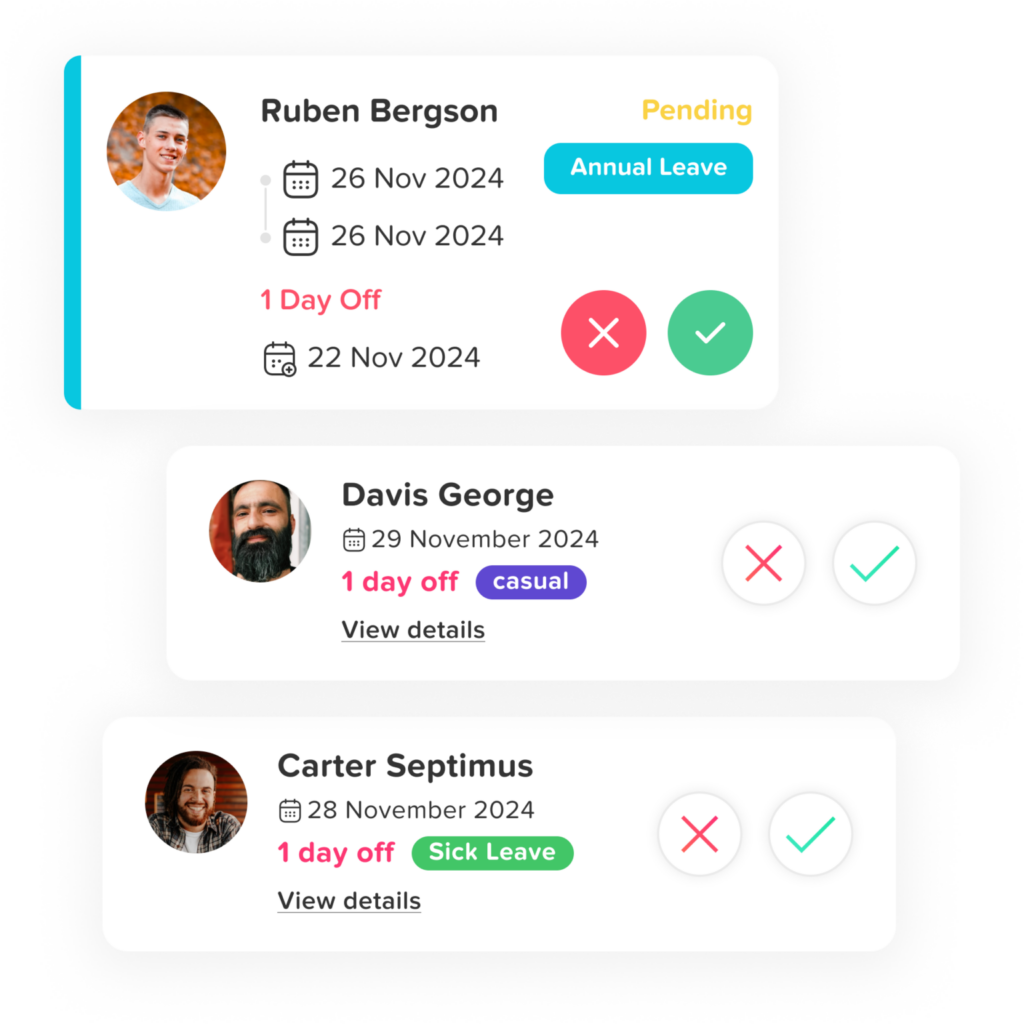
Day Off isn’t just another leave-tracking tool, it’s a modern, flexible, and intuitive platform that helps businesses and employees manage time-off with ease. From automatic working-day calculations to leave approvals, reporting, and mobile access, Day Off simplifies the entire leave management process while boosting transparency and productivity.
With thousands of users worldwide, Day Off is trusted by teams of all sizes, from startups to established enterprises, to streamline HR operations and improve employee satisfaction.
Automatic Working-Day and Holiday Adjustments
Day Off takes the stress out of manually calculating working days, weekends, and holidays. Using its smart Days Calculator, it automatically accounts for weekends, national holidays, and company-specific days off when calculating leave or project timelines.
For instance, if you’re planning a vacation or setting a project deadline, the system instantly adjusts the dates to reflect real working days. This ensures accuracy in payroll, attendance, and scheduling without requiring endless spreadsheet updates.
Customizable Leave Policies and Accrual Rules
Every organization has unique leave policies, and Day Off gives you complete control over how to manage them. You can create unlimited leave types (such as vacation, sick days, unpaid leave, or study leave) and set custom accrual rules based on your company’s policy, whether that’s monthly, annual, or based on hire date.
You can also define carryover limits, expiration rules, and eligibility conditions. This flexibility makes it easy for HR managers to adapt policies for different departments, seniority levels, or global offices, ensuring fairness and compliance across the company.
Multi-Location and Work Schedules Support
Global companies often struggle with managing different time zones, public holidays, and working weeks. Day Off solves that problem beautifully.
You can set up unlimited locations, each with its own holiday calendar, time zone, and weekend structure. For example, your Dubai team can have Fridays off, while your New York team follows the traditional Saturday-Sunday weekend, all within the same system.
Departments can also be managed separately, with unique approvers and custom policies. This makes coordination smoother for managers and ensures consistency in how leave is handled across the entire organization.
Calendar Integration and Real-Time Visibility
Transparency is key to successful leave management, and Day Off provides that through seamless calendar integrations. Approved leaves automatically sync with Google Calendar, Outlook, or your internal calendar system, so everyone knows who’s off and when.
Managers can view a shared team calendar, preventing overlapping leaves and ensuring proper staffing. Plus, HR can set blackout dates (such as end-of-quarter or audit periods) when leave requests are limited or blocked.
This real-time visibility keeps everyone aligned and helps businesses avoid last-minute disruptions.
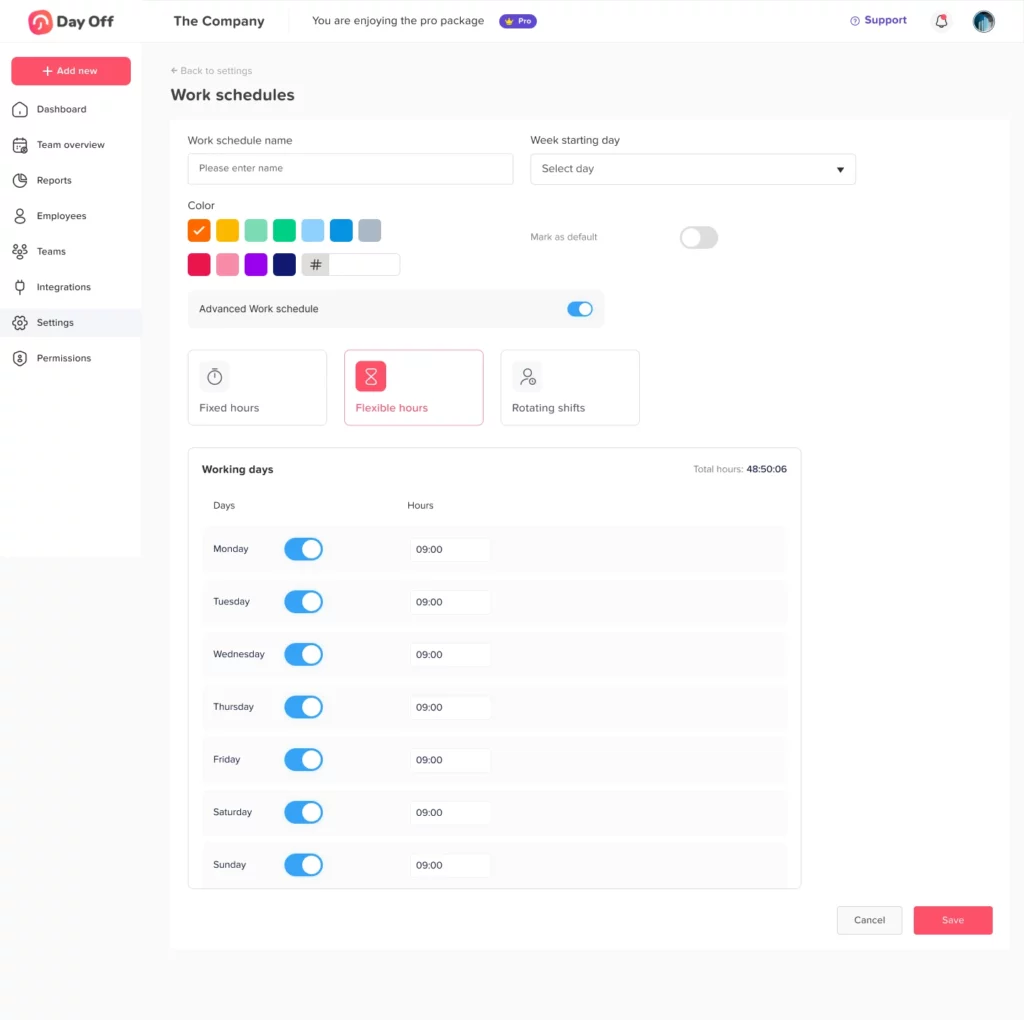
Leave Requests and Approval Workflows
With Day Off, requesting and approving time off is as simple as a few clicks. Employees can submit leave requests through the mobile app or web dashboard, attach notes if needed, and instantly see their remaining balance.
Managers receive instant notifications and can approve or decline requests directly from their phones, no emails, no spreadsheets, no delays.
Automatic notifications also keep everyone in the loop, so employees know exactly when their requests are approved, and HR can maintain accurate records without manual follow-up.
Reports, Insights, and Exportable Data
Day Off goes beyond tracking, it gives you data-driven insights. HR managers can generate detailed reports showing leave balances, accrual rates, and absence trends for individuals or entire teams.
You can export this data in Excel or PDF format for payroll processing, audits, or internal reviews. This visibility helps you identify patterns, such as frequent absenteeism or unused vacation days, and make smarter HR decisions.
With visual dashboards, companies can spot seasonal trends and forecast staffing needs more effectively, improving productivity and planning accuracy.
Mobile-Friendly and Secure
Day Off is designed for a mobile-first workforce. The app is available on both iOS and Android, allowing employees and managers to manage leave anytime, anywhere.
Employees can check their balances, request time off, or view approvals instantly, even when they’re traveling or working remotely.
Security is also a top priority. Day Off uses encrypted connections (TLS) and operates on secure servers that comply with modern data protection standards, ensuring that your company’s sensitive HR data remains safe.
Why Knowing Working Days Matters
Understanding the number of working days isn’t just about math, it has practical implications for your work life and financial planning.
Payroll and Salary Calculations
For hourly workers, the number of working days directly determines their total pay. Fewer workdays mean fewer paid hours, which makes it important to plan finances accordingly.
For salaried employees, while the total monthly pay usually stays fixed, the daily rate might change slightly depending on the number of workdays used in salary calculations. Some companies calculate pay per workday, so a 23-day month could result in a slightly different rate compared to a 20-day month.
Project Planning and Business Operations
For business owners, project managers, and freelancers, knowing how many working days are in a month helps set realistic deadlines and manage workloads effectively.
If a month has multiple public holidays or long weekends, it might reduce available working time, which can affect project delivery schedules, staffing, and client expectations.
Vacation and Leave Planning
For employees, understanding workdays helps with smarter vacation planning.
By aligning leave days with public holidays or weekends, you can enjoy longer breaks using fewer vacation days. For instance, taking leave on a Friday before a long weekend or on the Monday after a public holiday can turn a two-day weekend into a four-day vacation, without using extra PTO.
FAQ: Understanding Working Days and How Day Off Simplifies Leave Management
What is considered a working day?
A working day usually refers to any weekday from Monday to Friday, excluding weekends and public holidays. However, this can differ based on industry or region. For example, corporate offices typically follow a five-day workweek, while healthcare, retail, and hospitality may operate on weekends too. Understanding your organization’s official working days helps you plan leave, salary, and project schedules more effectively.
How many working days are there in a typical month?
Most months have between 20 to 23 working days, depending on how weekends and holidays fall. For instance, February often has the fewest (around 19–21), while months with 31 days like March or July usually have 22–23. Leap years also add an extra working day to February. To get an accurate count, tools like Day Off automatically calculate this for your team, taking weekends and local holidays into account.
How do public holidays affect the number of working days?
Public holidays directly reduce the total number of working days in a month. If a holiday lands on a weekday, it’s typically considered a non-working day. For example, if a company observes national holidays such as New Year’s Day or Independence Day, employees will have fewer total working days that month. Some businesses also add company-specific holidays, which can vary by region or department.
Why is it important to know the number of working days in a month?
Knowing the exact number of working days is essential for accurate payroll, project planning, and productivity tracking. Employees can better manage their time off and income expectations, while employers can plan staffing, client deadlines, and workloads efficiently. HR departments also rely on this data for calculating paid time off (PTO), overtime, and leave accruals.
How can I calculate working days manually?
You can calculate working days by following these three steps:
Count the total number of days in the month.
Subtract all weekends (Saturdays and Sundays, or your company’s official rest days).
Subtract any public or company-specific holidays.
This gives you the number of true working days. However, using Day Off automates this entire process, saving time and eliminating errors.
How does Day Off help manage working days and leave?
Day Off is a smart leave management platform that helps employees and HR teams manage time off effortlessly. It automatically calculates working days, adjusts for public holidays, and tracks different leave types such as vacation, sick leave, and unpaid days. With a few clicks, employees can request time off, check balances, and view approvals, while managers can review requests instantly and track team availability through shared calendars. It’s an all-in-one solution for modern teams.
Can Day Off be customized for different industries and schedules?
Yes, absolutely. Day Off supports custom working weeks, shift patterns, and multi-location setups. Whether your company runs a Monday-to-Friday corporate schedule or a weekend-based shift system, Day Off adapts easily. It also supports regional public holiday calendars, so each location or department operates on accurate time-off data. This flexibility makes it ideal for global companies, healthcare facilities, and businesses with mixed work patterns.
Is Day Off available on mobile devices?
Yes! Day Off offers a mobile app for both Android and iOS, making it easy to manage leave anytime, anywhere. Employees can check their remaining PTO, request leave, and receive approval notifications directly on their phones. Managers can also approve requests instantly, even while traveling or working remotely, ensuring smooth operations at all times.
How secure is employee data on Day Off?
Day Off prioritizes data security with encrypted connections (TLS) and compliant data-handling practices. All information is securely stored on protected servers to ensure privacy and confidentiality. This makes it safe for organizations to manage sensitive employee records, time-off balances, and payroll-related data without risk.
Why should businesses use Day Off?
Businesses benefit from Day Off because it saves time, reduces HR workload, and increases transparency. Instead of relying on messy spreadsheets or manual tracking, HR teams can automate approvals, generate reports, and maintain accurate attendance data in one place. Employees appreciate the simplicity and clarity, and managers gain complete visibility into staffing, making it a win for everyone.
Conclusion
Knowing how to manage working days and time off effectively is crucial for maintaining balance and productivity. A clear understanding of workdays helps employees plan better, ensures payroll accuracy, and allows companies to meet deadlines without overburdening teams.
With tools like Day Off, leave management becomes simple, transparent, and stress-free. It empowers employees to take charge of their schedules while giving HR managers the automation and visibility they need. Whether you’re a freelancer planning your time, an employee tracking PTO, or a business optimizing workforce schedules, Day Off is your reliable companion for smart, modern leave management.
By embracing automation and clarity in time off tracking, companies not only enhance operational efficiency but also nurture a culture of trust, well-being, and balance, the foundation of long-term success.

