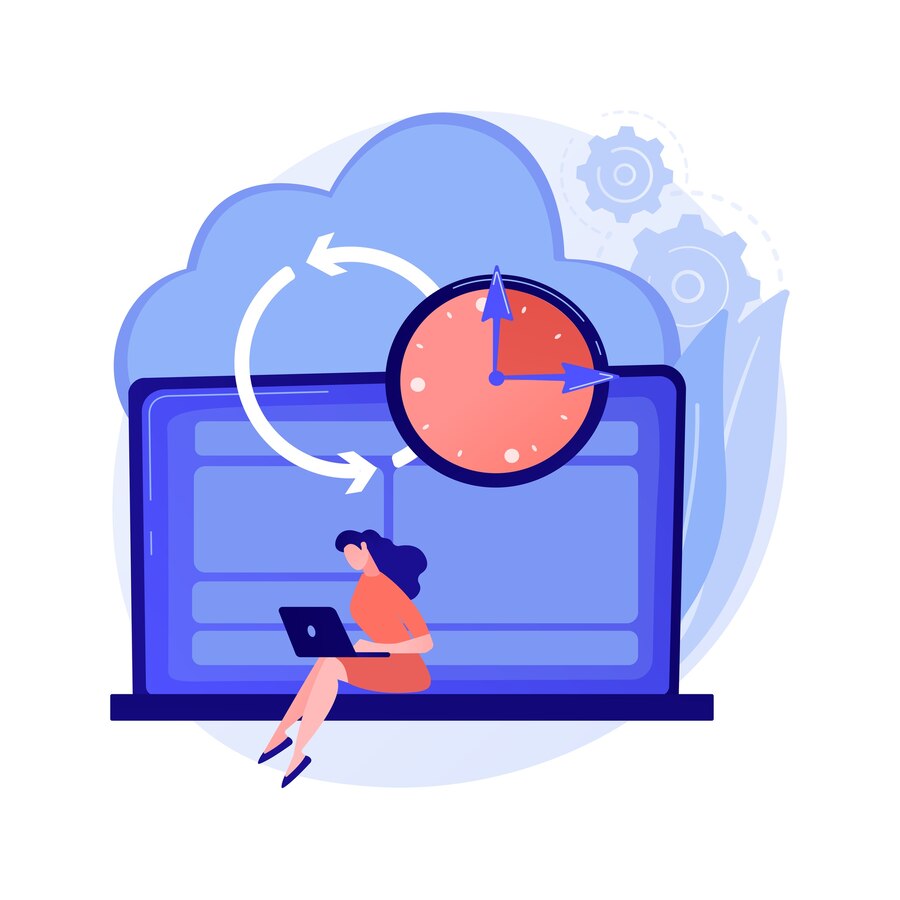Table of Contents
ToggleManaging employee time-off requests manually can be one of the most time-consuming and error-prone tasks for HR teams and managers. Between handling endless email chains, reviewing spreadsheets, and ensuring compliance with company policies, mistakes and miscommunication are almost inevitable.
Automating the process through a digital leave tracker helps businesses eliminate manual errors, streamline approvals, and create a transparent leave management system that benefits both employees and employers.
In this guide, we’ll cover everything you need to know about automating time-off requests, including why it matters, the key features of a leave tracker, how to implement one effectively, and the major benefits it brings to your organization.
Why Automate Time-Off Requests?
Automating time off requests isn’t just a productivity hack, it’s a strategic move that improves efficiency, accuracy, and employee experience. Here’s why automation is essential for modern HR operations:
Reducing HR Workload
Manual leave management requires HR teams to record every request, verify balances, update spreadsheets, and communicate approvals. This repetitive process consumes valuable time that could be better spent on strategic HR initiatives.
With automation, employees can submit requests directly through a self-service portal, and the system automatically routes them for approval, updates balances, and logs records. This saves hours of administrative work every week.
Eliminating Errors and Miscommunication
Human errors, such as miscalculating leave balances, forgetting to log approvals, or overlapping schedules, are common in manual systems. Automated leave trackers eliminate these issues by maintaining accurate, real-time records and providing instant notifications to employees and managers.
Improving Employee Experience
Employees appreciate clarity and convenience. An automated system lets them view available leave balances, request time off, and receive approvals without needing to email HR. Transparency builds trust and reduces frustration, improving overall employee satisfaction.
Enforcing Company Policies
A digital leave tracker ensures compliance with company rules by automatically enforcing policies like blackout dates, maximum leave quotas, and required notice periods. This eliminates favoritism and ensures fairness across all departments.
Enhancing Workforce Planning
Managers gain visibility into who’s on leave at any given time, helping them plan schedules and allocate workloads more effectively. Real-time dashboards prevent overlapping absences and ensure that teams remain adequately staffed.
Key Features of an Automated Leave Tracker
Not all leave trackers are created equal. A truly effective one should include the following core features to maximize efficiency and usability:
Self-Service Employee Portal
A self-service portal empowers employees to manage their own time-off requests without needing constant HR involvement. Through the portal, they can:
Submit new leave requests.
Check available and accrued leave balances.
View upcoming company holidays.
Review past leave history.
This autonomy reduces HR’s workload while improving transparency for employees.
Automated Approval Workflow
The system automatically routes leave requests to the appropriate manager based on predefined rules. Managers can review, approve, or reject requests with a single click. Employees receive instant notifications once their requests are processed.
If a request remains pending, it can be escalated automatically to another approver, ensuring that no request gets overlooked.
Real-Time Leave Balance Updates
Every approved or rejected request is instantly reflected in the employee’s leave balance. This removes the need for HR to manually adjust records and guarantees that balances are always up to date.
Calendar Integration
Integration with tools like Google Calendar, Outlook, or Microsoft Teams allows both managers and employees to visualize leave schedules directly in their calendars. This makes planning meetings and shifts much easier and prevents double-booking.
Custom Leave Policies and Rules
Every company has different policies, and a good leave tracker should accommodate that. Businesses can:
Define different leave types (vacation, sick leave, unpaid leave, etc.).
Set accrual rates based on tenure or role.
Enforce blackout periods.
Customize approval workflows by department or level.
Notifications and Alerts
Automated email and in-app alerts ensure that all stakeholders stay informed about pending requests, approvals, and upcoming absences. Managers receive reminders to act, and employees stay updated on request statuses.
Mobile Accessibility
A mobile-friendly interface allows employees to submit requests and view updates anytime, anywhere. For remote teams or field workers, this feature ensures smooth communication and real-time access.
Detailed Leave Reports and Analytics
Advanced reporting tools allow HR teams to monitor leave trends, identify absenteeism patterns, and forecast workforce availability. Reports may include:
Total leave taken per employee.
Leave frequency by department.
Seasonal or peak leave trends.
Overtime and staffing forecasts.
These insights support better workforce planning and decision-making.
How to Implement an Automated Leave Tracker
Transitioning from a manual to an automated system is straightforward when approached systematically.
Step 1: Choose the Right Leave Tracker Software
When selecting a system, consider:
Cloud-based vs. on-premise: Cloud solutions offer remote access and regular updates.
Integration: Ensure compatibility with payroll, HR, and communication tools.
Ease of use: Choose an intuitive platform that requires minimal training.
Step 2: Configure Leave Policies
Once implemented, HR should tailor the system to match company policies. This includes defining leave types, setting accrual rates, creating approval workflows, and entering public holidays or restricted periods.
Step 3: Train Employees and Managers
Host short training sessions or provide video tutorials to help staff understand how to use the tracker effectively. This ensures quick adoption and reduces support queries.
Step 4: Monitor Usage and Optimize
After launch, track system performance and gather feedback from employees and managers. Use analytics to refine workflows and improve user experience.
Benefits of Using an Automated Leave Tracker
Increases efficiency by automating the leave management process, minimizing manual paperwork, and reducing approval delays.
Improves transparency by allowing employees to view their leave balances, request status, and approvals in real time.
Ensures compliance by automatically applying company-specific leave policies and labor law regulations.
Reduces errors by eliminating manual miscalculations and preventing overlapping or conflicting schedules.
Enhances employee satisfaction by creating a faster, fairer, and more consistent time-off experience.
Supports remote and hybrid teams through cloud-based access, allowing leave requests and approvals from anywhere at any time.
Choosing the Right Leave Tracker for Your Business
When evaluating options, look for these qualities:
Scalability: Can the system support future company growth?
Customization: Does it allow flexible leave policies and approval flows?
Security: Is employee data protected with encryption and compliance standards?
User Experience: Is the interface intuitive for both employees and managers?
Recommended Option: Day Off
One excellent solution is Day Off, a user-friendly leave tracker designed to automate time-off management effortlessly. It features:
Simple employee dashboards.
Automated workflows for approvals.
Seamless integration with payroll and calendars.
Real-time leave balance tracking.
Whether you manage a small business or a large enterprise, Day Off provides the flexibility and scalability to streamline your entire leave management process.
Frequently Asked Questions (FAQ)
What is a leave tracker?
A leave tracker is a digital system that automates how organizations handle employee time-off requests. It replaces spreadsheets and emails with a centralized platform where employees can request leave, managers can approve or reject requests, and HR can monitor balances in real time. This ensures accuracy, compliance, and transparency across the entire process.
Can a leave tracker integrate with payroll systems?
Yes. Most modern leave trackers integrate seamlessly with payroll and HR software. This integration ensures that all approved leaves are automatically reflected in payroll calculations, reducing the risk of errors and ensuring accurate salary processing. It also saves HR teams hours of manual data entry every month.
How does a leave tracker improve employee satisfaction?
A leave tracker gives employees control and clarity over their leave management. They can view their available balance, submit requests, and get instant notifications about approvals or rejections, all from one place. This level of transparency eliminates confusion and delays, creating a smoother, more positive employee experience.
Is a cloud-based leave tracker better than an on-premise system?
In most cases, yes. Cloud-based leave trackers offer greater flexibility and accessibility. Employees and managers can log in from anywhere, making it ideal for hybrid or remote teams. They also come with automatic updates, data backups, and lower setup costs compared to traditional on-premise solutions.
How secure is employee data in a leave tracker?
Reputable leave tracking systems use strong encryption, secure hosting, and role-based access controls to protect sensitive data. Many also comply with data privacy standards such as GDPR, SOC 2, or ISO 27001, ensuring that all employee information remains safe and confidential.
Can remote teams use a leave tracker?
Absolutely. Cloud-based and mobile-friendly leave trackers are designed for remote and distributed teams. Employees can submit leave requests from anywhere, and managers can approve them in real time. This ensures smooth coordination, even across different time zones.
How long does it take to implement a leave tracker?
Implementation time depends on your organization’s size and policies, but most cloud-based systems can be set up within a few days. Once configured with your company’s leave types, approval workflows, and user access, employees can begin using it almost immediately.
What should I look for when choosing a leave tracker?
When selecting a leave tracker, focus on scalability, ease of use, customization, and integration. The best tools allow you to define custom leave policies, integrate with payroll systems, generate analytics reports, and offer mobile access. Security and compliance should also be top priorities.
Can a leave tracker help with compliance?
Yes. A digital leave tracker automatically enforces company policies and records all leave data accurately. This helps businesses comply with labor laws, track mandatory rest days, and maintain proper documentation for audits or legal reviews.
What are the biggest benefits of automating leave management?
Automation saves time, eliminates human error, and provides visibility into team availability. It improves planning, ensures fair application of policies, enhances data accuracy, and ultimately leads to happier, more productive employees.
Conclusion
Managing time-off requests manually is no longer practical. Paper forms, endless email threads, and spreadsheet tracking create unnecessary complexity and leave room for human error. An automated leave tracker eliminates these challenges by simplifying the process from start to finish, allowing employees to submit requests seamlessly, managers to approve them instantly, and HR teams to maintain accurate, up-to-date records without extra effort.
Beyond improving efficiency, automation brings transparency, compliance, and consistency to your organization’s time-off management. It empowers employees with self-service access, ensures fair policy enforcement, and gives managers valuable insights for better workforce planning.
Whether you’re running a small business or managing a global workforce, adopting a modern leave tracker isn’t just a convenience, it’s a strategic investment in smoother operations, happier employees, and a more productive workplace. By automating your time-off requests today, you’re not just saving time, you’re building a foundation for smarter, more efficient HR management in the future.