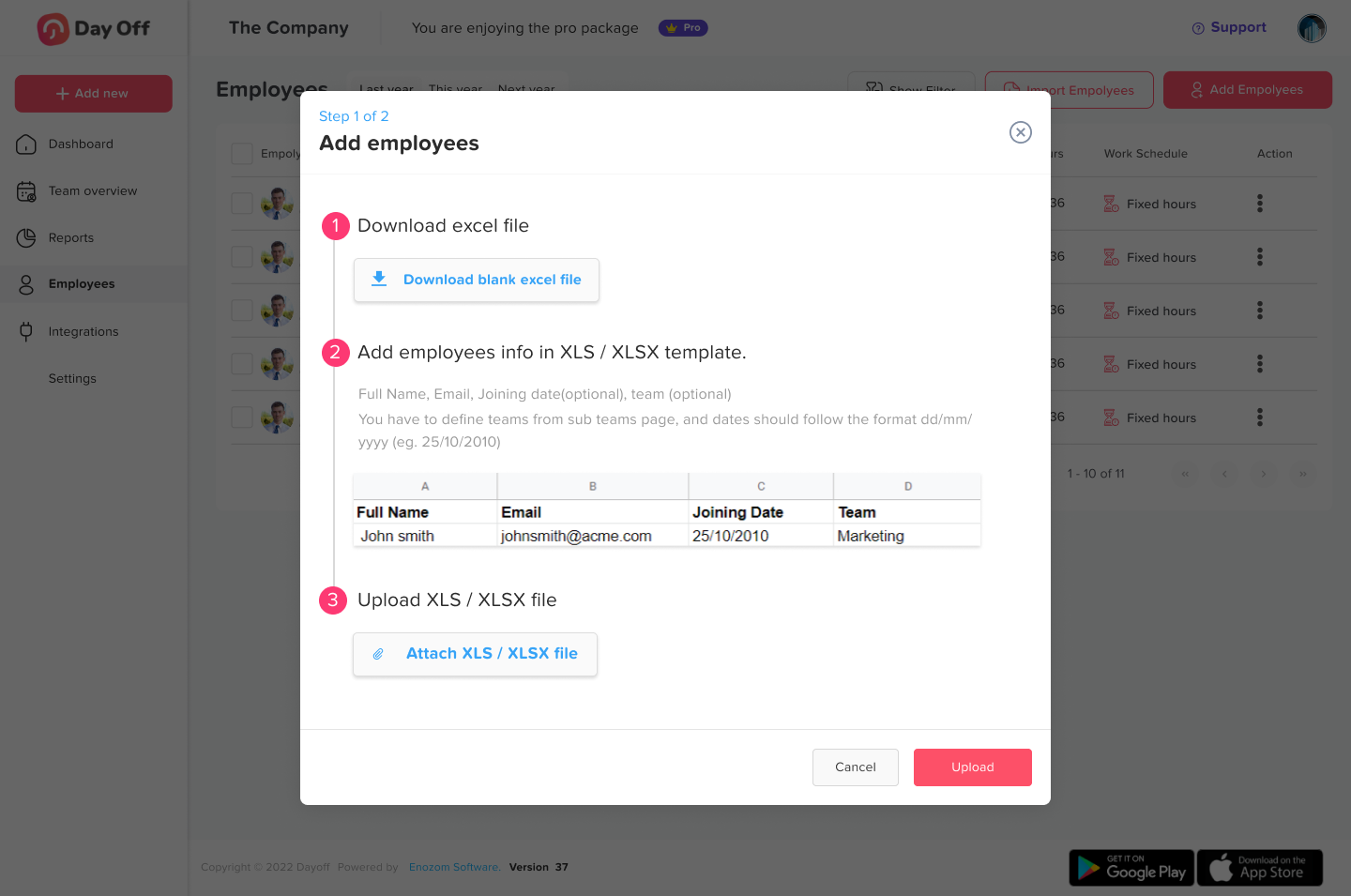Table of Contents
ToggleEfficient leave management is no longer a luxury, it’s a necessity. Manually tracking vacations, sick leaves, and absences often leads to errors, confusion, and compliance risks. That’s where leave tracker apps come in.
Setting up your company in a leave tracker app is a crucial step toward simplifying HR operations, improving transparency, and fostering a culture of trust and balance. These tools not only automate administrative processes but also empower employees by giving them visibility into their time off, leave balances, and company policies.
This comprehensive guide walks you through every step of setting up your company in a leave tracker app, ensuring a smooth implementation, compliance with labor regulations, and long-term efficiency.
Choose the Right Leave Tracker App
Before you start the setup process, choosing the right leave tracker is the single most important decision. The right platform will serve as the backbone of your time-off management system, ensuring scalability, accuracy, and user satisfaction.
Key Features to Consider:
-
Functionality: The app should support multiple leave types such as vacation, sick leave, parental leave, unpaid leave, and more. The best tools, like Day Off App, also allow tracking in both days and hours and let you create unlimited leave types and policies.
-
Scalability: Choose a platform that grows with your company. As your organization expands, you’ll need the ability to add unlimited employees, departments, and managers without performance issues.
-
User Interface: Look for an intuitive interface accessible to everyone, from HR administrators to remote employees. Simplicity encourages adoption.
-
Integration: Ensure the app integrates with tools your team already uses, such as Google Calendar, Outlook Calendar, Slack, or your HRIS/payroll system.
-
Compliance: Verify that the system helps you meet local labor laws regarding minimum leave entitlements, carryovers, and record retention.
Pro Tip:
The Day Off App is a leader in this space, it allows you to set up leave policies, approval workflows, and integrations in minutes while respecting your team’s work-life balance.
Set Up Company Details
Once you’ve selected your app, begin by setting up your company profile. This forms the foundation of your leave management system.
Steps to Follow:
-
Company Information: Enter your organization’s name, contact details, and primary email address.
-
Workweek Configuration: Define your company’s standard workdays, whether it’s Monday, Friday, Sunday, Thursday, or another variation.
-
Public Holidays: Set up national or regional public holidays. Most modern leave trackers (including Day Off App) let you import official holidays directly from Google or other verified sources to ensure accuracy.
-
Time Zones and Locations: If you have teams across multiple countries, configure time zones and location-specific calendars. This helps ensure accurate leave tracking and avoids conflicts in scheduling.
This foundational setup ensures that your leave tracker accurately mirrors your company’s operations and working hours.
Define Leave Policies
Defining clear, transparent leave policies within the app ensures consistency and fairness across your workforce. These policies serve as the rulebook for how leave is earned, used, and approved.
Components to Include:
-
Types of Leave: Include all applicable leave types, annual, sick, personal, maternity/paternity, bereavement, and more.
-
Accrual Rules: Decide how leave accumulates, weekly, bi-weekly, or monthly. This determines how employees earn vacation days over time.
-
Carryover Policies: Define whether unused leave can roll over into the next year, and if so, set limits or expiration dates to manage liabilities.
-
Approval Workflow: Specify how leave requests are processed, single approver (e.g., direct manager) or multi-level approval (manager → HR).
-
Leave Caps and Restrictions: Set rules on how much leave can be taken at once, blackout periods, or limits around peak operational times.
Having these settings properly configured ensures that your leave tracker app enforces policies automatically, eliminating manual intervention and reducing the risk of inconsistency.
Import Employee Data
Importing employee information is the next step in populating your system with relevant data. Most modern leave tracker apps allow bulk uploads via CSV or Excel files.
Include Key Employee Details:
-
Full Name and Employee ID
-
Job Title and Department
-
Email Address
-
Date of Joining (for accrual tracking)
-
Assigned Manager or Approver
-
Designated Leave Policy
By importing all data at once, you streamline setup and ensure every employee’s leave balance and approval hierarchy are accurate from the start. For large teams, this step can save countless hours compared to manual entry.
Customize Notifications and Communication Settings
Automation is only effective when communication is clear. Set up real-time notifications to keep everyone informed.
Recommended Notifications:
-
Alerts for new leave requests
-
Notifications for approvals or rejections
-
Reminders for upcoming vacations
-
Reports for HR teams and managers
-
Calendar syncing with Google, Outlook, Teams, or Slack
Transparent communication prevents confusion, ensures timely responses, and helps managers plan workloads more effectively when team members are on leave.
Train Your Team
Training is critical for maximizing adoption. A well-implemented app won’t deliver its full potential if employees don’t know how to use it.
Training Tips:
-
Host short training sessions or video tutorials demonstrating how to request, approve, or view leave balances.
-
Provide step-by-step documentation or FAQs within your HR portal.
-
Encourage managers to familiarize themselves with reporting and analytics features to monitor team availability.
-
Make the training interactive, simulate a real leave request process during onboarding.
The goal is to ensure every user, from junior employees to senior executives, feels confident navigating the system.
Test and Optimize the Setup
Before rolling out company-wide, conduct a pilot test with a small team. Allow them to submit leave requests, review notifications, and validate approval workflows.
Collect feedback on ease of use and any technical glitches. Then, refine your setup before full deployment. Testing ensures accuracy and helps you identify any overlooked configuration details early on.
Monitor and Analyze Usage
Once live, your leave tracker becomes a valuable data source for HR insights. Use the app’s analytics features to monitor trends, identify patterns, and make data-driven decisions.
Key Metrics to Track:
-
Average leave utilization rates
-
Absenteeism patterns
-
Peak vacation seasons
-
Departmental leave balance usage
-
Correlation between leave usage and productivity
This data helps HR departments refine leave policies, forecast staffing needs, and detect early signs of burnout or excessive workload.
Regularly Review and Update
Your organization’s needs will evolve, and so should your leave management setup. Conduct periodic reviews of:
-
Company holidays and regional variations
-
Leave policies in response to new labor laws
-
Employee role changes or promotions
-
Integration updates with payroll or communication tools
Regular reviews ensure your leave management process remains accurate, compliant, and aligned with your organization’s growth.
Frequently Asked Questions (FAQ) on Setting Up a Leave Tracker App
Why should companies use a leave tracker app instead of spreadsheets?
Spreadsheets are prone to human error, lack automation, and become difficult to manage as the company grows. A leave tracker app automates calculations, sends real-time notifications, integrates with calendars, and ensures compliance, saving time and reducing administrative errors.
How long does it take to set up a company in a leave tracker app?
For small businesses, setup can take as little as an hour. Larger organizations with multiple departments and policies may need a few days to configure policies, import data, and conduct training sessions. The investment pays off through long-term efficiency.
Can leave tracker apps handle multiple locations or time zones?
Yes. Modern apps like Day Off App support multiple time zones, locations, and regional holidays, making them ideal for global teams. Each location can have its own public holiday calendar and policy rules.
How does a leave tracker app help with compliance?
Leave tracker apps automatically apply legal entitlements based on location, ensuring employees receive the correct amount of leave as per local labor laws. They also maintain digital records, which are essential during audits or legal reviews.
What happens if an employee’s manager changes?
Most systems allow administrators to reassign approval roles instantly. When a manager changes, pending leave requests and reporting responsibilities are seamlessly transferred to the new approver.
Can employees view their remaining leave balances in real time?
Absolutely. One of the main advantages of a leave tracker app is transparency. Employees can log in anytime to check their available leave balance, past leave history, and approval status.
How secure is employee data in a leave tracker app?
Reputable apps use encryption and secure data storage compliant with privacy laws like GDPR. Always choose a provider that prioritizes data protection and offers clear privacy policies.
What if our company policies change after setup?
Leave tracker apps are designed for flexibility. HR administrators can edit policies, accrual rules, and approval workflows at any time. The changes automatically reflect in all future leave calculations.
Does the leave tracker integrate with payroll systems?
Yes. Most modern apps integrate seamlessly with payroll systems to automate leave deductions and payouts for unused days, reducing manual effort and minimizing payroll errors.
How does a leave tracker improve work-life balance?
By making leave management transparent and fair, employees feel confident taking time off when needed. Automated systems also prevent disputes or favoritism, promoting a healthy culture where rest and recovery are valued.
Can the app manage PTO and other absence types together?
Yes. A robust tracker like Day Off App supports PTO, sick days, unpaid leave, half-days, and even remote work days, all under one unified dashboard.
What are common mistakes companies make during setup?
Common mistakes include skipping policy configuration, ignoring location-based holidays, or failing to train employees properly. Testing and regular reviews can prevent these issues and ensure smooth operation.
Conclusion
Implementing a leave tracker app transforms the way your company manages time off. From automating manual tasks to enhancing transparency and compliance, this system becomes an invaluable part of modern HR operations.
However, success depends on more than just software, it relies on thoughtful setup, ongoing optimization, and clear communication. By following these steps and investing in a user-friendly tool like Day Off App, you’ll create a more efficient, fair, and employee-centered leave management process that supports both organizational goals and personal well-being.