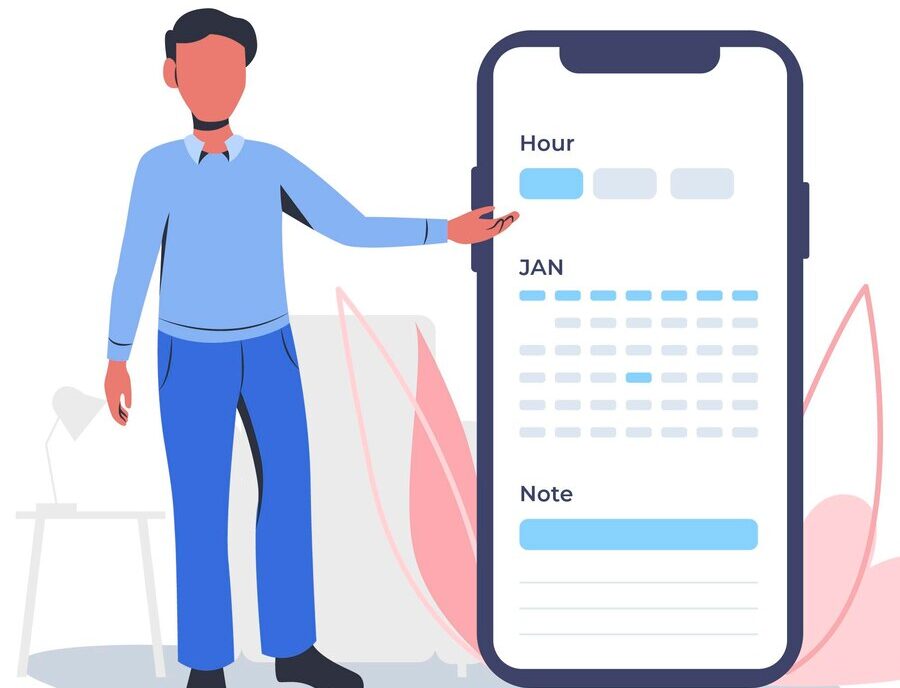Table of Contents
ToggleAs the modern workplace evolves, more companies are embracing remote work, hybrid models, and global expansions. This transformation has given rise to distributed teams operating across different locations and time zones. While this flexibility enhances productivity, access to diverse talent, and operational scalability, it also introduces unique challenges, especially in tracking performance, maintaining communication, and fostering engagement.
Whether you’re managing remote developers, regional sales teams, or international customer support centers, effectively tracking and managing distributed teams is vital for business success. Below, we explore the most effective methods, tools, and strategies to help leaders create alignment, efficiency, and accountability across every location.
Establish Crystal-Clear Goals, Roles, and KPIs
When teams are separated by geography, time zones, and culture, clarity becomes the foundation of success. Misalignment is one of the most common issues that lead to inefficiency and frustration among distributed teams. Without well-defined goals and roles, employees may struggle to understand priorities, expectations, and performance standards.
Start by setting SMART goals, Specific, Measurable, Achievable, Relevant, and Time-bound — for each team and role. Every employee should know what success looks like, how it will be measured, and how their work contributes to the larger organizational vision.
Next, establish role clarity. Clearly outline each team member’s responsibilities and how they connect to others. This minimizes overlap, prevents confusion, and ensures accountability.
Defining key performance indicators (KPIs) is equally critical. For example:
Sales teams may track deals closed, revenue generated, or conversion rates.
Customer support teams might focus on ticket resolution times and customer satisfaction (CSAT) scores.
Developers can measure story points completed, bug rates, or code quality metrics.
By aligning everyone around measurable outcomes, leaders can manage performance objectively and maintain motivation across borders.
Invest in Scalable Project Management Systems
Distributed teams need a unified system to track projects, deadlines, and deliverables, otherwise, priorities quickly become fragmented. A powerful project management platform acts as the digital backbone that keeps teams connected and accountable, regardless of their location.
Tools like Trello, Asana, ClickUp, and Jira provide centralized spaces where teams can collaborate, track tasks, and monitor progress in real time. Trello offers intuitive, visual boards for small teams; Asana excels at managing complex workflows; ClickUp combines project tracking with time management; and Jira is tailored for agile software development.
Look for features such as real-time task updates, visual dashboards, Gantt charts, comment threads, and integration with communication platforms like Slack or Google Workspace. These features allow managers to see who’s working on what, spot delays early, and make data-driven adjustments without micromanaging.
The right platform doesn’t just streamline collaboration, it builds a sense of structure and transparency that distributed teams thrive on.
Use Time Tracking and Productivity Monitoring
When employees work remotely or across time zones, understanding how work hours are spent becomes essential, not for control, but for efficiency and fairness. Time tracking tools provide visibility into where time goes, how projects progress, and how workloads can be better balanced.
Tools such as Time Doctor, Hubstaff, Toggl Track, and Harvest are designed to help organizations manage distributed teams effectively. Time Doctor captures activity levels and task duration; Hubstaff adds GPS and mobile tracking for field workers; Toggl Track offers lightweight time logging with integrations; and Harvest simplifies time-based billing and invoicing.
Beyond measuring hours, these platforms help businesses analyze productivity patterns, forecast project timelines, and ensure that teams are not overworked. For example, a consulting agency might use Time Doctor to track time spent per client, while a construction company can use Hubstaff’s GPS check-ins to manage on-site technicians.
When used transparently, these tools build mutual trust and accountability, helping both employees and managers stay aligned on performance expectations.
Prioritize Real-Time and Asynchronous Communication
Communication is the heartbeat of every distributed team. Without effective channels, information gaps widen, misunderstandings grow, and collaboration suffers. A well-balanced communication strategy combines real-time tools for immediate interaction and asynchronous tools for flexible collaboration across time zones.
Real-time platforms like Slack, Microsoft Teams, and Google Chat allow instant messaging, quick updates, and team discussions organized by channels or topics. They help recreate the spontaneity of in-office collaboration while keeping communication transparent and searchable.
Asynchronous tools such as Loom, Notion, or Confluence enable thoughtful updates that don’t require immediate responses. For example, managers can record video updates with Loom or maintain project documentation and team announcements on Notion.
This hybrid approach reduces meeting fatigue and empowers employees to engage at their own pace, ensuring that no one is left out because of time differences. The goal is simple: create a communication rhythm that’s structured, inclusive, and respectful of everyone’s working hours.
Manage Schedules and Availability Across Time Zones
Scheduling across multiple time zones is one of the biggest logistical challenges for global teams. Misaligned meeting times, late-night calls, or missed updates can hurt collaboration and morale. The solution lies in tools that make time zone coordination effortless.
Platforms like World Time Buddy, Calendly, and Google Calendar help teams compare time zones, set working hours, and schedule meetings that respect everyone’s availability.
Leaders should also encourage the use of shared team calendars to track recurring meetings, national holidays, and shifts. This ensures that everyone knows when colleagues are online, on leave, or unavailable, promoting smoother coordination and fewer last-minute surprises.
When scheduling is handled transparently, employees feel more respected, and teamwork flows more naturally across continents.
Track Time Off and Leave Requests
In a distributed environment, tracking time off, holidays, and sick leave can easily become disorganized without a centralized system. That’s where tools like Day Off Leave Tracker play a crucial role.
Day Off is designed for modern teams operating across multiple locations and time zones. It allows employees to request leave digitally, automatically applies local public holidays, and updates calendars for everyone involved. Managers can approve requests instantly, view leave balances, and plan workloads accordingly.
Key features include multi-location support, customizable leave types (vacation, sick leave, work-from-home), automated accrual policies, and detailed reporting dashboards. Its mobile-first design ensures accessibility for employees on the go.
For example, a company with teams in the U.S. and Canada can use Day Off to automate local holiday schedules, track PTO balances, and maintain consistent visibility across all regions. When paired with Google Calendar or Outlook integration, approved leaves sync automatically, making planning seamless.
A system like this not only simplifies HR operations, it demonstrates transparency and fairness, reinforcing a culture of trust across borders.
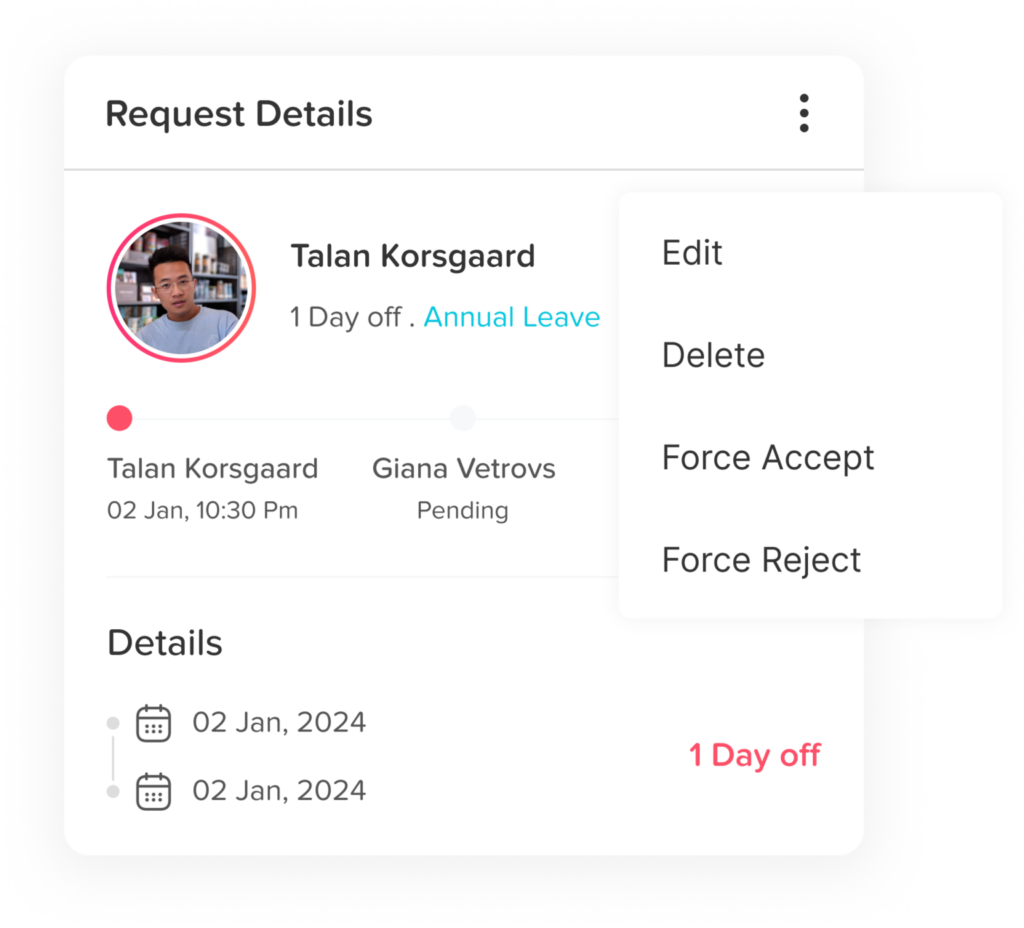
Maintain Clear Documentation and Standardized Workflows
Documentation is the glue that holds distributed teams together. When employees can’t simply walk over to a colleague’s desk for clarification, a shared knowledge base becomes essential.
Platforms like Notion, Confluence, and Google Drive allow teams to create and store standard operating procedures (SOPs), onboarding materials, and project documentation. Well-organized documentation ensures that everyone, from new hires to seasoned employees, has access to the same accurate, updated information.
Examples include onboarding guides, workflow checklists, leave request procedures, or client handling templates. This consistency reduces confusion, enhances autonomy, and speeds up decision-making.
In short, good documentation is like having a virtual manager available 24/7, empowering employees to find answers and solve problems independently.
GPS and Location-Based Check-Ins for Field Teams
For industries that rely on mobility, such as logistics, sales, and maintenance, tracking physical presence and activity is critical. GPS-enabled platforms like Connecteam, TSheets, and Workyard make it easy to monitor field teams in real time.
These tools allow employees to clock in and out from specific locations, record travel routes, and provide supervisors with accurate, time-stamped records of on-site work. For instance, a delivery company might use Connecteam to verify driver routes and ensure on-time deliveries.
Location-based tracking not only enhances accountability but also helps optimize routes, reduce downtime, and ensure employee safety, all without the need for manual reporting.
Create Transparent Workflows Using Dashboards and Reports
Data visualization brings clarity to complex operations. By consolidating data from multiple tools into dashboards, managers can get a real-time view of team performance, productivity, and resource allocation.
Tools like Power BI, Tableau, Asana Reports, and ClickUp Dashboards allow leaders to monitor key metrics such as task completion rates, logged hours, bug resolution times, and employee satisfaction scores.
Visual dashboards make it easier to identify bottlenecks, celebrate wins, and make data-driven decisions. When teams can see their progress, it fuels motivation and collective ownership of results.
Build a Culture of Trust, Recognition, and Autonomy
No tool can substitute for trust. A culture of transparency, appreciation, and flexibility is the cornerstone of successful distributed teams.
Leaders should focus on empowering employees rather than micromanaging them. Recognition platforms like Bonusly or Kudos can be used to celebrate achievements and foster team spirit, even from afar. Encourage autonomy by letting employees set their own working hours within reasonable limits and by recognizing cultural and time zone differences.
Regular virtual coffee chats, open forums, or informal video calls help maintain human connection and remind remote employees that they’re part of a larger, caring team. When people feel valued and trusted, they perform at their best, no matter where they are.
Frequently Asked Questions (FAQ) About Managing Teams in Different Locations
What’s the biggest challenge in managing teams across multiple locations?
The main challenge is maintaining alignment and communication. Differences in time zones, work cultures, and tools can cause miscommunication or workflow delays. A structured communication strategy and centralized systems help overcome this.
Which tools are best for managing distributed teams?
Popular tools include Asana or ClickUp for project management, Slack or Microsoft Teams for communication, Time Doctor or Hubstaff for time tracking, and Day Off for leave management. The best combination depends on your team’s size and workflow.
How can managers track productivity without micromanaging?
By focusing on outcomes rather than activity. Use KPIs and dashboards to track progress while encouraging autonomy. Time tracking tools can help identify bottlenecks, but they should be used transparently and respectfully.
How do you maintain team culture when employees are spread globally?
Culture thrives through communication and recognition. Encourage regular check-ins, celebrate milestones, host virtual social events, and use peer recognition tools to keep morale high and connections strong.
What’s the best way to handle time zone differences?
Leverage tools like World Time Buddy or Calendly to schedule overlapping hours. Adopt asynchronous communication through Loom or Notion to ensure updates reach everyone, regardless of working hours.
Why is leave tracking important for distributed teams?
Leave tracking prevents resource conflicts and ensures fair workload distribution. Tools like Day Off automate local holidays, leave balances, and approvals, helping teams plan efficiently across time zones.
How can documentation improve remote collaboration?
A well-maintained knowledge base allows team members to find information independently, reducing interruptions and maintaining consistency. Platforms like Notion or Confluence are perfect for centralizing resources and SOPs.
Conclusion
Managing teams across different locations may seem challenging, but it’s also an incredible opportunity. With the right mix of tools, communication, and leadership, distributed teams can outperform traditional setups by blending structure with flexibility.
Focus on setting clear goals, leveraging smart technology, maintaining open communication, and empowering people instead of controlling them. When trust and transparency guide your approach, your organization will thrive, not just across time zones, but across the future of work itself.