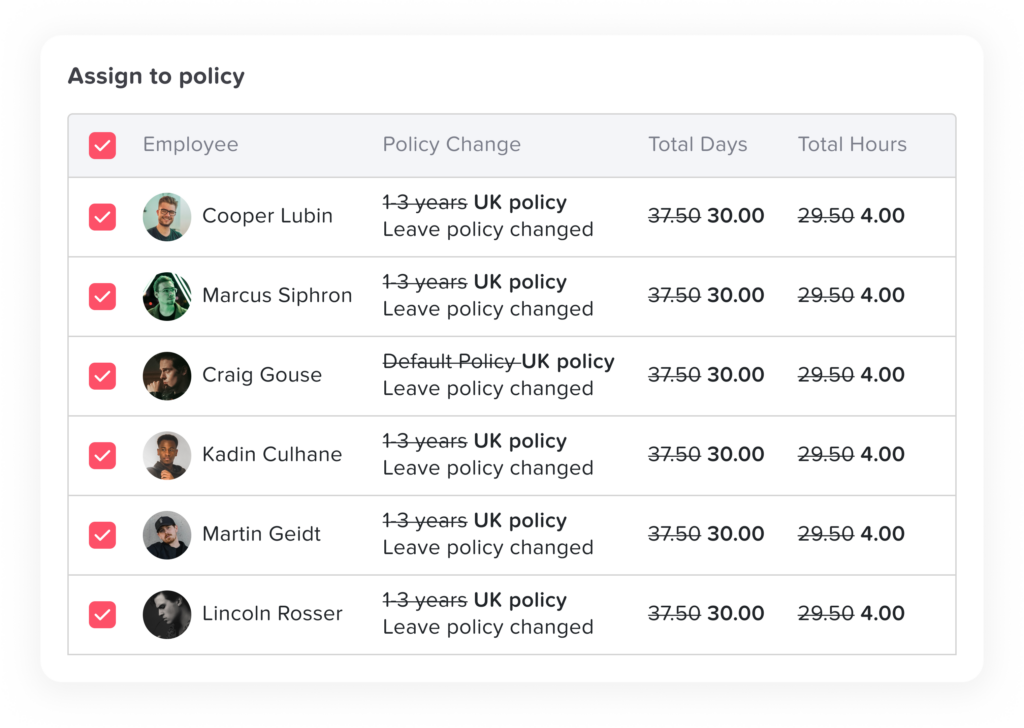Leave policy
Creating leave policies is simple! You can easily set up multiple custom policies with different leave balances and allowances for your team. Assign them by team, location, or even to specific individuals, making the whole process quick and customizable.
Leave policy
Day Off simplifies the process of managing employee leaves by allowing you to establish multiple leave policies that match your company’s requirements. This ensures a seamless and precise monitoring of employees’ leave balance. By creating different leave policies that match all employees’ needs.
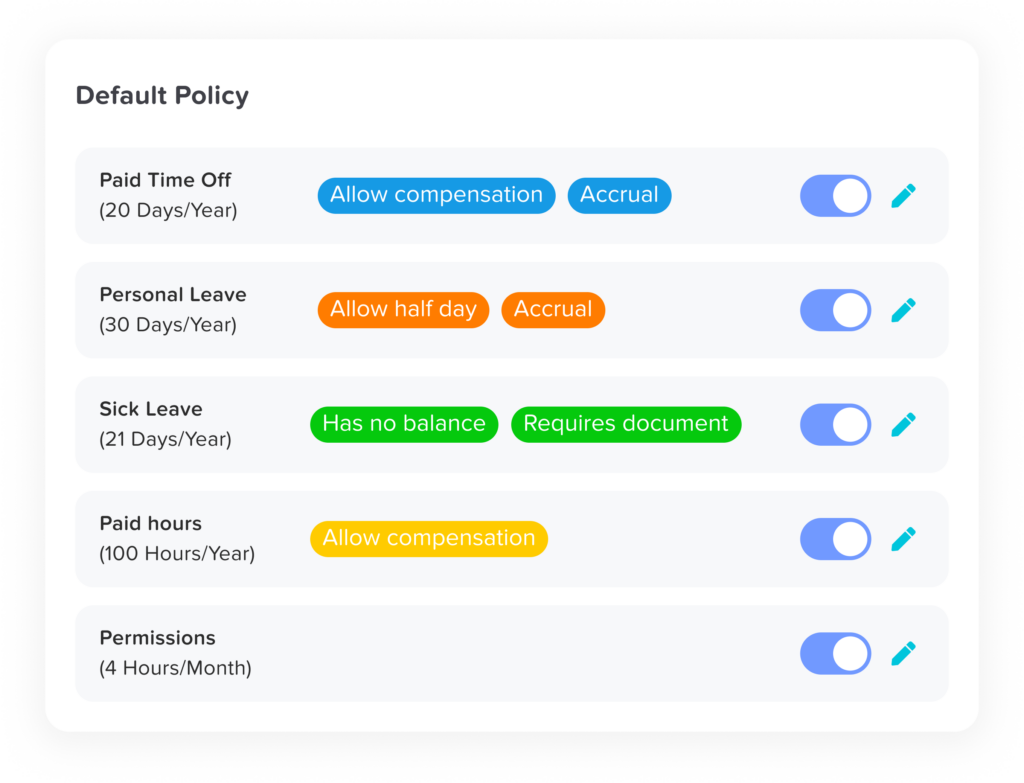
Policy leave types
Once you have created your leave or time off policy you will be able to choose any leave types you want to include in this leave policy. You’re not limited to a specific number of leave types it’s up to you, plus, explore options like auto-approval, half-days, negative balances, or document requirements. Want more? manage accruals and carryover settings to fit your needs. It’s PTO policy, your way, limitless and customized!
Assign policy
Manage your leave policies flexibly with three easy options! First, streamline by location: Apply a policy to an entire location, automatically covering all employees there. Second, assign by team: Pick specific teams for unique policies, perfect when different groups have different needs. Finally, customize per employee: assign policies for individual employees, offering ultimate personalization. It’s your time off policy, your way, simple and adaptable!