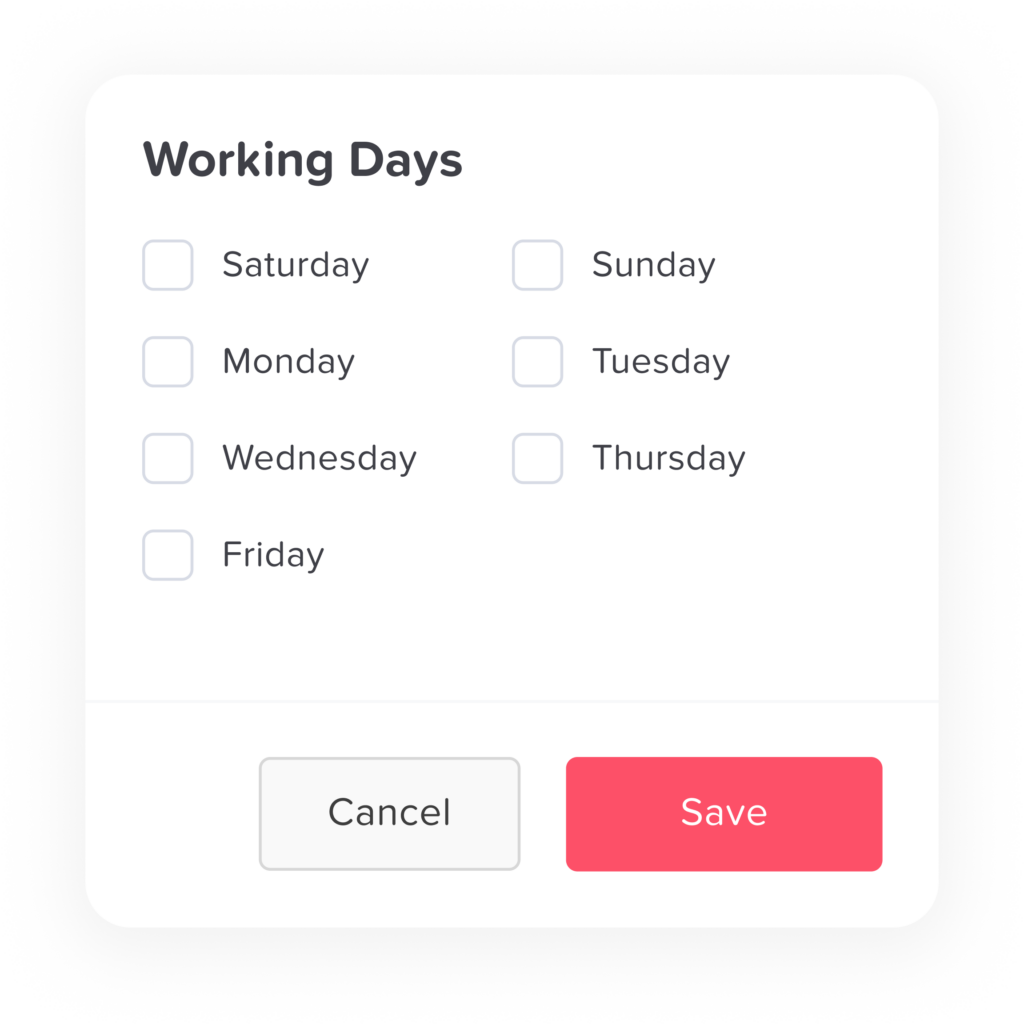Multi Locations
Customize multi locations easily: set unique working days and holidays. Effortlessly tailor schedules for multiple locations in one go!
Multiple locations
This applies not only to different countries but also to multiple offices or branches if you have workers operating from separate locations. By creating each location with its convenient settings, Day Off allows you to track employees’ balances more accurately and easily. You may add an unlimited number of locations.
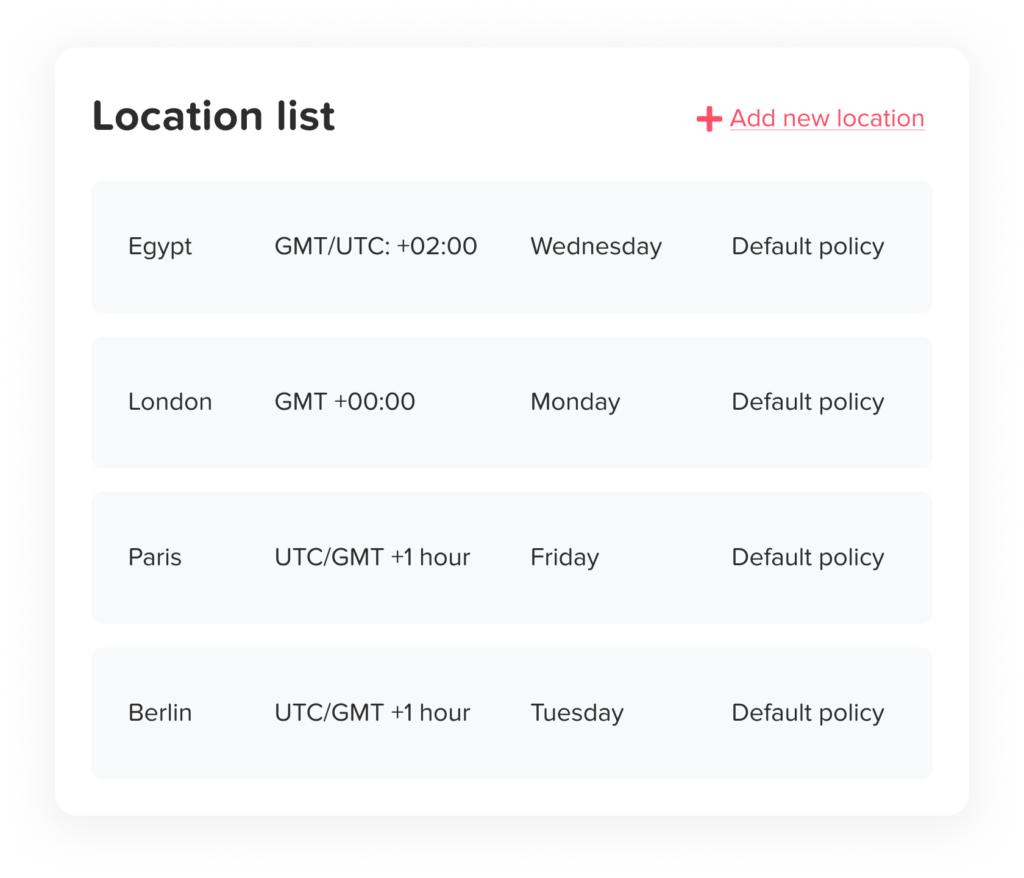
Location Settings
Creating a location is not a difficult task; all you need to do is write the location name, select the time zone, and format the date. For more effective leave management, you can select a specific leave policy for any location, so that all employees under the same location have the same leave policy that meets their needs.
Different working days and holidays
Different locations may have different working days, so you can choose the start day of each week as well as the working days and weekends while navigating each location’s settings. You can also import the official holidays for each location and have the option to manually add holidays.