Table of Contents
ToggleManaging employee schedules can be one of the toughest challenges for any manager or HR professional. Teams are more diverse than ever; some work remotely, others follow hybrid models, and many operate around the clock. Ensuring fair, balanced, and efficient scheduling has become essential for keeping employees happy and operations running smoothly.
That’s where rotational work schedules come in. A well-planned rotation system helps distribute workloads evenly, prevent burnout, and make sure every shift is properly covered. And with the Day Off app, setting up and managing these schedules has never been easier.
This guide walks you through everything you need to know, from understanding what rotational schedules are, to creating one step-by-step using Day Off, plus best practices, challenges, and answers to the most common questions managers have.
What is a Rotational Work Schedule?
A rotational work schedule is a system where employees take turns working different shifts, days, or even work locations based on a recurring pattern. Instead of having the same fixed hours every week, employees rotate between morning, evening, or night shifts, ensuring fair coverage and flexibility for everyone.
For example, in a two-week rotation:
Week 1: Alice works mornings, Bob works evenings.
Week 2: Alice switches to evenings, and Bob works mornings.
Rotational schedules are widely used in industries such as:
Healthcare (hospitals and clinics)
Manufacturing and logistics
Retail and customer support
IT and tech support
Security and facilities management
This system not only balances workloads but also prevents fatigue and improves fairness among staff.
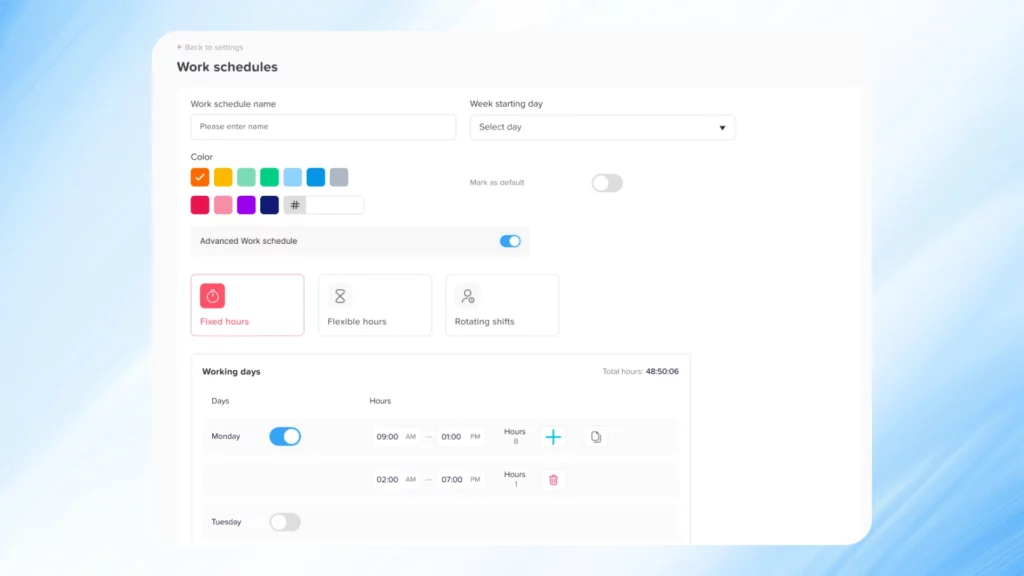
Key Benefits for Rotational Shift Companies
When done right, rotational schedules can make a big difference for both employees and employers. Here’s how they help:
Improved Coverage
Rotational schedules make sure every shift has the right number of people on duty. This helps prevent last-minute scrambles or gaps during busy hours. For companies that operate around the clock, like hospitals, factories, or customer support centers, reliable coverage is essential.
Fairness and Transparency
Instead of the same people always working nights or weekends, rotational schedules spread those shifts evenly. This fair distribution builds trust among employees and reduces complaints about favoritism or unfair treatment.
Greater Flexibility
With rotation-based scheduling, employees get to experience a variety of shifts. This can help them manage personal commitments more easily, for example, parents might appreciate the occasional early shift so they can spend evenings with family.
Reduced Burnout
Working the same demanding schedule week after week can wear anyone down. Rotational shifts give employees a healthy change of pace, helping them recharge and preventing long-term exhaustion. Happier employees mean lower turnover and fewer sick days.
Better Planning and Forecasting
When schedules are planned and predictable, managers can better forecast staffing needs. You’ll know in advance who’s available, when workloads peak, and how to adjust resources efficiently. This keeps operations smooth and saves costs in the long run.
How Day Off Simplifies Work Schedules Management
The Day Off app takes the guesswork out of managing complex rotational schedules. It’s designed to help managers create fair, transparent, and easy-to-manage schedules while giving employees full visibility of their shifts and time off.
Here’s what makes it stand out:
User-Friendly Interface
You don’t need to be an HR pro or a tech expert to use Day Off. The platform’s simple, intuitive design makes it easy to build and manage schedules, assign shifts, and track changes without endless spreadsheets or confusing software.
Smart Calendar Tools
The built-in calendar shows you everything at a glance: who’s working, who’s off, and where you might have coverage gaps. With color-coded shifts and real-time updates, you can plan and avoid overlaps or missed shifts.
Automated Workflows
Day Off automates the small but time-consuming parts of scheduling. It handles leave approvals, sends out notifications, and updates everyone instantly when something changes. This saves hours of admin time and cuts down on errors.
Mobile Accessibility
Since Day Off is available on both iOS and Android, employees can access their schedules anytime, anywhere. They can request time off, check shift changes, and receive updates instantly, perfect for remote or frontline teams that don’t always work behind a desk.
Integration Ready
The app connects seamlessly with tools like Google Calendar, Outlook, and Microsoft Teams. This keeps everyone’s personal and professional calendars aligned and helps prevent double-booking or confusion.
Step-by-Step Guide to Setting Up a Rotational Work Schedule in Day Off
Creating a rotational work schedule in Day Off is straightforward once you understand the process. The app is designed to make every step simple, from inviting your team to syncing calendars across devices. Below is a detailed walkthrough to help you get started smoothly.
Step 1: Create Your Team and Invite Members
The first step is to set up your team in the Day Off platform. You can do this either from the web app or directly through the mobile app.
Go to the Team section.
Click Add Team Members.
Enter each person’s email address or share an invite link to let them join.
Assign roles, for example:
Admin for managers and team leaders who oversee scheduling.
Employee for staff who need access to request leave or check their shifts.
This step makes sure everyone is connected before you start assigning shifts. Once your team is set up, you’ll have a centralized space for communication, scheduling, and time off management.
Step 2: Define Work Days and Shifts
Next, you’ll need to create your base work schedule, the foundation for all rotations.
Navigate to Settings, Work Schedules. From here, you can define:
Default workdays: Choose your regular working days (for example, Monday to Friday).
Shift types: Create as many as you need. Common examples include:
Morning: 8 AM – 4 PM
Evening: 4 PM – 12 AM
Night: 12 AM – 8 AM
You can also assign colors or labels to different shifts, which makes the calendar easier to read at a glance.
Having clearly defined shifts right from the start helps prevent confusion later, especially when you’re rotating multiple employees across different times.
Step 3: Create Rotational Patterns
Once your base schedule is ready, it’s time to design the actual rotation.
Go to the Schedule tab and click New Schedule. This is where you’ll assign employees to specific shifts according to your rotation plan.
For example:
Week 1: Alice – Morning | Bob – Evening | Clara – Night
Week 2: Alice – Evening | Bob – Night | Clara – Morning
You can continue building this pattern for as many weeks or months as needed. When you’re done, save it as a template so you can repeat the same rotation automatically in the future.
This feature ensures everyone cycles through shifts fairly, without needing to recreate schedules every time. It’s particularly useful for larger teams or companies that operate 24/7.
Step 4: Set Up PTO and Leave Rules
A smooth rotation system works hand-in-hand with your company’s time off policies. This step ensures your shifts don’t clash with approved leave requests.
Head to the Leave Types section in the settings. From here, you can:
Add custom leave categories such as Vacation, Sick Leave, Remote Day, or Unpaid Leave.
Define rules for accrual, carryover, and approval workflows.
Enable automatic leave balance tracking to keep employee records accurate.
Day Off automatically checks for conflicts, for instance, if an employee takes a vacation during a scheduled week, the app adjusts the shift pattern and notifies the manager.
This automation saves time and ensures you never end up short-staffed due to overlapping requests.
Step 5: Monitor, Adjust, and Improve Regularly
Creating a schedule is just the beginning, maintaining it effectively is what keeps your operations running smoothly.
Use the Dashboard or Reports tab to:
Review attendance patterns and leave balances.
Identify coverage gaps or frequent absences.
Monitor workload distribution across shifts.
When changes arise, like extended leave, new hires, or fluctuating demand, simply drag and drop employees into open slots. There’s no need to rebuild the entire schedule.
Regularly reviewing and adjusting your rotation ensures it stays fair, balanced, and aligned with business needs. It’s also a great opportunity to gather employee feedback and refine the schedule for the next cycle.
Step 6: Sync with External Calendars (Optional but Recommended)
To make things even more convenient, you can integrate your Day Off schedule with external calendars.
Sync the app with Google Calendar, Outlook, or other scheduling tools your team already uses. Once connected, every shift, leave day, and update will automatically appear in each employee’s personal calendar.
This integration keeps everyone in sync, literally, so there’s no confusion about who’s working when. It also helps managers keep an overview of staffing without needing to log into multiple systems.
Pro Tip: Save Templates and Automate
Once your rotation pattern is working well, save it as a reusable template. Day Off lets you automate recurring schedules, which means you can roll them over for future weeks or months with just a click.
You can even create multiple templates, for example, one for weekday shifts, another for weekend coverage, and a third for holiday rotations. Having these ready-made structures saves hours every month and keeps your scheduling process consistent.
Best Practices for Rotational Scheduling
A well designed rotational schedule can be a game-changer, but its success depends on how it’s managed. To get the most out of your scheduling system and keep your team running smoothly, follow these practical best practices:
Communicate Early and Often
The earlier employees know their schedules, the better they can plan their personal commitments. Always aim to share shift schedules well in advance, ideally a few weeks ahead. Clear, proactive communication builds trust, reduces confusion, and gives team members time to request swaps or highlight potential conflicts.
Tip: Use Day Off’s built-in notifications to automatically alert employees when new schedules or changes are published. This keeps everyone informed without endless emails or messages.
Balance Workloads Fairly
Rotational scheduling only works if it’s fair. Distribute high-demand shifts, weekends, and late-night duties evenly across the team so that no one feels overworked or undervalued. Fair workload distribution not only prevents burnout but also boosts morale, teamwork, and retention.
If possible, rotate employees through different types of shifts, for example, alternating between morning and evening weeks, to provide variety and keep engagement high.
Use Data to Make Smarter Decisions
Data tells the real story behind your scheduling success. By analyzing trends in attendance, overtime, and leave usage through Day Off’s analytics tools, managers can easily spot patterns that might otherwise go unnoticed.
For example, you might notice that productivity dips during certain shifts or that specific times of year have higher absence rates. With these insights, you can adjust staffing levels, change shift frequencies, or introduce incentives where needed.
Stay Flexible and Adaptive
Even the best plans can change, and that’s okay. Life happens: someone gets sick, a project deadline shifts, or an unexpected client request comes in. The key is to stay flexible.
Day Off makes it easy to reassign shifts or approve emergency leave requests in real time. By responding quickly and adapting to changing needs, you can maintain business continuity without putting extra pressure on your team.
Flexibility isn’t just practical; it also shows empathy, which helps strengthen employee trust and loyalty.
Review, Learn, and Continuously Improve
Your scheduling system should evolve with your business. Set aside time every few months to review how your rotational system is working. Are employees happy with the rotation frequency? Are some shifts harder to fill? Is the workload distribution still fair?
Gather feedback directly from your team, they’re the ones living the schedule every day. Use their input, along with performance data from Day Off, to fine-tune your process.
Small improvements over time lead to big gains in efficiency, morale, and overall satisfaction.
Encourage Transparency and Ownership
When employees feel included in the scheduling process, they’re more likely to take responsibility for showing up and performing well. Encourage team members to check their schedules regularly, use self-service tools, and communicate openly if something doesn’t work for them.
This collaborative approach transforms scheduling from a top-down directive into a shared responsibility, making everyone more accountable and engaged.
Recognize Effort and Celebrate Flexibility
Rotational work isn’t always easy. Some shifts are tougher than others, and employees who handle them with consistency deserve recognition. Take the time to thank team members who adapt quickly, cover for others, or show flexibility when plans change.
Simple gestures like public appreciation or small rewards go a long way in maintaining motivation and reinforcing a positive team culture.
FAQs
Can I use Day Off to manage rotating shifts for remote teams?
Yes! Day Off is ideal for both on site and remote teams. You can assign shifts, track attendance, and approve time-off requests no matter where your employees are located. The mobile and web apps ensure all team members stay informed and connected, regardless of location.
Is there a limit to the number of employees I can include in a rotation?
Day Off supports teams of all sizes from small businesses to large organizations. You can add as many team members as needed and assign them to different shift cycles, departments, or work locations without limitations.
Can employees view their shift rotation in advance?
Absolutely. Employees can access their upcoming shifts and leave balance at any time through the app. You can also enable calendar syncing so schedules appear directly in their Google, Outlook, or Apple Calendar for added convenience.
How do I handle unexpected shift changes or last-minute absences?
With Day Off, managers can easily edit or reassign shifts with just a few clicks. You’ll also get notified when someone requests emergency time off, making it easier to find replacements and keep operations running smoothly.
What if my company uses weekly and monthly shift rotations at the same time?
Day Off offers full flexibility when it comes to rotation cycles. You can create custom schedules that run on different intervals weekly, biweekly, or monthly and assign them to different departments or individuals based on your organizational structure.
Is there a way to track who’s available before assigning shifts?
Yes. The built-in calendar and leave management tools let you see who is already scheduled off or on leave before you assign shifts. This ensures you’re not assigning work to unavailable team members.
Does Day Off support different time zones for global teams?
Definitely. Day Off supports teams working across multiple time zones. Each user can set their local time zone, and the app ensures that all scheduling is adjusted accordingly, so there’s no confusion about shift start and end times.
Conclusion
Creating and managing rotational schedules doesn’t have to be complicated or time consuming. With the Day Off app, you can streamline every part of the process, from assigning shifts and managing leave to communicating updates in real time.
By automating scheduling and improving transparency, you’ll reduce stress for managers, increase fairness for employees, and build a more engaged, balanced, and productive workplace.
Whether your team is remote, hybrid, or fully on-site, Day Off provides the flexibility, structure, and simplicity you need to keep everything running like clockwork, without the chaos of spreadsheets or endless emails.
