Table of Contents
ToggleThe world of video editing has been revolutionized by Artificial Intelligence (AI), making it more efficient, accessible, and creative than ever before. Whether you’re a seasoned editor or a newcomer, AI tools can automate repetitive tasks, enhance creativity, and enable the production of high quality content with ease. Just as AI powered platforms like the Day Off PTO Tracker simplify time off and leave management through automation, these AI video tools bring the same level of innovation to content creation. Below is a detailed guide to the best AI powered video editing tools in 2026, along with an in depth explanation of their strengths.
Adobe Premiere Pro remains a dominant force in professional video editing, now bolstered by Adobe Sensei, an AI powered technology that integrates seamlessly into its workflow.
Key Features:
- Auto Reframe: Automatically adjusts video dimensions for platforms like Instagram, YouTube, or TikTok while keeping the focal point in view.
- Scene Edit Detection: Quickly detects pre-existing cuts in videos, allowing editors to edit or reorganize without guessing.
- Color Matching: Ensures consistent color grading across multiple clips, perfect for maintaining a cohesive look throughout a project.
- Speech to Text: Generates captions with remarkable accuracy, making content more accessible and search engine friendly.
Why It’s Great: Adobe Premiere Pro’s integration of AI through Sensei enhances productivity for professional editors, reducing manual tasks while delivering precise, polished results. It’s particularly suited for large scale projects requiring consistency and attention to detail.

Runway is an innovative, AI first video editing tool designed to simplify complex editing tasks while introducing groundbreaking creative possibilities.
Key Features:
- Text to Video: Allows users to generate videos from descriptive text, offering a unique way to create content from scratch.
- Inpainting: Magically removes unwanted objects from video frames without disrupting the background, perfect for refining shots.
- Green Screen Effects: Replaces backgrounds with precision, eliminating the need for a physical green screen setup.
- Automatic Cut Detection: Identifies and segments scenes, making it easy to edit or rearrange without manually combing through footage.
Why It’s Great: Runway democratizes access to cutting edge editing tools. Its simple interface and advanced capabilities make it an excellent choice for content creators who want to experiment with AI enhanced creativity while maintaining a user friendly experience.
DaVinci Resolve with Neural Engine
DaVinci Resolve is an industry favorite for professional grade video editing and color grading, now powered by the Neural Engine to supercharge its capabilities.
Key Features:
- Smart Reframe: Adjusts framing automatically for various aspect ratios, maintaining subject focus for optimal composition.
- Object Removal: Erases unwanted elements seamlessly, preserving the overall integrity of the video.
- Facial Recognition: Automatically organizes clips by identifying and tagging faces, saving time on project organization.
- Speed Warp: Creates smooth slow motion effects by intelligently generating missing frames, resulting in cinematic motion.
Why It’s Great: DaVinci Resolve’s AI tools make it a powerhouse for post production professionals. Its Neural Engine enables workflows that are both faster and more precise, making it ideal for filmmakers and editors working on high end projects.
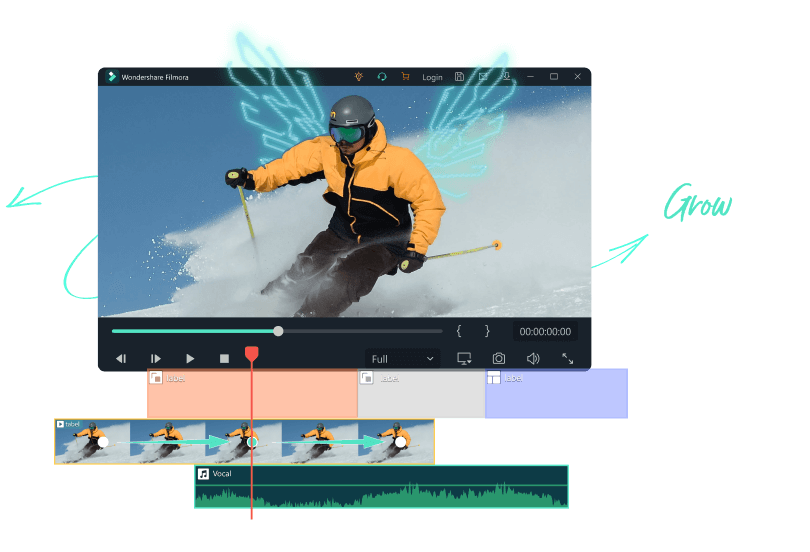
Apple’s Final Cut Pro has evolved into a powerhouse for video editors, thanks to its machine learning capabilities and optimization for macOS.
Key Features:
- Smart Conform: Automatically adjusts videos for different platforms and aspect ratios, eliminating the need for manual cropping or reframing.
- Voice Isolation: AI separates dialogue from background noise, delivering cleaner audio effortlessly.
- Magnetic Timeline: AI assists in organizing clips intelligently, ensuring smooth transitions and a logical sequence.
- Enhanced Object Tracking: Tracks graphics or text overlays with pinpoint accuracy, enabling dynamic effects that stay locked onto moving objects.
Why It’s Great: Final Cut Pro combines Apple’s sleek design philosophy with powerful AI features, making it a go to for professionals who want speed, precision, and an optimized experience for macOS devices.

Descript offers a revolutionary approach to video editing by merging it with transcription based workflows, making it intuitive and accessible to everyone.
Key Features:
- Overdub: Create synthetic voiceovers using AI that sound incredibly lifelike and match your voice for consistency.
- Screen Recording Integration: Simplifies creating tutorials and presentations by combining video recording with seamless editing.
- Text Based Editing: Allows users to edit video by directly editing the transcript delete a word, and the corresponding video segment disappears.
- Filler Word Removal: Automatically removes “uhs,” “ums,” and other verbal clutter for a polished final product.
Why It’s Great: Descript stands out as a perfect tool for educators, podcasters, and content creators. Its text based editing workflow removes technical barriers, allowing users to focus on storytelling and content quality.
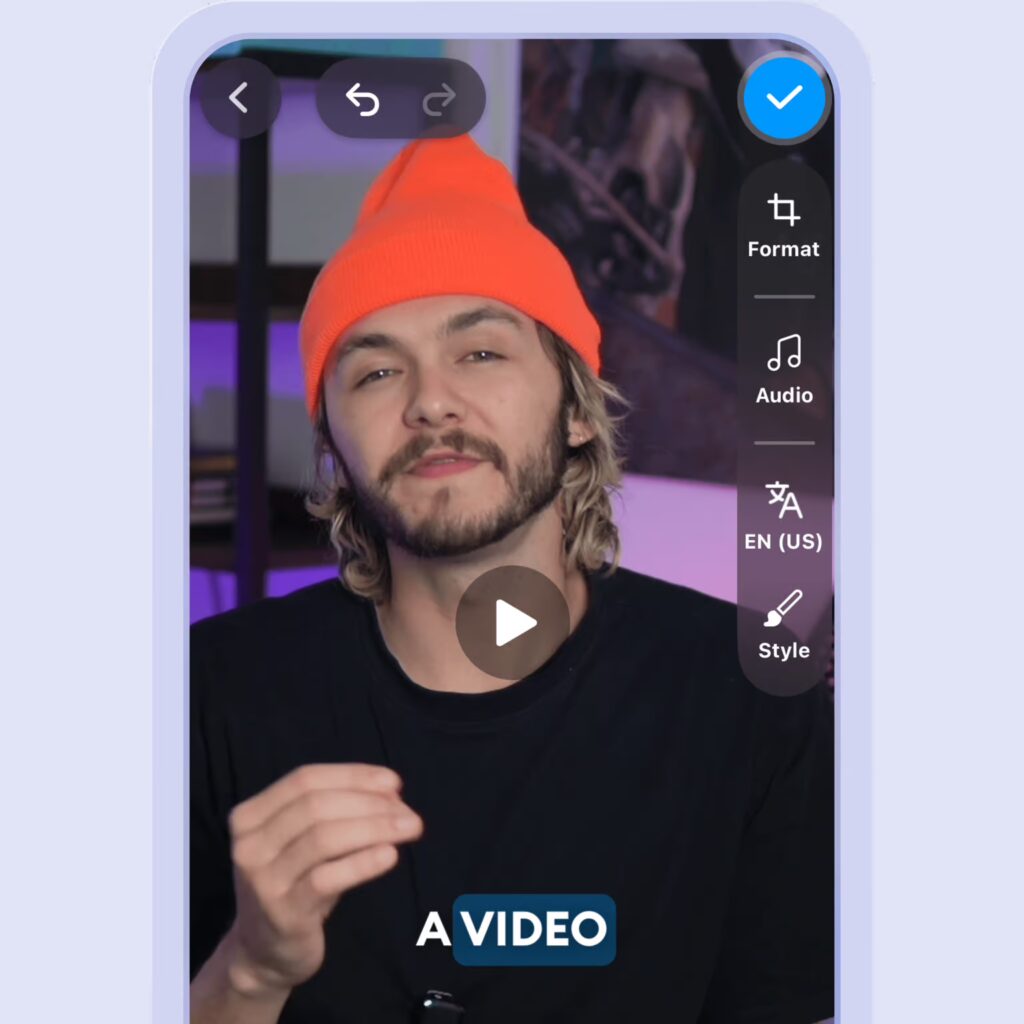
VEED.io is an online video editing platform that caters to creators looking for simplicity, speed, and powerful AI features all accessible through a web browser.
Key Features:
- Auto Subtitles: Generates accurate subtitles in multiple languages, catering to global audiences.
- Template Based Editing: AI recommends professionally designed templates tailored to your video content.
- Background Noise Removal: Enhances audio clarity by eliminating distracting noises.
- AI Powered Translations: Instantly translates captions into different languages, broadening your reach.
Why It’s Great: VEED.io is perfect for social media creators and marketers who need quick, high quality edits without the hassle of downloading or learning complex software.
Magisto
Magisto, owned by Vimeo, is an AI driven video editor focused on automating the editing process for users who need high quality videos without investing much time.
Key Features:
- Automated Storytelling: AI analyzes your footage and selects the best moments to create a coherent and engaging video.
- Mood Based Editing: Apply moods like “inspirational” or “energetic,” and the AI adjusts music, transitions, and pacing accordingly.
- Music Integration: Syncs video content with a vast library of royalty free music for professional soundtracks.
Why It’s Great: Magisto excels at creating polished videos effortlessly, making it an excellent tool for small business owners, social media marketers, and anyone looking to produce professional content quickly.
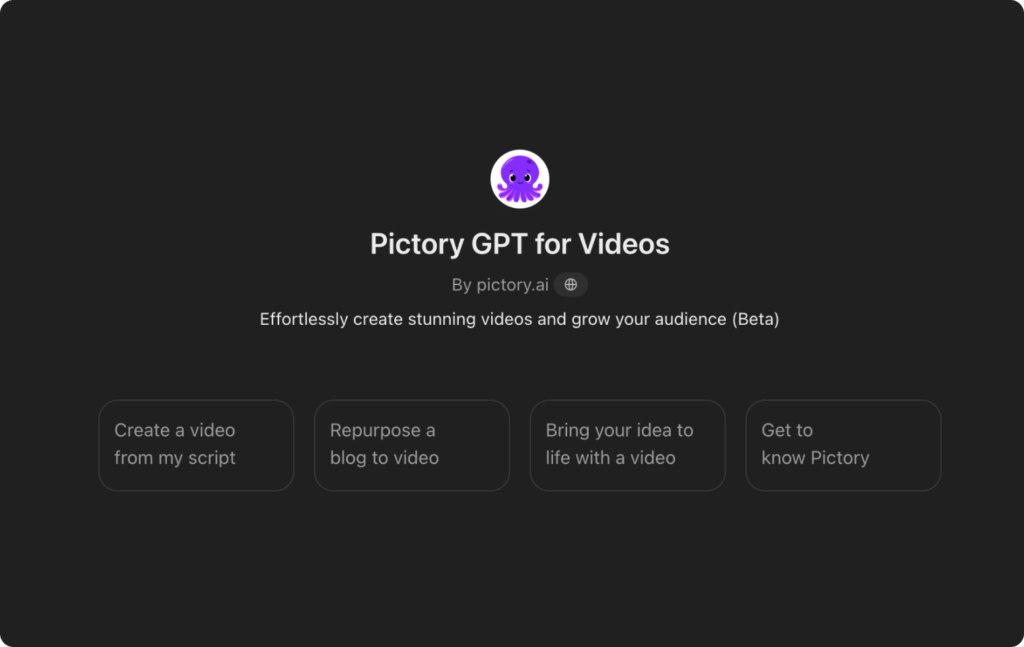
Pictory specializes in repurposing long form content into short, engaging videos for social media and marketing campaigns.
Key Features:
- Text to Video Summaries: Converts lengthy articles, webinars, or videos into concise, shareable clips.
- Social Media Optimization: AI suggests the best formats, lengths, and designs for specific platforms like TikTok or LinkedIn.
- Automatic Highlight Detection: Pinpoints the most impactful moments in your video for promotional use.
Why It’s Great: Pictory is a dream tool for marketers and content creators who want to maximize their content’s reach by transforming detailed materials into digestible, engaging videos.
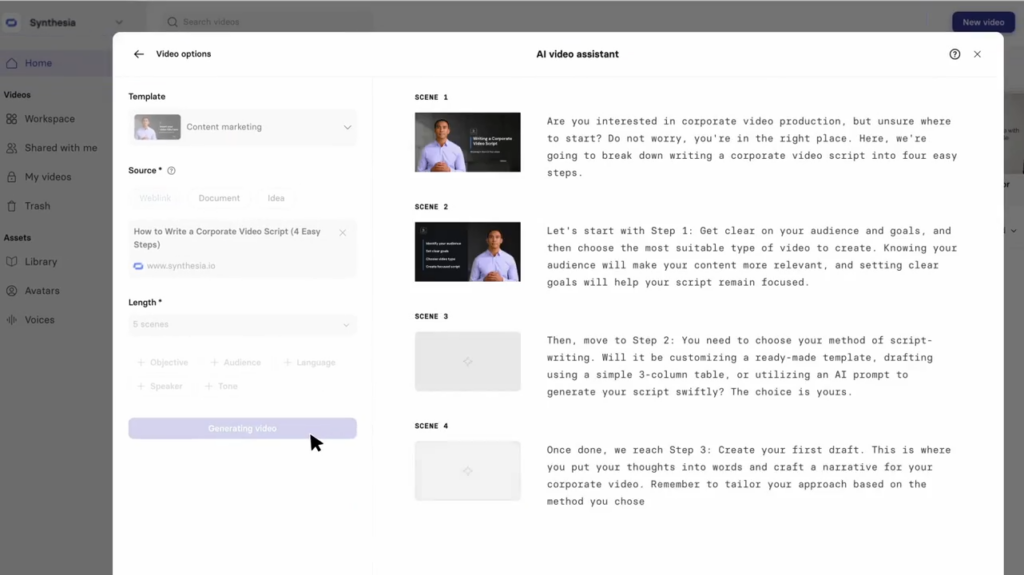
Synthesia is redefining video production by using AI generated avatars and multilingual capabilities to create highly engaging and personalized content.
Key Features:
- AI Avatars: Generate lifelike virtual presenters to narrate or host your content.
- Multi Language Support: Produce videos in over 60 languages, ensuring your content resonates globally.
- Custom Avatars: Design unique avatars aligned with your brand for consistent and professional video appearances.
Why It’s Great: Synthesia is particularly valuable for corporate training, educational videos, and global marketing campaigns. Its AI generated avatars offer a unique, polished look that saves time and resources.
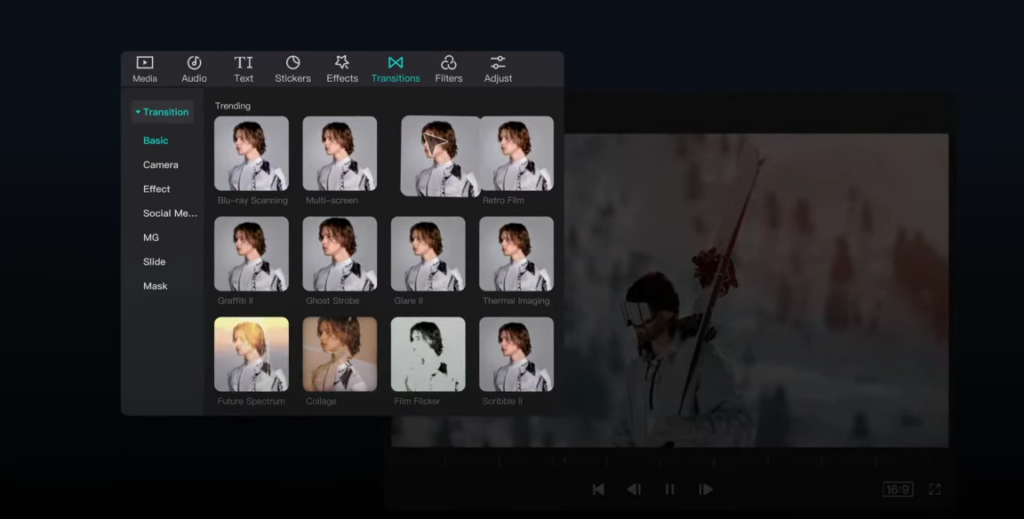
CapCut is a mobile first video editing app tailored to meet the needs of social media creators with its simple interface and advanced AI tools.
Key Features:
- Auto Captions: Quickly adds accurate subtitles, making videos more accessible and viewer friendly.
- Filters and Effects: AI suggests popular and trending filters to enhance the appeal of your content.
- Speed Adjustments: Automatically recommends speed up or slow motion effects for dramatic or comedic flair.
- One Tap Edits: Simplifies the editing process with ready made presets and templates.
Why It’s Great: CapCut’s fast, efficient design and focus on mobile functionality make it an essential tool for creators producing short form content for platforms like TikTok, Instagram, and YouTube Shorts.
FAQ
What are AI video editing tools?
AI video editing tools use artificial intelligence to automate and enhance various parts of the video creation process. They can help with tasks like trimming, adding captions, enhancing visuals, detecting scenes, or even generating entire videos from scripts or text prompts.
How do AI tools improve the video editing process?
AI tools streamline the editing process by automating repetitive tasks, such as color correction, transitions, or audio syncing. This allows creators to focus on storytelling and creativity while saving significant time in post production.
What are some of the best AI tools for video editing?
Popular AI video editing tools include Pictory, Runway, Descript, Synthesia, Wisecut, and Lumen5. Each offers unique features like AI voiceovers, automatic captions, or text to video generation making them ideal for content creators, marketers, and educators.
Can AI video editing tools create videos automatically?
Yes. Many AI tools can generate full videos from text scripts or blog posts by automatically selecting visuals, adding voiceovers, and applying transitions. Tools like Pictory and Lumen5 are particularly known for this capability.
How do AI tools help with social media video creation?
AI powered editors can automatically resize videos for different platforms, generate subtitles, and identify the most engaging clips. This helps users quickly create optimized videos for Instagram, TikTok, YouTube, or LinkedIn without manual adjustments.
Do AI video editing tools require technical skills?
No, most AI video editors are designed for ease of use. They feature intuitive drag and drop interfaces and automated workflows that make them accessible to beginners, marketers, and business owners without professional editing experience.
Can AI tools improve video quality?
Yes. AI tools can enhance video resolution, stabilize shaky footage, adjust lighting and color balance, and even remove background noise from audio. These features help users achieve professional looking results with minimal effort.
Are AI generated videos suitable for businesses and marketing?
Definitely. Businesses use AI generated videos for product demos, training materials, social media campaigns, and personalized messages. AI makes video production faster and more cost effective while maintaining consistent branding.
How do AI video editors handle subtitles and captions?
Most AI editors automatically transcribe speech and generate accurate captions. Some tools also translate captions into multiple languages, making videos more accessible to global audiences.
What are the benefits of using AI for video editing?
AI reduces editing time, improves video quality, increases accessibility, and simplifies content creation. It enables creators to produce high quality videos quickly, even without advanced technical skills perfect for today’s fast paced digital world.
Final Thoughts
AI is changing the game for video editing, enabling users of all skill levels to produce professional, creative, and engaging videos quickly and easily. Whether you’re a filmmaker, a marketer, or a casual creator, there’s an AI tool that fits your needs perfectly. As technology continues to evolve, the possibilities for AI powered video editing will only grow, making this an exciting time for content creation.

