Table of Contents
ToggleManaging employee time off can quickly become a headache, especially without a reliable PTO tracker in place. Spreadsheets, scattered emails, and verbal requests might work for a small team for a short time, but as your company grows, these manual methods create confusion, missed approvals, and inaccurate records. Before long, HR ends up buried in admin work, managers struggle to plan around absences, and employees lose confidence in the process.
That’s where a modern PTO tracker comes in. It simplifies every step of time-off management — from submitting and approving requests to tracking balances and ensuring adequate coverage. A good PTO tracker eliminates the guesswork, increases transparency, and keeps everyone on the same page.
In this guide, we’ll break down why switching to a PTO tracker is one of the easiest and most effective ways to improve efficiency, accuracy, and employee satisfaction, and how Day Off App is setting the standard for intuitive, reliable leave management.
What Is a PTO Tracker?
A PTO (Paid Time Off) tracker is software that automates how businesses manage employee leave. It centralizes everything, vacation days, sick leave, holidays, personal days, and even unpaid time off, in one organized place. Instead of juggling spreadsheets or relying on memory, HR teams and managers can view, approve, and update leave requests instantly.
Smart PTO trackers like Day Off App also sync across desktop and mobile devices, so your team can access them anytime, anywhere. Whether you’re a small startup, managing a distributed workforce, or running a global company, a PTO tracker helps maintain order, accuracy, and fairness, no matter how complex your policies are.
Why Manual Tracking No Longer Works
Tracking PTO manually might seem manageable at first, but it quickly becomes time-consuming, error-prone, and difficult to scale. Here’s why it’s no longer a practical option for modern teams:
Human Error Is Unavoidable
Spreadsheets require constant updates, and even the most careful HR manager can make a mistake. One wrong number, an outdated entry, or a missed row can throw off someone’s entire PTO balance. These small errors can snowball into payroll discrepancies or employee frustration, and fixing them often takes more time than it’s worth.
No Real-Time Updates
Manual systems don’t update automatically. If multiple people are using the same spreadsheet, someone is almost always working with outdated information. By the time HR or a manager approves leave, the data might already be inaccurate, leading to overlapping schedules or short-staffed days.
Scattered Information
Leave requests often come in through different channels, emails, chat messages, or quick hallway conversations. Without a central system, it’s nearly impossible to track everything accurately. Requests get lost, approvals are forgotten, and there’s no reliable record to reference later.
Inconsistent Policy Enforcement
When policies are applied manually, it’s hard to stay consistent. Some employees may get carryovers or exceptions while others don’t, which can lead to resentment or compliance risks. Automation ensures that every rule, from accruals to black-out dates, is applied fairly and uniformly.
Wasted Time for Everyone
Manual tracking wastes valuable hours. Employees have to email HR to ask how many days they have left. Managers spend time cross-checking calendars and adjusting workloads. HR teams end up buried in data entry instead of focusing on strategic goals like engagement and retention.
No Audit Trail or Accountability
When approvals happen through email or conversations, there’s no clear record of when requests were made or who approved them. This makes it hard to resolve disputes or meet compliance requirements during audits.
Impossible to Scale
A manual system might work for a handful of employees, but once your team grows, it collapses under the weight of complexity. More people means more leave types, departments, and regional holidays to manage. Without automation, chaos is inevitable.
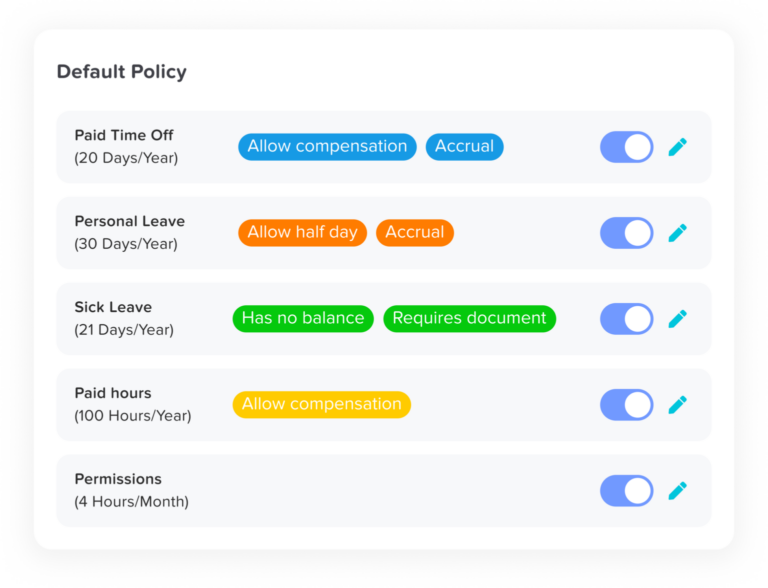
Multi-Platform Accessibility
Fully functional on iOS, Android, and web browsers.
Employees and managers can access the system anytime, anywhere.
Ideal for remote teams, traveling employees, or hybrid workplaces.
Seamless experience across all devices no desktop-only limitations.
Key Features of a Great PTO Tracker
A strong PTO tracker goes far beyond simply recording vacation days. It streamlines every step of the process, saves time for HR and managers, and provides employees with clarity and control. Here are the must-have features to look for:
Effortless Time Off Requests
Employees should be able to request time off in seconds, no forms, no emails, no waiting. With Day Off App, they can choose their leave type, add notes or attachments, and send the request directly from their phone or computer. It’s fast, transparent, and eliminates the back-and-forth.
Instant Notifications & Approvals
Managers receive instant notifications when new requests come in. Approvals or rejections can be done with a single tap, and both the employee and HR are automatically notified. No more missed messages or forgotten requests, everything stays in sync.
Live PTO Balances
A good tracker gives employees real-time visibility into their remaining leave. Balances update automatically after every approval, so no one has to guess or email HR for updates. This transparency prevents misunderstandings and builds trust.
Team Calendar View
A shared, color-coded team calendar shows who’s off and when. This helps managers plan workloads, prevent overlapping absences, and keep operations running smoothly. It’s especially useful for hybrid and remote teams that rely on visibility to stay coordinated.
Customizable Leave Policies
Every company’s policy is unique. Day Off App lets you define custom rules for accruals, carryovers, unpaid leave, and approval hierarchies. You can even assign different policies by team, department, or country, ideal for global businesses with varied regulations.
Multi-Platform Accessibility
Modern teams work across devices, and your PTO tracker should too. Day Off App works seamlessly on iOS, Android, and web, allowing employees and managers to manage leave from anywhere, whether they’re in the office, in the field, or traveling.
Automated Calculations
Forget manual math. Accruals, rollovers, and deductions are all handled automatically based on your policies. This keeps your records accurate, saves hours of manual work, and reduces the risk of costly payroll errors.
Reporting & Data Export
Generate detailed reports to analyze leave usage, absenteeism, and trends over time. Export this data easily for payroll or audits, or use it to inform hiring and workforce planning decisions. Insights like these help companies identify burnout risks and improve staffing strategies.
Role-Based Access & Permissions
Security matters. With Day Off, admins, managers, and employees each have appropriate access levels. Employees can only see their own data, while managers and HR can view the information they need to make decisions, keeping everything professional and protected.
Integration with Existing Workflows
A great PTO tracker works with your current tools. Day Off syncs with Google Calendar, Outlook, and other platforms so everyone stays informed. Approved time off automatically appears in shared calendars, preventing double bookings or miscommunication.
Business Benefits of Using a PTO Tracker
A dedicated PTO tracker doesn’t just make HR’s job easier, it improves the entire organization. Here’s how:
Saves Time for HR and Managers
Automating requests, approvals, and calculations cuts down hours of repetitive admin work. HR can focus on strategic projects instead of manual data entry, while managers spend less time coordinating schedules and more time leading their teams.
Improves Team Productivity
When everyone knows who’s available and when, it’s easier to plan projects, meet deadlines, and maintain smooth operations. The visibility provided by a PTO tracker prevents last-minute disruptions and keeps workflows consistent, even when key team members are away.
Boosts Employee Satisfaction & Trust
Employees appreciate a fair, transparent process. Having instant access to their balances and request statuses removes uncertainty and builds confidence in company policies. This kind of clarity reduces frustration and fosters a culture of trust and respect.
Enhances Organizational Transparency
A centralized leave management system ensures everyone, from HR to leadership, has a clear view of time-off data. Shared calendars make scheduling easier, while consistent recordkeeping improves accountability and fairness across teams.
Reduces Errors and Payroll Issues
Automated systems eliminate mistakes caused by manual updates. Accruals, balances, and carryovers are all calculated precisely, ensuring that employees receive accurate payouts and compliance standards are met.
Supports Compliance and Record-Keeping
With every request and approval logged automatically, Day Off provides a complete audit trail. This documentation is essential for meeting labor regulations and protecting your business during audits or disputes.
Scales as You Grow
Whether you have five employees or five hundred, Day Off grows with you. Add new teams, locations, or policies without switching systems. It’s built to scale as your organization expands, keeping operations efficient at every stage.
Strengthens Decision-Making
Built-in analytics reveal patterns in time-off usage, absenteeism, and burnout risks. These insights help HR and leadership make informed decisions about staffing, wellness initiatives, and policy adjustments, all backed by real data.
Improves Company Image
A professional PTO system reflects a company that values organization, fairness, and employee well-being. It enhances the onboarding experience and gives new hires confidence that their time off will be handled fairly and efficiently.
Why Choose Day Off App as Your PTO Tracker?
If you’re searching for a PTO tracker that’s simple to use, highly reliable, and built with real teams in mind, Day Off App checks every box. It combines modern design, flexibility, and automation to make time off management effortless for both managers and employees.
Designed for Simplicity
Day Off App is built to make leave management easy from the very first day. There’s no complicated setup or long training sessions, just a clean, intuitive interface that anyone can understand in minutes. Employees can submit leave requests, check balances, and view upcoming holidays without asking HR for help. Managers, on the other hand, can review and approve requests instantly, cutting out the usual back-and-forth emails. It’s simple, fast, and efficient, exactly how modern PTO tracking should be.
Mobile-First Experience
With the Day Off App, managing time off doesn’t depend on being at your desk. The fully optimized mobile apps for iOS and Android give employees and managers complete control over their leave wherever they are. Team members can send requests, review their PTO balances, and check team calendars right from their phones. Managers can approve leave with a single tap, even while traveling or working remotely. This flexibility keeps everyone connected and ensures nothing falls through the cracks, perfect for hybrid and remote teams.
Real-Time Tracking
Outdated spreadsheets and manual updates are a thing of the past. Day Off automatically calculates and updates PTO balances, accruals, and leave requests in real time. Employees always know exactly how much time off they have left, and HR doesn’t have to double-check or manually update records. This instant accuracy prevents overuse, missed days, or confusion about available balances, creating trust and transparency across your organization.
Flexible Policies
No two companies manage leave the same way, and Day Off adapts to fit yours. You can customize every aspect of your leave policies, whether you offer fixed PTO, accrued leave, unlimited time off, or hybrid models. Create multiple leave types such as vacation, sick days, parental leave, and unpaid time off, each with its own rules and approval process. For businesses operating across multiple countries or departments, you can even assign different holidays and policies by location to stay compliant everywhere you operate.
Team Visibility
Smooth scheduling starts with visibility. Day Off includes a shared team calendar that shows who’s on leave, when, and for how long. Managers can quickly check team availability before approving requests, preventing staffing gaps and overlapping absences. Employees can also view upcoming time off for their colleagues, helping them plan projects and deadlines more effectively. It’s a simple way to improve team coordination and keep everyone aligned.
Instant Notifications
Communication is key to effective time off management, and Day Off ensures no one misses an important update. Every request, approval, and change triggers an instant notification via email or mobile app. Employees are informed as soon as their requests are approved, and managers get reminders about pending actions. These real-time alerts reduce delays, improve response times, and keep everyone up to date, with no more lost messages or forgotten requests.
Scalable and Affordable
Day Off grows with your business, without stretching your budget. Its flexible, transparent pricing means you only pay for the features and users you actually need. Whether you’re a 5-person startup or a company with hundreds of employees, you can scale up effortlessly as your team expands. No hidden costs, no confusing packages, just a clear, affordable plan that makes sense at every stage of your company’s growth.
Secure and Reliable
Security and reliability are at the heart of Day Off. All company and employee data is encrypted, stored securely in the cloud, and backed by enterprise-level protection. Role-based permissions ensure that only authorized users have access to sensitive information. With regular system updates and strong data privacy practices, you can be confident that your HR and PTO records are safe, compliant, and always available when you need them.
FAQs
What is a PTO tracker and how does it work?
A PTO tracker is a digital tool that helps businesses manage employee time off, including vacation days, sick leave, and other types of leave. It allows employees to request time off, managers to approve or reject requests, and HR to track usage and balances, all from one centralized platform.
Who can use a PTO tracker like Day Off App?
Day Off App is built for teams of all sizes from startups with a handful of employees to large enterprises with hundreds of staff. It’s especially useful for companies that want to simplify leave management without investing in bulky HR software.
Is it mobile-friendly?
Yes! Day Off App is fully accessible on iOS, Android, and web browsers. Employees and managers can submit requests, approve time off, and view balances anytime, anywhere.
Can I customize leave types and policies?
Absolutely. You can define your own leave types (e.g., vacation, sick, unpaid), set accrual rules, assign approval roles, and even customize holidays based on location. It’s flexible to fit your unique HR policies.
How secure is the data in Day Off App?
Security is a top priority. All user data is encrypted and stored securely in the cloud, with regular backups and strict access controls in place. You can trust that your team’s information is protected.
Can it integrate with other tools we use?
Day Off App supports calendar syncing (e.g., Google Calendar) to help you stay aligned with team availability. More integrations may be available depending on your plan. You can also export data easily for use in payroll or reporting systems.
Is it free to use?
Yes, Day Off App offers a free plan for small teams, making it a great option for startups or companies just beginning to formalize their PTO process. Paid plans are available with advanced features and scalability for larger teams.
What makes Day Off App better than spreadsheets or manual tracking?
Unlike spreadsheets, Day Off App provides:
Real-time balance updates
Automated leave calculations
Approval workflows
Centralized team visibility
Fewer errors and faster decisions
It’s a smarter, more professional way to manage time off, saving time and reducing stress for everyone involved.
Conclusion
Managing paid time off doesn’t have to be complicated. With a reliable and intuitive tool like the Day Off App, businesses can simplify leave tracking, reduce administrative workload, and give employees a transparent view of their time off. Whether you’re part of a small team or a growing enterprise, automating your PTO management ensures accuracy, compliance, and peace of mind for everyone. Start using a smarter PTO tracker today, and make time off management effortless.


