In today’s workplace, businesses are focusing on ways to make tasks easier for employees and improve overall efficiency. Employee self-service (ESS) software helps by allowing employees to manage their own information, request time off, check their pay, and handle other basic HR tasks without needing constant help from the HR team. This not only saves time but also makes employees feel more empowered and engaged.
With ESS software, employees can quickly access important information, such as pay stubs or benefits, and easily request things like vacations. For HR departments, this means fewer interruptions and more time to focus on important work, like improving the company’s culture and performance.
As we head into 2025, more businesses are looking for ESS platforms that are easy to use, offer useful features, and can grow with their needs. Whether you’re running a small business or managing a large company, there are plenty of options to help simplify your HR processes and make life easier for both employees and managers.
Top 10 Employee Self Service Software
Here is a list of the top 10 employee self-service software solutions that stand out in 2025.
Day Off
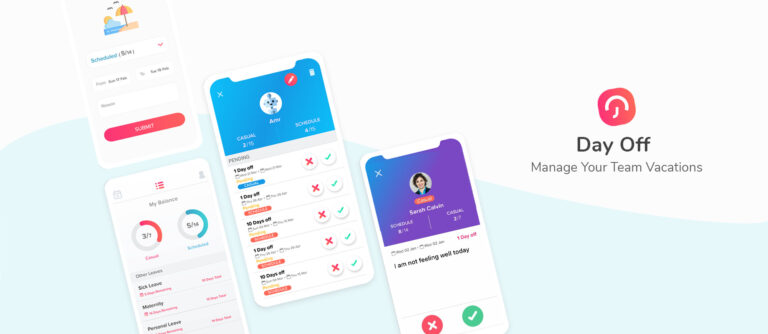
Key Features
- Simple PTO Tracking: Allows easy management of paid time off (PTO) for employees.
- Automated Leave Requests: Facilitates online leave requests and approvals.
- Customizable Leave Policies: Supports setting up different leave policies for various employee groups.
- Accrual Management: Tracks leave accruals and balances automatically.
- Multi-Device Access: Available on both mobile and desktop devices for easy access.
- Employee Self-Service: Allows employees to track their leave balance, apply for leave, and check their approval status.
- Team Calendar: Displays a shared calendar showing who is on leave within the team or department.
- Integration with HR Systems: Easily integrates with existing HR software for seamless data synchronization.
- Notifications and Reminders: Sends email or app notifications for upcoming leave or approval requests.
- Role-Based Access Control: Administrators can assign different levels of access to managers, employees, and HR staff.
Mobile App
Workflow
HR Dashboard
best price
$1 Employee / Month • Trial: Yes • Free Plan: Yes.
Pros
User-Friendly Interface: The app is designed to be intuitive and easy to navigate.
Customizable: Flexible leave policies tailored to different companies or teams.
Efficient Leave Management: Reduces paperwork and automates the leave approval process.
Visibility: Managers can see a comprehensive view of the team’s leave schedule, helping in planning.
Mobile Access: Employees can request and view leave from anywhere using their mobile devices.
Leave Balance Tracking: Employees can check their remaining leave balances at any time.
Boosts Employee Satisfaction: Transparency in leave management enhances employee trust.
Cons
Limited Offline Access: Requires internet connectivity to access features and data.
Scaling for Larger Organizations: May not be as robust for managing very large teams with complex leave structures.
Workday
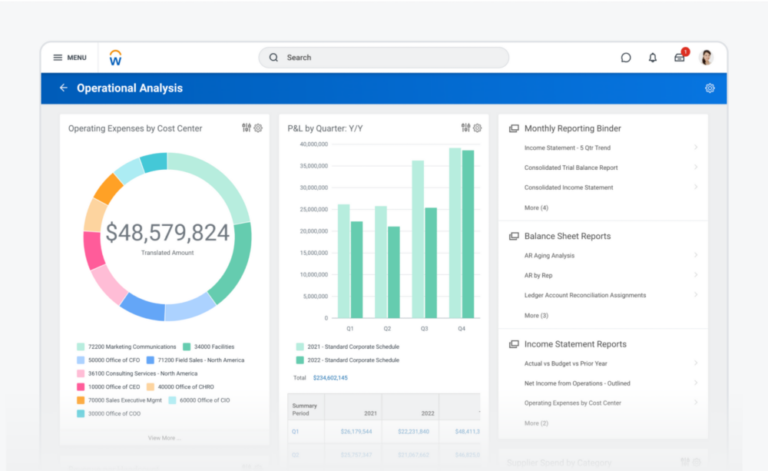
Key Features
- Comprehensive HR and Finance Platform: Provides an all-in-one solution for human resources, payroll, talent management, and finance.
- Employee Self-Service: Allows employees to access their personal data, request time off, manage benefits, and update personal information.
- Talent Management: Includes recruiting, onboarding, performance reviews, and succession planning features.
- Workforce Analytics: Offers real-time analytics and reporting to help with decision-making and tracking key HR metrics.
- Payroll Management: Manages payroll processing, taxes, and compliance across multiple countries.
- Time and Absence Tracking: Tracks employee time, attendance, and leave requests, with customizable time-off policies.
- Integration with Other Systems: Easily integrates with third-party systems such as ERP, CRM, and other HR tools.
- Mobile Access: Offers a mobile app that allows employees and managers to access Workday functions on the go.
- Global Compliance: Supports compliance with regional labor laws and payroll regulations across multiple countries.
- Security and Privacy: Includes enterprise-grade security features, data encryption, and role-based access control.
Mobile App
Workflow
HR Dashboard
$100 to $200 per employee per year • Trial: Yes • Free Plan: No.
Pros
All-in-One Solution: Combines HR, payroll, finance, and talent management into a single platform.
Scalable for Enterprises: Ideal for large businesses with complex needs, offering robust features that can scale across regions and departments.
User-Friendly Interface: Clean and modern design that enhances the user experience for both employees and administrators.
Advanced Analytics and Reporting: Offers deep insights into workforce data with customizable reports and real-time analytics.
Global Compliance Features: Ensures companies remain compliant with regional and international labor laws.
Mobile App for Flexibility: Employees can manage HR tasks and request time off from their mobile devices.
Cloud-Based: No on-premise installation, offering easier updates and lower infrastructure costs.
Continuous Updates: Regular updates and feature improvements with no need for manual upgrades by the user.
Customizable Dashboards: Offers flexibility to tailor dashboards and workflows to the needs of the organization.
Strong Security Features: Provides top-tier data security, including encryption, regular audits, and access controls.
Cons
High Cost: Expensive subscription-based pricing, which may be prohibitive for small to mid-sized businesses.
Complex Implementation: Initial setup and implementation can be lengthy and require significant resources and planning.
Steep Learning Curve: Can be challenging for users unfamiliar with comprehensive HR software, particularly during the transition period.
Customization Limitations: Some customization options are limited or require additional consulting or third-party assistance.
Mobile App Limitations: Although the mobile app provides access to many features, some advanced functionalities may not be fully available or optimized for mobile use.
Overly Complex for Small Businesses: May offer more features than needed for smaller organizations, leading to unnecessary complexity.
Integration Challenges: While integration is possible, it may require additional development resources or third-party tools.
Performance Issues in Large Deployments: Some users report performance lags or slowdowns when managing large volumes of data.
Frequent System Updates: Although updates are beneficial, frequent changes can disrupt workflows if users are not adequately trained or informed.
Limited Flexibility in Custom Reports: Creating highly customized reports may require expert knowledge or external support.
BambooHR
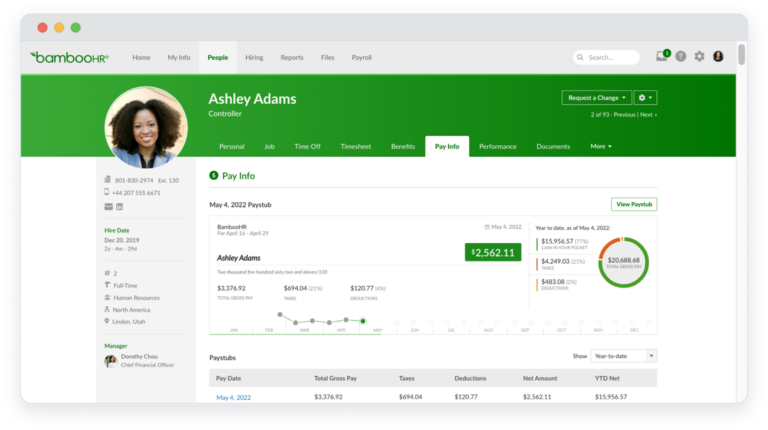
Key Features
- Employee Self-Service: Allows employees to access their personal information, request time off, and update details without needing HR intervention.
- Applicant Tracking System (ATS): Helps manage the entire hiring process, from job postings to candidate tracking and onboarding.
- Time-Off Tracking: Automates PTO requests, approvals, and balances, making leave management simpler.
- HR Reporting and Analytics: Provides customizable reports on key HR metrics, such as turnover, time-off usage, and employee demographics.
- Employee Database: Centralizes all employee information in one place, including personal details, job history, and performance records.
- Performance Management: Offers tools for setting goals, conducting reviews, and managing employee performance.
- Document Storage: Stores employee documents in a secure and organized digital format, making it easy to manage employee files.
- Onboarding and Offboarding: Automates the process of bringing new employees into the system and offboarding departing employees.
- Mobile App: Provides access to key features, such as time-off requests and personal data, through a mobile app.
- Integration with Payroll Systems: BambooHR integrates with popular payroll systems, enabling seamless payroll processing.
Mobile App
Workflow
HR Dashboard
$5 to $10 per employee per month • Trial: Yes • Free Plan: No.
Pros
User-Friendly Interface: The platform is easy to navigate, even for non-technical users.
Centralized Employee Data: Helps HR teams store all employee-related information in a single, easily accessible location.
Time-Off Management: Streamlined PTO tracking and automated balance updates make leave management hassle-free.
Customizable Reports: Offers flexibility in reporting, allowing users to generate specific HR reports tailored to their needs.
Scalable for Growing Businesses: Ideal for small to mid-sized companies, with features that grow with the business.
Mobile Access: Employees and managers can access the system on the go, improving accessibility and productivity.
Effective Onboarding Process: The onboarding feature ensures new hires have a smooth transition into the company.
Integration with Payroll and Other Tools: Easy integration with payroll and other HR tools ensures smooth operations.
Applicant Tracking and Hiring Features: The ATS simplifies hiring and helps manage candidates throughout the recruitment process.
Document Management: Secure document storage eliminates the need for paper-based filing systems.
Cons
Limited Payroll Features: BambooHR lacks built-in payroll processing, requiring integrations with third-party payroll services.
No Customization for Performance Reviews: Some users report that the performance review templates are not highly customizable.
Higher Cost for Small Businesses: While affordable for mid-sized companies, it may be expensive for very small businesses or startups.
Limited Advanced HR Features: Lacks some advanced HR functionalities like predictive analytics and in-depth compliance tracking.
Basic Mobile App: The mobile app is somewhat limited in functionality compared to the web version, offering fewer features.
Slow Customer Support: Some users report that customer support can be slow to respond to issues or requests.
Complex Initial Setup: The initial implementation process can be complex and may require some time to fully configure for the company’s needs.
Limited Global Support: BambooHR is primarily focused on the U.S. market and may not offer extensive support for international companies.
No Native Time Tracking: While it offers time-off tracking, BambooHR does not include a full-featured time tracking system.
Price Increases with Growth: As the company grows and requires additional features, the pricing structure may become more expensive.
ADP Workforce Now
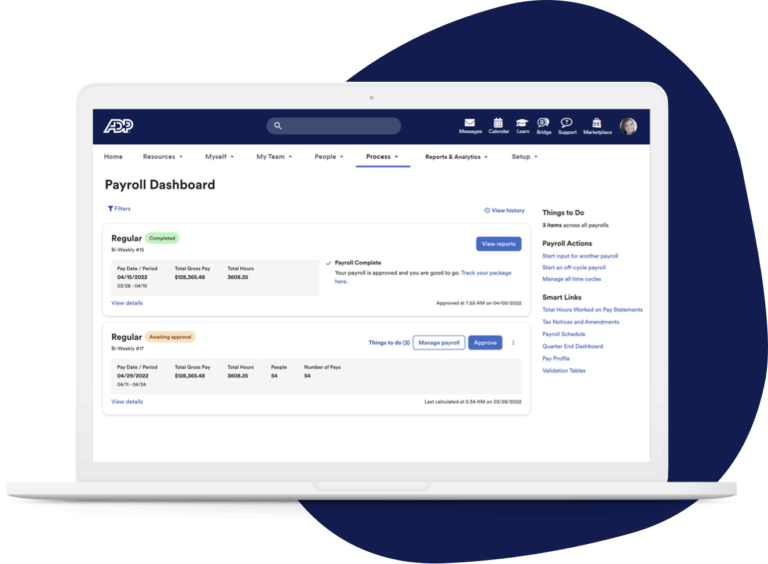
Key Features
- Payroll Management: Automates payroll processing, tax calculations, and deductions, ensuring compliance with federal and state regulations.
- Time and Attendance Tracking: Tracks employee hours, schedules, and time-off requests with real-time updates.
- HR Management: Provides tools for employee data management, performance tracking, and onboarding workflows.
- Benefits Administration: Simplifies benefits enrollment and management, including health insurance, retirement plans, and more.
- Employee Self-Service: Allows employees to view paychecks, tax forms, and request time off through a self-service portal.
- Compliance Management: Helps maintain compliance with tax laws, labor regulations, and industry-specific standards.
- Analytics and Reporting: Offers customizable reports and dashboards to monitor HR, payroll, and time data.
- Mobile App: Provides mobile access for managers and employees to manage schedules, review payslips, and update personal information.
- Talent Management: Tools for recruitment, applicant tracking, and performance management.
Mobile App
Workflow
HR Dashboard
$20 to $25 per employee per month • Trial: Yes • Free Plan: No.
Pros
Comprehensive HR Solution: Covers a wide range of HR tasks, from payroll to benefits, in one platform.
Scalability: Suitable for businesses of various sizes, with customizable features for growing companies.
User-Friendly: Offers a clean and intuitive interface, making it easy for HR professionals and employees to use.
Compliance Assistance: Automated updates help businesses stay compliant with changing regulations.
Advanced Analytics: Provides in-depth reporting and analytics to assist in data-driven decision-making.
Mobile Accessibility: The mobile app offers flexibility for users to access features on the go.
Integration Capabilities: Can integrate with other software solutions like accounting and ERP systems.
Employee Self-Service: Empowers employees to manage their own payroll, benefits, and HR-related tasks.
Cons
Cost: Can be expensive, especially for small businesses, with additional fees for extra features.
Complex Implementation: The initial setup and implementation process can be time-consuming and complicated.
Customer Support: Some users report slow response times and inconsistent support experiences.
Learning Curve: Due to the vast array of features, there can be a steep learning curve for new users.
Customization Limitations: While scalable, customization options might not meet the needs of all organizations.
Frequent Updates: Regular system updates may disrupt workflows or require users to adapt to new changes quickly.
Zoho People
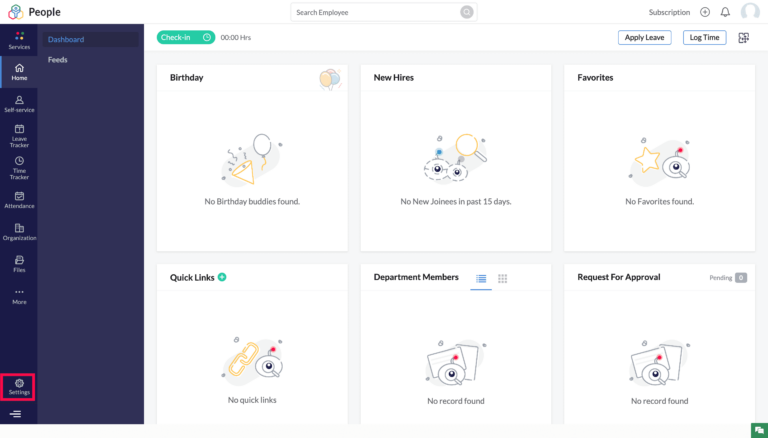
Key Features
- Employee Database Management: Centralized system to store and manage employee records, including personal and professional information.
- Leave and Attendance Management: Tracks employee attendance, leave requests, approvals, and balances with customizable policies.
- Performance Management: Facilitates goal-setting, 360-degree feedback, and performance appraisals with a user-friendly interface.
- Time Tracking: Tracks employee work hours and project timesheets, with integration for billing and payroll.
- Employee Self-Service: Employees can update personal details, apply for leaves, view attendance, and access their payslips through a self-service portal.
- HR Workflows Automation: Automates HR processes like onboarding, approvals, document management, and performance reviews.
- Customizable Forms: Allows creating custom forms to gather data or requests, which can be used for surveys, feedback, and more.
- Mobile App: Employees and managers can access HR functionalities like leave requests, timesheets, and approvals on the go via the mobile app.
- HR Analytics and Reporting: Provides insights into employee data through customizable reports and dashboards for better decision-making.
- Integration with Other Zoho Apps: Seamlessly integrates with other Zoho products like Zoho Payroll, Zoho Expense, and third-party apps.
Mobile App
Workflow
HR Dashboard
$1 to $4 per employee per month • Trial: Yes • Free Plan: Yes.
Pros
Affordable Pricing: Offers a cost-effective HR solution with flexible pricing plans suitable for small and medium-sized businesses.
Easy to Use: Intuitive interface and easy navigation make it accessible for HR teams and employees alike.
Customizability: Highly customizable workflows, forms, and modules to adapt to the unique needs of businesses.
Comprehensive HR Suite: Covers most HR tasks, including attendance, performance management, and time tracking in a single platform.
Mobile Accessibility: The mobile app provides flexibility and convenience for users to manage tasks on the go.
Seamless Integration: Integrates with other Zoho apps and external tools, providing a connected ecosystem for businesses.
Automation Capabilities: Automates repetitive HR processes, saving time and reducing manual efforts.
Employee Self-Service: Empowers employees to manage their own profiles, leave requests, and time tracking, reducing the burden on HR teams.
Cons
Limited Advanced Features: While it covers essential HR tasks, it may lack more advanced features required by large enterprises.
Reporting Complexity: Some users report that customizing reports and analytics can be a bit complex or limited in flexibility.
Customer Support: Support response times and quality can vary, and some users have experienced slow resolutions to issues.
Learning Curve for Customization: Although it offers a lot of customization, setting up complex workflows or configurations may require some technical knowledge.
Mobile App Limitations: While functional, the mobile app has fewer features compared to the desktop version, which might limit certain tasks.
Integration Setup: Initial setup and integration with third-party tools can sometimes be challenging, requiring technical assistance.
SAP SuccessFactors
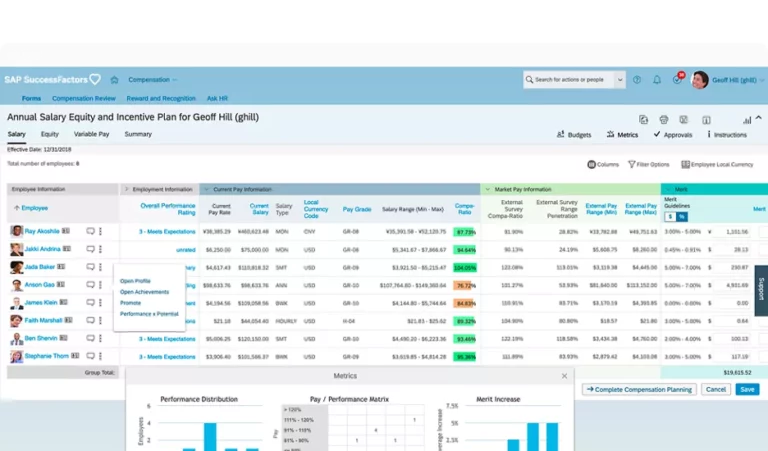
Key Features
- Core HR and Payroll: Manages employee records, payroll, time and attendance, and compliance requirements.
- Talent Management: Includes modules for recruitment, onboarding, performance management, learning, and development.
- Learning and Development: Offers tools for employee training, skills development, and certification tracking.
- Performance and Goals: Helps businesses set and manage employee goals, provide feedback, and track performance against objectives.
- Compensation Management: Manages salary structures, bonuses, and incentive programs to ensure fair compensation practices.
- Employee Central: A centralized hub for all employee data, making it easy to manage workforce information.
- Analytics and Reporting: Provides advanced analytics and customizable reports to help make data-driven HR decisions.
- Mobile Accessibility: Full-featured mobile access for employees and managers, allowing for task completion on the go.
- Global Compliance and Localization: Ensures compliance with various local, regional, and international HR regulations.
- Succession and Development: Supports long-term planning for employee advancement and leadership development.
Mobile App
Workflow
HR Dashboard
$6 to $10 per employee per month • Trial: No • Free Plan: No.
Pros
Comprehensive HR Suite: Covers the entire employee lifecycle from recruitment to retirement, making it a one-stop solution for HR needs.
Scalable for Large Enterprises: SAP SuccessFactors is designed to meet the needs of global enterprises with thousands of employees.
Integration Capabilities: Seamlessly integrates with other SAP products and third-party tools, enabling smooth workflows across various business functions.
Customizable Workflows: Offers high levels of customization to suit unique business processes and HR needs.
Advanced Analytics: Provides robust analytics and reporting capabilities, enabling data-driven decision-making in HR processes.
Global Compliance: Strong support for international operations with compliance features for different regions and languages.
Mobile-Friendly: Offers a responsive and user-friendly mobile app for both employees and managers to access HR tools on the go.
Cloud-Based: As a cloud solution, SAP SuccessFactors ensures regular updates, scalability, and easy access from anywhere.
Cons
High Cost: Can be expensive, especially for smaller businesses, as it is geared towards larger enterprises.
Complex Implementation: The implementation process can be long and complex, requiring considerable time and resources.
Steep Learning Curve: Due to its wide range of features and complexity, it can be challenging for new users to navigate.
Customization Challenges: While customizable, some users report that achieving the desired level of customization can be time-consuming and may require technical expertise.
Support Issues: Some users report slow or inconsistent support responses, which can hinder quick problem resolution.
Frequent Updates: Regular updates, while beneficial, can sometimes disrupt workflows or require additional user training to adapt to changes.
Performance on Mobile: Although mobile-friendly, certain advanced features might not perform as well on mobile as they do on the desktop version.
Gusto
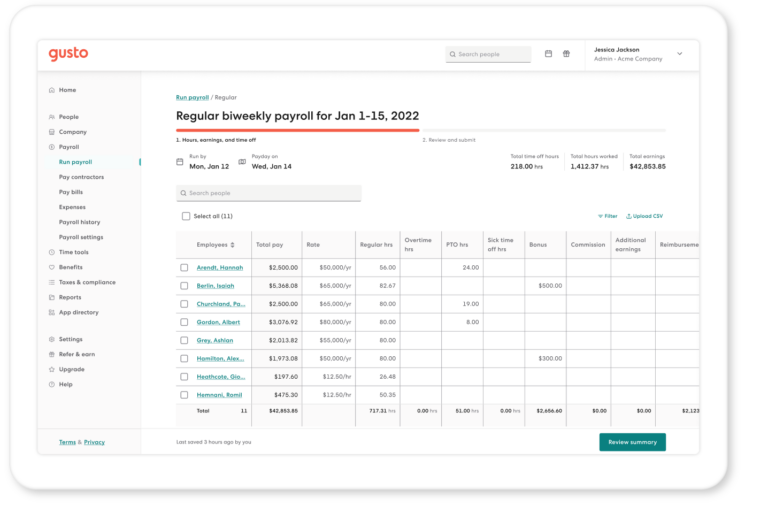
Key Features
- Payroll Processing: Automates payroll calculations, tax filings, and direct deposits for employees. Supports multi-state payroll and automatic tax payments.
- Benefits Management: Offers employee benefits such as health insurance, 401(k) retirement plans, commuter benefits, and more, with integration for easy enrollment and management.
- Time Tracking: Integrated time tracking for employees to clock in/out, sync time with payroll, and manage paid time off (PTO).
- HR Tools: Provides onboarding tools, employee self-service, performance reviews, and employee directories.
- Compliance Assistance: Ensures compliance with federal, state, and local labor laws, including automatic updates for tax law changes.
- Employee Self-Service: Employees can access payslips, tax documents (W-2s, 1099s), and benefits information via the self-service portal.
- Contractor Payments: Supports payments for contractors, with automatic 1099 filings.
- Automated Tax Filing: Handles payroll taxes, including federal, state, and local taxes, and files forms automatically on behalf of the business.
- Mobile-Friendly: Offers mobile access for employees and employers to manage payroll and HR tasks on the go.
- Customizable Reports: Allows businesses to generate customized reports related to payroll, benefits, and taxes for better insights.
Mobile App
Workflow
HR Dashboard
$6 to $12 per employee per month • Trial: Yes • Free Plan: No.
Pros
User-Friendly Interface: Known for its clean and intuitive design, making payroll and HR management simple, even for small business owners without an HR background.
Affordable for Small Businesses: Gusto is cost-effective, particularly for startups and small businesses, offering transparent pricing with no hidden fees.
Comprehensive Payroll and Benefits: Covers both payroll and benefits management in a single platform, reducing the need for multiple systems.
Automated Compliance: Automates tax filings and compliance updates, ensuring that businesses stay up-to-date with federal and state regulations.
Great Customer Support: Offers responsive customer service and detailed guides to help users with setup and ongoing management.
Scalability: Gusto can grow with your business, supporting both W-2 employees and 1099 contractors.
Employee Self-Service: Employees can manage their own data, reducing the burden on HR departments.
Paperless Onboarding: Simplifies onboarding for new employees with digital documents, forms, and direct deposit setup.
Free Health Benefits Setup: Provides free benefits setup, helping businesses offer health insurance and other perks to their employees.
Cons
Limited for Larger Businesses: While perfect for small and mid-sized businesses, it may lack the advanced HR features and customization options required by larger enterprises.
State-Specific Limitations: Certain features, like health insurance and workers’ comp, are only available in specific states, limiting options for businesses in other regions.
Pricing Increases with Features: Gusto’s pricing can become expensive as you add more features, particularly if you require advanced HR tools or support for a larger number of employees.
Limited Customization: Some users report that while Gusto is easy to use, it lacks in-depth customization for more complex payroll and HR needs.
No Mobile App for Employers: Gusto does not offer a dedicated mobile app for employers to run payroll or access other features on the go, although employees can access the platform through their mobile browsers.
Payroll Only Available in the U.S.: Gusto only supports payroll and tax filings within the U.S., so it’s not suitable for businesses with global payroll needs.
Paycor
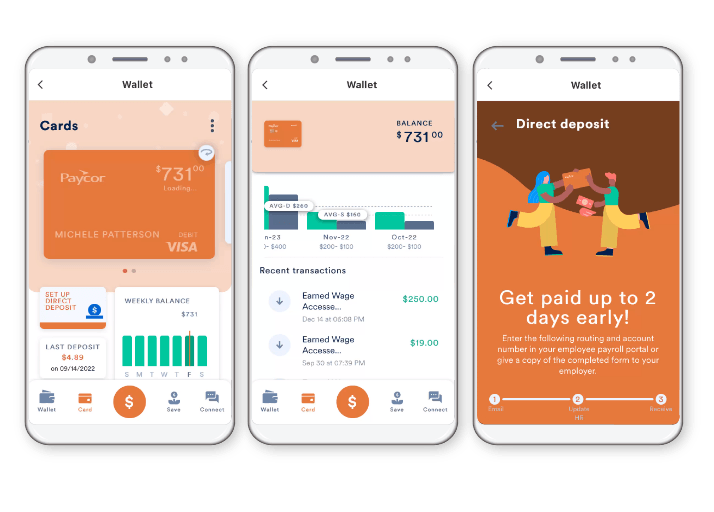
Key Features
- Payroll Processing: Automates payroll management, including tax calculations, direct deposits, and tax filings across multiple states.
- HR Management: Centralized platform for managing employee data, onboarding, compliance, and reporting.
- Time and Attendance Tracking: Integrated timekeeping system that allows employees to clock in/out and manages overtime and PTO.
- Benefits Administration: Helps manage employee benefits such as health insurance, retirement plans, and flexible spending accounts.
- Talent Management: Includes recruitment, applicant tracking, performance management, and employee development tools.
- Learning Management: Provides employee training and development features to foster skill growth and compliance training.
- Employee Self-Service: Employees can access their payroll, benefits, and personal information through a self-service portal.
- Analytics and Reporting: Offers advanced analytics and customizable reports for payroll, employee data, and compliance.
- Mobile App: Full-featured mobile app that allows employees and managers to manage payroll, attendance, and HR tasks on the go.
- Compliance Management: Helps ensure compliance with federal, state, and local regulations, including automatic updates on tax laws and labor laws.
Mobile App
Workflow
HR Dashboard
$5 to $12 per employee per month • Trial: No • Free Plan: No.
Pros
Comprehensive HR and Payroll Solution: Covers payroll, benefits administration, and talent management in one platform, making it a one-stop HR solution for businesses.
User-Friendly Interface: Known for being easy to navigate, with an intuitive dashboard and clean design for both HR teams and employees.
Customizable Workflows: Highly customizable to meet the unique needs of businesses, including automated workflows and notifications.
Scalable for Small to Mid-Sized Businesses: Suitable for growing businesses, with features that scale as your organization expands.
Strong Analytics and Reporting: Offers robust reporting capabilities, providing insights into HR and payroll data for better decision-making.
Employee Self-Service: Empowers employees to manage their own payroll, time-off requests, and benefits, reducing HR workload.
Mobile Accessibility: The mobile app provides flexibility for both employees and managers to manage tasks from anywhere.
Recruitment and Talent Management: Helps streamline hiring processes with recruitment tools, performance tracking, and goal setting.
Compliance Support: Assists businesses in staying compliant with ever-changing tax and labor regulations.
Cons
Cost: Paycor can be expensive, particularly for small businesses, with additional fees for more advanced features or add-ons.
Limited Customization for Reports: While the reporting tools are strong, some users report limitations when trying to create highly customized reports.
Customer Support: Some users have reported slow response times or inconsistent quality in customer support, especially during implementation or troubleshooting.
Implementation Complexity: The setup and implementation process can be time-consuming, especially for businesses with complex needs.
Learning Curve: Due to the extensive features, some users find there is a learning curve to fully utilize the platform, particularly for smaller HR teams.
Occasional System Lag: Users have occasionally reported performance issues or system lag, especially during peak times like payroll processing.
UKG Pro
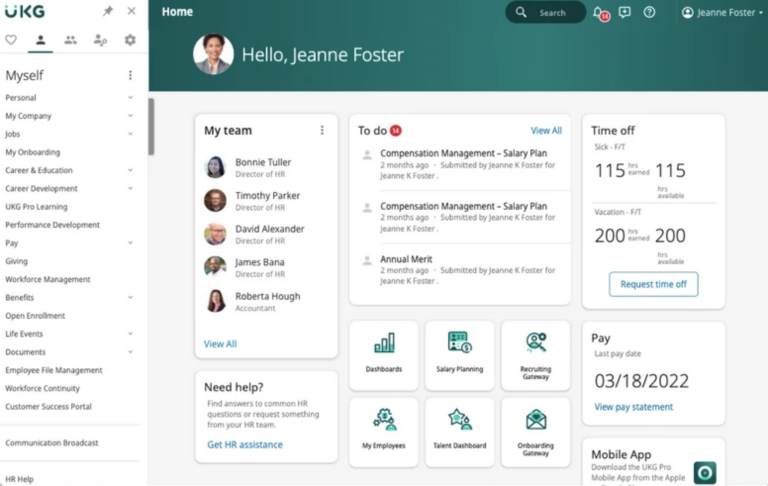
Key Features
- Payroll Management: Automates payroll processing, tax calculations, and wage distribution with compliance for multiple countries.
- Human Capital Management (HCM): A comprehensive platform for managing the entire employee lifecycle, from recruitment to retirement.
- Time and Attendance Tracking: Monitors employee hours, tracks time-off requests, and integrates seamlessly with payroll.
- Talent Acquisition: Includes tools for recruitment, onboarding, and applicant tracking, with built-in analytics to optimize hiring processes.
- Employee Self-Service: Employees can view their payslips, manage benefits, update personal information, and request time off through an intuitive portal.
- Performance Management: Facilitates performance reviews, goal tracking, and feedback to support employee growth and development.
- Learning and Development: Provides tools for creating and managing employee training programs, certifications, and development paths.
- Analytics and Reporting: Offers customizable reports and advanced workforce analytics to help make data-driven HR decisions.
- Global HR Capabilities: Supports global payroll, compliance, and workforce management, making it ideal for multinational companies.
- Mobile App: Allows employees and managers to access payroll, time tracking, and HR features via the mobile app.
- Benefits Administration: Manages employee benefits enrollment, including health insurance, retirement plans, and other perks, with easy-to-use tools for both employees and administrators.
Mobile App
Workflow
HR Dashboard
$600 to $1,000 per month • Trial: No • Free Plan: No.
Pros
Comprehensive HR and Payroll Solution: UKG Pro covers a wide range of HR needs, from recruitment to payroll and talent management, in one integrated system.
Scalable for Large Enterprises: Built to handle the complexity of large enterprises, including those with global operations, offering advanced features like global payroll and compliance.
Highly Customizable: Offers a high degree of customization, allowing businesses to tailor the platform to their specific HR processes and workflows.
Employee Self-Service: Empowers employees to manage their own information, reducing the administrative burden on HR teams.
Advanced Analytics: The robust reporting and analytics capabilities provide deep insights into workforce trends and employee performance.
Mobile-Friendly: The mobile app offers flexibility for employees and managers to manage tasks on the go, improving accessibility.
Performance and Learning Management: Helps support employee growth with goal tracking, feedback, and training tools.
Global Support: Supports international businesses with payroll and compliance across multiple regions.
Strong Customer Support: Generally praised for its customer service and support during implementation and ongoing use.
Cons
Cost: UKG Pro is generally expensive, especially for small to mid-sized businesses, with higher pricing tiers for advanced features and services.
Complex Implementation: The setup and implementation process can be time-consuming and complex, especially for large organizations or those with extensive customization needs.
Steep Learning Curve: Due to the wide array of features and customization options, it may take time for new users to fully understand and utilize the platform.
Occasional Performance Issues: Some users report performance lags or system slowdowns, particularly during high-traffic times like payroll processing.
Customization Challenges: While UKG Pro is highly customizable, achieving certain configurations can be complicated and might require technical expertise.
Limited for Small Businesses: The platform is designed with large enterprises in mind, so smaller businesses may find it overwhelming or unnecessary for their needs.
Reporting Flexibility: While the analytics tools are robust, some users find the report customization process to be less intuitive than they’d like.
Rippling
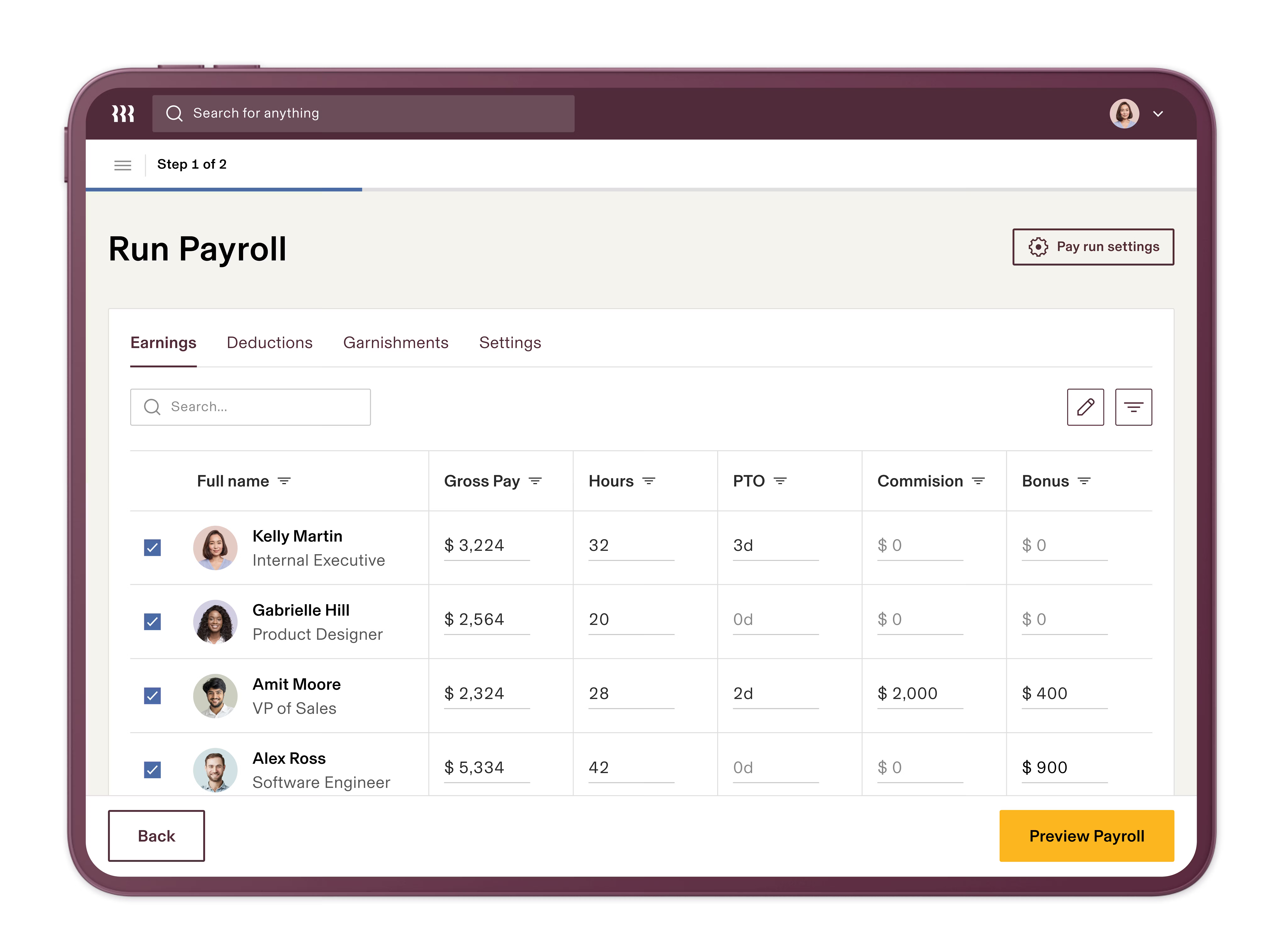
Key Features
- Payroll Management: Automates payroll processing, tax calculations, and deductions across all 50 states and international payroll in multiple countries.
- HR Management: Manages employee data, onboarding, compliance, and performance reviews through an integrated HR platform.
- Benefits Administration: Offers health insurance, 401(k) plans, and other benefits management tools with easy employee enrollment and administration.
- Time and Attendance Tracking: Tracks employee work hours, time-off requests, overtime, and integrates directly with payroll for accurate payments.
- IT Management: Unique feature that manages employee devices, apps, and permissions by integrating HR with IT systems (e.g., setting up accounts, managing access to tools).
- Employee Onboarding/Offboarding: Automates the onboarding process, setting up payroll, benefits, and software accounts for new hires. Offboarding includes revoking software access and collecting equipment.
- Employee Self-Service: Employees can access their payslips, manage personal information, request PTO, and sign up for benefits via a self-service portal.
- App Management: Integrates with over 500 apps (like Slack, Google Workspace, Office 365), making it easy to manage employee access and permissions from one platform.
- Global Workforce Management: Supports both domestic and international employee management, including compliance and payroll for global teams.
- Customizable Reports and Analytics: Offers detailed reports and analytics on payroll, HR, and employee data to help businesses make informed decisions.
Mobile App
Workflow
HR Dashboard
$8 per employee per month • Trial: No • Free Plan: No.
Pros
All-in-One Platform: Combines HR, IT, and payroll in one integrated platform, making it easy to manage employees and their tools from a single system.
Scalable for Any Size Business: Rippling works well for small businesses and scales to handle the needs of larger enterprises, making it versatile.
Seamless Onboarding: Automates the entire employee lifecycle, from onboarding (payroll, benefits, and software access) to offboarding, saving time and ensuring compliance.
Strong App Integration: Integrates with a wide range of third-party applications, allowing businesses to connect their existing tools with Rippling for streamlined management.
IT and Device Management: Offers unique IT management features that are uncommon in other HR platforms, allowing businesses to manage devices and software accounts directly through Rippling.
Employee Self-Service: Empowers employees to manage their own payroll, benefits, and personal data through an easy-to-use interface.
Global Capabilities: Handles payroll and compliance for international employees, making it suitable for businesses with a global workforce.
Mobile-Friendly: Provides mobile accessibility for employees and managers to handle tasks on the go, such as approving time-off requests or managing payroll.
Cons
Cost: Rippling can be more expensive than other payroll or HR platforms, especially for small businesses, as costs increase with added features and integrations.
Complex Setup: Although Rippling offers powerful customization, the setup process can be complex and time-consuming, especially for companies with specific needs or extensive integrations.
Learning Curve: The platform’s wide range of features can present a learning curve for new users, particularly smaller businesses that don’t need the full suite of tools.
Customer Support: Some users report slow customer support response times and challenges when dealing with technical issues or billing questions.
Additional Costs for IT Features: While the basic HR and payroll functions are competitively priced, the IT management features (such as device and app management) come with additional fees.
Limited Reporting Customization: While Rippling offers reporting tools, some users find that the custom reporting options are not as flexible or robust as they would like.