Table of Contents
ToggleSlack: is AI-powered platform for work bringing all of your conversations, apps, and customers together in one place. Offering instant messaging, document sharing and knowledge search for modern teams, Around the world, Slack is helping businesses of all sizes grow and send productivity through the roof.
Integration With Slack are a powerful way to enhance your team’s productivity by connecting Slack with other tools and services you use daily. These integrations allow for a seamless flow of information between Slack and external applications, automating tasks, and centralizing notifications in one place.
What Is Slack Integration?
Integration With Slack refers to the process of connecting Slack, with other software tools, services, or custom applications to enhance its functionality and streamline workflows. Integrations can range from simple notifications sent to a Slack channel from another application, to complex interactions enabling users to perform tasks within Slack that would normally require the use of another software tool.
Types Of Slack Integrations
Integration With Slack with other tools can significantly increase productivity by reducing the need to switch between applications, automating routine tasks, and ensuring that important information is readily accessible within the Slack environment where teams are already communicating and collaborating.
- Built-in Integrations and Apps: Slack offers a vast directory of pre-built apps and integrations for popular services like Google Drive, Trello, GitHub, and many others. These can be easily added to Slack to bring information and functionality from those services into your Slack workspace.
- Custom Integrations via Slack APIs: For more tailored needs, Slack provides powerful APIs (Application Programming Interfaces) that developers can use to create custom integrations. These APIs allow for a wide range of interactions, from posting messages in channels to automating workflows and even building bots that can assist with various tasks directly within Slack.
- Incoming Webhooks: A simpler form of integration that allows external services to send messages into Slack. Webhooks are perfect for notifications like alerts, status updates, or any other automated messages from other applications.
- Slash Commands: These are custom commands that users can type in Slack to interact with external applications or services. For example, you might use a slash command to look up information in a database or to trigger an action in another tool.
- Slack Apps: Beyond integrations, you can develop full-fledged Slack applications that can provide a more interactive and complex set of functionalities within Slack. These apps can include modals, interactive messages, and more, leveraging the Slack API to create a rich user experience.
Why Connect Your Tools With Slack
Features Of Slack
Stay on the same page and make decisions faster by bringing all of your work communication into one place.
- Slack Connect transforms the way you work alongside your partners, vendors or customers by moving conversations out of siloed email threads and into the same place.
- Bring communication out of inboxes and into channels, where you can work quickly and collaboratively with outside organizations.
- Keep your work secure with Slack’s enterprise-grade security features and compliance standards.
- Streamline processes and speed up collaboration by building and connecting new workflows across organizations.
- Channels bring order and clarity to work, you can create them for every project, topic, or team. When there’s a channel for everything, you can focus on the conversations and work that matters most to you.
- Provide you and your team with a shared view into the work being done. With access to the same information, everyone in the channel can work in sync, and new members have full context when they join. And whenever you want to talk, simply use Slack Huddles to start a live voice conversation.
- Your conversations and files become a searchable archive that gets more useful with time. Find answers, get context and make better decisions without having to chase down people or information.
- Slack canvas Keep everyone on the same page,
- Capture vital details for anything you’re working on, Embed your canvas with files, images, videos and more, Co-edit with stakeholders in comments and threads, all without leaving Slack.
- Add workflows to your canvas, Build your own automations for whatever you need, no coding required, See workflows and related context together.
- Add unfurl links for the apps you use every day, Keep data and app insights in view to eliminate context switching, Take action on items in Salesforce, Jira, Figma and more without leaving a canvas.
- Huddles happen right in Slack. Instantly connect over audio or video and share screens so you can get more done where you’re already working.
- Liven up the conversation: Emoji reactions. Colorful backgrounds. Delightful effects. In huddles, teams can express themselves to make being together even better.
- If it’s shared in a huddle, it’s saved in Slack: Any links, documents and messages shared during a huddle are automatically saved once the huddle ends, so your team can easily jump back to them for reference.
- Messaging Put your typing to good use. Efficient, organized team chat helps you and your team work better together.
Choose the communication style that works for you, Connect with people wherever they’re working, Bring context into the conversation. - Clips Stay aligned and free up time.
Clips let your team get updates, announcements and explanations straight from you. Post audio, video or screen recordings to give more color and context, all right in Slack.
Everyone can watch or create clips on their own time, so teams can be kept up to date without waiting to find time on the calendar.
Watch or listen to clips whenever and however you’d like: Speed them up, slow them down, follow along with captions or quickly skim the transcript—at your desk or on the go. - Accessibility A pleasant Slack experience is a “need to have,” not a “nice to have.” That’s why we’re making sure everyone can use Slack, in whatever ways fit them best.
Customize how GIFs and emoji animate in Slack.
Choose your zoom level, contrast setting, and more.
Day Off Integration With Slack
The #1 tracker for team’s PTO, vacations and absences, Day Off will help you track your team’s leaves and absences in one place. In seconds you will set up your leave policies, approval workflow and enjoy a unique experience.
The “Day Off” app concept revolves around providing users a platform to manage their personal, sick, and vacation days more effectively. features aimed at both individual employees and organizations.
Provides an ideal platform for streamlining leave management processes directly within the flow of daily work communication.
Steps Of Day Off Integration With Slack
1.Import Employees
You Have to Import your employees in Slack, by opening the integration icon from Day off, clicking on Connect with Slack, then select the employees you want to link them with Slack.
2. Simple Leave Requests:
Employees can request time off directly within Slack by sending a message to the “Day Off” app bot. This could be as simple as typing (/dayoff), which the bot then send autoreply of which request needed, ( Submit a request, Status, Pending requests), By choosing Submit a request, App Menu will be appearing to select the required request.
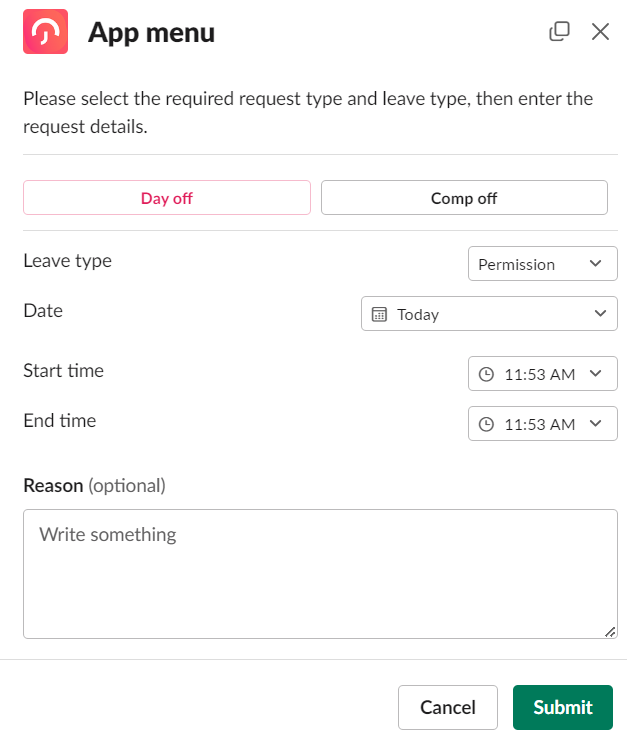
3. Instant Notifications:
Managers receive instant notifications about leave requests in Slack, allowing them to quickly review and respond. They can approve or deny requests with a single click, and both the requester and the team are notified of the decision immediately.
4. Leave Balance Inquiries:
Employees can check their remaining leave balances by querying the “Day Off” bot in Slack. This might involve a simple command like /dayoff, choose My status, which returns the user’s current leave balances.
5. Team Calendars and Availability:
Integration can include a feature Sending Daily digest, showing who from the team members are off, This visibility helps with planning meetings, projects, and deadlines, ensuring that absences are accounted for in advance.
Other Popular Integrations With Slack
- Click Up
Click Up is one of the most well-liked productivity and project management tools in small and large organizations. It would be an understatement to say that Click Up’s Slack integration does anything an ordinary chat tool can do.
Turn your Slack messages into Click Up tasks and send notifications on new messages and changes in your Click Up channel.
You can open Click Up tasks in Slack, go through the important details, and make them happen immediately. - Active Campaign
Active Campaign is a CRM software for sales teams to maximize their potential.
Essentially, it assists teams in email marketing, marketing automation, and CRM, so they can keep customers satisfied and happy. - Calendly
Its purpose is to enable users to schedule meetings that work for them. That way, you don’t have to manage a whole bunch of emails to set up a meeting. It also means you can sleep without worrying about being disturbed by an unscheduled meeting. - Giphy
It’s the place where animated GIFs that people prefer way more than words can be found. It lets you create many animated images (aka GIFs) to converse with your teammates. - GitHub
GitHub is a platform for your software team to easily manage their projects. This app integration will speed up your team’s development by letting them access some of the best code in community-approved projects and repositories. - Karma
It is a Slack bot that recognizes employees for doing a good job and congratulates them when milestones are reached. One easy way to recognize your teammates is by utilizing this Slack integration that is based on micro-feedback, automatically sets rewards, and identifies individual contributions.
Security
Trust Slack to keep your data secure and meet your compliance requirements.
- Identity and device management
Ensure that only the right people and approved devices can access your company’s information in Slack with features like single sign-on, domain claiming and support for enterprise mobility management. - Data protection
In Slack, customer data is encrypted at rest and in transit by default. We protect your data with tools like Slack Enterprise Key Management (Slack EKM), audit logs and data loss prevention (DLP). - Information governance
Slack offers governance and risk-management capabilities flexible enough to meet your organization’s needs, no matter what they are. This includes global retention policies, legal holds and support for eDiscovery.
Conclusion
Integrations with Slack, particularly for applications like “Day Off” and other workplace management tools, highlight a significant shift towards more seamless, efficient, and user-friendly work environments. By bringing essential HR functionalities and day-to-day operations into the realm of Slack, organizations can foster a more integrated and collaborative workplace culture.
