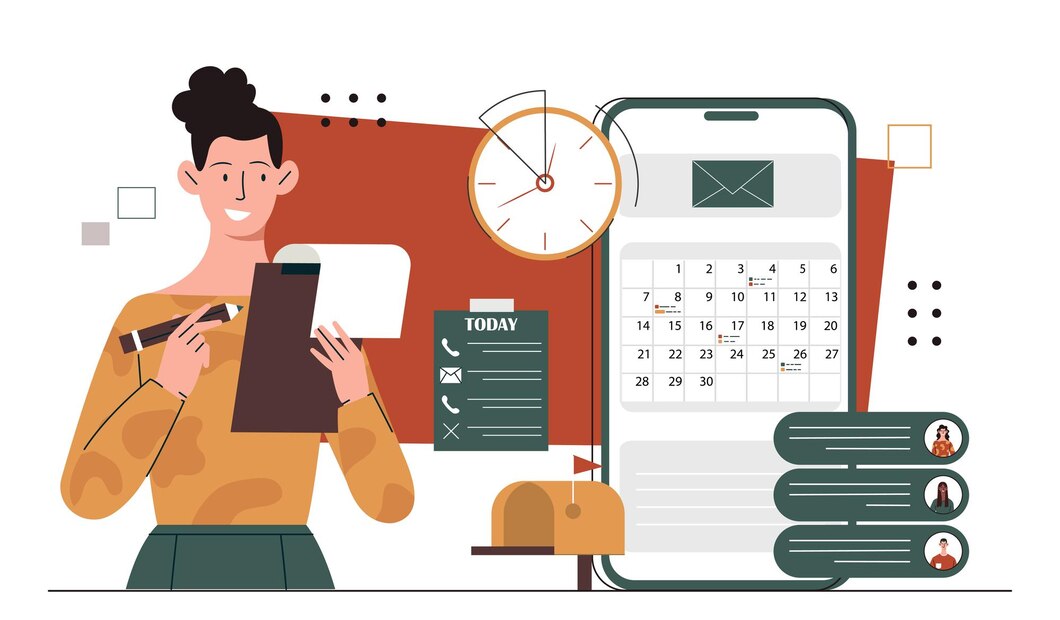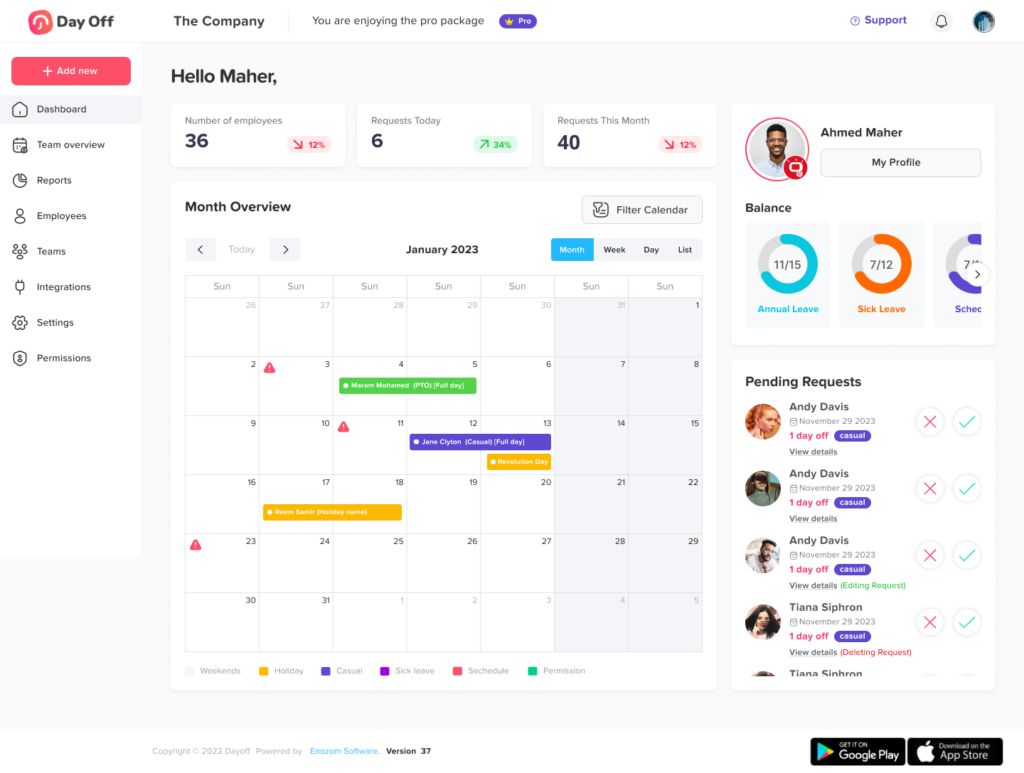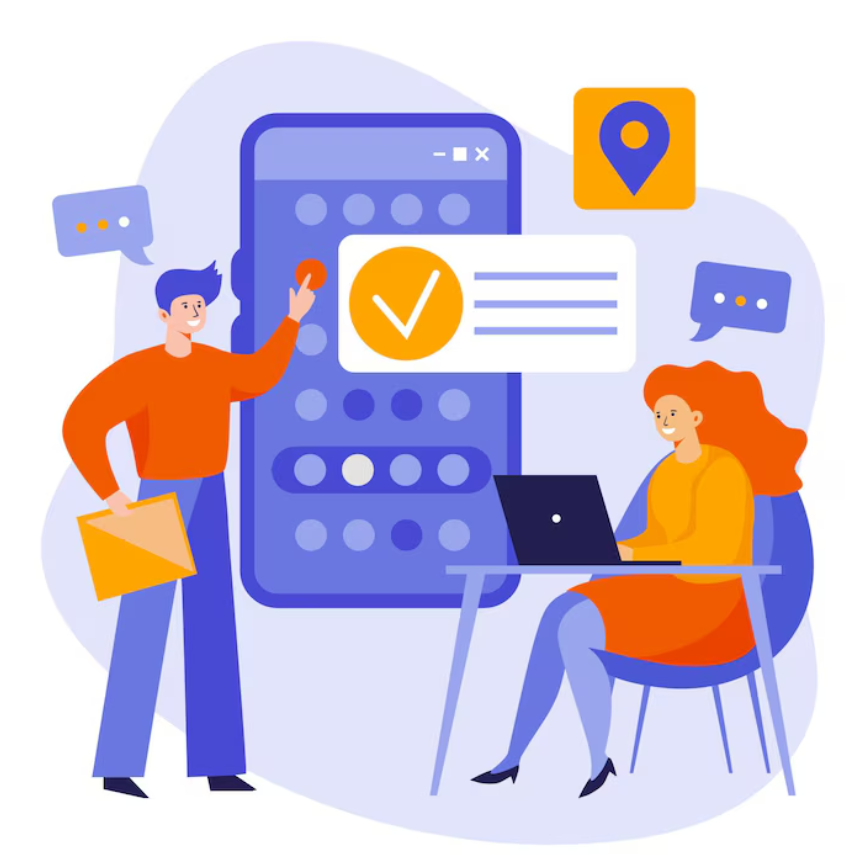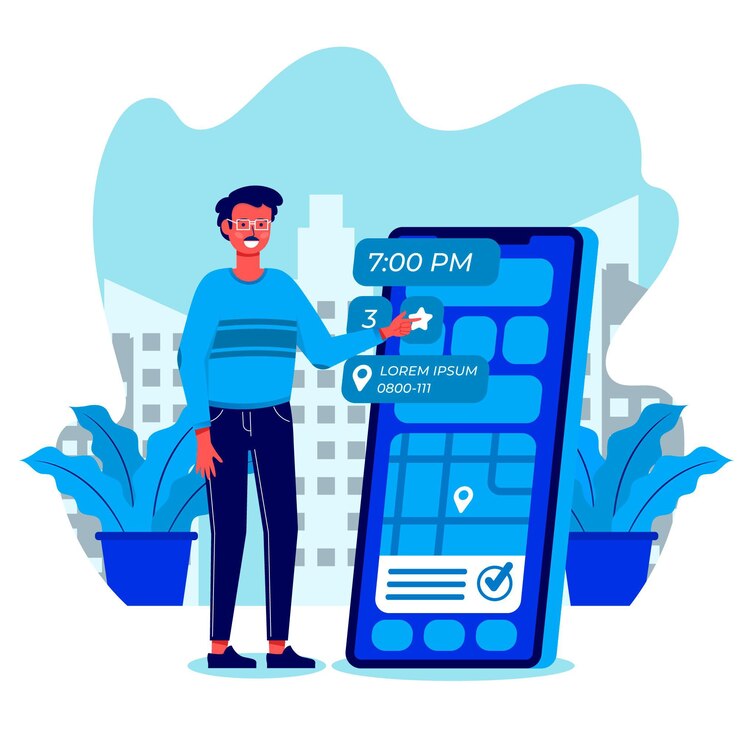Long weekends are golden opportunities to travel, unwind or spend meaningful time with friends and family. In 2026, the UK offers several ideal stretches of time off thanks to public holidays aligning with weekends, and with smart planning, you can turn them into true getaways. Whether you’re staying local or heading abroad, this guide walks you through the long weekends in the UK in 2026 and gives ideas for making the most of each break.
UK Public Holidays That Create Long Weekends in 2026
Here are the key bank holidays in 2026 that give you built-in long weekends. For reference, holiday dates are based on the official list for England and Wales unless otherwise noted.
New Year’s Day: Thursday, 1st January 2026
While not a weekend-holiday per se, the Thursday date means by taking Friday (2nd) and combining with the preceding weekend you could enjoy a five-day stretch (Saturday 27th December 2025 to Wednesday 1st January 2026).Good Friday: Friday, 3rd April 2026
This gives a classic three-day weekend (Friday to Sunday) for England & Wales.Easter Monday: Monday, 6th April 2026
England & Wales benefit from a four-day break (including Good Friday) if you include the weekend before and Monday. Scotland may differ in observance.Early May Bank Holiday: Monday, 4th May 2026
A standard three-day weekend, ideal for a short spring break.Spring Bank Holiday: Monday, 25th May 2026
Another three-day weekend in late May, offering a good opportunity for a mini-holiday before summer kicks in.Summer Bank Holiday: Monday, 31st August 2026
For England & Wales, the August bank holiday lands on Monday, giving another three-day weekend at the end of summer. Scotland observes their summer bank holiday earlier (Monday, 3rd August 2026) instead.Christmas Day & Boxing Day: Friday, 25th December & Monday, 28th December 2026 (substitute day for Boxing Day)
Because Boxing Day (26th December) falls on a Saturday in 2026, Monday 28th December becomes the substitute bank holiday. That means you can enjoy a four-day (or potentially longer) holiday block with the weekend.
How to Make the Most of Long Weekends in 2026
Here are suggestions to turn those bank holidays into genuine breaks:
Staycation options
Explore the scenic countryside: places like the Lake District, the Cotswolds or the Scottish Highlands offer excellent escapes without long travel.
Choose a coastal getaway: Cornwall, Devon or Wales can be quieter and more relaxed in spring/early summer.
City mini-breaks: Use a long weekend to visit a UK city you haven’t explored much, take advantage of the time off without leaving the country.
Short international trips
With Europe only a quick flight away, a three-day weekend is enough to sample destinations like Amsterdam, Barcelona or Lisbon. For the four-day Easter break, you could go further or stay longer without using much leave.
Events & festival planning
Match your long weekend with cultural events or festivals. For example, use the August bank holiday to attend a summer festival or plan a beach trip before school resumes.
Family time & quality moments
Long weekends are ideal for reconnecting with loved ones, whether that’s a barbecue in the garden, a day trip to a theme park, or a relaxed break in a cottage. Many attractions and parks have special offers during bank holiday periods.
Maximising Annual Leave for More & Longer Breaks
With strategic leave-booking, you can extend your time off far beyond the bank holiday itself. For example:
Take the day after a holiday off to turn a 3-day weekend into a 4- or 5-day break.
Use the Easter holiday (3rd & 6th April) plus additional leave days to create an 8- to 10-day break.
After the Spring bank holiday (25th May), book the following Tuesday, Friday off to create nine days from Saturday to Sunday.
Use the end-of-August bank holiday and take the following Tuesday-Friday off to turn a three-day weekend into a nine-day summer break.
Frequently Asked Questions (FAQ) About Time Off Calculators
How many long weekends are there in the UK in 2026?
In 2026, most people in England and Wales can look forward to at least six major long weekends, including Good Friday, Easter Monday, the Early May Bank Holiday, the Spring Bank Holiday, the Summer Bank Holiday, and the Christmas–Boxing Day break. Depending on how you plan your annual leave, you can turn several of these into extended nine- or ten-day holidays.
Which UK bank holidays fall on a Monday in 2026?
In 2026, the following bank holidays fall on a Monday:
Easter Monday (6th April)
Early May Bank Holiday (4th May)
Spring Bank Holiday (25th May)
Summer Bank Holiday (31st August in England, Wales, and Northern Ireland; 3rd August in Scotland)
Boxing Day (substitute day), 28th December
These Monday holidays naturally create long weekends for most full-time workers.
Do Scotland and Northern Ireland have the same long weekends as England and Wales?
Not always. Scotland and Northern Ireland have a few different public holidays. For example, Scotland’s Summer Bank Holiday falls on 3rd August 2026, earlier than in the rest of the UK. Additionally, Easter Monday is not a bank holiday in Scotland, while Northern Ireland has two extra public holidays, St Patrick’s Day (17th March) and the Battle of the Boyne (13th July), which aren’t observed in other regions.
How can I maximise my annual leave in 2026?
Strategically combining annual leave with bank holidays can help you enjoy longer breaks. For instance:
Take 31st March to 2nd April off to extend the Easter weekend into a 10-day holiday.
Book 26th–29th May to enjoy a nine-day Spring Bank Holiday break.
Take 1st–4th September off to enjoy a nine-day summer holiday around the August Bank Holiday.
Planning early ensures you get the best travel deals and time slots before colleagues book theirs.
Are shops and restaurants open during UK bank holidays?
Most large shops, supermarkets, and restaurants remain open on bank holidays, though opening hours may be reduced. Smaller local businesses and government offices often close. On major holidays like Easter Sunday, Christmas Day, and Boxing Day, many stores and attractions close completely, so check schedules in advance.
What are the best destinations in the UK for long weekend trips?
Some of the best UK destinations for a long weekend getaway include:
Lake District: perfect for hiking, lakeside views, and cozy cottages.
Cornwall: beaches, surfing, and charming coastal villages.
Scottish Highlands: dramatic landscapes and outdoor adventures.
Cotswolds: picturesque villages and countryside walks.
London, Bath, or Edinburgh: ideal for cultural and city escapes.
Each destination offers something unique depending on the season and your travel style.
Is it cheaper to travel during bank holiday weekends?
Usually not, bank holidays are peak travel times, so prices for accommodation and flights tend to rise. To save money, book early or travel slightly before or after the bank holiday. For budget-friendly options, consider local getaways, off-season destinations, or last-minute deals.
What’s the weather like in the UK during long weekends in 2026?
The weather varies depending on the season:
Spring (April–May): Mild and often pleasant, with temperatures between 10–18°C.
Summer (August): Warm, with highs of 18–25°C, perfect for outdoor activities.
Winter (December): Cold and festive, ranging from 0–8°C, ideal for Christmas markets and cozy holidays.
Always check the forecast before planning outdoor trips, as UK weather can change quickly.
Can I carry over unused annual leave into 2026 to create more long weekends?
That depends on your employer’s policy. Many companies allow employees to carry over a limited number of days, typically up to five, into the new year. Check with your HR department early so you can plan to combine your leave with 2026’s long weekends.
When should I start booking travel for 2026 long weekends?
The earlier, the better, especially for Easter, May, and August bank holidays. Accommodation and transport options fill up quickly. For the best prices, aim to book 3–6 months in advance, and consider flexible travel dates to secure cheaper options.
Are public transport services affected on bank holidays?
Yes, public transport schedules often change during bank holidays. Trains, buses, and London Underground services typically run on a reduced or Sunday timetable, and some routes may have planned engineering works. Always check National Rail or Transport for London (TfL) updates before travelling.
How can families make the most of long weekends without travelling far?
Families can enjoy long weekends without long-distance travel by:
Exploring nearby national parks or heritage sites.
Hosting outdoor picnics or BBQs.
Visiting family-friendly attractions like zoos, theme parks, or museums.
Booking short countryside breaks or glamping stays.
Small adventures close to home can still create memorable experiences without the stress of travel.
Will there be any extra public holidays in 2026?
As of now, there are no additional national bank holidays announced for 2026 beyond the standard ones. However, local authorities in some parts of the UK may designate special regional holidays or events, so it’s worth checking regional calendars closer to the date.
What’s the best way to keep track of UK bank holidays and long weekends?
You can find the official and most up-to-date list of UK bank holidays on the UK Government website. Adding these dates to your digital calendar (Google Calendar or Outlook) helps you plan time off and travel well in advance.
Why are bank holidays so important for UK workers?
Bank holidays provide much-needed breaks from work, helping employees rest, recharge, and maintain a healthy work-life balance. Strategically using them alongside annual leave can greatly improve well-being and productivity throughout the year.
Conclsuion
2026 offers multiple long weekend opportunities across the UK, perfect for planning short breaks, travel, and quality downtime. Whether you’re thinking of a staycation, a city break abroad, or a family trip, planning early and smart can help you get more out of your time off. Mark the dates, select your leave accordingly, and make 2026 a year full of memorable escapes.