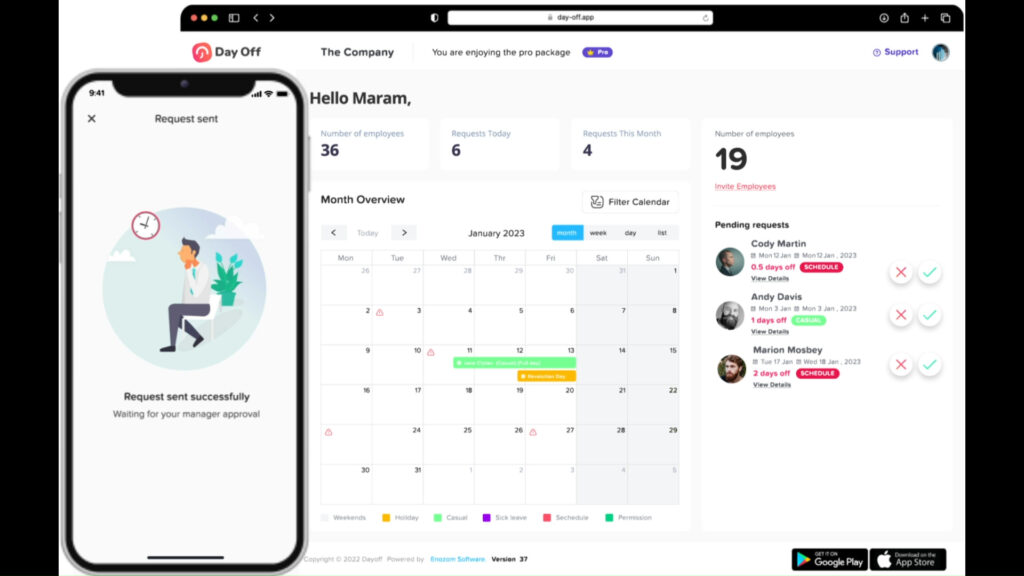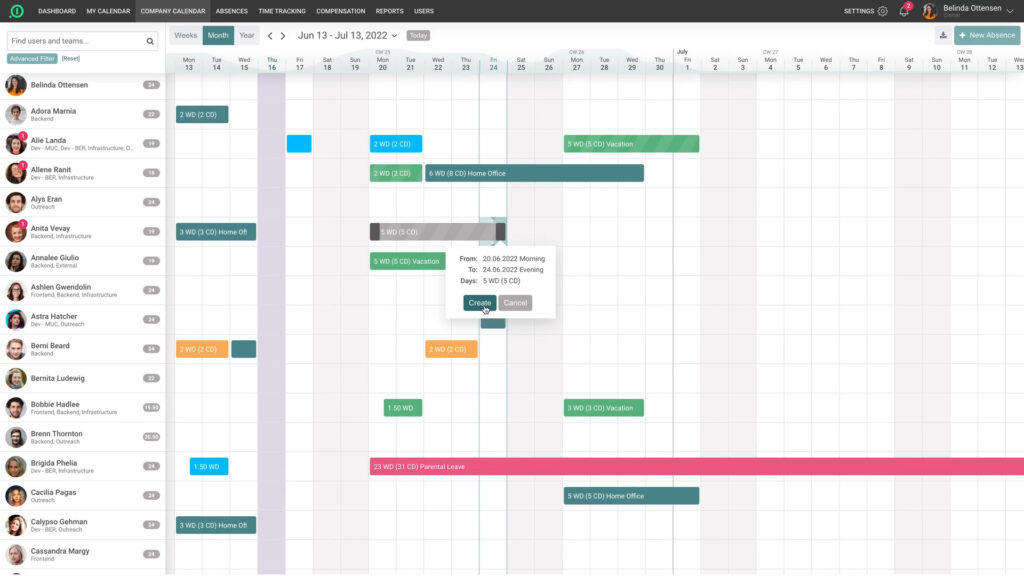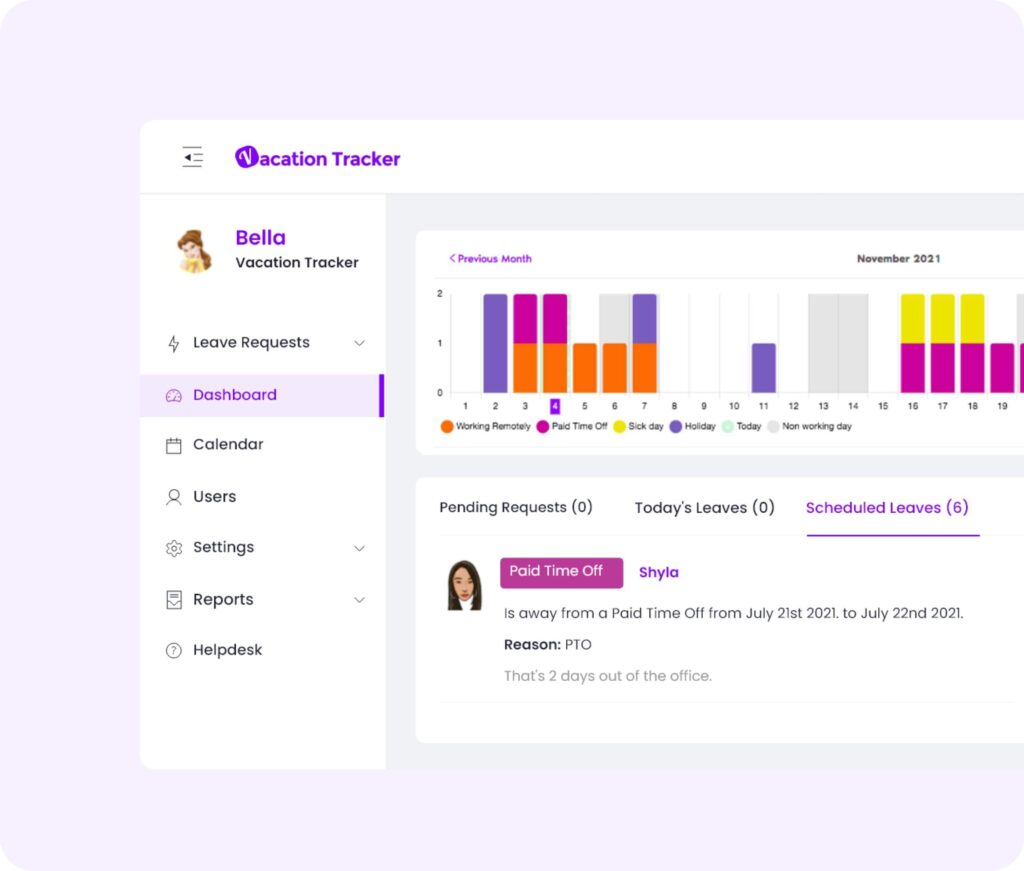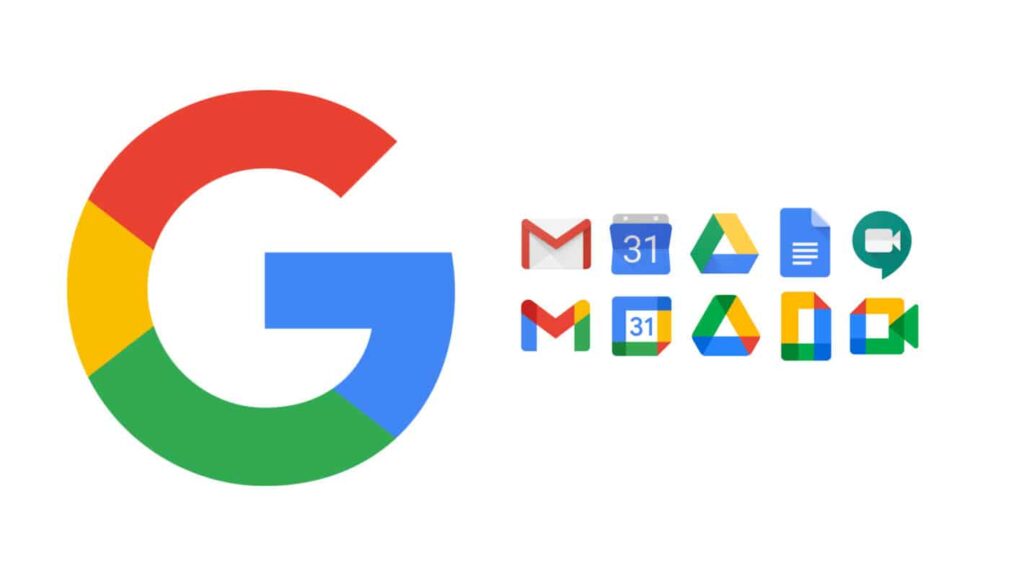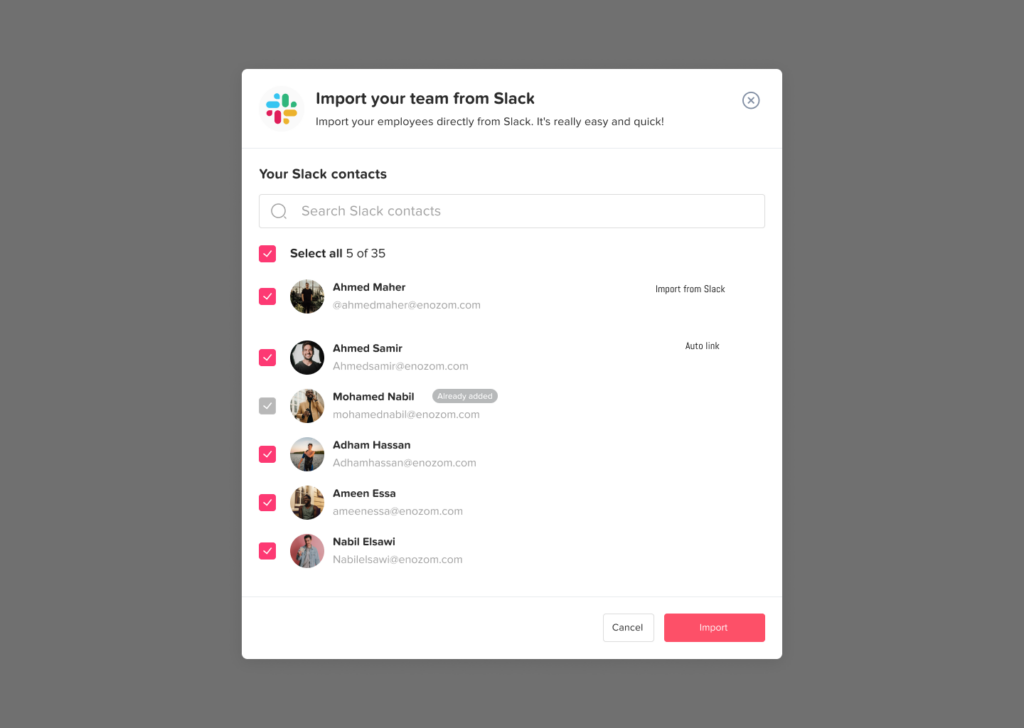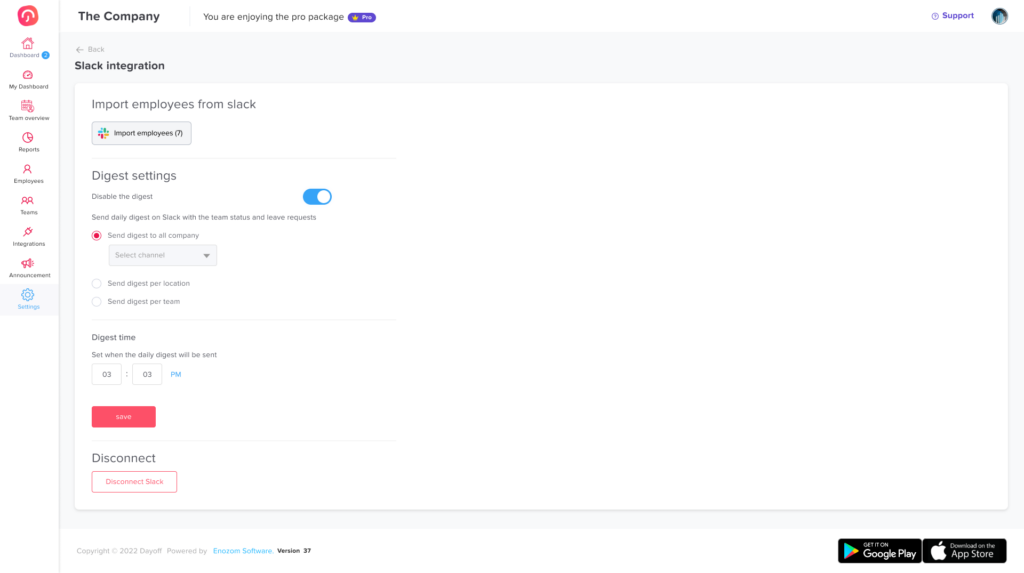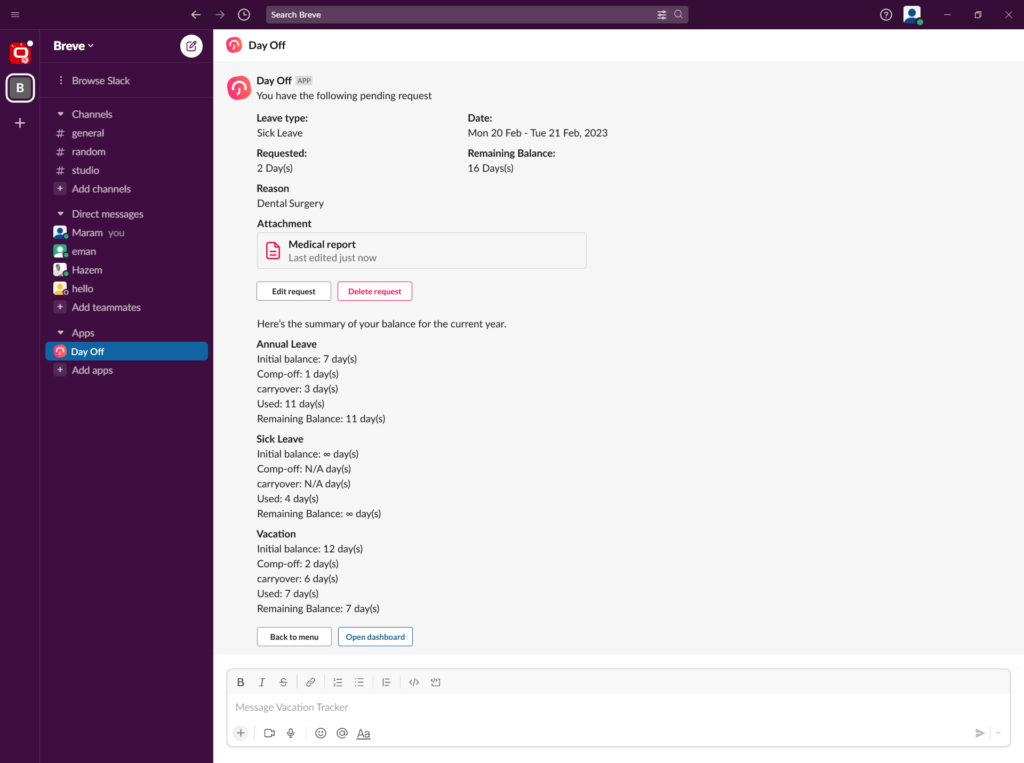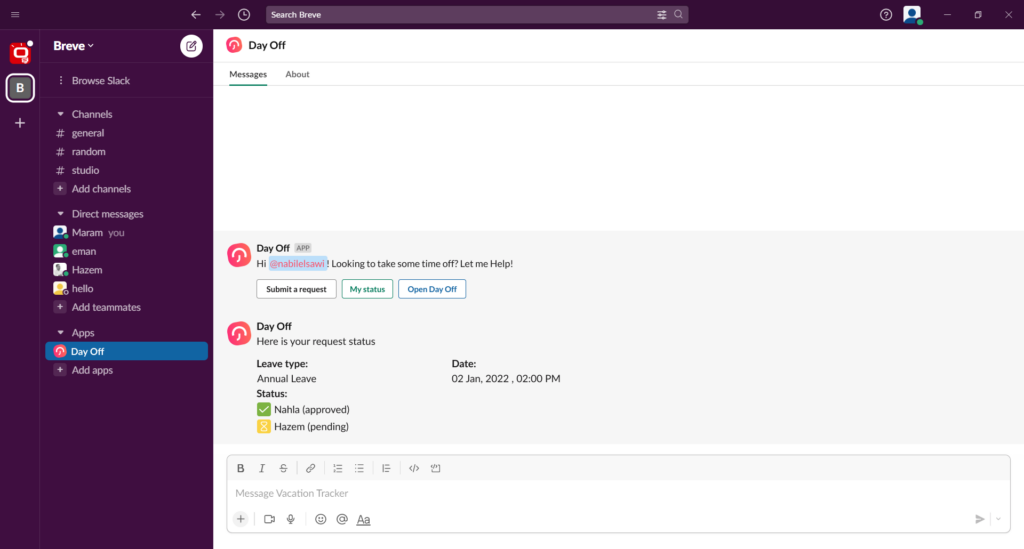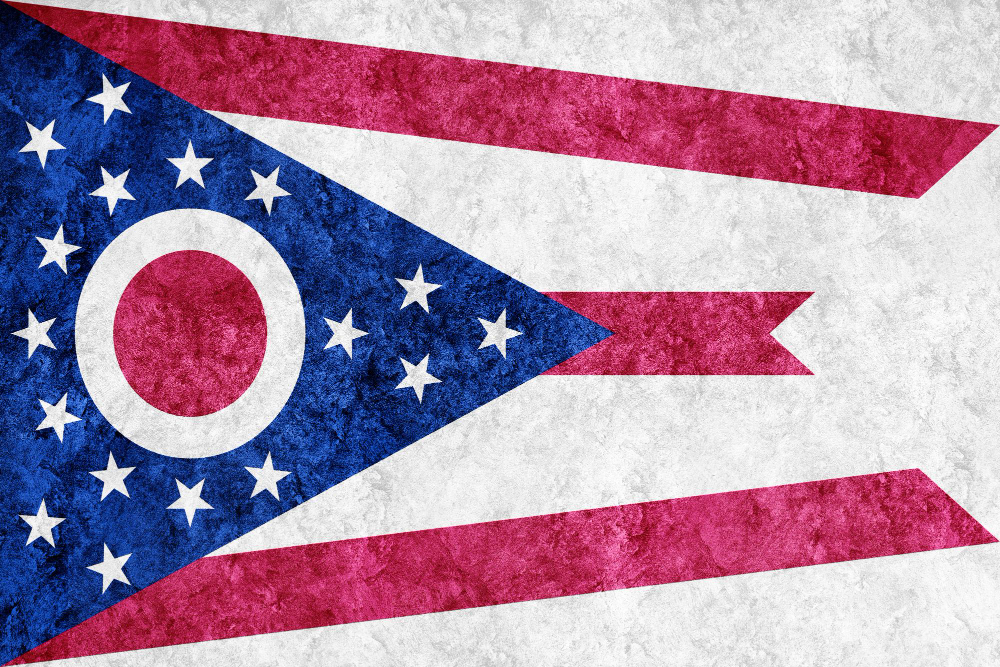The Role of Digital Platforms in Enhancing SMEs
These tools serve multiple purposes. They help in streamlining operations, reducing the workload, and automating processes which are essential for smaller teams. Moreover, they allow these businesses to stay competitive in a market that’s often dominated by larger players with more resources. The focus is on tools that offer practicality and user friendliness, ensuring that even those without advanced technical skills can benefit from them.
Additionally, such tools often come with scalability features, meaning they can grow alongside the business, adapting to changing needs without requiring a complete overhaul of the system. This aspect is crucial for startups and small companies that anticipate growth but need to manage resources carefully.
Cost effectiveness is another key factor. The tools discussed are selected keeping in mind the budget constraints typical to smaller businesses and startups. They offer a good balance between functionality and affordability, ensuring that businesses do not have to compromise on quality due to budget limitations.
Lastly, these tools are more than just software; they are enablers of business innovation. By taking care of routine tasks, they free up valuable time and resources that can be better invested in creative and strategic initiatives. This is particularly important for startups that need to innovate online tools to stay ahead.
Slack: Streamlining Communication
Slack has become an essential communication and collaboration tool, particularly valuable for small businesses and startups where effective communication is crucial. Its design is intuitive and user friendly, offering features like instant messaging, easy file sharing, and the ability to integrate with various other applications.
This platform is designed to enhance team connectivity and efficiency, ensuring that all team members can stay in touch in real time. For businesses that prioritize organization and productivity, Slack serves as a central hub, allowing teams to manage their conversations and collaborations in a structured and efficient manner. Its adaptability to different business needs makes it a versatile tool, simplifying and streamlining the way teams interact and work together. By providing a space where all communication needs can be met, Slack helps in maintaining a smooth workflow, which is especially beneficial for emerging businesses and startups seeking to optimize their internal communications.
Asana: Project Management Made Simple
Asana is a digital tool designed for project management, aimed at helping teams, particularly in smaller companies, to efficiently organize and monitor their work tasks. It offers a range of functionalities like assigning tasks to team members, creating timelines for project completion, and providing updates on the progress of various tasks.
This tool is particularly valuable for handling multiple projects simultaneously, ensuring that each task is tracked and managed effectively. The design of Asana is user friendly, making it accessible even for those who might not be tech savvy. Its comprehensive features are beneficial for ensuring that teams can collaborate seamlessly, keeping track of their projects’ progression without feeling overwhelmed by the complexities of project management. This tool serves as a central platform for managing work, enabling teams to work more cohesively and efficiently.
QuickBooks: Simplifying Financial Management
QuickBooks is a comprehensive financial management tool, especially beneficial for small and medium sized enterprises (SMEs) that aim to simplify and enhance their accounting activities. This software offers a wide array of features, including the creation and management of invoices, the administration of payroll systems, tracking various expenses, and generating detailed financial reports.
These functionalities are integral to efficiently managing a business’s financial aspects. QuickBooks is designed to streamline numerous accounting procedures, making it more straightforward for businesses to monitor and manage their financial health. Its user friendly interface and diverse range of features ensure that even those without extensive accounting knowledge can effectively utilize the software for their financial management needs, making it a go to solution for SMEs looking to optimize their financial operations.
Zoom: Facilitating Remote Meetings
Zoom has emerged as a popular choice for virtual meetings, known for its dependability and user friendly interface. It’s particularly favored by small enterprises and startups, especially those that have adopted remote or hybrid work arrangements. The platform offers a variety of features, including the ability to host meetings, conduct webinars, and facilitate team collaborations.
This versatility makes it an ideal solution for businesses looking to maintain effective communication and teamwork in a virtual environment. Zoom’s intuitive design and stable performance have made it a staple tool in today’s digital workplace, allowing teams to stay connected regardless of their physical locations. It provides a seamless experience for organizing and participating in online meetings, making it easier for companies to conduct their day to day operations remotely.
HubSpot: All in One Marketing Platform
HubSpot is one of the best online tools, which is a versatile software platform designed to cater to the needs of small businesses in expanding and managing their customer relations. This platform encompasses a variety of tools focused on marketing, sales, and customer service. A standout feature of HubSpot is its Customer Relationship Management (CRM) tool.
This tool is particularly beneficial for its capability to track interactions with customers, thereby enhancing sales tactics. HubSpot’s comprehensive range of tools proves indispensable for emerging startups aiming to solidify their presence in the online domain and to engage effectively with customers. The suite not only facilitates the establishment of a robust online presence but also streamlines customer engagement processes. This makes it easier for small businesses to nurture customer relationships, track sales activities, and implement efficient marketing strategies, ultimately contributing to business growth and customer satisfaction.
Trello: Visual Task Management
Trello is designed with a card based layout, ideal for those who prefer visual methods of organizing and managing tasks. It is particularly useful for smaller teams looking for a straightforward and adaptable way to oversee their projects, sort various tasks, and monitor ongoing progress.
The platform is user friendly, featuring an intuitive design that simplifies the learning curve, allowing virtually anyone to quickly understand and utilize it effectively. Trello’s approach to task management is centered around its boards, which serve as a canvas for organizing tasks in a highly visual and interactive manner. This design not only makes it easier to keep track of tasks and projects but also enhances collaboration and productivity within small teams.
Canva: Empowering Design Creativity
For small businesses and startups that don’t have their own design departments, Canva serves as an invaluable resource. It simplifies the design process with its user friendly drag and drop interface, making it easy for anyone to use, regardless of their design expertise. Canva’s extensive collection of templates and design elements enables the creation of high quality graphics suitable for a variety of needs, such as social media posts, marketing materials, and presentations.
This platform levels the playing field, allowing those without formal design training to produce professional looking designs. Canva’s approach effectively makes the world of graphic design more accessible and user friendly for smaller companies and entrepreneurs.
Google Workspace: Comprehensive Office Suite
Google Workspace, previously known as G Suite, is a comprehensive package that brings together a variety of essential tools designed to enhance productivity and collaboration. This suite includes popular services like Gmail for email management, Docs for word processing, Sheets for spreadsheets, and Slides for presentations. It stands out as a highly efficient solution for both individual and business needs, particularly for small enterprises seeking an integrated platform for their communication, document creation, and file storage tasks.
One of its key strengths is its smooth integration with other Google services online tools, providing a unified experience. This integration not only streamlines various tasks but also facilitates seamless collaboration among team members, making Google Workspace a versatile and user friendly choice for those who need a cohesive and reliable set of tools for office related tasks.
Frequently Asked Questions (FAQ) About Online Tools for Small Businesses and Startups
Why are digital tools essential for small businesses and startups?
Digital tools help small businesses streamline operations, improve communication, manage finances, and enhance productivity. For startups, they’re particularly important because they allow smaller teams to compete efficiently with larger organizations while maintaining lower operational costs. These tools often automate repetitive tasks, freeing up time for innovation and strategic planning.
How should small businesses choose the right digital tools?
The best approach is to assess your business size, workflow, and pain points. Choose tools that:
-
Solve a specific business challenge (e.g., communication, accounting, marketing).
-
Are user friendly and scalable as your business grows.
-
Offer affordable pricing plans and integrate easily with other platforms.
-
Provide reliable customer support and regular updates.
It’s also smart to start with free trials before committing to premium subscriptions.
Are these tools suitable for non technical users?
Yes. Most modern business tools like Slack, Canva, Trello, and Asana are built with intuitive interfaces and clear tutorials. They require minimal technical knowledge, making them accessible even to small business owners who may not have IT backgrounds.
How can using project management tools like Asana or Trello benefit startups?
Project management tools help teams stay organized, visualize workflows, and track progress in real time.
For startups juggling multiple tasks, tools like Asana and Trello:
-
Improve accountability by assigning clear responsibilities.
-
Reduce confusion with structured timelines.
-
Enable team members to collaborate remotely or across time zones.
-
Provide insights into productivity through progress tracking.
Which digital tools help manage finances and accounting effectively?
QuickBooks is a leading solution for small business accounting. It helps automate invoicing, track expenses, manage payroll, and generate financial reports, all from a single dashboard. Other alternatives include Xero or Wave Accounting, which are also popular among smaller businesses for their simplicity and cost effectiveness.
What are the best tools for internal communication in small teams?
Slack is one of the most widely used communication tools due to its real time chat, channel organization, and app integrations (e.g., Google Drive, Asana, Zoom).
It keeps communication centralized and searchable, reducing email overload. For businesses that rely heavily on video conferencing, Zoom complements Slack perfectly for meetings and remote collaboration.
Can digital tools really improve productivity?
Absolutely. Digital tools:
-
Automate repetitive processes (like invoicing or social media posting).
-
Reduce manual errors in project and financial management.
-
Enable collaboration across teams, locations, and time zones.
-
Offer data insights that support better business decisions.
By minimizing administrative work, employees can focus on creative and growth oriented tasks.
How do these tools support scalability for growing businesses?
Scalable tools grow alongside your company. For example:
-
Asana and Trello allow you to add more projects and team members as you expand.
-
HubSpot CRM lets you start free and upgrade to advanced marketing and automation features later.
-
Google Workspace provides additional storage and enterprise level security as your data needs increase.
This flexibility saves costs and prevents the need for frequent platform changes.
Are these online tools secure for storing business data?
Yes, most leading platforms use advanced encryption protocols, two factor authentication (2FA), and cloud security standards (like ISO/IEC 27001) to protect data.
However, businesses should still:
-
Use strong passwords and role based access control.
-
Regularly back up critical information.
-
Keep software up to date to prevent vulnerabilities.
How can small businesses manage remote work effectively using these tools?
By integrating a combination of communication, collaboration, and project tracking tools:
-
Slack for instant communication.
-
Zoom for meetings.
-
Asana or Trello for tracking project progress.
-
Google Workspace for document collaboration.
Together, they create a virtual office ecosystem, ensuring teams remain productive and connected regardless of location.
How can HubSpot help small businesses grow their customer base?
HubSpot offers an all in one marketing, sales, and CRM platform that helps small businesses attract leads, manage customer relationships, and automate marketing campaigns.
Key advantages include:
-
Tracking every customer interaction.
-
Automating follow ups and email marketing.
-
Providing detailed sales and engagement analytics.
This empowers businesses to make smarter marketing decisions and improve customer retention.
Can design tools like Canva replace professional designers?
While Canva can’t fully replace professional graphic designers for complex branding projects, it’s an excellent solution for quick, high quality designs.
It allows small businesses to:
-
Create social media posts, marketing flyers, and presentations.
-
Maintain brand consistency with templates and brand kits.
-
Save costs by handling smaller design needs in house.
How cost effective are these tools for startups with tight budgets?
Many tools offer free or low cost tiers with essential features. Examples:
-
Trello and Asana have free versions for basic project management.
-
Canva provides a robust free design plan.
-
HubSpot CRM is free for core customer management.
-
Google Workspace and QuickBooks offer flexible monthly pricing.
Small businesses can start small, then scale up as revenue and team size grow.
How do these tools integrate with each other?
Most modern digital tools feature seamless integrations via APIs or built in connectors.
For instance:
-
Slack integrates with Asana, Google Drive, and Zoom.
-
HubSpot connects with QuickBooks, Gmail, and Google Sheets.
-
Google Workspace syncs effortlessly with nearly all major productivity apps.
This interconnectedness helps teams centralize data and reduce duplication of effort.
What’s the best strategy for implementing new tools in a small business?
-
Start small, introduce one tool at a time.
-
Train your team, ensure everyone understands its features and purpose.
-
Gather feedback, identify what works and what needs adjustment.
-
Integrate strategically, choose tools that work well together.
-
Review regularly, reassess every 6–12 months to ensure the tools still meet your business goals.
A gradual, feedback driven rollout prevents overwhelm and maximizes adoption.
Are cloud based tools better than traditional software for SMEs?
Yes, cloud based tools are generally more suitable for SMEs because they:
-
Require no installation or on premise maintenance.
-
Allow remote access from any device.
-
Offer automatic updates and improved security.
-
Provide subscription based pricing, which is budget friendly and scalable.
They also make collaboration easier, particularly for remote or hybrid teams.
How can these tools foster innovation within a startup?
By automating routine processes and simplifying communication, these tools free up mental and creative bandwidth. Teams can focus on strategic goals, brainstorming, and product development rather than being bogged down by manual work.
Innovation thrives in environments where technology handles the heavy lifting and people focus on vision and ideas.
Conclusion
The landscape of online tools for small businesses, SMEs, and startups in is vast and varied. Choosing the right tools can significantly impact the efficiency and growth potential of a business. The above tools have been standout performers in their respective fields, providing solutions that are both accessible and scalable for smaller enterprises. As businesses continue to evolve, these tools will play a pivotal role in shaping their journey towards success.