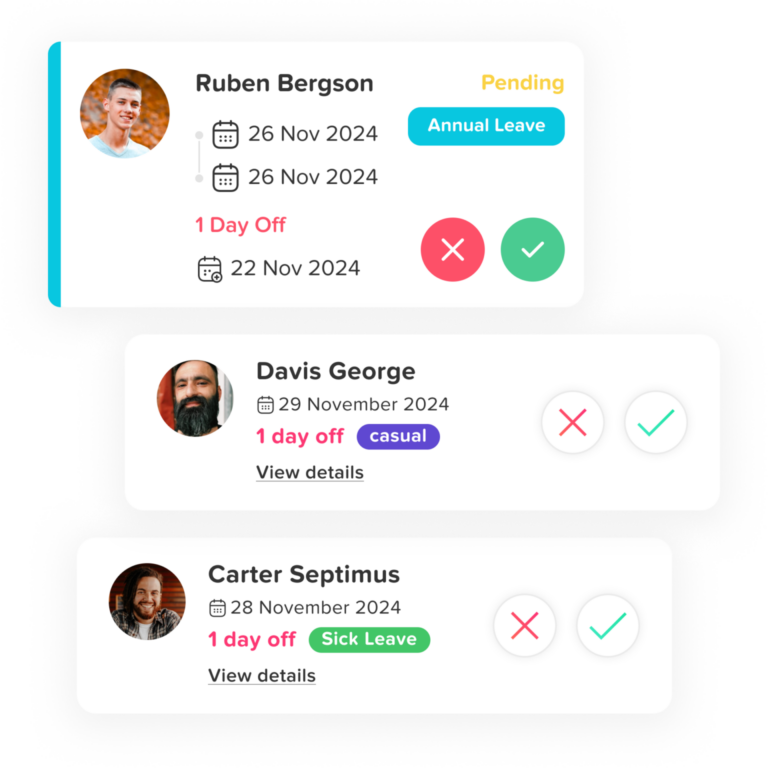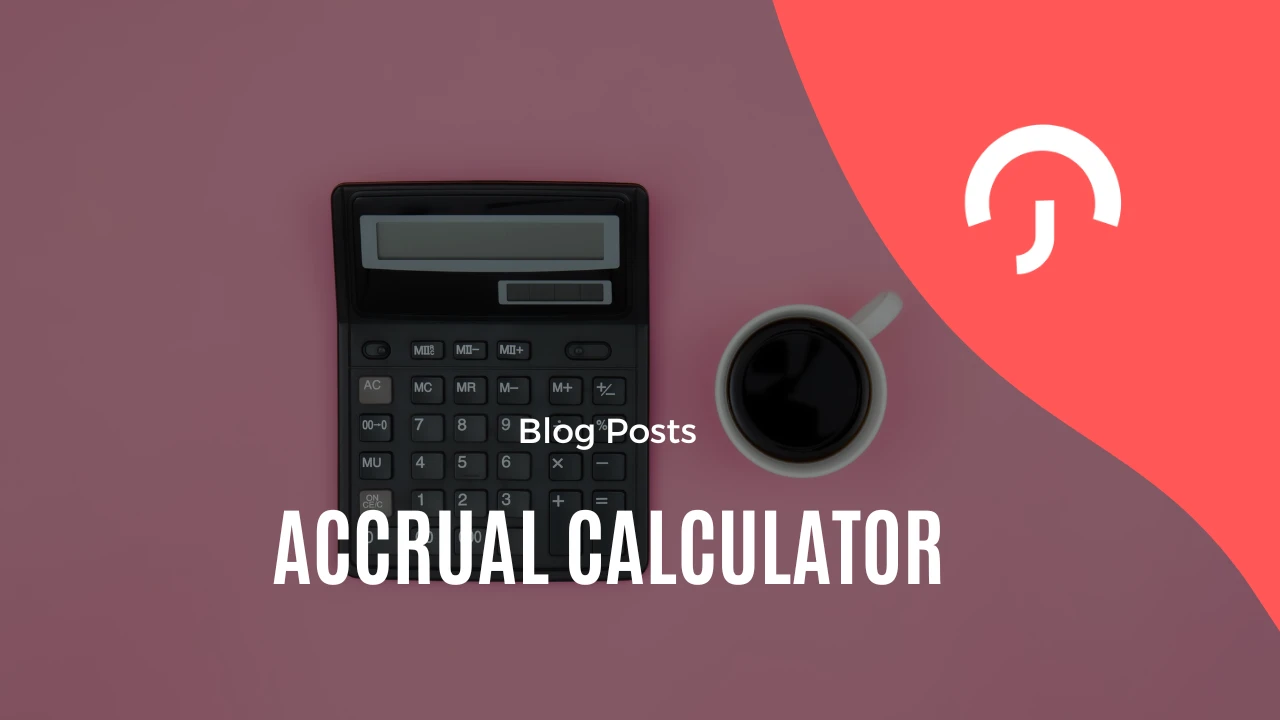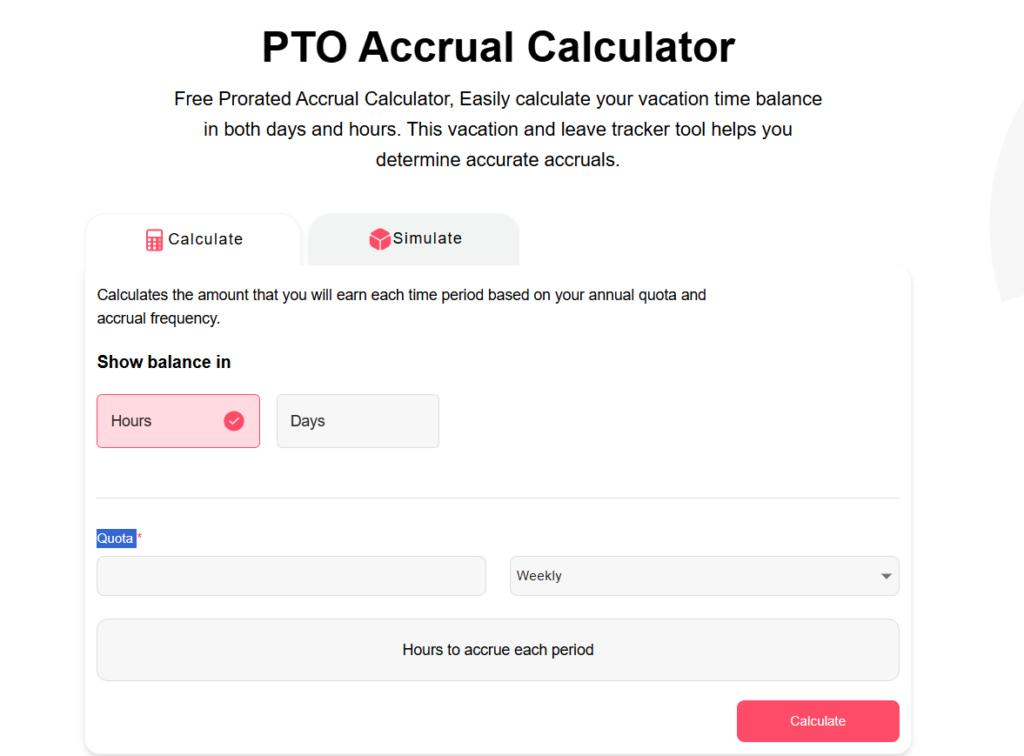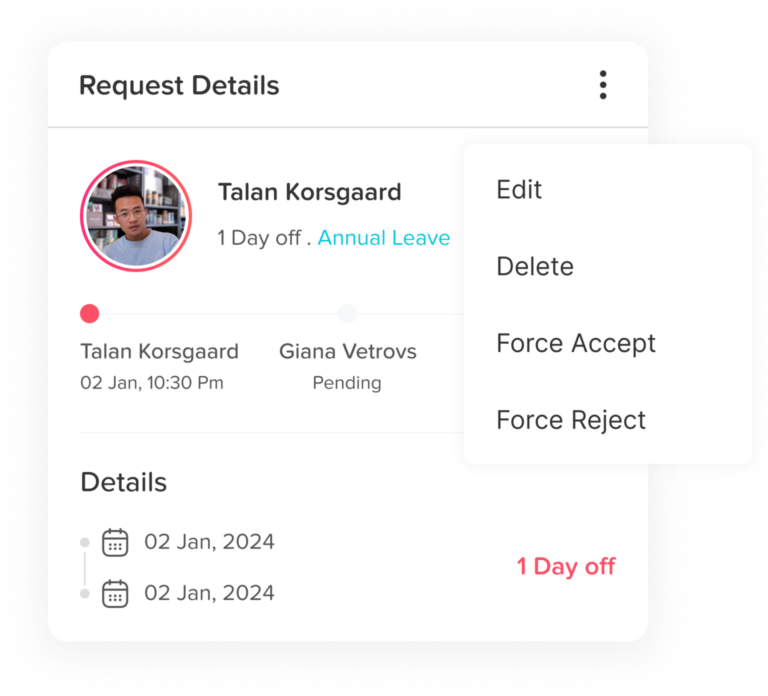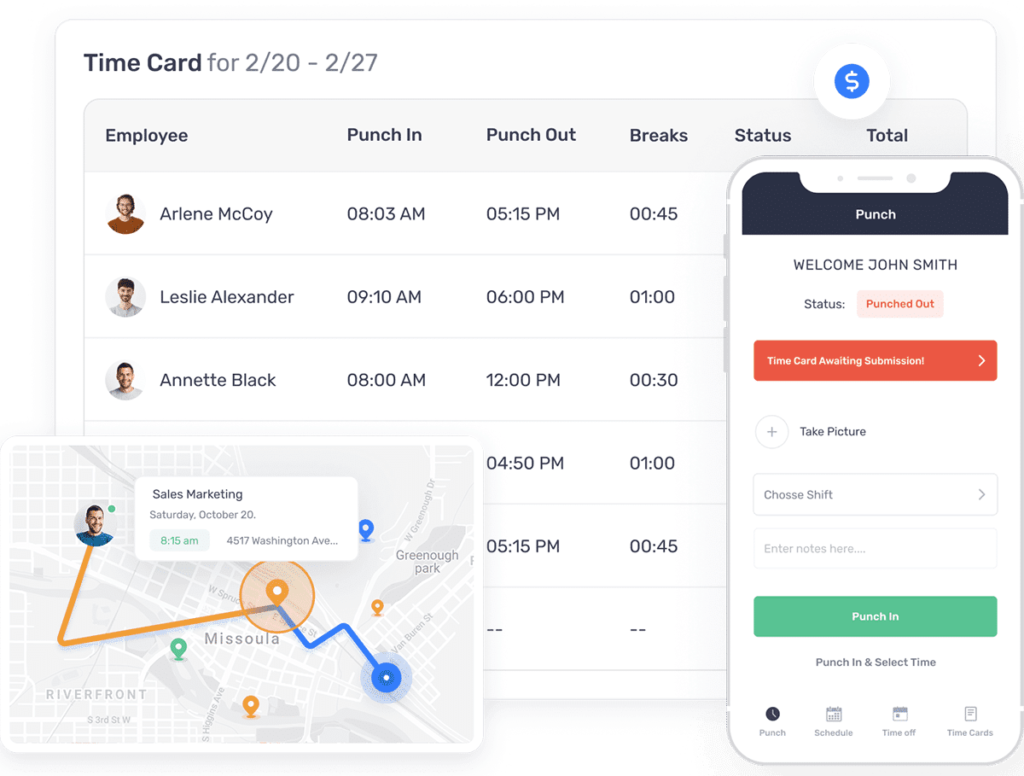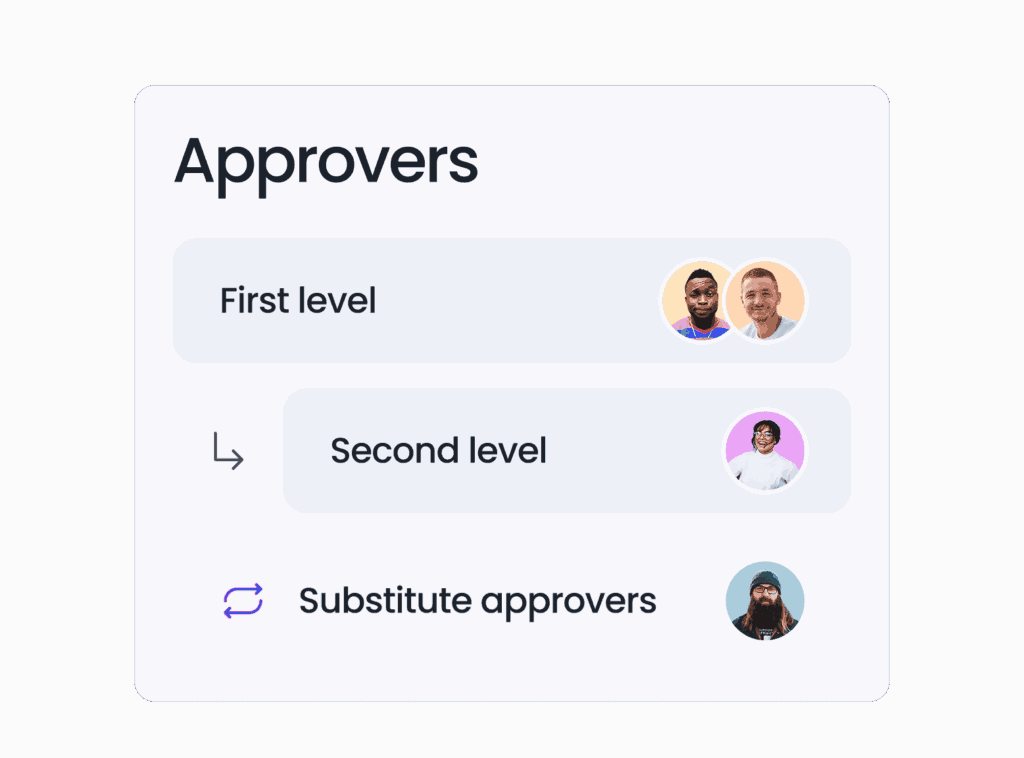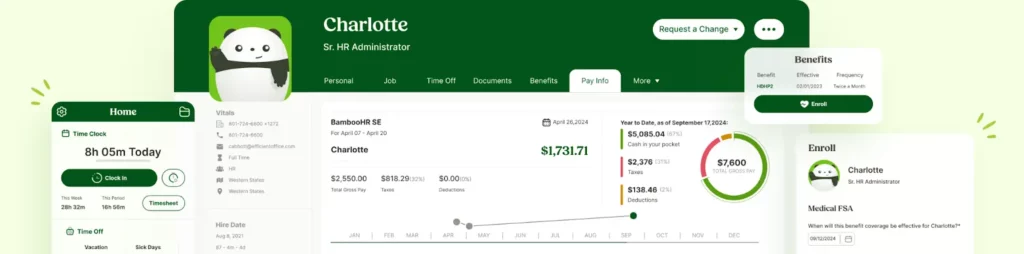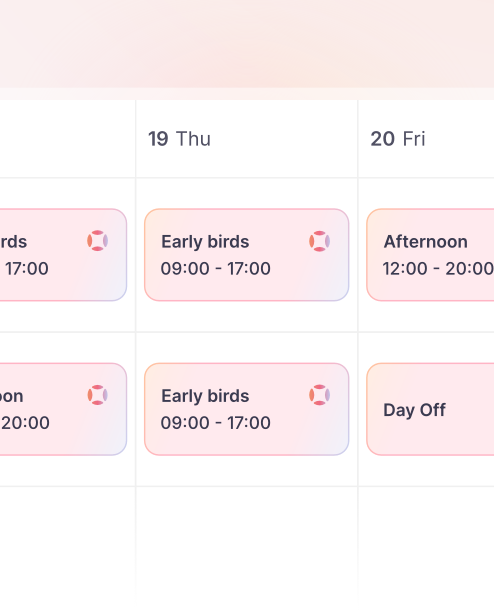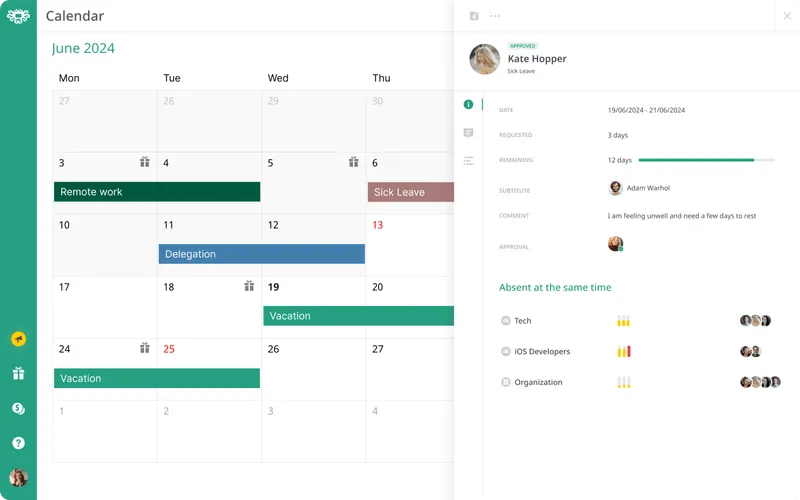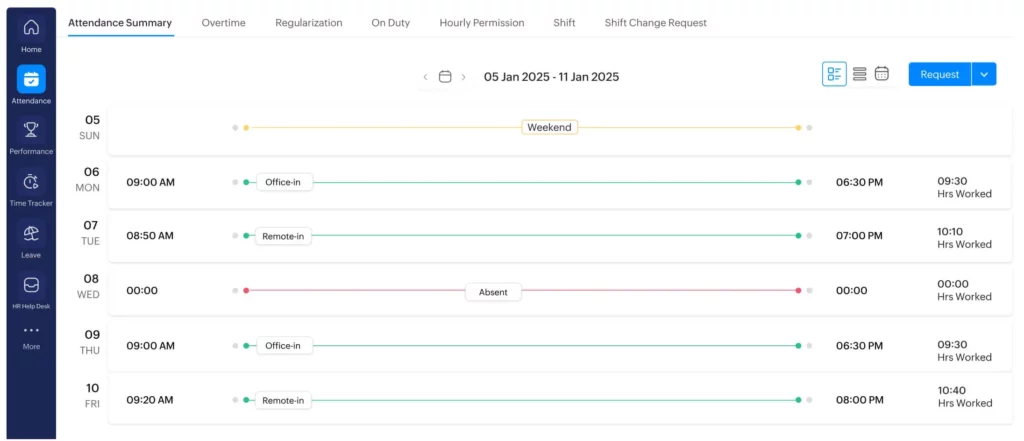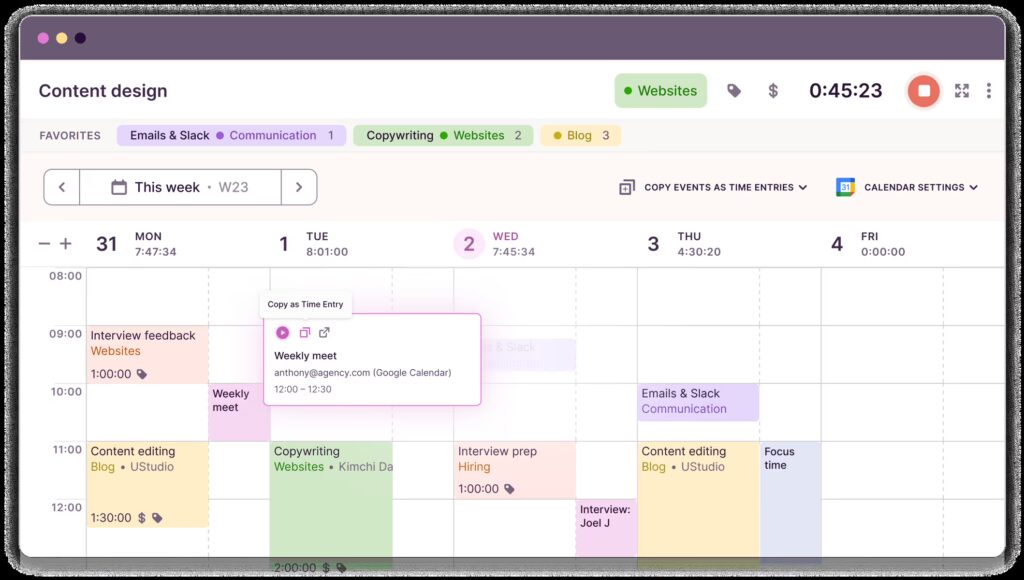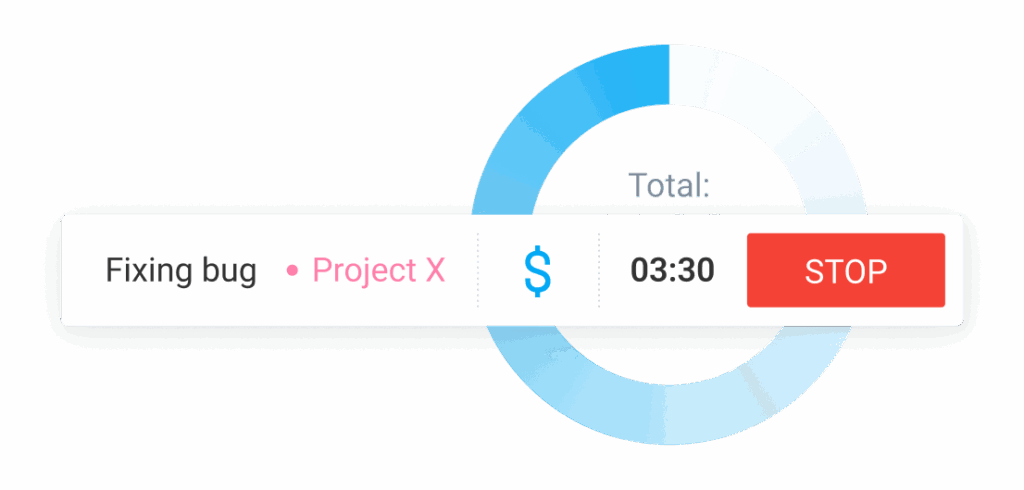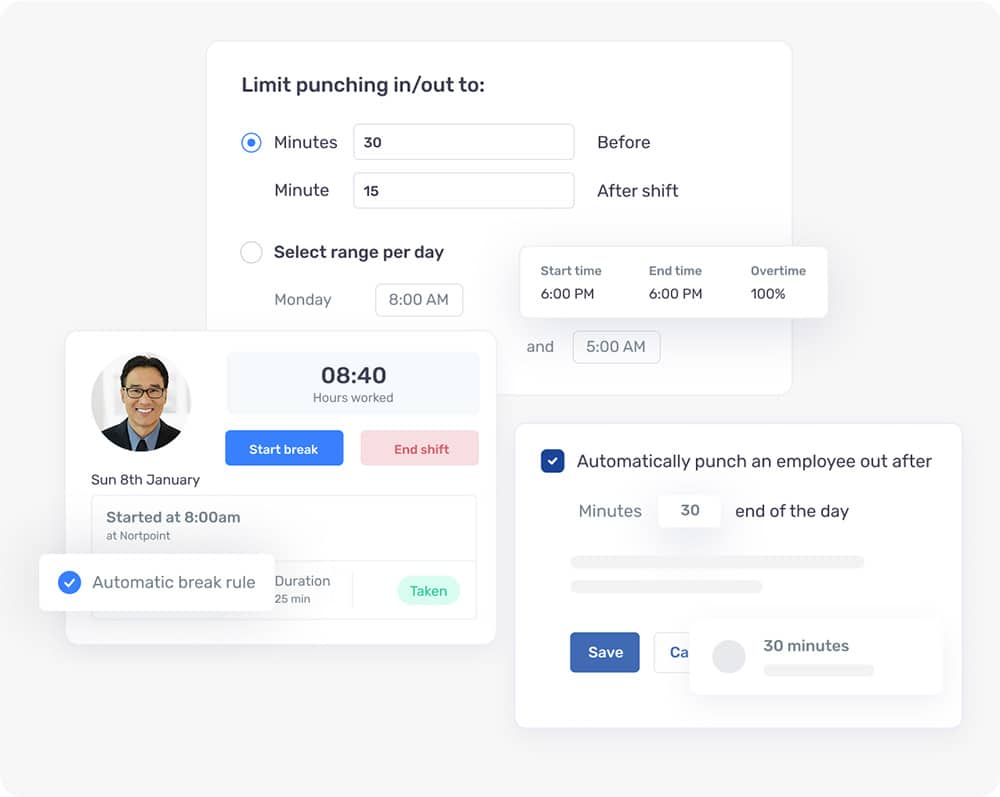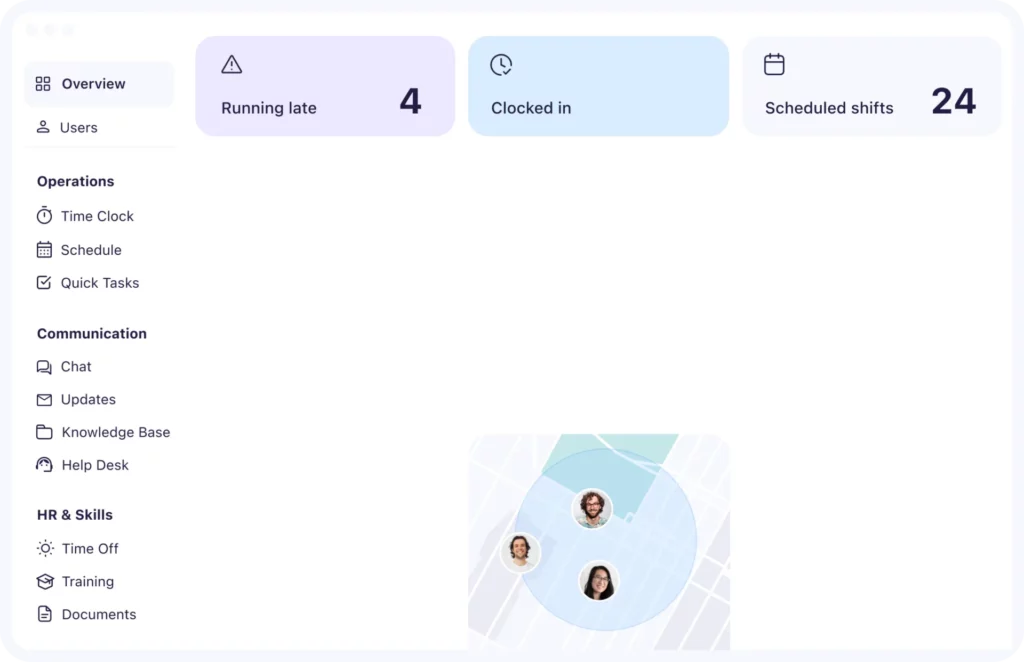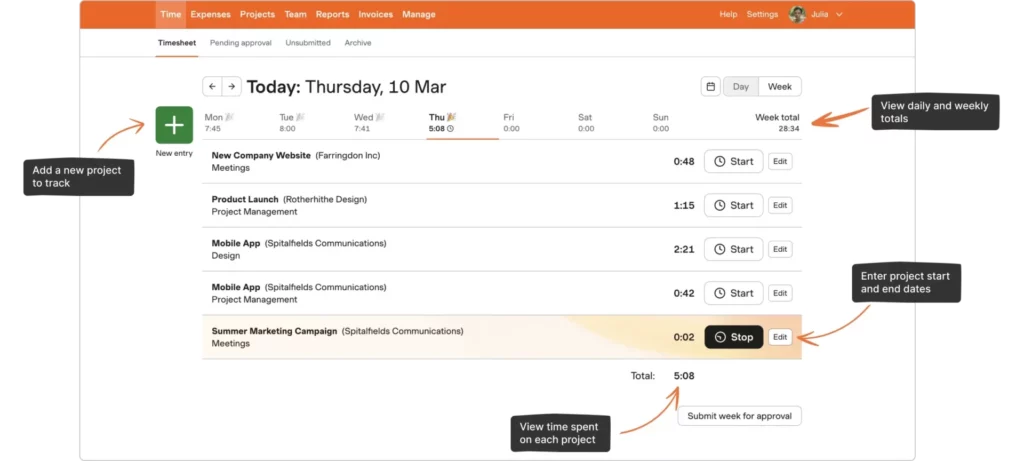Paid Time Off (PTO) is more than just a perk, it’s a strategic investment in employee health, productivity, and long-term organizational success. Yet, many companies struggle to encourage employees to take PTO, even when generous policies are in place. This article explores the barriers that prevent employees from using their vacation time, the serious consequences of unused PTO, and practical strategies to promote a culture that supports and values time off.
Why Employees Don’t Take PTO
Even in workplaces with abundant vacation policies, many employees hesitate to take their earned time off. Understanding these reasons is the first step to finding solutions.
Fear of Falling Behind
One of the most common reasons employees avoid taking time off is the fear of returning to an overwhelming backlog of work. Without a clear handoff process, the thought of unfinished tasks and accumulating emails creates stress that discourages time away. To encourage employees to take PTO, managers must help create systems that ensure workload continuity and relieve the anxiety of “coming back to chaos.”
Job Insecurity
In competitive or unstable work environments, employees may feel that stepping away, even briefly, might signal a lack of dedication or jeopardize their role. This fear is particularly pronounced in industries facing downsizing or high turnover. To truly encourage employees to take PTO, leadership needs to communicate that taking time off is a sign of good judgment, not a risk to job security.
Company Culture
Culture is one of the most powerful forces in determining behavior. If leaders never take time off or subtly reward “always-on” employees, others may follow suit. A workplace that treats PTO as optional or indulgent can inadvertently suppress its usage. To encourage employees to take PTO, organizations must actively model healthy behaviors, with executives and managers openly planning and taking their own vacations.
Guilt and Peer Pressure
Many employees feel guilty about burdening teammates or being seen as less committed. This sense of responsibility, while admirable, can be harmful when it leads to chronic overwork. To encourage employees to take PTO without guilt, companies must foster a team-oriented environment where time off is supported, planned for, and respected by all levels of staff.
The Consequences of Unused PTO
The reluctance to take time off doesn’t just impact individuals, it creates ripple effects across an organization.
Burnout
Without regular breaks, even the most dedicated employees can experience burnout, mental and emotional exhaustion that leads to decreased motivation, irritability, and disengagement. Encouraging employees to take PTO helps prevent burnout by providing the downtime needed for recovery and renewal.
Decreased Productivity
When employees are always “on,” their focus, creativity, and efficiency suffer. Studies consistently show that well-rested individuals perform better. By encouraging employees to take PTO regularly, organizations can actually boost overall productivity and innovation.
Health Issues
Chronic stress from overwork can lead to serious health problems, including insomnia, depression, heart disease, and anxiety. Encouraging employees to take PTO contributes to better physical and mental health, reducing absenteeism and healthcare costs.
Low Retention and Engagement
A workplace that doesn’t support rest and recovery risks losing its top talent. Employees who feel overworked and undervalued are more likely to seek jobs elsewhere. Encouraging employees to take PTO demonstrates that their well-being is a priority, which in turn builds loyalty and long-term engagement.
Strategies to Encourage Employees to Take PTO
Creating a culture where vacation time is respected and utilized requires intentional effort. Here’s how to encourage employees to take PTO in meaningful ways:
Lead by Example
Leadership sets the tone. When managers and executives actively take PTO, and genuinely unplug while away, it sends a powerful message that taking time off is accepted and expected. To encourage employees to take PTO, leaders should also share positive experiences from their own time off.
Normalize and Promote PTO
Make PTO a routine part of workplace conversations. Discuss upcoming vacations in team meetings, highlight PTO policies in onboarding, and celebrate time off as a win for employee well-being. This normalizes taking leave and helps encourage employees to take PTO without hesitation.
Simplify the PTO Process
Bureaucracy should never be a barrier to rest. If requesting time off is complicated or unclear, employees are less likely to use their benefits. Invest in user-friendly HR systems and ensure that policies are transparent and easy to understand to encourage employees to take PTO smoothly.
Encourage Advance Planning
When vacations are planned early, teams can adjust workloads and responsibilities, reducing disruption and anxiety. Encourage employees to take PTO by helping them schedule it in advance and by integrating vacation planning into annual goal-setting conversations.
Create a Clear Coverage Plan
Ensure that there are backup plans in place when someone takes time off. Designating a colleague to temporarily manage urgent responsibilities ensures that nothing falls through the cracks, and makes it easier to encourage employees to take PTO without feeling like they’re abandoning their duties.
Implement Use-It-Or-Lose-It Policies
If legally and ethically appropriate, consider a policy where unused PTO expires. This creates a sense of urgency and prevents hoarding. When done thoughtfully, it can encourage employees to take PTO before it’s lost, benefiting both them and the organization.
Offer Incentives for Taking PTO
Surprisingly, rewarding time off can increase utilization. Offer small bonuses, recognition, or wellness perks to those who take and enjoy their PTO. These incentives reinforce the value the company places on rest and help encourage employees to take PTO consistently.
Communicate the Benefits
Use newsletters, meetings, or internal blogs to share research about how time off improves mental clarity, productivity, and job satisfaction. Personal stories or employee testimonials are especially compelling and can encourage employees to take PTO by showing real-life value.
Respect Time Off Boundaries
Make it clear that when someone is on PTO, they shouldn’t be expected to check emails or attend meetings. By protecting their time, you validate its importance and encourage employees to take PTO without fear of being pulled back in.
Institute Company-Wide Breaks
Mandatory vacation weeks or periodic office closures ensure everyone rests at the same time, eliminating FOMO or guilt. This is an effective way to encourage employees to take PTO and prevent burnout across the board.
Introducing Day Off: A Game-Changer in PTO Management
Day Off is a cloud-based leave management solution that’s transforming how organizations manage Paid Time Off. With over 5,000 teams worldwide relying on it, Day Off stands out for being both robust and incredibly user-friendly. Best of all, it offers unlimited users for free, with optional Pro features that enhance functionality for growing teams.
Core Features Worth Highlighting
Leave & Vacation Tracking
Day Off simplifies complex leave tracking by supporting multiple leave types, vacation, sick leave, compensatory time, and more. It handles full accrual tracking with precision, including advanced options like carryover rules, expiration deadlines, and real-time balance updates. This ensures every team member knows exactly how much time they’ve earned and how much they’ve used, making it easier to plan time off confidently.
Custom Policies & Workflows
No two companies have the same leave policy, and Day Off knows that. With fully customizable leave types, flexible accrual schedules, and tailored approval chains, organizations can define policies that reflect their unique culture and compliance needs. Whether you’re a multinational company managing region-specific holidays or a startup building PTO policies from scratch, Day Off adapts to your workflow with ease.
Visibility & Scheduling Tools
Prevent scheduling conflicts and ensure seamless team operations with Day Off’s visibility features. Teams can view shared calendars that show when colleagues are off, along with public holidays and black-out dates for key projects. This not only helps avoid overlap but also improves collaboration and reduces last-minute staffing surprises.
Powerful Reporting
Data is key to improving any HR strategy. Day Off offers comprehensive reporting tools that track leave balances, requests, usage trends, carryovers, and approvals. Reports are exportable for audits or performance reviews, enabling HR and leadership teams to monitor PTO usage, uncover gaps, and fine-tune policies with real data insights.
Notifications & Automations
Never miss a beat. Day Off automatically sends push and email notifications for key events like pending leave approvals, upcoming time off, or expiring PTO balances. These smart reminders ensure employees don’t forget to use their time off, and that managers don’t delay approvals, creating a more responsive and reliable PTO process.
Mobile Apps & Self-Service
Empower your workforce with mobile-first functionality. Available on both iOS and Android, Day Off’s mobile apps let employees request, track, and manage their PTO from anywhere, whether they’re on the road, at home, or at their desk. The intuitive interface gives users full visibility into their balances and leave history, reducing dependency on HR for routine questions.
Integrations
Day Off integrates seamlessly with tools your teams already use, like Google Calendar, Outlook, Slack, and Microsoft Teams. PTO requests and approvals become visible across platforms, boosting awareness and alignment. Whether it’s syncing out-of-office statuses or displaying leave on shared calendars, integrations help make PTO part of the daily workflow.
Special Considerations for Remote and Hybrid Teams
In remote and hybrid environments, the lines between work and personal life are often blurred. Without a clear boundary between home and office, many employees struggle to disconnect, leading to reduced PTO utilization and increased burnout. That’s why it’s even more important to actively encourage employees to take PTO in virtual settings. Here are targeted strategies to do just that:
Use Automated Status Updates
Encourage employees to make use of tools like out-of-office email replies, Slack or Microsoft Teams statuses, and calendar blockers. These automated indicators help clarify availability, set boundaries, and minimize interruptions. This reinforces that being on PTO means truly being “off,” not just working asynchronously or checking in sporadically.
Celebrate Time Off Publicly
Foster a culture where taking time off is normalized and celebrated, even when employees work miles apart. Maintain a shared vacation calendar and acknowledge upcoming time off in team meetings or communication channels. Highlighting vacations helps reduce guilt or hesitation, making it easier to encourage employees to take PTO without fear of standing out.
Support a True Digital Detox
Remote work often comes with an “always-on” expectation. To counteract this, actively promote full disengagement during PTO. Encourage employees to sign out of work-related apps, mute notifications, and delegate responsibilities in advance. Reinforce that rest is respected and expected—and that the company doesn’t expect them to stay online while on leave.
Reinforce Managerial Support
Remote team leaders must go beyond just approving leave, they need to proactively support it. Managers should check in about upcoming PTO during one-on-ones, help with workload redistribution, and avoid scheduling important deadlines during known vacations. When leadership openly supports time off, it sets a precedent for the rest of the team.
Use Tools Like Day Off
Implementing an intuitive leave management platform like Day Off can significantly improve visibility, simplify the request process, and offer transparent scheduling, all of which are essential in remote work environments. Features like automated reminders, mobile accessibility, and calendar integrations help reinforce the importance of time off.
Measuring Success
Creating a PTO-friendly culture doesn’t end with rolling out policies, it requires continuous evaluation. To effectively encourage employees to take PTO, organizations need to track their efforts and adjust strategies based on real-world feedback and data. Here’s how to measure success:
Track PTO Utilization Rates
Monitor how many vacation days employees are using compared to what’s accrued. Low usage rates may indicate cultural or logistical barriers. If certain teams or roles consistently underutilize their PTO, it’s a signal to dig deeper into potential causes.
Conduct Regular Employee Surveys
Gather direct feedback through anonymous surveys to assess how employees feel about taking time off. Are they comfortable requesting PTO? Do they feel supported by their manager? What improvements would encourage them to use their time off? This qualitative insight is crucial for shaping a more supportive PTO culture.
Analyze Retention and Engagement Metrics
High PTO usage often correlates with higher job satisfaction, lower burnout, and improved retention. Track these metrics over time to evaluate whether your efforts to encourage employees to take PTO are contributing to a healthier, more engaged workforce.
Review Managerial Approvals and Delays
Evaluate how quickly and consistently managers respond to time-off requests. Delays or denials can send mixed signals about whether PTO is truly supported. Consider manager training or reminders if patterns of delayed approvals emerge.
Adjust Policies Based on Insights
Use both data and employee feedback to refine your PTO approach. Whether it’s tweaking accrual rules, revising blackout periods, or implementing company-wide breaks, ongoing optimization ensures your PTO culture continues to evolve in a meaningful, employee-centric way.
Frequently Asked Questions (FAQ) About PTO and Encouraging Employees to Take Time Off
What does PTO actually mean?
PTO stands for Paid Time Off. It’s the time employees can take away from work, like vacations, personal days, or sick leave, while still receiving their regular pay. Some companies combine all types of leave under a single PTO policy, while others separate vacation, sick, and personal days.
Why do so many employees avoid taking their PTO?
Even with generous policies, many employees hesitate to take time off because of fear of falling behind, job insecurity, guilt, or a work culture that rewards overworking. Others simply find the process of requesting PTO confusing or stressful. Overcoming these barriers starts with leadership setting the tone and simplifying the system.
How does unused PTO affect employees and companies?
When employees don’t take time off, it often leads to burnout, stress, and health issues. Over time, this lowers productivity, creativity, and overall morale. For companies, the consequences include higher turnover, disengagement, and healthcare costs. In short, unused PTO hurts both people and performance.
What are the signs that my team isn’t taking enough time off?
Common warning signs include:
Employees working long hours without breaks.
Increased absenteeism or sick days.
Declining creativity and energy.
High stress levels and low morale.
People carrying over large PTO balances year after year.
If you notice these, it’s time to take a closer look at your company’s time-off culture.
How can managers encourage their teams to actually take PTO?
Managers play a huge role in shaping behavior. Here’s how they can help:
Lead by example, take their own vacations and truly disconnect.
Talk openly about time off in meetings and check-ins.
Help with workload planning before someone leaves.
Support without guilt, show appreciation when employees rest and recharge.
When leaders walk the talk, employees follow.
What’s the best way to plan for time off without causing disruptions?
Advance planning is key. Encourage employees to schedule vacations early and create clear handoff plans so work continues smoothly. Tools like Day Off make it easier to see who’s away, balance workloads, and avoid scheduling conflicts, all while keeping communication transparent.
How can companies make it easier for employees to request PTO?
Keep it simple and stress-free. Complicated approval processes discourage people from taking time off. A good PTO management tool should let employees:
Request leave in just a few clicks.
See their remaining balance instantly.
Track approvals automatically.
Day Off, for example, does all of this through its mobile app and integrations with Microsoft Teams, Slack, Outlook, and Google Calendar.
What’s a “use-it-or-lose-it” policy, and does it really help?
A use-it-or-lose-it policy means that unused PTO expires after a certain period, usually at the end of the year. When done fairly and legally, it encourages employees to actually take their earned time instead of saving it indefinitely. The goal isn’t to punish anyone, but to promote balance and well-being.
How can remote teams stay encouraged to take time off?
Remote employees often struggle to disconnect because work and home overlap. To fix this:
Encourage digital detoxes, no emails or messages while on leave.
Celebrate time off in team chats or meetings.
Use status updates and shared calendars to make PTO visible.
Remind remote workers that rest is part of performance.
A platform like Day Off can help track and communicate PTO seamlessly, even across different time zones.
What role does company culture play in PTO usage?
Culture is everything. If the company praises people for being “always available,” employees won’t feel comfortable taking breaks. A healthy culture values rest as much as hard work. It starts with leaders modeling balance, HR communicating clearly, and peers supporting each other’s time off.
Can taking regular PTO really make employees more productive?
Absolutely. Studies show that employees who take regular time off return with more focus, creativity, and motivation. Time away allows the brain to recharge, reduces stress, and prevents burnout. In the long run, productivity actually goes up, not down, when people rest regularly.
How can HR teams measure if their PTO program is working?
There are several simple ways to track success:
PTO usage rates: Are employees using most of their earned time?
Employee feedback: Do people feel supported in taking leave?
Engagement and retention: Are satisfaction and loyalty improving?
Manager response times: Are approvals happening quickly?
Regularly reviewing this data helps HR make smart adjustments to PTO policies.
What’s the biggest mistake companies make with PTO?
The biggest mistake is treating PTO as a policy instead of a culture. Having time off written in a handbook isn’t enough, employees need to feel encouraged and supported to use it. When organizations fail to create that supportive environment, even the best policies go unused.
Conclusion
Creating a culture that actively encourages employees to take PTO is not just a matter of policy, it’s a strategic imperative for long-term organizational health. When companies prioritize rest and recovery, they see benefits in productivity, creativity, employee satisfaction, and retention. Whether through leadership modeling, streamlined tools like Day Off, or intentional communication, every step toward normalizing time off makes a measurable impact. By removing the barriers that prevent employees from using their earned time, organizations can foster a happier, more engaged, and more resilient workforce.