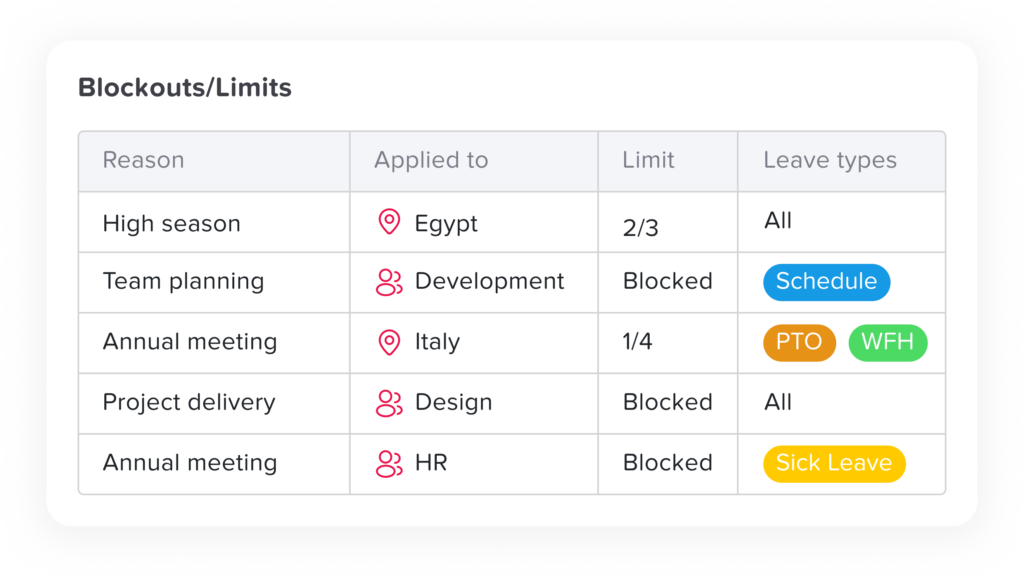Blockout Dates
Easily manage time off during important periods by blocking dates. This helps prevent accidental approvals and keeps your operations running smoothly and on schedule!
Block periods
Blockout is a function that allows you to designate a particular time frame when you have a significant meeting or event. This ensures that all employees are available during that time or restricts the number of requests that can be made during that period. You will have a comprehensive list of all the blockout periods you’ve set up, which you can edit or delete as needed. When creating a blockout, you can provide it with a name and select the specific time range you wish to block.
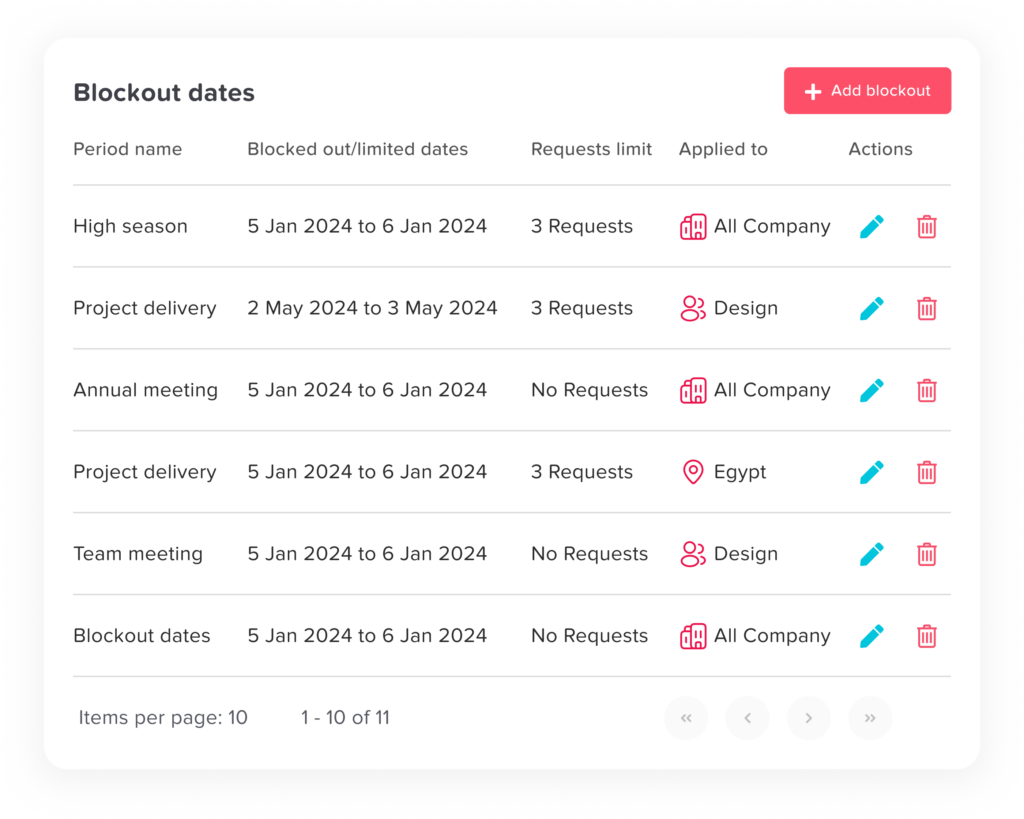
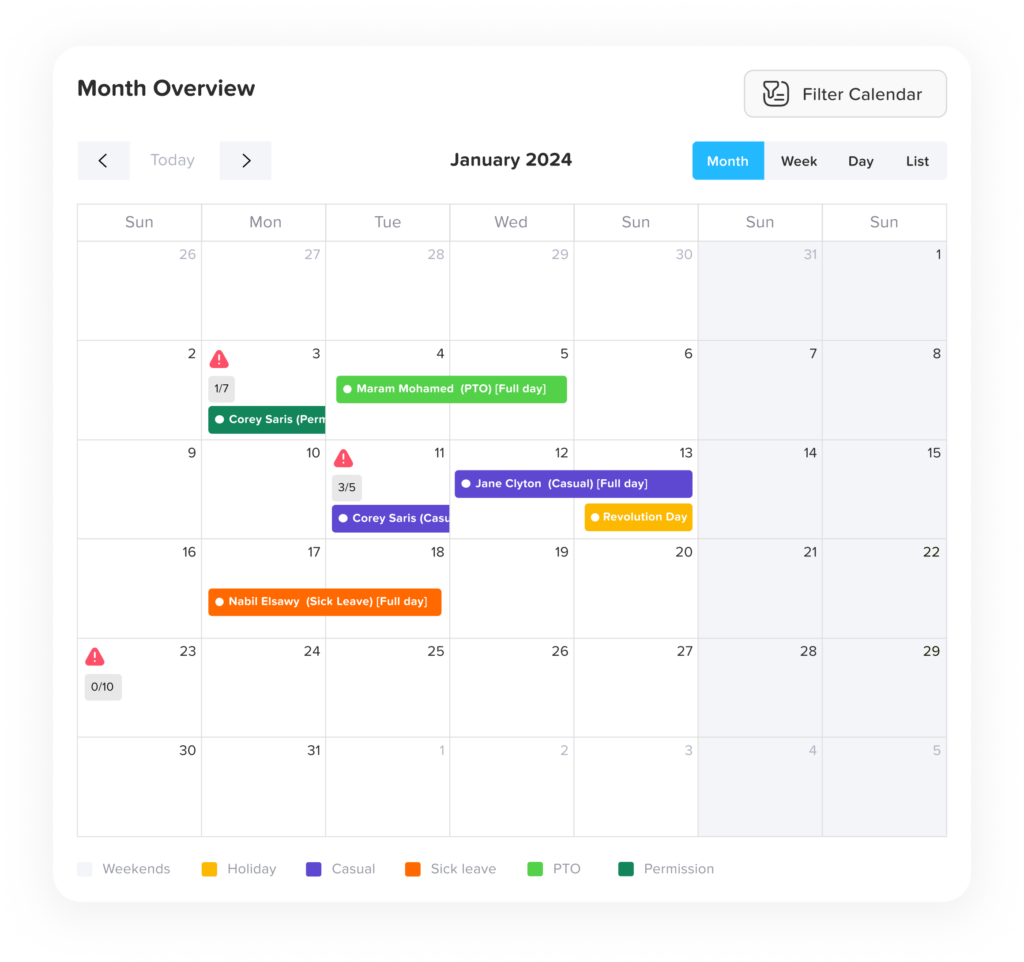
Limit the number of requests
When configuring the blockout, you have two choices. The first option is to set it as “no request,” which means no one will be allowed to submit any requests during the selected time frame. The second option is to specify the exact number of requests that employees can submit. Additionally, you can decide whether to apply this blockout to the entire company, specific locations, or chosen teams.
How it works, how it shows to employees
The dashboard displays a thread triangle icon to indicate a blockout date. This icon serves as a warning that a blockout has been imposed on either the entire company, a specific location, or a particular team. It also provides information about the blockout restrictions, the number of requests submitted so far, and details for fully blocked periods. It also appears to the employees on the date picker while choosing the start date and end date of their time off request to make them aware that there is a blockout, if there is still a gap they will be able to submit the request but if it is blocked there is no chance for them to submit that request.