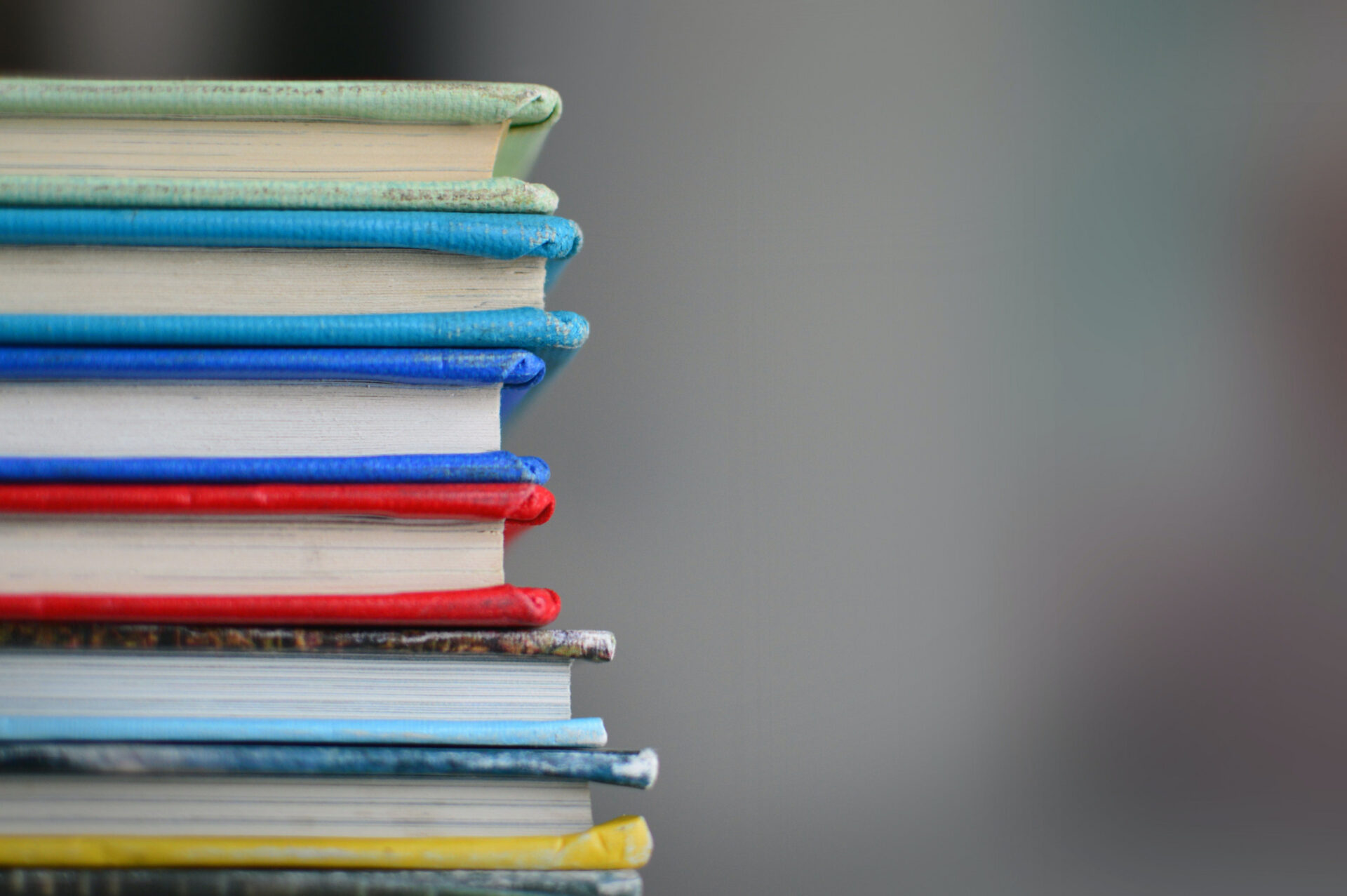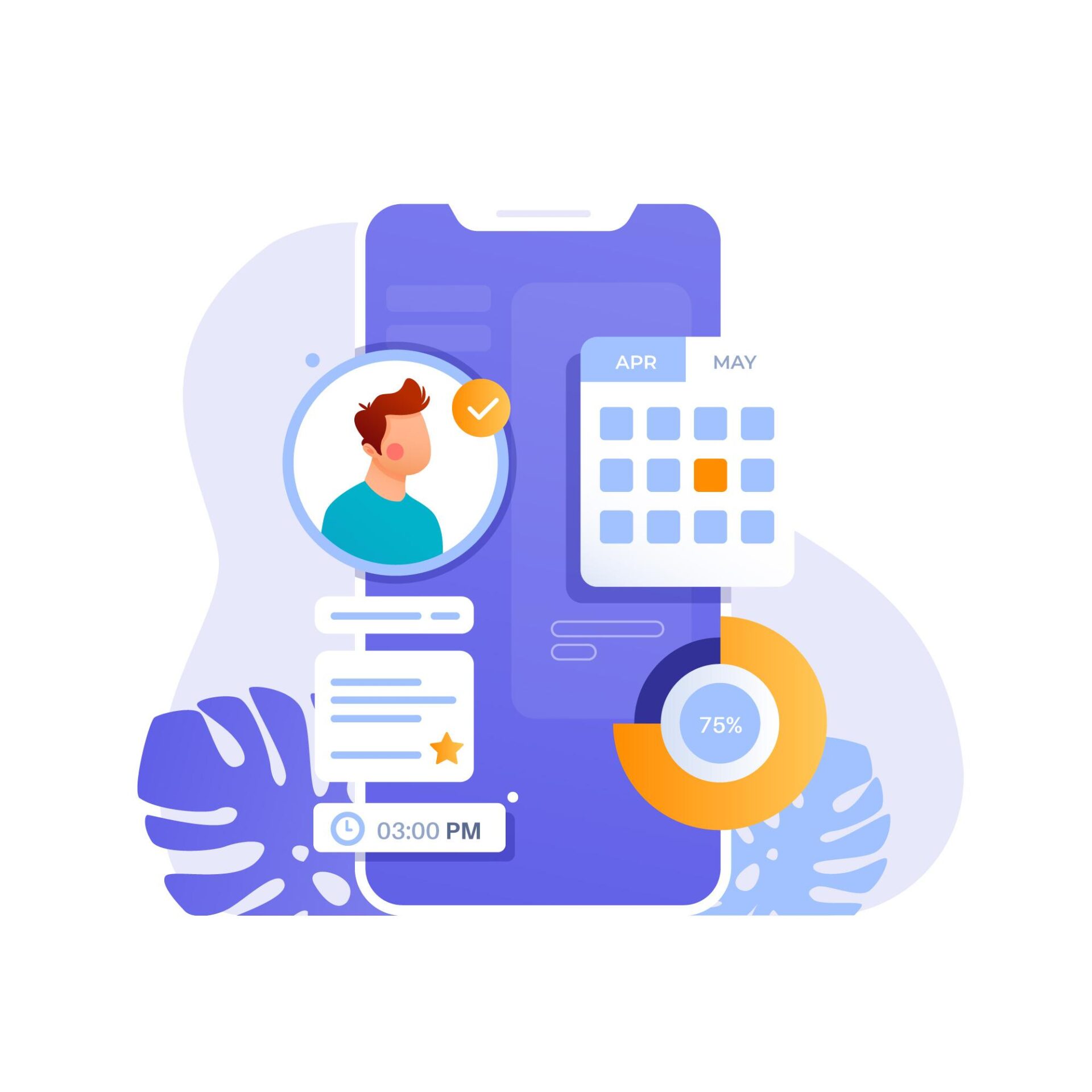In every group or company, at least one individual lacks morale, low productivity, bad performance, bad attitude & behavior, and refusal to go by the rules. It is inevitable for leaders to deal with complicated employees at some point. Therefore, you must know how to handle difficult employees effectively. The Day off App plays a significant role in tracking the employee’s performance, which is why most HR professionals utilize it to identify undisciplined employees. Below are some proven strategies for providing solutions for dealing with bad employees.
Criticize the employee’s behavior, not the person itself
While dealing with problematic employees, it’s better to not judge them as a person but focus only on specific behavior. It would prevent you from having any unproductive conflict with the said employee, which would not resolve their behavior. Since people are not often aware of how their behavior impacts their work and environment, you should bring it to their attention in a non-confrontational way. Show them examples of how their negative behavior is impacting the team and help them understand the problem. The reason might be poor communication, time management, and many more that lead to poor performance. Therefore, you should invest in a leave tracker to address these issues. Most HR personnel use a PTO tracker to monitor employees’ performance in their role, and the employer knows timely to manage them.
Identify the causes of your problem.
It would be best if you found the reasons behind the employee’s behavior. You can only address the problem effectively if you can diagnose the issues by identifying the causes. It might be about their work, issues with other colleagues, or any personal reasons that prevent them from showing their full potential while performing tasks adequately. As the employer, you should take responsibility for finding the root cause of their bad behavior. You can have your HR manager look into the matter and report to you. It would help if you integrated your company network with PTO tracking software to monitor the uncomplicated employees. If some troubling employees are taking leaves unasked, a vacation tracker would be very helpful for them to identify them. You can inquire about these issues with the said employee to resolve them.
Give appropriate behavioral feedback
The majority of managers can spend months only complaining about the poor performance of the employees. But more than complaining, the troubled employee might benefit by getting some genuine feedback on what they should do differently to avoid causing the problem in the team because of their actions. Although giving behavioral feedback can be uncomfortable for the manager, it would not be awkward for the team if it’s reasonably done. When confronting the employee, it can trigger their defensiveness, so that this reasonable approach would prove very helpful. Use the employee time off tracker to look at their performance record and give them specific insight and instruction to improve their performance. Also, the manager should be open to receiving feedback. The reason could be about the company’s management style or any problem with the organization. Incorporating an employee leave tracker app also helps the employees to give feedback on the organizational system so that the manager can be aware of the employee’s opinions on the management system.
Inform them about the expectations and consequences
As a team manager, you need to mention the instructions to be followed effectively without any misunderstandings. Once you have confronted the difficult employee, document your expectations for their behavioral changes; work with your HR management to develop a plan that establishes your objectives and a timeframe for them to work on their behavioral change. The HR team can evaluate the regular progress, document it on the Day of app, and report it to you. There should be mentions of consequences if the employee fails to abide by the instructions.
Discuss with your HR management
Evaluate their progress by getting feedback from other coworkers. Evaluate the quality of their work and conducting personal meetings to get more transparency on their behavioral change. All these actions can be done over free time off the tracker. Sudden negative feedbacks coming from the team manager can cause tension in the whole team and upset them. Thus, you should stay calm and avoid judgmental critics. Give importance to facts to maintain honesty, professionalism and show a respectful attitude, or the employee might get discouraged. If the evaluation is not a success, it’s wise to discuss the matter with HR management. The HR team would implement company policy to deal with such issues—HR managers are professional at advising how to handle a difficult conversation with your employee.
Identify the demotivating factors
While dealing with an unmotivated employee, start by giving them the benefit of the doubt. Identify what factors are demotivating them to change their attitude. Check through the time off the app to see if your employee has too much work and less work. See if the employee is already fed off with their regular work and requires a new challenge. Estimate the employee’s skills that are required for the new potential task. Discuss with the employee to know if they require adjustment with their job description, should you relieve them of a heavy workload, or do they need specific training to perform on a task? Lack of motivation can develop disruptive behavior in fellow employees and create a toxic work environment. Employees can feel burdensome approaching the manager or the HR team when they require to leave, giving out any feedback, or redefining something about their assigned tasks. Thus, it would be best to encourage your employees to utilize a free vacation tracker, which is integrated with many other services to effectively manage employees.
No employer wants to increase the rate of their company’s employee turnover by terminating an employee. However, a bad employee with no intention of showing development can negatively affect your office environment as well as your company’s reputation. Thus, you must learn to let them go if you are unable to handle their bad behavior. Consult with your HR manager to get advice and information on your company policy to terminate the employee.
Frequently Asked Questions (FAQ) About Handling Employees
What is considered a “difficult employee”?
A difficult employee is someone who consistently displays unproductive behavior, such as low morale, poor performance, a negative attitude, refusal to follow rules, or conflict with coworkers, that disrupts the team and affects company culture.
How can I address an employee’s bad behavior without causing conflict?
Focus on the behavior, not the person. Give specific examples of actions that are causing issues and explain their impact on the team. Keeping feedback professional, factual, and non-judgmental reduces defensiveness and makes the conversation more productive.
Why is it important to identify the root cause of bad behavior?
Employees may act out due to workload issues, conflicts with colleagues, unclear expectations, or personal struggles. Understanding the cause helps you design the right solution, whether it’s training, workload adjustments, better communication, or personal support.
What role does HR play in managing difficult employees?
HR provides structure and fairness in handling problematic behavior. They help track performance (using tools like PTO or leave trackers), document progress, establish improvement plans, and advise managers on disciplinary action if needed.
How do I give feedback to a difficult employee effectively?
Be clear, specific, and constructive. Instead of vague criticism, provide actionable steps for improvement, supported by data from performance or attendance trackers. Invite the employee to share their perspective, and make the conversation two-way.
Should I set clear expectations and consequences for improvement?
Yes. Employees need to know exactly what is expected of them and the timeframe for improvement. Document the plan and explain potential consequences if progress isn’t made. This creates accountability and avoids misunderstandings.
How can managers keep the rest of the team motivated when one employee is disruptive?
Maintain transparency without singling out the employee publicly. Reinforce team values, recognize positive behavior, and prevent negativity from spreading. If issues persist, involve HR to maintain fairness and protect team morale.
What if the employee is simply unmotivated, not intentionally disruptive?
Unmotivated employees often need fresh challenges, skill development, or better workload balance. Discuss their career goals, provide training opportunities, and consider reassigning tasks. Using feedback tools and leave trackers can also reveal patterns that help identify demotivating factors.
When is termination the right decision?
Termination should be the last option, after coaching, feedback, and improvement plans have failed. If the employee refuses to change and continues to harm team culture and productivity, letting them go protects the organization. Always consult HR and follow company PTO policies before making this decision.
Conclusion
Dealing with difficult employees is one of the toughest responsibilities for any manager, but it’s also one of the most important for protecting team morale and company culture. By focusing on behavior rather than personal traits, identifying root causes, giving constructive feedback, and setting clear expectations, leaders can often turn challenges into opportunities for growth. Tools like leave and performance trackers can support this process by providing objective insights, while HR plays a vital role in guiding fair and consistent action.
Ultimately, not every situation will have a happy ending, but approaching problems with professionalism, empathy, and accountability ensures that your team, and your organization, remains stronger, healthier, and more productive in the long run.