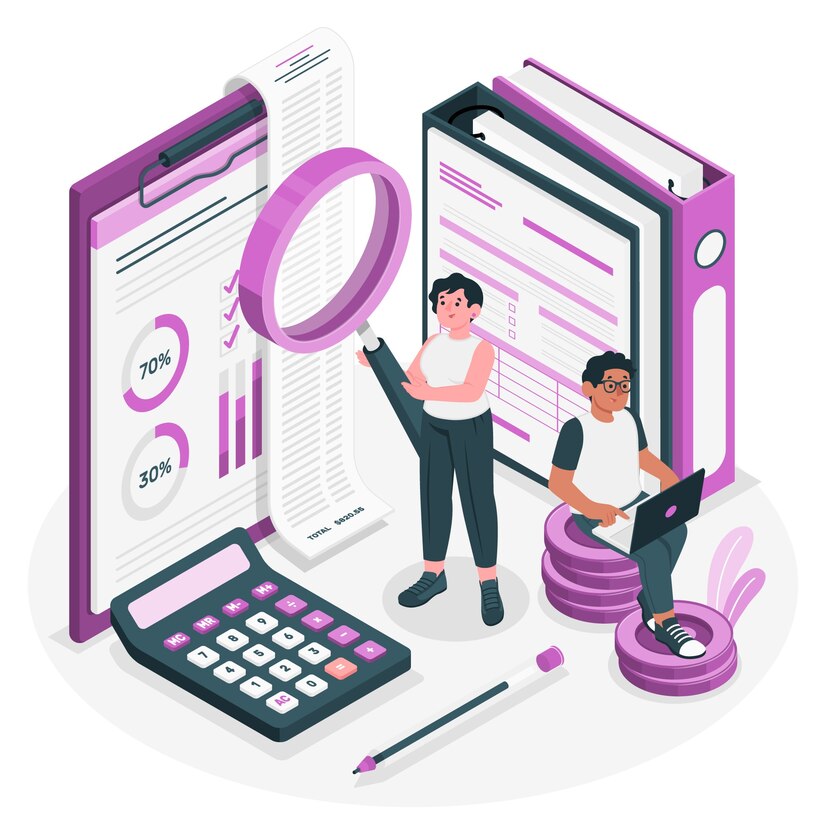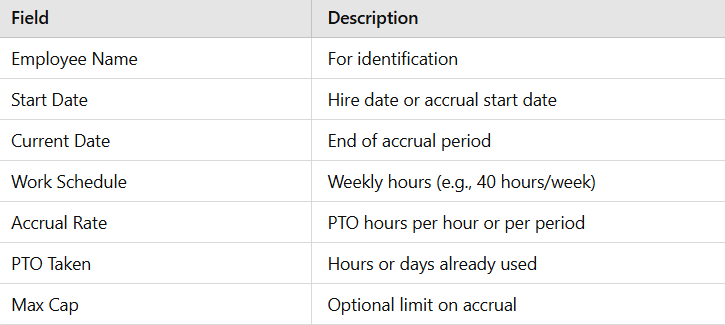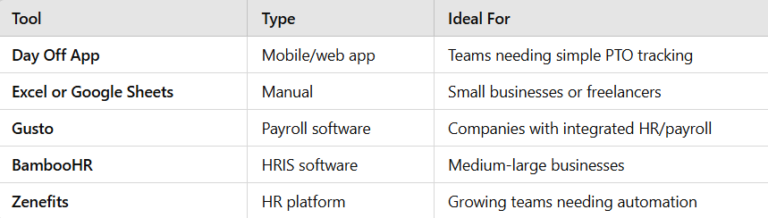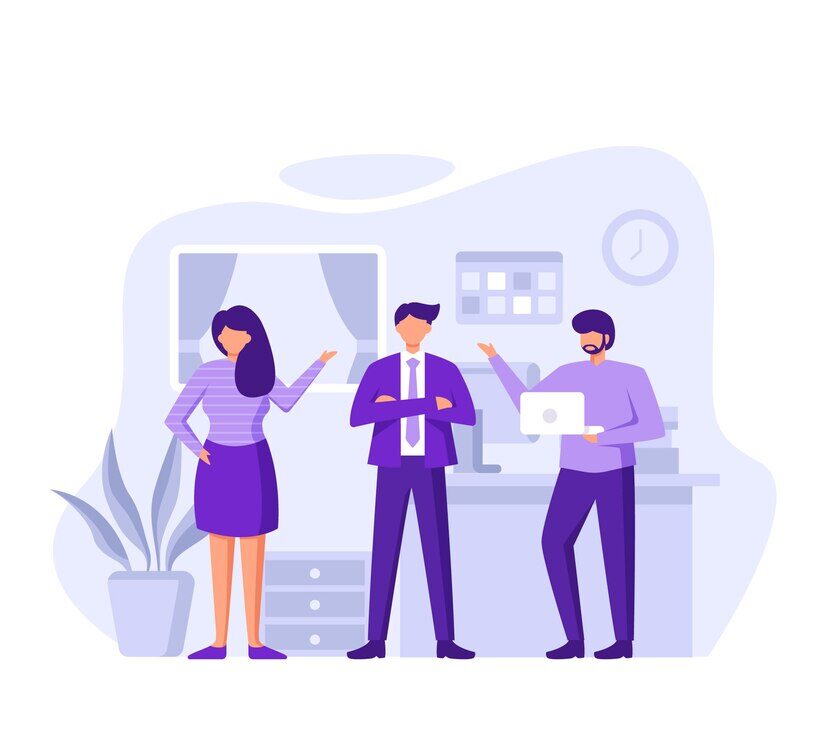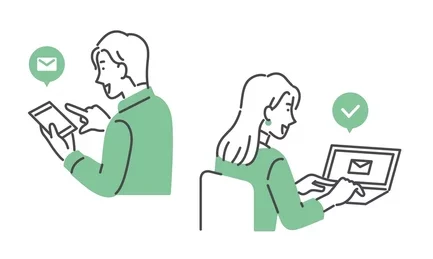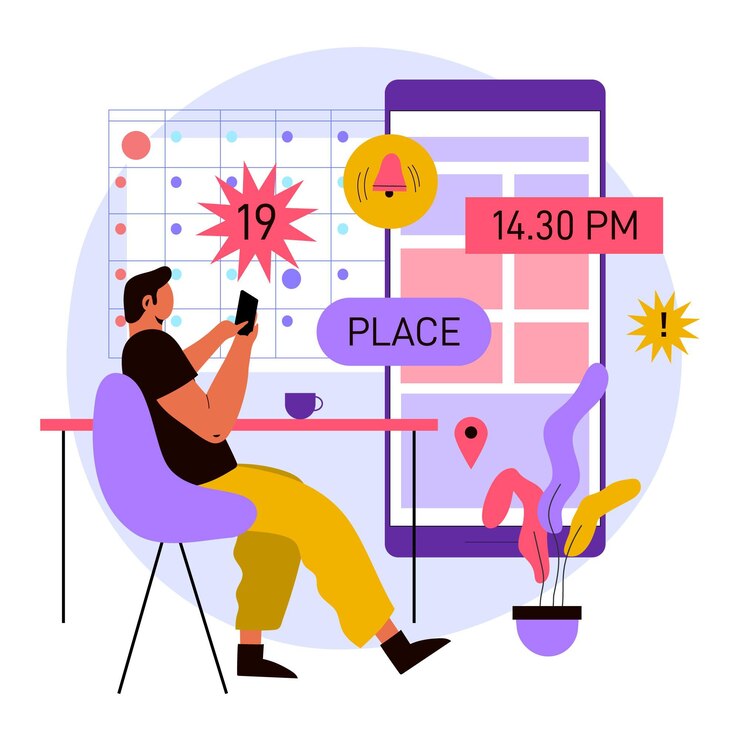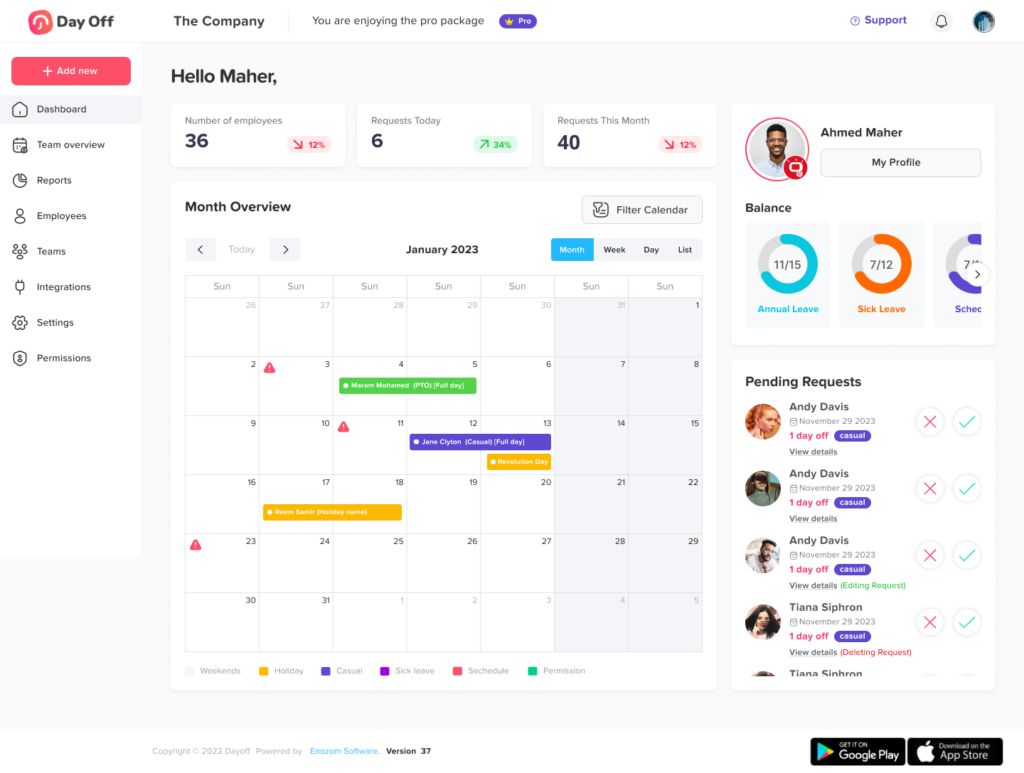For millions of Americans, Labor Day is one of the most welcome holidays of the year, a moment of pause in the midst of a busy schedule, a chance to sleep in, catch up with loved ones, and maybe fire up the grill. But Labor Day is more than just a long weekend. It’s a tribute to the hard work, sacrifices, and resilience of employees like you, the people who keep our businesses, communities, and economy moving forward.
As we approach Labor Day 2026, it’s a powerful opportunity not only to enjoy some well-earned rest but also to understand the roots of this holiday, the challenges still faced by workers today, and the way this special day is honored across the globe.
📅 Monday, September 1, 2026
What Is Labor Day, Really?
Labor Day in the United States has been celebrated since the late 19th century, but its origins lie in the struggles of everyday working people. In the 1800s, many Americans, men, women, and even children, worked 10 to 16-hour days in unsafe conditions, often without weekends off, healthcare, or job protections.
In response, workers began to organize. Labor unions formed, strikes were staged, and voices were raised in a collective demand for change. One of the first Labor Day celebrations occurred in New York City in 1882, organized by the Central Labor Union. Thousands of workers marched through the streets to show their solidarity and strength.
It wasn’t until 1894, after the government cracked down violently on the Pullman Strike, that Congress officially made Labor Day a federal holiday, in an effort to repair relations with the labor movement.
Today, Labor Day honors that legacy. It’s a day to recognize how far we’ve come, and how essential it is to continue pushing for dignity, fairness, and respect in the workplace.
Why Labor Day Matters in 2026
In 2026, the meaning of Labor Day resonates more than ever. The workplace has undergone tremendous transformation in recent years, driven by technology, social change, and global events.
Here’s why Labor Day 2026 feels especially important:
Shifting Work Norms
Remote and hybrid work options, flexible schedules, and digital collaboration tools have redefined what it means to “go to work.” While these changes have empowered some employees, they’ve also blurred boundaries between work and personal life, making rest and disconnection harder to achieve.
Labor Day is a chance to reclaim that balance, even for just one day.
The Rise of Worker Advocacy
We’re in the midst of a new wave of labor activism. From warehouse workers and fast food employees to nurses and tech professionals, more people are organizing, unionizing, and speaking out for better wages, fair treatment, and safer work environments.
This resurgence in worker empowerment is a reminder that the spirit of Labor Day is alive and well.
Rising Cost of Living
In 2025, many workers are feeling squeezed by high rents, medical bills, student loans, and childcare costs. Labor Day gives us a moment to reflect not only on the value of hard work, but also on the importance of economic policies that support working families.
Labor Day Observances Around the World in 2026
While the United States and Canada observe Labor Day on the first Monday of September, most countries around the world commemorate International Workers’ Day on May 1st. Known by different names and traditions, the essence remains the same: honoring the labor force and advocating for workers’ rights.
Canada
Canada celebrates Labour Day on the same day as the U.S., the first Monday in September. It’s a statutory holiday marked by parades, festivals, and political speeches. Like in the U.S., it also signals the end of summer and the start of a new school year.
United Kingdom
In the UK, May Day is observed on the first Monday of May, known as the Early May Bank Holiday. While not officially tied to labor movements, trade unions and socialist groups often organize marches and rallies near May 1st, especially in cities like London, Manchester, and Edinburgh.
Germany
Germany celebrates Tag der Arbeit (Day of Labor) on May 1st, a public holiday filled with union-led demonstrations. It’s a time for political activism and public discourse, with many using the day to advocate for labor reforms, workers’ rights, and social justice.
France
France’s Fête du Travail (Labor Day) is observed on May 1st, and is both a public holiday and a day of protest. Citizens traditionally hand out lily of the valley flowers for good luck, while unions organize demonstrations focused on wages, working conditions, and economic justice.
Brazil
In Brazil, Dia do Trabalhador (Worker’s Day) is a public holiday celebrated on May 1st with concerts, parades, and labor-related events. It’s a day of national pride and political expression, often accompanied by government announcements or union campaigns.
India
India observes International Workers’ Day on May 1st, known locally as Antarrashtriya Shramik Diwas. While not a public holiday in all states, it is widely recognized through rallies, speeches, and cultural programs, particularly in industrial and union-heavy regions.
South Africa
South Africa celebrates Workers’ Day on May 1st, a public holiday that commemorates the country’s labor movement and its role in ending apartheid. It’s both a celebration of worker contributions and a time to reflect on social and economic inequalities.
Australia
Australia does not celebrate May 1st as Labor Day. Instead, Labour Day is observed on different dates depending on the state:
March in Western Australia and Victoria
May in Queensland and the Northern Territory
October in New South Wales, South Australia, and the Australian Capital Territory
Regardless of the date, the focus is on the eight-hour workday movement and the ongoing pursuit of workers’ rights.
China
In China, Labor Day (劳动节) is observed on May 1st and is known as International Workers’ Day. It typically includes a public holiday of several days, during which people travel, shop, or attend cultural events. It’s also an occasion for recognizing model workers and national achievements.
Russia
Russia marks Spring and Labor Day on May 1st, a holdover from the Soviet era. Once known for massive military parades, it is now a more subdued holiday with parades, concerts, and political demonstrations organized by unions and political parties.
Italy
Italy celebrates Festa dei Lavoratori on May 1st, a national holiday with union marches and a major televised concert called the Concerto del Primo Maggio in Rome. The event draws massive crowds and features top Italian musicians performing in support of workers’ rights.
Mexico
Mexico observes Día del Trabajo on May 1st, recognized with official ceremonies, union marches, and speeches highlighting labor issues. Though not typically associated with public festivities, it remains a significant date in Mexico’s political and labor calendar.
Japan
Japan does not officially recognize May 1st as a public holiday, but it falls within Golden Week, one of the country’s busiest holiday periods. Many private companies do give employees the day off, and unions often hold events to highlight worker concerns and achievements.
What Employees Can (and Should) Do on Labor Day
Labor Day is your day. Whether you’re clocking in or enjoying time off, use this holiday to take care of yourself in ways that truly restore your energy and well-being.
Here are a few ways to honor yourself this Labor Day:
Rest, Truly Rest
Let yourself sleep in. Take a nap in the afternoon. Turn off the notifications. Real rest isn’t lazy, it’s necessary. You can’t give your best at work if you’re running on empty.
Use Labor Day as a rare opportunity to slow down and reconnect with the things that make you feel grounded.
Unplug from Work
Emails, Slack, Teams, whatever your platform, mute it. It might feel uncomfortable at first, but even a 24-hour break can have powerful effects on your mental clarity and emotional health.
It’s important to remind yourself that you are more than your job.
Spend Time with People You Love
Whether you plan a family picnic, call an old friend, or just sit on the porch with someone close, use the day to nurture relationships that fill your heart, not your calendar.
Human connection is one of the best antidotes to burnout.
Celebrate Your Wins
Take a moment to think about what you’ve accomplished at work over the past year. What challenges did you overcome? What progress have you made? Often, we’re so busy chasing the next goal that we forget to appreciate how far we’ve come.
Labor Day is a perfect time to do just that.
Final Thoughts
Labor Day 2026 is more than just a holiday. It’s a celebration of you, the employee, the teammate, the problem-solver, the essential contributor.
Whether you’re taking the day off to rest or showing up to keep things running, remember: your work matters. You deserve to be recognized, supported, and appreciated, not just on Labor Day, but every day.
So here’s to the people who show up, who hustle, who care, who create, who build, who lead, who support, and who serve.
This Labor Day, take a deep breath, enjoy your time off (or your bonus pay), and feel proud of all that you do.