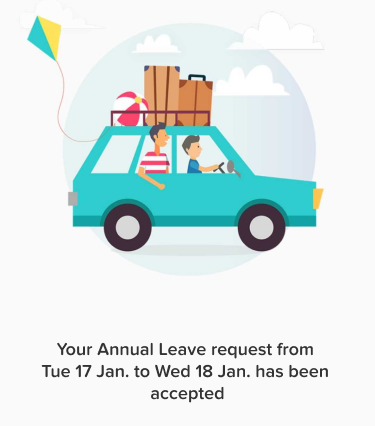managing employee leave and vacations is a crucial aspect of HR operations. Effective Vacation Tracker app like Day Off have emerged as essential tools for streamlining this process. These apps not only assist HR departments in tracking leave balances and requests but also empower employees to plan their vacations more effectively.
the key features that make a vacation tracker app effective and user-friendly.
1. User-Friendly Vacation Tracker Interface
- Intuitive Design: The app should have a clear and straightforward layout, allowing employees and managers to navigate easily.
- Accessibility: It should be accessible on various devices, including smartphones, tablets, and desktop computers, ensuring users can manage their vacation time from anywhere.
One of the primary features of the “Day Off” app is its user-friendly dashboard. This interface provides a clear overview of leave balances, pending requests, and team calendars. It allows both employees and managers to access essential information at a glance, fostering transparency and ease of use.
2. Real-Time Vacation Tracker
- Automatic Updates: The app should automatically update leave balances as soon as a vacation request is made or canceled.
- Visibility: Employees should be able to view their remaining vacation days at a glance, fostering transparency and better planning.
“Day Off” offers a sophisticated system that automatically updates leave balances as employees take days off. This feature ensures accuracy in tracking available vacation days, personal days, and sick leaves, reducing administrative errors and disputes.
3. Seamless Request and Approval Process
- Simple Submission: Employees should be able to submit vacation requests with just a few clicks.
- Efficient Approval Workflow: The app must notify managers of new requests and enable quick response, streamlining the approval process.
Employees can easily request time off directly through the app, selecting the type of leave and the desired dates. Managers receive notifications of these requests and can approve or deny them with just a few clicks, streamlining the approval process.
4. Vacation Tracker Integrations with Different Calendars
- Sync with Existing Calendars: Integration with popular calendar apps ensures that employees and managers keep track of leave schedules alongside other commitments.
- Team Visibility: The ability to view team members’ vacation schedules helps in planning and avoiding understaffing.
“Day Off” syncs with popular calendar apps such as Google Calendar and Outlook Calendar, allowing employees and managers to view leave schedules in conjunction with other work-related events. This feature aids in avoiding scheduling conflicts and ensuring adequate coverage.
5. Customizable Policies and Settings
- Adaptable to Company Policy: The app should allow customization to align with the specific vacation policies of the company.
- Different Leave Types: It should accommodate various types of leave, such as sick leave, personal days, and public holidays.
Day Off can reflect their specific leave policies, including the types of leave offered, accrual rates, and carryover rules. This customization ensures that the app aligns with company-specific HR policies.
Team calendars are a significant feature for managers. They provide a comprehensive view of when team members are out of the office, facilitating better planning and resource allocation. This feature is especially useful for teams that require coordination of schedules and project timelines.
6. Reporting and Analytics
- Insights on Usage: Advanced reporting features can provide insights into vacation patterns, helping in resource planning and policy adjustments.
- Exportable Data: The ability to export data facilitates smooth integration with other HR systems and compliance reporting.
- Day Off offers detailed reports on leave trends, usage patterns, and balance summaries. These insights assist HR in monitoring leave practices and making informed decisions about staffing and policy adjustments.
7. Data Security and Privacy
- Secure Information Handling: Given the sensitivity of employee data, the app must adhere to high data security and privacy standards.
Day Off employs robust security measures to protect sensitive information. Compliance with data protection regulations is a priority, giving both employers and employees peace of mind.
8. Notification and Reminders
- Automated Alerts: Notifications for upcoming vacations, pending approvals, and balance reminders help keep everyone informed and prepared.
the availability of a mobile app version of “Day Off” help Employees and managers to access the system from anywhere, making it easier to manage leave requests and approvals on the go.
9. Support and Help Resources
- Accessible Support: Ready access to customer support for troubleshooting and assistance enhances user experience.
- Helpful Resources: In-app guides, FAQs, and tutorials make it easier for users to understand and utilize the app fully.
Conclusion
Vacation tracker apps like Day Off represent a significant advancement in managing employee leave. By offering features such as a user-friendly dashboard, leave balance tracking, integration with existing calendars, and mobile accessibility, these apps simplify the leave management process. They not only enhance the efficiency of HR departments but also contribute to a more transparent and satisfying experience for employees planning their vacations. As the workplace continues to evolve, tools like Day Off will play an increasingly vital role in HR management.