Employees list
Day Off’s Employee List makes it simple to keep track of your team with easy to use filters, and you can manage multiple employees at once using bulk actions to save time.
Employees list
You will have a convenient overview of your employees’ list, including their photo, name, current working year’s start and end dates, the person responsible for approving their requests, their assigned location and team, and the leave policy they are following. You will also be able to track their leave balances by comparing used versus total days and hours.
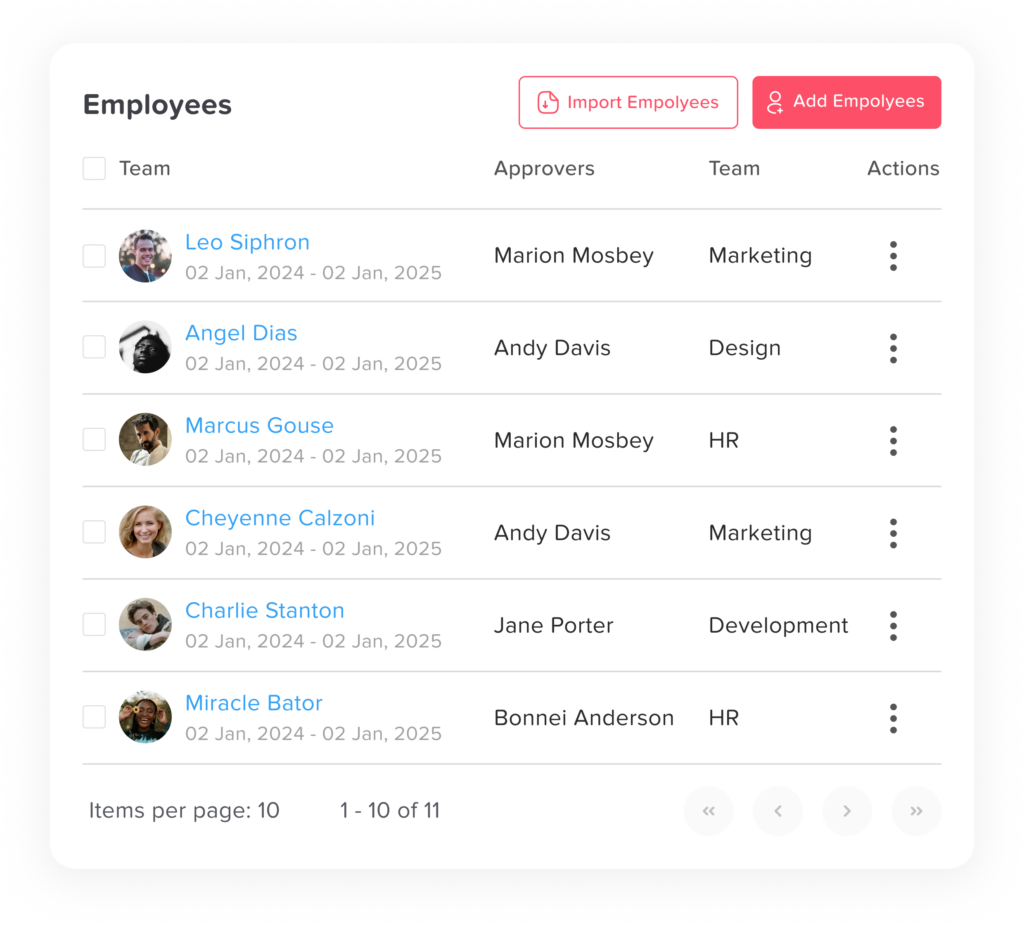
Filters
You have the option to filter this list for more detailed information. You can narrow it down by selecting a particular employee’s name to save time. Alternatively, you can choose a specific team, and all the team members will be displayed. Similarly, you can pick a location from the ones available in your company, or you can search based on a specific leave policy to view all employees under that policy.
Actions
you’ll notice three dots that allow you to take various actions for the employee. These actions include viewing their profile if you wish to check it or editing any details within the employee’s profile. You have the option to access five different sections for viewing: employee, requests, balance, team, and policy. Or you can give the employee the admin permission to be able to accept or reject his subordinates’ requests, the final action is to delete the employee if needed.
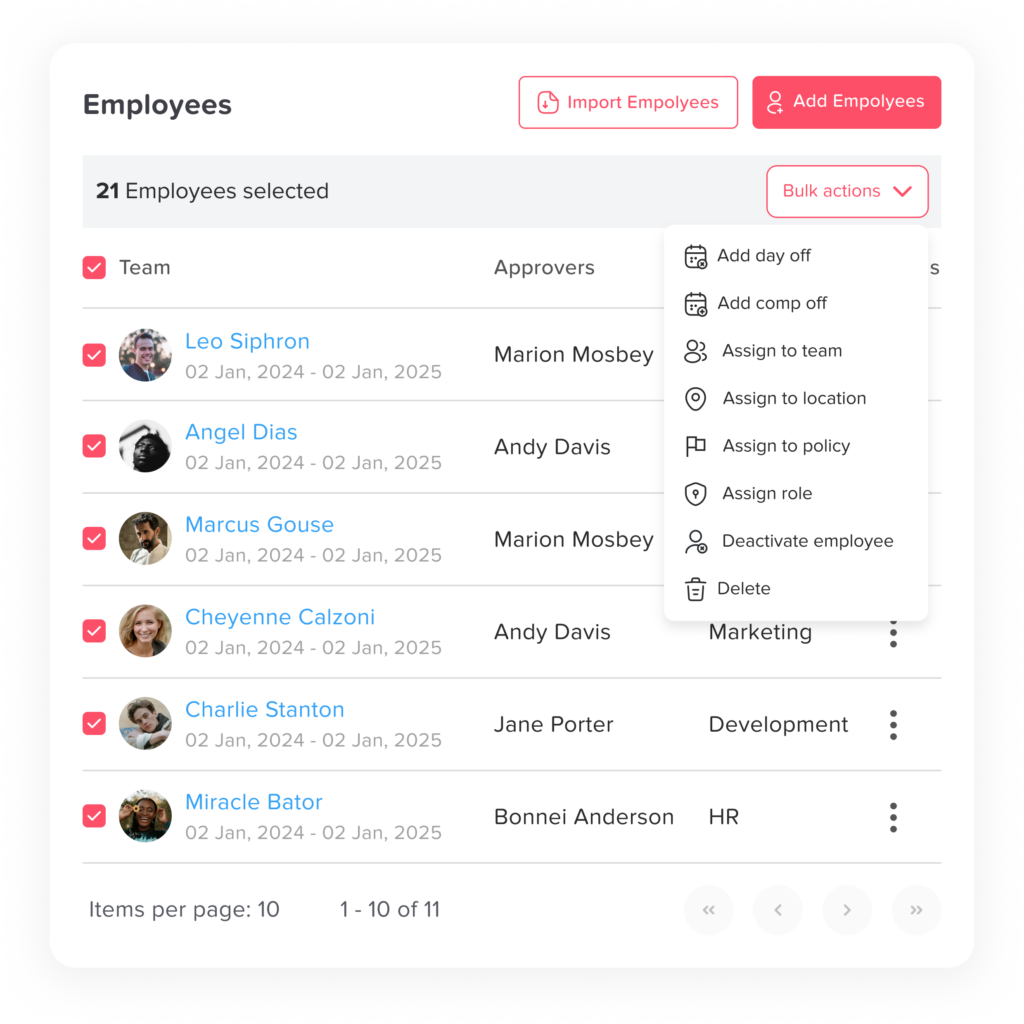
Bulk actions
Bulk actions provide a more efficient and convenient way to perform various actions. You can choose multiple employees to add a day off or comp off for them quickly. If you need to remove specific employees, this can also be done easily. Furthermore, you have the option to select a particular group of employees and assign them to a specific team or location, or apply the same leave policy that you prefer.