Microsoft Teams
Boost your workflow with the seamless integration of Day Off and Microsoft Teams. Easily manage employee requests, monitor balances, submit requests, and receive daily updates on team availability—all within Microsoft Teams for quick and efficient management.
Import/Link Employees
To get started with the Microsoft Teams integration, you need to import employees who already exist in your Microsoft Teams workspace but not on your Day Off account. Alternatively, you can link employees who have the same email addresses on both platforms. This ensures that no employee is missed, creating a comprehensive integration for all your team members.
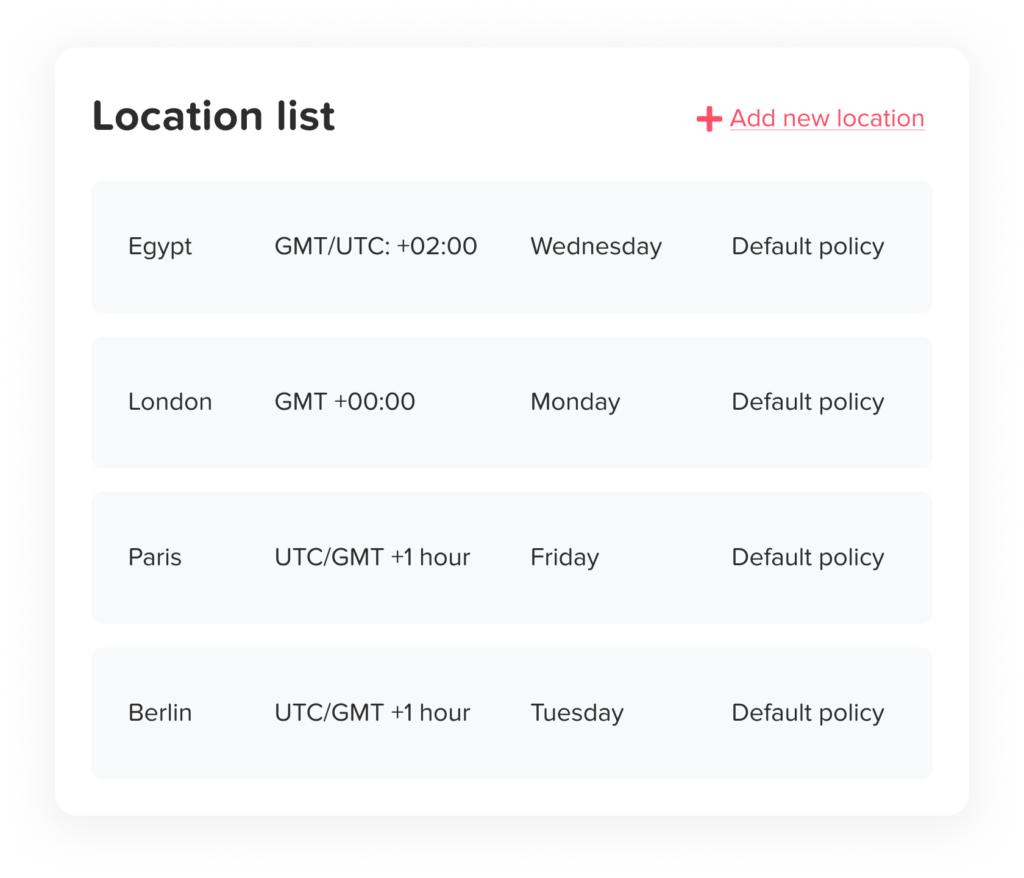
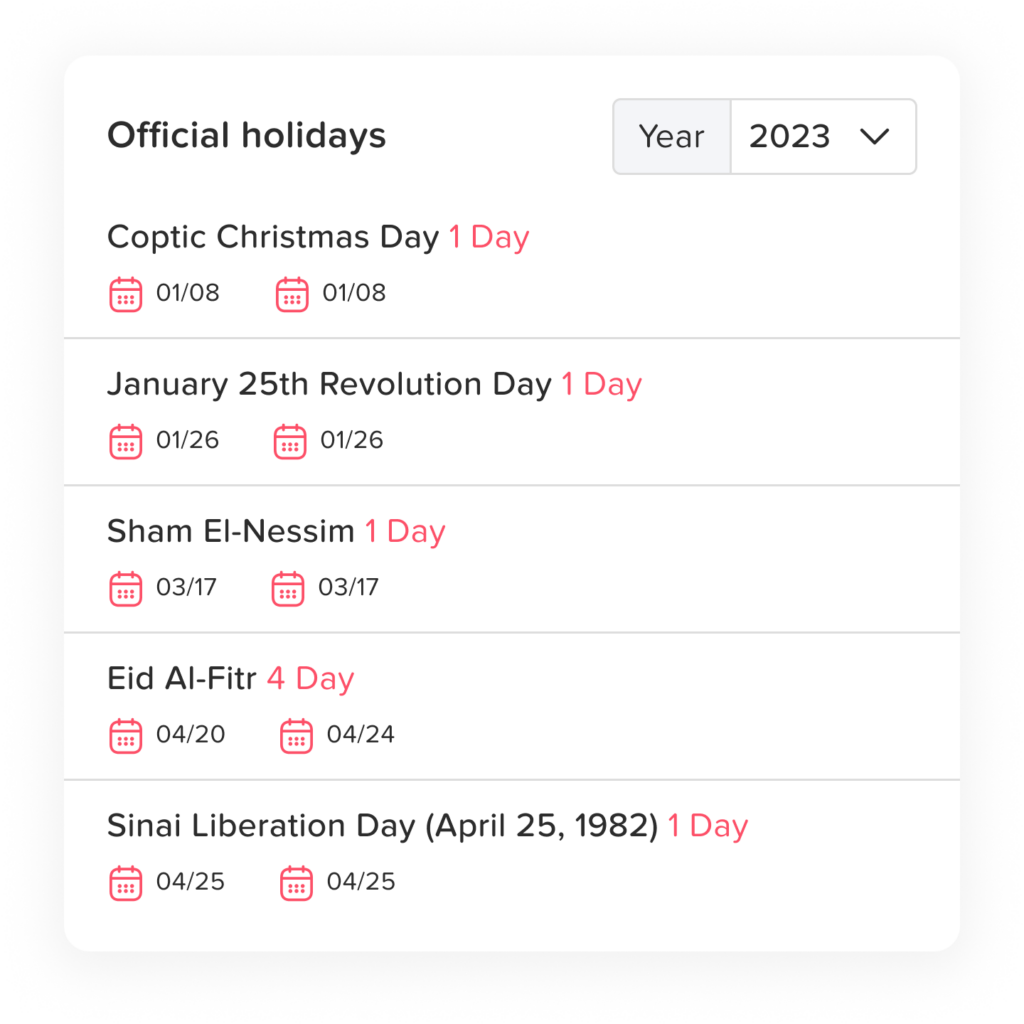
Send Daily Digests
Once your employees are imported or linked, set up your daily digest settings based on your needs. These digests will inform your team about who is taking time off each day at a time you specify. Customize the information that appears in these digests to keep your team updated on their colleagues’ availability.
Submit Requests and Track Status
With the Microsoft Teams integration, employees can submit time-off requests directly within Teams without needing to switch to the Day Off platform. They can choose the leave type, specify the start and end dates, and view an overview of their leave balances. Additionally, employees can track the status of their requests, ensuring transparency and ease of use.
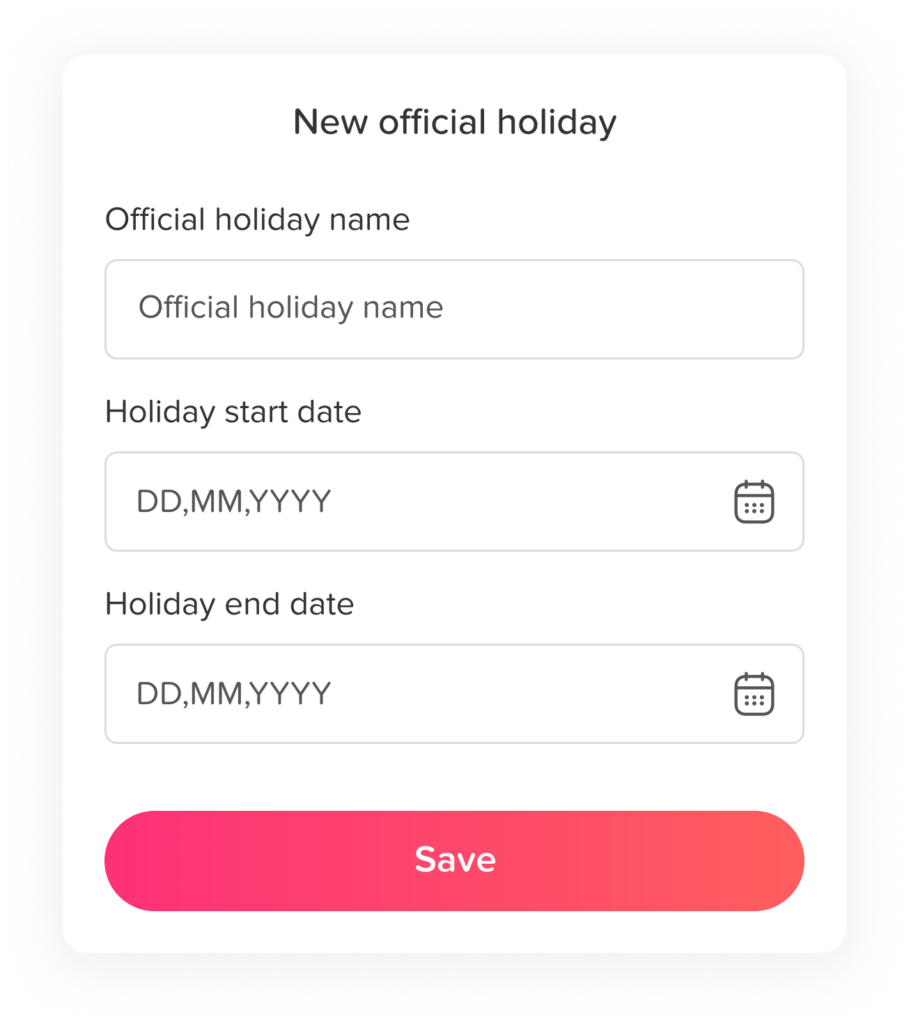
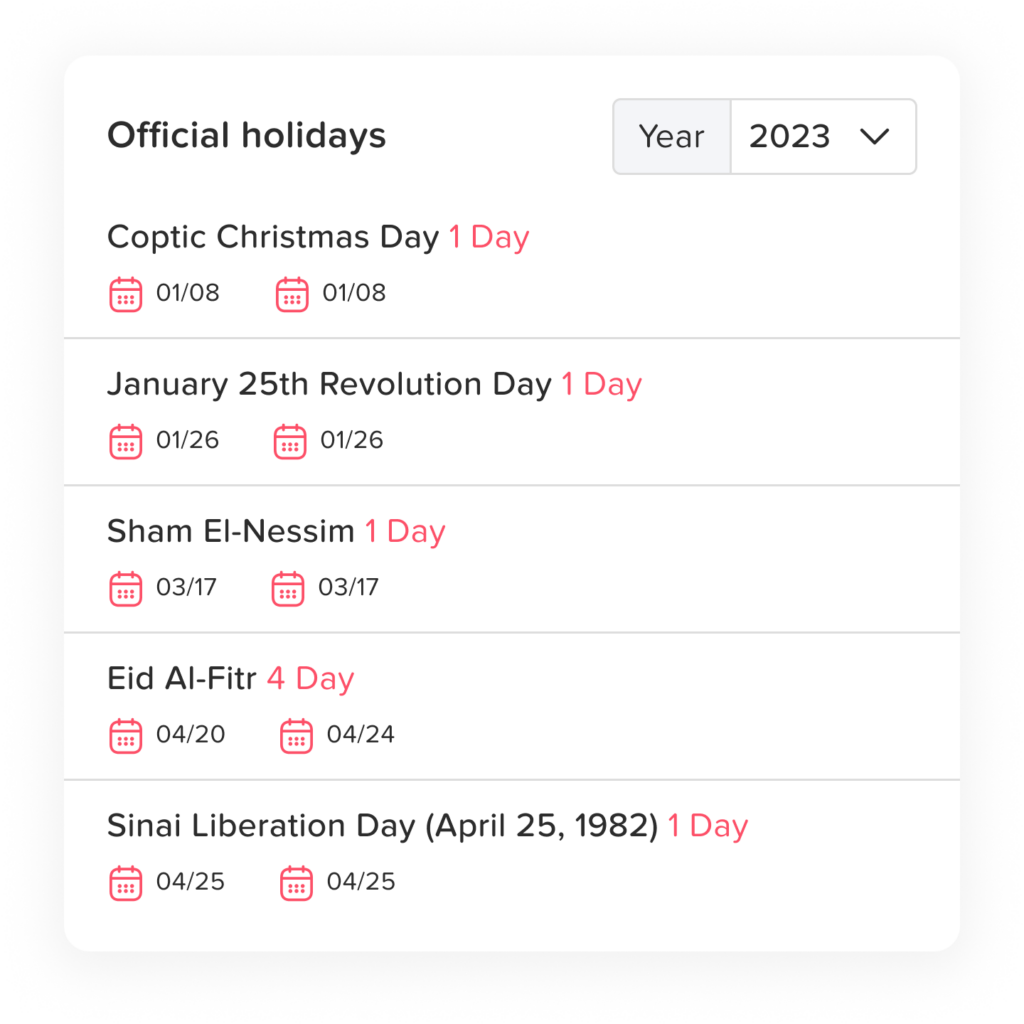
Approve and Manage Requests
Approvers will receive notifications in Microsoft Teams for any submitted requests. These notifications will include details such as the employee’s name, leave type, start and end dates, and the duration of the request. An overview of the employee’s leave balances will also be provided to help approvers make informed decisions. If there are multiple approvers, all will be notified that a request is pending and awaiting action.