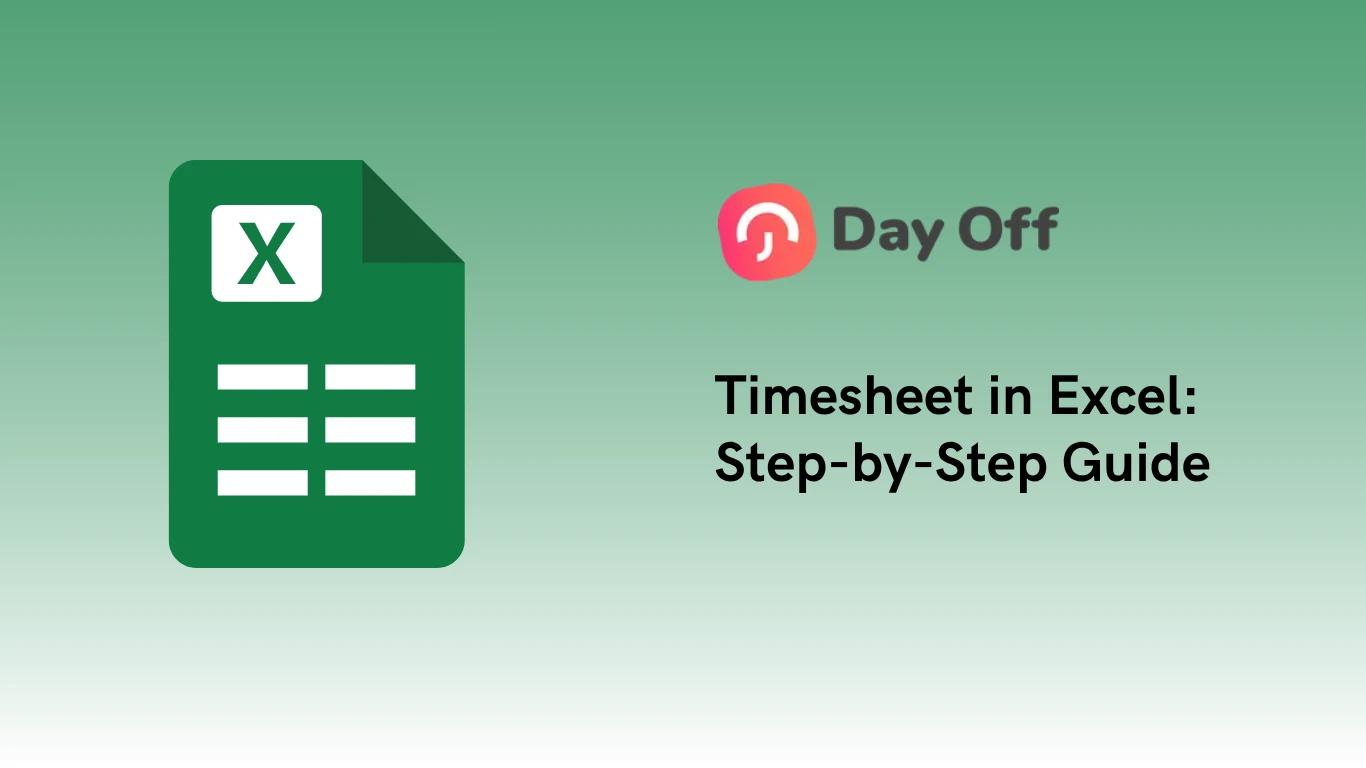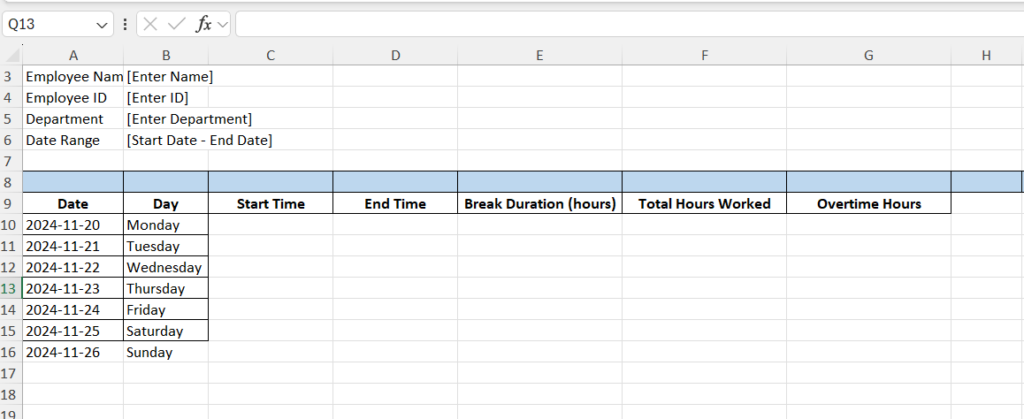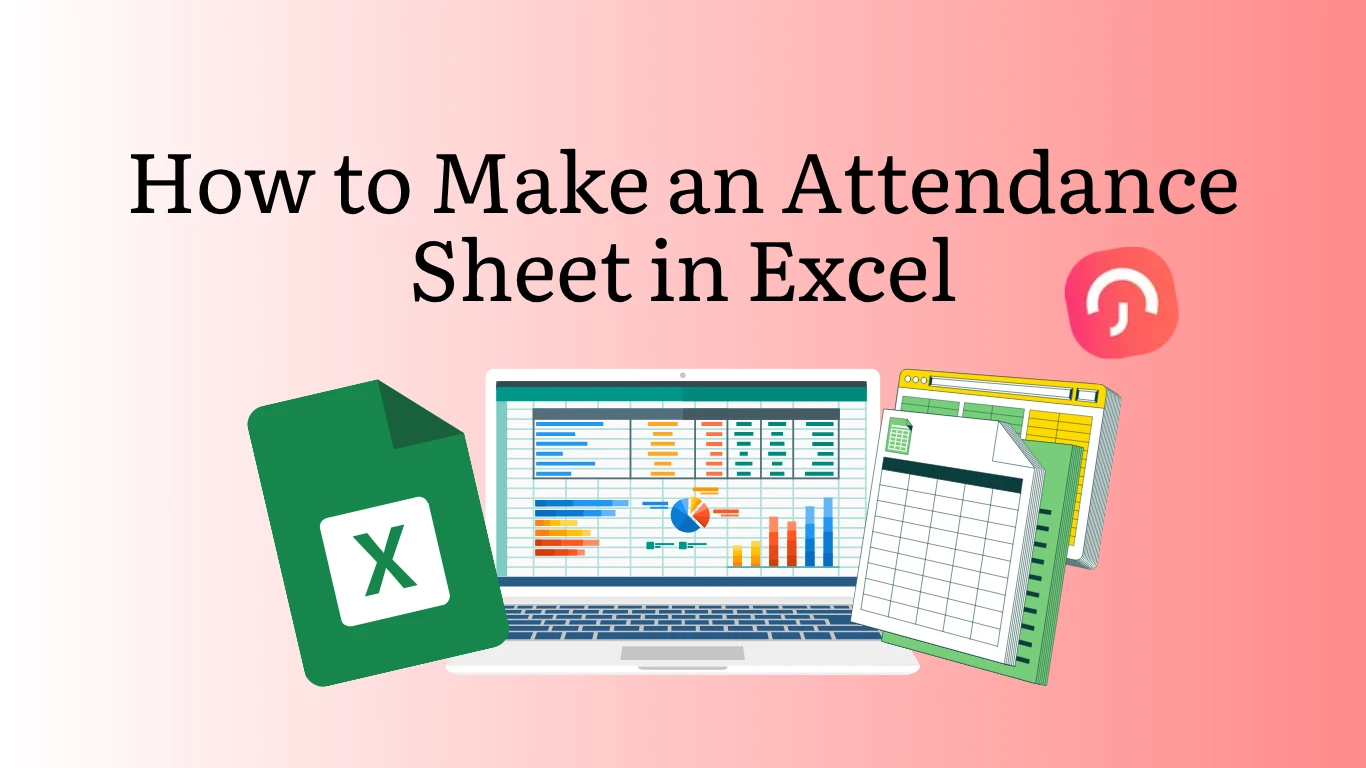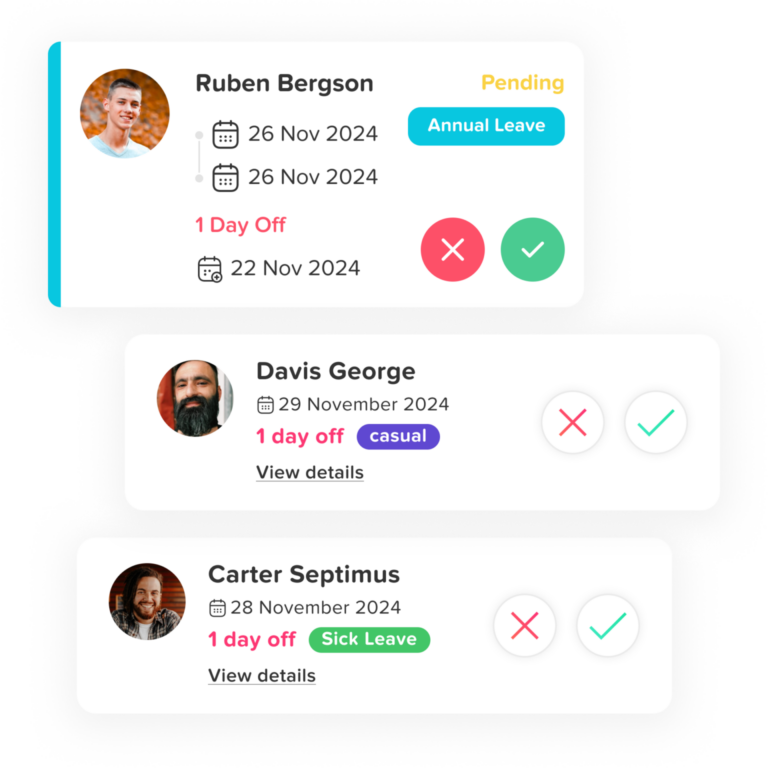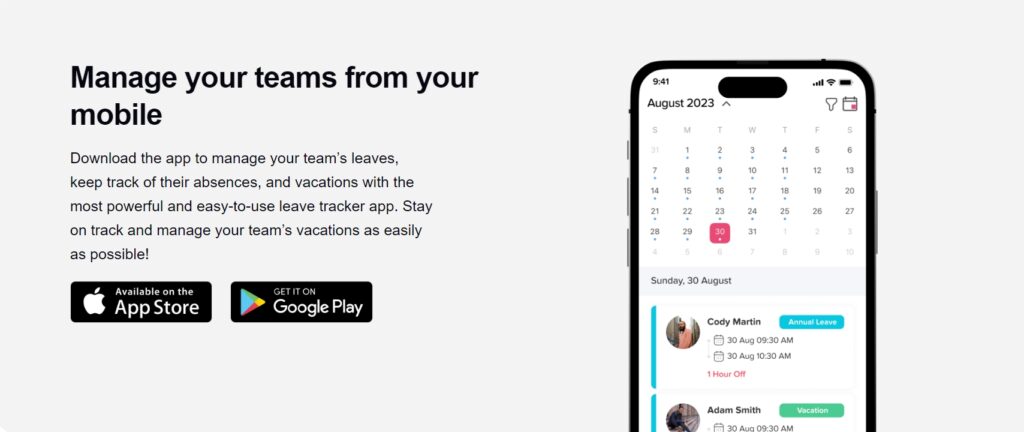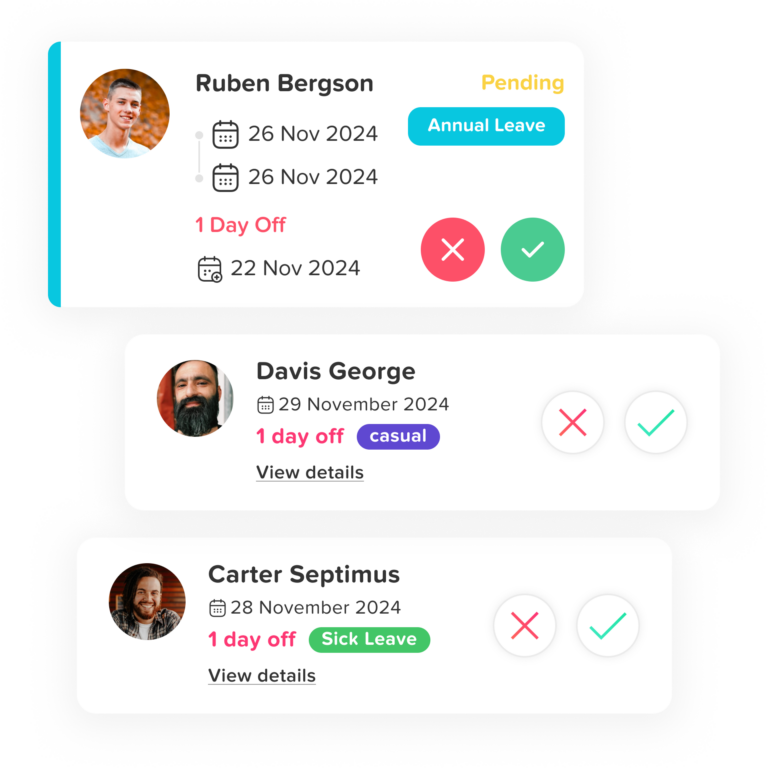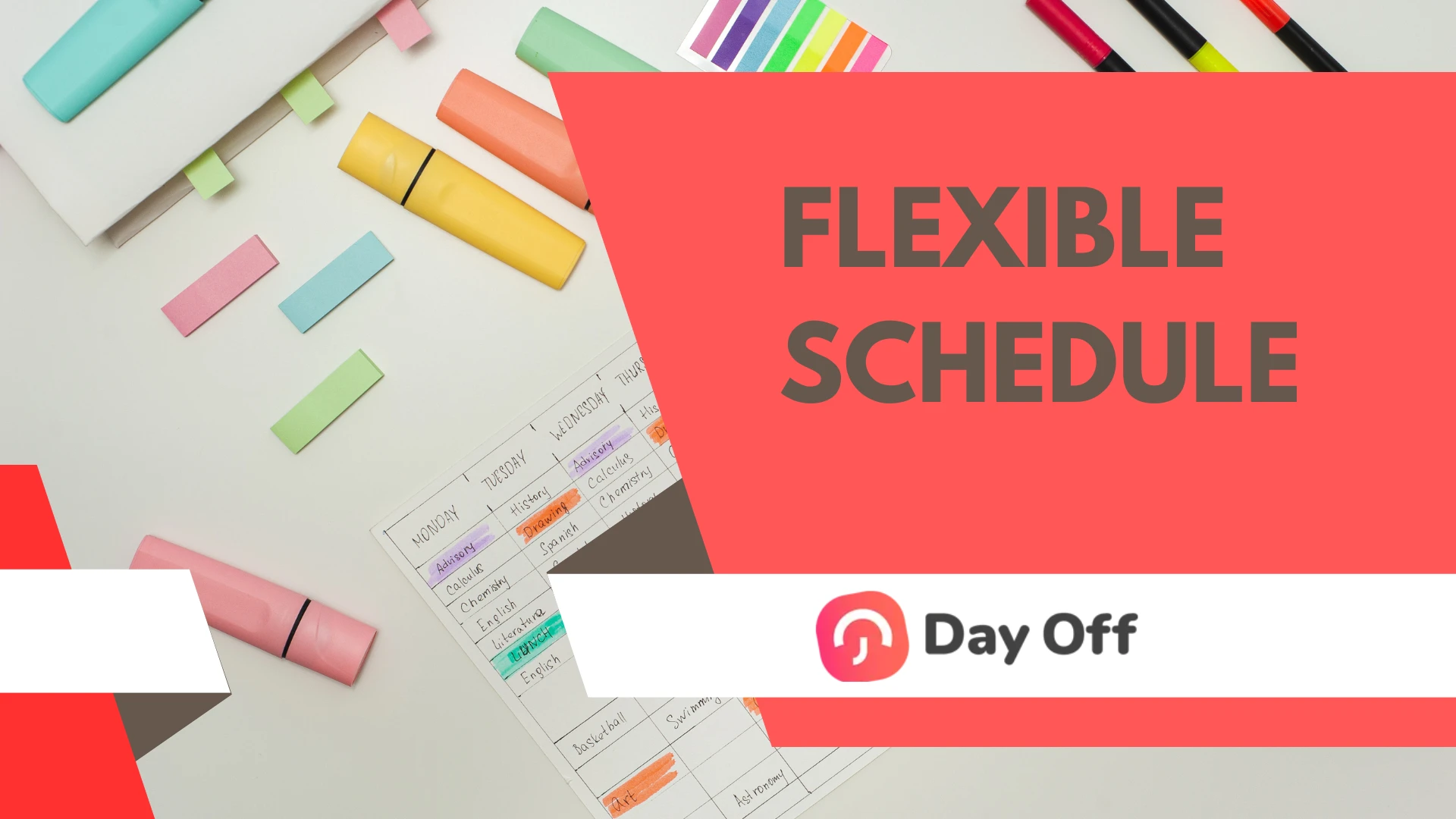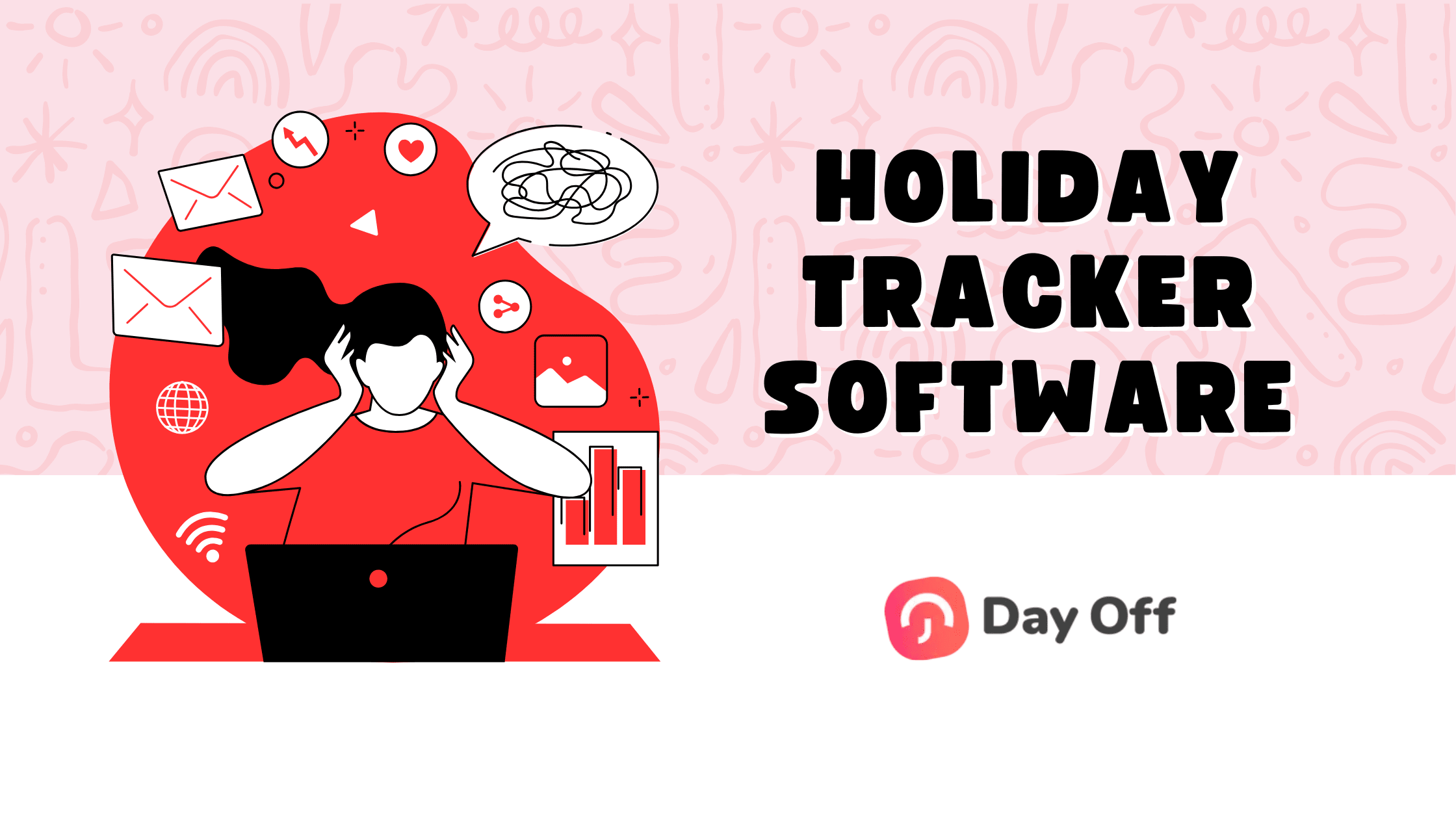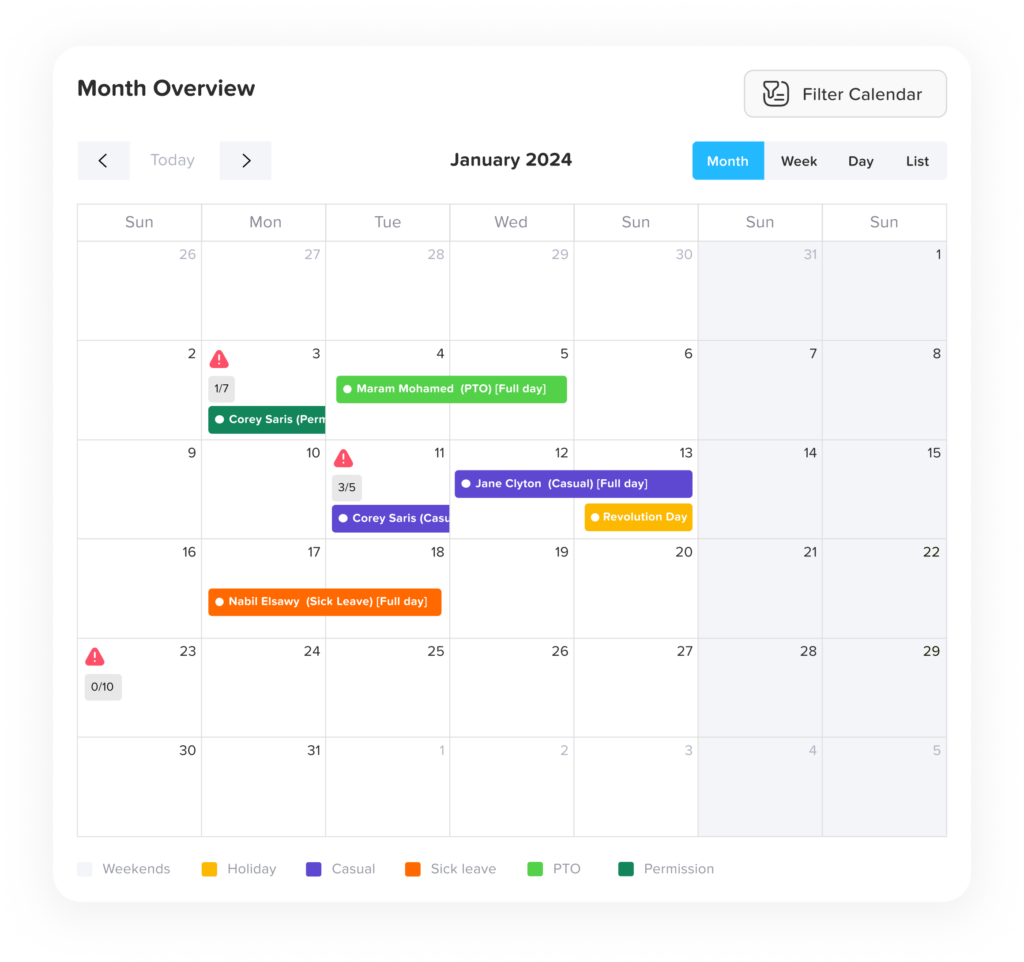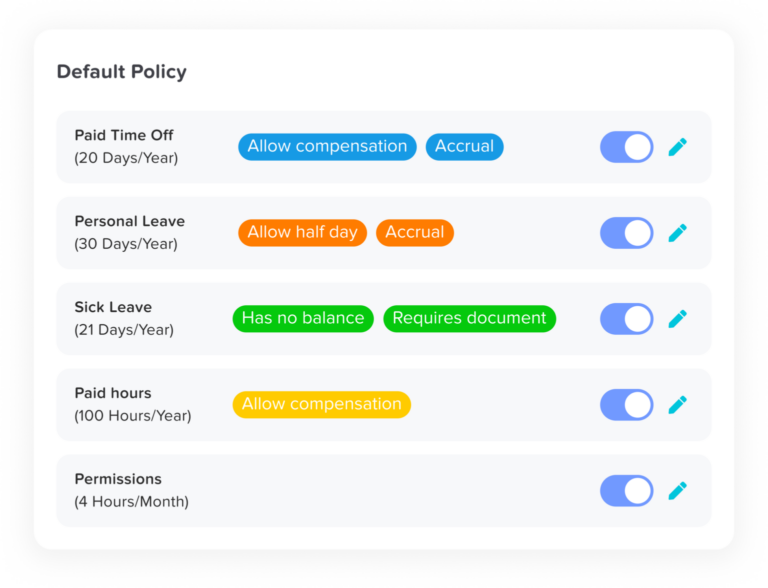Employee software has transformed the way businesses operate, enabling streamlined workflows, improved communication, and enhanced employee engagement. As workplaces continue to evolve with advances in technology, employee software has become an indispensable tool for managing day to day operations, nurturing talent, and driving organizational growth. This article delves into the various types of employee software, their benefits, key features, and emerging trends, along with examples to illustrate their impact.
What is Employee Software?
Employee software refers to digital tools and platforms designed to assist in managing employee related functions. This encompasses everything from recruitment and onboarding to performance management, training, payroll, and communication. By automating repetitive tasks, providing real time analytics, and improving accessibility, these tools help organizations foster a more productive and satisfied workforce.
Types of Employee Software
The world of employee software is vast, encompassing a range of tools designed to address specific organizational needs. Below are the primary categories, their purposes, and examples to illustrate their applications:
HR Management Systems (HRMS)
HRMS platforms serve as the backbone of HR operations, centralizing employee information and automating key HR processes. These systems are essential for ensuring compliance, enhancing efficiency, and improving the employee experience.
Key Features Include:
- Recruitment and Applicant Tracking: Simplifies hiring by automating job postings, applicant tracking, and interview scheduling.
- Onboarding Workflows: Guides new hires through a structured onboarding process, from document submission to training.
- Benefits Administration: Manages employee benefits like health insurance, retirement plans, and wellness programs.
- Leave and Attendance Management: Tracks time off requests, leave balances, and attendance records.
- Employee Self Service Portals: Allows employees to independently access and update their personal information, benefits, and schedules.
Popular Examples: SAP SuccessFactors, Workday, and BambooHR.
Payroll and Compensation Management Software
Payroll software focuses on automating financial aspects of employee management, ensuring timely and accurate salary processing while complying with tax laws.
Key Features Include:
- Automated Payroll Processing: Streamlines salary calculations, including deductions, overtime, and bonuses.
- Tax Calculations and Compliance: Automatically applies the latest tax regulations to payroll calculations.
- Salary Disbursements: Integrates with banking systems for direct deposits.
- Benefits and Deductions Management: Tracks benefits contributions and handles deductions like loans or retirement savings.
Popular Examples: Gusto, ADP Workforce Now, and QuickBooks Payroll.
Employee Engagement and Recognition Platforms
These tools foster a positive work environment by improving morale, encouraging feedback, and recognizing employee achievements.
Key Features Include:
- Anonymous Surveys: Enables employees to share honest feedback on workplace culture, leadership, and team dynamics.
- Real Time Feedback Mechanisms: Promotes continuous feedback between employees and managers for improved communication.
- Rewards and Recognition Programs: Provides a structured way to celebrate accomplishments and milestones, boosting employee motivation.
Popular Examples: Bonusly, Officevibe, and 15Five.
Performance Management Tools
Performance management software helps managers and teams align their objectives, measure progress, and foster growth.
Key Features Include:
- Setting and Tracking OKRs (Objectives and Key Results): Aligns individual goals with company objectives to ensure strategic focus.
- Regular Performance Reviews: Facilitates structured feedback sessions to evaluate employee contributions.
- Skill Gap Analysis: Identifies areas where employees need development to meet role expectations.
- Continuous Feedback: Encourages real time insights from peers and managers to promote ongoing improvement.
Popular Examples: Lattice, Betterworks, and Culture Amp.
Learning and Development Platforms
With the growing importance of upskilling and reskilling, these platforms provide employees opportunities to grow professionally through online courses and training programs.
Key Features Include:
- On Demand Training: Provides access to a library of courses and certifications across various disciplines.
- Custom Learning Paths: Tailors training programs to individual career goals and organizational needs.
- Knowledge Sharing Communities: Encourages collaboration and peer learning through discussion boards and group projects.
Popular Examples: Coursera for Business, LinkedIn Learning, and Docebo.
Workplace Collaboration Software
Collaboration tools are designed to streamline communication and project management, ensuring teams can work effectively regardless of location.
Key Features Include:
- Messaging and Video Conferencing: Facilitates real time communication through chat, voice, and video calls.
- Project and Task Management: Allows teams to assign, track, and manage tasks with clarity and accountability.
- File Sharing and Integration: Enables seamless sharing of documents and integrates with other business tools.
Popular Examples: Slack, Microsoft Teams, and Asana.
Employee Wellness Platforms
Employee wellness platforms address physical, mental, and emotional well being, recognizing their critical role in productivity and job satisfaction.
Key Features Include:
- Mental Health Support: Offers resources like meditation guides, therapy sessions, and stress management programs.
- Physical Wellness Tracking: Provides tools to monitor fitness, nutrition, and activity levels.
- Wellness Challenges and Incentives: Engages employees with gamified wellness activities and rewards.
Popular Examples: Calm for Business, Virgin Pulse, and Wellable.
Examples of Employee Software
To better understand the scope and impact of employee software, let’s explore some notable examples across various categories.
Day Off Leave Tracker
Day Off is an intuitive and efficient leave management software designed to simplify the process of handling employee time off requests. It eliminates the hassles of manual tracking, offering a seamless solution for managing leave balances, approvals, and holiday calendars.
Key Features:
- Simple Request System: Employees can request leave with a few clicks, providing details such as dates, reasons, and type of leave (e.g., sick leave, vacation).
- Automated Approvals: Managers receive notifications and can approve or decline requests quickly, with an overview of team schedules to avoid conflicts.
- Real time Tracking: Both employees and HR teams have access to real time leave balances and usage reports.
- Integration: It integrates seamlessly with tools like Google Calendar, Outlook Calendar, and Slack making it easier to track availability.
Why It Stands Out:
Day Off app enhances transparency and efficiency in leave management. By automating a traditionally manual process, it reduces errors, ensures compliance with leave policies, and improves employee satisfaction. This is particularly beneficial for small to medium sized businesses looking to streamline operations without investing in large scale HR management systems.
Slack
Slack is a leading workplace collaboration tool that facilitates communication across teams. It organizes conversations into channels, making it easier for employees to stay aligned on projects and priorities. Features like file sharing, integrations with other apps, and video conferencing make it a versatile solution for teams.
BambooHR
BambooHR is a robust Human Resource Management System (HRMS) tailored for small and medium sized businesses. It centralizes employee information, automates onboarding processes, and offers performance management tools.
Lattice
Lattice is a performance management software that focuses on helping organizations align employee goals with company objectives. It includes tools for setting OKRs (Objectives and Key Results), gathering feedback, and conducting reviews.
Coursera for Business
A leading learning and development platform, Coursera for Business offers companies access to a vast library of courses, enabling employees to upskill and earn certifications in various domains.
Key Features of Employee Software
Here’s a breakdown of the essential features across various types of employee software to ensure maximum efficiency and usability:
Human Resource Management Systems (HRMS) Features
- Centralized Employee Database: A single source of truth for employee records, accessible across teams.
- Recruitment and Applicant Tracking: Automates job postings, tracks applications, and schedules interviews.
- Onboarding Workflows: Guides new hires through structured onboarding steps, reducing manual processes.
- Leave and Attendance Management: Tracks absences, leave balances, and schedules in real time.
- Employee Self Service Portals: Empowers employees to access and update personal data, request time off, and view benefits.
Payroll and Compensation Software Features
- Automated Payroll Calculations: Processes salaries, overtime, and deductions with minimal manual input.
- Tax Compliance Tools: Ensures accurate tax filings based on the latest regulations.
- Direct Deposit Integration: Facilitates seamless salary disbursements to employee bank accounts.
- Expense Reimbursement Management: Simplifies the process of claiming and approving expenses.
Performance Management Tools Features
- Goal Setting and Alignment: Enables setting individual and team objectives that align with organizational goals.
- Continuous Feedback Systems: Allows for real time, constructive feedback between employees and managers.
- Performance Reviews: Automates and structures evaluation cycles with predefined templates.
- Analytics and Reporting: Provides insights into employee progress and areas needing improvement.
Collaboration and Communication Tools Features
- Real Time Messaging: Facilitates quick communication through chat, voice, and video.
- File Sharing and Version Control: Allows secure sharing of documents with access permissions.
- Integration Capabilities: Connects seamlessly with task management, email, and HR platforms.
- Task and Project Management Tools: Tracks progress and accountability with visual aids like Kanban boards.
Learning and Development Platform Features
- Course Libraries: Offers access to a range of training modules and certifications.
- Personalized Learning Paths: Adapts training programs to individual career aspirations.
- Progress Tracking: Monitors course completion and skill improvements.
- Gamification: Engages employees with badges, quizzes, and leaderboards.
Wellness and Engagement Features
- Surveys and Feedback Tools: Gathers insights on workplace satisfaction and culture.
- Recognition Programs: Celebrate employee achievements and milestones.
- Mental Health Resources: Offers meditation apps, counseling support, and stress management tools.
- Wellness Challenges: Promotes healthy habits with gamified incentives.

Benefits of Employee Software
Adopting employee software offers transformative benefits for organizations, ranging from operational efficiency to a happier workforce:
Streamlined Workflows
- Automation of Repetitive Tasks: Eliminates manual processes in areas like payroll, scheduling, and reporting.
- Improved Resource Allocation: Frees up HR and managerial time to focus on strategic initiatives.
- Centralized Information: Ensures quick access to data, reducing redundancies and errors.
Enhanced Communication
- Faster Decision Making: Real time messaging and updates ensure swift communication across teams.
- Transparency: Collaboration tools create visibility into task progress and responsibilities.
- Inclusivity: Brings remote and hybrid teams closer with seamless communication platforms.
Better Employee Engagement
- Recognition and Rewards: Increases motivation through structured rewards and acknowledgment programs.
- Continuous Feedback: Promotes a culture of open communication and growth.
- Accessible Self Service: Empowers employees to handle their needs independently, reducing frustration.
Data Driven Insights
- Performance Metrics: Helps managers identify top performers and address underperformance early.
- Trend Analysis: Tracks metrics like retention, engagement, and absenteeism to make informed decisions.
- Compliance and Risk Mitigation: Provides alerts for legal compliance and policy adherence.
Increased Productivity and Efficiency
- Time Management: Tools like automated scheduling and time tracking reduce delays and conflicts.
- Learning Opportunities: Upskilling platforms ensure employees stay competent and confident.
- Reduced Errors: Automation minimizes human error in critical processes like payroll or performance reviews.
Cost Savings and ROI
- Lower Administrative Costs: Reduces paperwork and manual labor costs with automation.
- Retention Improvements: Engagement tools reduce turnover by boosting employee satisfaction.
- Scalability: Software adapts as the organization grows, preventing the need for frequent upgrades.
Frequently Asked Questions About Employee Software
What is the cost of implementing employee software?
The cost varies widely depending on the type of software, the size of the organization, and the features offered.
- Small Businesses: May opt for affordable or free solutions like Zoho People or Asana.
- Medium to Large Enterprises: Often invest in premium tools like Workday or SAP SuccessFactors, which can cost thousands annually.
- Some vendors offer subscription based pricing (monthly or annually), while others charge a one time implementation fee.
How do I choose the right employee software for my organization?
Consider these factors when selecting employee software:
- Organization Size: Ensure scalability for future growth.
- Specific Needs: Identify whether you need an HRMS, payroll software, or collaboration tool.
- Integration: Check compatibility with your existing systems (e.g., CRM, ERP).
- Ease of Use: A user friendly interface promotes adoption.
- Support and Training: Look for vendors offering robust customer support and training resources.
Can employee software support remote or hybrid work environments?
Yes, most modern employee software tools are designed to support remote or hybrid work:
- Cloud Based Accessibility: Allows employees to access the platform from anywhere.
- Collaboration Features: Tools like Slack, Microsoft Teams, and Zoom enable seamless communication.
- Time and Attendance Tracking: Monitors remote work hours with geolocation or app based clock ins.
How secure is employee software?
Security varies by vendor, but reputable software providers offer:
- Data Encryption: Protects sensitive information during transmission and storage.
- Role Based Access Controls: Restricts sensitive data to authorized personnel.
- Regular Updates and Compliance: Ensures adherence to data protection laws like GDPR or CCPA.
Always check the vendor’s security certifications and policies.
Can employee software integrate with other business tools?
Yes, integration is a key feature of most employee software:
- APIs: Allow seamless connectivity with CRM, ERP, and payroll systems.
- Prebuilt Integrations: Many tools, like BambooHR or Gusto, come with built in compatibility for platforms like Slack, Zoom, and Google Workspace.
- Integration ensures streamlined workflows and eliminates duplicate data entry.
What training is required for employees to use the software?
Training requirements depend on the complexity of the software:
- Simple Tools: Platforms with intuitive designs may need minimal guidance.
- Advanced Systems: Tools like SAP or Workday often require formal training sessions.
- Vendors usually provide user manuals, video tutorials, and live training options to ease the transition.
How does employee software handle compliance and legal requirements?
Employee software helps ensure compliance by:
- Automating Tax Calculations: Keeps payroll compliant with tax laws.
- Tracking Policy Acknowledgments: Records employee agreements to company policies.
- Providing Alerts: Notifies HR teams about changes in labor laws.
- Storing Documentation: Maintains digital copies of contracts, certifications, and regulatory paperwork.
Is it possible to customize employee software to match my company’s branding?
Yes, many employee software solutions offer customization options:
- Branding: Add logos, themes, or custom URLs.
- Features: Tailor workflows, reports, and user permissions to fit organizational needs.
Customization options vary by vendor, so confirm this feature before purchase.
What are the biggest challenges when adopting employee software?
Common challenges include:
- Resistance to Change: Employees may be hesitant to adopt new tools.
- Integration Issues: Ensuring smooth connectivity with existing systems can be complex.
- Upfront Costs: Implementation and training expenses can be significant for some tools.
- Ongoing Maintenance: Regular updates and troubleshooting require time and resources.
How do I measure the ROI of employee software?
You can measure ROI through:
- Time Savings: Reduction in time spent on manual processes.
- Cost Efficiency: Lower administrative expenses and fewer errors.
- Improved Retention: Increased engagement and satisfaction reduce turnover costs.
- Productivity Gains: Better tools enhance overall employee output.
Conclusion
Employee software has revolutionized the way businesses operate, creating a more efficient, engaged, and productive workforce. From streamlining HR processes and automating payroll to fostering collaboration and promoting employee well being, these tools have become indispensable in modern workplaces. By selecting the right software tailored to your organization’s needs and staying ahead of emerging trends, businesses can nurture talent, enhance communication, and drive long term growth. The future of employee software lies in its ability to adapt to evolving workplace dynamics, integrate cutting edge technologies, and empower employees to thrive.