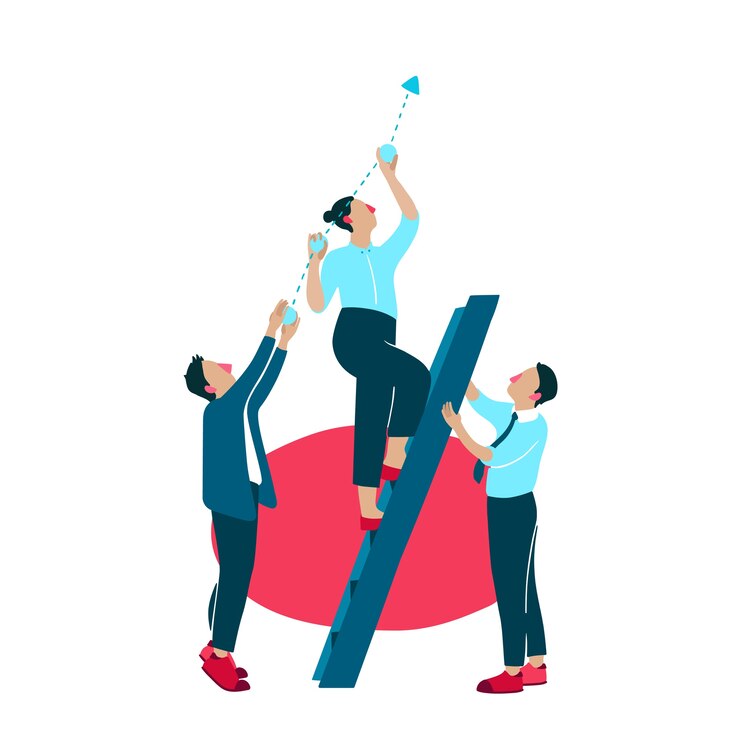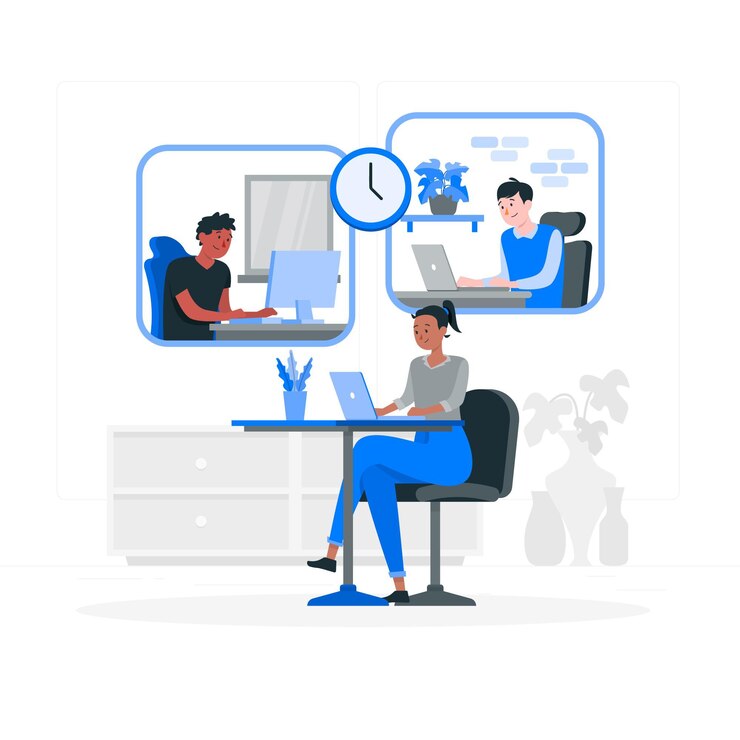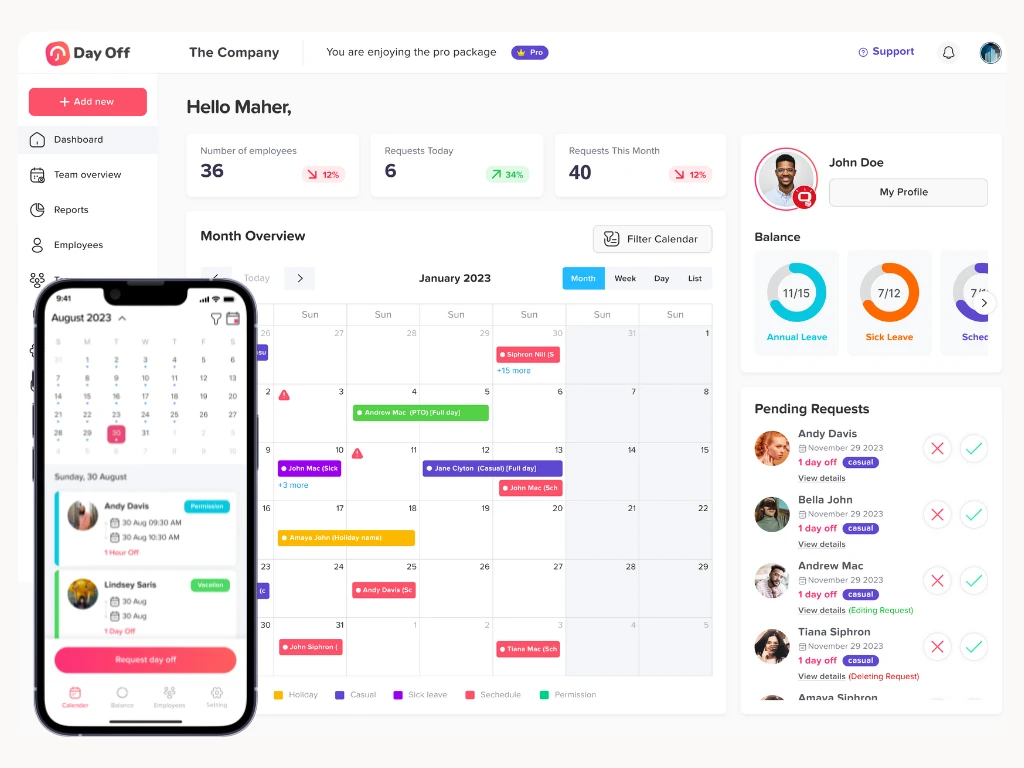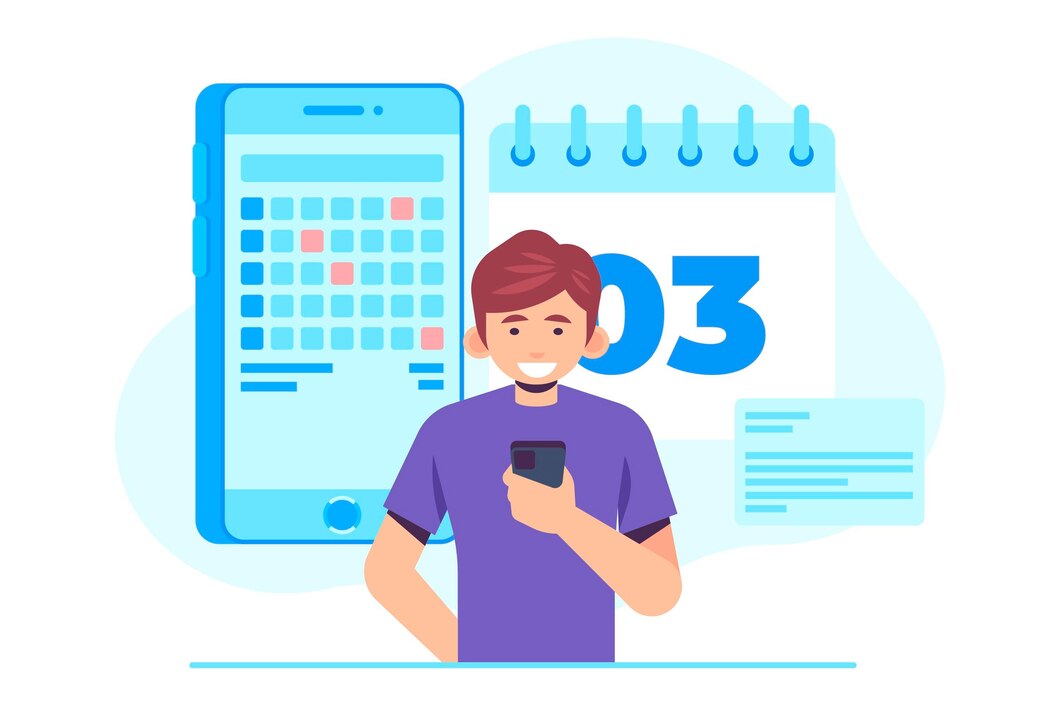For many people, earning $60,000 a year sounds like a solid and comfortable salary. It’s often seen as a milestone that offers financial stability and room for modest luxuries. However, what does that figure really mean once you break it down? How much are you truly earning per hour, and how far does that income go when you factor in taxes, cost of living, and personal expenses?
Understanding how a $60K salary translates into hourly pay is more than just a math exercise, it’s a key part of smart financial planning. It helps you assess whether your income aligns with your lifestyle goals, savings targets, and long-term financial security. From budgeting and housing costs to daily spending and retirement savings, knowing your hourly rate gives you a clearer picture of your true earning power.
In this article, we’ll break down what a $60,000 annual salary equals per hour, explore how location, taxes, and work hours impact your take-home pay, and discuss whether $60K a year is considered a good income in today’s economy. Whether you’re negotiating a new job offer, planning a career move, or just trying to make sense of your finances, this guide will help you understand exactly where your salary stands and how to make the most of it.
Calculating the Hourly Wage
First, we need to convert the annual salary into an hourly wage. Here’s a step-by-step breakdown:
- Annual Salary: $60,000
- Work Weeks per Year: Assuming you work full-time, there are 52 weeks in a year.
- Hours per Week: Full-time typically means 40 hours per week.
To find the hourly wage:
- Hourly Wage= Annual Salary/ Work Weeks per Year× Hours per Week
- Hourly Wage= 60,000/ 52×40
- Hourly Wage= 60,000/ 2080
- Hourly Wage=$28.85
So, if you earn $60,000 a year, you make approximately $28.85 per hour.
Understanding Pre-tax and Post-tax Income
While $28.85 an hour sounds promising, it’s important to understand how taxes will impact your take-home pay.
Federal and State Taxes
- Federal Taxes: The federal tax rate varies based on your income bracket. For a $60,000 salary, you fall into the 22% tax bracket (as of 2024). However, the effective tax rate (actual percentage of your income paid in taxes) is often lower due to deductions and credits.
- State Taxes: State tax rates vary. For example, California’s state income tax rate ranges from 1% to 13.3%, whereas Texas has no state income tax. We’ll use an average state tax rate of 5% for this calculation.
Assuming a combined federal and state effective tax rate of approximately 20%, we can calculate the post-tax income:
- Post-tax Annual Income= Annual Salary× (1−Tax Rate)
- Post-tax Annual Income 60,000× (1−0.20)
- Post-tax Annual Income 60,000×0.80
- Post-tax Annual Income= $48,000
Now, let’s find the post-tax hourly wage:
- Post-tax Hourly Wage= 48,000/ 2080
- Post-tax Hourly Wage=$23.08
Therefore, after taxes, you make approximately $23.08 per hour.
Monthly Budgeting with a $60,000 Salary
Understanding your hourly wage is just the beginning. Effective financial planning involves budgeting your monthly expenses to ensure you live within your means and save for the future.
Monthly Take-home Pay
To determine your monthly take-home pay:
- Monthly Take-home Pay Post-tax Annual Income/ 12
- Monthly Take-home Pay 48,000/ 12
- Monthly Take-home Pay $4,000
Fixed and Variable Expenses
Your expenses can be divided into fixed (rent, utilities, loan payments) and variable (groceries, entertainment, dining out) categories. Here’s a sample budget for a single person living in an urban area:
- Rent/Mortgage: $1,200
- Utilities (electricity, water, internet, etc.): $150
- Transportation (car payment, insurance, gas, public transport): $400
- Groceries: $300
- Insurance (health, dental, etc.): $200
- Dining Out/Entertainment: $250
- Savings/Investments: $500
- Miscellaneous (clothing, gifts, emergencies): $200
Total: $3,200
This leaves you with $800 per month for unexpected expenses, additional savings, or discretionary spending.
Financial Planning and Savings Strategies
Effective financial planning is essential for making the most of your $60,000 salary. Here are some key strategies to consider:
Building an Emergency Fund
An emergency fund is a crucial safety net. Aim to save three to six months’ worth of living expenses. For a $60,000 salary, this means setting aside $9,600 to $19,200.
Retirement Savings
Contributing to retirement accounts like a 401(k) or IRA is essential. Aim to save at least 15% of your income for retirement, including any employer contributions. On a 60k a year salary, this equates to $9,000 per year or $750 per month.
Debt Management
If you have debts (student loans, credit card debt, etc.), create a plan to pay them off efficiently. Focus on high-interest debt first while making minimum payments on other debts.
Lifestyle Considerations
A 60k A Year salary can afford a comfortable lifestyle, but location plays a significant role. In metropolitan areas, costs like rent and groceries are higher compared to rural areas. Adjust your budget according to your living situation and priorities.
Housing Choices
Spending about 30% of your income on housing is a common guideline. For a $60,000 salary, this equates to $1,500 per month. However, you can adjust this percentage based on your other financial goals and local housing costs.
Transportation
Consider the cost of owning a vehicle versus using public transportation. In cities with reliable public transit, you might save significantly by not owning a car.
Healthcare
Health insurance is a critical expense. Check if your employer offers a plan and consider the premiums, deductibles, and out-of-pocket maximums.
Career Growth and Salary Increases
To ensure your salary keeps pace with inflation and cost-of-living increases, focus on career development. Seek opportunities for professional growth, additional certifications, or advanced degrees that can lead to promotions and raises.
Understanding $40,000 a Year: Hourly Breakdown
A salary of $40,000 a year is a common income level, but what does it translate to on an hourly basis? Let’s break it down and explore how this income fits into the broader context of financial planning and lifestyle.
Hourly Wage
If you earn $40,000 a year, your hourly wage is approximately $19.23.
Understanding $20,000 a Year: Hourly Breakdown
A salary of $20,000 a year may be considered on the lower end of the income spectrum, but understanding what it translates to on an hourly basis and how to budget effectively with this income is crucial. Let’s explore the details.
Hourly Wage
If you earn $20,000 a year, your hourly wage is approximately $9.62.
$50,000 a Year: Hourly Breakdown
If you earn $50,000 a year, your hourly wage is approximately $24.04. After an estimated 20% tax rate, your post-tax hourly wage is about $19.23. Your monthly take-home pay would be $3,333.33, allowing for a comfortable lifestyle with prudent budgeting and financial planning.
$80,000 a Year: Hourly Breakdown
If you earn $80,000 a year, your hourly wage is approximately $38.46. After an estimated 20% tax rate, your post-tax hourly wage is about $30.77. Your monthly take-home pay would be $5,000, providing a more affluent lifestyle with the potential for significant savings and investments.
$100,000 a Year: Hourly Breakdown
If you earn $100,000 a year, your hourly wage is approximately $48.08. After an estimated 25% tax rate, your post-tax hourly wage is about $36.06. Your monthly take-home pay would be $6,666.67, offering a high standard of living with ample opportunities for saving and investing in long-term financial goals.
FAQ Section
How does overtime impact my hourly wage if I earn a salary?
If you’re a non-exempt employee under the Fair Labor Standards Act (FLSA), you are entitled to overtime pay for hours worked over 40 in a workweek. Overtime is typically calculated at 1.5 times your regular hourly rate. For a 60k a year salary, your regular hourly rate is $28.85, so your overtime rate would be approximately $43.28 per hour.
How do bonuses and commissions affect my annual salary calculation?
Bonuses and commissions can significantly impact your annual salary. When calculating your effective hourly wage, you should include any regular bonuses or commissions in your total annual income. For example, if you receive a $5,000 bonus annually on top of a 60k a year salary, your total annual income is $65,000, which would adjust your hourly wage accordingly.
How does part-time work affect these calculations?
Part-time work will reduce the number of hours you work annually, which changes your effective hourly wage calculation. For example, if you work 20 hours per week instead of 40, your annual hours worked would be 1,040 (20 hours x 52 weeks). To find your hourly wage for a $60k a year salary on a part-time basis, divide 60k a year by 1,040, resulting in an hourly wage of approximately $57.69.
How do benefits like health insurance and retirement contributions factor into my overall compensation?
Benefits such as health insurance, retirement contributions, and other perks provided by your employer can add significant value to your total compensation package. While these benefits do not directly affect your hourly wage, they enhance your overall financial well-being. For example, if your employer contributes $5,000 annually to your health insurance and $3,000 to your retirement plan, your effective compensation is $68,000, not just 60k A Year.
What happens if I take unpaid leave or holidays?
If you take unpaid leave, your total annual hours worked will decrease, effectively increasing your hourly wage since you divide your annual salary by fewer hours. However, this also means you’re earning less overall. Paid holidays are typically included in your salary, so they don’t affect your hourly rate or annual salary.
How do cost-of-living adjustments impact my salary?
Cost-of-living adjustments (COLAs) are periodic increases in salary to account for inflation and changes in the cost of living. If your employer provides a 3% COLA, your $60k A Year salary would increase to $61,800. This adjustment would raise your hourly wage from $28.85 to $29.71.
What’s the difference between gross pay and net pay?
Gross pay is your total salary before any deductions, such as taxes, insurance, and retirement contributions. Net pay, also known as take-home pay, is the amount you receive after all deductions. For example, if your gross salary is $60,000, your net pay would be approximately $48,000 after an estimated 20% in taxes.
How do student loans and other debts impact my take-home pay?
Student loan payments and other debts can significantly impact your disposable income. If you have to allocate $500 monthly to student loans, this reduces your available budget for other expenses. It’s crucial to factor in debt repayments when creating your monthly budget.
Can I negotiate my salary to better reflect my hourly rate?
Yes, you can negotiate your salary. When discussing your compensation with your employer, consider your hourly rate and how it compares to industry standards and your experience. Negotiating a higher salary can better reflect your worth and help you achieve your financial goals.
How can I increase my hourly wage without changing jobs?
To increase your hourly wage without changing jobs, consider seeking additional responsibilities, furthering your education or skills, or negotiating for a raise based on your performance and market rates. Professional development and demonstrating your value to your employer can lead to salary increases.
Conclusion
Earning 60k A Year translates to roughly $28.85 per hour, or about $23.08 per hour after taxes. This salary can support a comfortable lifestyle with careful budgeting and financial planning. By understanding your hourly wage, managing your monthly expenses, and planning for the future, you can make the most of your income and work towards long-term financial stability.
In summary, while salaries of $20,000 to $100,000 a year span a wide range of financial circumstances, the key to financial success lies in how you manage and allocate your earnings. From taxes to budgeting and long-term planning, every step is crucial in building a secure and prosperous financial future.