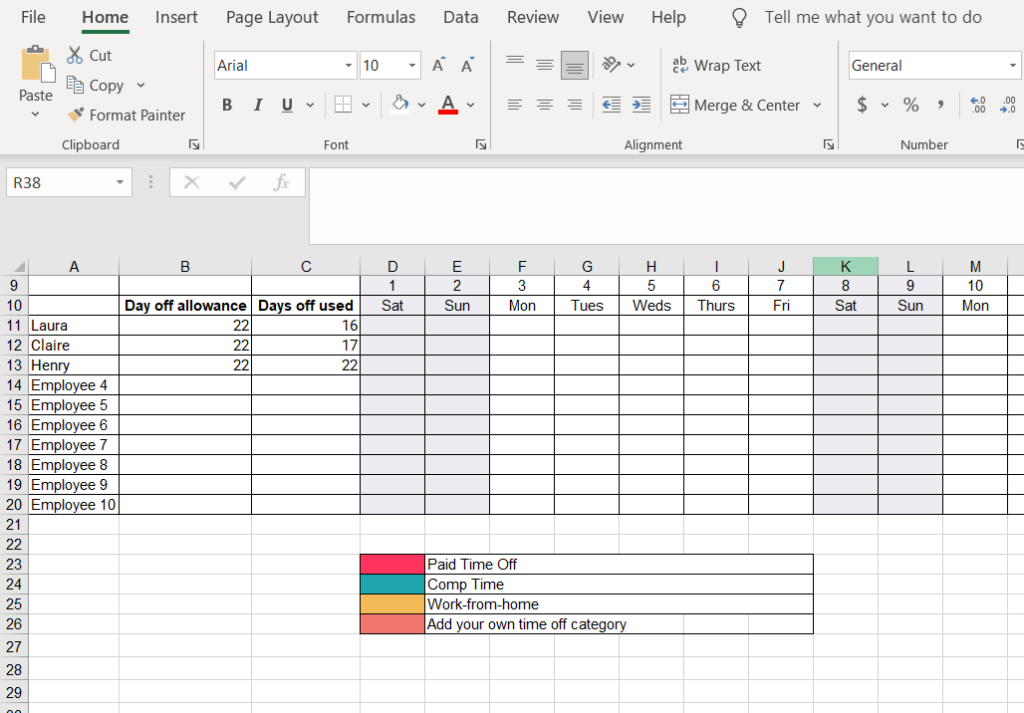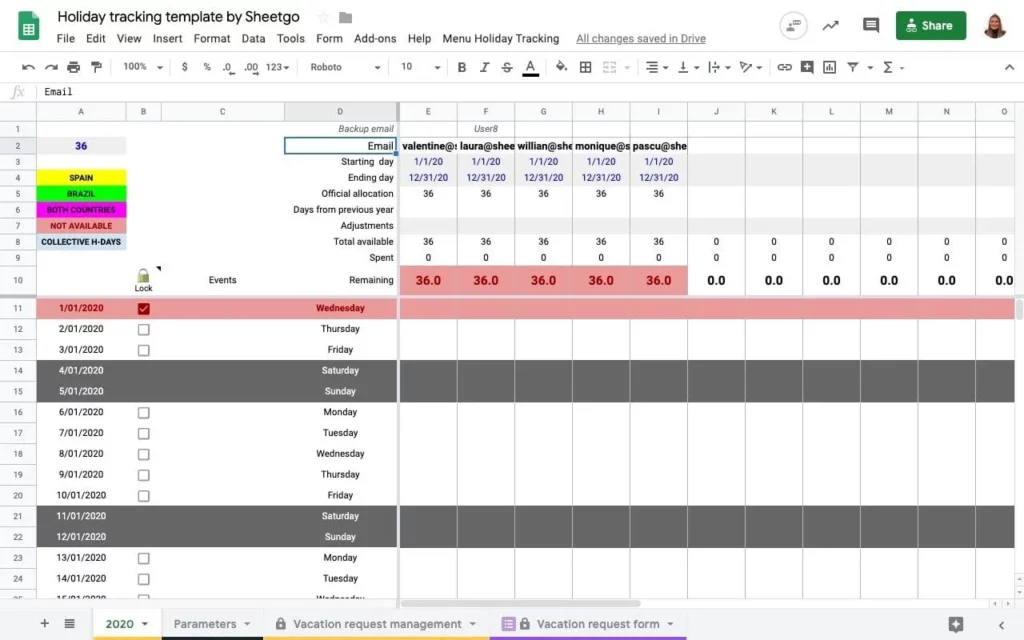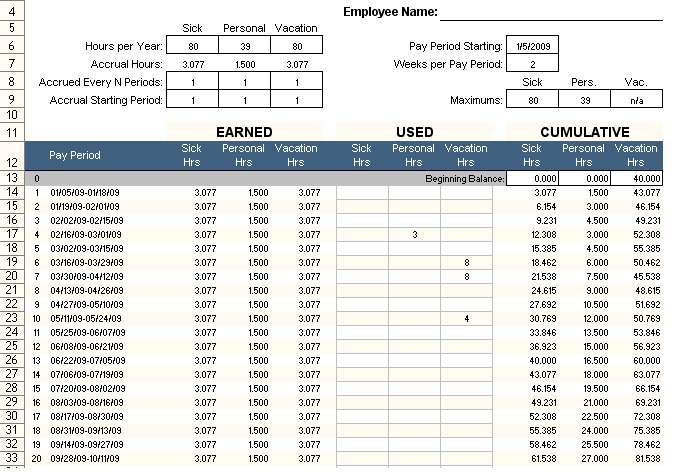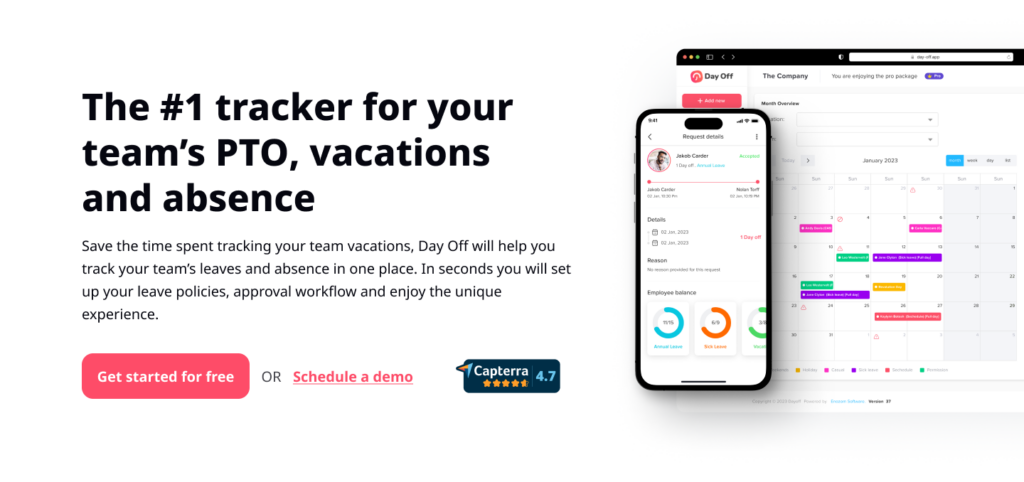Calling in sick is a necessary part of workplace culture and leave management, ensuring that employees can take the time they need to recover from illness without compromising their work or the health of their colleagues. However, the process can sometimes be stressful or confusing. This article provides a straightforward guide on how to call in sick, emphasizing professionalism and consideration.
What to Do When Calling in Sick?
When calling in sick, it’s important to communicate effectively and professionally. Here are the key elements to include in your sick call:
-
- Immediate Notification: Contact your supervisor or HR department as soon as you realize you want a day off and you cannot attend work. Timeliness is crucial to avoid any disruptions in the workplace.
-
- Clarity and Conciseness: Be clear and concise about your situation. You don’t need to provide detailed medical information, but you should communicate the general nature of your illness and its impact on your ability to work.
-
- Professional Tone: Maintain a professional tone throughout the call. Even if you have a casual relationship with your supervisor, it’s important to handle sick calls with professionalism.
-
- Expected Duration of Absence: If possible, give an estimate of how long you expect to be absent. If you’re unsure, it’s okay to say so, but provide an update as soon as you have more information.
-
- Work Handover Plan: Briefly mention any urgent work or projects that might need attention during your absence. If you’ve arranged for a colleague to cover certain tasks, inform your supervisor.
-
- Availability for Follow-Up: Let your supervisor know if you’ll be completely unavailable or if you can be reached for urgent matters. However, prioritize your recovery – do not feel pressured to work while sick.
-
- Thankfulness for Understanding: Express your appreciation for your supervisor’s understanding. A simple “thank you” goes a long way in maintaining good relationships.
-
- Compliance with Company Policy: If there are specific protocols or forms required by your company’s sick leave policy, acknowledge them and commit to complying with these requirements.
Call in Sick Examples:
Example 1: Email Notification
Dear [Manager’s Name],
I hope this message finds you well. Unfortunately, I woke up feeling quite unwell this morning with a high fever and a persistent cough. After consulting with my doctor, I’ve been advised to rest and recover at home to prevent the spread of illness and to facilitate a quicker recovery. Given these circumstances, I am unable to come into the office today, [Date]. I have reviewed my schedule and do not have any pressing deadlines today. However, I have informed [Colleague’s Name] about my current projects, and they have kindly agreed to monitor any urgent matters in my absence. I will keep you updated on my health and plan to return to work as soon as I am able. Please let me know if there is any additional information I need to provide. Thank you for your understanding.
Best regards,
[Your Name]
Example 2: Text Message to Supervisor
Hi [Supervisor’s Name], I wanted to inform you that I am feeling quite ill this morning with flu-like symptoms. Following the company’s sick leave policy, I will not be coming into work today to recover and to avoid spreading illness. I have emailed the team to reschedule today’s meetings and will keep you updated on my status. Thank you for your understanding. Best, [Your Name]
Example 3: Email for Extended Sick Leave
Dear [Manager’s Name],
I regret to inform you that due to a recent medical diagnosis, I am required to take an extended period of sick leave. Per my doctor’s advice, I will need to be absent from work starting [Start Date] until [End Date]. I understand this may cause inconvenience, and I apologize for any disruption this may cause to our team’s workflow. I am prepared to assist with a handover of my current projects. I’ve compiled detailed notes and have coordinated with [Colleague’s Name] to take over my responsibilities during my absence. I will remain in contact and provide any necessary updates regarding my health and expected return date. Please let me know if there are any forms or additional information I need to submit for this extended leave. Thank you for your understanding and support during this time.
Sincerely,
[Your Name]
Example 4: Voicemail Script
You: “Hi [Manager’s Name], this is [Your Name]. I’m sorry I missed you. I wanted to let you know that I won’t be able to make it to work today. I’ve been experiencing some pains since last night and need to seek medical attention. I will send an email with details about my current projects and their status. I will also ensure to update you on my condition and expected return to work. Thank you for your understanding.”
In these examples, the key elements are timely and clear communication, respect for workplace policies, and a plan to manage work responsibilities during the absence. These examples provide a template for various situations, including sudden illness, mental health days, and extended leave. Remember, the aim is to inform and reassure your employer about your absence while taking care of your health.
Legal and Rights Perspective on Employee Rights
Brief Overview of Employee Rights Regarding Sick Leave
Employees across different countries are entitled to various rights concerning sick leave, with laws and protections designed to ensure workers can recover from illness without the fear of losing their jobs or income. In the United States, a pivotal piece of legislation is the Family and Medical Leave Act (FMLA), which allows eligible employees of covered employers to take unpaid, job-protected leave for specified family and medical reasons, with the continuation of group health insurance coverage under the same terms and conditions as if the employee had not taken leave. Eligible reasons include personal or family illness, pregnancy, adoption, and foster care placement, among others. FMLA provides up to 12 weeks of leave within a 12-month period under these conditions.
Other countries have their own equivalents, often with more generous provisions. For instance, many European countries offer paid sick leave from the first day of illness, with the cost covered by either the employer or through social security systems. The specifics, such as the duration of paid leave and the percentage of income compensated, vary by country but generally prioritize maintaining the employee’s income and job position during periods of short-term illness.
Company-Specific Policies vs. Legal Minimums
While legal frameworks set the minimum standards for sick leave, companies can, and often do, offer more generous terms as part of their employment policies. These enhanced benefits can include higher rates of pay during sick leave, longer durations of leave, or more flexible conditions for taking leave. For example, some companies might provide paid sick leave from the first day of illness, surpassing legal requirements that might only offer unpaid leave or paid leave after a certain period of employment.
Company-specific policies can serve multiple purposes: they can be a reflection of a company’s commitment to employee welfare, a strategy to attract and retain talent, or a response to employee expectations and norms within an industry. However, these policies vary widely between companies and can even differ within different parts of the same organization, depending on local laws and customs.
Encouragement for Employees
It’s crucial for employees to familiarize themselves with both the legal rights and the specific policies of their employer regarding sick leave. Understanding these can help employees effectively navigate their rights and obligations when ill, ensuring they make the most of the protections and benefits available to them. Employees should review their employee handbooks, company policy documents, and any relevant laws in their jurisdiction to fully understand their rights and benefits. Additionally, engaging in dialogue with HR departments or seeking advice from labor rights organizations can provide clarity and assistance in navigating complex situations.
By being informed about both legal entitlements and company policies, employees can ensure they are adequately supported during periods of illness, allowing for a focus on recovery and health.
FAQ Section: Common Concerns About Calling in Sick
What if I feel guilty for taking a sick day?
Feeling guilty is common, but it’s misplaced. Rest is part of doing your job well, just like meeting deadlines or attending meetings. A day of recovery prevents mistakes, protects coworkers, and shortens overall downtime. If guilt creeps in, reframe it: you’re safeguarding the team by returning healthy and effective. Set an out-of-office, hand off anything urgent, and let yourself fully switch off.
How should I handle the fear of repercussions for calling in sick?
Know your policy, follow it precisely, and document your absence. Give timely notice, state that you’re unwell, and provide a timeframe or update plan. If you’re worried, keep a record (e.g., a brief note from a clinician, pharmacy receipt, or email trail). If patterns of subtle retaliation appear, shifts removed, negative comments, speak with HR and keep everything in writing.
What can I do if my manager is unsympathetic about my calling in sick?
Stay professional and policy-aligned. Use a clear, firm script: “I’m unwell and will be out today per our policy. I’ve handed off X and set my OOO. I’ll update you by [date].” If pushback continues, escalate respectfully: loop in HR, reference the posted policy, and document interactions. Your health is not negotiable; the coverage plan is.
Should I work from home if I’m only slightly ill?
Use a simple check: Are you contagious? Will working delay recovery or degrade quality? If yes to any, take the day. If symptoms are mild and you genuinely feel capable, consider a half day or low-stakes tasks with clear boundaries (no meetings, log off early). Confirm expectations with your manager and set a hard stop so “WFH while sick” doesn’t morph into overwork.
How can I make calling in sick less stressful?
Prepare a mini playbook:
-
Know the policy: who to notify, by when, and how.
-
Create a coverage kit: a shared doc listing current priorities, locations of files, and contacts.
-
Use a ready-made message: “I’m unwell and taking sick leave today. Here’s the status on A/B/C; [Name] has access to files. OOO is on. I’ll check back [tomorrow/by Monday].”
-
Normalize it: managers and teams that model healthy time off make each absence routine, not stressful.
What if I’m not physically ill, but mentally unwell?
Treat it as legitimate sick leave. You don’t owe details, privacy is your right. A simple note works: “I’m taking sick leave today for health reasons.” Use the time to rest, see a clinician if needed, and avoid work apps. If available, consider Employee Assistance Programs, teletherapy, or a mental health day plan (sleep, hydration, light movement, zero meetings).
How often is too often to call in sick?
There’s no universal number. Focus on patterns and causes. If you’re frequently unwell, track triggers (sleep, workload, commuting, caregiving) and consult a healthcare professional. At work, discuss sustainable adjustments, flex hours, workload rebalancing, remote days. Frequent short absences can drop when root causes (stress, ergonomics, chronic issues) are addressed.
Can I be fired for calling in sick?
You generally shouldn’t be disciplined for legitimate, policy-compliant sick leave, and many jurisdictions protect it. Discipline often stems from policy breaches (no notice, dishonesty) or unrelated performance issues. If you’re concerned, follow the policy to the letter, keep documentation, and talk with HR about your rights. Seek legal advice if you suspect retaliation.
What documentation might I need to provide for taking a sick day?
Requirements vary. Some employers need a doctor’s note after a set number of days; many don’t for short absences. Check your handbook. If documentation is requested, provide only what’s necessary (dates/fit-for-work), not diagnoses. Store records privately and share through the proper HR channel, not team chats.
How do I call in sick for mental health reasons without revealing personal details?
Keep it brief, courteous, and clear:
-
Email/Chat: “Hi [Manager], I’m unwell and taking sick leave today. My current priorities are noted in [doc]. I’ll share an update by [date]. Thanks for understanding.”
-
If pressed for details: “I’m not able to share medical specifics, but I’ll follow our policy and update you on my return.”
Boundaries + compliance = privacy respected and work covered.
Conclusion
A healthy workplace treats sick leave as a basic part of doing good work, not an exception to it. Calling in sick should be simple, respectful, and policy-aligned: you communicate early, hand off urgent tasks, and focus on recovery. In return, employers uphold clear guidelines, protect privacy, and avoid penalizing people for being human. When teams normalize this rhythm, guilt and guesswork fade, productivity stabilizes, and well-being improves. Prioritize your health, follow the process, and expect the same professionalism and care from your organization.