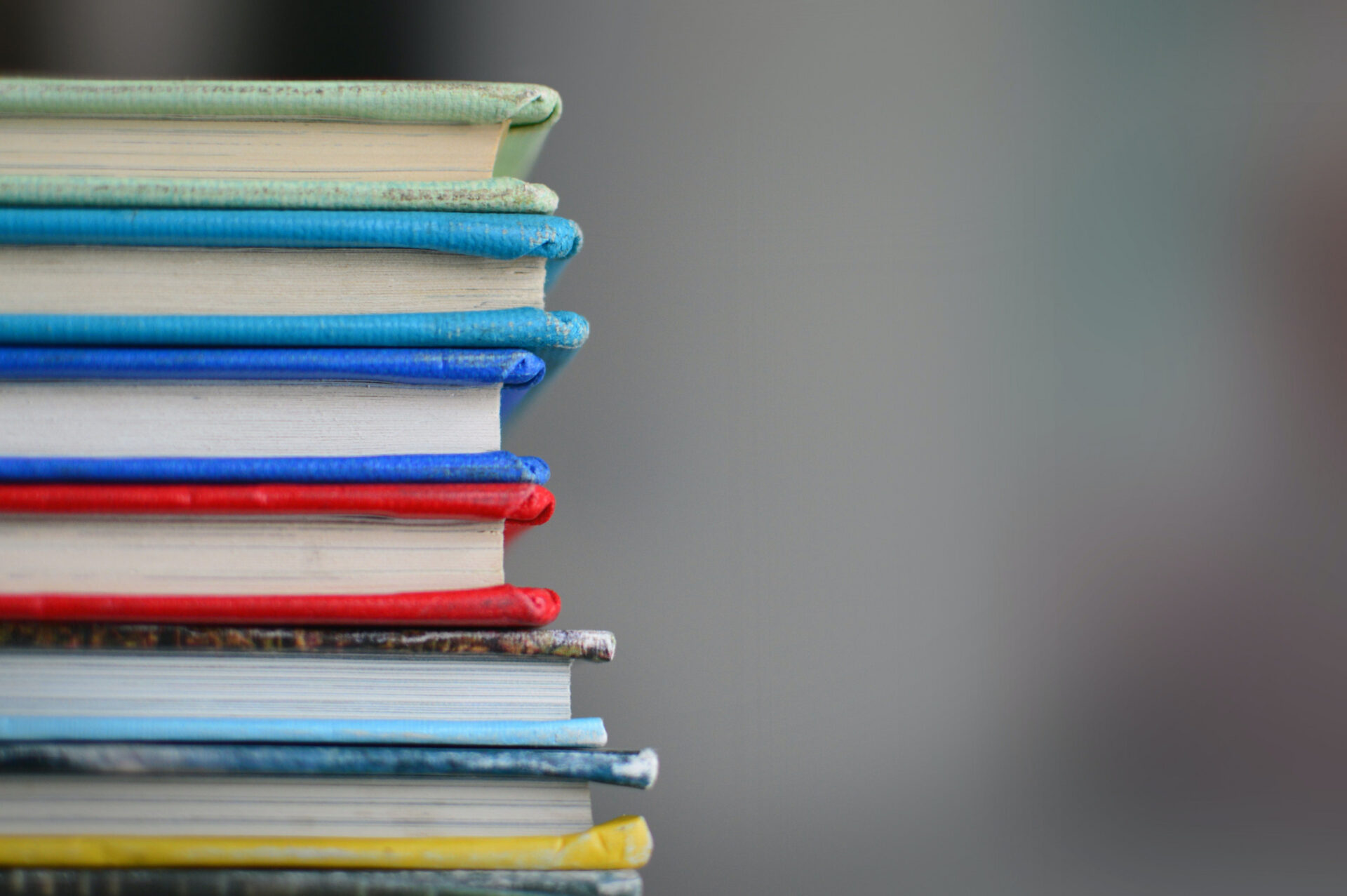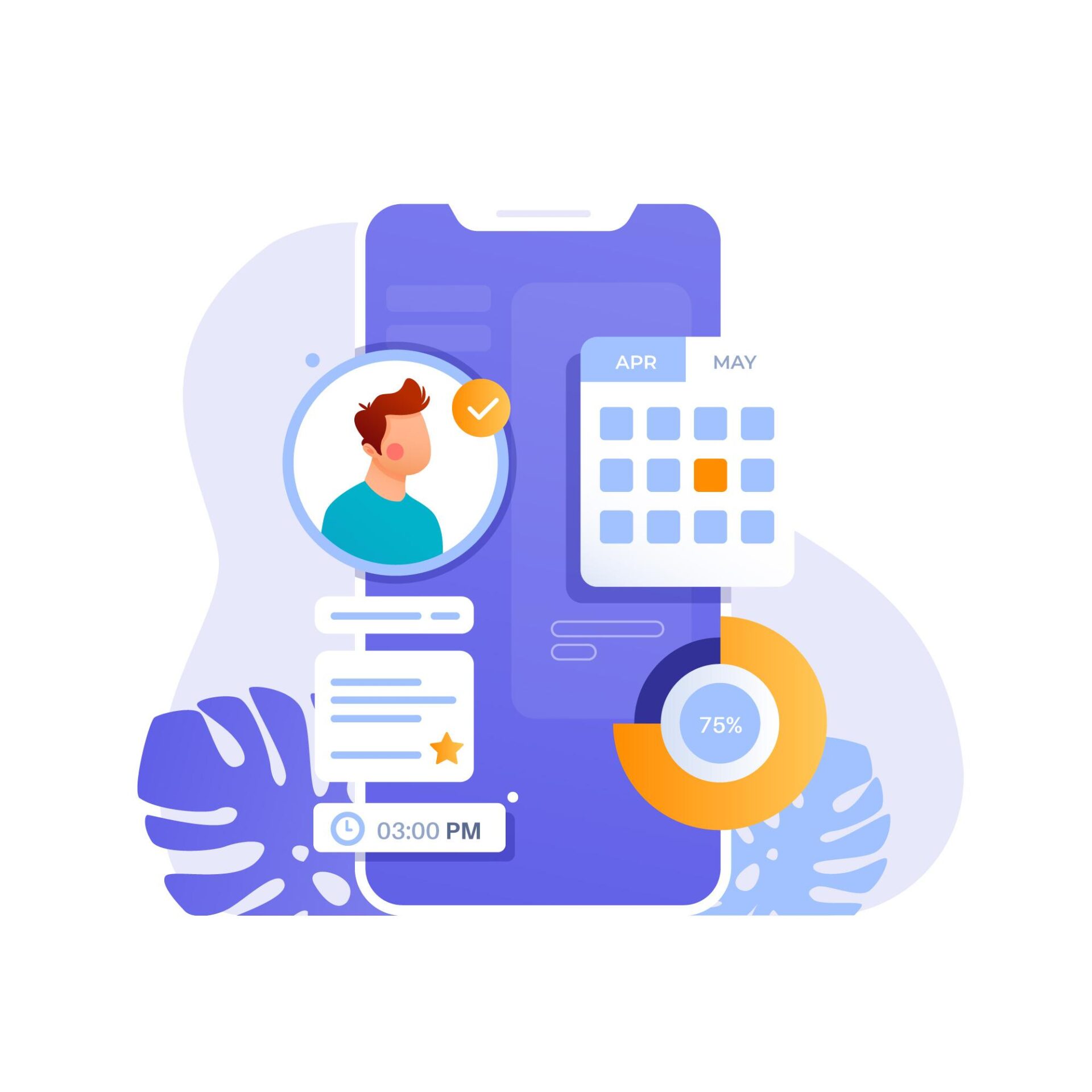Human resource management is the fulcrum of a company and its work structure. HR recruiting and management is a crucial process that creates an impact on all other processes of the company. Therefore, it is important to hire experienced and knowledgeable HR professionals for the team. If you are someone who wants to go ahead in the Human resource management sector, you not only depend on your college education but look towards expanding your knowledge base. If you want to expand the knowledge base, a good resource to start from is books. As a future or working HR manager, here are the must-read books you need to read for a secure future.
The Best Books for HR Managers
Work Rules!
Written by Laszlo Bock, the book is a resource based on human behavioral patterns. The book helps HR managers in working with people based on the different behavior they show. The Work Rules! Book also discusses HR management around behavioral economics. The book has examples from different work environments and industries of the world. Therefore, you can use these real-life examples as inspiration to better your problem-solving approach. Moreover, the book provides insights into the work culture of Google to the reader. This helps in a better understanding of a balanced work environment. The book shows an approach to creating a balance between creativity and structure for employees in the workplace. Hence, there is a lot to learn from this book.
Can I have it all?
Written by Anuranjita Kumar, the book is a memoir of the Chief Human Resource Officer of Citi. Therefore, when you pick this book up for a read, you can be sure that you will get insights about HR management from the best HR management officer of a leading global company. As a woman leader in the HR management sector, Kumar brings a perspective that is seldom discussed in public. In fact, the book discusses how working women can handle every aspect of their lives and the go-ahead to be leaders too. If you want to bring gender equality to the workplace, definitely read this book.
I am HR
The book is a refreshing pick among the current bestsellers. If you are among the new-age HR managers who are trying to make their own mark in the sector, definitely read this book. The book is written by the founder of LFR Inc. Thus. You get to see HR management through the eyes of someone who belongs to the corporate world. The book addresses the different stereotypes attached to the profile of HR managers. When you read the book, you will be able to know why HR management is seen as a boring and thankless job. The book also talks about the revival of HR management to make it more fun and employee-friendly.
Don’t Hire the Best
The book is written by Abhijit Bhaduri, the chief learning officer of Wipro. The book talks about hiring fresh human resources and how HR managers can approach it judiciously. The nook talks about why the right fit for a job may not be the best of the lot always. Sometimes, HR managers have to choose the right person for the job unconventionally. The decision to hire someone depends on how the HR managers look at the process and the result. The book talks about small startup scenarios and global organizations from the hiring perspective. Thus, the reader gets a complete view of the corporate world and how to handle different work environments. The book helps in understanding the process of hiring from the perspective of the company culture, the people, and the role you want to hire for. As hiring is a major responsibility for HR managers, you might want to tap into this one.
Quote me if you can
The book is written by NS Ranjan, the Group CHRO of Tata Sons. This specific book is one that holds a compilation of quotes from the author. It emphasizes the need for a happy working place for employees. It helps HR managers in creating a balanced and productive workplace at their companies. As the author is a leader in HR management, you get to read his words and be mentored by them.
Friend and Foe
The bestselling book is written by Columbia and Wharton business school professors. The book presents an academic perspective with some research-backed facts. That book talks about healthy competition in the workplace and how competition and cooperation can be balanced in the workplace. The book talks discuss the mechanism of creating a friend out of a foe and how the workplace environment affects this process. You can learn a lot about trust and cooperation building from the book. Since the book is research-backed, you can be assured of what you learn from it.
Good to Great
The book widely talks about what makes a company successful and includes human resource management in it. Whether you are in an HR management position or a leadership role, this is a book you must read. The book is authored by James C.Collin. The book goes in-depth into hiring the right people, leadership, and work culture. Moreover, this book will help you understand the culture of freedom and culture of discipline in the workplace. The book discusses how HR managers can balance each aspect of the work culture to create a highly productive workplace.
People Skills
This book is an old one, originally published in 1979. This book focuses on the importance of communication and interaction skills and how to use them. As communication and people management skills are of foremost importance for HR managers, this is a very useful book to read. Therefore, this book will help an HR manager in slipping into leadership and management roles. It helps you build speaking and listening skills in the workplace. It also helps you in the peaceful resolution of conflicts at work. The book discusses verbal as well as nonverbal communication skills in the workplace. This book is like the all-in-one guide to effective communication and HR management in your workspace.
These eight books are the bestselling, useful books that every HR manager should read at least once. Moreover, these books will help you in upskilling and upgrading your skillset in the role.
FAQs
Why should HR managers read books in addition to gaining professional experience?
Experience shows you what happened; great books explain why, and how to repeat (or avoid) it. They distill decades of experiments, failures, and wins into playbooks you can adapt. Use them to pressure-test your assumptions, borrow proven frameworks, and spot second-order effects you might miss in day-to-day work.
Are these books suitable for beginners, or only for experienced professionals?
Both. Beginners get structured foundations (how to design roles, interview, and onboard). Experienced pros get nuance, e.g., when to hire for potential vs. pedigree, how to tune incentives, or how to reshape culture without breaking trust. Read with a “translate to my context” lens and capture 2–3 experiments you’ll run per book.
Do these recommendations apply to startups and small businesses, or just large corporations?
They travel well. In startups, you’ll use scrappier versions (lightweight competency maps, one-page policies, short feedback cycles). In enterprises, you’ll scale the same ideas with governance and analytics. Think “same principles, different altitude”: clarity of purpose, selection for fit, fast feedback, and visible leadership.
How can I apply lessons from these books in real life?
Turn insights into small, testable changes:
-
Pilot a structured interview (2 competencies × 2 questions each) and track scorecard-to-performance correlation after 90 days.
-
Replace generic onboarding with a 30/60/90 plan tied to outcomes, not activities.
-
Run monthly stay interviews to surface “friction logs” and fix the top 3 issues.
-
Convert values into behaviors (e.g., “bias for action” → “ships v1 in 2 weeks with a rollback plan”).
What other resources should HR managers explore beyond books?
-
Certs & courses: SHRM/HRCI, Coursera/edX micro-certs in people analytics or employment law.
-
Communities: local HR chapters, People Ops Slack groups, niche forums for comp/benefits or ER.
-
Signals: industry benchmarks (pay, time-to-fill), labor law alerts, and vendor research for tech shifts (ATS, L&D, AI tools).
How often should I update my HR knowledge?
Continuously, with rhythm. Adopt a quarterly learning sprint: one book, one talk/podcast series, and one experiment you’ll run. Measure lift with simple KPIs: time-to-fill, quality of hire (90-day success), eNPS, regrettable attrition, and manager effectiveness scores.
Do these books cover trends like AI in HR or remote/hybrid work?
Some principles, behavioral science, culture design, hiring rigor, map cleanly to AI and hybrid contexts. Pair the books with a modern toolkit: structured prompts for JD drafting, bias checks in screening, async rituals (written updates, decision logs), and remote-friendly performance frameworks (OKRs + quarterly calibration).
How do these books help build leadership qualities?
They sharpen three muscles:
-
Clarity: turning strategy into human systems (roles, incentives, norms).
-
Courage: making talent calls and culture trade-offs with fairness and transparency.
-
Compassion: designing for dignity, feedback that helps, policies that include, careers that grow.
Blend them with practice: monthly skip-levels, regular “decision post-mortems,” and a visible talent thesis you revisit each half-year.
Conclusion
Great HR isn’t paperwork, it’s culture, performance, and growth. Start with one book, translate a single idea into a small pilot, and track what changes, time-to-fill, quality of hire, engagement, retention. Share the wins (and lessons) openly, then iterate. With each cycle, you’ll sharpen judgment, strengthen trust, and build a workplace where people thrive and the business compounds.