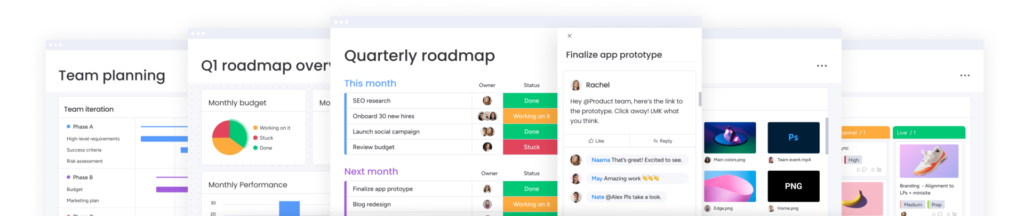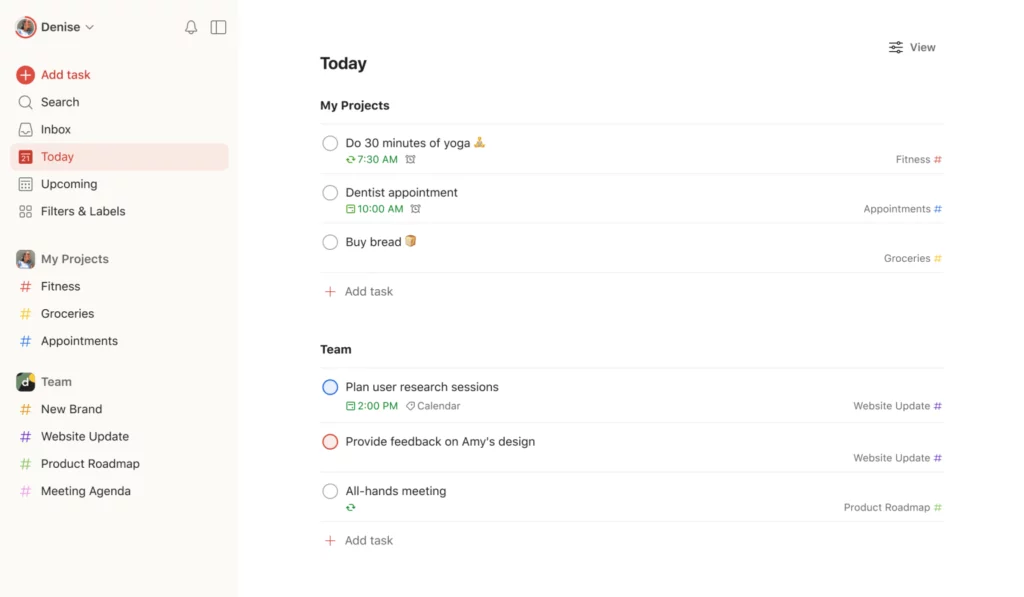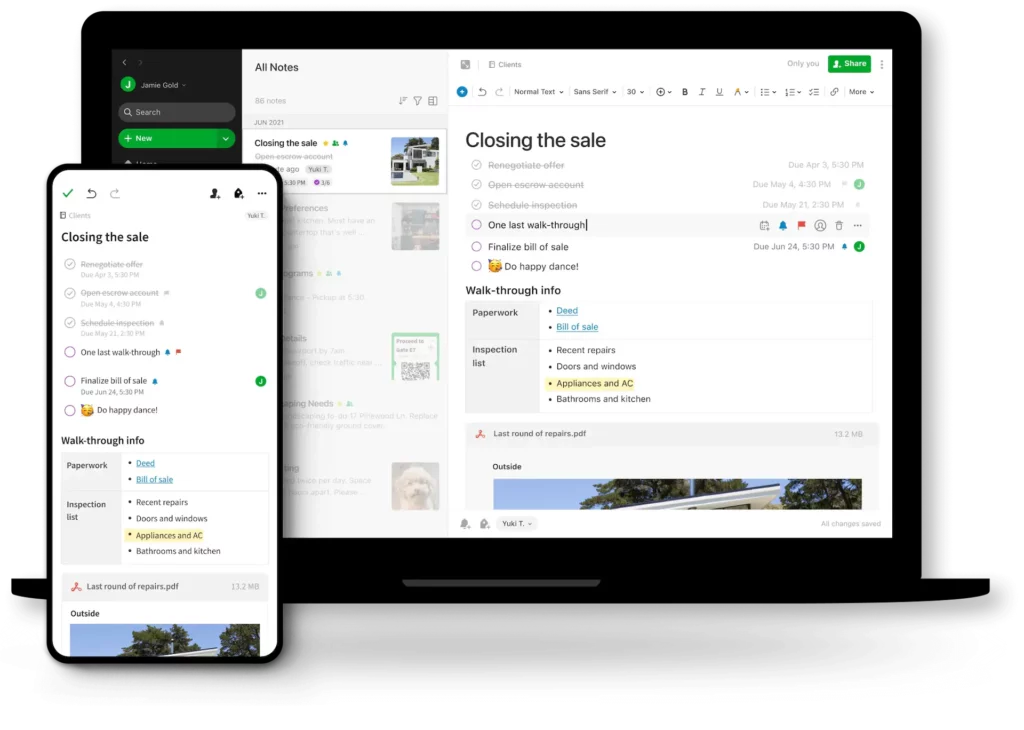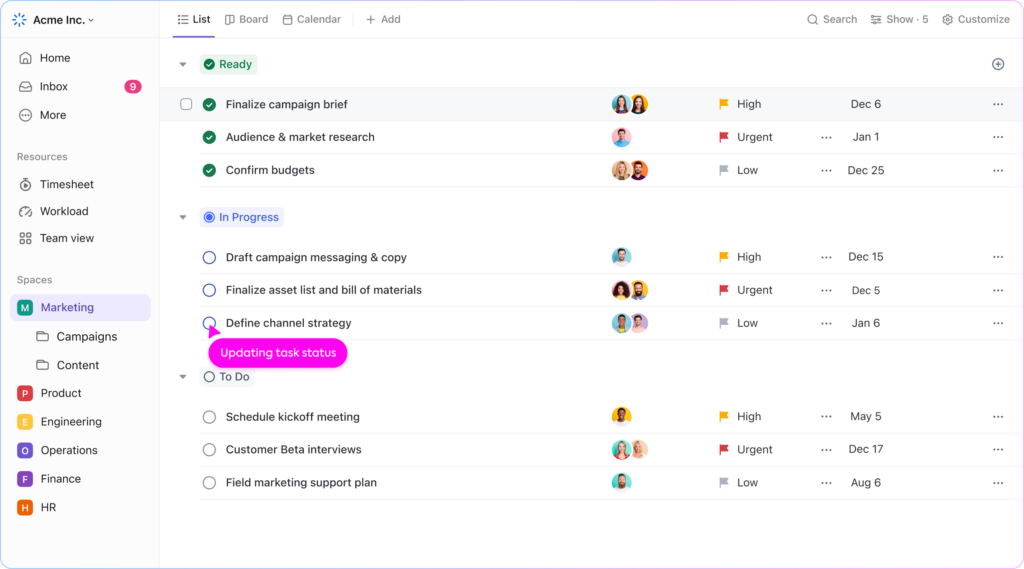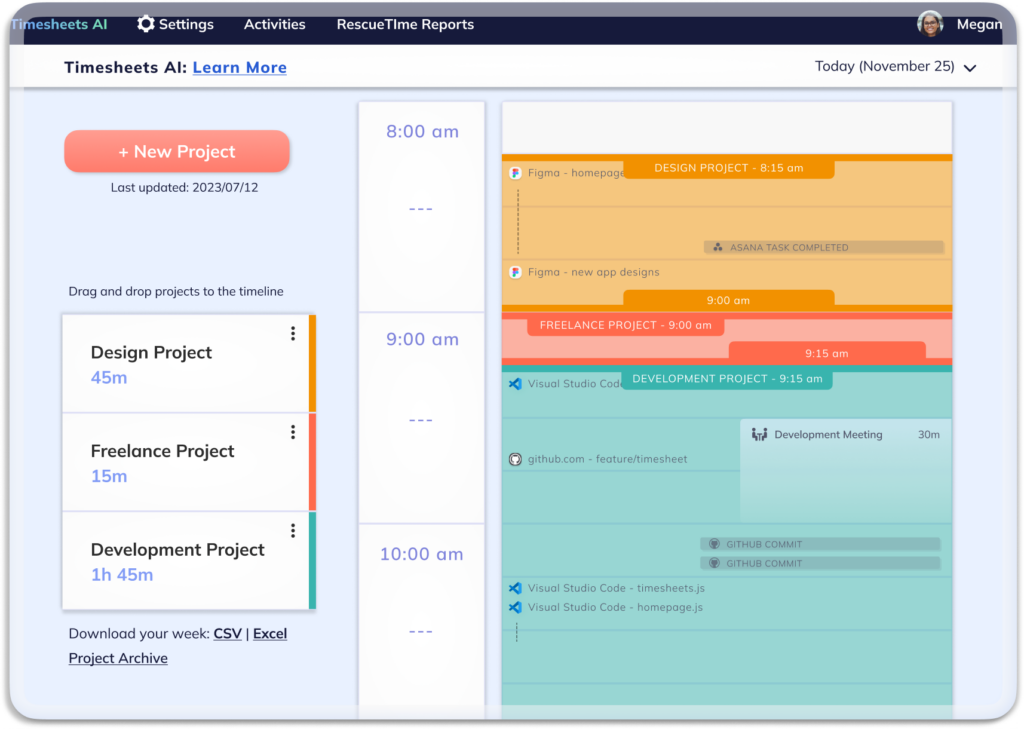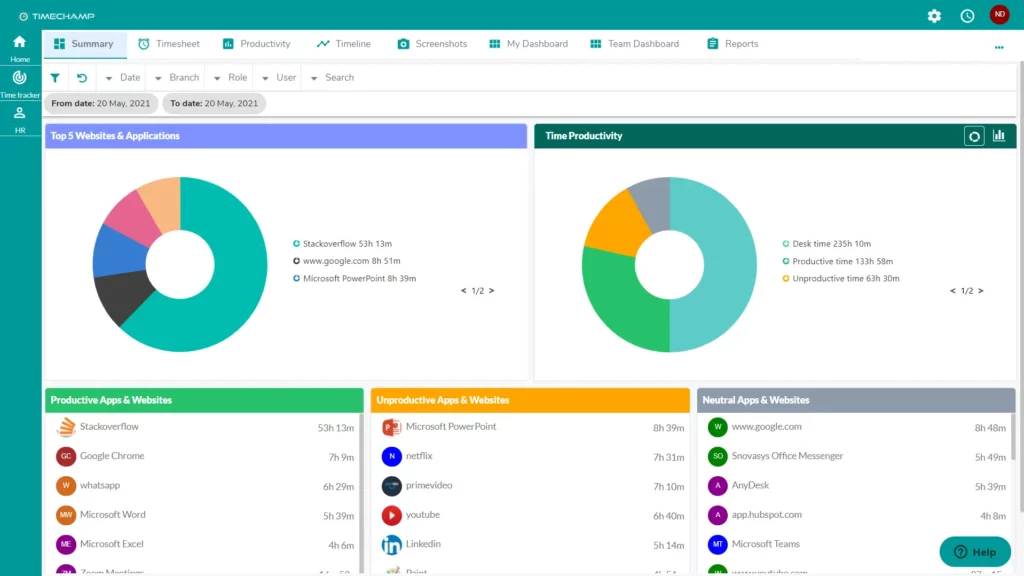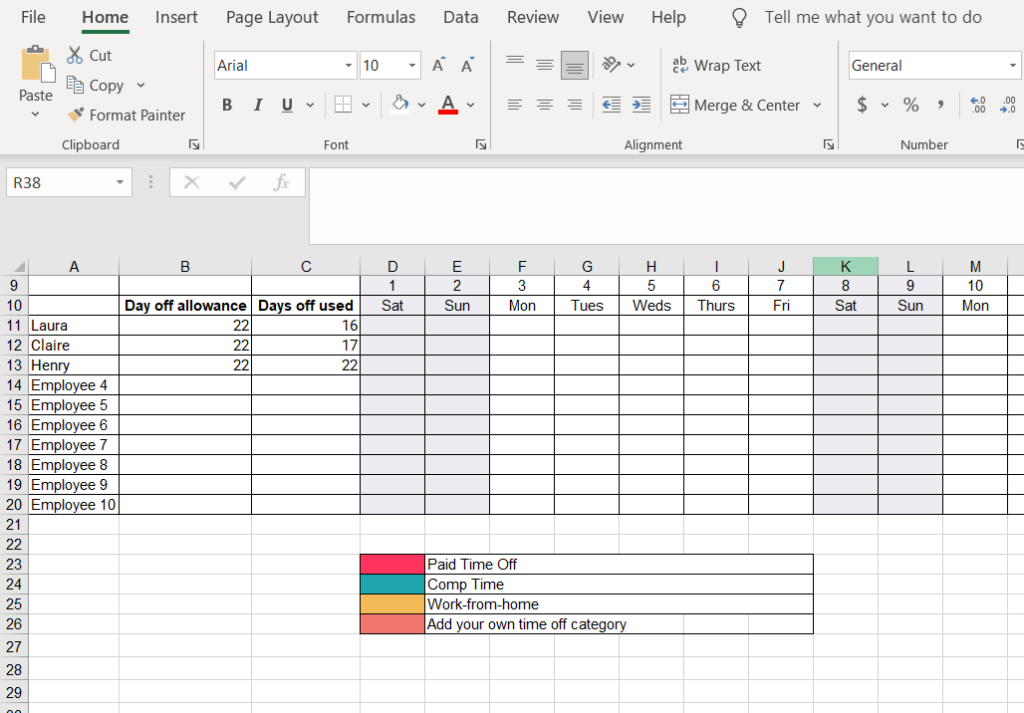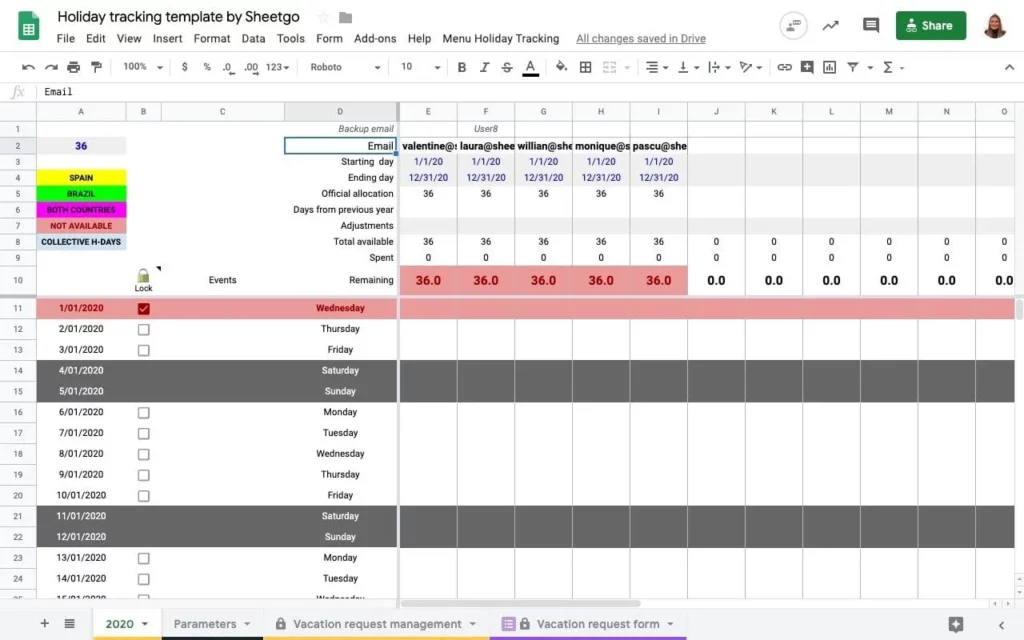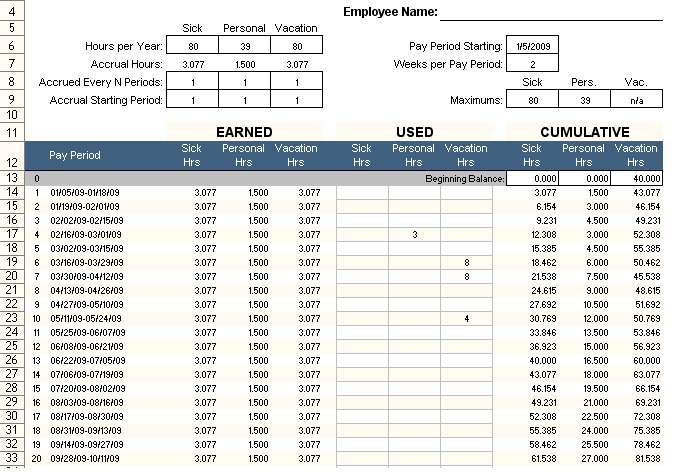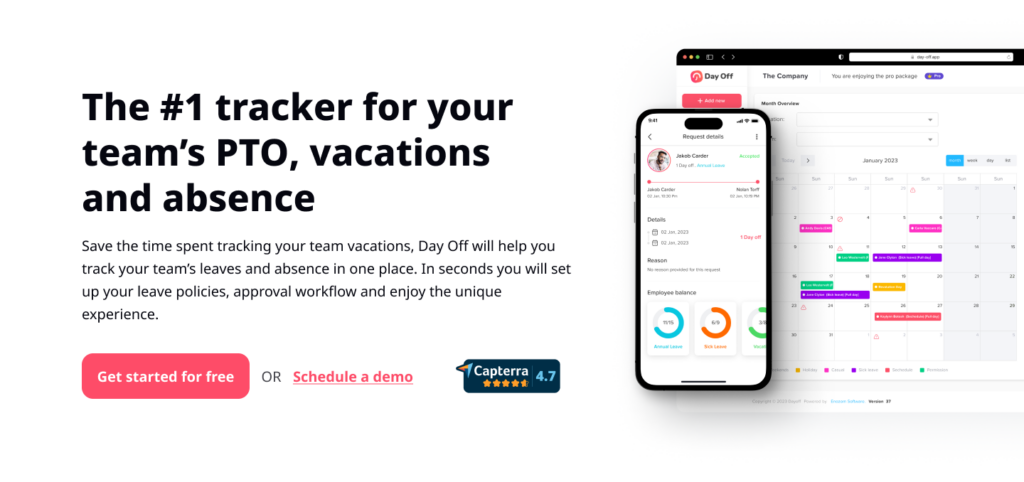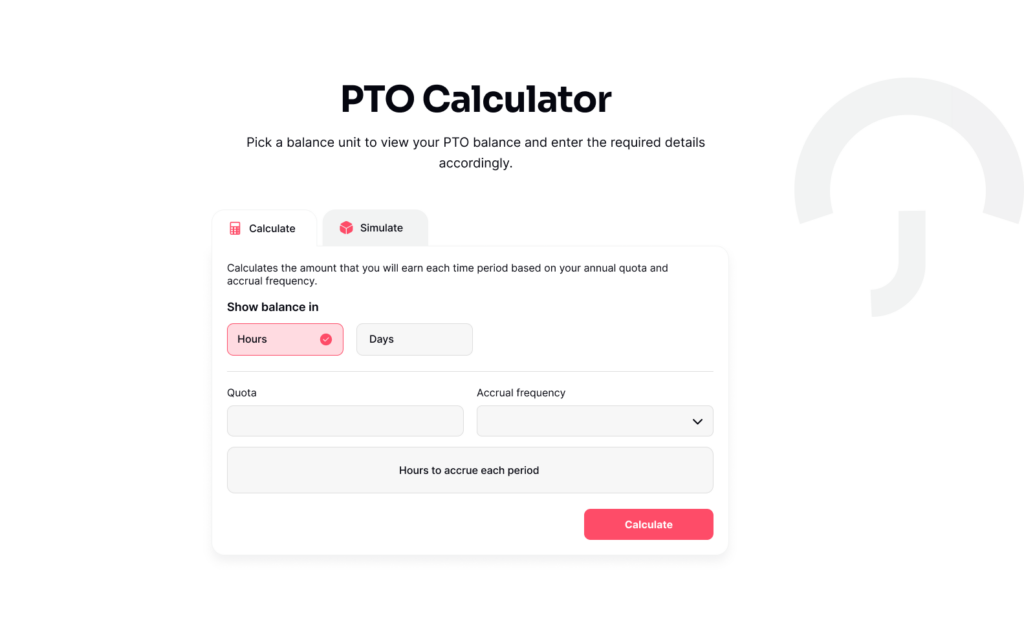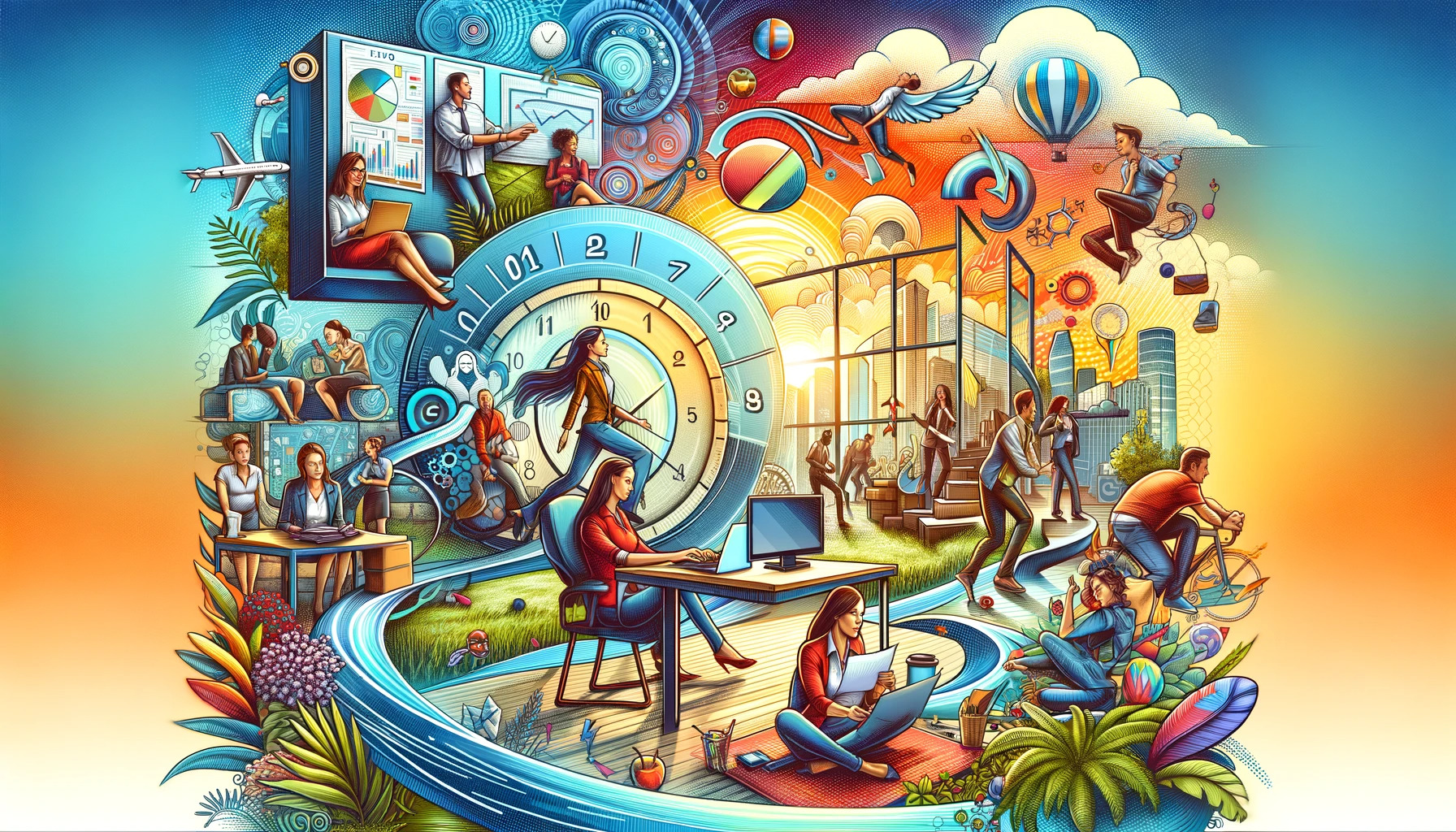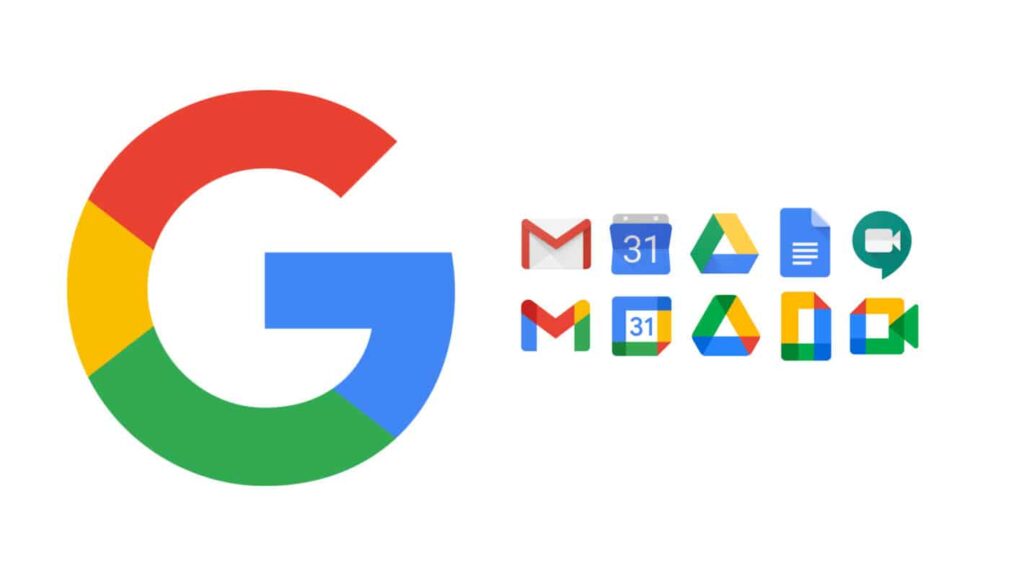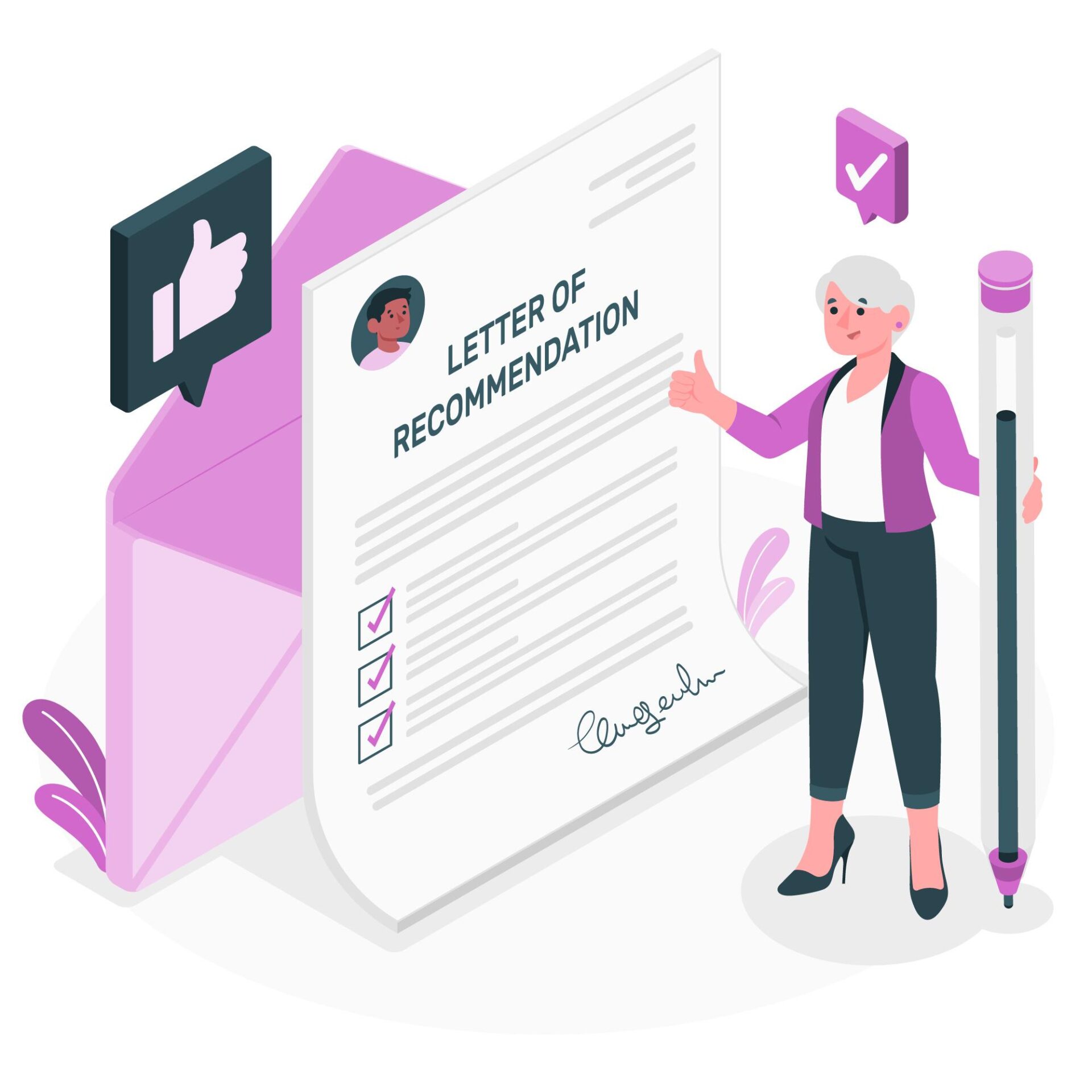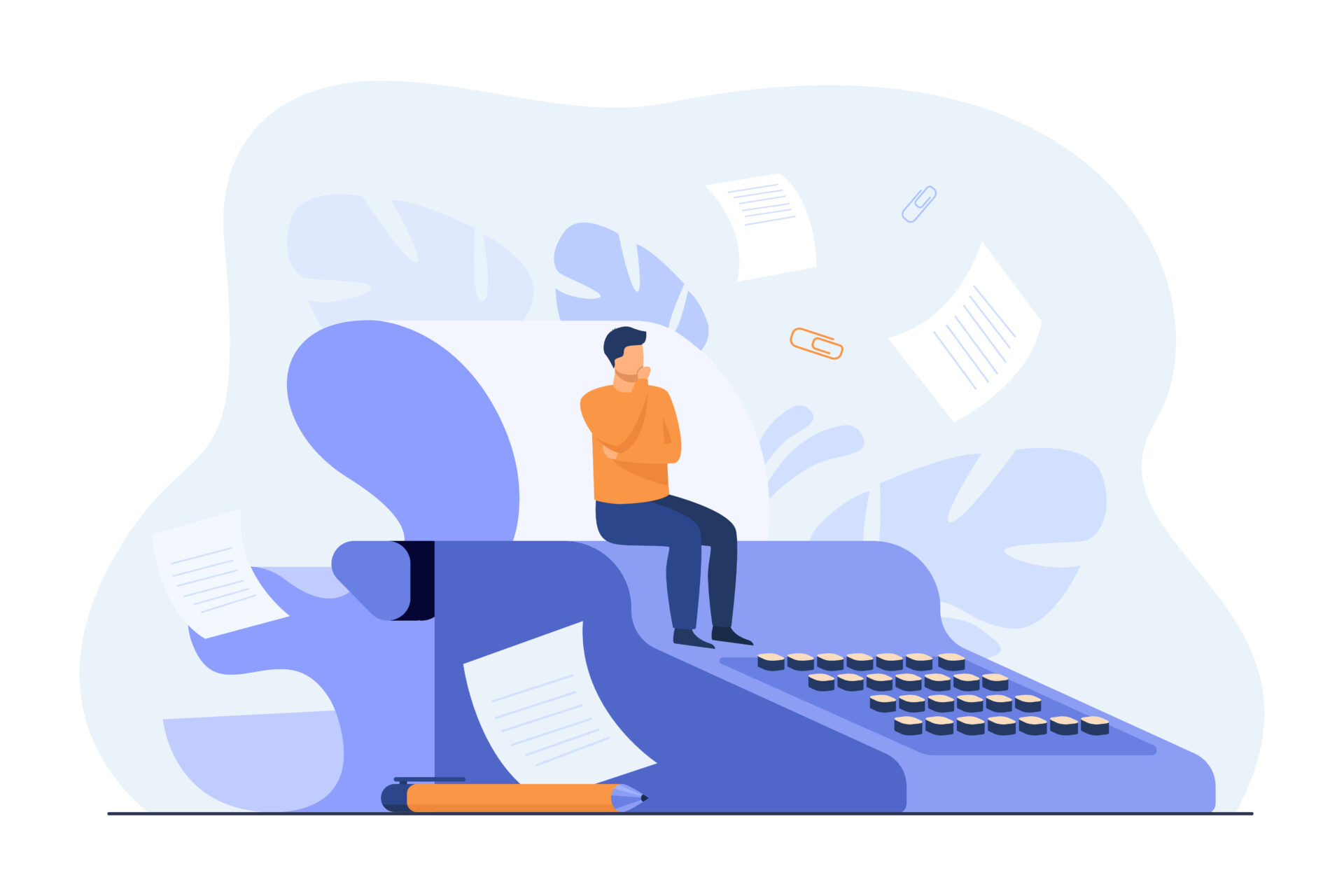Paid Time Off (PTO) has moved from a transactional perk to a strategic pillar of employee experience. In today’s market, candidates weigh PTO with the same seriousness as compensation, flexibility, and growth. For HR leaders, the opportunity is not just to keep up with evolving expectations, but to craft a PTO ecosystem that reflects your culture, supports well-being, and protects business continuity. Below is a richer, more detailed roadmap, covering modern PTO models, design choices, guardrails, global implications, rollout tactics, and measurement, so you can turn policy into competitive advantage.
Why PTO Strategy Matters More Than Ever
PTO influences retention, time-to-hire, productivity, and even safety and quality in customer work. A modern approach recognizes that time off is both restorative and preventive: it fights burnout, reduces errors, and improves creativity. Strategically, well-designed PTO shifts load from reactive approvals to proactive planning. It also signals trust. When people are trusted to manage their energy and time, they’re more likely to reciprocate with accountability and focus.
Foundations: Designing PTO That Fits Your Organization
Start by documenting your current reality. Map how requests flow, who approves, how conflicts are resolved, and how payroll receives the final record. Capture pain points, slow approvals, uneven usage, end-of-year rushes, or inconsistent manager practices. Then align PTO with your business model. A support center with strict SLAs needs different guardrails than a research lab or a project-based agency. Your PTO architecture should include policy rules, processes, technology, and clear communications that show people how to use the system well.
Flexible PTO Schedules: Control Without Chaos
Employees want autonomy over when they work and rest. Flexible PTO schedules allow them to redistribute hours across a week or month to create time off when it’s most valuable. The key is pairing flexibility with staffing visibility. Publish expectations about core collaboration hours, escalation coverage, and handover standards. Train managers to forecast workload two to four weeks out so approvals aren’t last-minute. When flexibility is operationalized, through shared calendars, coverage maps, and a simple request flow, you get better morale without sacrificing throughput.
Example expanded: A tech company offers a “4×10 or 5×8” choice per quarter. People can change once per quarter to match life events or project peaks. Team leads keep a shared capacity view to ensure that no more than 25% of a sub-team is out on any given day, and they plan sprint scopes accordingly.
Unlimited PTO: Trust with Guardrails
Unlimited PTO signals confidence in adults managing outcomes. The pitfalls are real: under-utilization due to social pressure, or uneven access when some teams feel busier than others. Solve this by setting a floor and a rhythm. Require, for example, at least fifteen days off annually, with at least one five-day contiguous break. Publish coverage expectations, blackout periods for known peak windows, and an explicit escalation path when managers and employees disagree. Monitor utilization continuously; if certain groups aren’t taking time, intervene with nudges and leadership modeling.
Example expanded: A marketing firm adopts unlimited PTO but codifies “Minimum 15, Aim for 20.” Quarterly reports show who hasn’t scheduled time; managers are accountable for getting everyone on the calendar before quarter-end. Major product launches have soft blackout weeks that must be balanced with pre- or post-time off.
Volunteer Time Off (VTO): Purpose Amplified
VTO grants paid time to volunteer with approved nonprofits. Beyond brand halo, it strengthens cross-team bonding and helps employees live their values. Operationalize it with a simple directory of local opportunities, pre-approved partners, and an easy form for adding new causes. Encourage team VTO days to combine impact with team building. Track participation to understand which causes resonate and when demand spikes during the year.
Example expanded: A retail company offers two paid VTO days and a semiannual “store + shelter” partnership. District managers schedule rotating VTO coverage so service levels remain stable.
Sabbaticals: Longevity Incentives That Pay Back
Sabbaticals reward tenure with deep restoration and learning. They reduce churn at the exact moment experienced people become most valuable, and most poachable. Decide whether sabbaticals are paid, partially paid, or unpaid; define eligibility windows; and make coverage a shared responsibility between the employee, manager, and workforce planning. Encourage structured re-entry: a light first week, knowledge-share sessions, and space to apply new skills.
Example expanded: An engineering firm offers six paid weeks every five years. Employees propose a theme, research, travel, caregiving, or skill-building, and present a short readout after return. Teams plan six months ahead to upskill backups and document critical systems.
Wellness Days: Normalizing Mental Health
Wellness days separate mental health time from general PTO to remove stigma and negotiation. The most effective implementations are simple: no diagnosis required, minimal approval friction, and a fixed annual allotment. Pair wellness days with resources, employee assistance programs, mindfulness apps, or access to therapy, and manager training on supportive conversations.
Example expanded: A healthcare organization grants four wellness days per year, usable same-day. Managers receive a one-page “how to respond” guide emphasizing privacy and rescheduling support.
Parental Leave Top-Ups: Family Support that Retains Talent
Top-ups supplement statutory or insurer benefits to reduce financial stress during early parenthood. Go beyond maternity/paternity to include all parents: adoptive, foster, and non-birthing partners. Clarify eligibility, top-up percentages, duration, and how partial returns (e.g., part-time ramp-backs) interact with compensation and benefits. Make knowledge transfer and coverage plans part of the leave request so projects stay healthy.
Example expanded: A financial services company tops up to 90% pay for 12 weeks for any new parent, plus a four-week half-time ramp-back at full pay. A standardized handover template ensures continuity.
PTO Donation: Community in Action
Donation programs let employees gift accrued time to colleagues facing crises. The program needs governance: who qualifies, caps per donor and recipient, tax and payroll implications, and an approval committee that balances privacy with fairness. Communicate stories (with consent) so the program feels real, not theoretical.
Example expanded: An IT company runs a centralized PTO pool for medical emergencies. HR anonymizes requests, and a rotating panel of leaders approves distributions within 48 hours.
PTO for Continued Education: Learning as a Benefit
Time is often a bigger barrier to development than tuition. Offer days for conferences, certifications, or short courses tied to role or growth plans. Require a simple learning objective and a brief post-learning shareback. Align with your L&D strategy so PTO complements stipends and internal academies.
Example expanded: A consulting firm grants five learning days yearly. Employees tag requests to competency frameworks; sharebacks populate an internal library with summaries and slides.
Birthdays Off: Small Gesture, Real Signal
A dedicated day off is a low-cost, high-delight benefit. Make it easy to schedule adjacent to a weekend if the date falls midweek, and allow opt-out for those who prefer not to observe. Consider a “milestone” option so people can use it for culturally significant days instead.
Holiday Flexibility: Inclusion You Can Feel
Standard holiday calendars don’t reflect every culture or faith. Offer a bank of floating holidays employees can allocate to days that matter to them. Publish an inclusive calendar so colleagues know when to expect lower responsiveness, and coach teams on inclusive planning around major observances.
Example expanded: A multinational allows swapping Christmas for Diwali, Eid, Lunar New Year, or other observances. Floating days are visible on shared calendars to help plan coverage.
Legal, Global, and Equity Considerations
Compliance is non-negotiable. Multinational policies must respect country-level minimums, carryover rules, and protected leave categories. Equity matters just as much: ensure hourly employees, shift workers, and front-line teams have equitable access to time off. If unlimited PTO is offered to exempt staff, create parallel benefits for non-exempt employees, such as higher accrual ceilings, more flexible shift swaps, or additional personal days, so the value feels balanced across the organization.
Technology Enablement: From Policy to Practice
Modern PTO lives in systems that employees actually use. Choose a tracker that reflects your rules, accruals, carryover caps, probation, documentation, and that integrates with identity (SSO), calendars, HRIS, payroll, and chat. Real-time balance views, team calendars, conflict warnings, and exportable reports turn messy logistics into clean operations. Prioritize a mobile experience so approvals and urgent requests don’t stall.
Change Management: Rollout Without Friction
Great policies fail if people don’t understand them. Communicate early and often, using plain language and examples. Provide a one-page quick-start for employees and a manager guide with scenario playbooks (overlaps, rush requests, wellness day etiquette). Pilot with diverse teams, collect feedback, and adjust before company-wide launch. Leadership modeling is crucial: when executives take time off and talk openly about it, adoption follows.
Measurement: Proving Impact and Tuning the System
Set clear metrics before launch: average time-to-approval, quarterly PTO utilization, end-of-year carryover exposure, percentage taking at least one contiguous five-day break, and employee sentiment about rest and workload. Track equity by role, location, and manager to catch disparities. Review quarterly, tune policy and training, and celebrate teams that plan time off well without compromising delivery.
Common Pitfalls, and How to Avoid Them
Policies that look generous but are hard to use create cynicism. Avoid ambiguous language, hidden blackout periods, and manager-by-manager interpretations. Prevent the December stampede by nudging employees in Q2 and Q3. For unlimited PTO, counter under-use by setting minimums and teaching managers to insist on breaks. For shift-based operations, plan coverage ahead of school holidays and major observances to protect both service levels and rest.
Putting It All Together: A Practical Implementation Flow
Define business goals and guardrails, Translate policy into explicit scenarios, Configure your PTO system and integrations, Pilot with two to three teams, Train managers and employees with real examples, Launch with clear SLAs and visible leadership support, Review data at 30/90 days, Adjust and institutionalize best practices. Treat PTO as a living system that evolves with your workforce and your strategy.
FAQ: Your PTO Questions Answered
How do we decide between traditional, flexible, and unlimited PTO?
Start with your operating model and risk profile. If coverage is predictable and outcomes are easy to measure, flexible or unlimited PTO can thrive. If staffing is tight and demand is volatile, keep structure but add flexibility through floating holidays, wellness days, and clearer planning. Whichever you choose, set minimum time-off expectations so rest is not optional.
How do we prevent unlimited PTO from becoming “take less” PTO?
Set a required minimum (e.g., 15+ days), track quarterly usage, and make managers accountable for ensuring breaks are scheduled. Publicly model healthy behavior, executives should take real vacations, and normalize handovers so nobody feels “indispensable.”
What’s the best way to handle wellness days without inviting misuse?
Keep the process simple, codify same-day eligibility, and limit the annual allotment. Train managers to respond with support, not gatekeeping, and rely on performance management for genuine abuse. Most misuse fears don’t materialize when culture is healthy and expectations are clear.
How should PTO intersect with performance and deadlines?
Make outcomes and coverage planning the center of the conversation. Employees own advance notice and handover; managers own capacity planning and fair approval practices. If time-off requests routinely collide with deadlines, the planning system, not the PTO policy, needs attention.
How do we ensure fairness for front-line and hourly workers?
If unlimited PTO isn’t feasible for non-exempt roles, increase accrual caps, offer additional personal days, or enhance shift-swap flexibility. Guarantee predictable scheduling windows so people can actually use their time. Measure usage by role to catch disparities early.
What guardrails keep flexible schedules from hurting collaboration?
Publish core collaboration hours, require visible calendars, and agree on response-time norms. Use shared team capacity views to avoid stacking absences on the same days. Retrospect after peak periods to adjust norms.
How can we make VTO meaningful rather than performative?
Offer real time (one to two paid days), curate local opportunities, and support team-based volunteering tied to community needs. Share impact stories and participation data so employees see the program’s substance.
What should a sabbatical policy include to avoid disruption?
Define eligibility, pay, duration, and cadence. Require early planning, a written coverage plan, and a re-entry schedule. Encourage purpose statements so employees make the most of the break, and capture learnings on return.
How do we manage PTO across countries with different laws?
Adopt a global framework with local supplements. Guarantee the higher of company or statutory minimums, localize holiday calendars and working weeks, and maintain a compliance matrix that legal reviews annually. Communicate differences transparently to avoid perceived inequity.
How do we measure whether PTO is “working”?
Track utilization, approval speeds, carryover risk, contiguous-break rates, and survey items about rest and workload. Correlate with attrition, engagement, incident rates, and customer outcomes. Improvements here are your ROI story.
What change-management tactics improve adoption?
Pilot with champions, publish concise guides with screenshots, hold short training for managers, and follow up with nudges before busy seasons. Recognize teams that plan well and share their playbooks.
How should we communicate holiday flexibility in a diverse workforce?
Provide a global holiday calendar plus a bank of floating days. Encourage teams to note major observances on planning boards. Educate managers on inclusive scheduling and avoid important launches on widely observed days in any key region.
How do PTO donation programs avoid bias or privacy issues?
Centralize approvals with clear criteria, anonymize requests where possible, cap donations and grants, and report aggregate impact periodically. Keep sensitive details confidential and apply rules consistently.
Can PTO support learning without derailing delivery?
Yes, allocate a small, dedicated pool for education, tie requests to development plans, and schedule during low-demand windows. Require brief sharebacks so learning multiplies across the team.
What’s a practical way to prevent the end-of-year PTO surge?
Send quarterly balance summaries, prompt people to schedule time by mid-year, and set soft caps on how many days can be taken in the final two months unless already planned. Managers should monitor and approve earlier breaks to balance load.
How do we onboard new hires into our PTO culture?
Cover PTO in orientation with real examples, show how to request and find balances, and clarify norms around notice and handovers. Encourage new hires to book a small break in their first six months to model healthy habits.
Closing Thought
Tthe strongest PTO programs are flexible enough to meet diverse needs, structured enough to protect operations, and human enough to foster trust. Treat PTO as a living system: measure it, tune it, and let it reflect who you are as a company. When people can rest without friction, and leaders plan for that rest, performance improves, innovation rebounds, and retention follows.



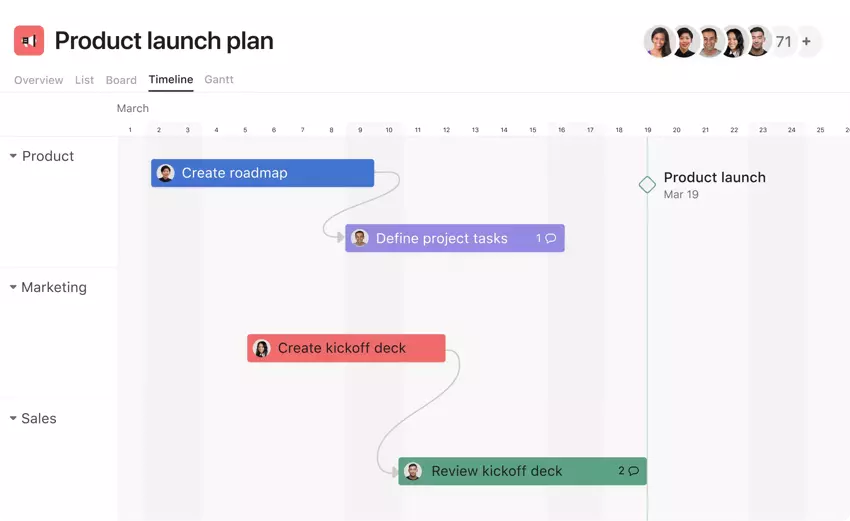 Asana
Asana