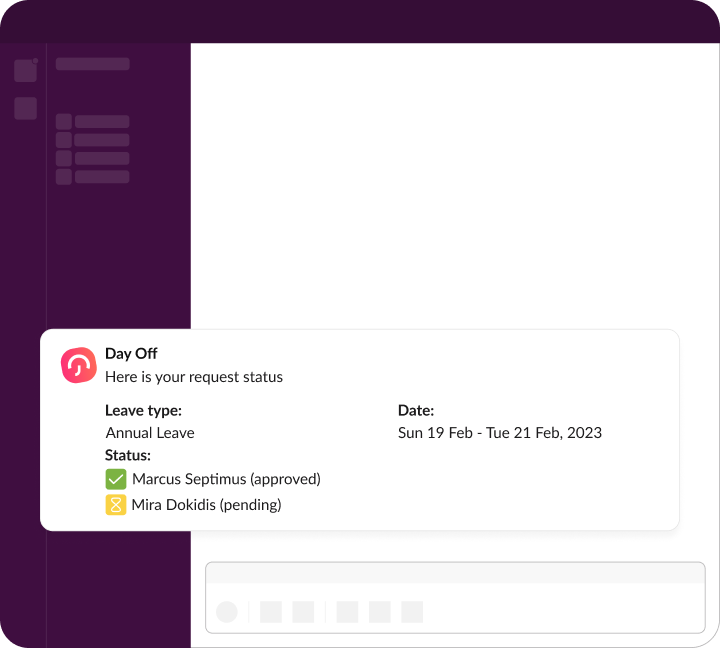Introducing Day Off for Slack
Connect Day Off with your Slack workspace for seamless leave management! Now, employees can request time off directly through Slack. Yes, it's that easy!
Trusted by leading teams
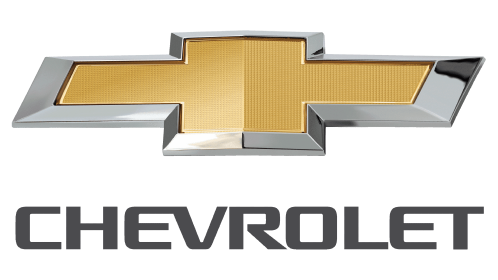
Why Use Day Off in Slack?
Instant notifications
Immediate Slack message with the notification of the request when an employee asks for time off.
Who is off
The Daily Digest of delivers an update to your Slack workspace about who's taking a day off everyday.
Import employees
Directly import your team members from your Slack workspace into your Day Off account.
Balance summary
Effortlessly check your leave balances, wit and track request statuses with a few clicks.
Instant approval
Get immediate notifications for new requests with details, and approve or decline them with just a single click.
Status updates
Prompt update with the approval of leave requests sent to employees as they receive a notification on Slack.
How to setup Day Off
Connect your Slack workspace with Day Off in a few easy steps, and you are ready to go!
Add to Slack
Go o Day Off on Slack App Directory and add Day Off to Slack
Import employees
Import your employees from Slack to Day Off or link existing ones
/Dayoff
With just a simple command, Day Off main features are in your Slack workspace
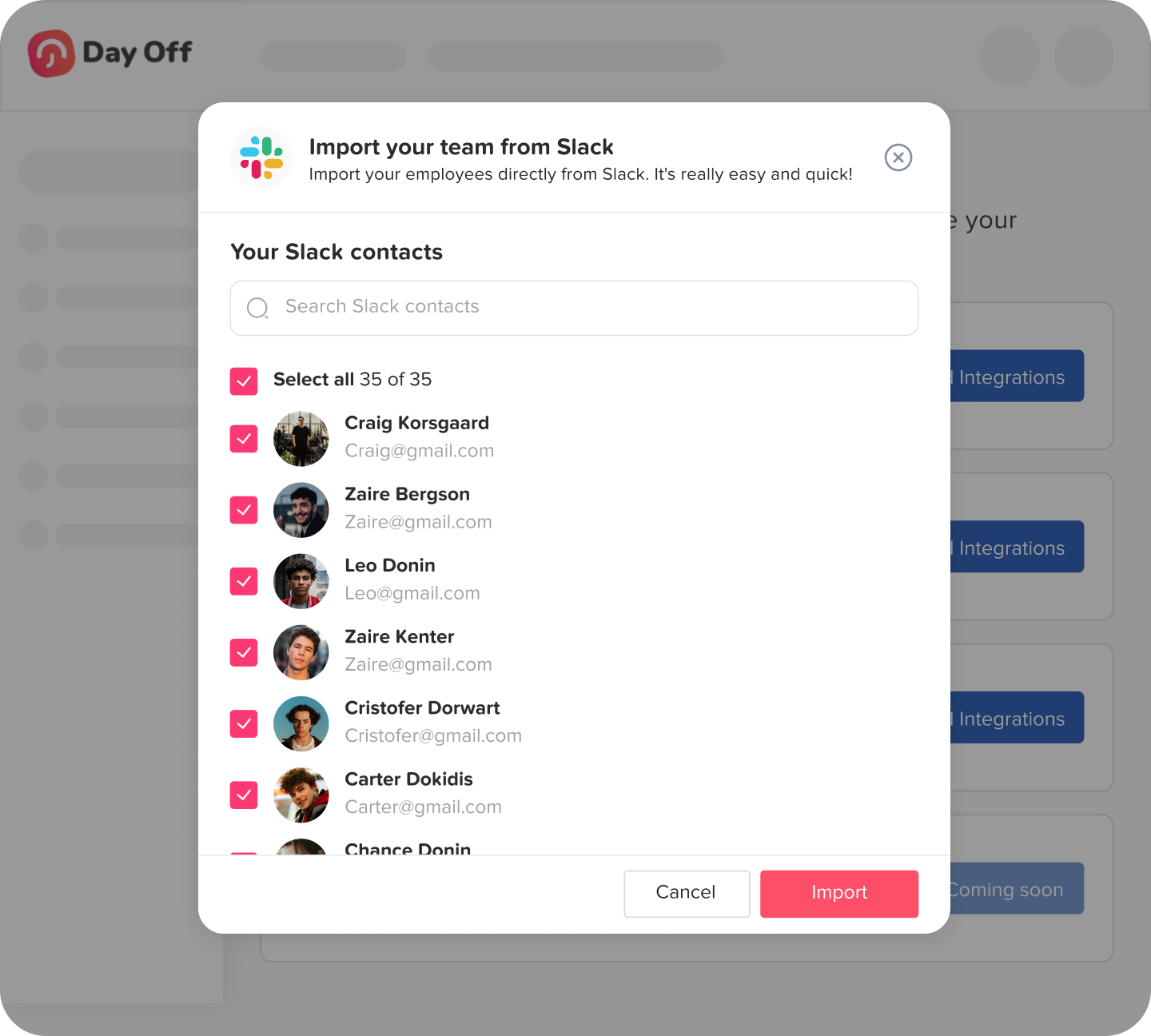
Quick Start: Import Employees!
Kickstart your integration for Slack by easily importing your team members from your Slack workspace directly into your Day Off account. For those already in sync with the same email on both platforms, simply link their accounts to ensure a comprehensive Slack presence for every employee. Ensure no one is left behind and enhance team connectivity with this essential integration step.
Easy Actions
With just a few clicks inside Slack, you can request time off, view your remaining leave balances, and track your requests' statuses. It's designed for simplicity, eliminating the need to switch between apps. This integration ensures you have everything you need to manage your leave efficiently, right where you work.
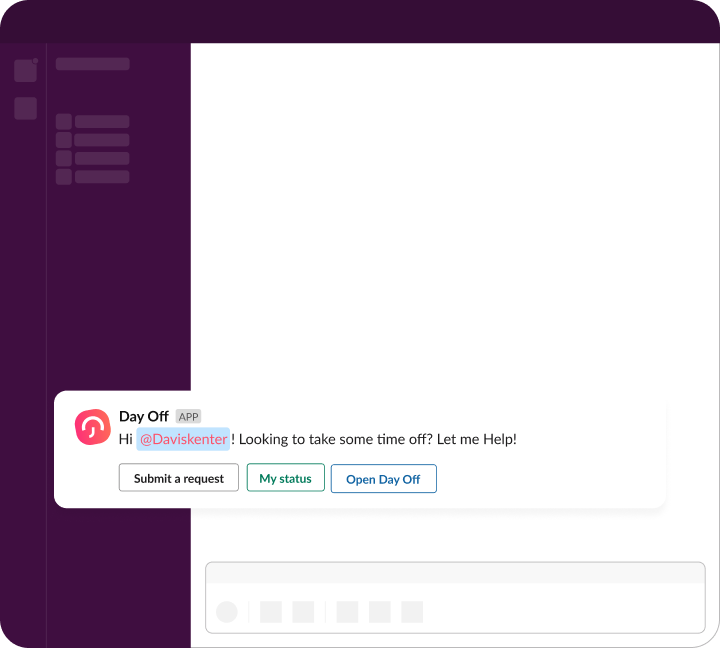
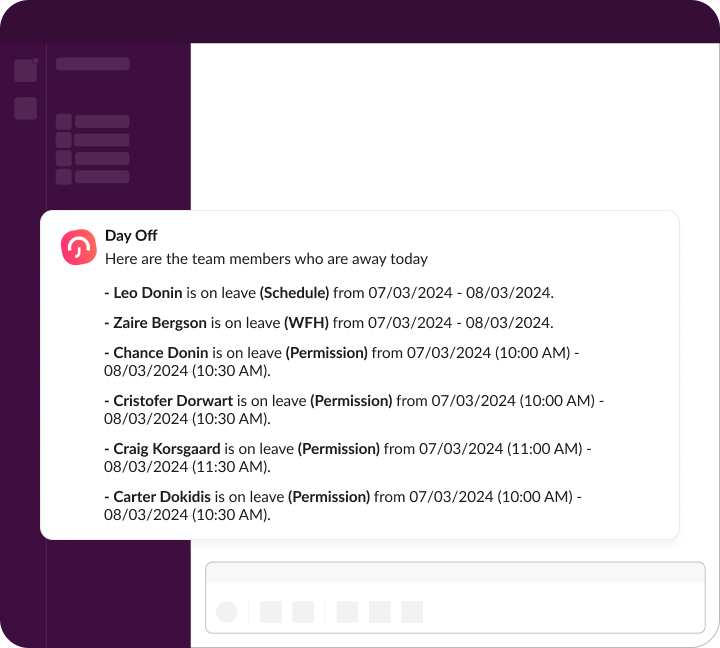
Who is Off Today?
The Daily Digest from Day Off sends a quick update to your Slack workspace, telling your team who's off each day. You can set it up to share this info at the same time every day, and you decide what details to include. This keeps everyone in the loop and helps your team work better together. It's really useful for planning your day and making sure work goes smoothly. Keep your team in sync and informed easily, every single day.
Ready to enjoy Day Off in Slack?
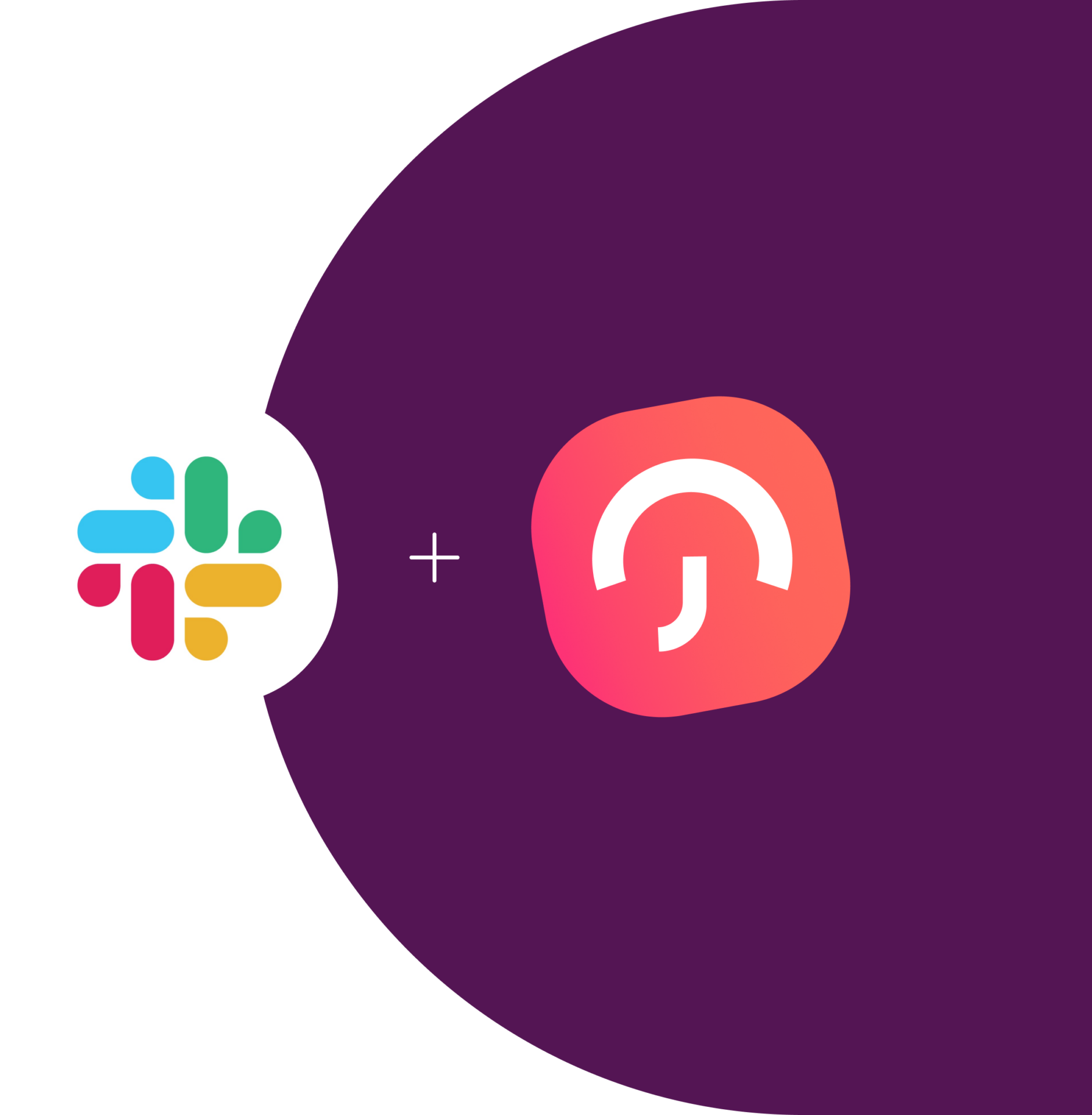
Submit Requets in Seconds
Unlock the convenience of requesting time off directly through Slack with our seamless integration and say goodbye to switching apps! You can easily select your leave type and specify the start and end dates of your absence right within Slack. And after submitting your request, simply await your manager's approval.
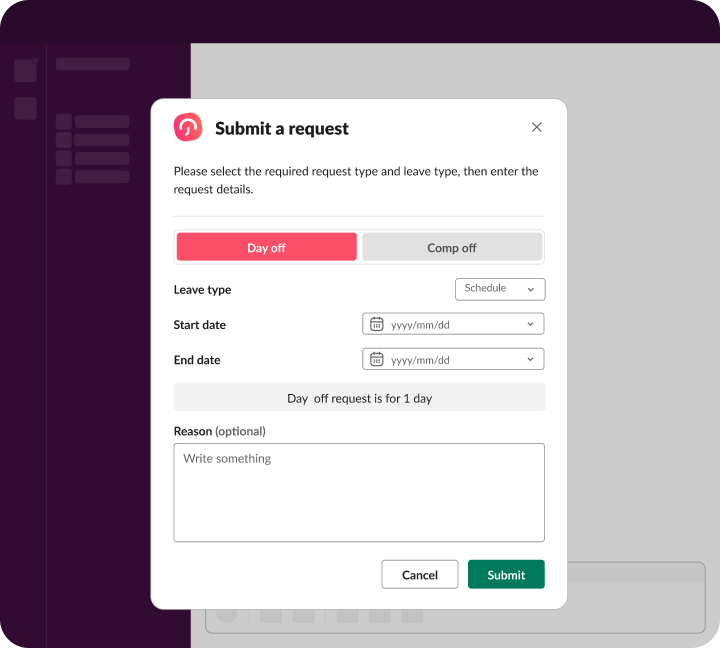
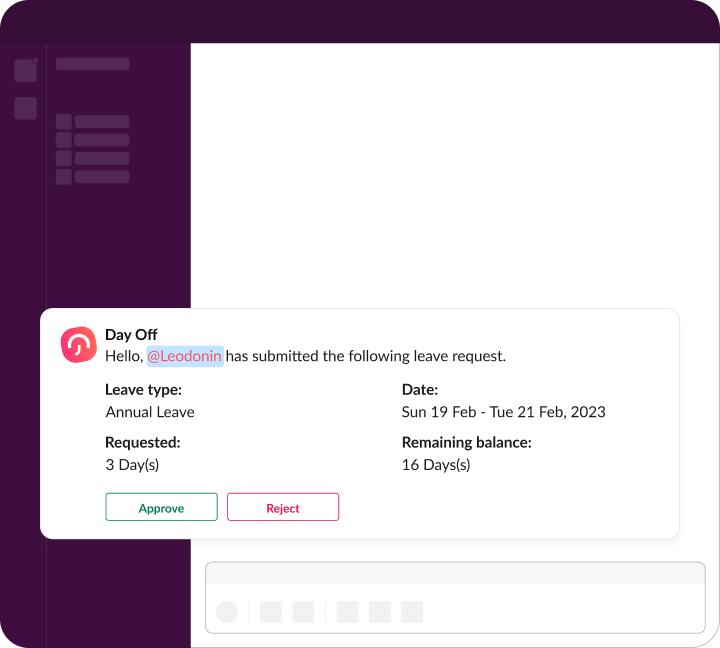
Instant Request Notifications
Just like on Day Off, when someone asks for time off, their approver gets an instant Slack message, notifying them with the request. Approvers can see the requested leave type, start and end dates as well as how much leave balance the employee has left, so they can make a good choice about to approve or reject the request. If the employee has two approvers, both will get a message at the same time to let them know they need to check the request.
Immediate Request Updates
Employees will quickly know when thier leave requests are approved because they get a message right on Slack. No need to keep checking, employees will stay updated effortlessly. This makes planning time off easier and keeps everything simple and smooth.