1.2.1. Leave Types
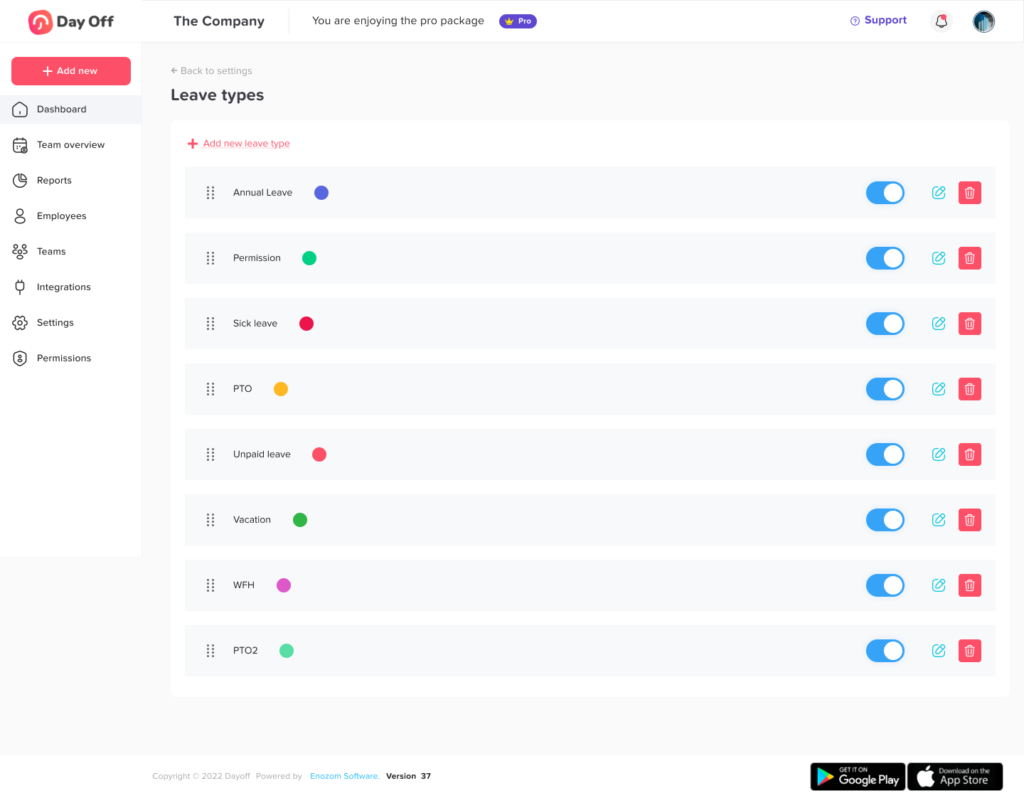
1. Create a New Leave Type
As an administrator, you can customize the leave types for your company by following these detailed steps:
- Navigate to Settings: Start by accessing the Settings menu in your dashboard.
- Modify Leave Types: Select the “Leave Types” section to view or modify existing categories.
- Create New Leave Type: Click on “Add New Leave Type” to introduce a new category.
- Enter Details: Provide essential information for the new leave type, such as the name of the leave, whether its balance unit is days or hours, and whether the cycle is on a yearly or monthly basis. Additionally, select a distinctive color for this leave type, which will be used to identify it in the dashboard calendar, requests, and reports.
- Save: Confirm and save your settings. This new leave type will now be available for incorporation into your leave policies.
2. Edit the Leave Type
You have the flexibility to update the name and color of any leave type as needed to ensure your settings remain aligned with company Policies. Additionally, if a particular leave type has not yet been used meaning no requests have been submitted under that category, you can also modify its unit (days or hours) and cycle (yearly or monthly).
3. Delete the Leave Type
If a leave type has not yet been used meaning no leave requests have been submitted under that category, you have the option to delete it whenever necessary. To do this, simply click on the delete icon located next to each leave type.
4. Disable the Leave Type
If a leave type has already been used and has associated requests, you won’t be able to delete it to preserve historical data integrity. However, you can deactivate it to prevent any new requests. Simply turn off the activation toggler next to the leave type, and it will be disabled across all leave policies. This ensures that no new requests can be submitted for this category. If you decide to reactivate it later, you can easily turn the toggler back on