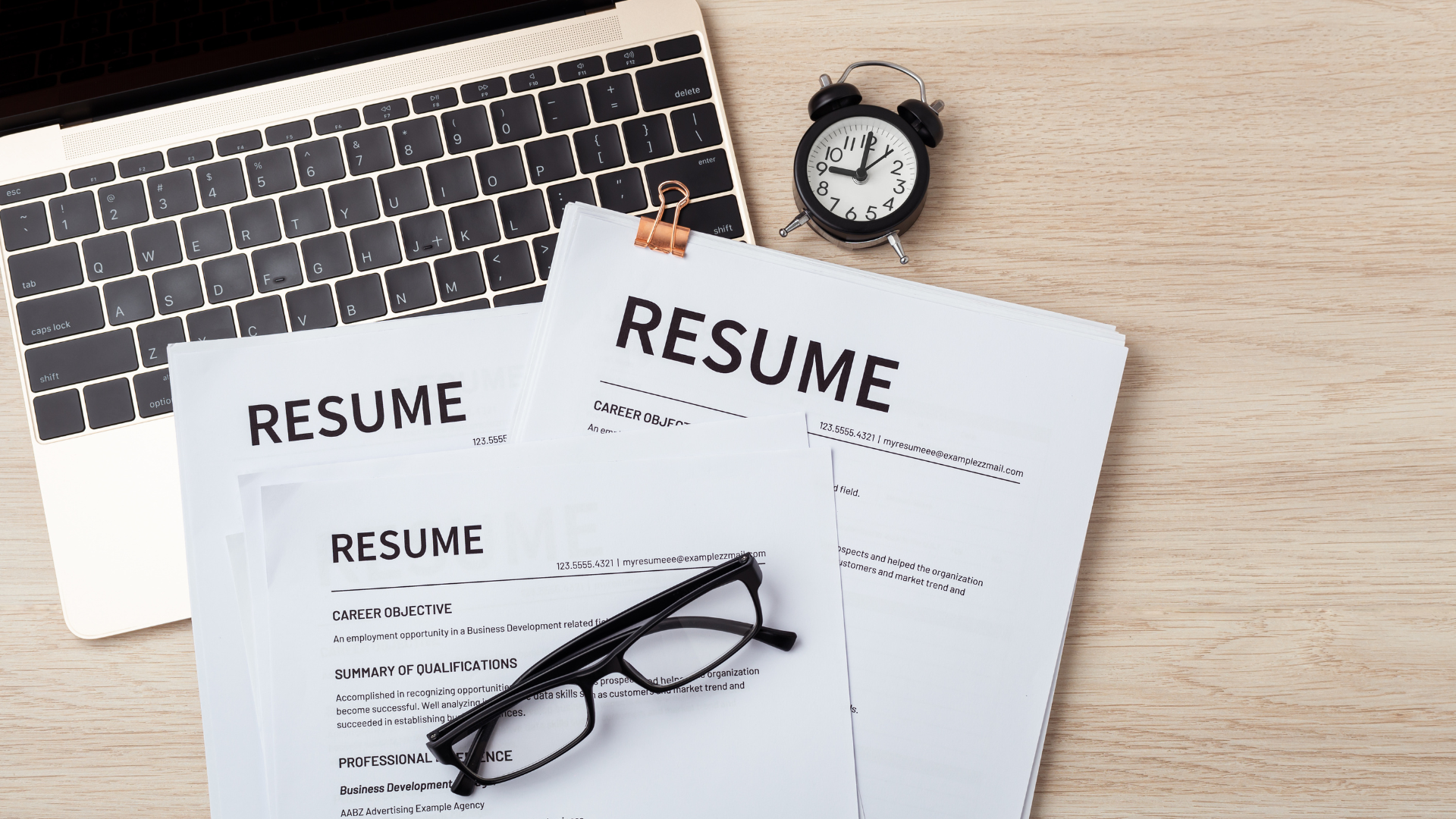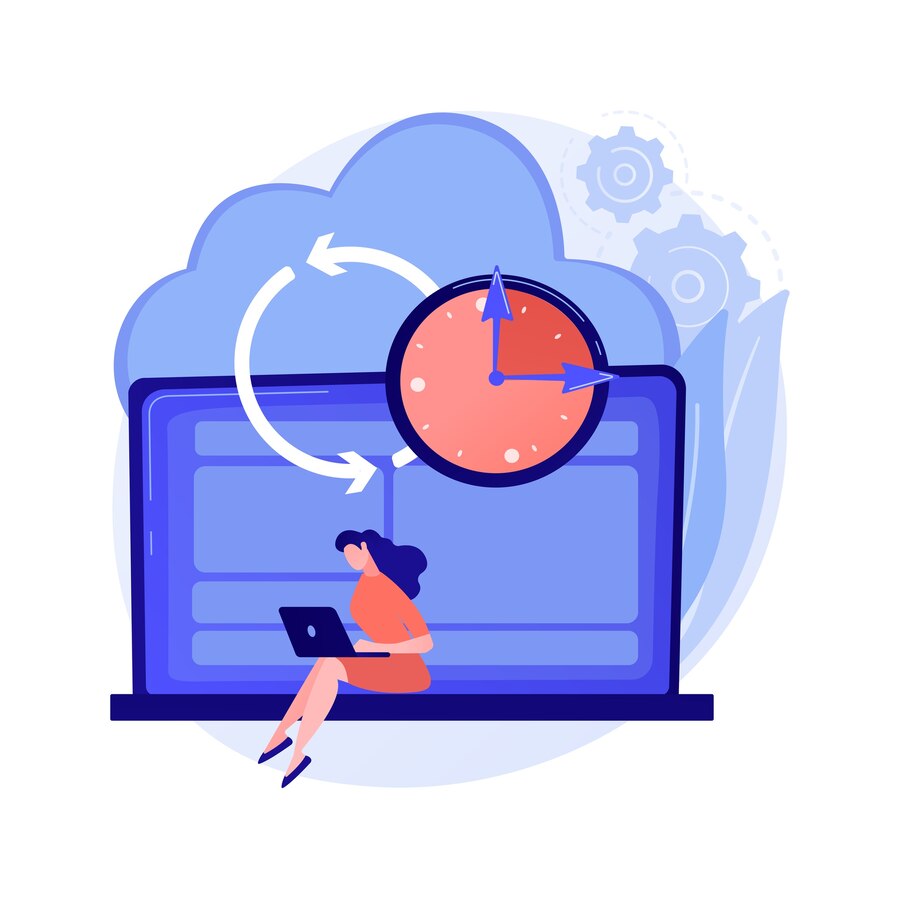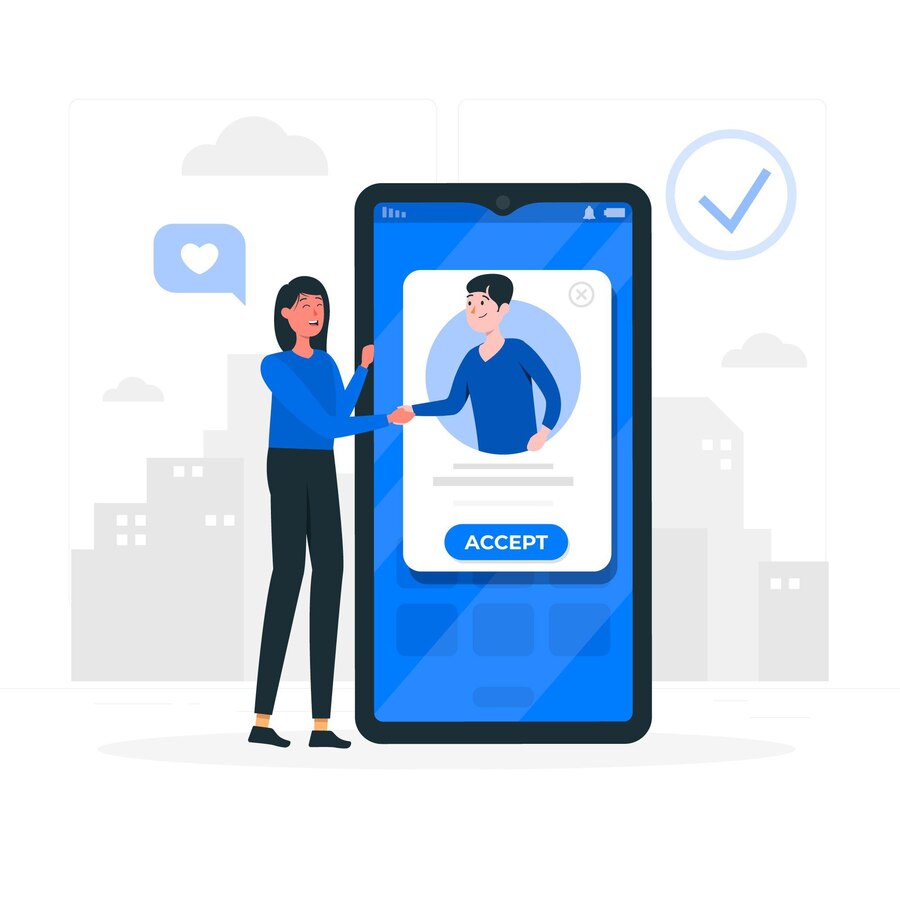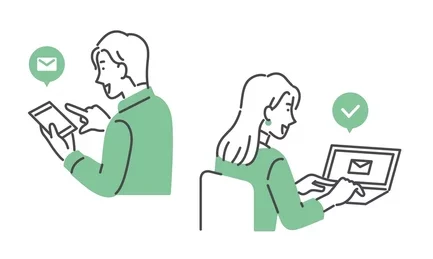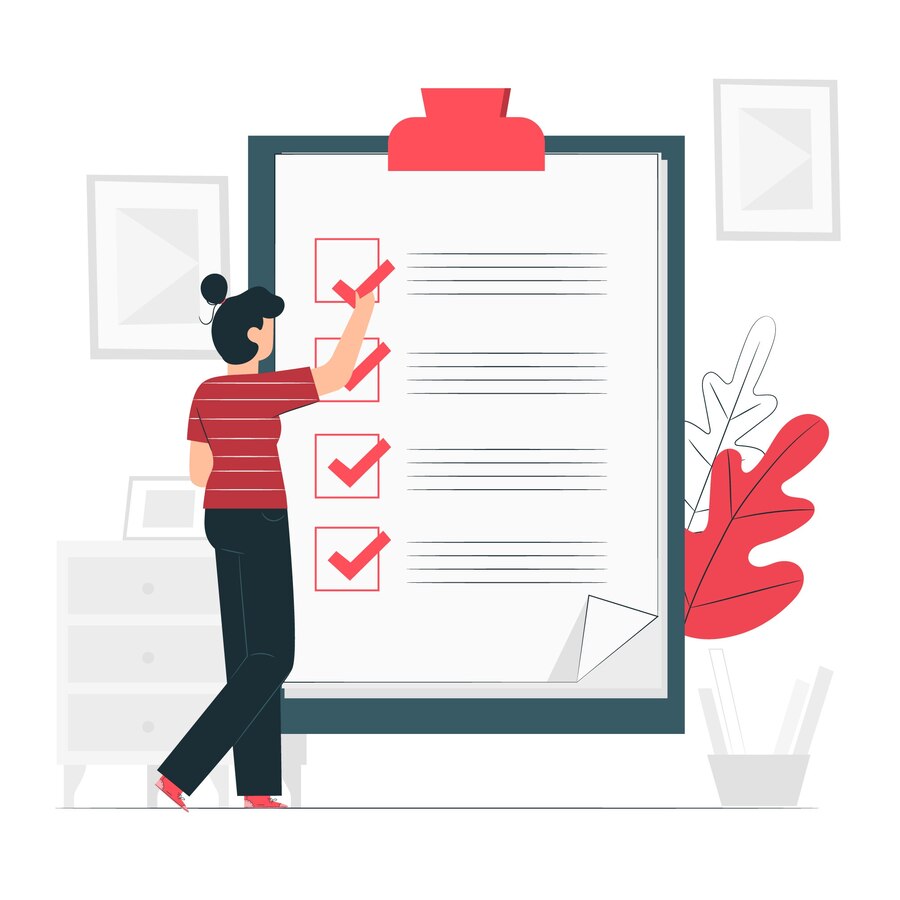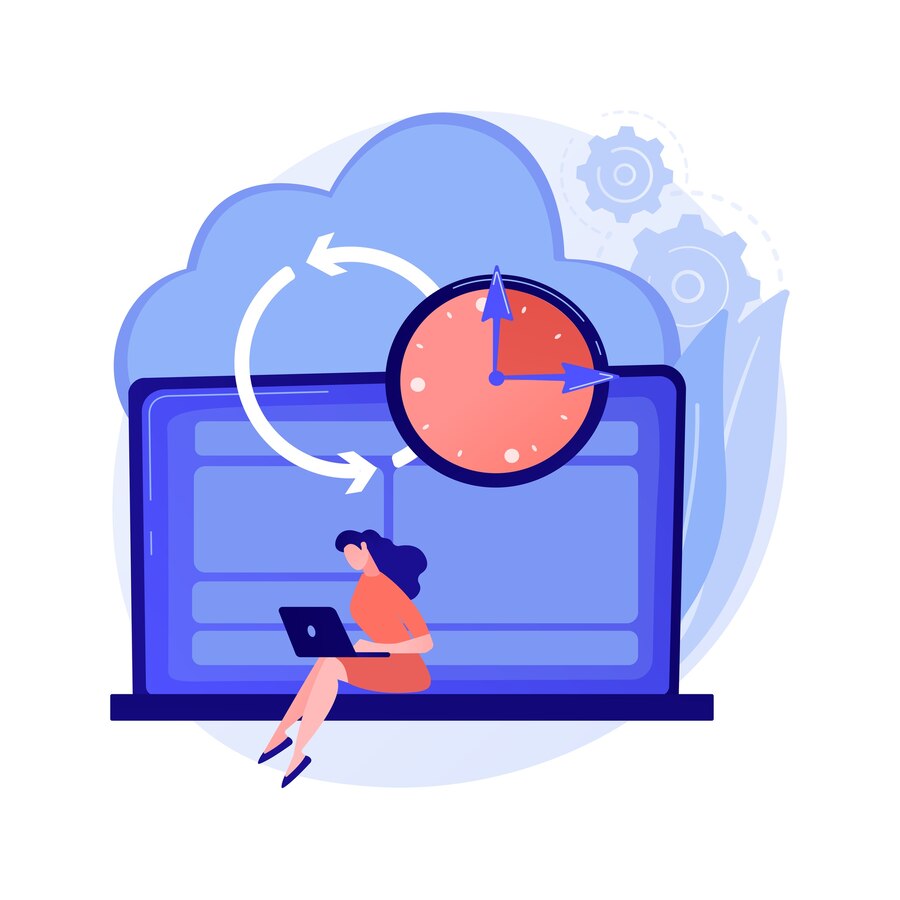Employee holidays are not just a statutory requirement, they’re essential for maintaining morale, preventing burnout, and promoting productivity. When employees are encouraged to take regular time off, they return refreshed, motivated, and ready to perform at their best.
However, poor holiday management can have the opposite effect. If not handled properly, it can cause scheduling conflicts, staffing shortages, and disruptions in business operations. For organizations, the challenge lies in balancing employee time off with business continuity, ensuring smooth workflows, satisfied employees, and consistent performance.
In this guide, we’ll explore comprehensive strategies to manage employee holidays effectively, with practical tips, automation tools, and processes that help HR teams and managers maintain harmony between personal time off and organizational needs.
Establish a Clear and Comprehensive Holiday Policy
A strong holiday policy is the foundation of effective leave management. It eliminates confusion, promotes fairness, and ensures everyone understands the procedures and expectations surrounding time off.
A clearly defined policy helps employees plan their leaves responsibly and helps HR teams avoid last-minute surprises or disputes.
Key Components of a Strong Holiday Policy:
Annual Leave Entitlement:
Clearly define how many paid and unpaid leave days employees are entitled to each year. Consider factors such as job role, seniority, and employment type. For example, full-time employees might receive 20 paid days annually, while part-time staff receive a pro-rated amount.
Request Submission Deadline:
Set a clear deadline for submitting holiday requests, ideally 4–6 weeks in advance. This allows HR and managers to plan coverage and prevent overlapping absences, especially during peak periods.
Approval Criteria:
Define how leave requests will be approved. Common approaches include first-come, first-served or a rotational system. Consistency here prevents bias and ensures fairness.
Restricted Periods:
Some businesses, like retail or hospitality, experience peak seasons when leave cannot be granted freely. Clearly state these blackout dates in advance so employees can plan around them.
Leave Rollover & Expiry Rules:
Clarify whether unused leave can be carried forward or if it expires at year-end. A transparent system helps prevent confusion and reduces the risk of leave hoarding.
Emergency Leave Procedures:
Define a clear process for urgent, unplanned leaves such as medical emergencies or family crises, including whom to notify and how quickly.
Tip:
Make sure all employees have easy access to this policy through the HR portal, employee handbook, or internal communication platform.
Use a PTO Tracker or Leave Management Software
Relying on spreadsheets or email chains for leave tracking often leads to disorganization, duplicated requests, and scheduling conflicts. Manual systems simply can’t keep up with growing teams or complex policies.
That’s why many forward-thinking companies are turning to automated leave management tools like Day Off, a system designed to handle all aspects of holiday planning seamlessly.
Benefits of Using Leave Management Software:
Real-Time Visibility:
Managers can instantly view who’s on leave, when they’re returning, and how it affects the rest of the team. This visibility helps plan workloads and maintain service levels.
Automated Approval Process:
Instead of manually reviewing requests, managers receive instant notifications and can approve or reject requests with one click. The system then updates records automatically.
Prevents Scheduling Conflicts:
The platform alerts HR when too many people from the same department request leave simultaneously, ensuring critical roles remain covered.
Calendar Integration:
Syncing leave schedules with tools like Google Calendar, Outlook, or Slack keeps the entire team informed and avoids last-minute surprises.
Data, Reports & Compliance:
Advanced analytics track leave trends, absenteeism, and policy adherence. This helps HR make data-driven decisions, stay compliant with labor laws, and identify workload imbalances.
With automation, accuracy, transparency, and efficiency become the norm, allowing HR teams to focus on strategy rather than administrative tasks.
Plan Ahead for Peak Holiday Seasons
Some industries, such as retail, hospitality, and customer service, experience high-demand periods when managing time off becomes particularly challenging. Proactive planning helps maintain productivity even during these busy times.
How to Prepare for Peak Periods
Encourage Early Requests:
Set an early submission deadline for holiday requests before the peak season begins. For instance, retail businesses should finalize schedules well before Black Friday or year-end holidays.
Limit Concurrent Leaves:
Define the maximum number of employees who can take leave at the same time per team or department to avoid resource shortages.
Offer Incentives for Off-Peak Leave:
Encourage employees to take time off during slower periods by offering small incentives such as bonus leave days or flexible scheduling options.
Hire Temporary or Seasonal Staff:
Recruit temporary workers or interns during high-demand periods to maintain workflow continuity.
Cross-Train Employees for Role Coverage
Depending too heavily on one employee for critical tasks can create operational bottlenecks during absences. Cross-training builds a more flexible and resilient workforce.
Steps to Implement Cross-Training
Identify Key Roles: Determine which tasks or positions require backup during absences.
Provide Skill Development: Train team members to handle multiple functions or responsibilities.
Use Job Rotation Programs: Rotate employees across different departments periodically to build knowledge and versatility.
Document Processes: Maintain up-to-date documentation for essential tasks to make transitions seamless.
Example:
In an IT department, multiple staff members should be trained to handle core technical support functions to ensure continuity when one technician is on leave.
Implement a Structured Handover Process
A well-organized handover process ensures that no critical tasks are overlooked when employees take time off.
Best Practices for Handovers
Complete Pending Work:
Encourage employees to finish or delegate key assignments before starting their leave.
Assign Temporary Responsibilities:
Appoint a backup or acting team member to handle urgent matters during the absence.
Provide Documentation:
Employees should prepare a detailed handover document outlining project statuses, deadlines, key contacts, and pending tasks.
Set Up Communication Protocols:
Encourage employees to activate auto-reply emails, mentioning their leave duration and the contact person for assistance.
Example:
A sales executive preparing for vacation should document all ongoing deals, follow-ups, and client communications to ensure smooth continuation.
Monitor and Balance Workloads
When employees are on holiday, it’s important to ensure their absence doesn’t place excessive stress on the rest of the team.
Strategies to Maintain Balance
Use Project Management Tools: Utilize platforms like Asana, Trello, or Monday.com to visualize task distribution and ensure clarity.
Redistribute Work Fairly: Spread responsibilities evenly among available staff members.
Adjust Deadlines When Necessary: For non-urgent projects, consider postponing deadlines to reduce strain on the team.
Conduct Regular Check-Ins: Ensure employees covering additional duties feel supported and not overwhelmed.
Foster Open and Transparent Communication
Clear communication is key to avoiding misunderstandings and maintaining harmony in the workplace during holiday periods.
How to Improve Communication
Encourage Early Discussions:
Invite employees to share their vacation plans early in the year or quarter, giving managers time to coordinate schedules.
Maintain Team Calendars:
Use a shared internal calendar to display approved leaves, ensuring everyone is aware of upcoming absences.
Hold Regular Meetings:
Weekly or bi-weekly check-ins allow managers to stay updated on upcoming leaves and redistribute tasks proactively.
Example:
During weekly team meetings, reviewing the leave calendar helps avoid overlapping absences and ensures team readiness.
Prepare for Unplanned Absences
Unexpected leaves, such as sick days or emergencies, can happen at any time. Having a contingency plan minimizes disruption.
Strategies for Emergency Coverage
Maintain a Pool of On-Call Staff: Keep part-time or freelance professionals available for short-notice assignments.
Assign Backup Roles: Clearly define secondary responsibilities for each critical position.
Automate Processes: Implement automated workflows, such as chatbots or self-service systems, to reduce reliance on specific individuals.
Frequently Asked Questions (FAQ)
How far in advance should employees request holidays?
Employees should submit holiday requests at least four weeks in advance. This allows managers to review schedules, prevent overlaps, and ensure enough coverage during busy periods. For industries with peak seasons, such as retail or hospitality, longer notice, up to six or eight weeks, is recommended to allow proper planning and avoid last-minute disruptions.
What if multiple employees request leave during the same period?
When several employees request time off at once, having a clear approval policy is essential. Companies can use systems like first-come, first-served, rotation-based approvals, or prioritize by business need. Managers should communicate decisions transparently and encourage early planning to avoid conflicts. Using a leave management tool also helps visualize team schedules and balance workloads effectively.
How should HR handle last-minute or emergency leave requests?
Emergency leave requests, such as sudden illness or family matters, should be handled with flexibility and empathy. HR teams should have clear procedures for reporting emergencies and ensure that employees know whom to contact. Having cross-trained staff and clear documentation helps maintain operations when unplanned absences occur.
What can businesses do to avoid scheduling conflicts?
The best way to avoid scheduling conflicts is through proactive planning and transparency. Managers should review team schedules regularly, set clear limits on how many people can be off at once, and use leave management software to track real-time availability. Encouraging employees to coordinate with teammates also helps ensure fair and balanced coverage.
Why is cross-training important for holiday management?
Cross-training ensures that multiple employees can handle essential tasks, minimizing disruption when someone is on leave. It builds team flexibility, reduces dependency on specific individuals, and improves overall efficiency. When employees are trained to cover different roles, the business remains stable even during peak holiday seasons or unexpected absences.
How can technology improve holiday management?
Leave management software automates the entire process, from requests to approvals, saving time and reducing errors. It gives managers visibility into who’s on leave, integrates with calendars, and prevents scheduling conflicts. Automated systems also help HR teams track data, generate reports, and maintain compliance with company policies and labor laws.
What if employees don’t use their annual leave?
Encouraging employees to take their annual leave is essential for wellbeing and productivity. HR can send reminders and promote a culture that values rest and balance. If unused leave is allowed to roll over, it should be clearly defined in company policy to avoid confusion or disputes at the end of the year.
Conclusion
Effectively managing employee holidays is not just about scheduling time off, it’s about creating a balanced, transparent, and supportive workplace culture. When organizations establish clear policies, plan proactively, and leverage technology, they can ensure that business operations remain smooth while employees enjoy their well-deserved rest.
By combining structured planning with open communication and smart tools like leave management software, HR teams can prevent disruptions, reduce administrative workload, and maintain high levels of productivity.
Ultimately, well-managed holidays benefit everyone, employees return refreshed and motivated, managers maintain workflow stability, and the organization thrives with improved morale and operational efficiency. A thoughtful approach to holiday management strengthens trust, promotes work-life balance, and contributes to long-term success.