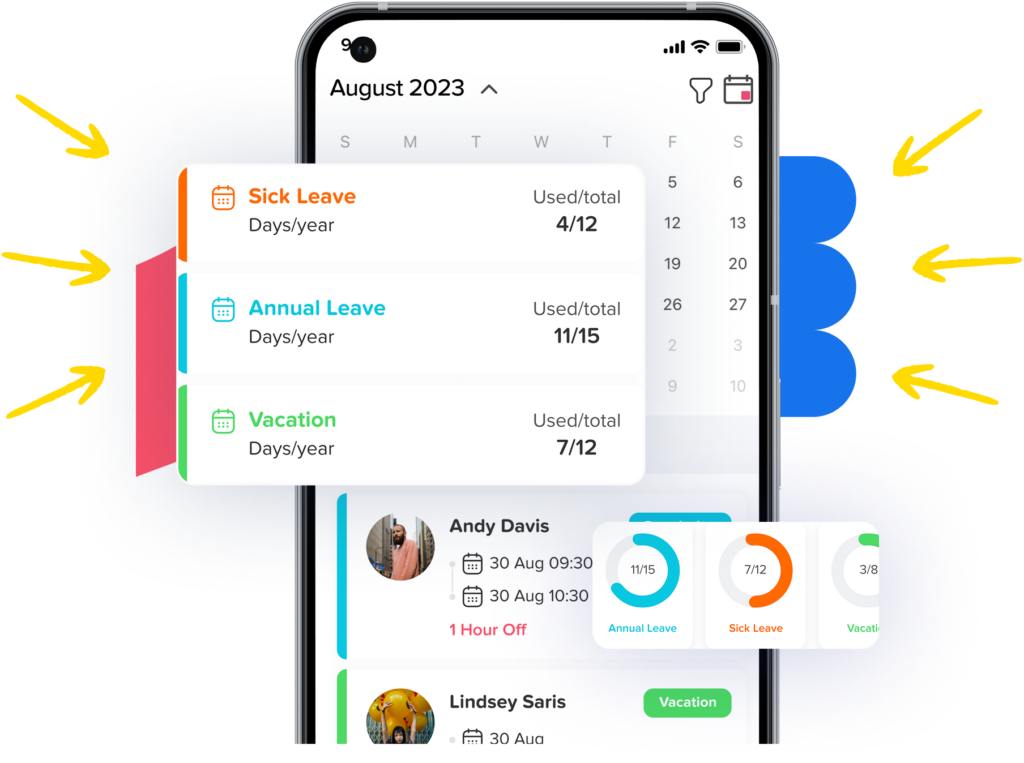Using a leave-management tool is no longer just a “nice-to-have”, it’s essential. With Day Off, you can streamline every aspect of time-off tracking, including setting up policies, managing approvals, and gaining insights. Whether you’re running a small start-up or overseeing a global workforce, Day Off offers the flexibility, transparency, and automation you need to handle employee leave smoothly and fairly. By replacing old manual systems with a digital platform, your organisation gains time, accuracy, and peace of mind, all while enabling teams to plan better and helping you stay compliant.
Yes, encouraging employees to take paid time off (PTO), mental health days, vacations, or even short breaks can significantly impact morale, performance, and long-term loyalty. In this article, we’ll explore how time off not only benefits individuals but actively strengthens company culture.
What Is Time Off?
When we talk about “time off”, we mean any period when an employee is officially not working but remains employed. It plays a key role in protecting well-being, reducing stress and keeping productivity strong over the long run. Time off can be either paid or unpaid, and covers a range of situations, including:
Paid Time Off (PTO): A flexible pool of days employees can use for vacation, personal matters or illness.
Sick Leave: Days set aside for health concerns, whether physical or mental.
Vacation Days: Planned breaks, for travel, rest, hobbies or family time.
Public Holidays: Days off recognised nationally or locally.
Parental Leave: Time away for birth, adoption or fostering of a child.
Bereavement Leave: Time to grieve and tend to personal affairs after the loss of a loved one.
Mental Health Days: Short breaks aimed at emotional or psychological recharge.
Unpaid Leave: Extended time off without pay for personal or professional reasons.
Time off is not just a perk, it’s a strategic tool. For employers, it supports morale, reduces burnout and improves retention. For employees, it makes personal life and work life fit better together. Modern companies understand that time off is not a luxury, it’s an operational necessity. When employees feel supported in taking time off, they become more loyal, more engaged and more willing to go above and beyond when they’re at work.
How Time Off Builds Better Company Culture
Here are some ways in which time off leads directly to a healthier, stronger company culture:
Trust Starts with Time Off
Company culture is ultimately about how people do things, and whether people feel trusted. When your organisation encourages time off without micromanagement, guilt-tripping or hidden sanctions, you send a strong message:
Autonomy: Employees are trusted to manage their own responsibilities.
Maturity: Time away is seen as part of normal life, not a punishment or rare luxury.
Transparency: Policies are clear, fair and applied evenly.
By contrast, when requesting time off feels like asking for a favour, employees can end up feeling disposable and disengaged.
Time Off is a Burnout Antidote
The World Health Organization defines burnout as a condition arising from chronic workplace stress, not just long hours, but unresolved workload, lack of recovery and sustained pressure. The signs: exhaustion, reduced effectiveness, cynicism. This impacts both individuals and collective culture. Organisations that actively promote time off:
Lower long-term healthcare and turnover costs.
Improve team energy and morale.
Prevent “grind culture” from becoming the norm.
When employees are rested, they contribute better and support each other, creating a culture of resilience rather than exhaustion.
Work-Life Balance Becomes a Living Value
Culture isn’t just what a company says, it’s what it does. If a business talks about work-life balance but then expects non-stop availability, employees see through it immediately. When time off is built into the rhythm of the workplace, you reinforce ideas like:
Boundaries are respected. Employees can actually disconnect.
Personal lives matter. People are more than their roles.
Long-term thinking wins. Health, rest, and sustainability matter more than frantic output.
A culture where rest is normal becomes more attractive to talent, especially Millennials and Gen Z, who often value flexibility and wellbeing over salary alone.
Time Off Fosters Peer Support and Cross-Training
Healthy culture thrives on collaboration and support, not silos. When people plan for time off, teams often need to:
Cross-train each other on tasks.
Document processes.
Communicate hand-offs and coverage.
This builds organisational knowledge, strengthens team relationships and shifts culture toward cooperation. When people cover for each other, rather than hoard tasks, culture becomes more team-centred instead of ego-driven.
It Levels the Playing Field Across Teams
Toxic culture sometimes creeps in through unequal access to time off, sales teams might feel they can’t step away during quarter-end; junior staff might fear repercussions for taking leave; managers might model “always-on” behaviour as the norm. A healthy culture ensures:
Everyone feels empowered to use their leave.
Leaders model the behaviour by taking time off themselves.
Leave is normalised and celebrated, not hidden or penalised.
This builds inclusivity and fairness, time off becomes a shared right, not a reward for rank.
Better Time Off = Better Retention
Culture is a major reason people stay. And time off plays a huge part. HR surveys regularly show that one of the top reasons employees leave is lack of flexibility or fear of burnout. When people feel:
Their wellbeing is genuinely valued.
They’re trusted to take time off.
They won’t face consequences for stepping away.
They’re far more likely to stay, and become ambassadors for your company. In fact, organisations with strong time-off cultures often report lower turnover, higher engagement scores, and more employee referrals, all signs of a thriving culture.
Encouraging Time Off Builds Loyalty and Ownership
It might sound contrary to old-school thinking, but people who take regular time off often feel more committed, not less. Why? Because their personal needs are acknowledged and accommodated, which makes them feel connected and respected. They also:
Return with fresh perspectives.
Are re-energised.
Are more likely to recommend the company to others.
All of which reinforces a culture of loyalty, belonging and advocacy.
It Promotes Transparency and Accountability
With a modern system like Day Off, time off becomes:
Visible: Teams can plan coverage.
Trackable: No one slips through the cracks.
Fair: Policies are consistent across departments.
This kind of transparency builds a culture of accountability, where no one feels unfairly burdened or left in the dark.
It Drives Innovation and Creativity
Ironically, rest often sparks creativity. Time away from the usual routine allows thoughts to settle, ideas to percolate and fresh connections to form. When employees return:
They find new solutions.
They’re motivated.
They think differently.
A culture that respects downtime often sees more innovation and adaptability as a result.
It Shows Leadership is Human Too
When leaders take time off and encourage others to do the same, they show:
Vulnerability.
Emotional intelligence.
A long-term mindset.
This humanises leadership and helps create a psychologically safe culture, where people feel free to ask for help, set limits, and speak up without fear.
Why Manual Tracking No Longer Works
For many businesses, especially small ones or those with limited HR resources, using spreadsheets, shared calendars, or email threads might seem like a practical approach. But as you grow or operate remotely, these outdated methods quickly become a liability.
Here’s why manual tracking falls short:
High risk of human error. Spreadsheets can have typos, overlapping entries, incorrect balances. A single mistake impacts payroll, scheduling or fairness.
Time-consuming for everyone. HR spends hours coordinating, managers chase approvals, employees wait for responses.
Lack of real-time visibility. It’s hard to know who’s off when, especially across departments or locations, leading to confusion or gaps.
No data for action. You can’t easily see trends, identify burnout, or understand leave usage across teams.
Inconsistent policy enforcement. One team might apply rules generously, another tightly, leading to perceptions of unfairness and cultural drift.
Managing time off manually creates friction where there should be ease. Organisations that don’t upgrade risk becoming inefficient, and risking a weakened employee experience that undermines trust and culture.
Why Choose Day Off as Your Time-Off Tracker
Mobile-First Design for On-the-Go Teams
Day Off is built for flexibility. It’s available on iOS, Android, and the web, allowing employees and managers to request, track, and approve leave anytime, anywhere. Whether your team is remote, hybrid, or always on the move, Day Off ensures a consistent and seamless experience across all devices.
Full Visibility with Zero Complexity
With Day Off’s clean dashboard and shared team calendar, you can instantly see who’s on leave and when. This real-time visibility helps you plan coverage, approve requests, and avoid scheduling surprises, all without messy spreadsheets or endless back-and-forth emails.
Custom Leave Policies and Types
Every company has its own approach to time off, and Day Off adapts to yours. You can create unlimited leave types, from PTO and sick days to volunteer time or parental leave, and define custom accruals, carry-over rules, and approval processes. This flexibility ensures your policies reflect your company’s real-world needs.
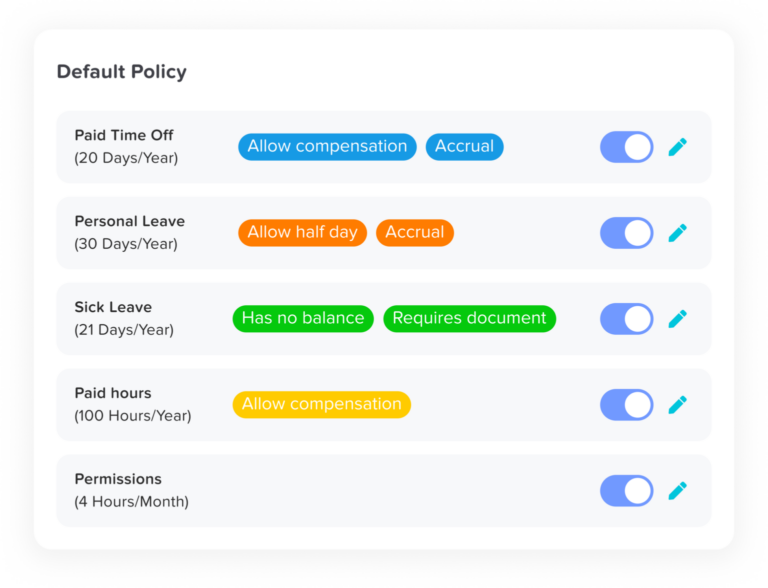
Efficient Management Tools
Simplify leave management with features designed for productivity. You can assign approvers, automate notifications, set blackout dates, and sync with your existing calendars. Day Off gives HR teams full control while reducing manual work, saving time and preventing errors.
Insightful Analytics and Reporting
Make smarter decisions with real-time insights. Day Off’s analytics dashboard helps you track leave usage, identify trends, and export data for performance or compliance reporting. These insights make it easier to balance workloads and improve overall team well-being.
Employee-Friendly Experience
Employees love Day Off for its simplicity and speed. They can check their leave balance, submit a request, and view approvals, all in just a few taps. The intuitive design makes managing time off effortless, even for first-time users.
FAQs
How does time off impact employee performance?
Taking time off isn’t just about rest, it’s about recovery and perspective. When employees step away from work, even for a short period, their minds recharge and creativity returns. Time off helps improve focus, emotional balance, and motivation. People who take regular breaks come back refreshed, more productive, and often full of new ideas. It’s one of the simplest ways to maintain long-term performance and keep teams energized.
Can small businesses benefit from a time off tracker?
Absolutely. Even a small team of three or four people can benefit from a clear and organized system for managing leave. Using a time off tracker like Day Off saves hours of manual work, prevents scheduling conflicts, and keeps everyone on the same page. It’s easy to set up, doesn’t require an HR department, and helps small businesses run more smoothly while treating employees fairly and consistently.
Is it okay for leaders to take time off too?
Yes, and it’s actually very important that they do. When managers and executives take time off, it sets a healthy example for everyone else. It shows that rest is valued, not frowned upon. Leaders who take breaks come back more focused, make better decisions, and build trust with their teams. It also sends a powerful message that balance and well-being are part of the company’s culture, not just empty words.
What happens when employees don’t take time off?
When people skip their vacations or feel guilty about resting, it often leads to burnout, stress, and lower morale. Over time, productivity drops, creativity fades, and turnover rises. Employees who never disconnect end up more tired and less engaged, which hurts both them and the company. Encouraging regular time off keeps everyone healthier, happier, and more committed to doing their best work.
Does Day Off integrate with existing workflows?
Yes, Day Off works smoothly with the tools your team already uses every day. It integrates with Google Calendar, Microsoft Outlook, Slack, and Microsoft Teams, so leave requests and approvals show up automatically in your normal workflow. That means no more switching between apps or missing updates, everything stays connected and up to date, saving time for both employees and managers.
Can we customize leave types to match our company’s policies?
Definitely. Day Off is built to adapt to your company’s unique needs. You can create as many leave types as you want, such as vacation days, sick leave, parental leave, or even work-from-home allowances. You can also set up your own accrual rules, approval steps, and blackout dates. This flexibility makes it easy to design policies that fit your organization perfectly, whether you’re a small startup or a large international team.
How do we manage overlapping time off requests in Day Off?
Day Off makes this simple. The app gives managers a real-time view of who’s already on leave before approving new requests. If two employees request the same days off, the system automatically flags the conflict so it can be reviewed before approval. This helps you plan ahead, balance workloads, and make sure every department always has the coverage it needs.
Is there a way to track how much time off employees have left?
Yes, and it’s one of the most useful features in Day Off. Both employees and managers can see real-time leave balances right inside the app. This makes it easy to know how many days have been used, how many remain, and what’s been carried over. It removes confusion, saves HR time, and gives everyone a clear picture of their available time off at any moment.
How secure is our data in the Day Off App?
Security is a top priority for Day Off. The platform uses industry-standard encryption to keep all company and employee data safe. Information is stored on trusted cloud servers with regular security updates and strict access controls. Only authorized users can view or manage sensitive information, giving your organization confidence that your data is always protected.
Can Day Off support international or multi-location teams?
Yes, Day Off is designed for global teams. You can set different time zones, languages, and regional holiday calendars, all within the same account. This makes it perfect for companies with offices or employees in multiple countries. Managers can oversee everyone from one dashboard, while each team still follows local rules and holidays without confusion.
Does Day Off support leave approval workflows?
Yes, it does. You can create custom approval workflows that match your company’s structure. For example, an employee’s request can automatically go to their manager first, then to HR or a department head if needed. These workflows keep the process fast, organized, and consistent, so no requests get lost and everyone knows exactly where things stand.
Concluison
time off is no longer just a benefit, it’s a cornerstone of a healthy, high-performing company culture. When employees are encouraged to rest, recharge, and take care of themselves, everyone wins. Productivity rises, creativity flows, and teams work together with greater trust and balance.
Day Off helps make that possible. By replacing manual tracking and endless spreadsheets with an easy, automated system, it takes the stress out of managing leave. From flexible policies and smart approvals to mobile access and real-time insights, Day Off gives both employees and managers the tools to manage time off fairly and efficiently.