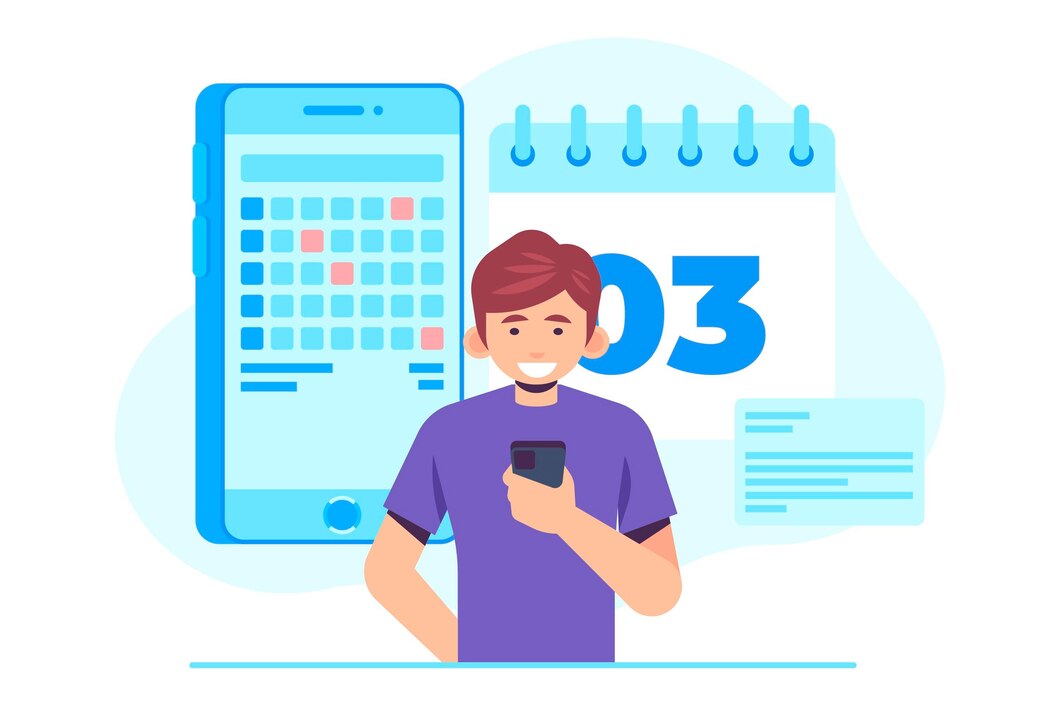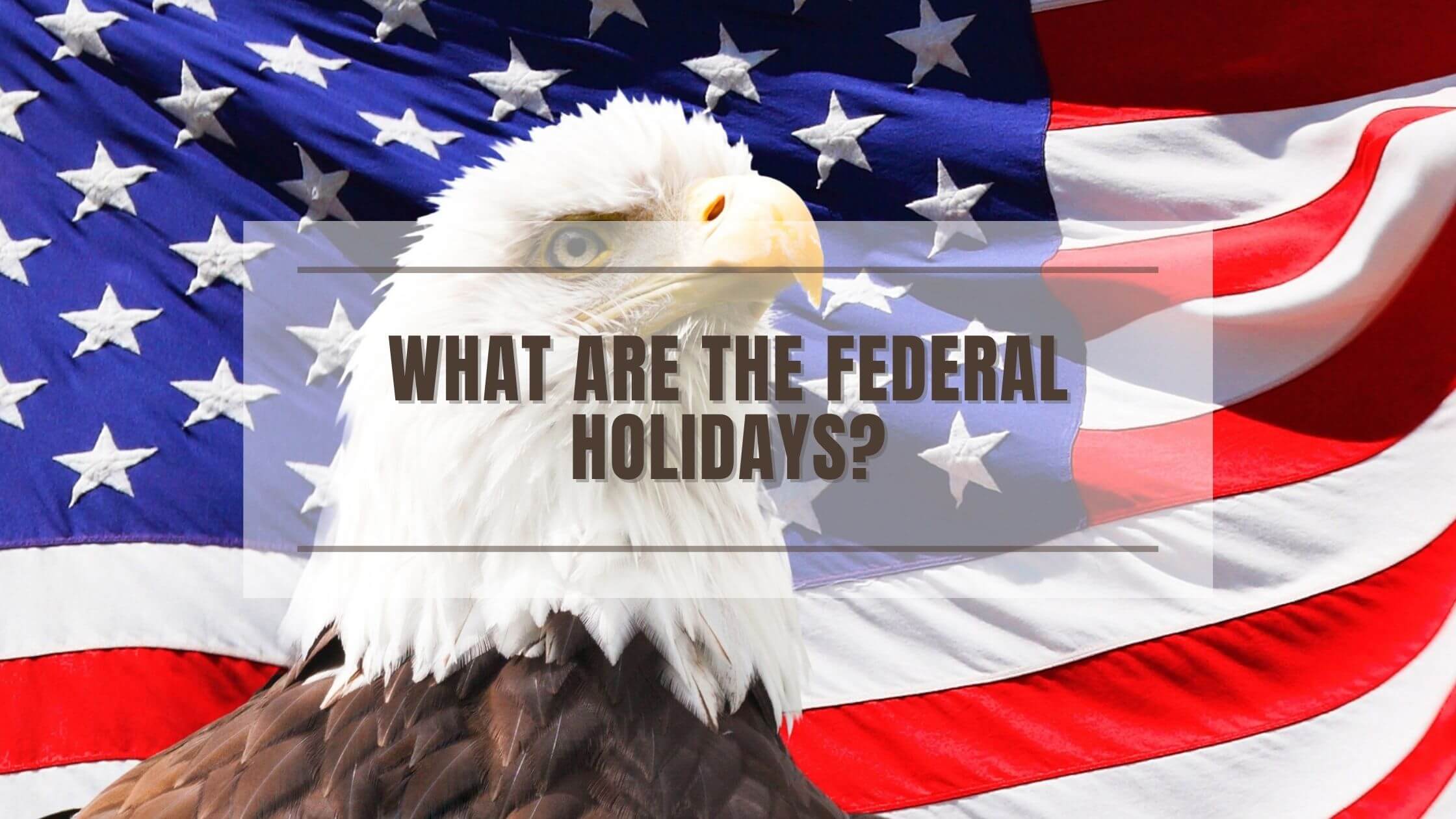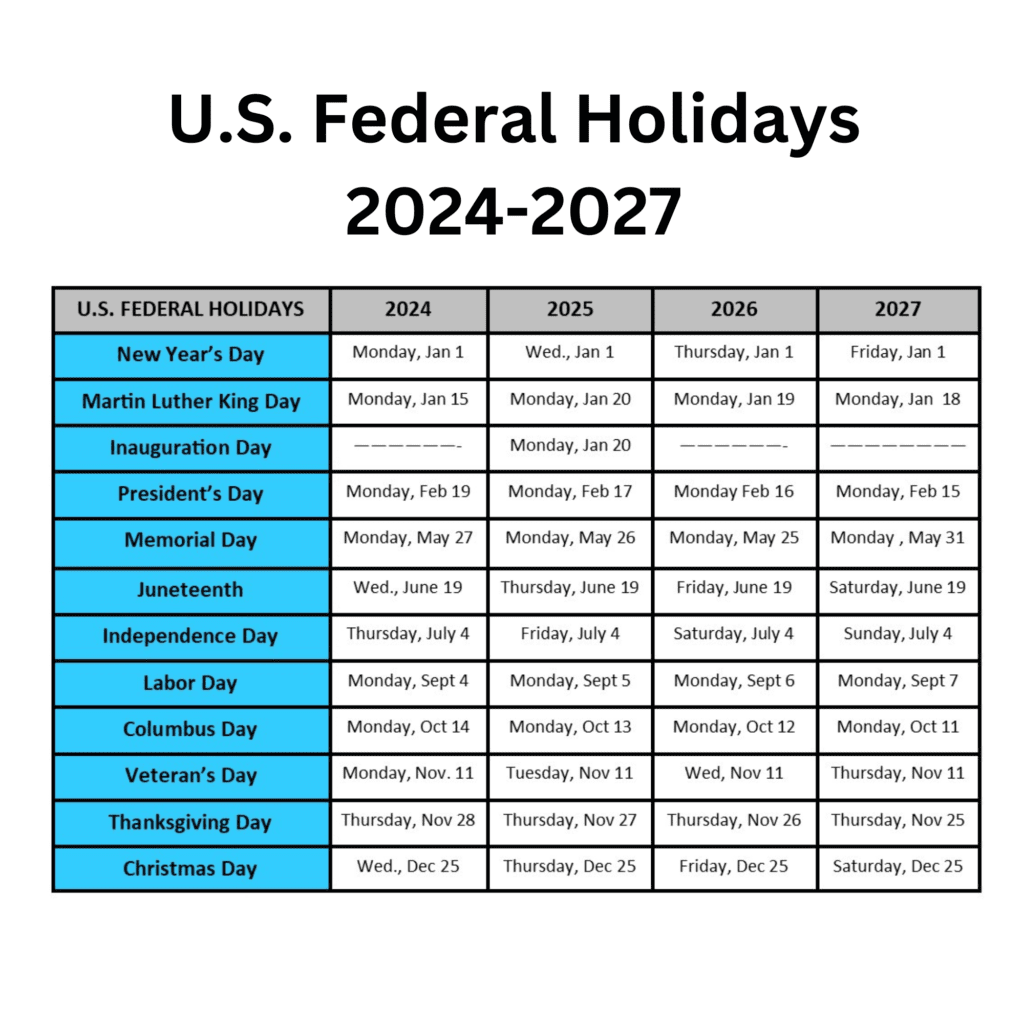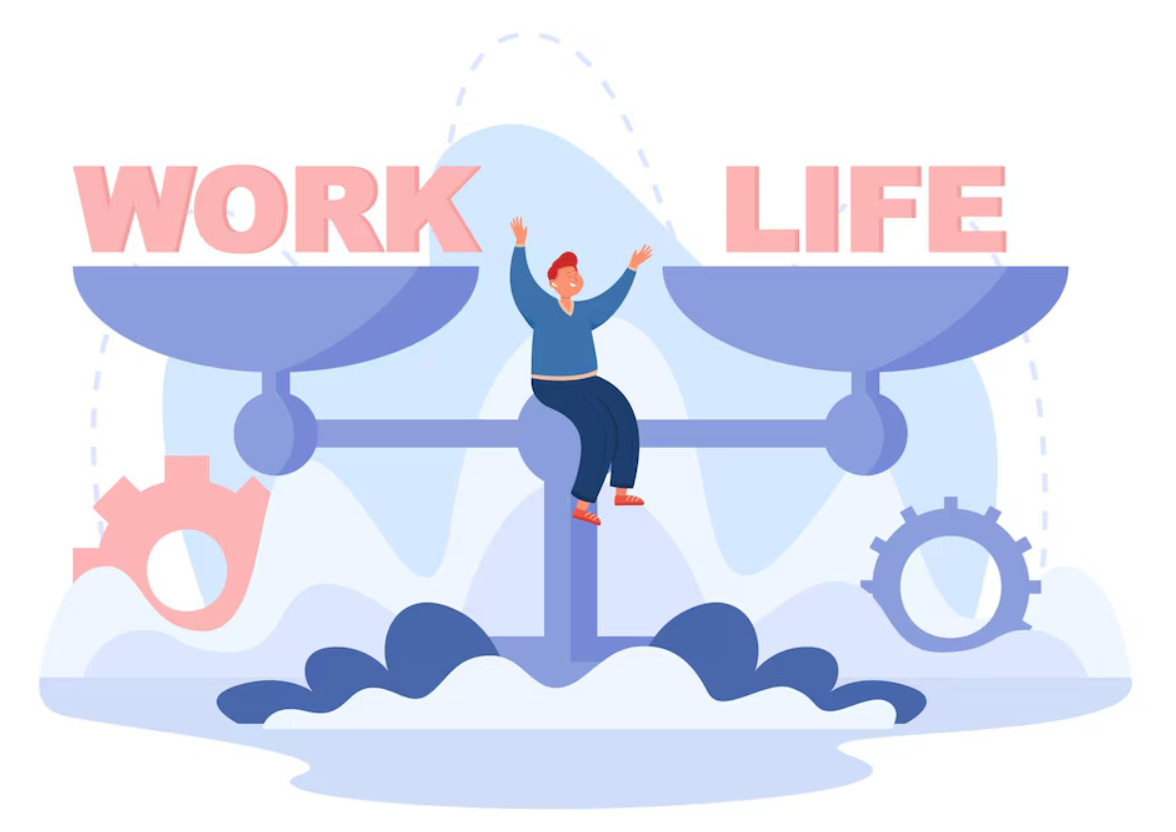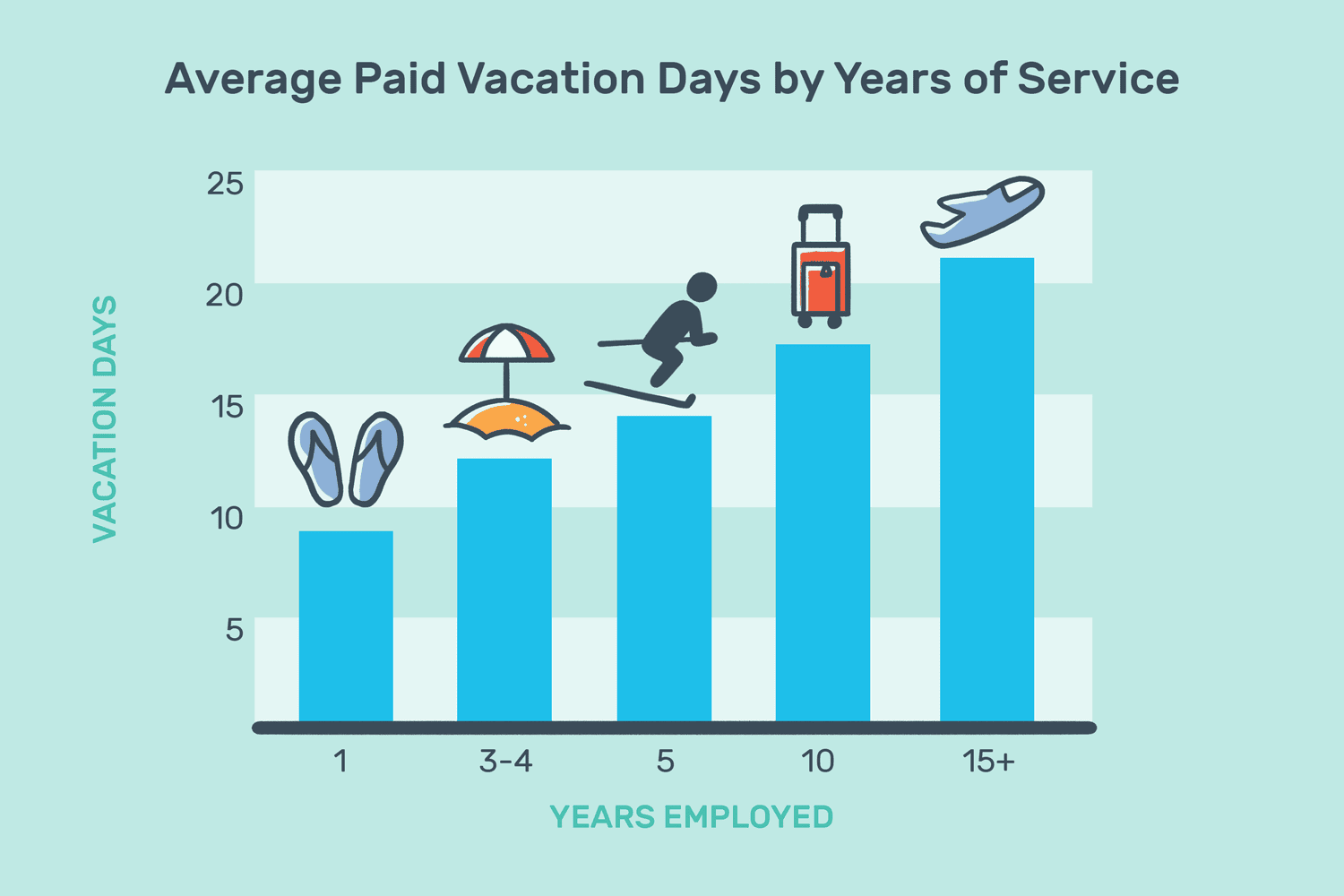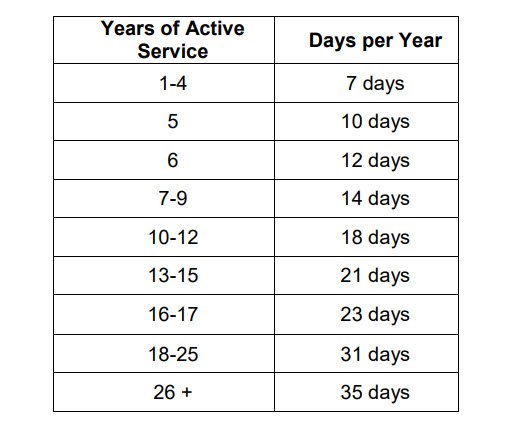Leave policies play a vital role in the modern workplace, both for employers who want to attract and retain talent, and for employees who need to keep work and personal life balanced. In Alabama, leave laws, especially those governing Paid Time Off (PTO), vacation, and sick leave, are influenced heavily by federal law and state precedent. While Alabama does not require private employers to provide many types of leave, there are still important details, protections, and conditions that you should understand.
Whether you are an employer drafting a leave policy, or an employee wanting to know your rights, this article will walk you through what matters in Alabama: vacation leave, sick leave, maternity and paternity leave, bereavement, jury duty, military leave, voting leave, and state holidays.
Paid Time Off (PTO) and Vacation Leave in Alabama
No State Mandate for Vacation Leave
Unlike some states, Alabama does not require private employers to provide paid or unpaid vacation leave. Whether an employee gets vacation time depends entirely on what the employer offers by policy, contract, or collective bargaining.
That means if you receive vacation leave, it’s a benefit your company gives, not something guaranteed by state law.
Accrual, Use, and Payout Rules
Because there is no requirement to offer vacation leave:
An employer can decide when vacation can be used, how much can be accrued, or even if unused vacation is forfeited. Use-it-or-lose-it policies may be permitted if the employer’s policy clearly states so.
When employment ends, there is no automatic state rule saying the employer must pay out unused vacation—unless the company’s own policy or employment contract says so. Courts in Alabama have ruled that employer policies that disqualify payout are valid.
If you are covered by a policy that promises payout, the employer must honor it as part of the contract.
How to Approach PTO Policies as an Employer
If you’re an employer in Alabama:
Clearly define your vacation/PTO policy in writing: how much is granted, when and how it can be used, whether it carries over, and under what conditions payout occurs on separation.
Communicate the policy to employees so they understand whether remaining vacation is guaranteed or forfeited at year-end.
Consider industry norms: though not legally required, many employers use vacation leave as part of competitive benefits.
Sick Leave in Alabama
Private Sector
In Alabama’s private sector, the state does not require employers to provide paid or unpaid sick leave for non-government employees.
If an employer does offer sick leave, it must follow its own policy or contract regarding accrual, use, and payout.
Federal Protections (FMLA)
While Alabama may not require sick leave, federal law does offer protection: The federal Family and Medical Leave Act (FMLA) allows eligible employees to take up to 12 weeks of unpaid, job-protected leave for serious health conditions, childbirth/adoption, or caring for certain family members.
Eligibility requires working 12 months for the employer, having worked 1,250 hours in the prior year, and employment at a location with at least 50 employees within 75 miles.
What This Means for Employees
As an employee:
If offered, review your employer’s sick-leave policy carefully (how many days, how they accrue, whether they carry over).
Even if sick leave is not offered, you may still qualify for FMLA leave depending on your employer and your role.
Understand that, unlike some other states, unused sick leave is not automatically considered wages in Alabama unless your policy treats it as such.
Maternity, Paternity, and Family Leave
Federal Coverage
For private-sector employees in Alabama, leave related to childbirth, adoption, or serious illness of a family member is primarily governed by the FMLA, which grants up to 12 weeks of unpaid, job-protected leave.
There is no separate statute in Alabama that mandates paid parental leave for private‐sector workers.
State Employees / Public Sector
It’s important to note: for public employees, state or local laws may provide additional benefits (for example, leave accrual for state service). But for most private employers, the federal rules are the baseline.
As an Employee
If you’re expecting a child or adopting:
Check if your employer offers paid parental leave or enhanced benefits beyond FMLA.
Understand you may still have job protection under the FMLA if eligible, but it is unpaid.
Ensure you follow notice and eligibility rules for FMLA to preserve your rights.
Additional Leave Types
Bereavement Leave
Alabama law does not require private employers to provide bereavement leave (paid or unpaid). It is at the discretion of the employer or specified in company policy.
Jury Duty Leave
For full-time employees, Alabama law mandates paid leave for jury duty. Employers cannot force employees to use vacation, sick, or unpaid leave for jury service.
Military Leave
Under the federal Uniformed Services Employment and Reemployment Rights Act (USERRA) and supplemental state laws, employees called for military service are protected from job discrimination and are entitled to leave for service. State law provides unpaid leave for state military duty and training.
Voting Leave
Employees in Alabama are entitled to up to one hour of unpaid leave to vote, provided reasonable notice is given and the employee’s work schedule doesn’t already allow time to vote outside working hours.
State Holidays
Private employers in Alabama are not required by law to provide paid or unpaid leave for state holidays. Holiday leave is a benefit companies may choose to offer.
Practical Tips for Employers & Employees
For Employers:
Draft clear written leave policies, vacation, sick, parental, and other types, so employees know what is available and on what terms.
If you offer vacation or PTO, decide your payout, carry-over, accrual, and use-it-or-lose-it conditions clearly.
Comply with federal laws (FMLA, USERRA) even if state law does not.
Ensure that jury duty and other protected leaves are handled according to law (e.g., cannot force using vacation for jury duty).
For Employees:
Read your employer’s written leave policy carefully so you understand what you’re being offered.
Ask whether unused vacation is paid out at termination, and whether your sick or vacation leave accrues or is “use-it-or-lose-it”.
Know your rights under federal law, FMLA for family/medical leave, USERRA for military service.
For jury duty or voting, you have state protections even if your employer doesn’t provide extra leave benefits.
FAQ Section
What is the minimum PTO required by Alabama law for private sector employees?
Alabama state law does not require private employers to provide any paid time off (vacation or personal). Whether you receive PTO depends on your employer’s policy or contract.
Is an employer required to pay out unused vacation when I leave the job?
No, there is no general state law in Alabama requiring payout of unused vacation time. If your employer’s policy or contract says payout will happen, then it must be honored. If not, the employer may legally withhold the payout.
Does Alabama law require sick leave for private employees?
Not in the private sector. Employers are not required to provide paid or unpaid sick leave, though many choose to offer it as a benefit. Private sector employees may still be eligible for unpaid job-protected leave under the federal FMLA.
Can an employer require I use vacation or PTO for jury duty?
No. Alabama law requires employers to provide paid leave for full-time employees serving on jury duty, and they cannot force the use of vacation, sick, or unpaid leave for this purpose.
If I work part-time, am I eligible for leave benefits under Alabama law?
Since Alabama does not mandate many leave benefits for private employers, eligibility largely depends on your employer’s policy. For federally protected leave (e.g., FMLA), part-time status may affect eligibility. Always check your company’s policy.
What rights do I have if I am called up for military service?
Under federal law (USERRA) and Alabama state law, employees performing military duty are protected from job discrimination and have leave rights. The leave itself may not be paid, but you cannot be punished or fired for the service.
How much time off do I get if my employer allows vacation leave?
It depends. Because there is no legal minimum in Alabama for vacation leave, the amount is whatever your employer offers in policy or contract. On average, many employers provide similar benefits to stay competitive, even though not required.
Does Alabama require leave or payout if I fall ill and cannot work?
No specific state law mandates paid sick leave for private employees. If you want job-protected leave for your own serious health condition or to care for a family member, you may be covered by the federal FMLA (if eligible).
Are there any laws about holidays in Alabama?
For private employers: no, you are not required by state law to provide paid holiday leave, and you can require employees to work on holidays if you wish. If you do offer holiday leave, you must follow your agreed-upon policy.
What should I look for in my employer’s leave policy?
Pay attention to:
How much leave is granted and under what conditions?
Whether unused leave rolls over or is forfeited.
Whether unused leave is paid out when you leave.
How leave accrues (if at all).
Whether special leave (jury duty, military, voting) is treated separately and protected.
Conclusion
While Alabama may have fewer mandated leave benefits compared to some states, it still matters greatly how leave policies are handled in practice. Employers who create clear, fair, competitive leave policies can boost morale, reduce turnover, and support a positive workplace culture. Employees who understand their rights and what their employer’s policy offers can better plan their time off, protect their job-security rights, and make the most of what’s available.
In 2026, whether you are designing a PTO policy as an employer or checking your benefits as an employee, focus on transparency, clarity, and alignment with federal protections. Although your state may not require certain leave types, federal laws like FMLA and USERRA still apply. When you understand the rules and how they apply to your workplace, you can make smarter decisions about work, time off, and balance.