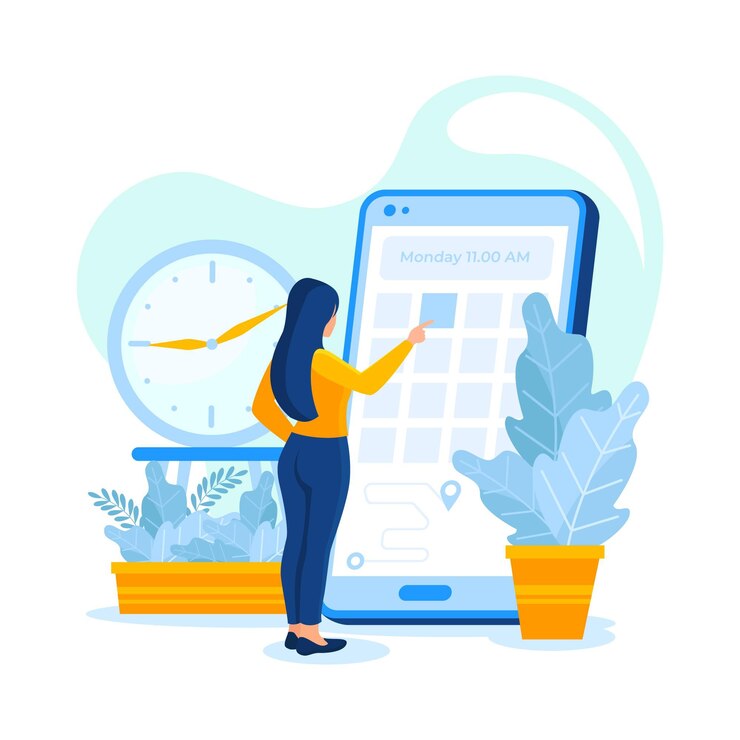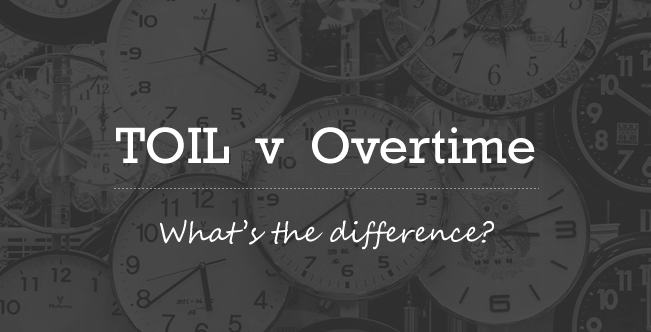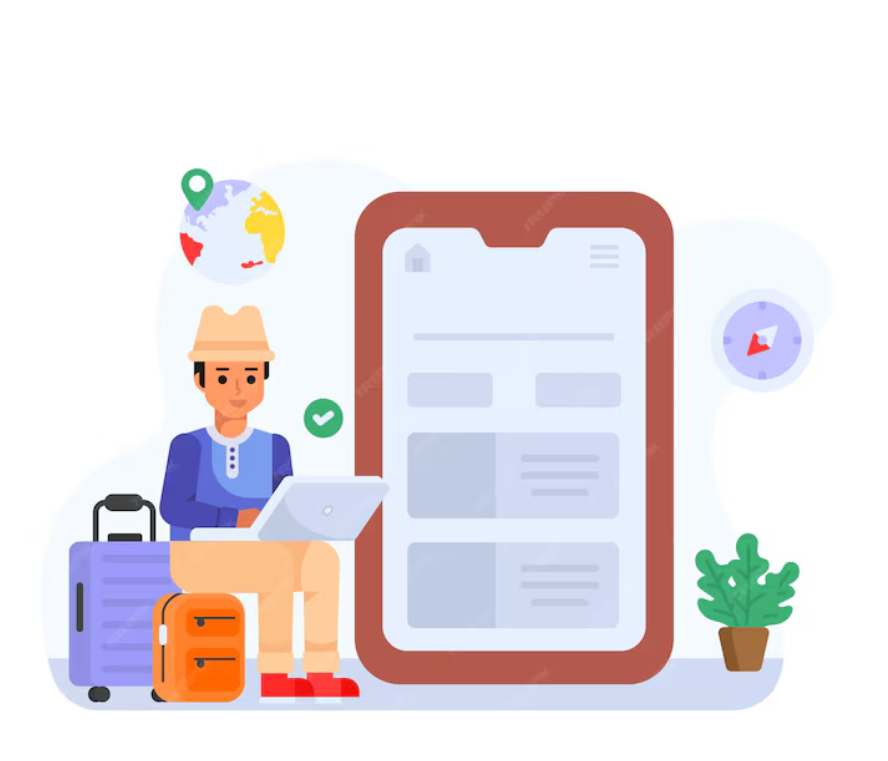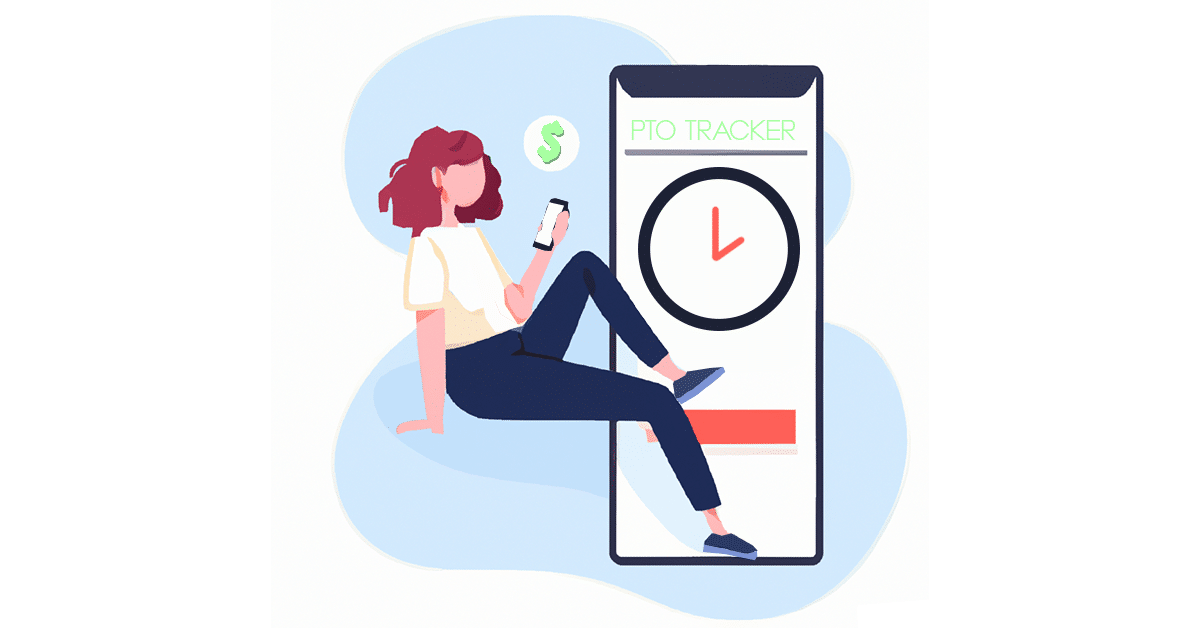the value of taking time off often gets overlooked. Many employees hesitate to use their vacation days due to work pressures, fear of falling behind, or a culture that undervalues rest. However, the importance of taking time off cannot be overstated, both for employees’ well being and for the overall productivity and success of the company. This article explores the benefits of taking time off for both employees and employers, highlighting why vacation should be an integral part of any work culture.
Day Off
The #1 tracker for your team’s PTO, vacations and absences, Day Off will help you track your team’s leaves and absences in one place. In seconds you will set up your leave policies, approval workflow and enjoy a unique experience. The “Day Off” app concept revolves around providing users a platform to manage their personal, sick, and vacation days more effectively. features aimed at both individual employees and organizations.
- Employees can track their balances up to date information about their available time off.
- You can add unlimited numbers of employees.
- Supports various leave types (e.g., annual, sick, maternity/paternity leave) and Supports Days and Hours balance, you can add unlimited numbers of leave types and leave policies.
- You can Customize Your work schedule, according to the company’s working days and hours.
- Setting up public holidays specific to your country or region, by importing holidays from Google.
- The app can integrate with ( Slack, Google Calendar, Outlook Calendar and Teams)
- Supports Accruals & Carry overs.
Benefits for Employees
Improved Mental Health
Taking time off allows employees to disconnect from their work related stressors. This break can lead to decreased anxiety and a refreshed mental state, which is crucial for overall well being. Studies have shown that regular vacations can reduce the risk of burnout and long term mental health issues.
Enhanced Productivity
Rested employees are more productive. After a vacation, employees return to work with renewed energy and focus. This boost in productivity can lead to more efficient work processes and higher quality output.
Better Physical Health
Chronic stress from work can take a toll on physical health, contributing to issues like heart disease, high blood pressure, and weakened immune systems. Taking regular vacations helps mitigate these risks, allowing employees to recharge and maintain better overall health.
Increased Job Satisfaction
Employees who take regular vacations are generally happier and more satisfied with their jobs. This satisfaction can lead to a more positive work environment and improved morale among the workforce.
Enhanced Creativity
Stepping away from daily work routines gives employees the opportunity to experience new environments and perspectives. This change of scenery can spark creativity and innovation, leading to fresh ideas and solutions when they return to work.
Benefits for Employers
Higher Employee Retention
Companies that encourage and facilitate regular time off often see higher employee retention rates. Employees are more likely to stay with a company that respects their need for rest and work life balance. This reduces the costs associated with high turnover, such as recruiting and training new staff.
Reduced Absenteeism
Employees who take regular vacations tend to take fewer sick days. The improved mental and physical health resulting from time off means they are less likely to suffer from burnout and stress related illnesses.
Improved Performance
Well rested employees perform better. Encouraging time off can lead to a more engaged and motivated workforce, resulting in higher overall performance and productivity.
Positive Company Culture
A company that promotes taking time off fosters a positive and supportive work culture. This culture can attract top talent who value a healthy work life balance, enhancing the company’s reputation as a desirable place to work.
Innovation and Growth
Employees returning from vacation often bring new perspectives and creative ideas that can drive innovation. This influx of creativity can lead to growth and development within the company.
Implementing Effective Vacation Policies
To maximize the benefits of taking time off, companies should implement and promote clear and supportive vacation policies. Here are some strategies:
- Encourage Use of Vacation Days: Ensure employees know they are encouraged to take their allotted vacation time without fear of negative consequences.
- Flexible Scheduling: Allow for flexible vacation scheduling to accommodate different needs and preferences.
- Lead by Example: Managers and leaders should model the behavior by taking their own vacations and respecting the vacation time of their team members.
- Communicate the Benefits: Regularly communicate the importance and benefits of taking time off to the entire workforce.
FAQ
Why is taking time off important?
Taking time off helps reduce stress, prevent burnout, and improve mental and physical well being. It allows employees to recharge, return to work with renewed energy, and maintain better work life balance.
How does taking time off improve productivity?
Regular breaks and vacations help employees return to work more focused and motivated. Studies show that well rested employees are more creative, efficient, and better at problem solving.
What are the signs that I need time off?
Common signs include constant fatigue, irritability, difficulty concentrating, decreased job satisfaction, and feeling overwhelmed. Taking time off early can help prevent burnout and health issues.
How often should employees take vacations?
It depends on company policy and workload, but experts recommend taking short breaks throughout the year and at least one longer vacation annually to fully disconnect and recharge.
Can taking time off improve mental health?
Yes. Time off helps lower anxiety, improve mood, and reduce the risk of depression. Disconnecting from work gives the brain a chance to rest, leading to better overall mental health.
Why do some employees hesitate to take time off?
Many employees avoid taking time off due to workload pressure, fear of falling behind, or company culture that discourages breaks. Encouraging open communication and a healthy culture can solve this.
How can companies promote the importance of taking time off?
Employers can lead by example, create clear leave policies, and use tools like Day Off to make requesting and approving leave easy and transparent. Promoting work-life balance boosts morale and retention.
What role does PTO tracking software play in encouraging time off?
PTO tracking tools like Day Off simplify leave management, provide visibility into balances, and ensure employees feel comfortable scheduling time off without disrupting team workflow.
Conclusion
The importance of taking time off cannot be overstated. Both employees and employers stand to gain from a well rested, healthy, and motivated workforce. By promoting and supporting regular vacations, companies can foster a more positive, productive, and innovative work environment. It’s time to recognize vacation time not as a luxury, but as a crucial component of a thriving workplace.