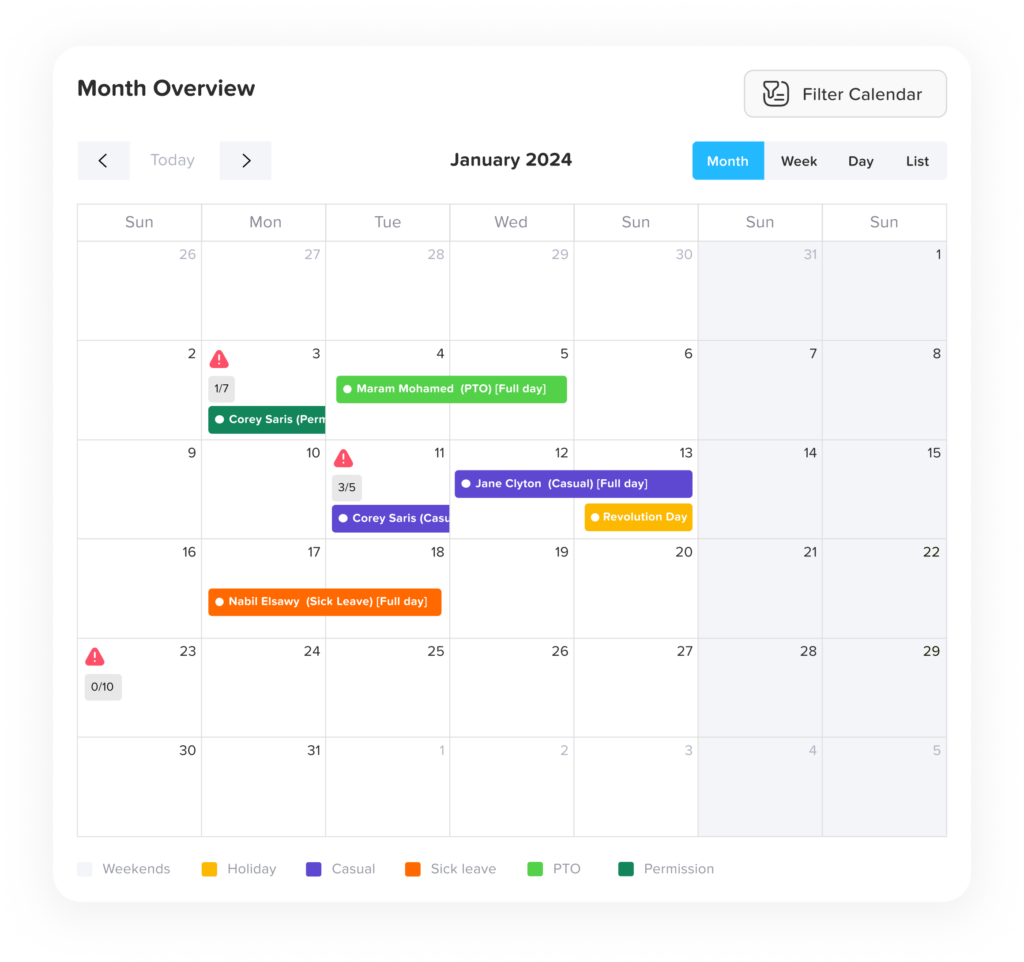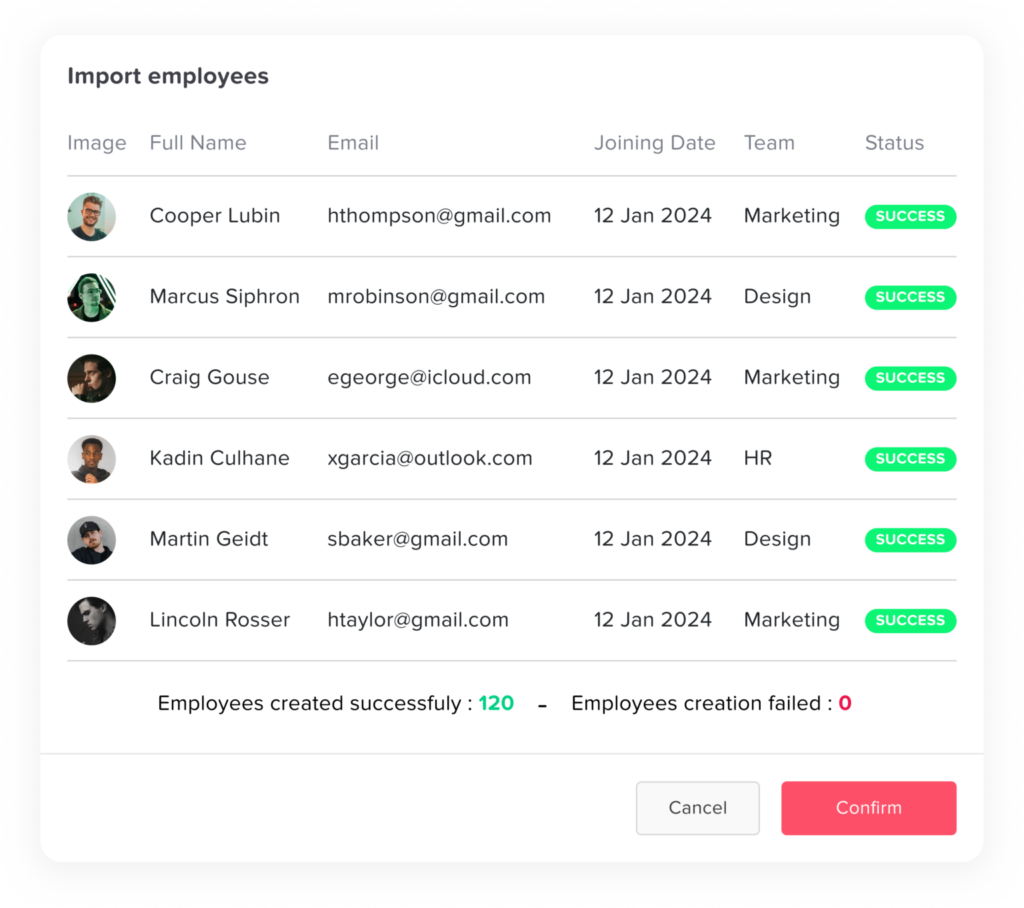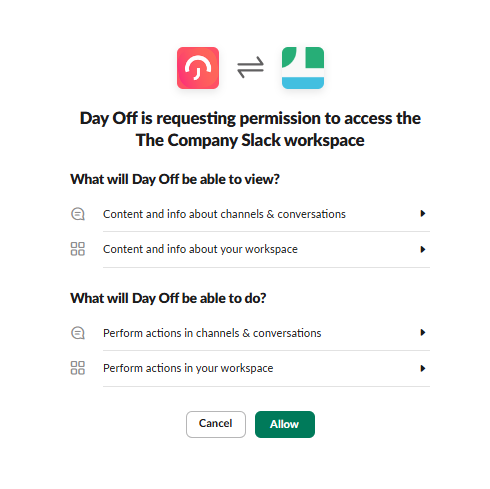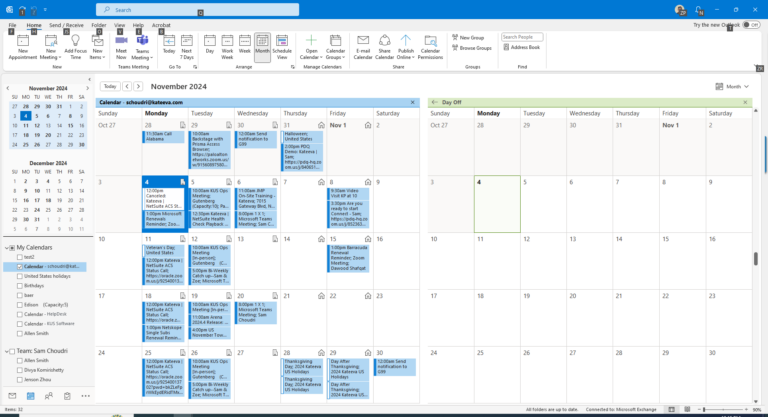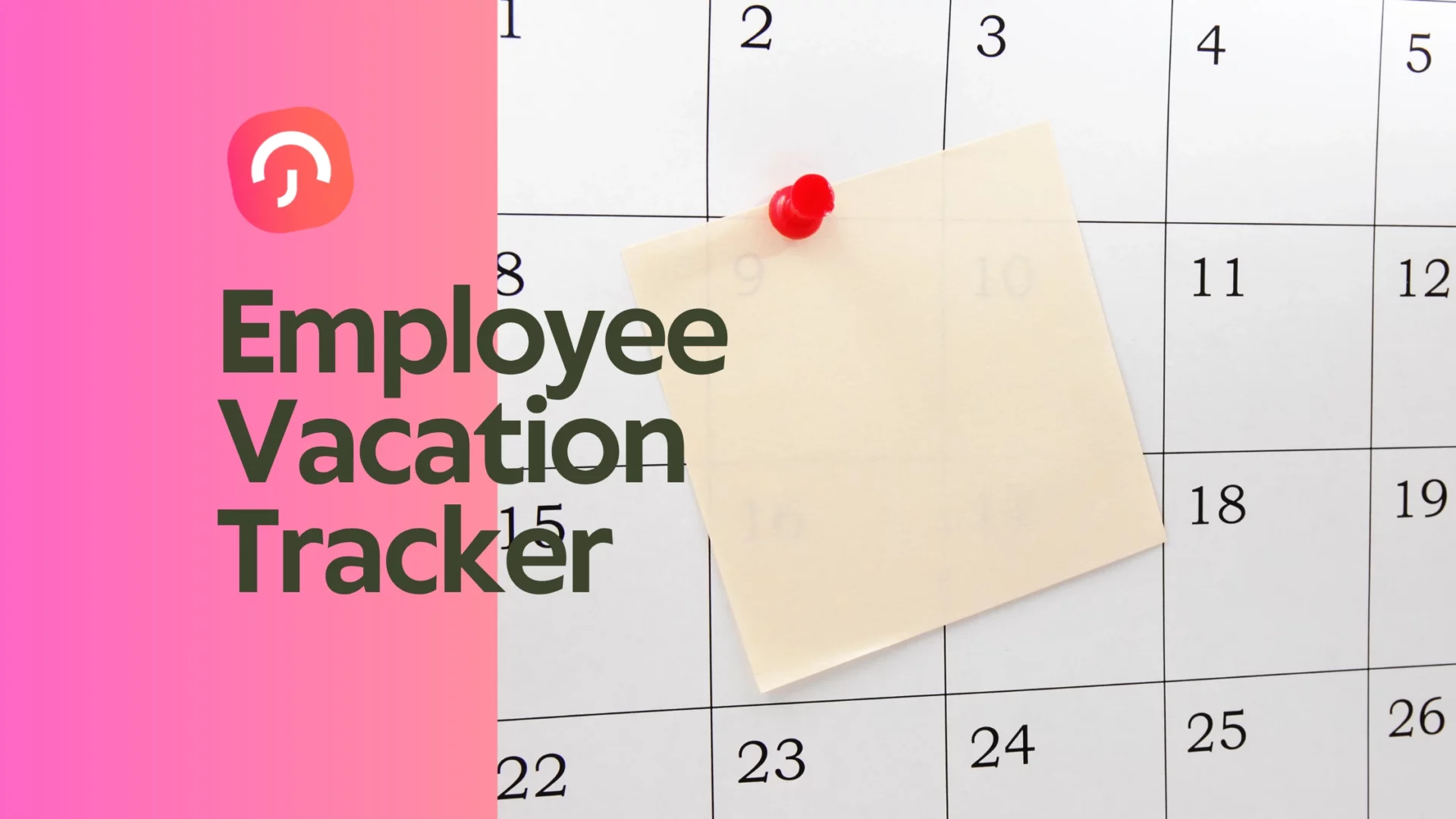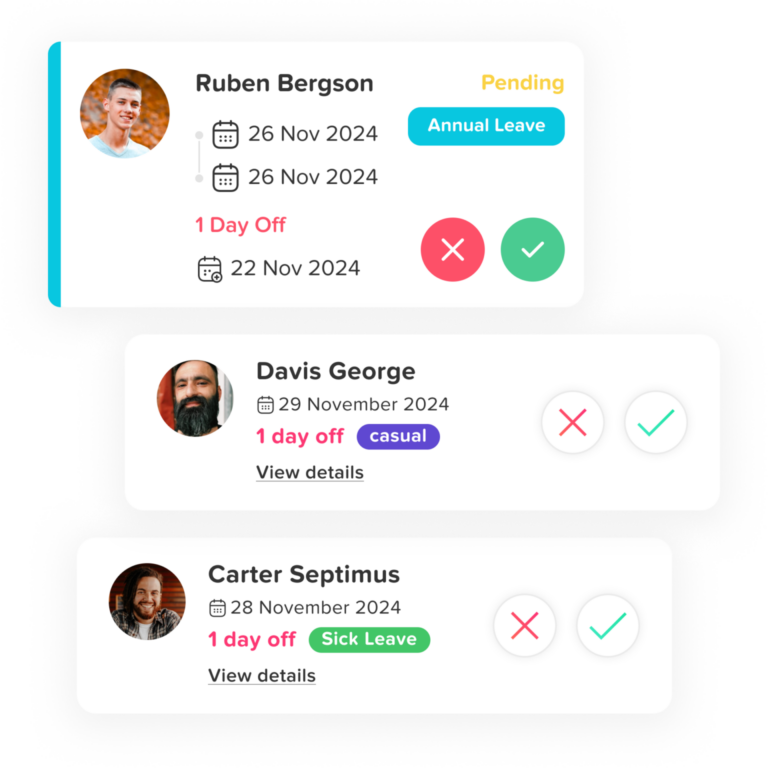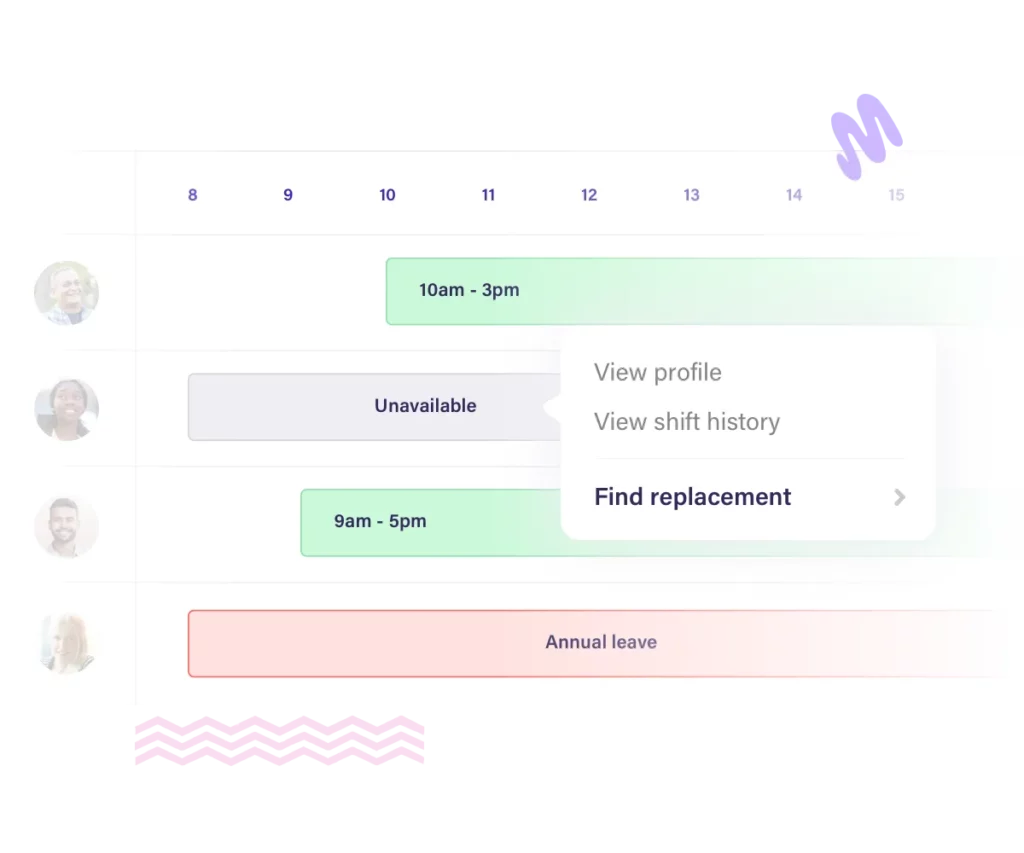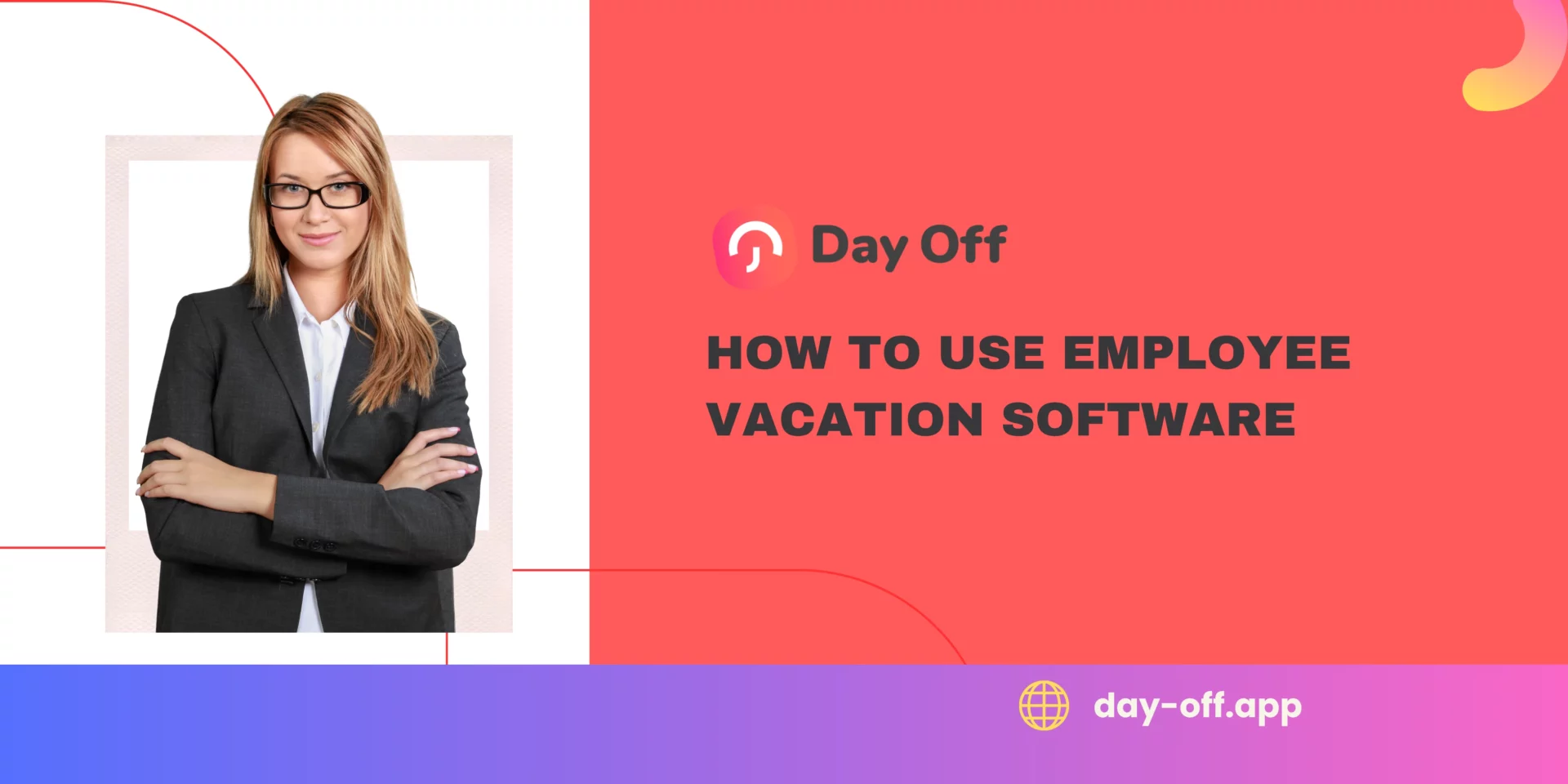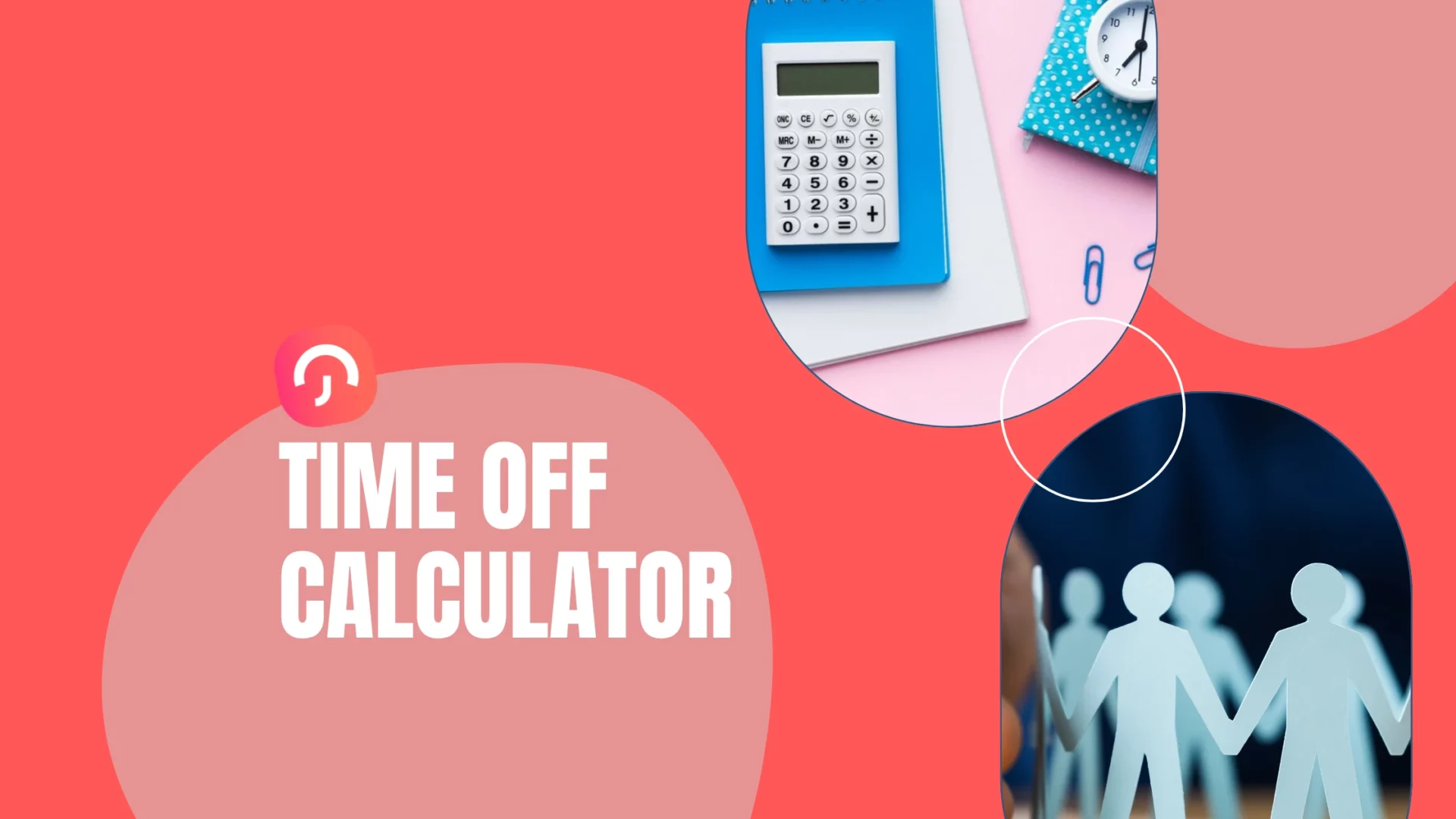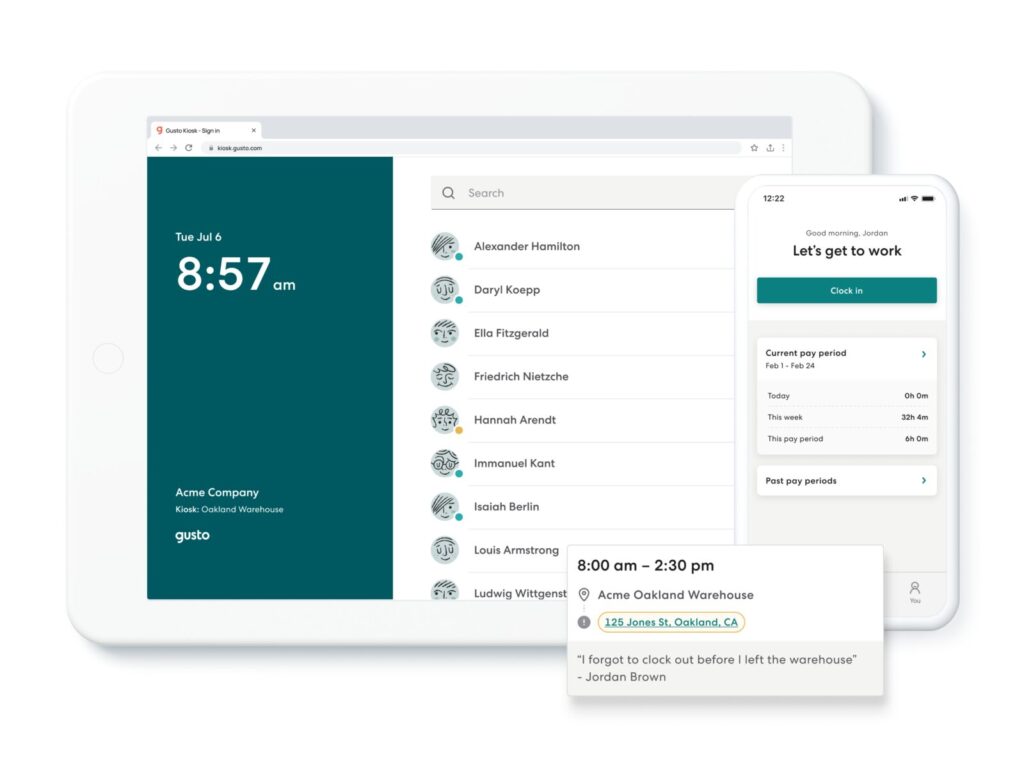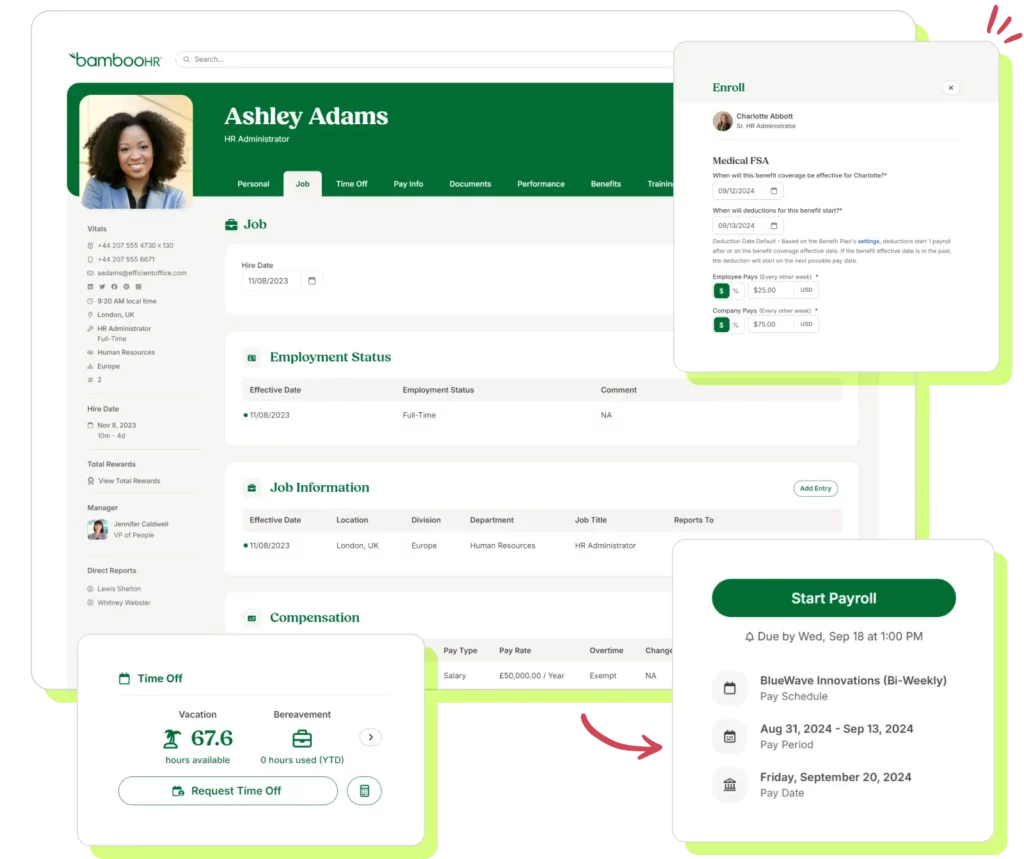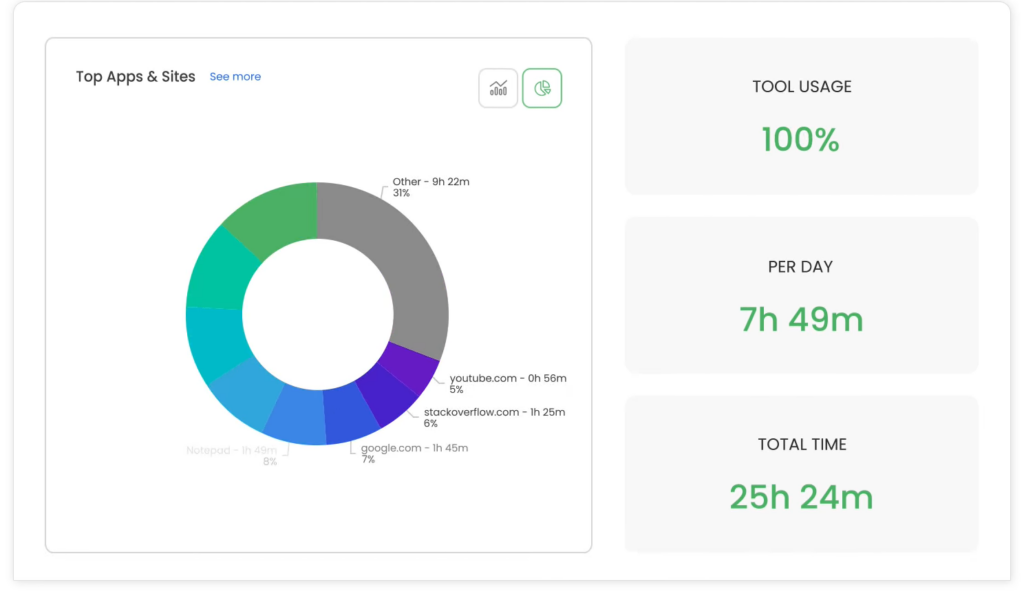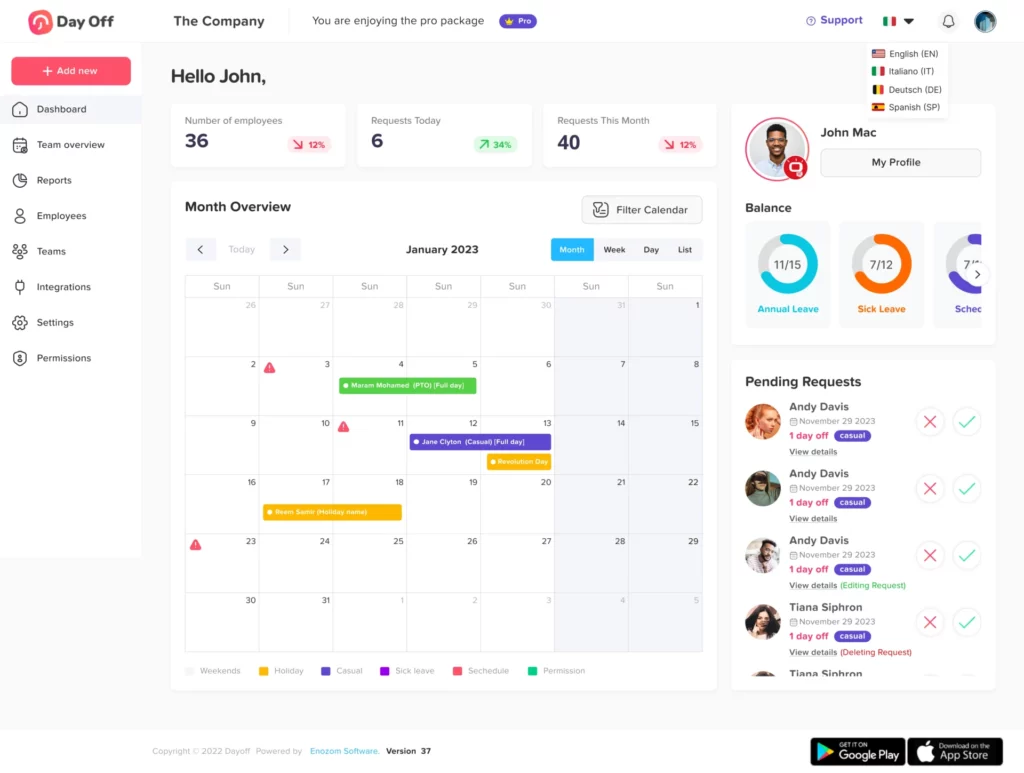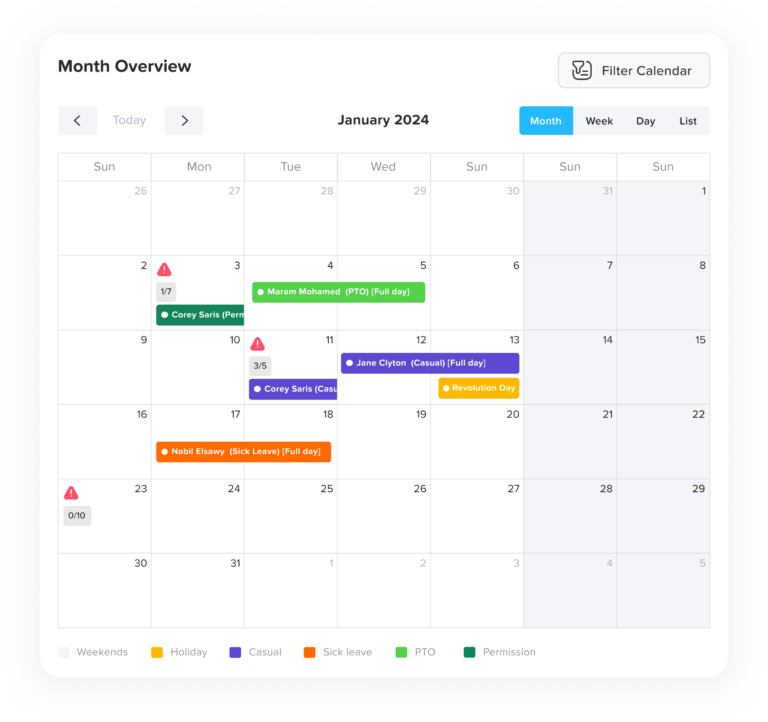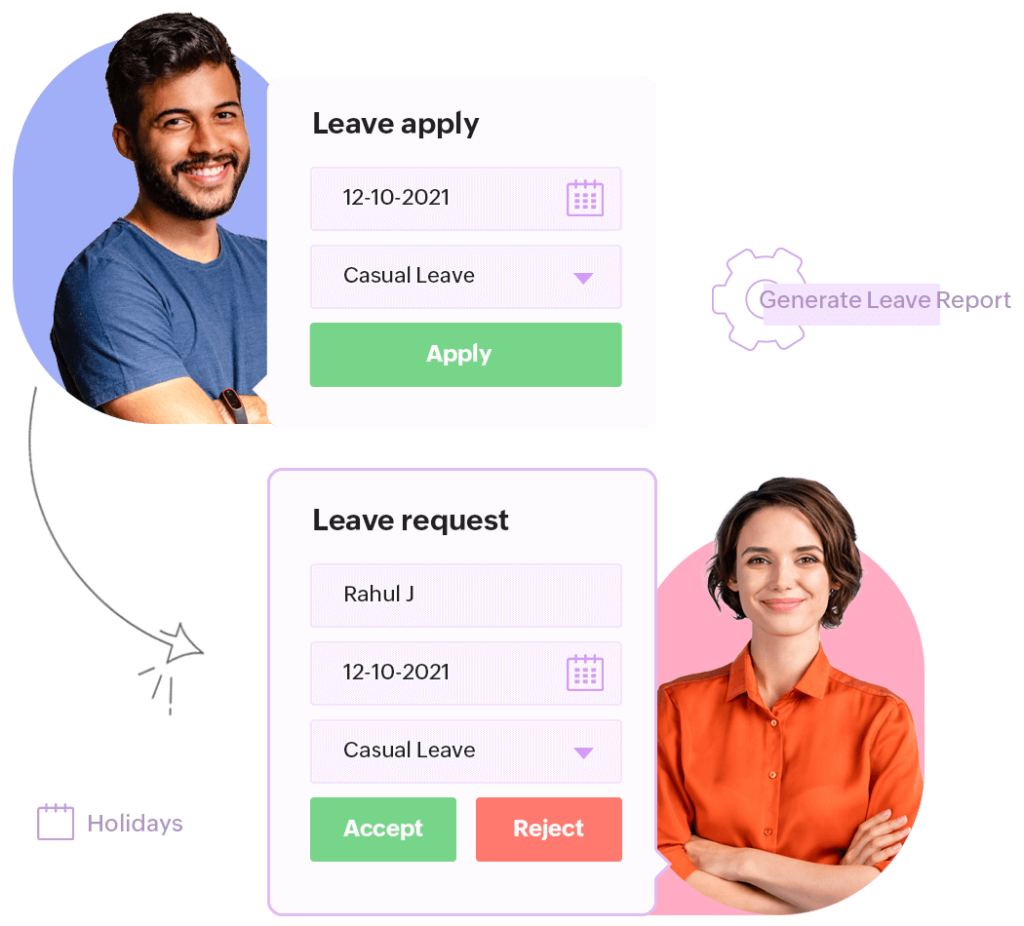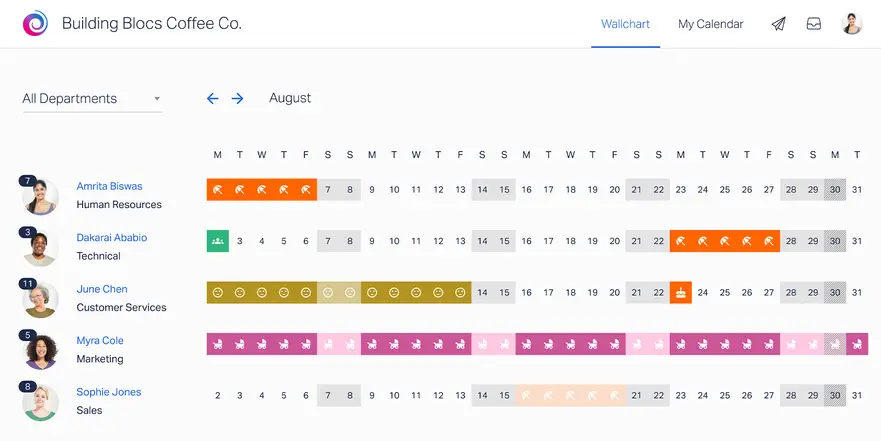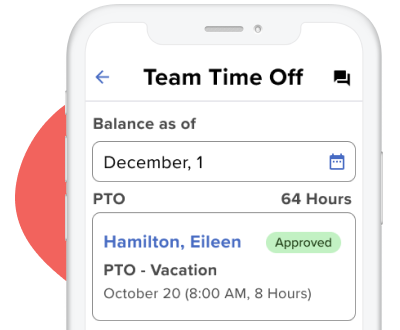Effectively managing Paid Time Off (PTO) is crucial for both businesses and employees. Vacation days, sick leave, and personal time are essential benefits, but tracking them manually can be cumbersome, error-prone, and time-consuming. A PTO calculator offers a smart solution by automating leave accrual, tracking balances in real time, and providing transparency for both employees and management.
In this article, we will dive into what a PTO calculator is, explore its benefits, highlight key features, and explain how using one can streamline your organization’s leave management system while improving accuracy, efficiency, and employee satisfaction.
What is a PTO Calculator?
A PTO calculator is a digital tool that helps employees and employers calculate, track, and manage Paid Time Off (PTO) balances. It simplifies the process of determining how much leave an employee has accrued, how much has been used, and how much remains.
Paid Time Off calculators can range from simple online tools and spreadsheets to advanced software integrated with HR and payroll systems. By automating leave calculations, businesses can save time, reduce errors, and improve overall efficiency in leave management.
For example, a PTO calculator can calculate the accrual of leave based on:
Hourly accrual: PTO is earned for every hour worked.
Daily accrual: Leave is earned based on days worked.
Annual accrual: A fixed number of PTO days granted annually.
Custom policies: PTO rules tailored to a company’s leave policy.
Benefits of Using a PTO Calculator
Accuracy in Leave Tracking
Manual tracking of PTO often leads to errors, such as incorrect accruals, overlooked carryovers, or misapplied usage. These mistakes can create payroll discrepancies and employee dissatisfaction. A PTO calculator eliminates the risk of human error by automating all calculations according to predefined policies. This ensures that every employee’s leave balance is always accurate and reliable, fostering confidence in the system.
Time-Saving
For HR teams, calculating PTO for multiple employees manually can be a repetitive and time-consuming task, especially in growing organizations. A PTO calculator automates this process, instantly updating balances whenever leave is earned or used. By removing the need for manual spreadsheets or endless back-and-forth checks, HR professionals can dedicate more time to strategic initiatives such as talent development and employee engagement.
Improved Transparency
Transparency is essential for building trust between employees and employers. A PTO calculator gives employees direct, real-time access to their leave balances and history, removing the guesswork about how much time off they have left. This self-service access reduces the number of inquiries to HR and empowers employees to plan their personal time with confidence and clarity.
Compliance with Labor Laws
Labor laws regarding paid leave vary across states and countries, and keeping up with them manually can be challenging. A PTO calculator simplifies compliance by automatically maintaining accurate, auditable records of accruals and usage. This ensures that organizations meet all regulatory requirements, reducing the risk of fines, disputes, or legal complications.
Enhanced Productivity
Unexpected absences and poor planning can disrupt workflows and put pressure on teams. With automated PTO tracking, managers gain full visibility into upcoming leave schedules, enabling them to anticipate absences, redistribute workloads, and avoid understaffing. This proactive approach keeps projects on track and ensures smooth business operations, even during peak vacation periods.
Employee Satisfaction
Clarity about PTO balances helps employees feel valued and respected. When workers can easily view and trust their available time off, they are more confident in planning vacations or personal time without fear of conflicts or payroll errors. This transparency not only reduces stress but also promotes a healthier work-life balance, leading to greater engagement, loyalty, and overall job satisfaction.
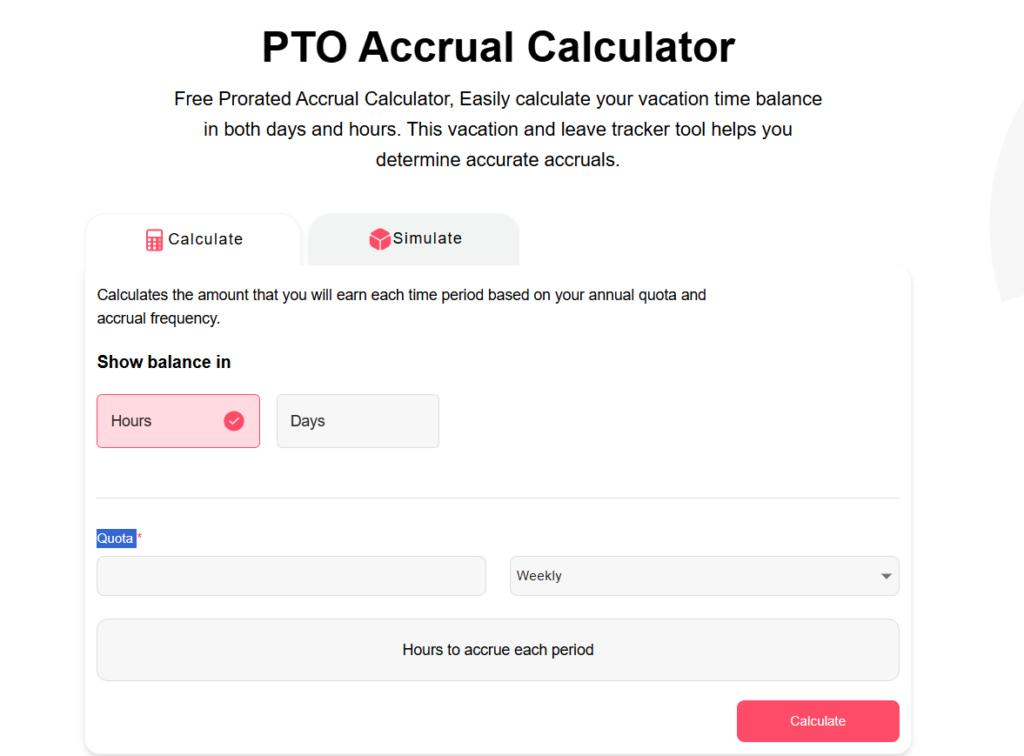
Key Features of a Paid Time Off Calculator
Automated PTO Accrual
An effective Paid Time Off calculator should automatically calculate accruals based on your company’s policy, whether it’s tied to hours worked, days worked, or a fixed annual allowance. This automation eliminates manual tracking errors and ensures that both employees and managers always have accurate leave balances.
Customizable Leave Policies
Every organization has unique leave rules, so flexibility is key. A good PTO calculator should allow full customization of accrual rates, carryover limits, probationary rules, and usage restrictions. This ensures the tool adapts seamlessly to your company’s policies and avoids compliance issues.
Real-Time PTO Balances
Transparency is crucial for trust and efficiency. Employees and managers should be able to see PTO balances in real time, updated instantly whenever leave is accrued or taken. This immediate visibility reduces confusion and minimizes the need for back-and-forth communication with HR.
PTO Request and Approval Workflow
A modern PTO calculator should streamline the leave request and approval process. Employees should be able to submit requests easily, while managers can review and approve them quickly. Automated notifications and reminders help avoid delays, ensuring the process is smooth and efficient for everyone involved.
Carryover and Expiry Rules
Managing unused PTO effectively is essential for both compliance and budgeting. The best PTO calculators automatically enforce your organization’s carryover and expiry rules, whether that means allowing a limited rollover of hours into the next year or enforcing “use-it-or-lose-it” policies.
Reporting and Analytics
Beyond simple tracking, a high-quality PTO calculator should provide robust reporting and analytics. This includes insights into leave trends, absenteeism patterns, and department-level usage. With this data, HR teams and managers can make informed decisions about staffing, scheduling, and employee wellness.
Mobile Accessibility
In today’s flexible workplaces, mobile access is a must. A PTO calculator with a mobile-friendly interface or dedicated app allows employees to check their balances, submit leave requests, and receive approvals on the go. This convenience increases adoption and makes managing PTO easier for everyone.
How to Use a Paid Time Off Calculator
Set Up Leave Policies
Begin by configuring the calculator with your organization’s specific leave policies. This includes defining accrual rates, carryover limits, eligibility requirements, and any rules for leave expiration. Setting these parameters ensures the calculator works seamlessly with your company’s policies.
Input Employee Information
Next, enter the necessary employee details. This typically includes their standard work hours per week, hire date, the type of leave they are eligible for (such as vacation, sick, or personal leave), and any initial PTO balance they may have. Accurate information at this stage is crucial for reliable results.
Automate PTO Accrual
With employee data in place, the calculator automatically tracks and calculates leave accruals according to your policies. Whether accruals are based on hours worked, pay periods, or annual allocations, the system ensures that balances are updated without manual effort.
Track PTO Usage
Employees can request and log time off directly through the calculator, while managers review and approve requests. Once approved, the PTO balance updates in real time, ensuring both employees and HR have accurate, up-to-date information.
Generate Reports
Finally, use the reporting and analytics tools to review PTO data. These reports help HR teams identify trends in leave usage, monitor absenteeism, and verify compliance with company policies and labor laws. They also provide valuable insights for better workforce planning.
Who Can Benefit from a Paid Time Off Calculator?
A Paid Time Off calculator is beneficial for organizations of all sizes, including:
Small Businesses: Simplifies PTO management without requiring a large HR team.
Medium and Large Enterprises: Helps manage PTO for a large workforce efficiently.
Remote Teams: Ensures accurate leave tracking for employees working across different locations or time zones.
HR Managers: Saves time and reduces errors in managing leave balances.
Frequently Asked Questions (FAQ)
What is a PTO calculator?
A PTO calculator is a digital tool that helps employers and employees track, calculate, and manage paid time off balances. It ensures accurate accruals based on company policies and provides real-time updates on how much leave has been earned, used, and remains available.
Why should businesses use a PTO calculator instead of manual tracking?
Manual tracking is often time-consuming and prone to errors, which can lead to payroll issues and employee dissatisfaction. A PTO calculator automates the entire process, providing accurate calculations, ensuring compliance with leave policies, and saving valuable time for HR teams and managers.
How does a PTO calculator determine leave accrual?
The calculator applies the company’s chosen accrual method, which may be based on hours worked, days worked, or a fixed annual allowance. Some calculators also support customized policies, such as carryover limits, probationary rules, or “use-it-or-lose-it” policies.
Can employees see their PTO balances in real time?
Yes. One of the key advantages of using a PTO calculator is real-time visibility. Employees and managers can instantly view updated balances whenever leave is accrued or used, reducing confusion and eliminating the need to contact HR for updates.
Does a PTO calculator integrate with payroll and HR systems?
Many modern PTO calculators integrate seamlessly with payroll software, HR platforms, and even calendar tools like Google Calendar or Outlook. This ensures leave balances are accurately reflected in payroll and that team schedules remain coordinated.
Is a PTO calculator useful for small businesses?
Absolutely. A PTO calculator is beneficial for organizations of any size. Small businesses save time by avoiding manual calculations, while medium and large companies gain efficiency in managing PTO for a large workforce. It is also especially useful for remote teams with employees across multiple time zones.
How does a PTO calculator help with compliance?
PTO calculators keep detailed, accurate records of accruals and usage, helping businesses comply with federal, state, and local labor laws. This reduces the risk of errors, penalties, or disputes, especially in regions with strict paid leave requirements.
What features should I look for in a PTO calculator?
The most important features include automated accrual calculations, customizable leave policies, real-time balance updates, an easy-to-use request and approval workflow, automatic enforcement of carryover and expiry rules, reporting and analytics, and mobile accessibility for on-the-go use.
Can a PTO calculator improve employee satisfaction?
Yes. When employees have clear and instant access to their PTO balances and an easy way to request time off, they feel more confident and valued. This transparency fosters trust, reduces stress, and helps promote a healthy work-life balance.
How do HR managers benefit from using a PTO calculator?
HR managers save significant time by automating calculations and approvals. They gain access to powerful analytics and reporting tools, which provide insights into absenteeism trends and PTO usage, allowing them to plan resources more effectively and ensure compliance.
Conclusion
A PTO calculator is more than just a convenience, it’s a strategic tool that enhances accuracy, transparency, and compliance in leave management. By automating accruals, tracking balances, and integrating seamlessly with payroll, it reduces administrative burden and minimizes errors, benefiting both employees and employers.
For businesses of all sizes, investing in a PTO calculator streamlines operations, provides employees with clear visibility into their time-off entitlements, and fosters a culture of fairness and trust. Choosing the right tool not only simplifies leave management but also supports productivity, efficiency, and overall employee satisfaction, allowing organizations to focus on growth and long-term success.