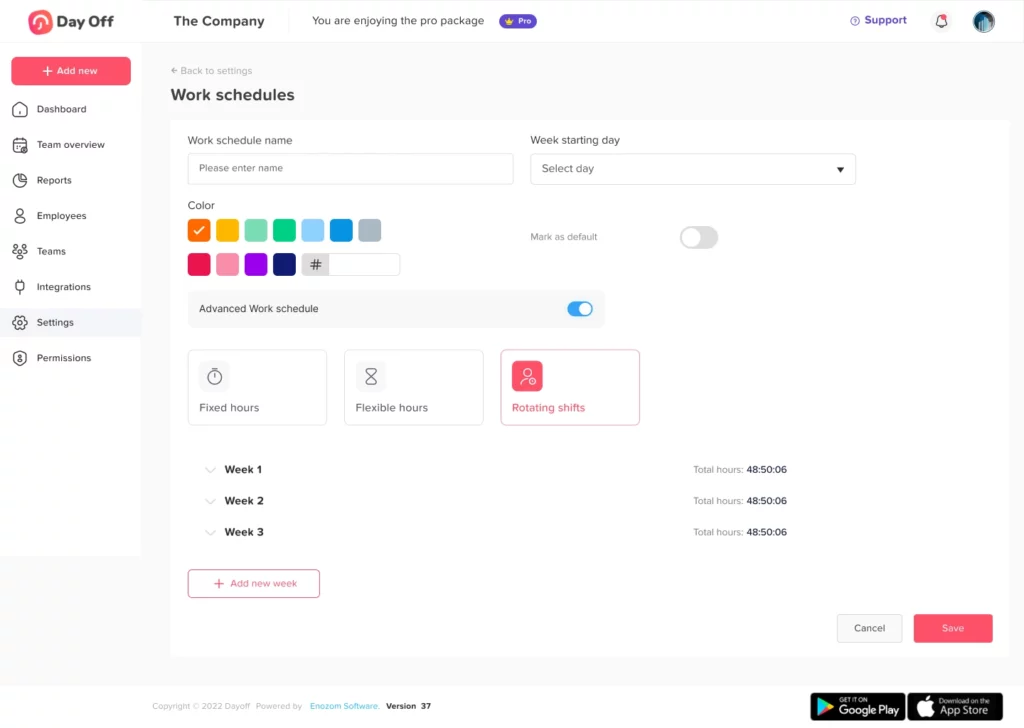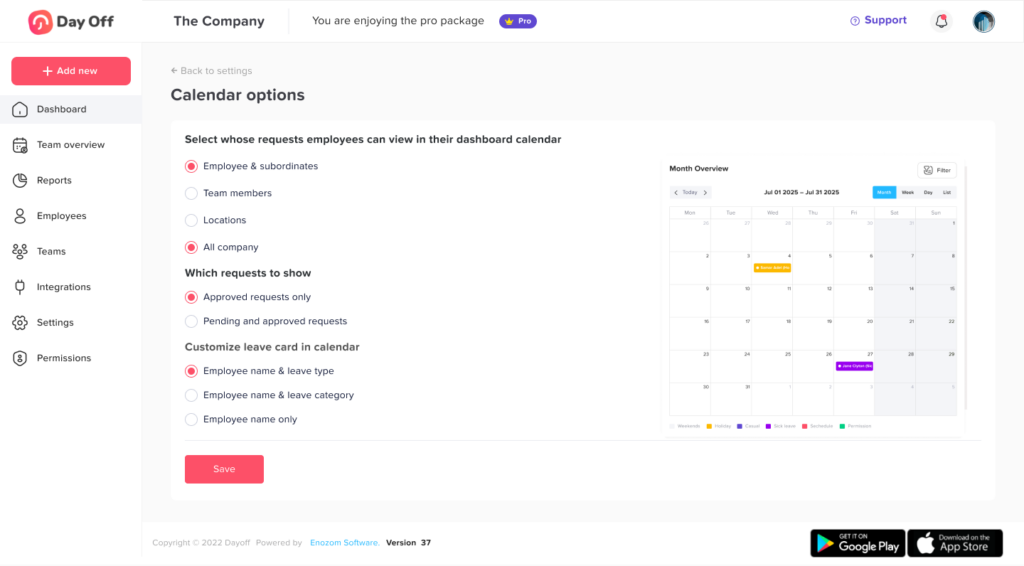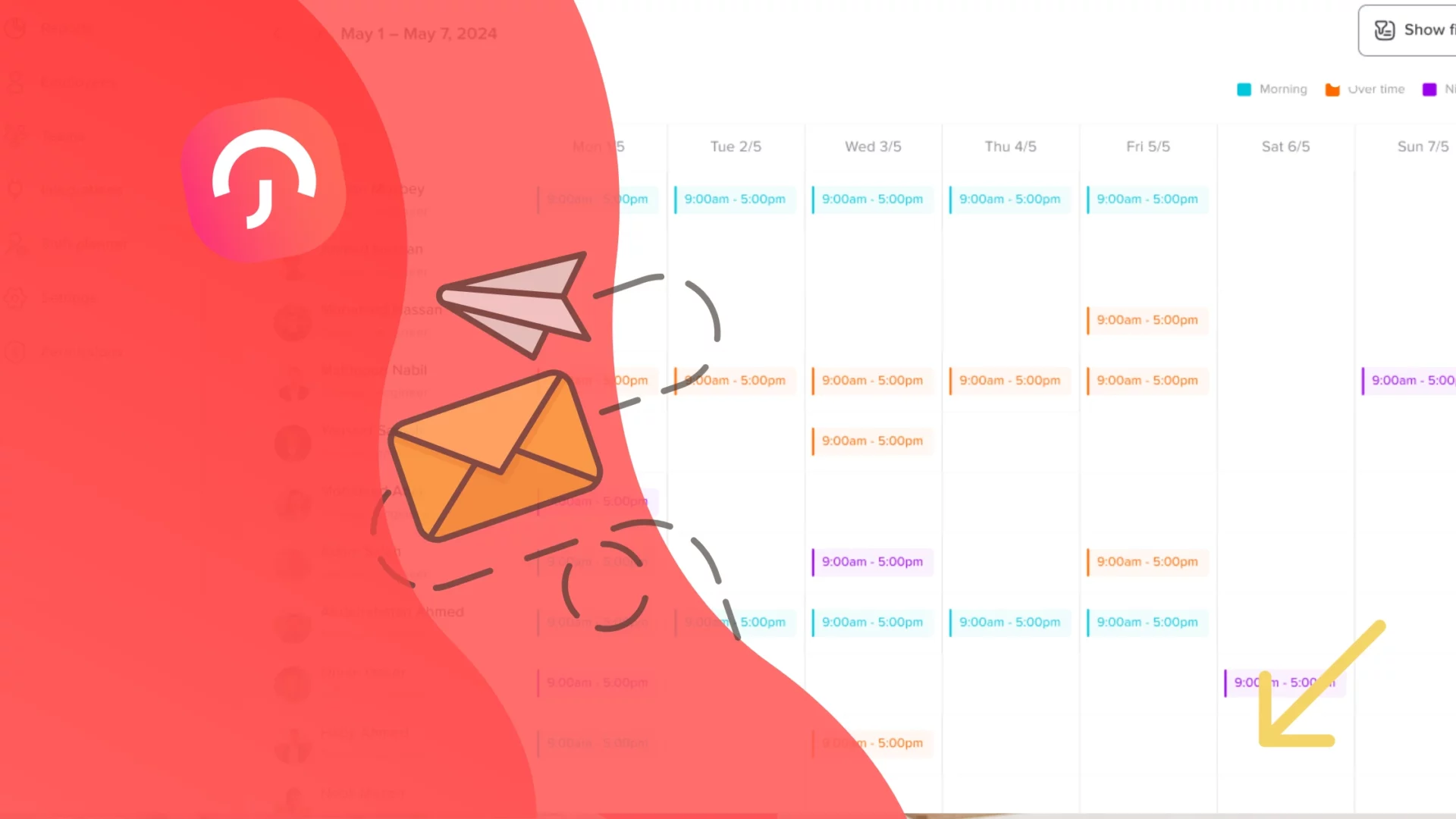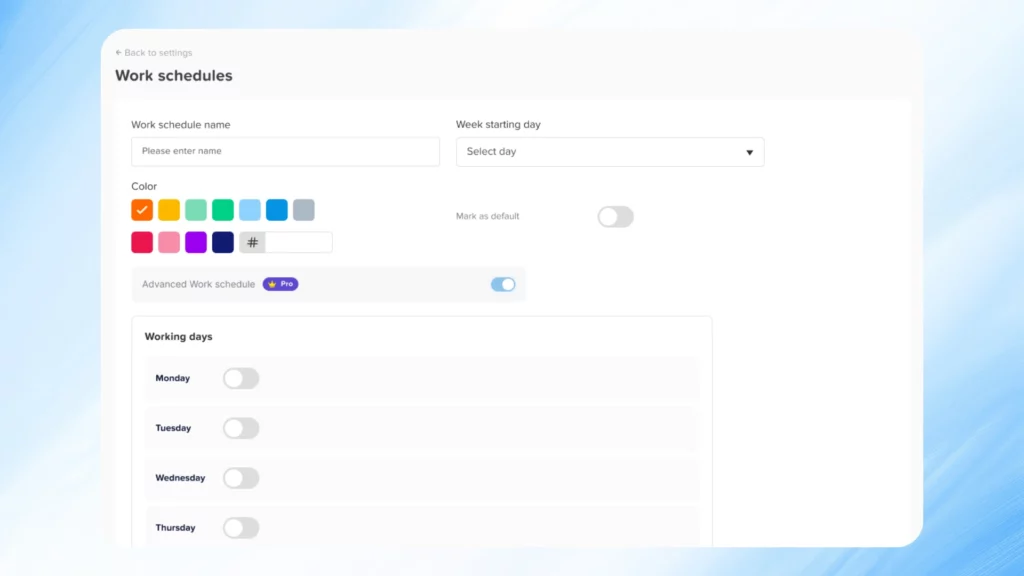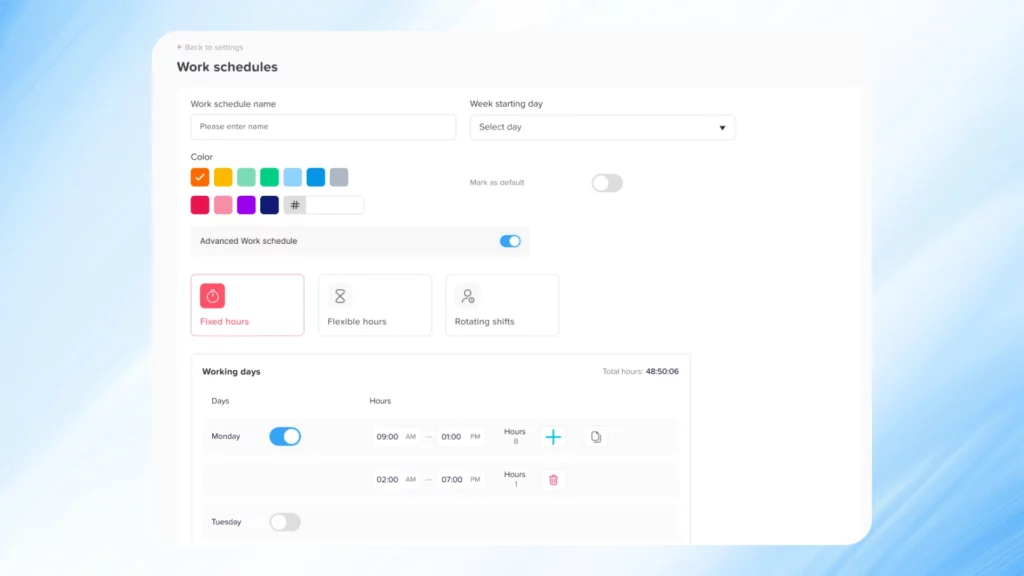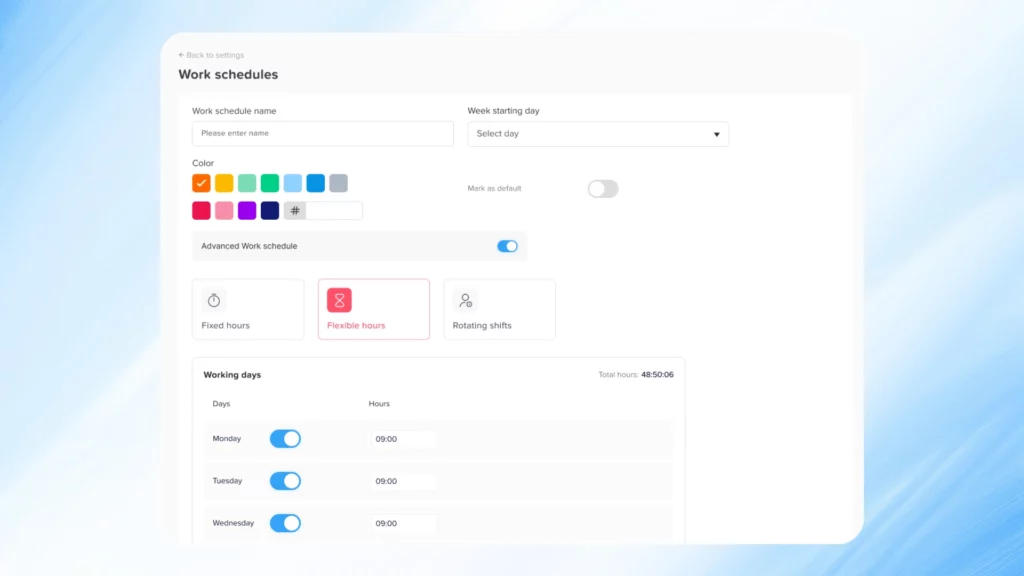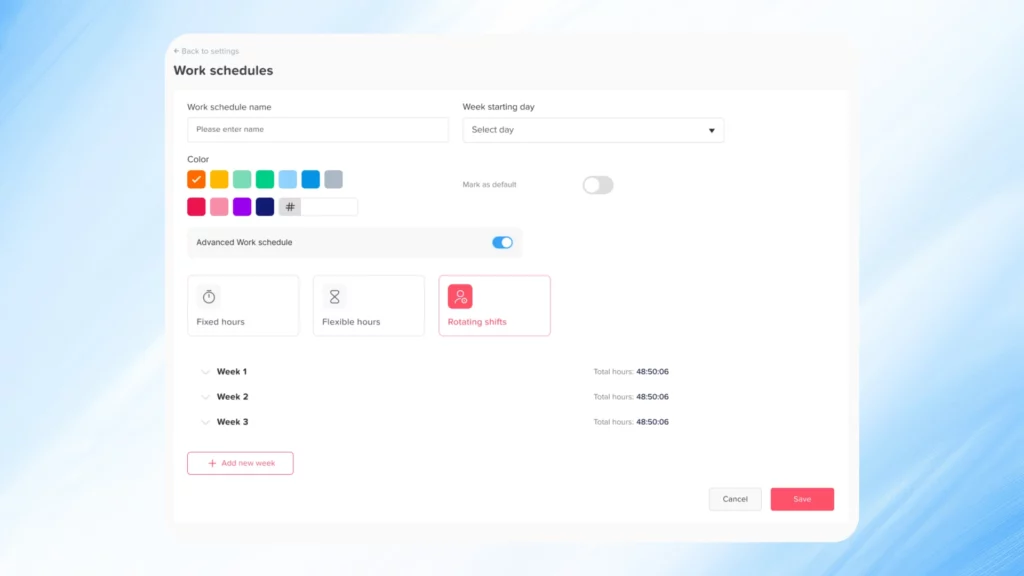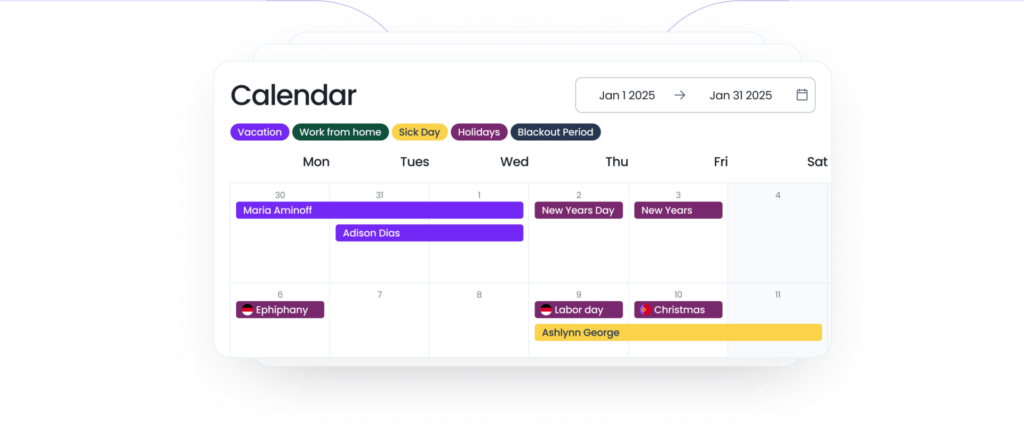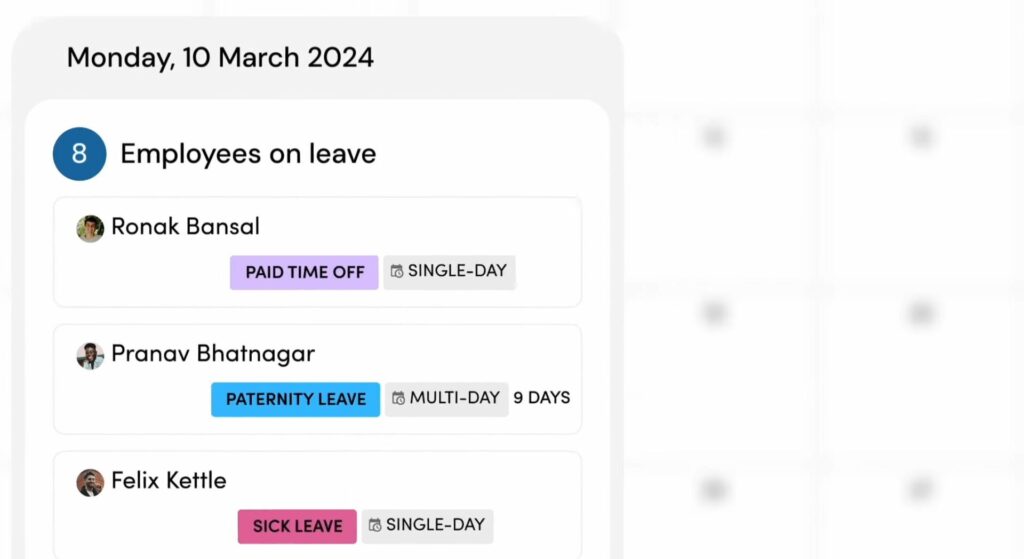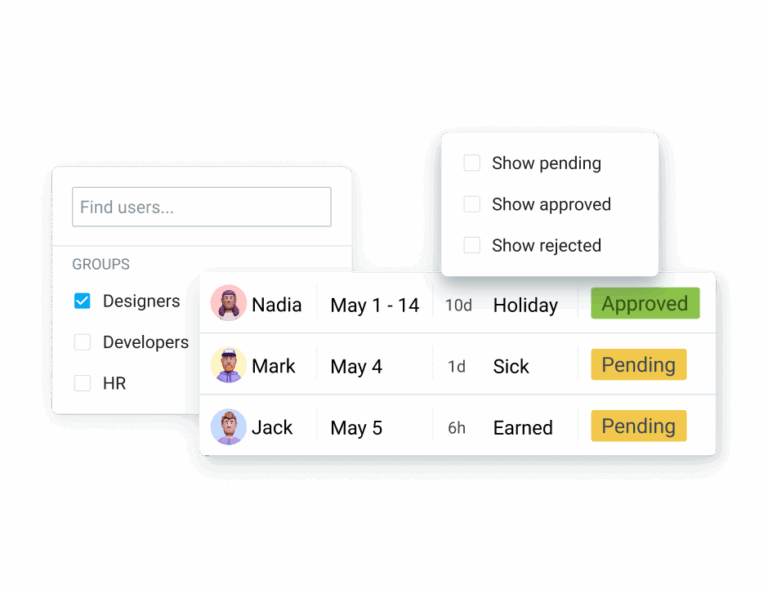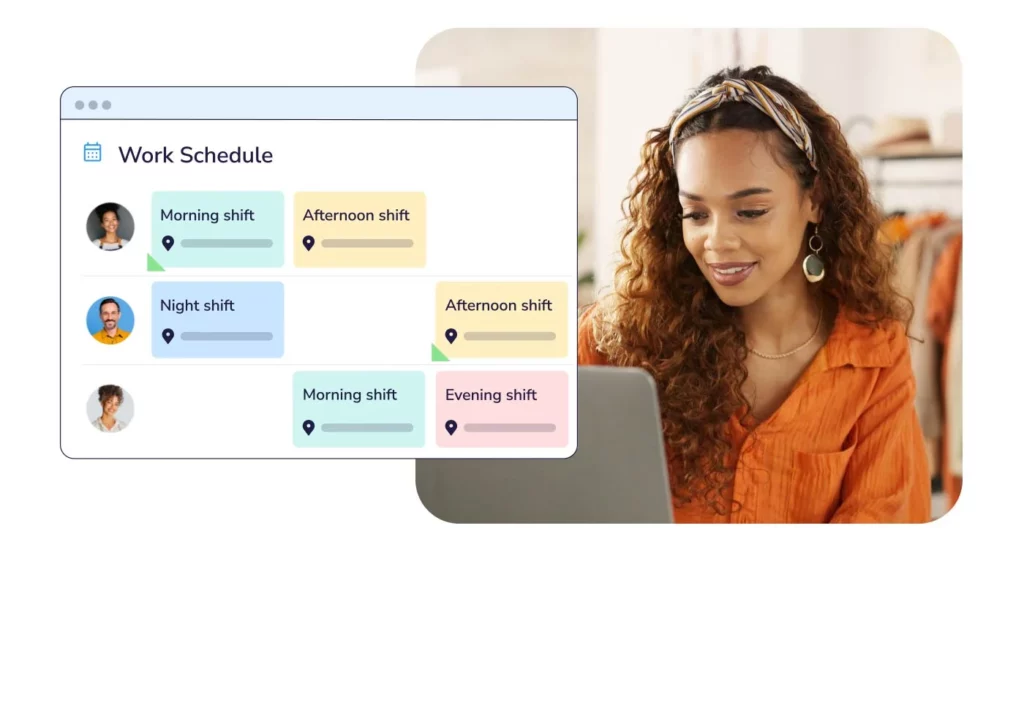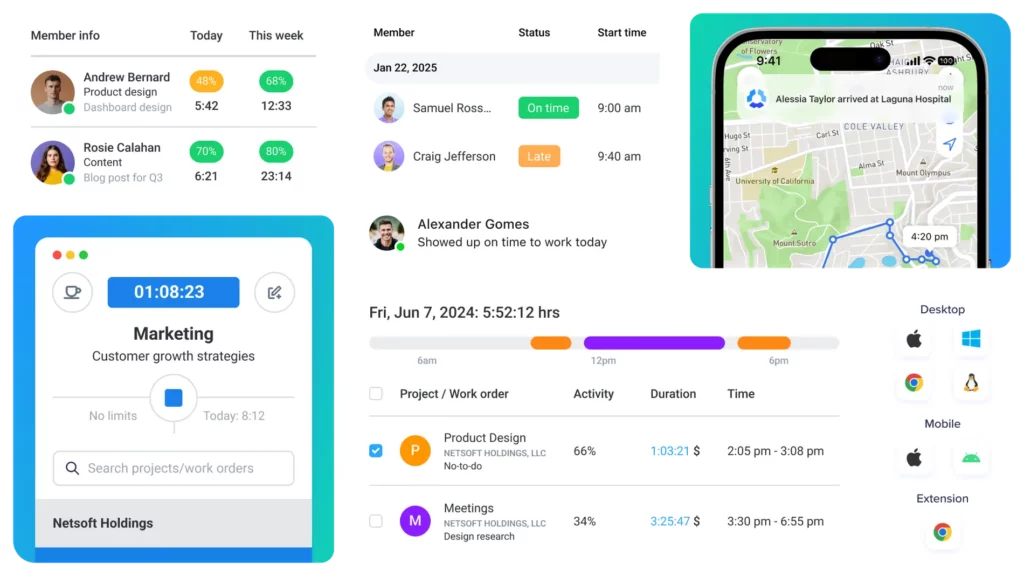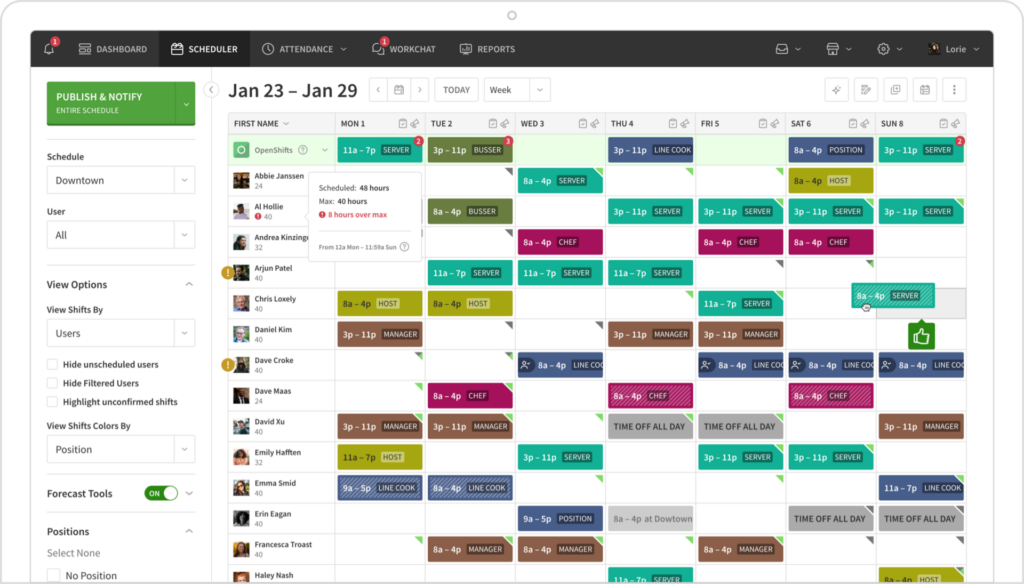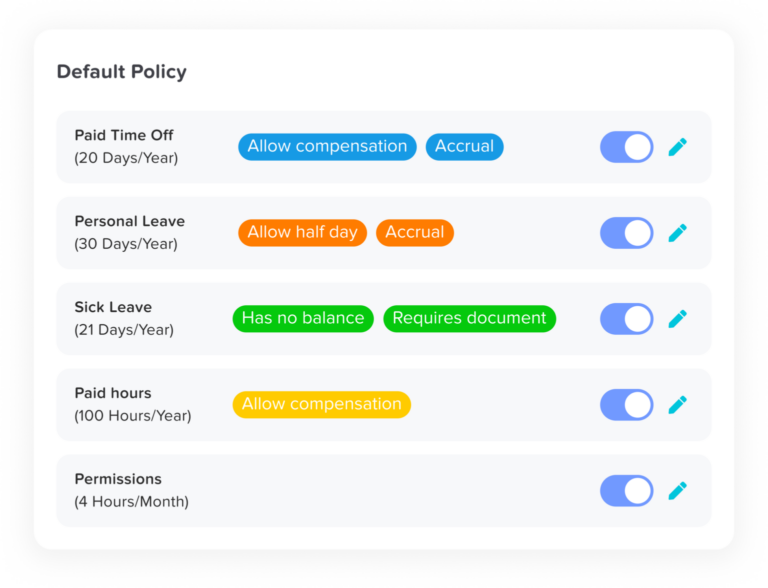Labor Day 2026 emerges as one of the most anticipated breaks of the year. For many, it’s more than just a long weekend it’s a symbol of rest, recognition, and the ideal opportunity to recharge before the final stretch of the year.
To help you make the most of it, we’ve crafted a comprehensive guide that covers everything you need to know about Labor Day 2026, from the holiday’s significance to the smartest vacation planning strategies, including a deep dive into the top apps and tools that streamline leave management and trip organization.
When Is Labor Day 2026?
Labor Day 2026 will be observed on Monday, September 7, forming a convenient long weekend from Saturday, September 5 to Monday, September 7. Falling on the first Monday in September each year, Labor Day is a federal holiday celebrated across the United States.
For those looking to maximize time off, this long weekend presents a golden opportunity. With strategic use of just one or two PTO days, employees can create a 4–5 day break that offers enough time for everything from weekend getaways to extended family visits or solo retreats.
What Is Labor Day and Why Is It Celebrated?
Labor Day was officially established in 1894 to honor the contributions and achievements of American workers. Originating from the labor movement in the late 19th century, the holiday was a response to growing demands for better working conditions, fair wages, and the recognition of workers’ rights. Over time, it evolved into a nationwide tradition that not only commemorates labor reform victories but also promotes the well being of today’s workforce.
Beyond its historical significance, Labor Day has become a cultural marker:
It signals the unofficial end of summer, especially for families with school aged children.
It’s a day for gatherings, barbecues, parades, sports events, and retail sales.
Most importantly, it provides a moment for individuals and teams to take a step back and rest before entering the busy final quarter of the year.
How to Plan Your Labor Day 2026 Vacation
Planning ahead is key to fully enjoying Labor Day. With limited time and increased demand, here’s how to get ahead of the curve:
Check the Team Calendar Early
Before you even start booking accommodations or buying tickets, check your company or team calendar to see if anyone else has already booked the days around Labor Day. This helps avoid scheduling conflicts, especially in smaller teams where even one absence can make a big impact. It also gives managers the visibility they need to approve leave fairly.
Use Your PTO Strategically
Instead of taking a full week off, use Labor Day as an anchor to extend your weekend using minimal PTO. For example, requesting just Friday, September 4, or Tuesday, September 8, allows you to enjoy a 4 to 5 days break perfect for a restful recharge or a quick trip. Planning leave around holidays helps you maximize PTO while minimizing disruption to your workflow.
Pick Destinations That Fit the Timeframe
If you’re traveling, choose a destination that doesn’t eat up too much of your break with travel time. Coastal towns, scenic road trips, nearby national parks, or even a cozy Airbnb in the countryside can give you the escape you need without the jet lag. And for those staying home, creating a “staycation plan” with activities like local hikes, spa days, or cultural events can be just as rewarding.
Sync Plans With Family or Friends
Whether you’re going away with loved ones or coordinating childcare, syncing calendars early avoids confusion. Use shared calendars or vacation planning apps to ensure everyone is aligned. This is especially helpful for families managing multiple schedules, or friends trying to split trip costs and responsibilities.
Set Boundaries With an Out of Office Message
Once your time off is approved, set a clear out of office message. Let colleagues know your return date and who they can contact in your absence. This minimizes disruptions and gives you a true mental break during your time off an essential part of vacation wellness.
Top Vacation Planning Tools for Labor Day 2026
To help you plan the perfect Labor Day break, here are some of the most effective tools available for managing leave, organizing trips, and syncing with your team:
Day Off: The Ultimate PTO & Leave Management Tool
Platform: iOS, Android, Web
Website: https://day-off.app
Day Off is a powerful yet easy to use leave management solution designed for teams, businesses, and even individual users. It simplifies the entire process of requesting, tracking, and approving time off. Whether you’re an employee looking to submit your Labor Day vacation or an HR manager organizing company-wide availability, Day Off makes it seamless.
Key Benefits:
Submit leave requests with just a few taps
Approve or decline requests instantly
Visualize time off across your team with shared calendars
Add national/public holidays automatically based on location
Receive reminders and track your leave history
Use on mobile or desktop, perfect for remote or hybrid teams
Why it’s ideal for Labor Day 2026:
By planning leave early and using Day Off, you avoid last minute overlaps, maintain team coverage, and support a more organized workplace during peak vacation periods. It’s perfect for keeping everything in sync without messy spreadsheets or confusing emails.
TripIt: Effortless Travel Itinerary Management
Platform: iOS, Android, Web
TripIt organizes all your travel details into one master itinerary, pulling information directly from your email confirmations. It’s the go to app for anyone traveling over Labor Day and juggling flights, hotel reservations, rental cars, or tours.
Best Features:
Automatically builds your trip plan from email bookings
Offers real time updates on delays or gate changes
Includes maps, weather forecasts, and check in times
Great for sharing plans with travel companions
TripIt eliminates the need to dig through inboxes or manually create trip folders. Everything you need is in one place, right in your pocket.
Google Calendar: Smart Scheduling for Everyone
Platform: iOS, Android, Web
It’s simple but incredibly effective. Google Calendar lets you schedule your vacation, block off time, and avoid double bookings. With shared calendars, you can easily coordinate with coworkers, family members, or friends.
Pro Tip:
Create a shared “Labor Day 2026” calendar, invite your team, and add everyone’s availability. This keeps everyone informed and helps avoid scheduling misunderstandings.
Hopper: Predict Travel Costs and Book at the Right Time
Platform: iOS, Android
If you’re looking to save money on flights or accommodations for Labor Day, Hopper is your best friend. It uses historical data and machine learning to forecast price drops or hikes, telling you the best time to book.
Labor Day Travel Strategy:
Set alerts for your preferred destination as early as June or July
Let Hopper watch flight prices and send you alerts when deals appear
Use it for hotels and rental cars too, not just flights
Hopper’s “wait or book now” suggestions help reduce stress and ensure you get the best value for your money.
Notion or Trello: Plan Every Detail of Your Vacation
Platform: Web, iOS, Android
Notion and Trello aren’t just for work they’re excellent for vacation planning. Create detailed travel itineraries, packing lists, checklists, shared budget documents, and activity boards.
Great for:
Group trips where people need to collaborate
Travel planners who like detailed organization
Storing everything from Airbnb links to weather forecasts in one place
It brings structure to even the most spontaneous trips and keeps everything accessible on the go.
For Managers and HR Teams
Labor Day may seem like a simple federal holiday, but if not managed well, it can disrupt operations and team morale. Here’s how HR leaders and managers can prepare:
Set clear deadlines for leave requests. Encourage team members to submit PTO by early August, so you have time to review and balance workload.
Use tools like Day Off to centralize leave requests. Skip messy spreadsheets and email chains see who’s off and who’s available at a glance.
Encourage work life balance. Remind employees to unplug, set OOO messages, and truly disconnect during their time off.
Plan for coverage in advance. Assign temporary backups for critical tasks so business doesn’t stall while team members are away.
When companies support thoughtful vacation planning, employees return happier, healthier, and more productive.
FAQs
What date is Labor Day 2026?
Labor Day 2026 falls on Monday, September 7. It’s a federal holiday in the United States, observed annually on the first Monday of September.
Is Labor Day a paid holiday in the U.S.?
Yes, for most full time employees, Labor Day is a paid holiday, especially in the private and public sectors. However, eligibility can vary depending on your employer and employment agreement, so it’s best to check your company’s holiday policy.
When should I request time off for Labor Day 2026?
Ideally, submit your PTO request by early July or August 1st at the latest. Many people plan trips around this long weekend, so submitting early increases your chances of approval and helps your team prepare for coverage.
How can I turn Labor Day into a longer vacation with minimal PTO?
To extend your break:
Take Friday, September 4 off Get a 4 days weekend (Friday–Monday)
Take Tuesday, September 8 off Enjoy a long return (Saturday–Tuesday)
Take both days off Enjoy a full 5 days vacation using just 2 PTO days
What’s the best way to track my PTO and holiday requests?
The easiest way is to use a dedicated PTO tracking app like Day Off. It allows you to:
Submit and approve leave requests
View public holidays by country
Avoid conflicts with team schedules
Track leave balances in one place
Can Day Off be used by small teams or freelancers?
Absolutely. Day Off is ideal for small businesses, startups, remote teams, and freelancers. You don’t need an HR department to keep things organized. The app is simple, lightweight, and accessible from mobile or web.
What are good last minute travel destinations for Labor Day weekend?
If you’re booking late, consider:
Local road trips or national parks
Lake or mountain cabins (Airbnb, Vrbo)
City staycations with spas, museums, or rooftop dining
Last minute flight deals through apps like Hopper or Skyscanner
What if my company needs someone on call during Labor Day?
If your team must maintain coverage, consider rotating on call responsibilities. Tools like Day Off allow visibility across teams so you can plan fair rotations while still honoring individual time off.
Is Labor Day celebrated internationally?
Labor Day in the U.S. (first Monday in September) differs from International Workers’ Day (May 1st), which is observed in many countries globally. If you work with international teams, it’s helpful to know local public holidays something Day Off handles automatically.
How can I avoid overlapping leave requests on my team?
Use a leave management system like Day Off that provides:
A shared calendar view
Automated approvals
Notification alerts for overlapping requests
This ensures fairness and prevents last minute disruptions.