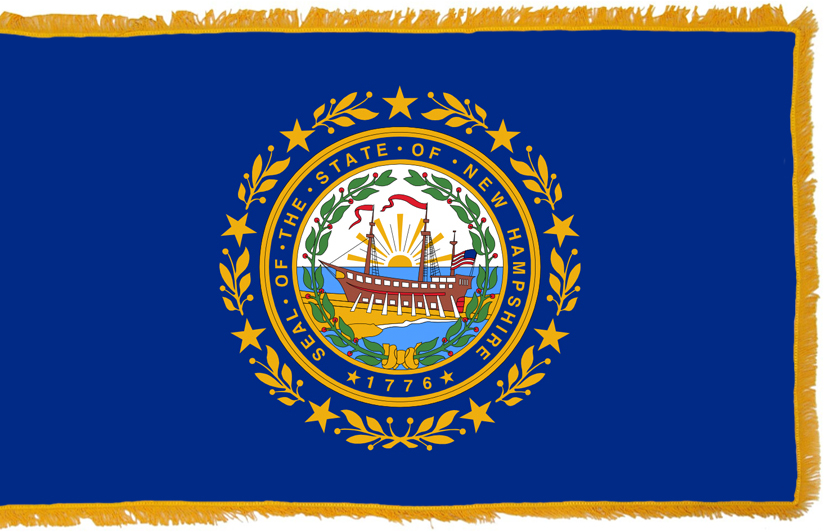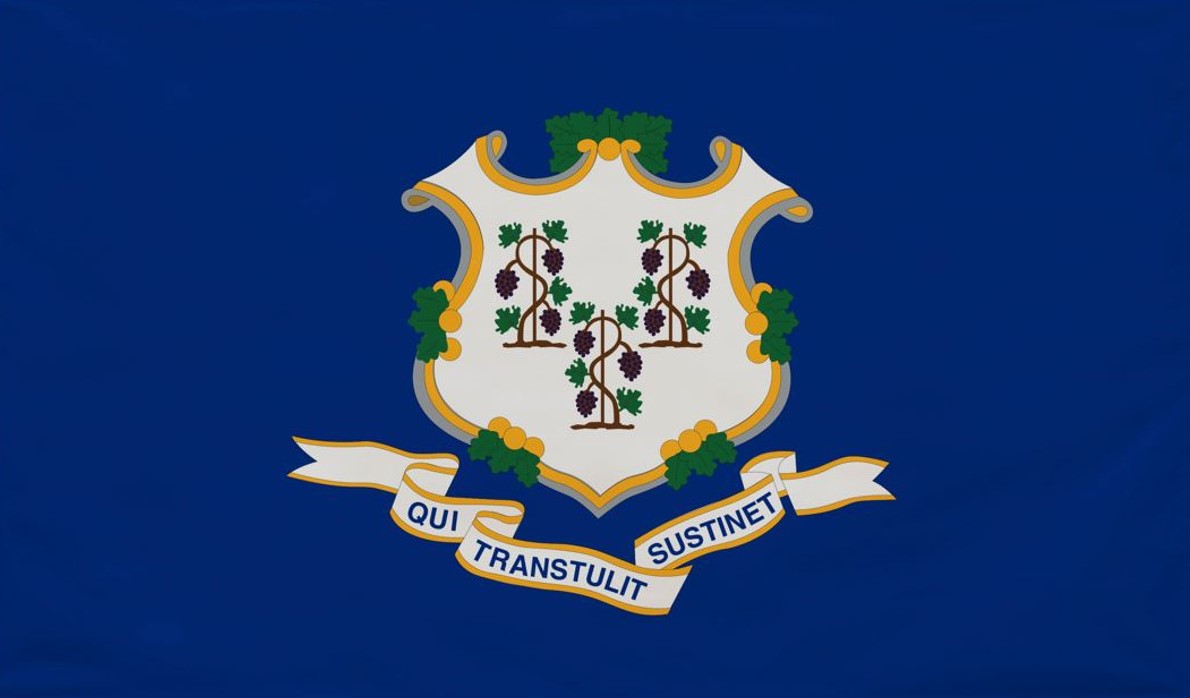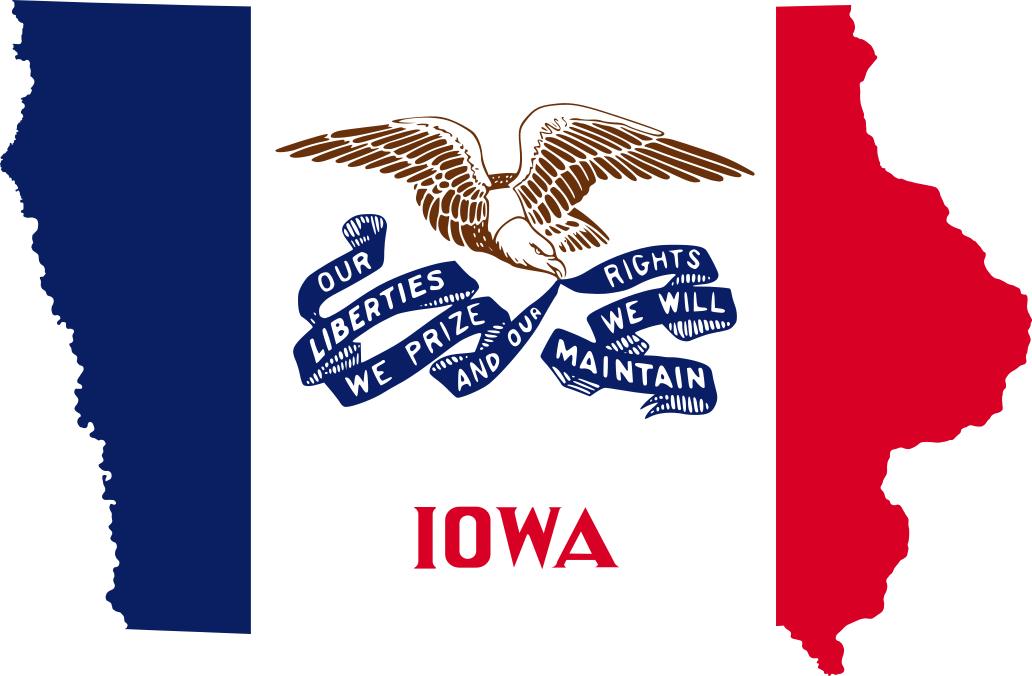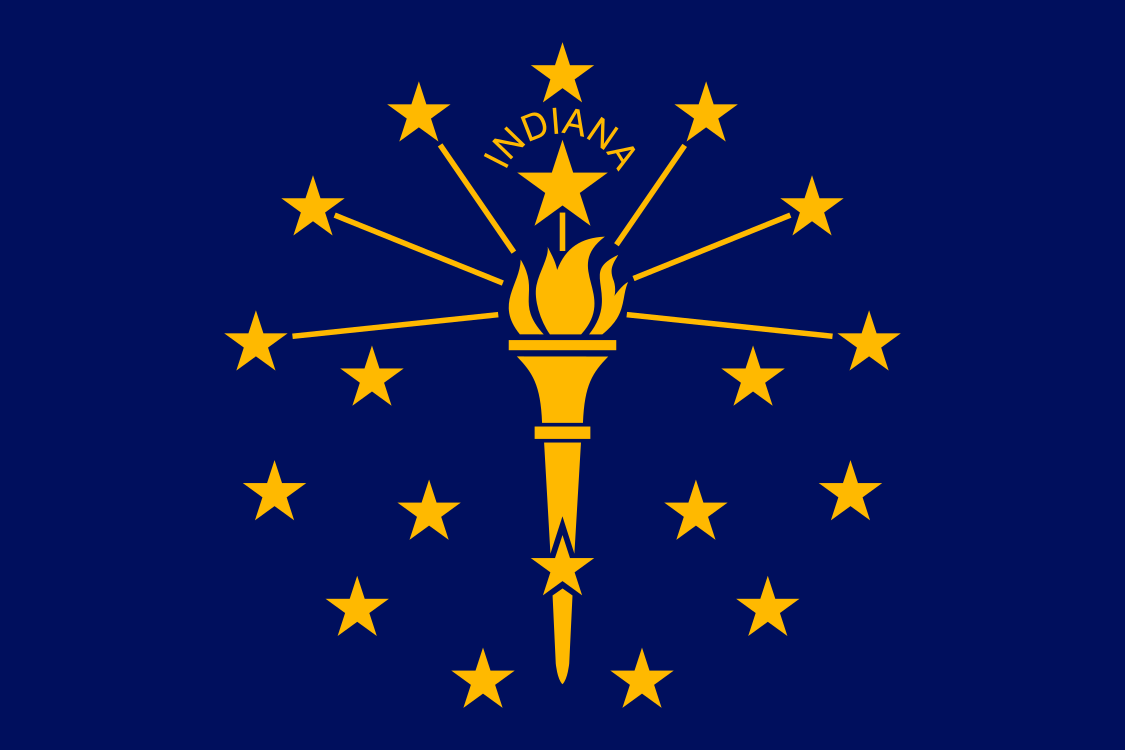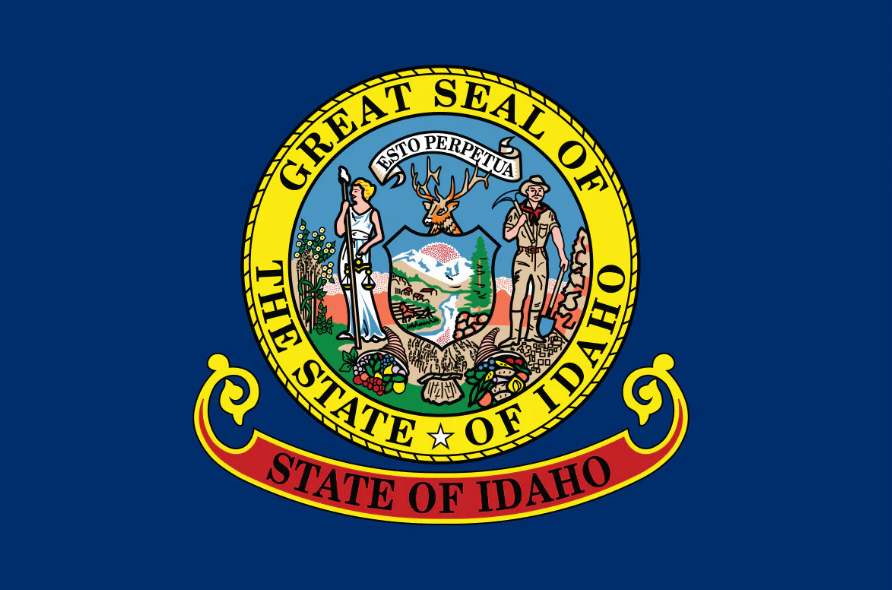Understanding paid time off (PTO) and leave policies can be confusing, especially with different rules at the state and federal levels. In New Jersey leave laws, it’s important to know your rights as an employee and what employers need to provide. This guide covers New Jersey Leave Laws, including PTO, vacation leave, sick leave, and more, with a special focus on using tools like the Day Off app to manage your time effectively. It explains what the law requires, what decisions employers can make, and how these policies affect your work life balance. Whether you’re an employee or employer, this article gives you the key information you need about PTO and leave in New Jersey for 2026.
Paid Time Off (PTO) in New Jersey
Vacation Leave Quota
In New Jersey leave laws, there is no legal requirement for employers to offer paid or unpaid vacation leave to their employees. This lack of regulation allows companies to establish their own vacation policies, including paid time off (PTO) and paid holidays. While employers are free to decide whether or not to provide these benefits, they must adhere to any relevant state laws, company policies, or employment contract terms if they do choose to offer vacation leave.
Accrual
Employers in New Jersey are not obligated to use an accrual system for PTO, but it is a common practice among many companies. The accrual system typically operates based on the pay period, with semi monthly and monthly pay periods being the most common in the state. Employers may also implement policies that cap the amount of vacation time an employee can accrue.
Roll Over (Carry Over, Brought Forward)
New Jersey leave laws permits employers to implement a “use it or lose it” policy regarding vacation time. This policy requires employees to forfeit any unused vacation time after a specified date, such as the end of the calendar year. Since this policy is not specifically addressed by state law, employers have the discretion to enforce it as they see fit.
Statutory Provisions Addressing Vacation Pay
In New Jersey leave laws, accrued but unused vacation time is not classified as wages. The state’s wage laws do not regulate the accrual or rollover of vacation time from one year to the next, leaving these decisions to the discretion of employers.
Payment of Accrued, Unused Vacation on Termination
There is no legal requirement in New Jersey for employers to pay out unused vacation time upon termination of employment. However, if an employment agreement, union contract, or company policy stipulates that unused vacation will be paid out, the employer must honor those terms. Failure to do so may give the employee grounds for a claim.
Payout
Employers are required to pay out accrued vacation time only if it is specified in an employment agreement, union contract, or company policy.
Sick Leave in New Jersey
Federal Laws – Leave Quota
Under federal law, specifically the Family and Medical Leave Act (FMLA), eligible employees are entitled to up to 12 weeks of unpaid, job-protected leave for medical or family reasons. To qualify for FMLA benefits, employees must have worked for their employer for at least 12 months, accumulating a minimum of 1,250 hours within the previous year, and must be employed at a location with at least 50 employees within a 75-mile radius. FMLA leave can be used for personal medical issues, to care for a close family member with a serious health condition, or for maternity/paternity leave.
Payout
FMLA leave is unpaid.
New Jersey Family Leave Act (NJFLA)
In addition to FMLA, the New Jersey Family Leave Act (NJFLA) provides eligible employees with up to 12 weeks of leave within a 24-month period. NJFLA applies to employers with 30 or more employees and can be used for bonding with a new child or caring for a family member with a serious health condition. It is important to note that NJFLA does not cover leave for the employee’s own medical conditions. If both FMLA and NJFLA apply, the two leaves will run concurrently.
New Jersey employees may also be eligible for Family Leave Insurance benefits, which are funded through payroll deductions.
Payout
NJFLA leave can be unpaid, paid, or a combination of both, depending on the employer’s policies and the availability of insurance benefits.
New Jersey Paid Sick Leave
New Jersey law mandates that all employers, regardless of size, provide paid sick leave to their employees. Employees earn one hour of paid sick leave for every 30 hours worked, with a maximum yearly accumulation of 40 hours. Paid sick leave can be used for various reasons, including the employee’s own health needs, caring for a relative, public health emergencies, attending school related events for a child, or addressing issues related to domestic violence.
Employees can start accruing paid sick leave from their first day of employment, though employers may impose a waiting period of up to 120 days before the leave can be used. Employees are allowed to carry over up to 40 hours of unused sick leave into the next year, but employers may limit the total amount of leave that can be accumulated.
Payout
Employers are not required to pay employees for unused paid sick leave when their employment ends.
Maternity, Paternity, and FMLA in New Jersey
Federal Law
The Family and Medical Leave Act (FMLA) provides up to 12 weeks of unpaid, job protected leave for eligible employees, including for maternity and paternity leave. The Pregnancy Discrimination Act (PDA) further protects pregnant workers from discrimination in all aspects of employment.
Additional State Laws in New Jersey
The New Jersey Family Leave Act (NJFLA) offers up to 12 weeks of leave within a 24 month period for family related reasons, including maternity and paternity leave. Additionally, the Temporary Disability Insurance (TDI) Program provides up to two thirds of an employee’s wages for up to four weeks before childbirth and up to six weeks after childbirth, with potential extensions for complications.
Payout
While FMLA and NJFLA leaves are unpaid, employees may be eligible for paid benefits under the Temporary Disability Insurance Program or Family Leave Insurance.
Bereavement Leave in New Jersey (Funeral Leave)
Employers in New Jersey are not legally required to provide bereavement leave, whether paid or unpaid. However, many employers do offer at least two days of leave following the death of an immediate family member. If an employer does provide bereavement leave, they must follow their established policies or practices.
Payout
Bereavement leave is typically unpaid.
Jury Duty Leave in New Jersey
New Jersey law requires employers to grant unpaid, job protected leave for employees serving on jury duty. Employees may be required to provide their jury summons to their employer in advance. Employers cannot force employees to use other types of leave, such as vacation time, for jury duty. Moreover, employers are prohibited from penalizing employees in any way for fulfilling their jury service obligations.
Payout
Employees serving as jurors receive $5.00 per day from the court. Private employers are not required to pay employees for time spent on jury duty.
Military Leave in New Jersey
Federal Law
The Uniformed Services Employment and Reemployment Rights Act (USERRA) protects the employment rights of individuals called to active duty in the U.S. military, including the U.S. Armed Forces, Reserves, and National Guard. USERRA guarantees reinstatement rights, protection from discrimination, continuation of healthcare benefits for up to 24 months, and up to five years of unpaid leave for military service.
New Jersey State Law
New Jersey state law provides additional protections, requiring employers to reemploy military service members in their previous positions or in similar roles upon their return from active duty. These protections extend to participation in military training or attending service schools for up to three months within a four year period. Employees returning from active duty cannot be fired without valid cause for one year after reemployment.
Payout
Military leave is unpaid.
Voting Leave in New Jersey
New Jersey law does not require employers to provide time off for voting. If an employer chooses to allow voting leave, they have the discretion to decide whether or not the time off is paid. Although most states mandate time off for voting, New Jersey is not among them.
Payout
Voting leave is typically unpaid.
New Jersey State Holidays for 2025
New Jersey observes 13 public holidays in 2026. However, private employers are not obligated to provide paid or unpaid leave for these holidays. Employers have the option to require employees to work on holidays, though many in New Jersey do offer paid holidays as a benefit.5
FAQ
Does New Jersey require employers to provide paid vacation leave?
No. New Jersey law does not require employers to provide paid or unpaid vacation leave. However, if an employer offers vacation benefits, they must follow their written policies or employment agreements regarding accrual, use, and payout.
Are employers required to pay out unused vacation time when an employee leaves?
Yes. If an employer’s policy or employment contract states that unused vacation time will be paid out upon separation, the employer is legally obligated to honor that agreement. If there is no such policy, payout is not required.
Does New Jersey have a paid sick leave law?
Yes. Under the New Jersey Earned Sick Leave Law, most employees are entitled to earn one hour of paid sick leave for every 30 hours worked, up to 40 hours per year. This applies to full time, part time, and temporary employees.
What can employees use earned sick leave for in New Jersey?
Employees can use earned sick leave for:
Their own illness, injury, or preventive medical care
Caring for a family member
Recovery from domestic or sexual violence
Attending a child’s school meeting or event related to health or safety
Does New Jersey have paid family leave?
Yes. New Jersey’s Family Leave Insurance (FLI) program allows eligible employees to receive up to 12 weeks of partial wage replacement to care for a newborn, newly adopted child, or seriously ill family member.
Is maternity or paternity leave paid in New Jersey?
Yes, through the state’s Family Leave Insurance program. New parents may receive up to 12 weeks of paid benefits to bond with a new child. Employees may also qualify for additional unpaid leave under the federal FMLA or the New Jersey Family Leave Act (NJFLA).
Are employers required to provide bereavement leave in New Jersey?
No. Bereavement leave is not required by state law. However, employers who choose to offer it must comply with their company policy or collective bargaining agreement.
Are employees entitled to jury duty leave in New Jersey?
Yes. Employers must allow employees to take leave for jury duty. Employees cannot be terminated, penalized, or disciplined for serving on a jury. Employers are not required to pay employees for jury duty unless specified by company policy.
Are employees entitled to voting leave in New Jersey?
No. New Jersey law does not mandate paid or unpaid time off to vote. However, many employers allow flexibility in schedules to ensure employees have time to vote.
Are private employers required to provide paid holiday leave in New Jersey?
No. Private employers are not required by law to provide paid or unpaid holiday leave. Many companies voluntarily offer paid holidays as part of their benefits package.
What public holidays are recognized in New Jersey?
New Jersey observes the following public holidays:
New Year’s Day
Martin Luther King Jr. Day
Presidents’ Day
Good Friday
Memorial Day
Independence Day
Labor Day
Columbus Day
Veterans Day
Thanksgiving Day
Christmas Day
Does New Jersey have any unique state holidays?
Yes. Good Friday is officially recognized as a public holiday in New Jersey, which is uncommon among U.S. states.
How can the Day Off app help New Jersey businesses manage leave and holidays?
The Day Off app helps New Jersey employers manage PTO, sick leave, and holidays in one centralized platform. It automates leave requests, approvals, and accruals while ensuring compliance with state laws and company policies.