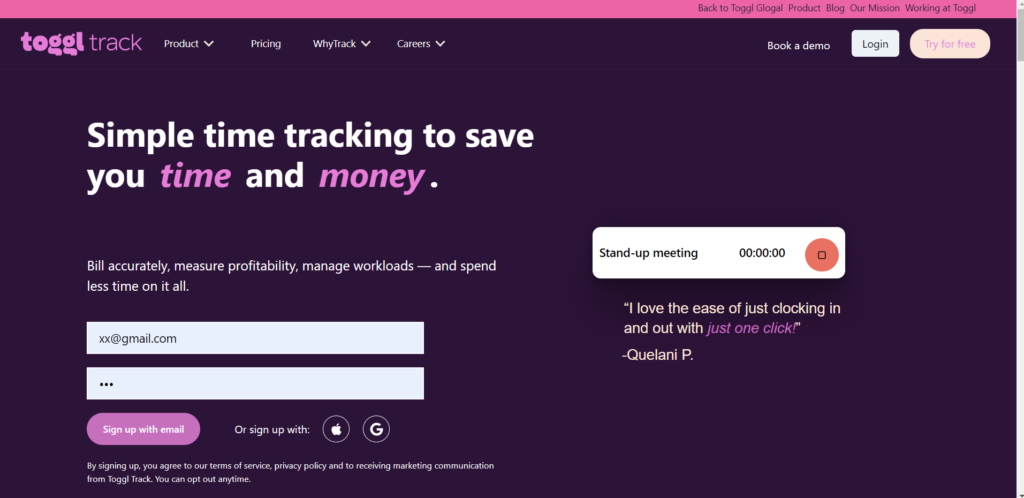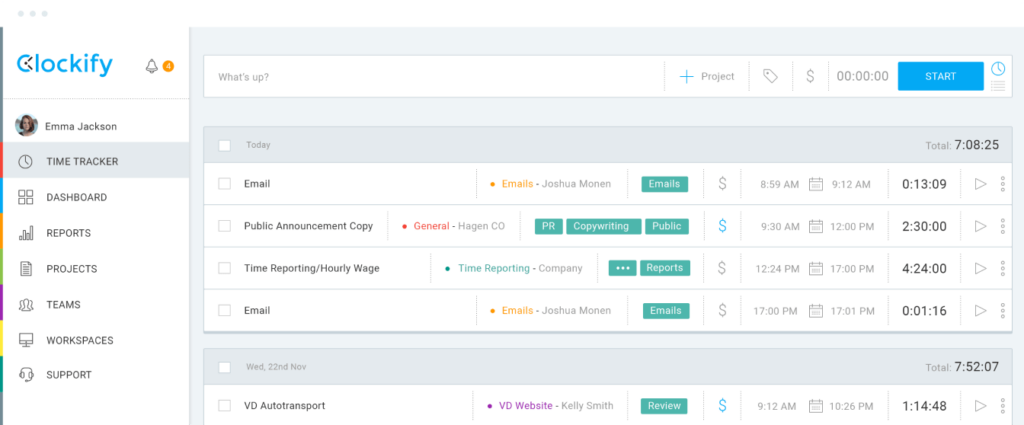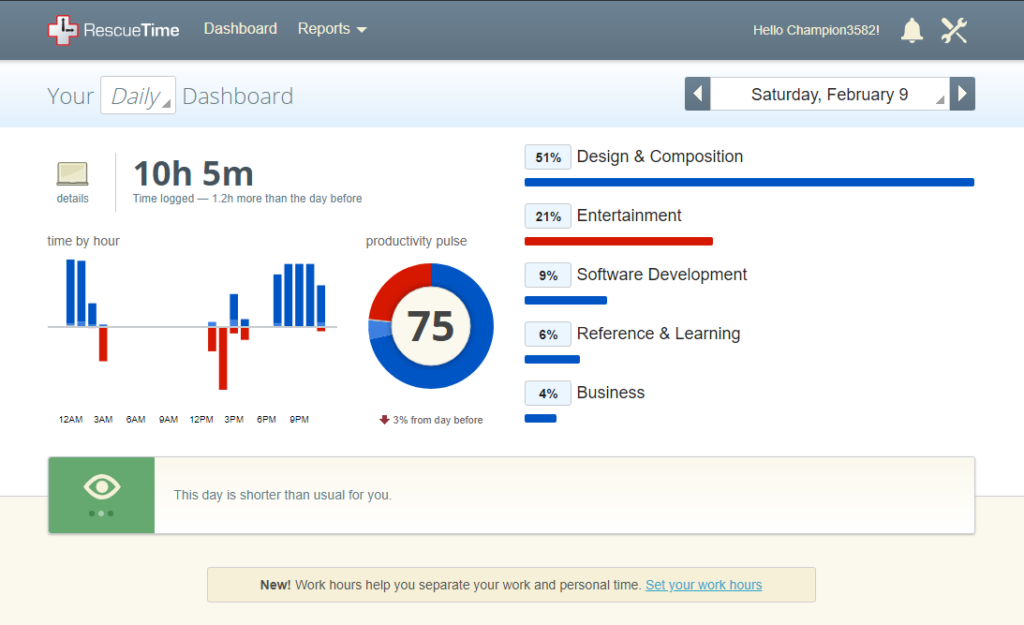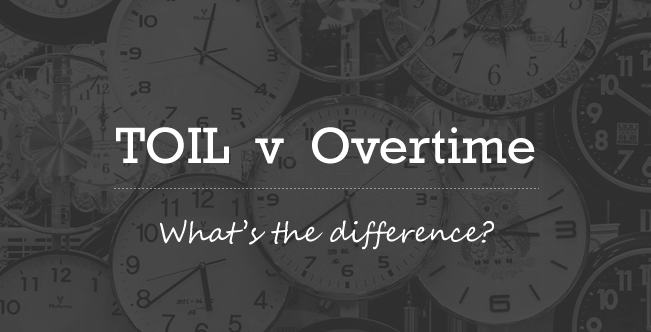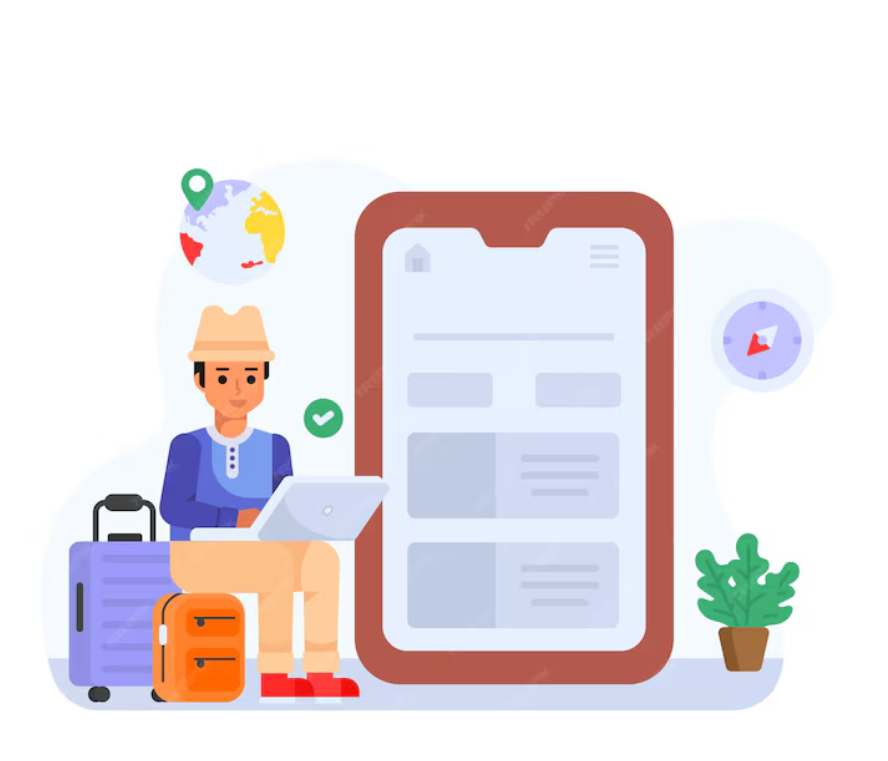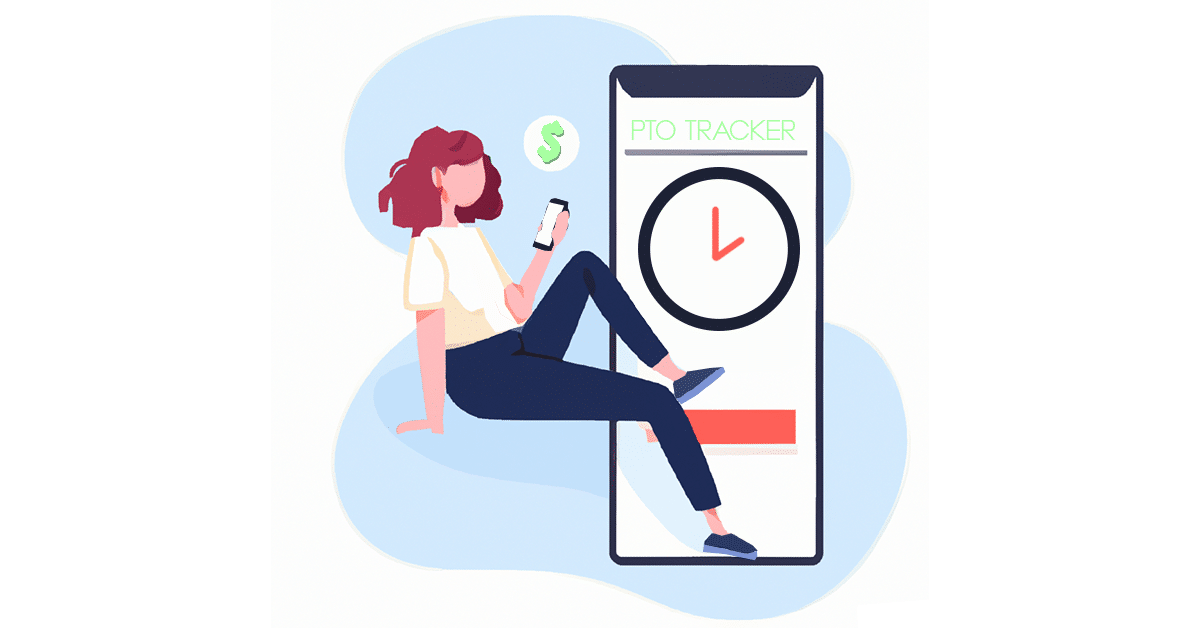Efficient vacation tracking is crucial for maintaining workforce productivity, ensuring compliance with labor laws, and boosting employee satisfaction. Whether you’re a small business or a large corporation, setting up a robust vacation tracking system can streamline your HR operations and enhance overall management. Here’s a guide to help you establish an effective vacation tracking system.
Assess Your Needs and Resources
Before diving into specific tools or processes, it’s essential to evaluate your organization’s needs:
- Company Size: Larger companies may need more sophisticated systems with advanced features.
- Budget: Determine how much you’re willing to invest in a vacation tracking system.
- Current Practices: Review existing processes and identify what works and what doesn’t.
- Legal Requirements: Ensure compliance with local labor laws regarding vacation accrual and tracking.
Choose the Right System
There are several types of vacation tracking systems, each with its pros and cons:
- Manual Systems: Excel spreadsheets or paper forms. Suitable for very small businesses but can be time consuming and prone to errors.
- Software Solutions: Dedicated vacation tracking software like Day Off, BambooHR, Zenefits, or HR Cloud offers automation and integration with other HR functions.
- Integrated HR Systems: Comprehensive HR management systems (HRMS) like Workday or SAP SuccessFactors include vacation tracking as part of a broader suite.
Day Off
The #1 tracker for your team’s PTO, vacations and absences, Day Off will help you to Manage PTO and absences in one place. In seconds you will set up your leave policies, approval workflow and enjoy a unique experience.
The “Day Off” app concept revolves around providing users a platform to manage their personal, sick, and vacation days more effectively. features aimed at both individual employees and organizations.
- Employees can track their balances up to date information about their available time off.
- You can add unlimited numbers of employees.
- Supports various leave types (e.g., annual, sick, maternity/paternity leave) and Supports Days and Hours balance, you can add unlimited numbers of leave types and leave policies.
- You can Customize your week schedules, according to your company’s working days and hour.
- Setting up public holidays specific to your country or region, by importing holidays from Google.
- The app can integrate with ( Slack, Google Calendar, Outlook Calendar and Teams)
- Supports Accruals & Carry overs.
Define Vacation Policies
Clearly defined vacation policies are the backbone of an effective tracking system:
- Accrual Rates: Decide how vacation time accrues (e.g., per pay period, annually).
- Carryover Rules: Specify if and how unused vacation days carry over to the next period.
- Approval Process: Outline the steps for requesting and approving vacation time.
- Blackout Periods: Identify any periods when vacation requests are restricted due to business needs.
- Compliance: Ensure policies adhere to local labor laws and industry standards.
Set Up the System
Once you’ve chosen your system and defined policies, it’s time to set up the system:
- Configuration: Input company-specific policies, accrual rates, and employee data.
- Integration: Ensure the vacation tracking system integrates with payroll, timekeeping, and other HR systems.
- Testing: Run tests to check for accuracy in accruals, tracking, and reporting.
Train Employees and Managers
Proper training ensures everyone understands how to use the new system:
- Training Sessions: Conduct training sessions for employees and managers on how to request, approve, and track vacation time.
- Documentation: Provide user manuals, FAQs, and other resources to assist employees.
- Support: Establish a support system for troubleshooting and ongoing assistance.
Monitor and Adjust
Continuous monitoring and adjustments are crucial for maintaining an effective system:
- Feedback: Regularly solicit feedback from employees and managers to identify any issues or areas for improvement.
- Reports: Use system generated reports to monitor usage patterns, compliance, and overall system performance.
- Adjustments: Make necessary adjustments based on feedback and reports to optimize the system.
Ensure Compliance
Regular audits and updates are essential to stay compliant with evolving labor laws:
- Audits: Periodically audit the system and policies to ensure compliance.
- Updates: Stay informed about changes in labor laws and update policies and the system accordingly.
Benefits of a Well Implemented Vacation Tracking System
A well implemented vacation tracking system offers numerous benefits:
- Accuracy: Reduces errors associated with manual tracking.
- Efficiency: Automates accrual calculations and tracking, saving time.
- Transparency: Provides clear visibility into available vacation time for employees and managers.
- Compliance: Ensures adherence to labor laws and company policies.
- Employee Satisfaction: Enhances employee satisfaction by providing a fair and transparent system for vacation tracking.
Conclusion
Setting up an effective vacation tracking system requires careful planning, the right tools, and ongoing management. By following these steps, you can create a system that not only meets legal requirements but also enhances employee satisfaction and organizational efficiency. Remember, the key to success lies in clear policies, proper training, and continuous improvement.