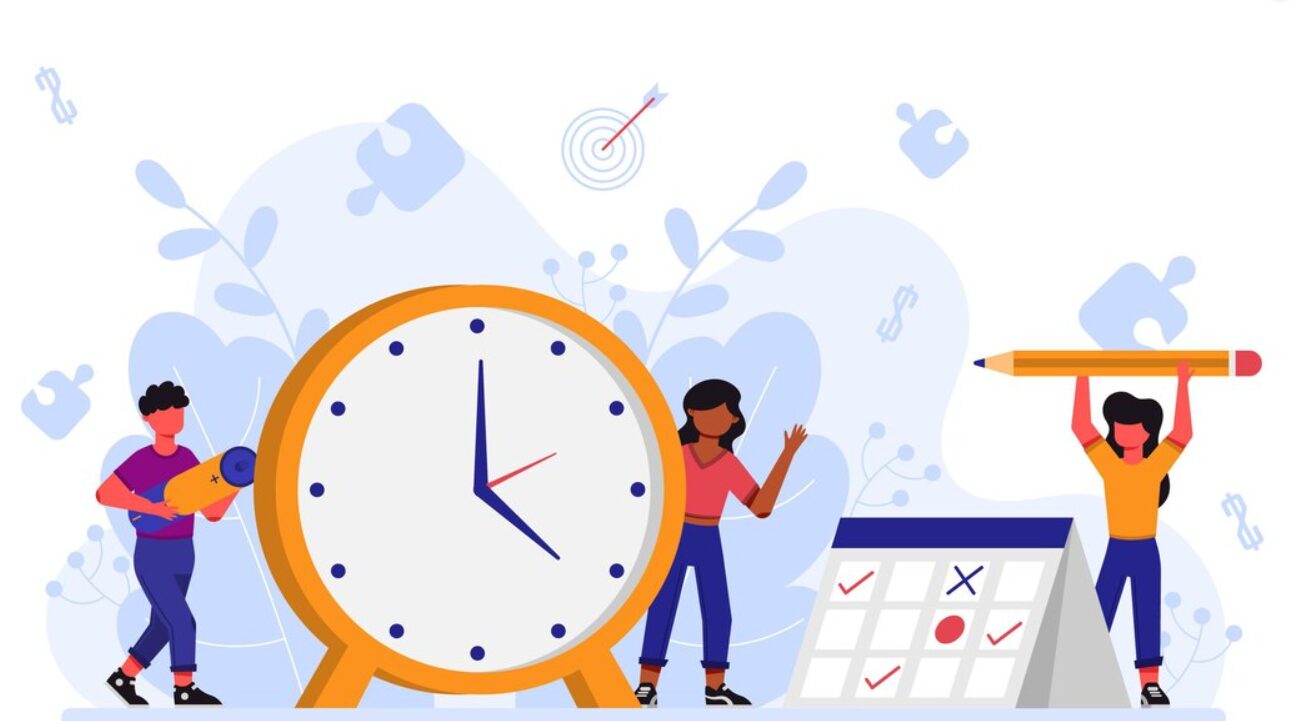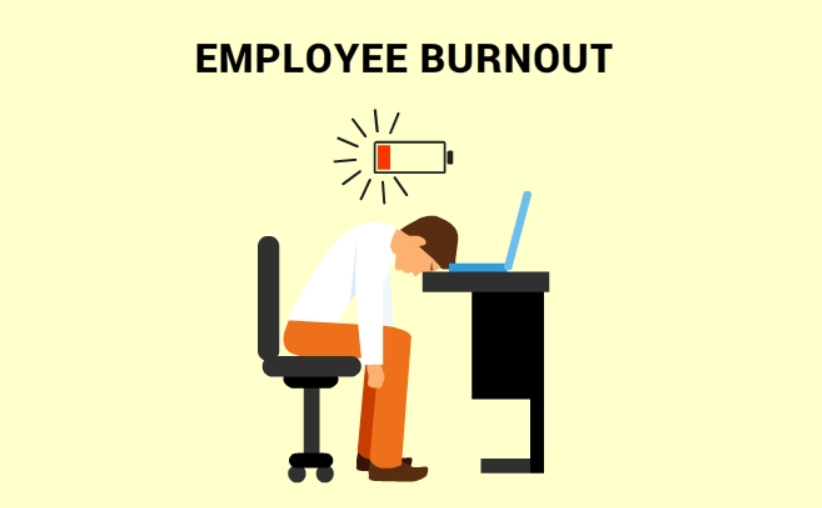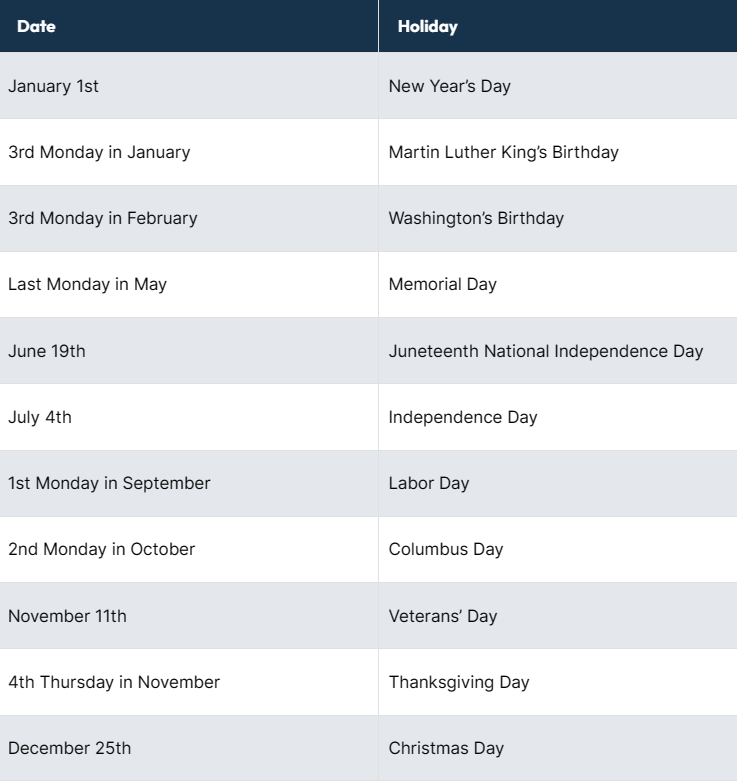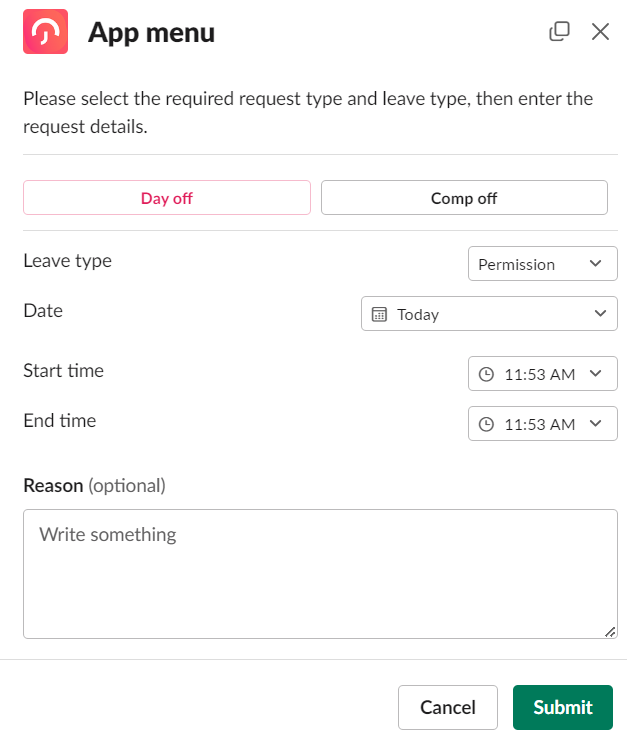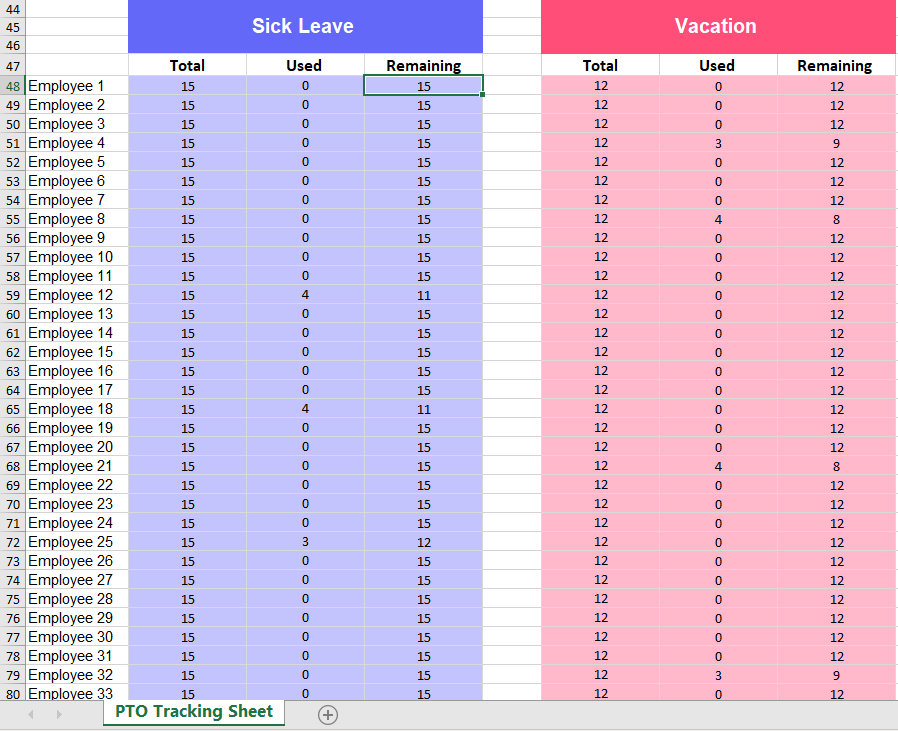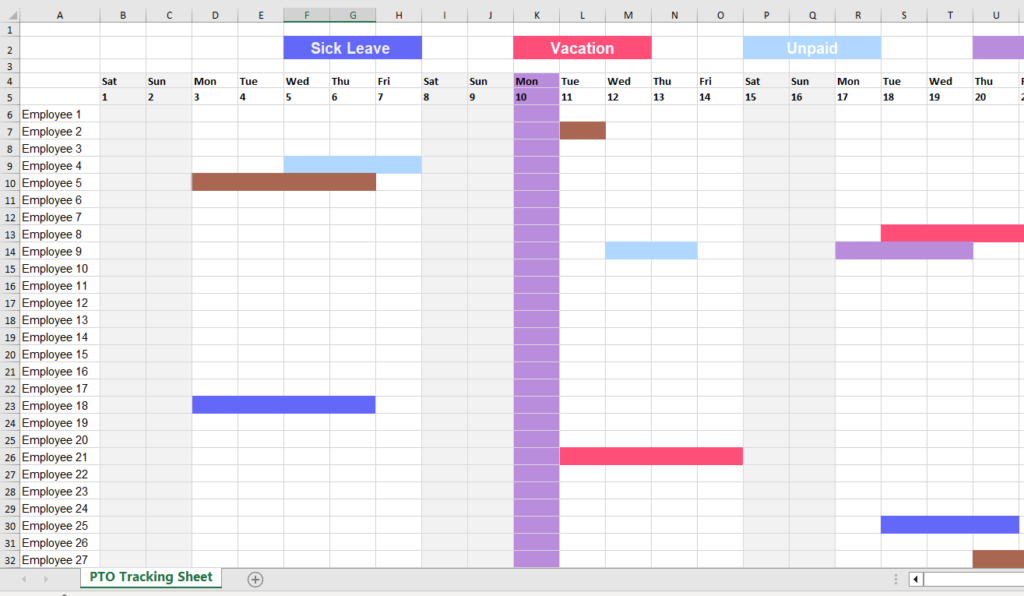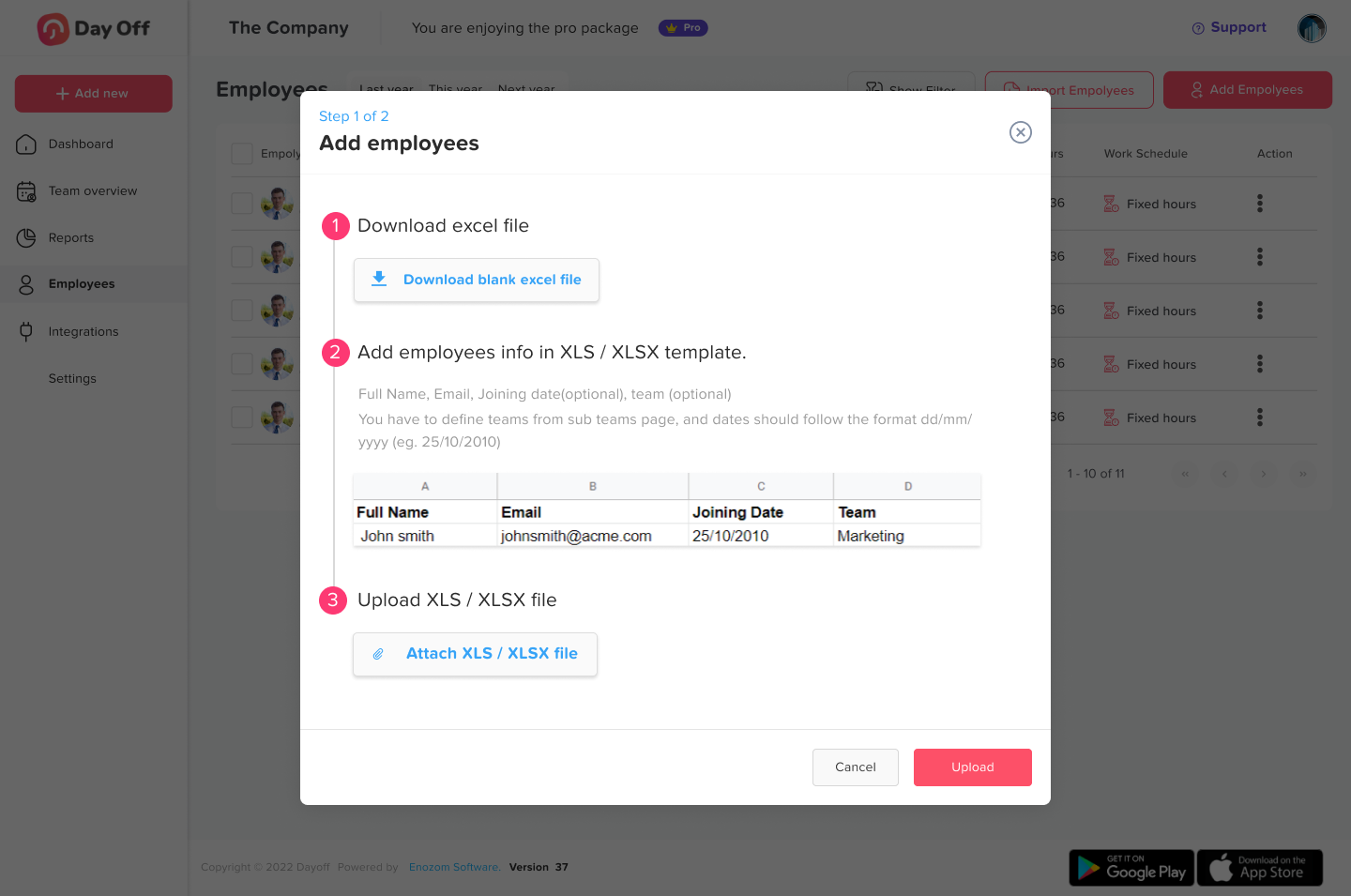It’s increasingly common for organizations to have employees working across multiple time zones. While this model offers incredible advantages, access to global talent, round-the-clock productivity, and diverse perspectives, it also introduces complex challenges around communication, coordination, and maintaining a strong company culture.
Managing a distributed team successfully requires more than just scheduling tools and messaging apps, it’s about empathy, structure, and smart leadership. The good news? With the right strategies and tools, you can turn time zone differences into a competitive advantage.
Here’s a comprehensive guide with 12 proven strategies to effectively manage teams operating across different time zones, along with a detailed FAQ section to help you address real-world challenges.
Leverage Technology for Seamless Collaboration
Technology is the backbone of global teamwork. Without the right digital infrastructure, even the most talented international team can struggle to stay aligned. Modern tools make it possible to collaborate, communicate, and manage projects as efficiently as if everyone were in the same office.
Start with robust communication tools. Platforms like Slack, Microsoft Teams, and Zoom are essential for enabling instant messaging, quick updates, and video meetings. These tools help bridge geographical gaps and maintain human connection, something that’s often lost in distributed teams.
Next, invest in project management platforms such as Asana, Trello, or Monday.com. These tools help you assign tasks, set deadlines, track progress, and maintain transparency across teams. Integrating everything in a shared workspace minimizes confusion and ensures everyone knows who’s doing what and by when.
Finally, use time zone management apps like World Time Buddy or Timezone.io. These tools simplify meeting scheduling and help avoid errors caused by time zone miscalculations. By building your tech stack thoughtfully, you empower your team to work together smoothly, no matter where they are.
Establish Clear Communication Protocols
Communication challenges are one of the biggest obstacles for distributed teams. Without a structured approach, it’s easy for messages to get lost, updates to go unnoticed, or misunderstandings to arise. Setting clear, company-wide communication protocols is key.
Start by defining which tools to use for what purpose. For instance, Slack might be for quick daily chats, Zoom for meetings, and email for formal updates or external communication. Having these norms reduces confusion and prevents important messages from slipping through the cracks.
Set response time expectations to balance real-time and asynchronous communication. For example, encourage team members to respond to Slack messages within 24 hours but be flexible with time-sensitive issues.
Also, embrace asynchronous communication. Not everything needs to happen live. Use tools like Loom or Notion to record updates or document discussions so team members can engage when it suits their time zone. Clear, consistent communication keeps everyone connected and reduces unnecessary stress.
Create Overlapping Working Hours
Scheduling collaboration time when everyone’s awake can feel like solving a Rubik’s Cube, but it’s possible with planning. The key is identifying “golden overlap hours”, those limited windows when multiple time zones align.
Use shared calendars or tools like Google Calendar’s world clock view to pinpoint overlap times. Schedule essential team meetings, brainstorming sessions, or one-on-ones during these windows so everyone can contribute in real time.
If perfect overlap isn’t possible, rotate meeting times so that the same regions don’t always bear the inconvenience of early mornings or late nights. This small gesture shows fairness and respect for everyone’s schedule. Overlap time also helps build a sense of unity and allows team members to see each other “live,” even if just briefly each week.
Respect Local Cultures, Holidays, and Work Norms
One of the most beautiful aspects of global teams is cultural diversity, and one of the biggest management mistakes is ignoring it. Respecting local customs, holidays, and work norms isn’t just polite; it’s essential for building trust and inclusion.
Learn about major holidays and cultural events in each region where your employees are located. Avoid scheduling important deadlines or meetings during local holidays. Encourage team members to share their cultural traditions and celebrations.
You can also use a leave management tool that integrates national holidays automatically, helping managers see who’s available at a glance. Showing sensitivity to local customs helps employees feel respected, valued, and connected, no matter where they work.
Implement an Efficient Day Off and Leave Management System
Managing time off requests in a distributed workforce can become chaotic without a centralized system. That’s where a Day Off management application comes in.
A good leave tracker supports multiple regions, integrates with local holidays, and offers transparency. Employees can easily view their remaining Paid Time Off (PTO), request leave, and check when teammates will be away, all in one place.
Beyond convenience, a system like this helps ensure compliance with local labor laws and promotes fairness. It also prevents scheduling conflicts and burnout, allowing managers to plan workloads efficiently.
With the right system in place, managing leave becomes a strategic advantage rather than an administrative headache.
Distribute Responsibilities Equitably
When teams span different time zones, it’s easy for some members to feel they’re carrying an unfair share of late-night calls or inconvenient deadlines. Prevent this by distributing responsibilities and meeting times equitably.
Rotate meeting schedules to ensure no one region consistently bears the brunt of time zone differences. If a project requires out-of-hours collaboration, alternate who adjusts. This builds goodwill and reinforces that everyone’s time is valued equally.
Leaders should also monitor workloads across time zones to ensure fairness. Balance is essential to avoiding burnout and maintaining long-term team harmony.
Encourage Asynchronous Workflows
Asynchronous work, where communication and collaboration don’t happen in real time, is the secret weapon of successful global teams. Instead of relying on everyone being online simultaneously, asynchronous workflows let team members contribute when it best fits their schedules.
Encourage your team to document updates, share recorded video briefs, and use tools like Notion, Confluence, or Google Workspace to centralize information. This ensures progress continues smoothly, even when team members are offline.
A good rule of thumb: if something doesn’t need an immediate response, make it asynchronous. For example, instead of scheduling a status meeting, ask everyone to post a quick daily update in a shared channel.
This approach not only increases flexibility but also promotes deep work, allowing employees to focus without constant interruptions. Over time, asynchronous communication creates a culture of accountability, transparency, and calm productivity.
Foster Strong Relationships and Team Culture
Building relationships across time zones takes intention. Without the casual hallway chats or coffee breaks of a shared office, remote teams can feel disconnected. To strengthen team bonds, create opportunities for human connection.
Host regular virtual team-building activities, from online games and quizzes to “show and tell” sessions where members share something about their local culture or hobbies. Celebrate birthdays, anniversaries, and achievements through virtual shoutouts or digital cards.
Encourage informal communication too. Dedicated Slack channels like #random or #watercooler give people space to chat casually, fostering friendships beyond work.
Finally, consider occasional in-person meetups or regional retreats when possible. Even a once-a-year gathering can deepen trust and collaboration dramatically. A strong team culture isn’t about being in the same place, it’s about feeling part of the same mission.
Document Everything
Documentation is the glue that holds global teams together. With people working at different times, relying on verbal updates or scattered messages can lead to confusion. Instead, make documentation a standard practice.
Create a centralized knowledge base where all important information, processes, project updates, meeting notes, and company policies, lives and stays accessible. Tools like Notion, Confluence, or ClickUp are perfect for this.
Encourage team members to write clear, concise notes after meetings, record decisions made, and log project updates. This not only improves transparency but also ensures continuity when someone is out of office.
When documentation becomes part of your team’s DNA, you minimize information silos and make onboarding new members seamless, no matter their time zone.
Set Clear Goals and KPIs
Clarity is everything when your team isn’t working side by side. Each member should know exactly what’s expected of them, how their performance is measured, and how their work contributes to the company’s goals.
Establish clear Key Performance Indicators (KPIs) and objectives for both individuals and teams. Use tools like OKRs (Objectives and Key Results) to align everyone around shared outcomes.
Regularly review progress during check-ins or sprint retrospectives, but focus on results, not hours online. Trust your team to manage their time effectively, as long as they deliver high-quality outcomes.
This performance-based approach promotes accountability and autonomy, creating a sense of ownership that transcends time zones.
Prioritize Mental Health and Work-Life Balance
Working across time zones can blur the line between personal and professional life. Some employees may feel pressure to stay available around the clock to accommodate colleagues in other regions.
Leaders should actively model and promote healthy work habits. Encourage employees to log off after their working hours, take regular breaks, and use their vacation days fully.
Consider offering flexible scheduling, mental health days, or wellness programs. Remind everyone that rest and recovery aren’t luxuries, they’re essential for sustained performance.
When employees feel supported, respected, and balanced, they’re more engaged, creative, and committed to the team’s success.
Lead with Empathy and Flexibility
At the heart of every successful global team is empathetic leadership. Managing across time zones requires understanding, patience, and adaptability.
Empathy starts with awareness, recognizing that not everyone works under the same circumstances. Be mindful of regional holidays, family responsibilities, and cultural nuances.
Flexibility also plays a key role. Instead of enforcing rigid schedules or uniform processes, allow teams to adapt workflows to fit their realities. Focus on outcomes and trust your people to find the best way to achieve them.
When leaders demonstrate empathy and flexibility, they build psychological safety, the foundation of trust, innovation, and long-term team success.
Frequently Asked Questions (FAQ)
How can I handle scheduling meetings across multiple time zones?
Use an async-first approach and reserve live meetings for topics that truly need debate. Define a small weekly overlap window for high-value sessions and rotate inconvenient times so the burden is shared. Share agendas and pre-reads 24 hours ahead so people can contribute thoughtfully. Record and summarize decisions in one place so those outside the overlap aren’t disadvantaged.
How can I make sure communication doesn’t fall through the cracks?
Create a simple communication charter that assigns channels to purposes and sets response SLAs. Summarize decisions in a single, visible place so updates are easy to find later. Keep conversations threaded with clear subject lines to reduce noise. Replace routine status meetings with a short weekly async update to keep momentum without meetings.
How do I keep remote employees engaged and connected?
Establish lightweight rituals, brief socials, lightning talks, and shout-outs, that rotate time slots. Pair teammates across regions and run cross-regional project squads so people connect through meaningful work. Encourage quick “culture postcards” (two-minute videos or slides) to share local traditions. Use quarterly pulse surveys and publish actions taken so people see their feedback matters.
What’s the best way to manage performance across time zones?
Measure outcomes, not online hours, via clear OKRs/KPIs and a shared project dashboard. Combine short async weekly check-ins with alternating-time 1:1s, and use clear acceptance criteria to keep quality consistent. Document responsibilities and owners so accountability is unambiguous. Use structured feedback (SBI) and follow up with a written summary for clarity across time zones.
How can I avoid burnout in a global team?
Publish quiet hours by region and normalize delayed replies outside local time. Rotate odd-hour duties, honor local holidays and PTO, and use simple end-of-day handoffs so progress continues without after-hours pings. Watch for early signals like meeting load or deadline clusters and rebalance work proactively. After major launches, schedule recovery days to reset energy and morale.
Conclusion
Managing teams across different time zones is no small feat, but it’s also one of the most rewarding challenges of modern leadership. With the right blend of technology, empathy, and structure, you can turn geographical distance into a strength.
Global teams bring diversity, innovation, and around-the-clock potential, and when managed thoughtfully, they become unstoppable.
By embracing flexibility, communication, and trust, you’re not just managing a distributed team, you’re building a truly global community.